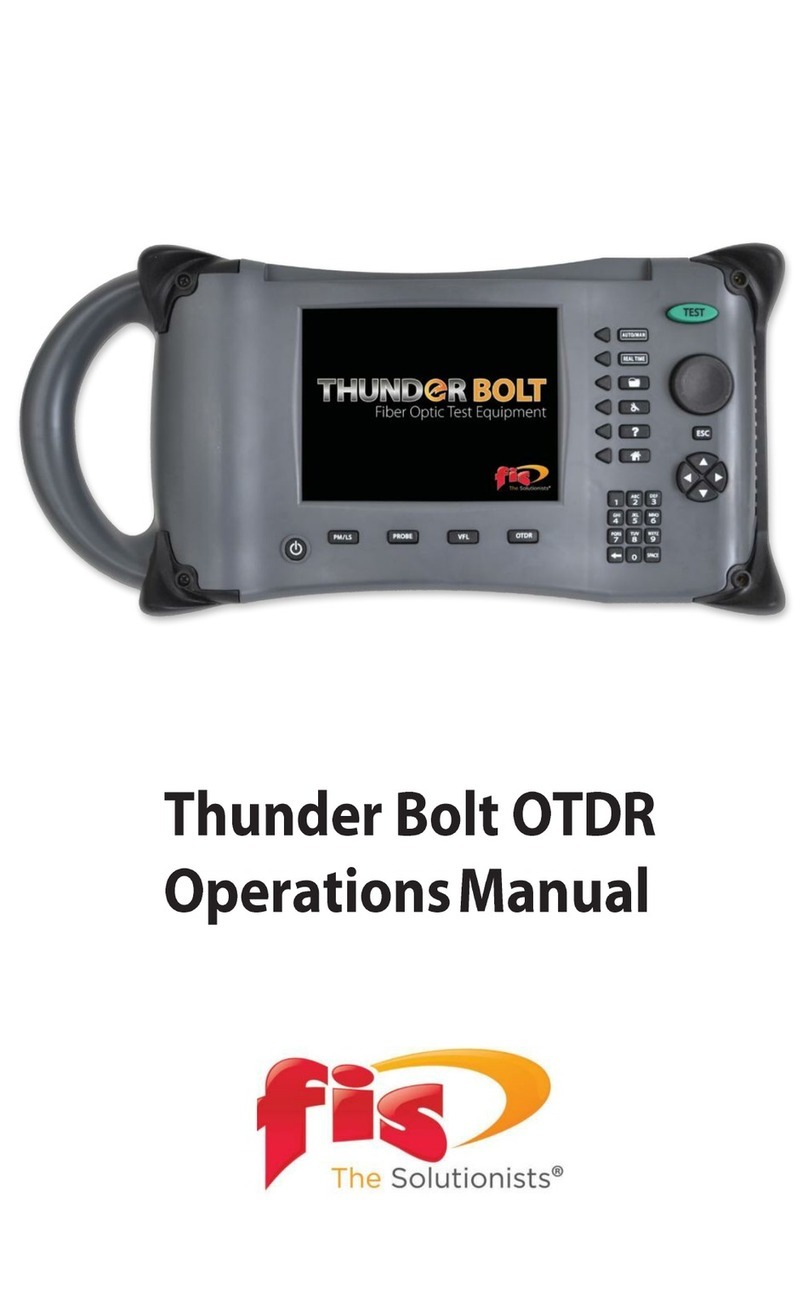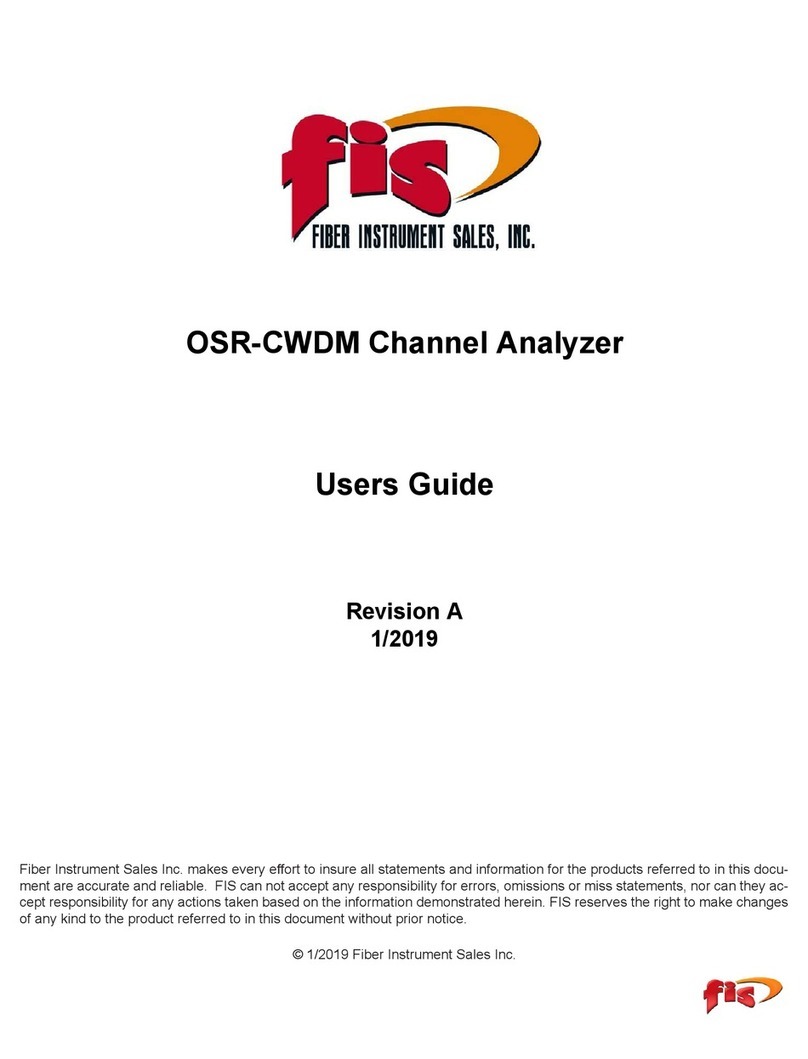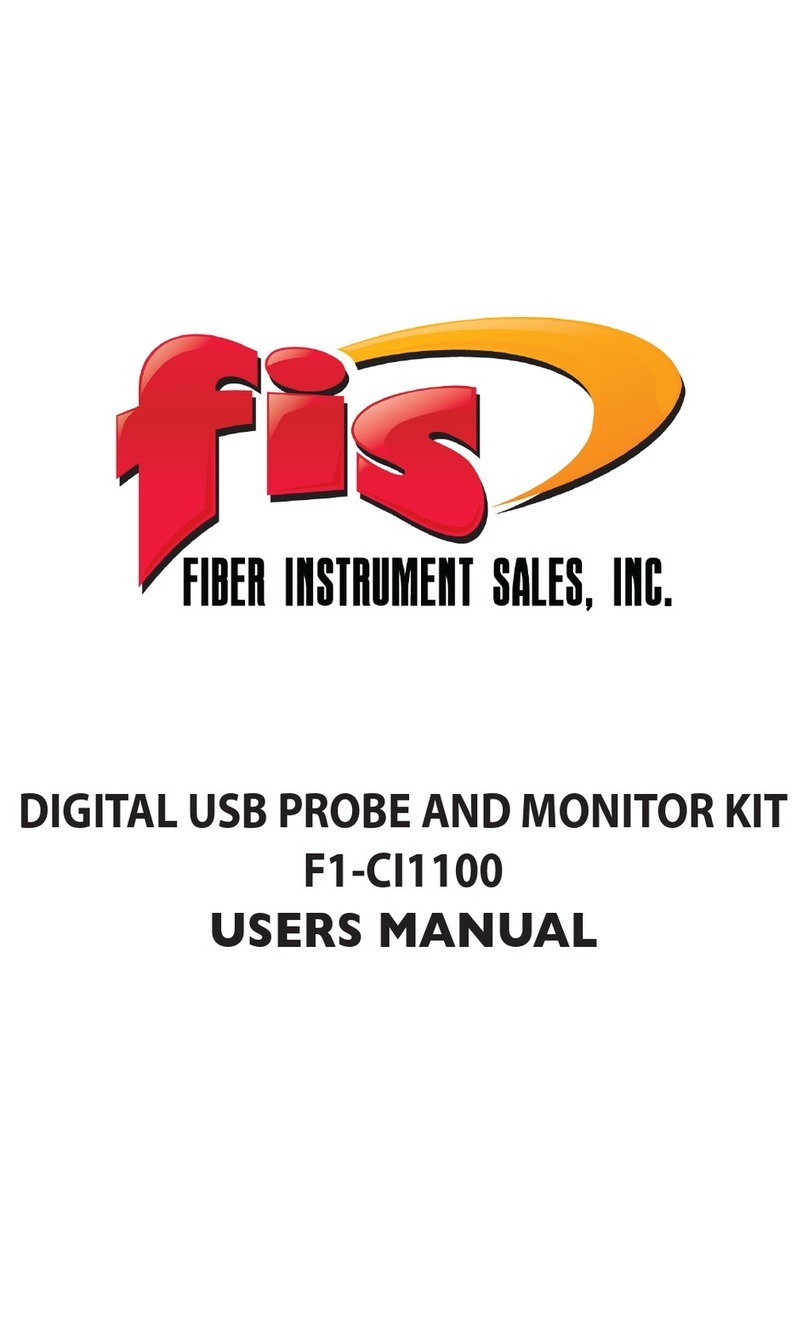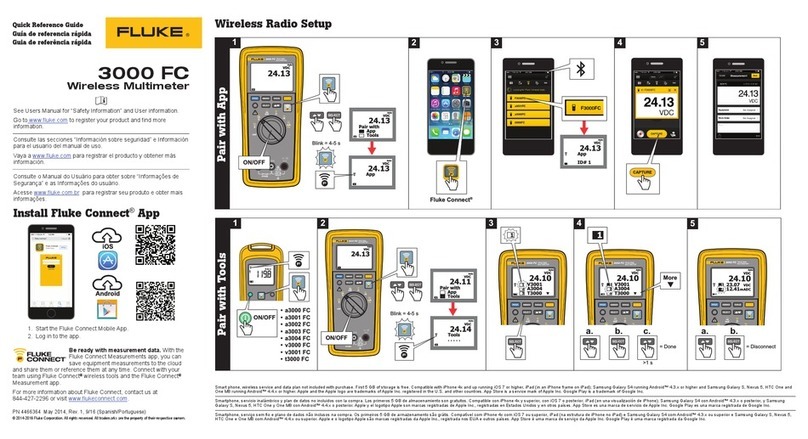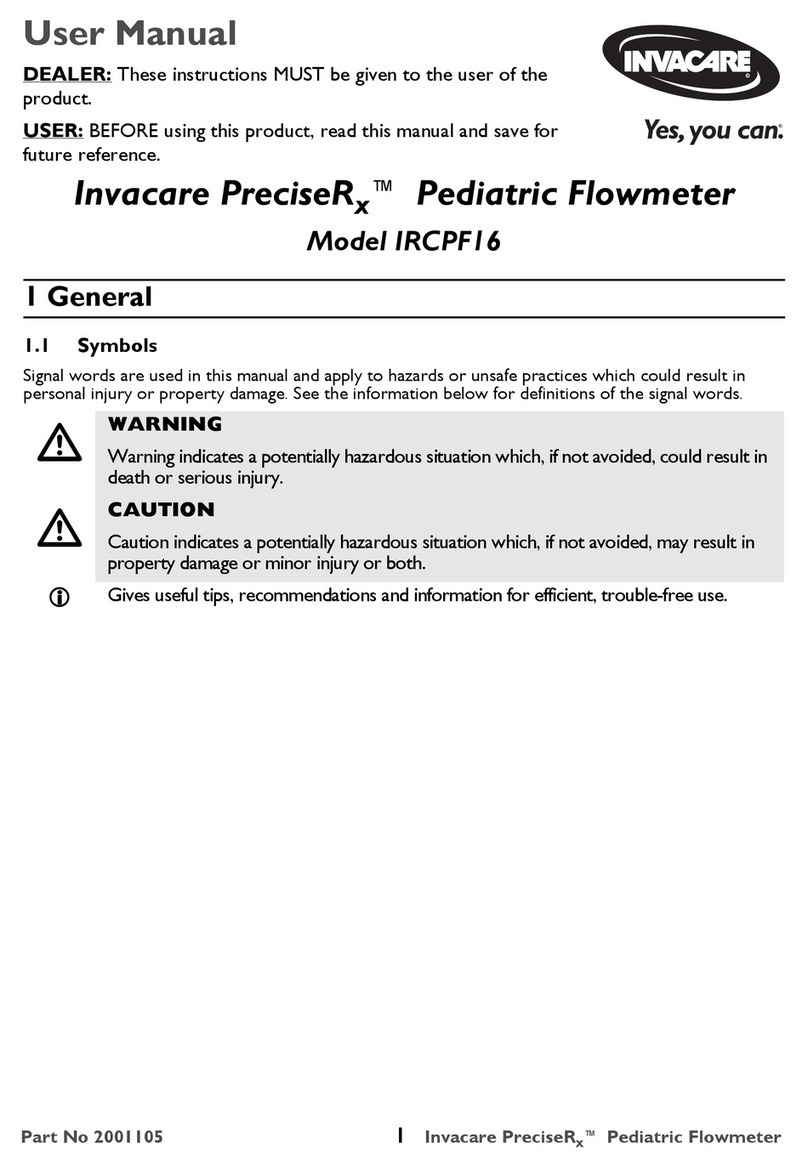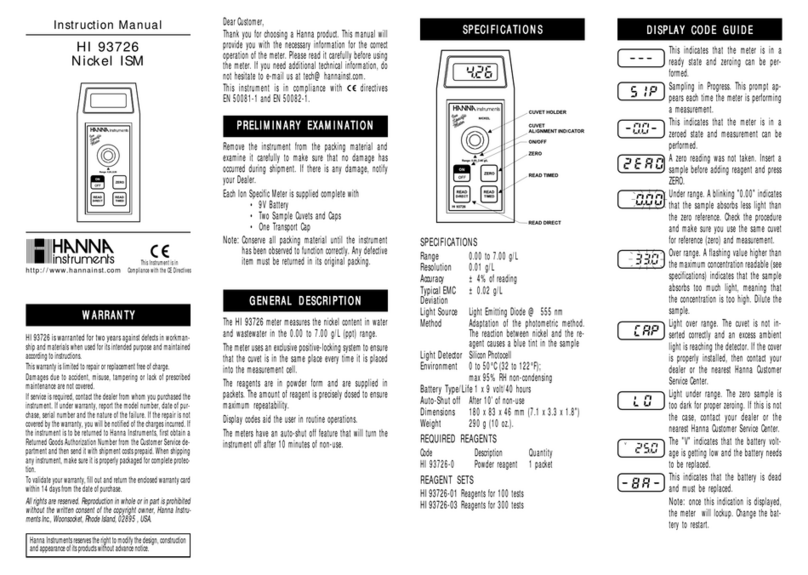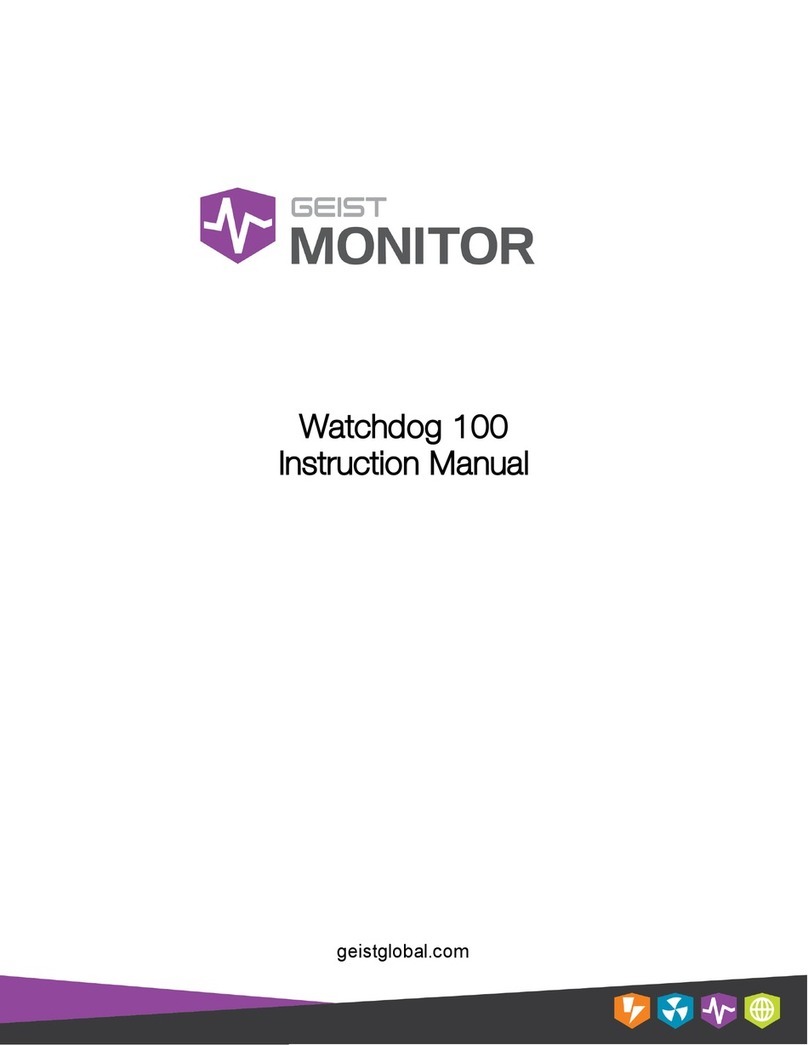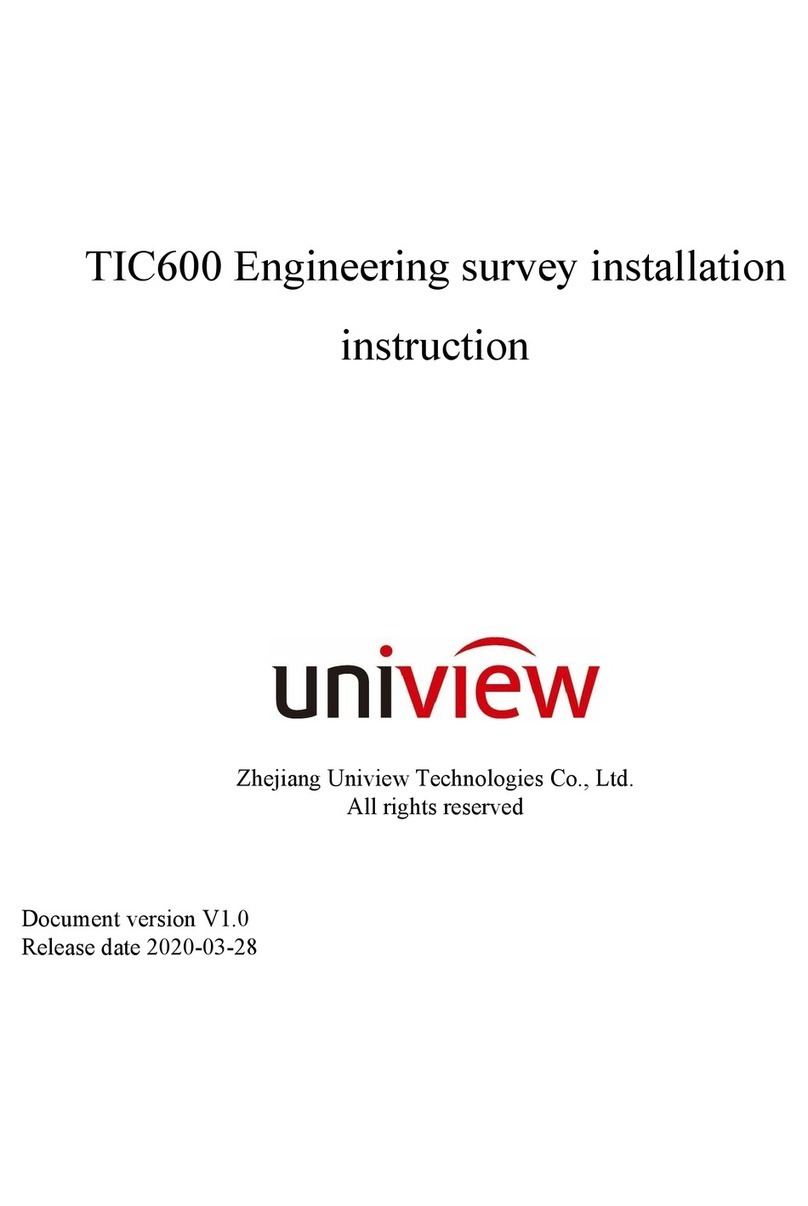FIS E Series User manual

FIS E-Series Power Meter
with Data Saving
User Manual

TABLE OF CONTENTS
PAGE
1.0 Functions and Features ................................ 1
2.0 Specications ................................................... 1
3.0 Standard Conguration ................................ 2
4.0 Function ............................................................. 2
4.1 Front of OPM ............................................ 2
4.2 Functions ................................................... 3
5.0 Operational Instruction ................................ 3
5.1 Turn ON/OFF ............................................ 3
5.2 Output Power Measurement ............. 4
5.2 Relative Value Measurement .............. 4
5.4 Data Processing ...................................... 4
5.5 Wavelength Automatic
Identication ............................................ 4
5.6 Frequency Detection ............................ 4
6.0 General Maintenance .................................... 5
7.0 Troubleshooting .............................................. 5
8.0 Change Battery ................................................ 5

1.0 Functions and Features
• Optical power test
• Wave ID — Auto wavelength identication & switching
• Frequency ID — Auto frequency identication
• 1000 records storage or download via USB cable
• USB communication port uploaded saves test results to PC
• Reference power level can be set up and stored
• Auto-o function
FIS E-Series Power Meter with Data
Saving
1
Remark: Battery operating time is based on the condition of the power
o the backlight. If power on the backlight continuously,
the operation time will be shorter.
2.0 Specications
Calibration Wavelength (nm) 850/1300/1310/1490
/1550/1625
Detector type InGaAs
Measurement Range (dBm) -70 ~ +6 -50 ~ +26
Uncertainty (dB) ±0.15 (3.5%)
linearity (dB) ±0.02
Display resolution(dB) 0.01
Frequency ID (Hz) 270, 1K, 2K
Date Storage Capacity 1000
Communication Port USB
Standard Connector SC/FC /2.5mm universal
Alkaline battery 3*AA, 1.5V
Power Adapter (V) 8.4
Battery Operating time (h) 200 without backlight
Operation Temperature (°C) -10 ~ +60
Storage Temperature (°C) -25 ~ +70
Dimension(mm) 200*90*50
Weight(g) 285

2
3.0 Standard Conguration
4.0 Function
4.1 Front of the OPM
No. Name Qty.
1 Optical Power Meter 1
2 User Manual 1
3 USB cable 1
4 Software CD 1
5 1.5V AA battery 3
6 Cotton Swabs 1
7 Carry Bag 1

3
4.2 Functions
1. Screen - Displays the data, units, and wavelengths being used
while the instrument is working.
2. Power Key - ON/OFF the instrument
3. Power Saving setting: the unit will automatically shut o after 15
minutes of idle time, no matter the condition of the battery power
supply or the AC power supply. Once you choose this setting, the
“auto-o” will display on the left bottom of the screen. This power
saving is the default setting. Every time you turn it on. It will enter
into this mode. Short press the power key to turn o the auto-o
mode.
4. unit toggle key - Press this key to toggle between the
absolute measurement(dBm), relative measurement(dB) and xW of
the optical power.
mW, dBm conversion: 10 log(mW)=(dBm)
5. REF setting: This stores the current power value as the
reference value which will be displayed on the top right of the LCD
screen. It will compare the current power with the reference power
and show the relative power value in dB.
6. Saving/data-view key - Data-saving, OPM can save up to 1000
data les. Press this key, and the screen will display the data saving
le number.
Tip: when saving a reading, double press the to conrm the save.
7. backlight control: turn on or turn o the backlight.
8. Wavelength Selection/Wavelength identify - Short press this
key to switch the wavelength and display it on the top left of the
LCD screen, 1310nm is the default wavelength.
5.0 Operation Instruction
5.1 Turn ON/OFF
1. First, insert the battery or the A/C adapter; do not have any light
source going into the meter, press to turn on the tester.
2. When the tester is in standby, short press the power key to cancel
or initiate the auto-o function. If auto-o fucniton is selected,

4
the “Auto-o” will display on the left bottom of the screen. On the
“Auto-o” status, the OPM will turn o 10 minutes automatically.
3. If you want to turn o the OPM, long press about 2 seconds.
5.2 Output Power Measurement
5.3 Relative Value Measurement
5.4 Data Processing
5.5 Wavelength Automatic Identication
5.6 Frequency Detection
1. Take o the dust cap; connect with the patch (reference) cord.
Please conrm the connector and the ferrule of the patch cord is
clean.
2. Turn on the OPM.
3. Select the wavelength. Short press , select the calibrated
wavelength, notice that the selected wavelength must be the same
with the laser source wavelength.
4. To change measurement units, press to switch between the
absolute measurement (dBm) and relative measurement (dB) and
xW of the optical power.
Relative value measurement: Each wavelength can set a Ref value,
Press ,set the current value as the ref value, and automatically
calculate out the relative value.
Data processing: This OPM can store up to 1000 data les. When
saving, press button ,at the right top of the screen it will display the
data saving number (ex: 0001, 0002, etc). Then repress button again
to conrm save. The saving number will disappear at the top right of
the screen. For how to transfer the data to PC and view or delete the
data please refer to the software CD.
Wavelength Automatic Identication: Press the button of the
OPM till appear“---AU“ at the right top of the screen;Press the
button of the OLS (light source),so it can relieaze this function.
Frequency Detection: OPM can test the frequency of the OLS. If OLS
output frequencies of 270Hz, 1KHz, 2KHz accordingly, OPM will detect
the frequency and show it on the upper right of the LCD automatically.

7.0 Troubleshooting
Problems Reasons Solutions
Faint display on the
LCD screen
1. Power is o 1. Press key.
2. The battery
power is too low
2. Change the
batteries
Inaccurate
measurements
1. Optical
connector is not
clean.
1.Clean optical
connectors
2. weak ber
connection
2. Re-connect the
ber
5
6.0 General Maintenance
• Always keep the connector ports of your power meter clean.
• Do not use dirty optical ber connectors/adaptors, otherwise, it
will damage the interface of detector that will greatly aect the
performance of the unit.
• Try to use only the adaptor supplied.
• Once not in use, make sure dust-proof cap is placed properly over
the optical ports.
• Carefully plug in/out the ber connectors/adapters to avoid
scratches on the port of the power meter.
• Perform regular cleanings on the optical port of the power meter;
please clean with cotton swabs supplied using alcohol properly.
• When using alcohol, always follow up with a dry cleaning to re-
move alcohol residue.
8.0 Change Battery
If you nd the battery is weak while operating it, please
immediately turn the unit o and change a the batteries.

161 Clear Road
Oriskany, NY 13424
Ph: 315.736.2206 Toll Free: 1.800.5000.FIS(347) Fax: 315.736.2285
www.berinstrumentsales.com email: info@berinstrumentsales.com
Table of contents
Other FIS Measuring Instrument manuals
Popular Measuring Instrument manuals by other brands

WaterLink
WaterLink SpinTouch BC manual
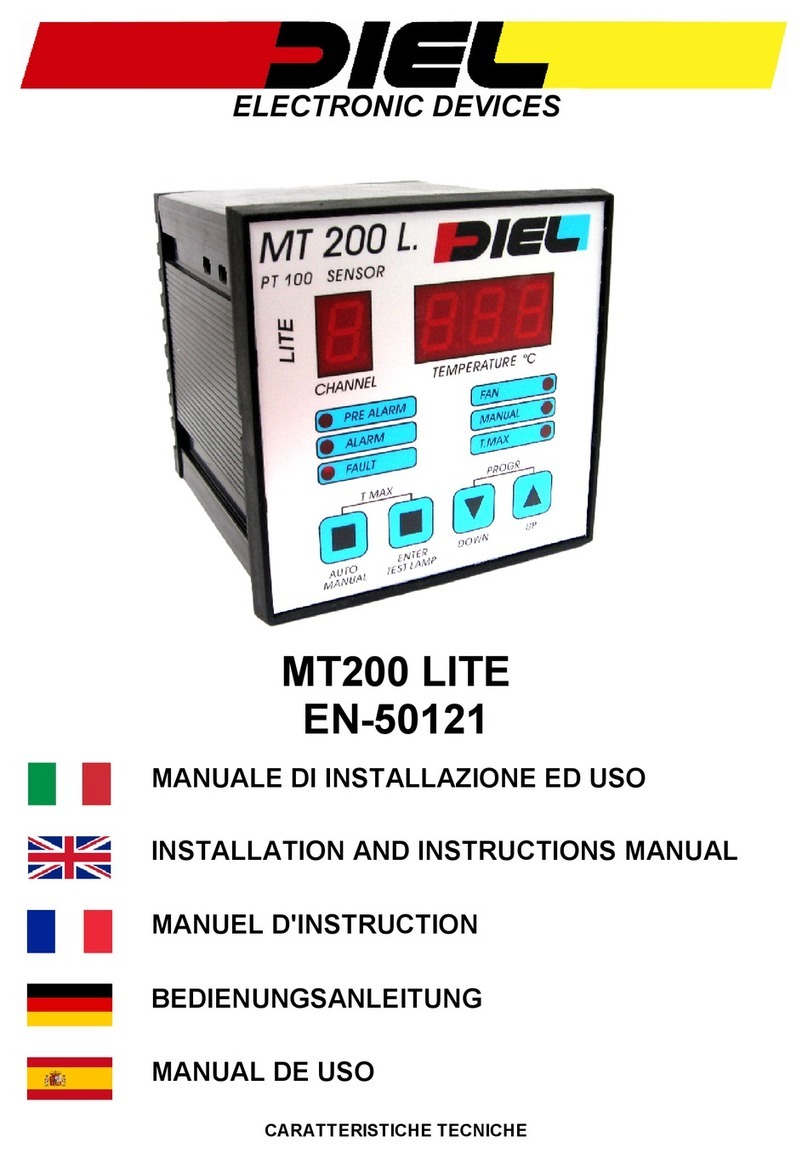
DIEL
DIEL MT200 LITE Installation and instruction manual

Industrial Scientific
Industrial Scientific ATX612 instruction manual
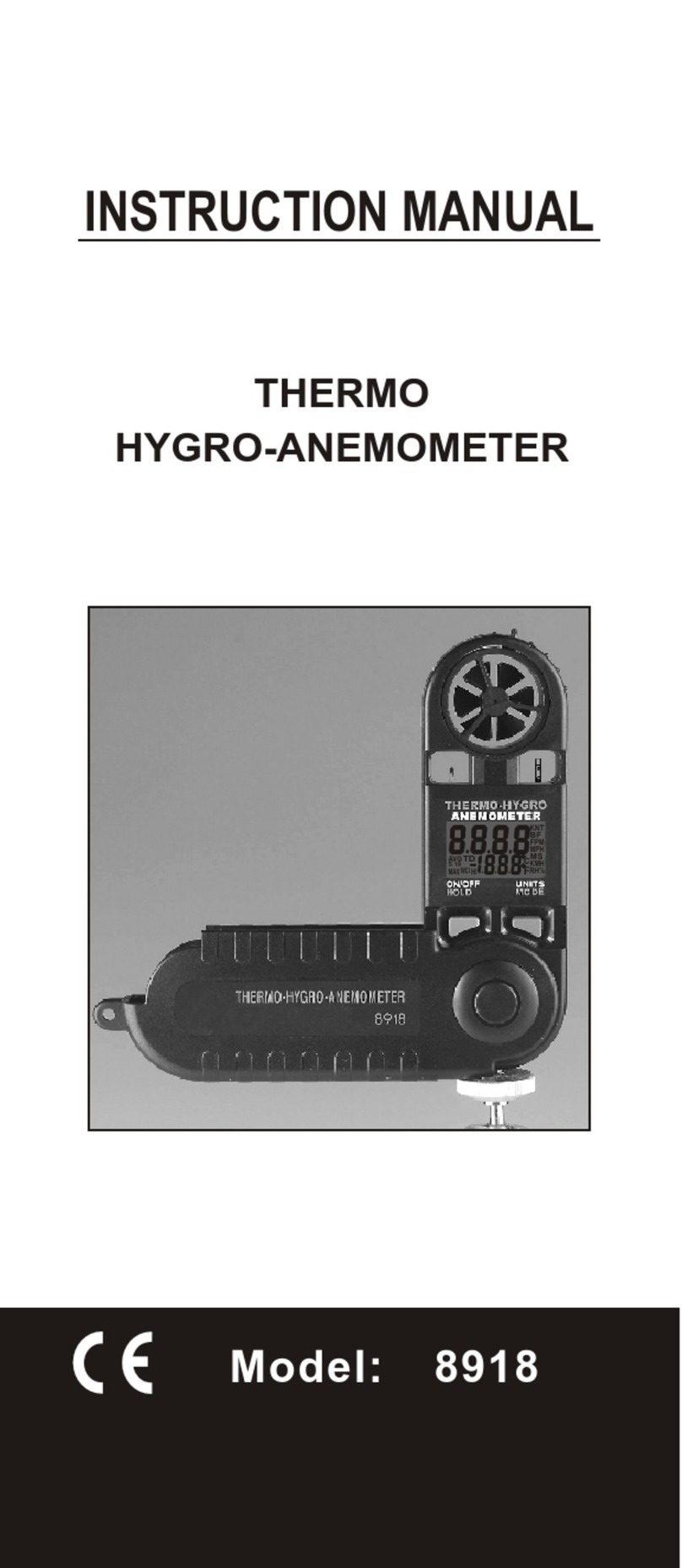
az-instrument
az-instrument 8918 instruction manual
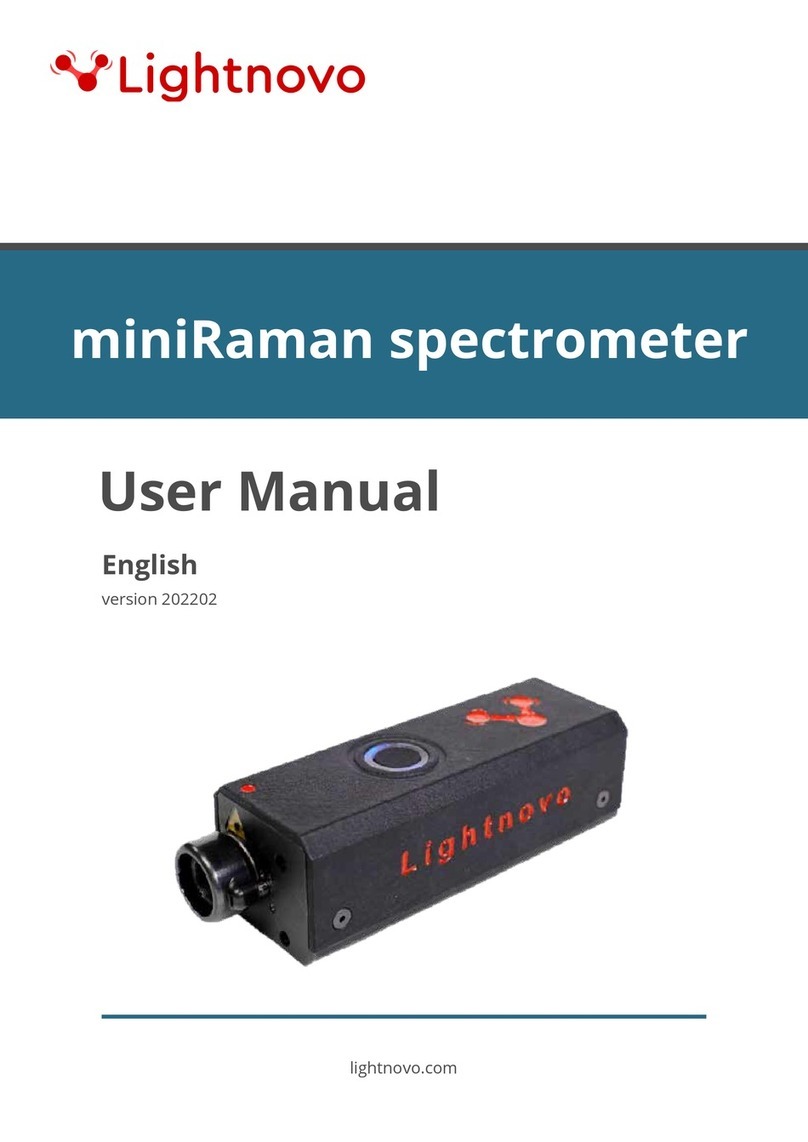
Lightnovo
Lightnovo miniRaman user manual

Siemens
Siemens Milltronics BW500 Operating lnstructions