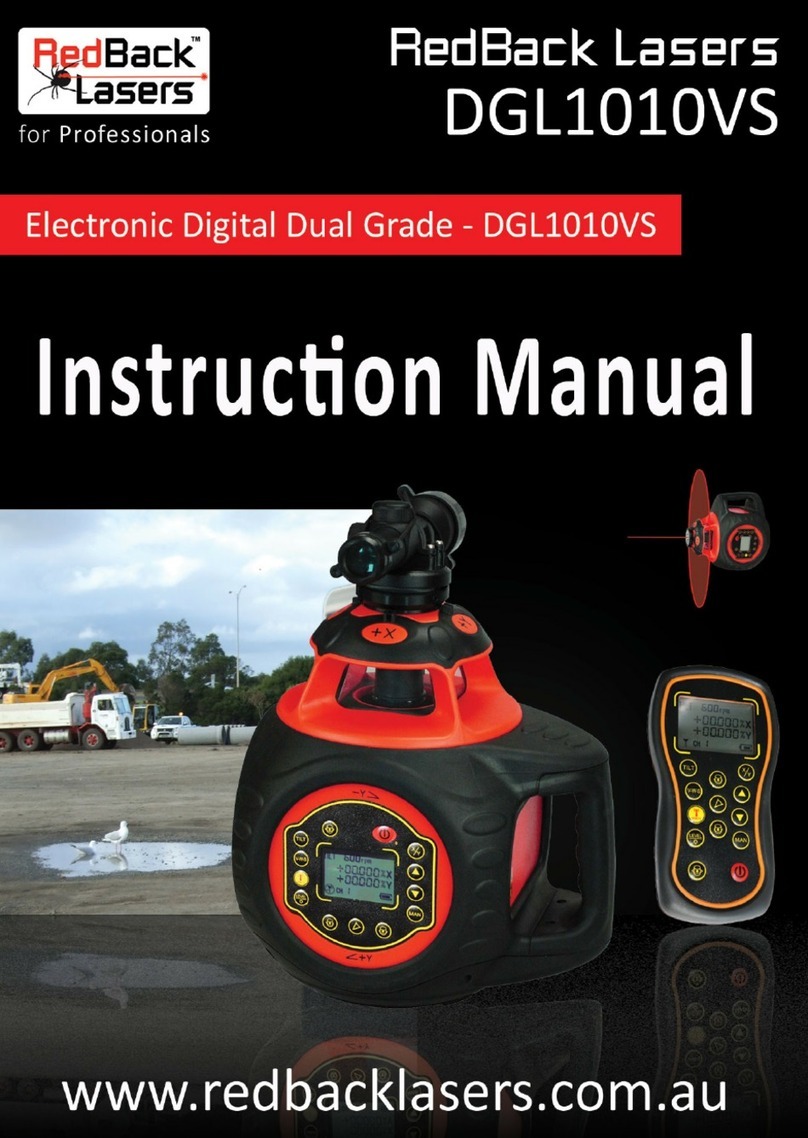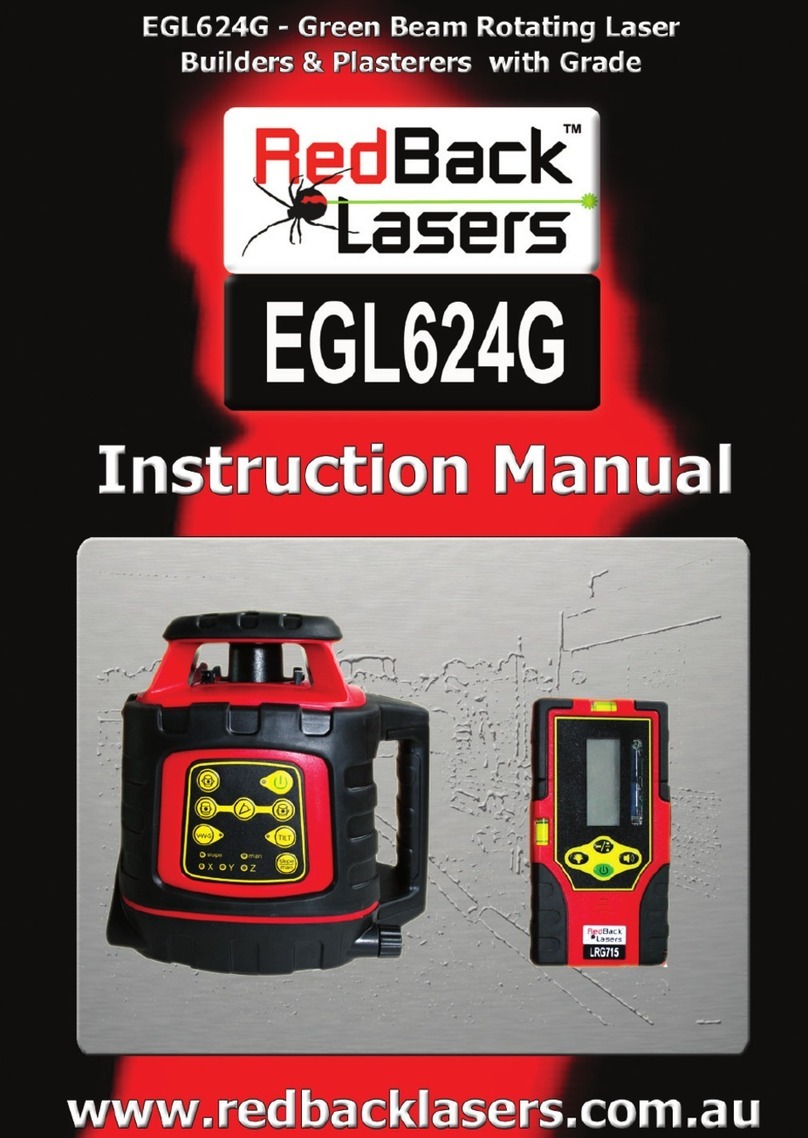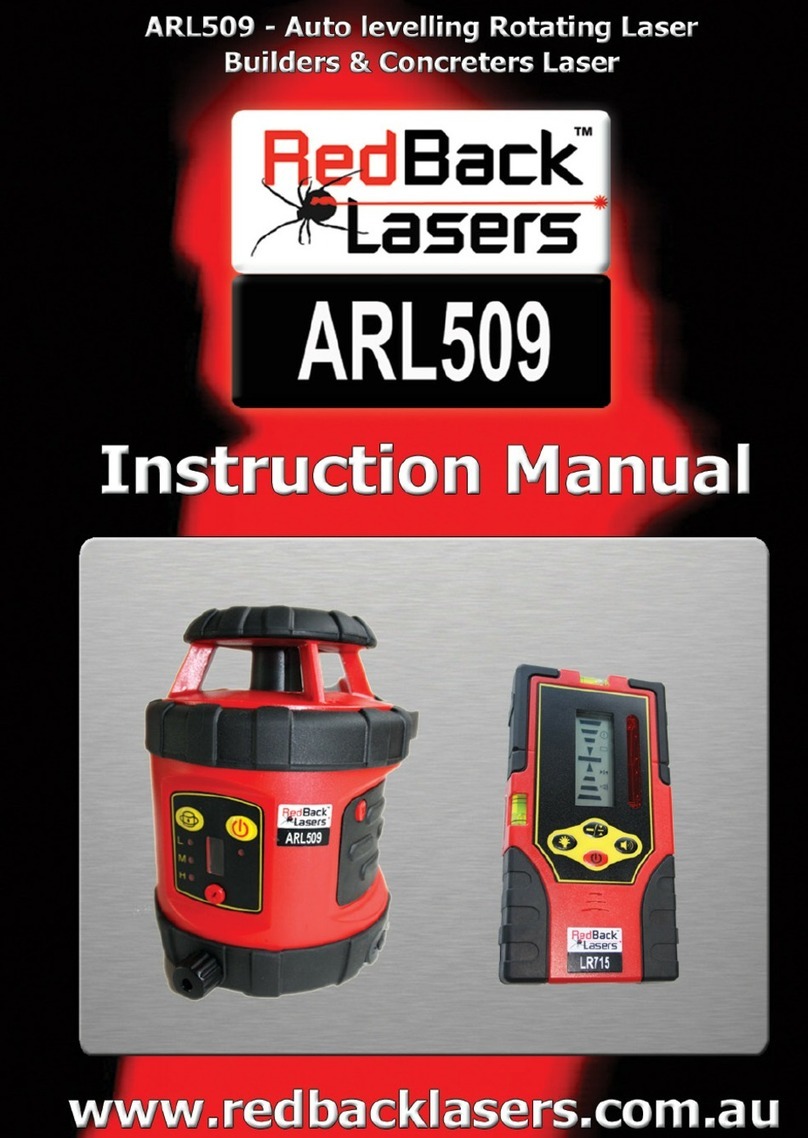The Calibration button (CAL) is used to re-calibrate the unit if required instructions on this can be found at the end
of this page. Calibration can be checked by simply placing the DA530L on a horizontal surface with the display facing
to you, make a note of the measurement then rotate the unit 180 degrees so still upright but battery compartment
is now facing you and again note the measurement. Tolerance is 0.1oso if the difference between the two measure-
ments is greater than this then it would be worth re-calibrating the unit.
The Unit button (o%) switches the left LCD display between degrees and percentage, select you desired unit of meas-
urement.
The “Sound” button turns on and off a sound alarm when the unit is level on a surface or a vertical 90o surface.
The “Hold” button allows you to freeze the left LCD display when pressed. This is useful when holding the level on
a surface in such a position that you cannot see the display simply press the hold button the measurement will be
frozen untill you press the hold button again.
To use the Internal Angle arm rst unlock the Locking Screw and open up the arm. The display on the right indicates
the angle of the arm to the body of the unit in degrees. You can use the Angle arm to extend the length of the level
by opening it out until is shows 180o and tightening the locking screw, so making the complete level just over 1m
long in total.
Low Battery is indicated by a ashing battery symbol appearing on the left hand LCD display.
The DA530L will auto power off if no movement has been detected within 6 minutes to save batteries.
Calibration Instructions
Calibration may be required after sustained vibrations, large temperature variations or any knocks or drops. First
check calibration as indicated at the top of this page both for horizontal and vertical accuracy.
To calibrate the horizontal level.
1. Place level on horizontal surface and press “CAL” button “-0-” will be displayed, wait 10 seconds.
2. Press “CAL” button again and “-1-” will be displayed, next turn the level 180oon the same levelling surface and wait another 10
seconds.
3.Press “CAL” again “-2-” will display for a moment and a single beep will sound to indicate the calibration is set, if three beeps are
sounded calibration has failed and the above process needs to be repeated.
4. Repeat steps 1 to 3 but with the level upside down on its top surface this calibrates this surface if required. (see diagrams)
To Calibrate the Vertical
1. Place the level on a solid double sided
vertical surface, ideally glass window
with the hinge to the top press the
“CAL” button “-0-” will be displayed wait
10 seconds.
2. Press “CAL” button again and “-1-”
will be displayed, place the level on the
other side of the surface wait another 10
seconds.
3. Press “CAL” once more “-2-” will be
briey displayed and a single beep will
indicate calibration is successful, three
beeps and steps 1 to 3 will need to be
repeated.
4. Repeat steps 1 to 3 again but this
time with the levels hinge at the bottom.
(see diagrams)
Specications
Angle Range 4x90o
Included Angle: 0o - 182.5o
Accuracy: +/-0.1o
Power: 3x “AA” Batteries
Temperature: -10oC - +45oC
Laser: Class II 635nm 1mW
Size: 530mm x 63mm x 40mm
Calibrating the top surface
Calibrating the bottom surface
Glass/Vertical Surface
Glass/Vertical Surface