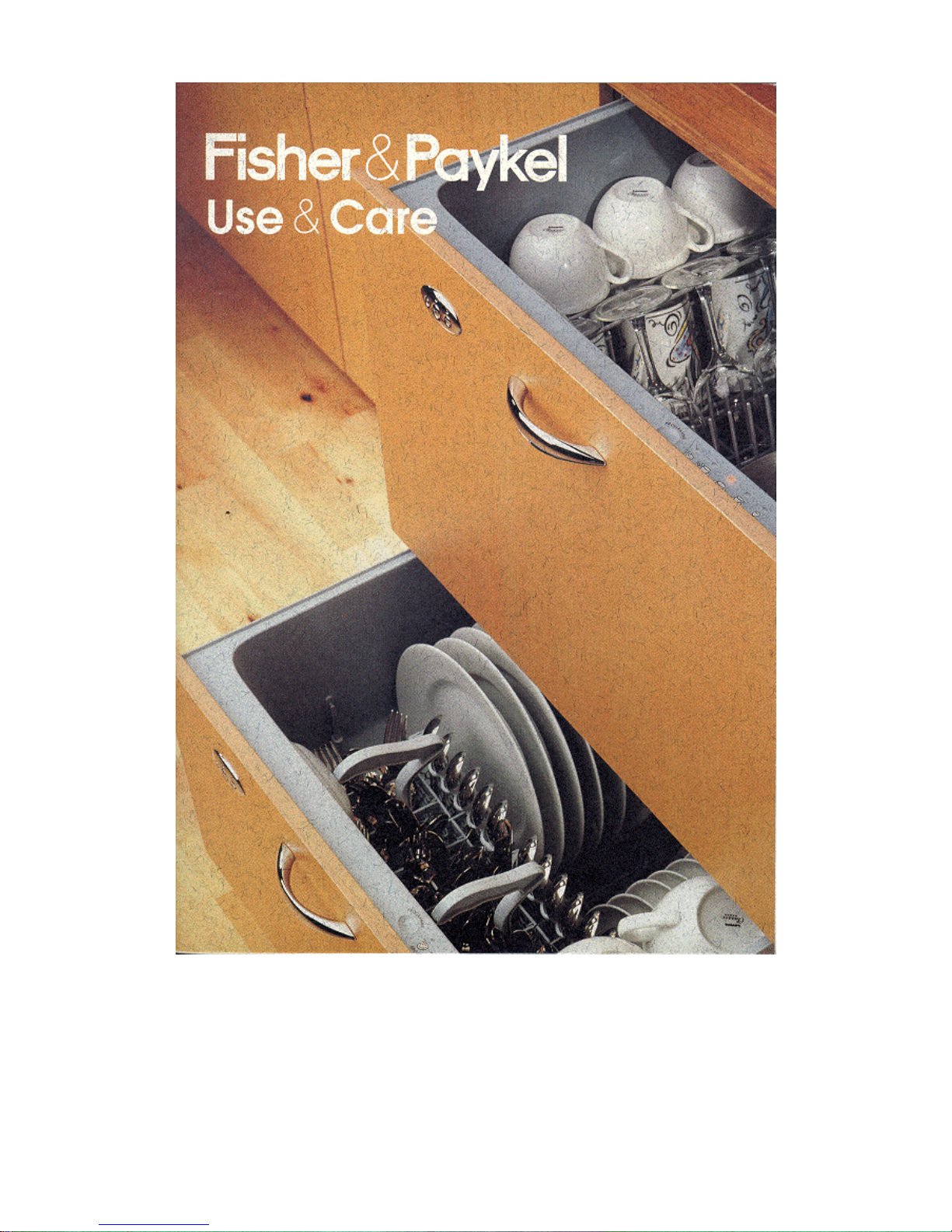Fisher & Paykel DishDrawer DS602 User manual
Other Fisher & Paykel Dishwasher manuals

Fisher & Paykel
Fisher & Paykel DISHDRAWER DD60SCX9 User manual

Fisher & Paykel
Fisher & Paykel DOUBLE DISHDRAWER DD24DTX6I User manual

Fisher & Paykel
Fisher & Paykel DD60SA9 User manual
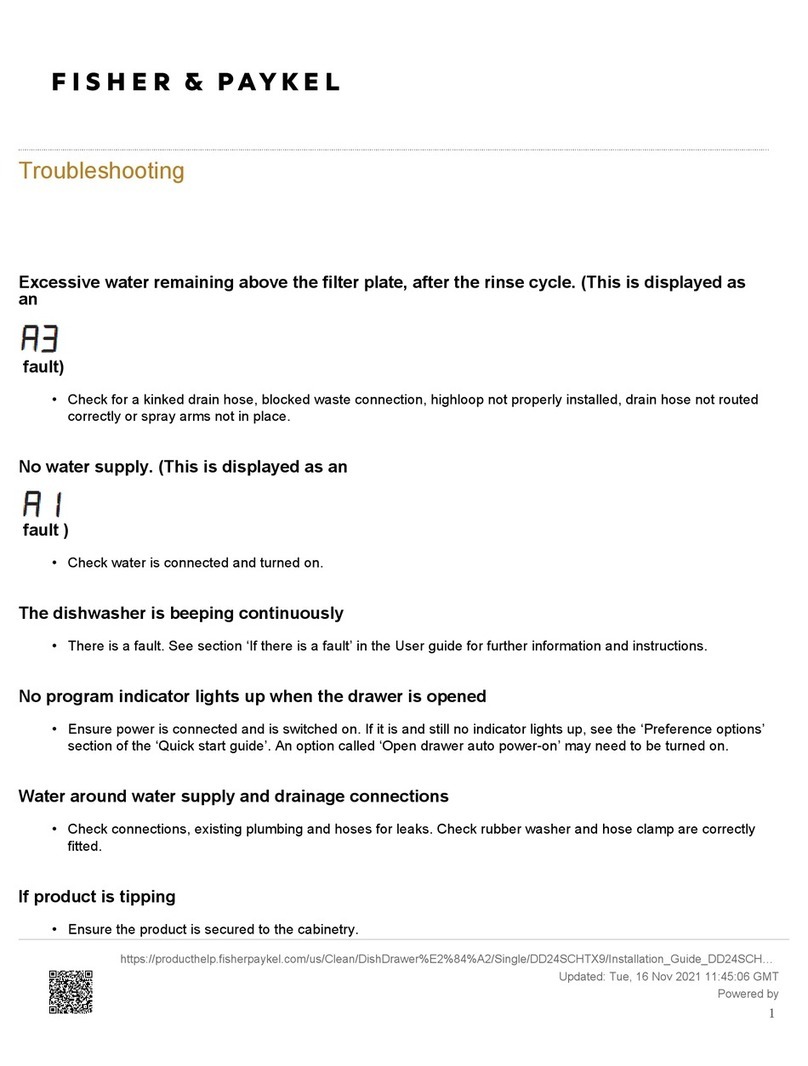
Fisher & Paykel
Fisher & Paykel DISHDRAWER DD24SCHTX9 Operating instructions
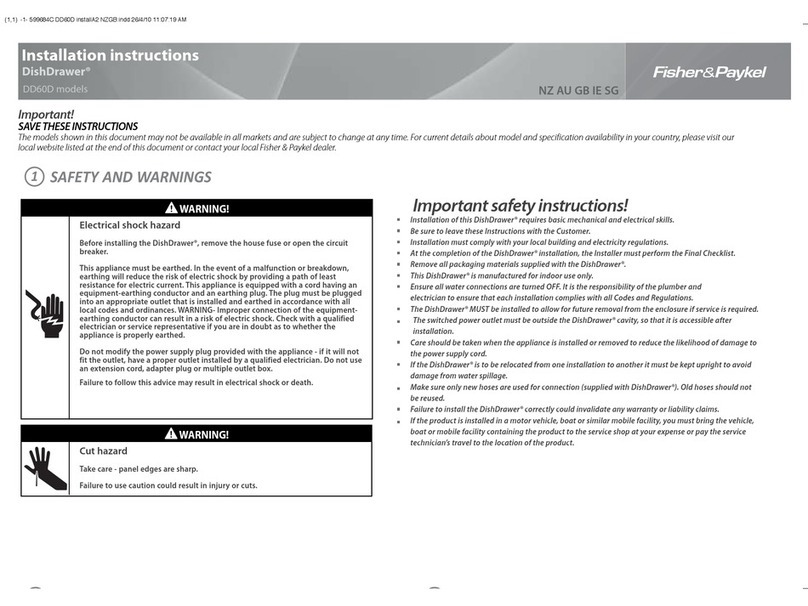
Fisher & Paykel
Fisher & Paykel DishDrawer DD60D Series User manual
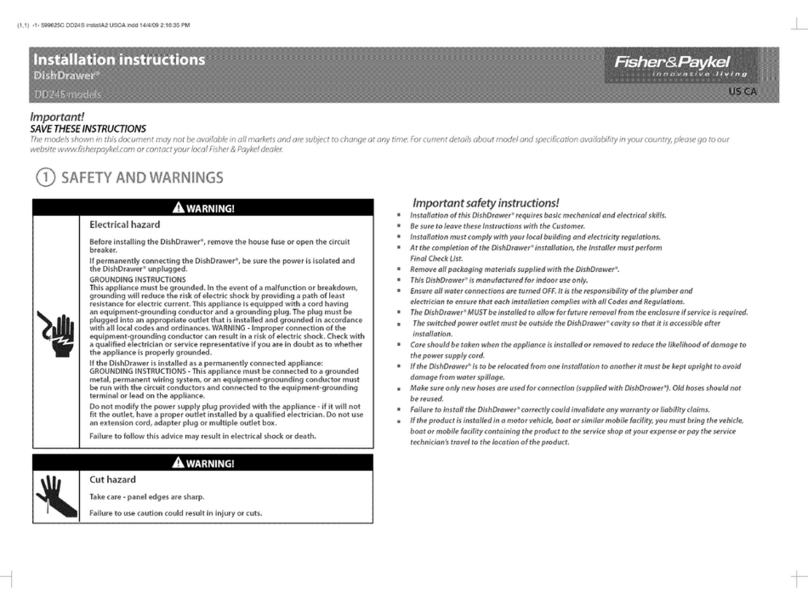
Fisher & Paykel
Fisher & Paykel DD24S User manual
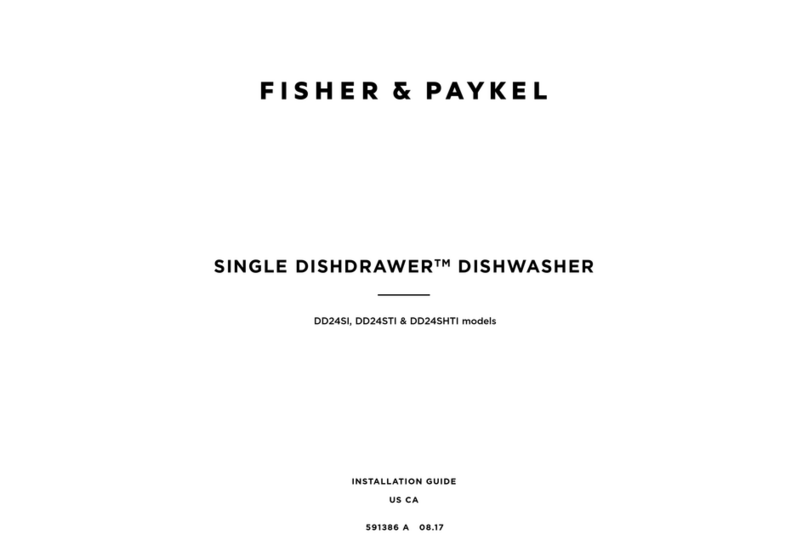
Fisher & Paykel
Fisher & Paykel SINGLE DISHDRAWER DD24SHTI User manual
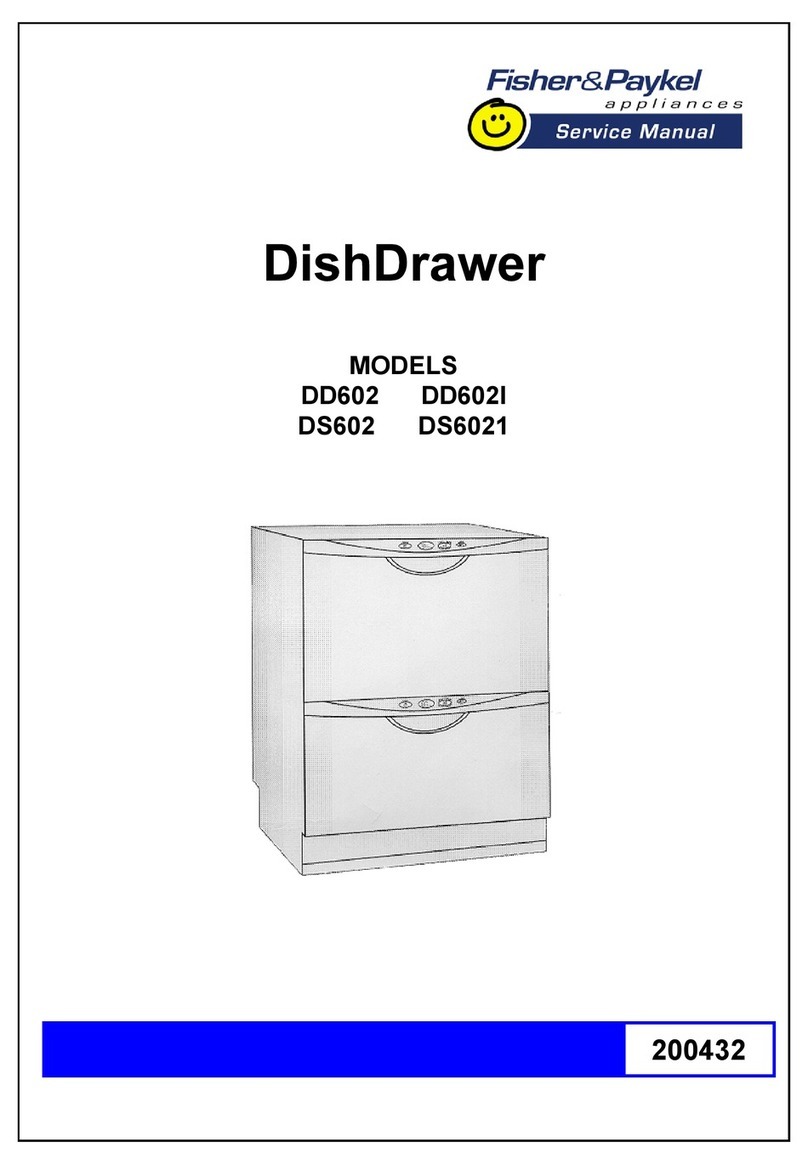
Fisher & Paykel
Fisher & Paykel DS6021 User manual
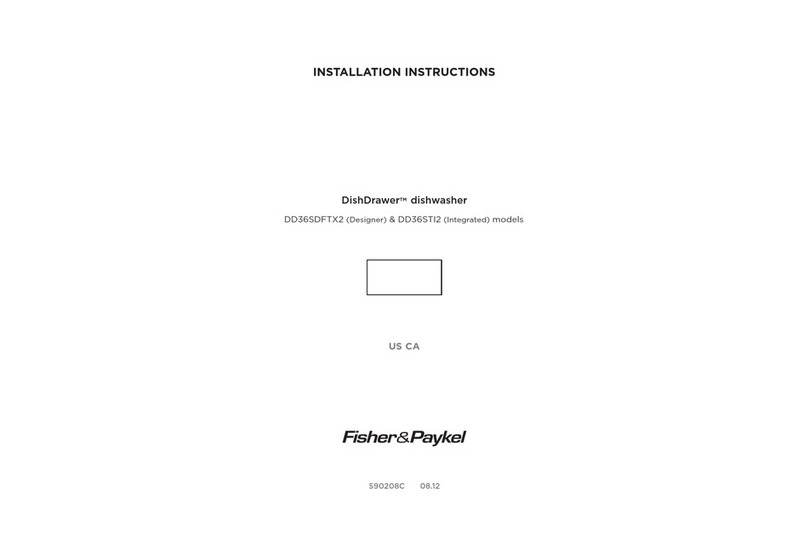
Fisher & Paykel
Fisher & Paykel DishDrawer DD36STI2 User manual
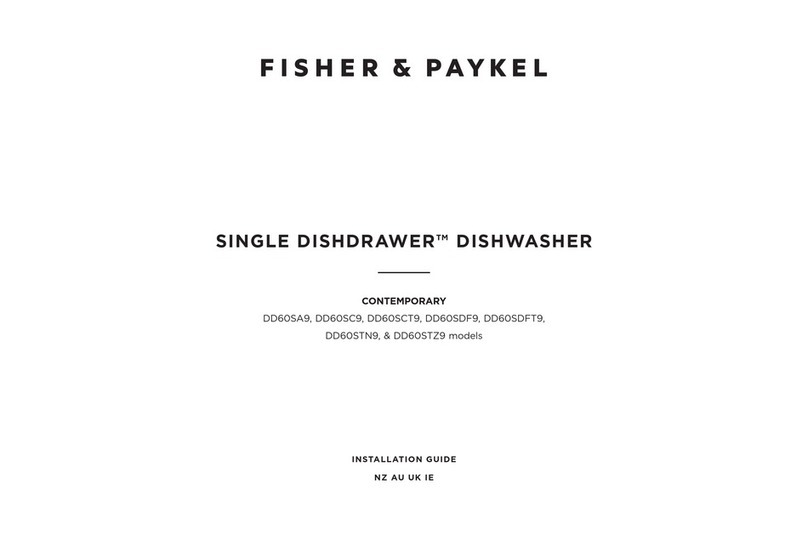
Fisher & Paykel
Fisher & Paykel DD60SC9 User manual

Fisher & Paykel
Fisher & Paykel DISHDRAWER DD24DDFTB9 Operating instructions

Fisher & Paykel
Fisher & Paykel DISHDRAWER DD24 Instruction Manual

Fisher & Paykel
Fisher & Paykel DishDrawer DD603 PREFINISHED User manual
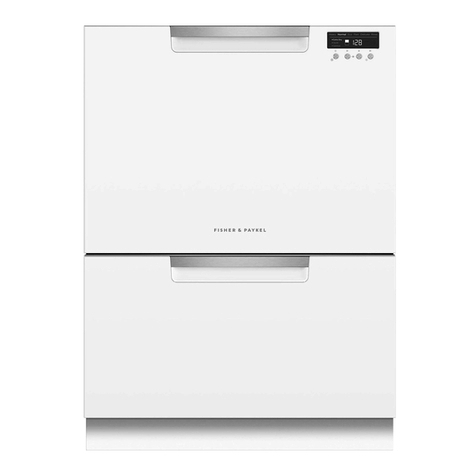
Fisher & Paykel
Fisher & Paykel DD24DCTW9N User manual
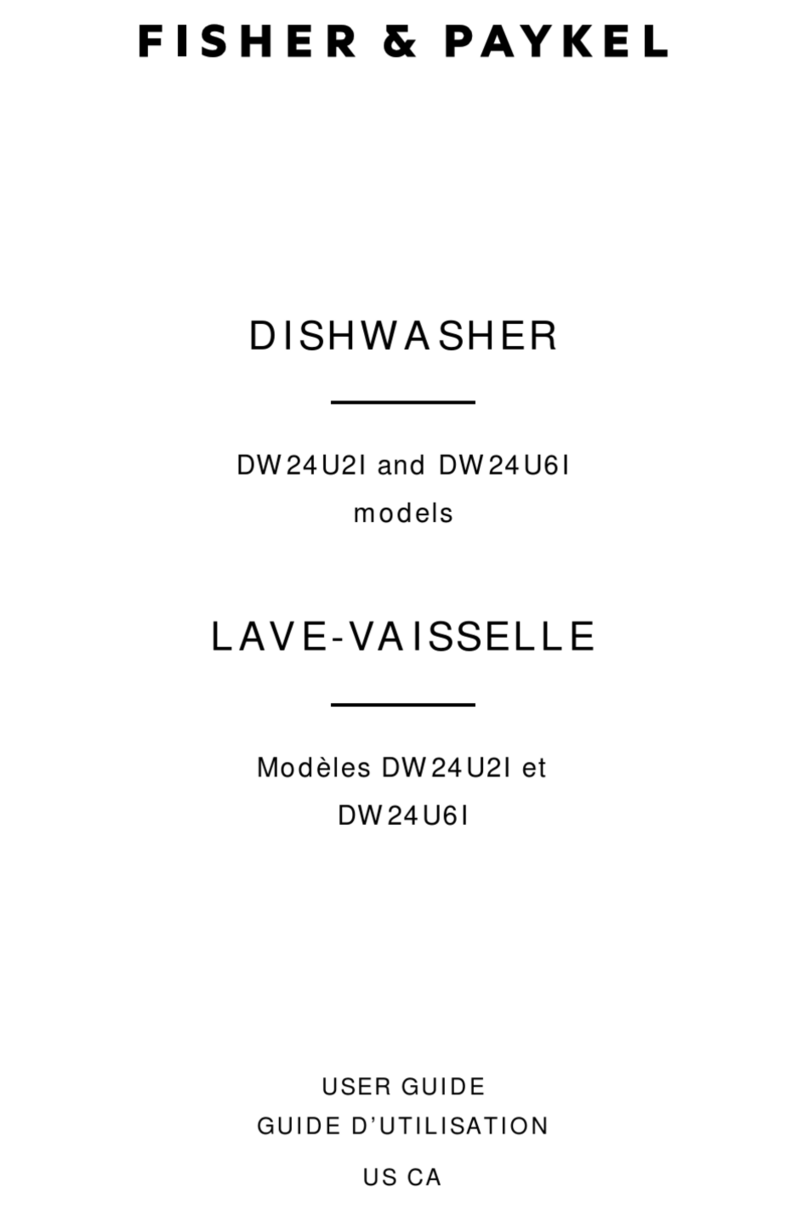
Fisher & Paykel
Fisher & Paykel DW24U2I User manual

Fisher & Paykel
Fisher & Paykel DD24DTX6I1 User manual

Fisher & Paykel
Fisher & Paykel DD60DAW9 User manual

Fisher & Paykel
Fisher & Paykel SINGLE DISHDRAWER DD24SI User manual
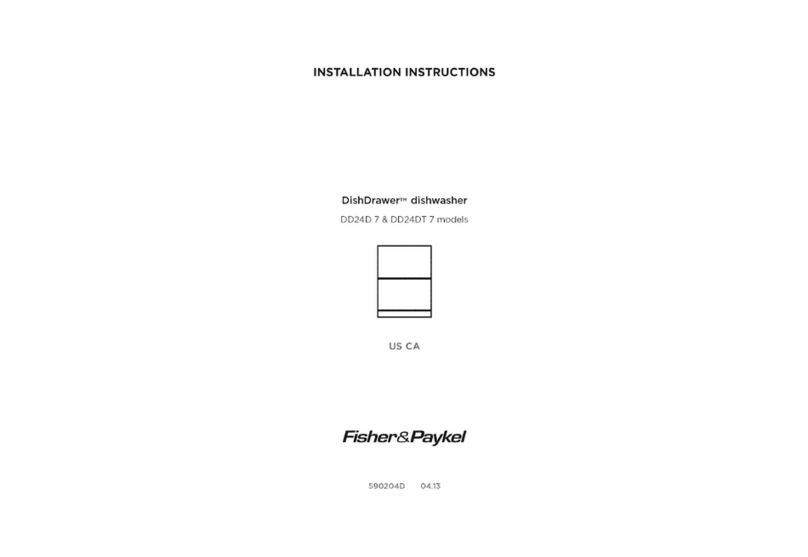
Fisher & Paykel
Fisher & Paykel DD24D 7 User manual

Fisher & Paykel
Fisher & Paykel DISHDRAWER DD24SI9 Operating instructions