Fisher & Paykel DH9060C1 User manual
Other Fisher & Paykel Dryer manuals
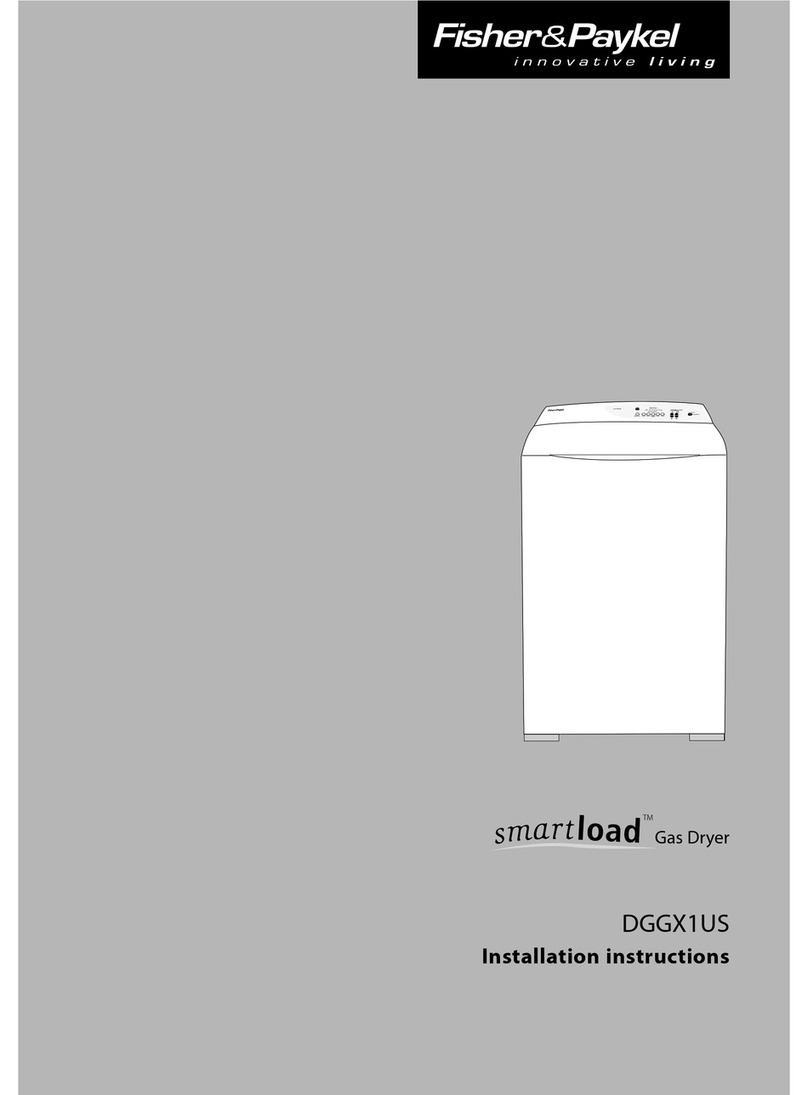
Fisher & Paykel
Fisher & Paykel Smartload DGGX1US User manual

Fisher & Paykel
Fisher & Paykel AeroSmart dryer Wiring diagram
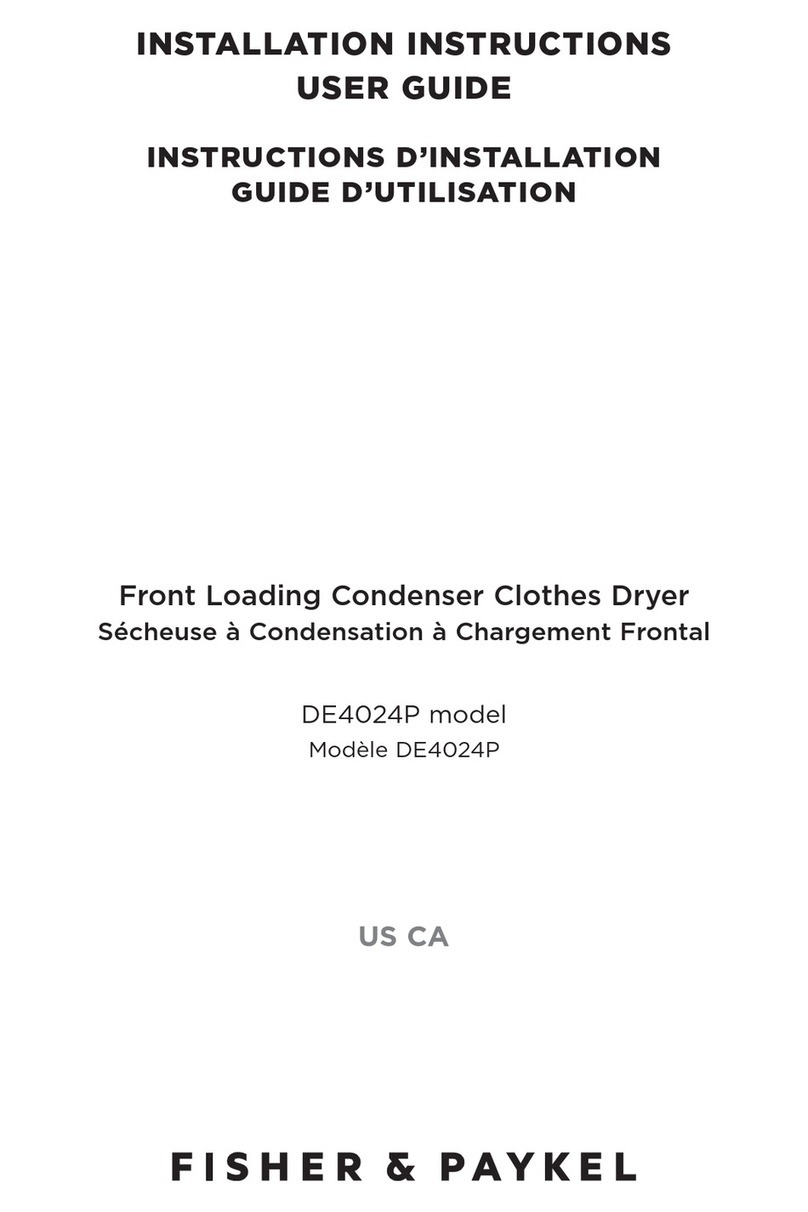
Fisher & Paykel
Fisher & Paykel DE4024P Wiring diagram

Fisher & Paykel
Fisher & Paykel DE4560M1 User manual
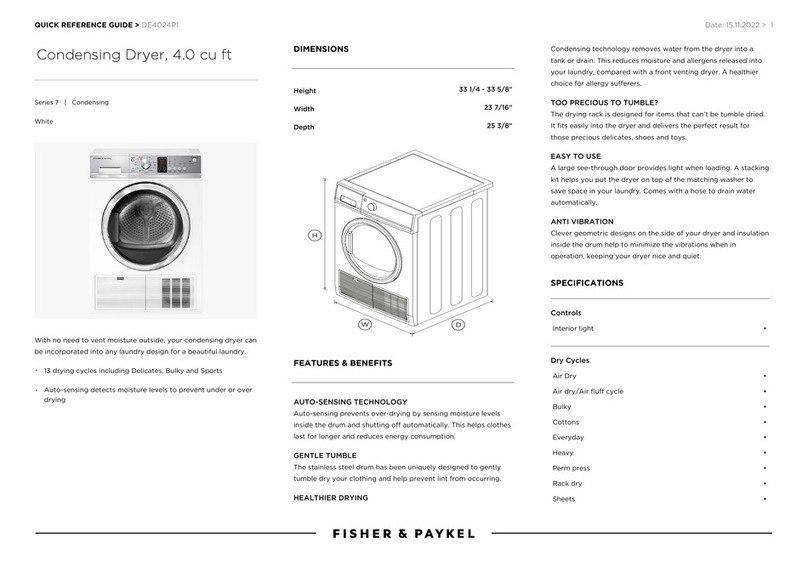
Fisher & Paykel
Fisher & Paykel DE4024P1 User manual
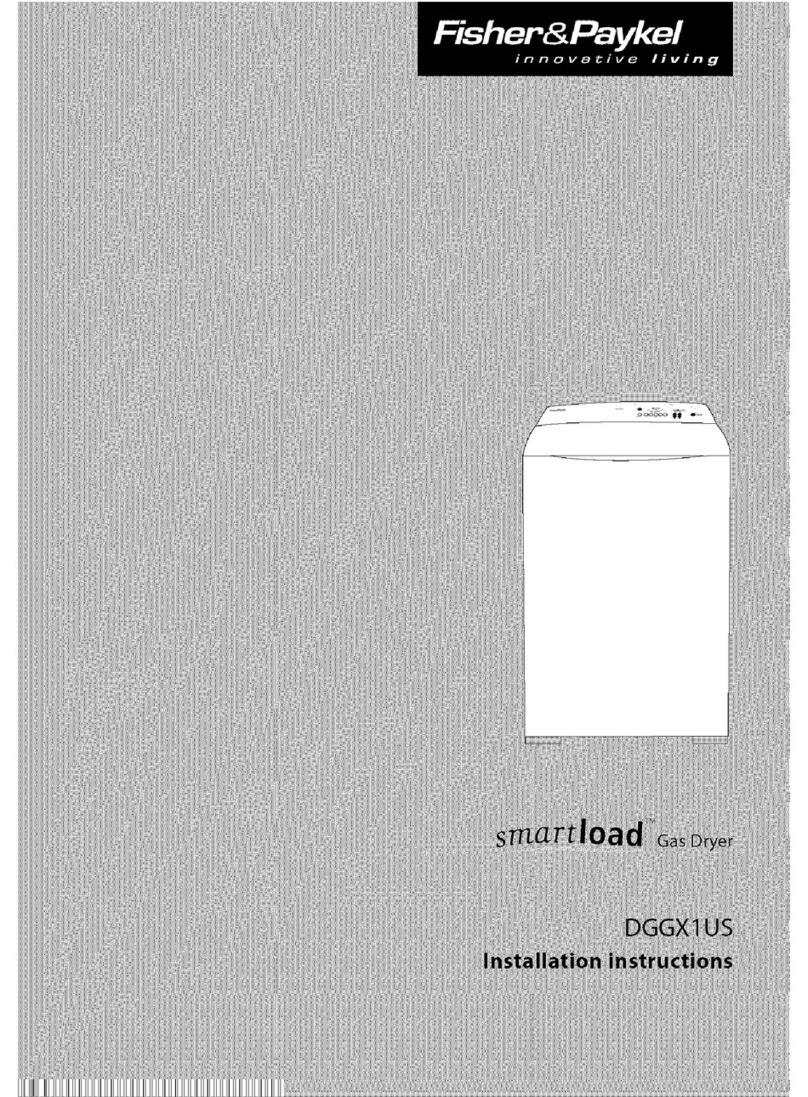
Fisher & Paykel
Fisher & Paykel Smartload DGGX1US User manual

Fisher & Paykel
Fisher & Paykel DE09 User manual
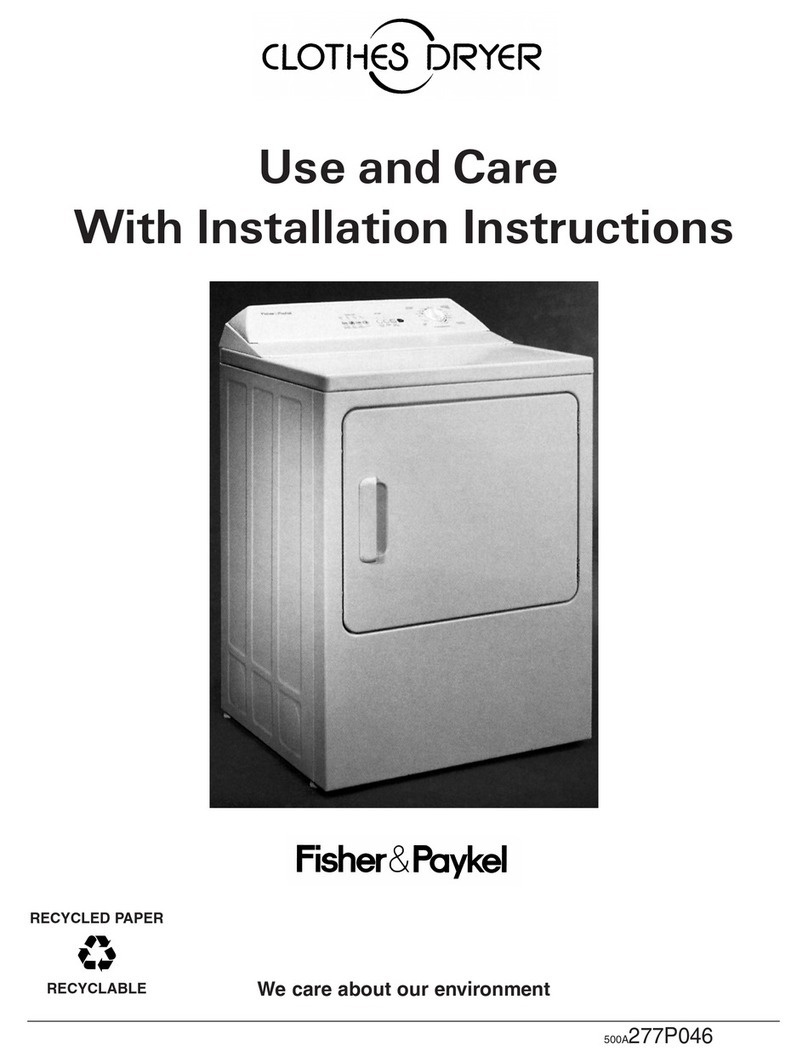
Fisher & Paykel
Fisher & Paykel DE09 Technical manual

Fisher & Paykel
Fisher & Paykel Smartload DEGX1 User manual
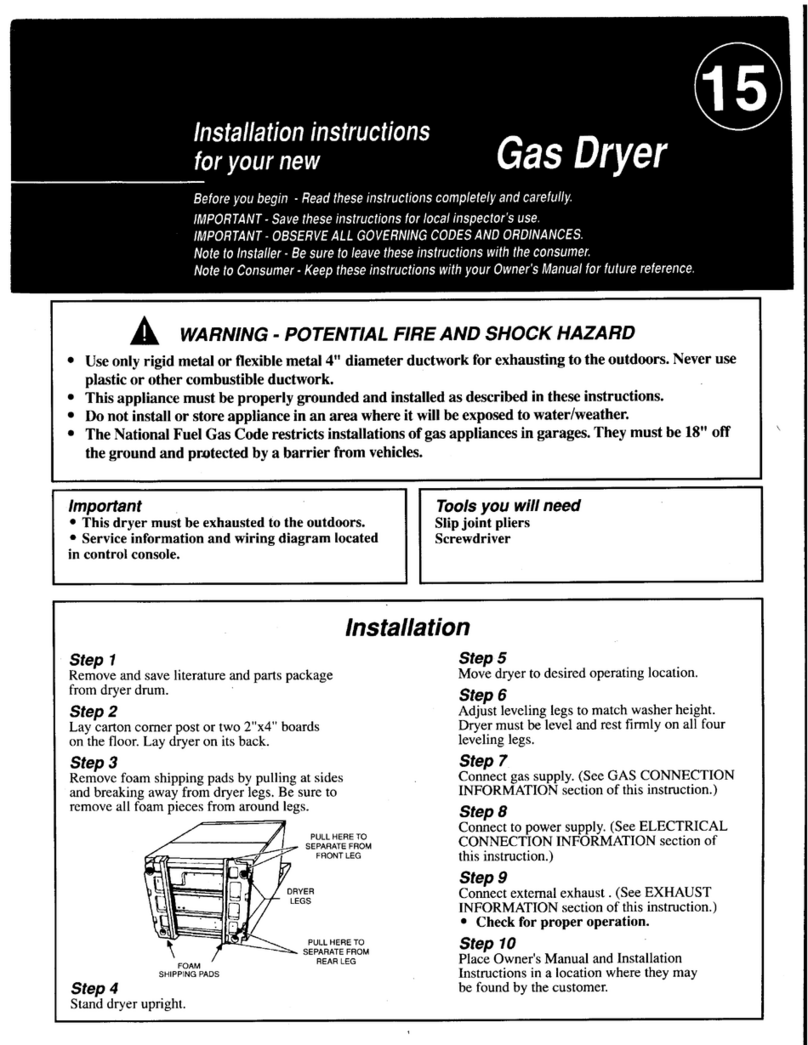
Fisher & Paykel
Fisher & Paykel DG09 User manual
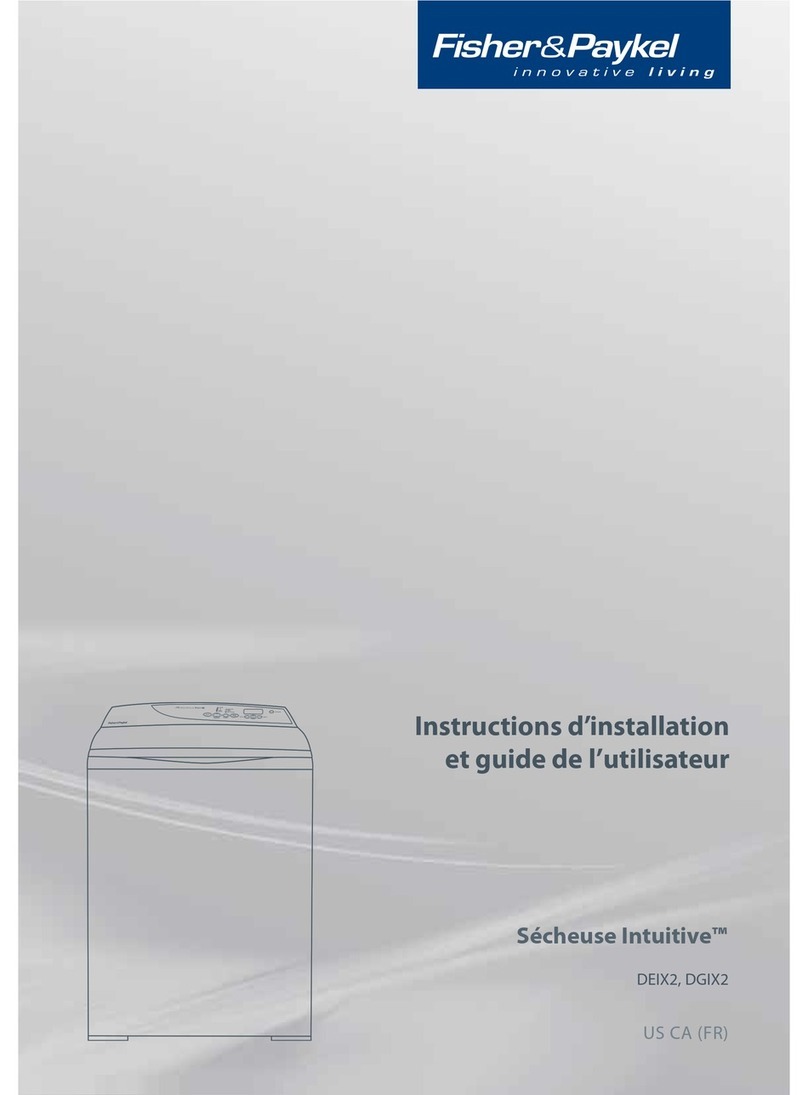
Fisher & Paykel
Fisher & Paykel DEIX2 Quick start guide

Fisher & Paykel
Fisher & Paykel DH9060C1 Manual
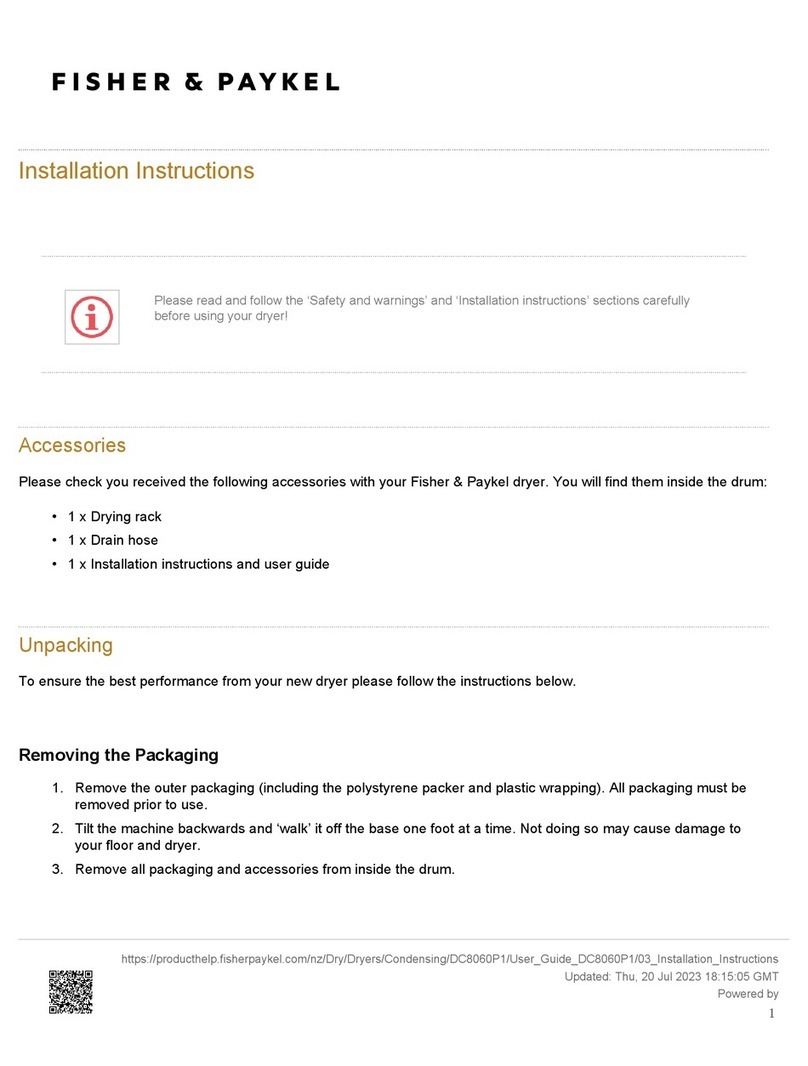
Fisher & Paykel
Fisher & Paykel DC8060P1 User manual
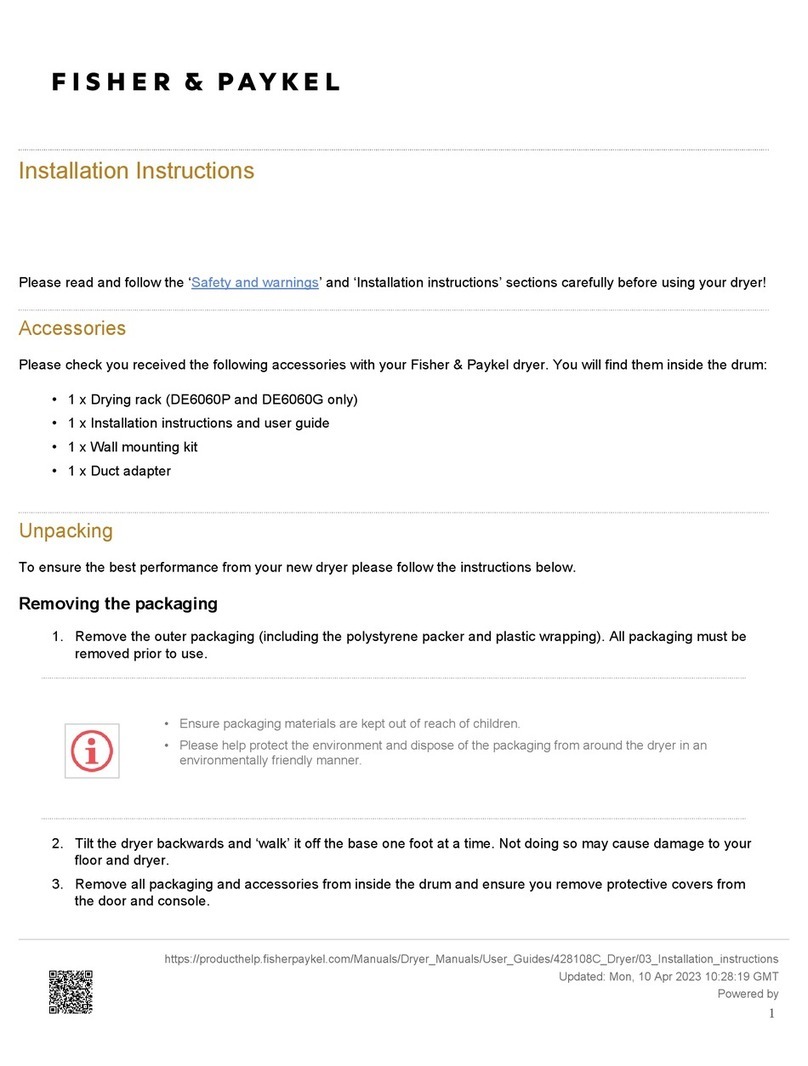
Fisher & Paykel
Fisher & Paykel 428108C User manual

Fisher & Paykel
Fisher & Paykel DH8060P3 User manual
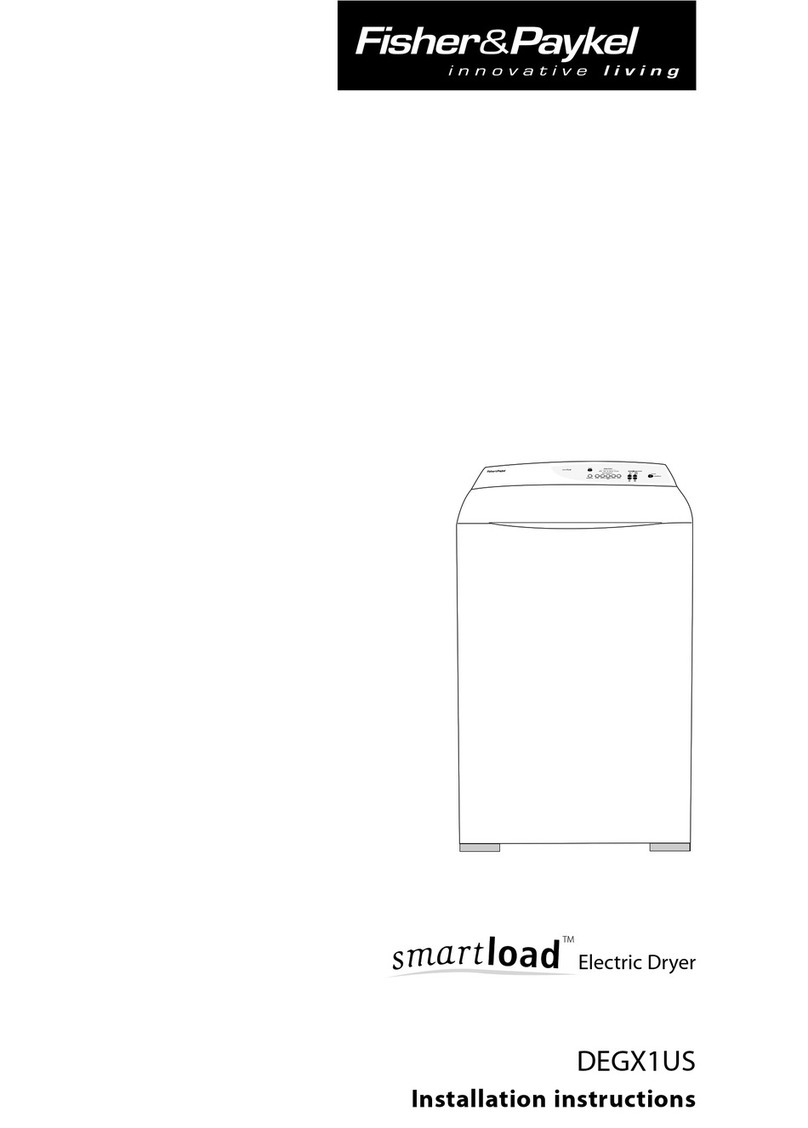
Fisher & Paykel
Fisher & Paykel Smartload DEGX1US User manual

Fisher & Paykel
Fisher & Paykel DE7060G1 User manual

Fisher & Paykel
Fisher & Paykel DH9060FS User manual

Fisher & Paykel
Fisher & Paykel AeroCare DE7027P2 User manual

Fisher & Paykel
Fisher & Paykel DG7027G1 User manual
Popular Dryer manuals by other brands

Alliance Laundry Systems
Alliance Laundry Systems TMB795C Installation

Asko
Asko T793C operating instructions

Kenmore
Kenmore 8041 - 5.8 cu. Ft. Capacity Electric Dryer installation instructions

Frigidaire
Frigidaire CAQE7077KW0 use & care

Bosch
Bosch WTX8HKM9SN User manual and installation instructions

Sharp
Sharp KD-NHH9S7GW2-PL user manual



















