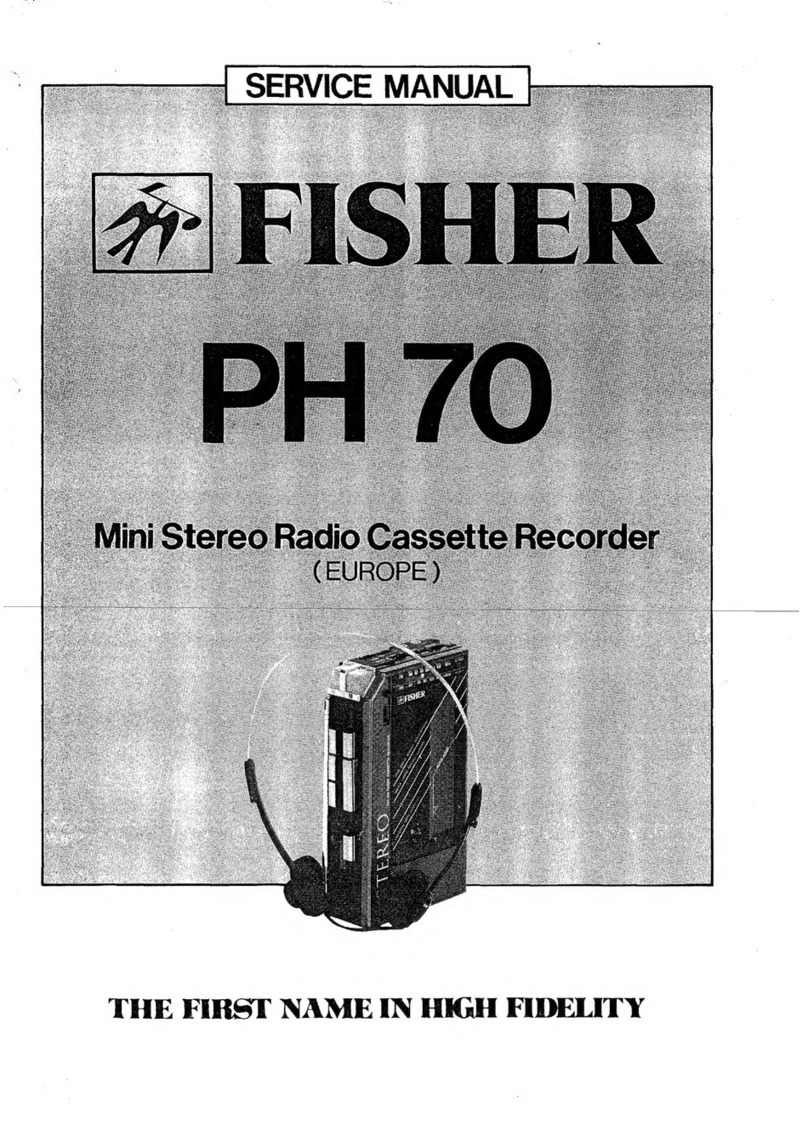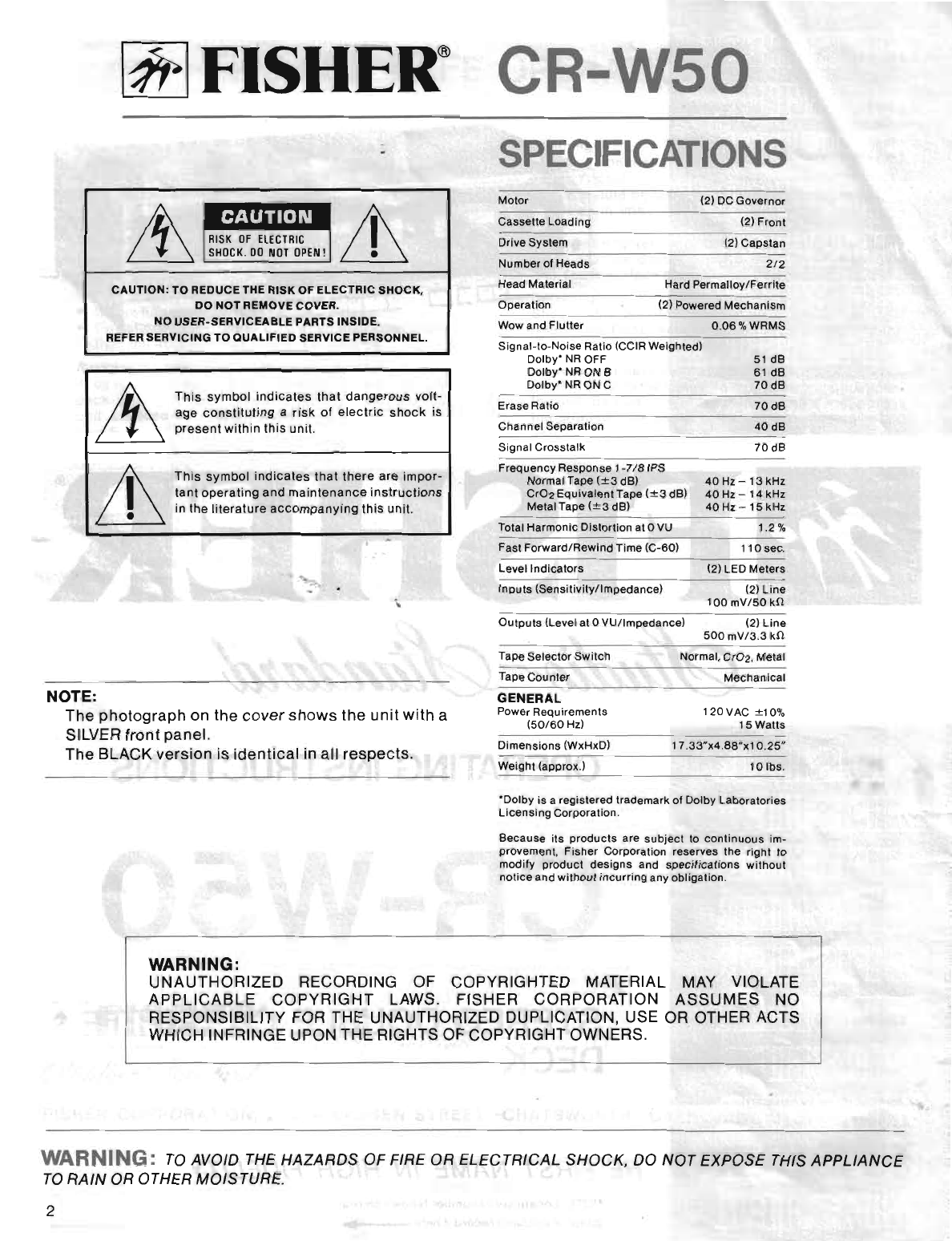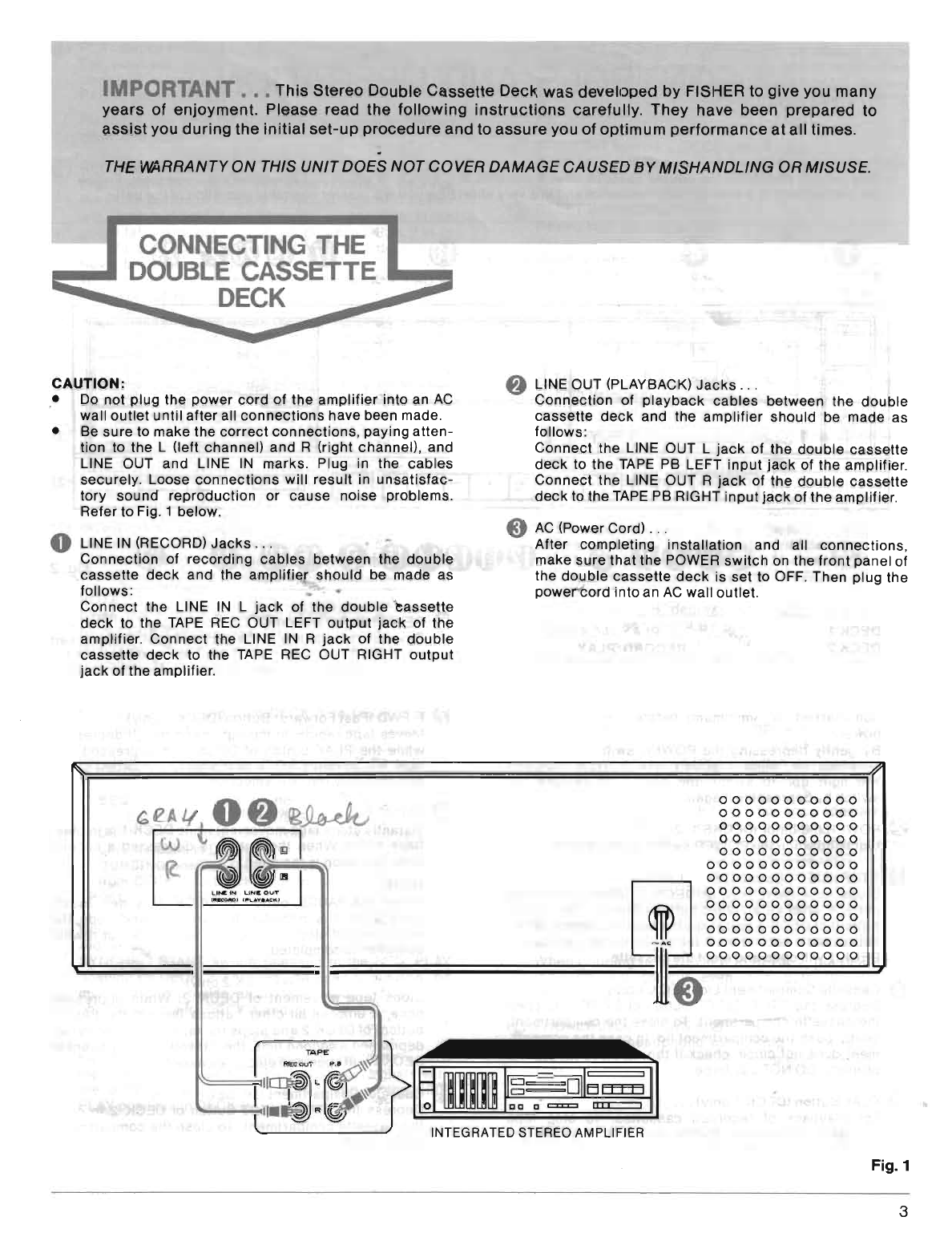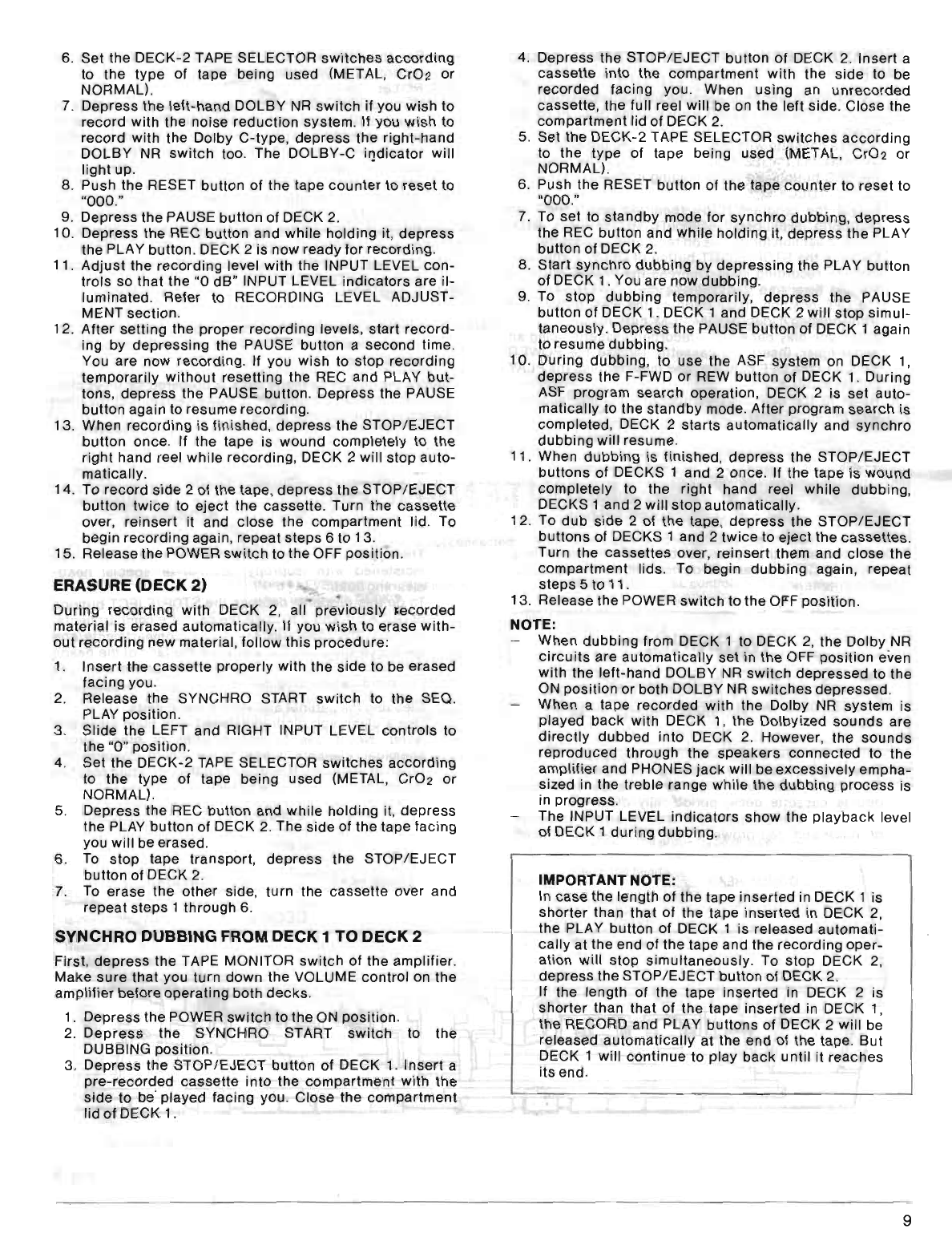CASSETTE TAPES
CHECKING THE CASSETTES
Before
inserting
a
cassette
into
either
deck,
make
sure
that
the tape has no
slack
. If the tape is
slack,
use
a
pencil
or
similar
object
to
take
it up on one
of
the reels. (Fig. 3)
TO INSERT A CASSETTE INTO EITHER DECK
Depress
the
STOP/EJECT
button
of
that
deck
.
Depress
it
again if
any
of the
other
buttons
were
in the
depressed
po-
sition.
Insert
the
cassette
with
the
full reel to the left
and
with
tape slots at bottom.
The
cassette
will
fit
into
the
cassette
compartment
only
in the
correct
position
.
Close
the
cassette
compartment
by
gently pressing
in on the lid
at top center.
TO
EJECT A CASSETTE FROM EITHER DECK
Depress
the STOP/EJECT
button
of
that
deck
. i2epress it
again if
any
of
the
other
buttons
were
in the
depressed
po
-
sition
and
eject
the cassette.
To
use the
other
side
of the
cassette,
turn
it over and
reinsert
it
into
the
cassette
com-
partment. "
;,.
RECOMMENDED CASSETTE TAPES
In
order
to
obtain
optimum
performance,
it is
essential
that
you
use
only
high
quality
cassette
tapes
.
The
bias
(DECK
2)
and
equalization
(DECKS
1,
2)
of
your
double
cassette
deck
are
adjusted
to
yield
excellent
results
if
used
with
brand
name tapes,
such
as
TDK, BASF,
Maxell
,
Scotch
,
Memorex, Ampex and Fuji. Use
C-30
,
C-60
and
C-90
cassettes
only
.
We
do not
recommend
the
C-120
cassettes
because
they
are
subject
to
mechanical
instability
and
proper
and
constant
tape
tension
cannot
be
controlled.
DOUBl CASS
TTE
FULL AUTOMATIC STOP SYSTEMS
Both
decks
have full
automatic
stop
systems.
After
one
side
of
a tape has
played
to the end, the PLAY
button
of
DECK 1
or
2 is released
by
the
automatic
stop
mechanism
and
the tape
stops
automatically
.
The
automatic
stop
mechanism
operates
in the RECORD mode (DECK 2),
PLAY,
REW
or
F-FWD modes (DECKS
1,
2).
TO STOP THE TAPE ON EITHER DECK
Depress
the
STOP/EJECT
button
of
DECK 1
or
2
once
in
any
mode: RECORD (DECK 2),
PLAY,
REW, F-FWD
(DECKS
1,2)
.
Fig. 3
SAFEGUARD AGAINST ACCIDENTAL ERASURE
Every time a
recording
is made on DECK
2,
the
previous
recording
on the tape is erased
automatically
.
To
prolect
valuable
recordings
from
accidental
erasure,
both
the
cassette
and
DECK 2
are
equipped
with
special
safe-
guards.
Cassettes
have two
tabs
on the back. If you
wish
to
pre-
serve the
recording
on a cassette,
break
out
the
tabs
with
a
knife
or
key. Remove tab A
at
the
right
to preserve
sound
on SIDE 1 and tab B for SIDE 2. (Fig. 4)
The
resulting
opening
interlocks
with
the REC
button
of
DECK 2.
The
REC
button
cannot
be
depressed
when
a
cassette
that
has
no
erase
guard
tabs
is
inserted
. If you
want
to
re-record
the tape, cover the
opening
with
adhesive
tape.
TABA Fig. 4
N
NOTE:
To
prevent damage to the
pinch
rollers,
always
depress
the
STOP/EJECT
button
before
switching
the
power
off
when
in the
recording
mode (DECK
2)
or
playback
mode (DECKS
1
and
2).
PAUSE BUTTONS
Both
decks
have
convenient
PAUSE
buttons
which
stop
the tape temporarily.
While
preparing
your
next
selection
or
program,
depress
the PAUSE button. When you
want
to
continue
recording
(DECK 2)
and/or
playback
(DECK 1
or
2),
depress
the PAUSE
button
again to release it.
When
the
tape
movement
has
to be
interrupted
for a longer
period
of
time,
depress
the
STOP/EJECT
button
to
prevent
tape
damage.
6