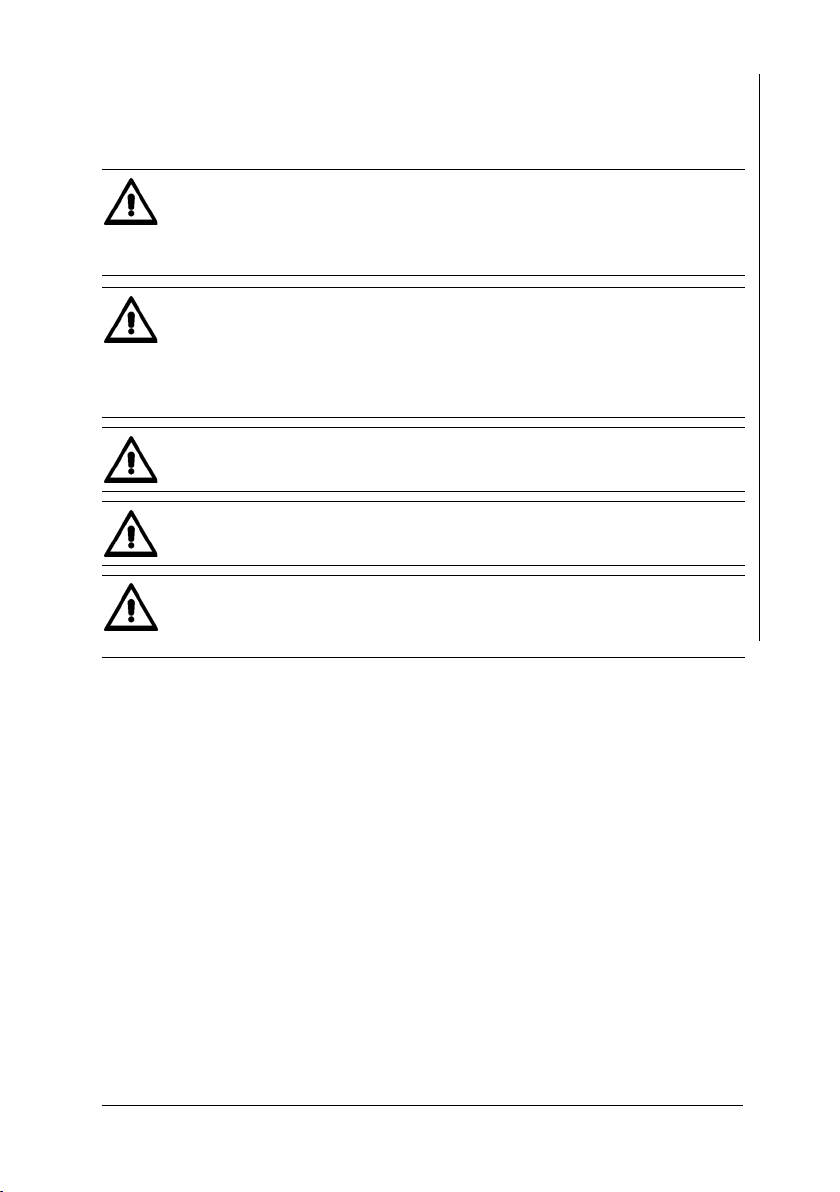Page ii Operator‘s Manual FERITSCOPE®FMP30
5 Applications . . . . . . . . . . . . . . . . . . . . . . . . . . . . . . . . . . . . 37
5.1 Setting Up an Application . . . . . . . . . . . . . . . . . . . . . . . . . 37
5.2 Selecting the Desired Application . . . . . . . . . . . . . . . . . . 40
5.3 Deleting an Application . . . . . . . . . . . . . . . . . . . . . . . . . . . 41
5.4 List of Set Up Applications . . . . . . . . . . . . . . . . . . . . . . . . 42
5.5 Assigning Application Designations . . . . . . . . . . . . . . . . . 44
5.6 Application Specific Settings . . . . . . . . . . . . . . . . . . . . . . . 44
5.7 Linking Applications . . . . . . . . . . . . . . . . . . . . . . . . . . . . . 56
6 Normalization, Calibration and Master Calibration 60
6.1 Information Regarding Normalization, Calibration
and Master Calibration . . . . . . . . . . . . . . . . . . . . . . . . . . . . 60
6.2 Normalization . . . . . . . . . . . . . . . . . . . . . . . . . . . . . . . . . . . 61
6.3 Corrective Calibration . . . . . . . . . . . . . . . . . . . . . . . . . . . . 64
6.4 Master Calibration . . . . . . . . . . . . . . . . . . . . . . . . . . . . . . . 70
6.5 Determination of the Normalized Countrate Xn of
a Calibration Standard During a Master Calibration . . . . 79
7 Measuring . . . . . . . . . . . . . . . . . . . . . . . . . . . . . . . . . . . . . . . . 80
7.1 Preparing for a Measurement . . . . . . . . . . . . . . . . . . . . . 80
7.2 Parameters That Influence the -Ferrite Content
Measurement . . . . . . . . . . . . . . . . . . . . . . . . . . . . . . . . . . . 81
7.3 Making a Measurement . . . . . . . . . . . . . . . . . . . . . . . . . . 85
7.4 Checking the Current Calibration State . . . . . . . . . . . . . . . 94
7.5 Documenting the Measurement with a Printer . . . . . . . . . . 99
7.6 Erroneous Readings . . . . . . . . . . . . . . . . . . . . . . . . . . . . 102
7.7 Measurements in the Free-Running Display Mode . . . . 105
7.8 Measurements in Standard and Matrix Measuring Mode 110
8 Evaluation . . . . . . . . . . . . . . . . . . . . . . . . . . . . . . . . . . . . . . . 117
8.1 Evaluation of the Current Block “Block Result” . . . . . . . 118
8.2 Evaluation of the Open Application “Final Result” . . . . . 124