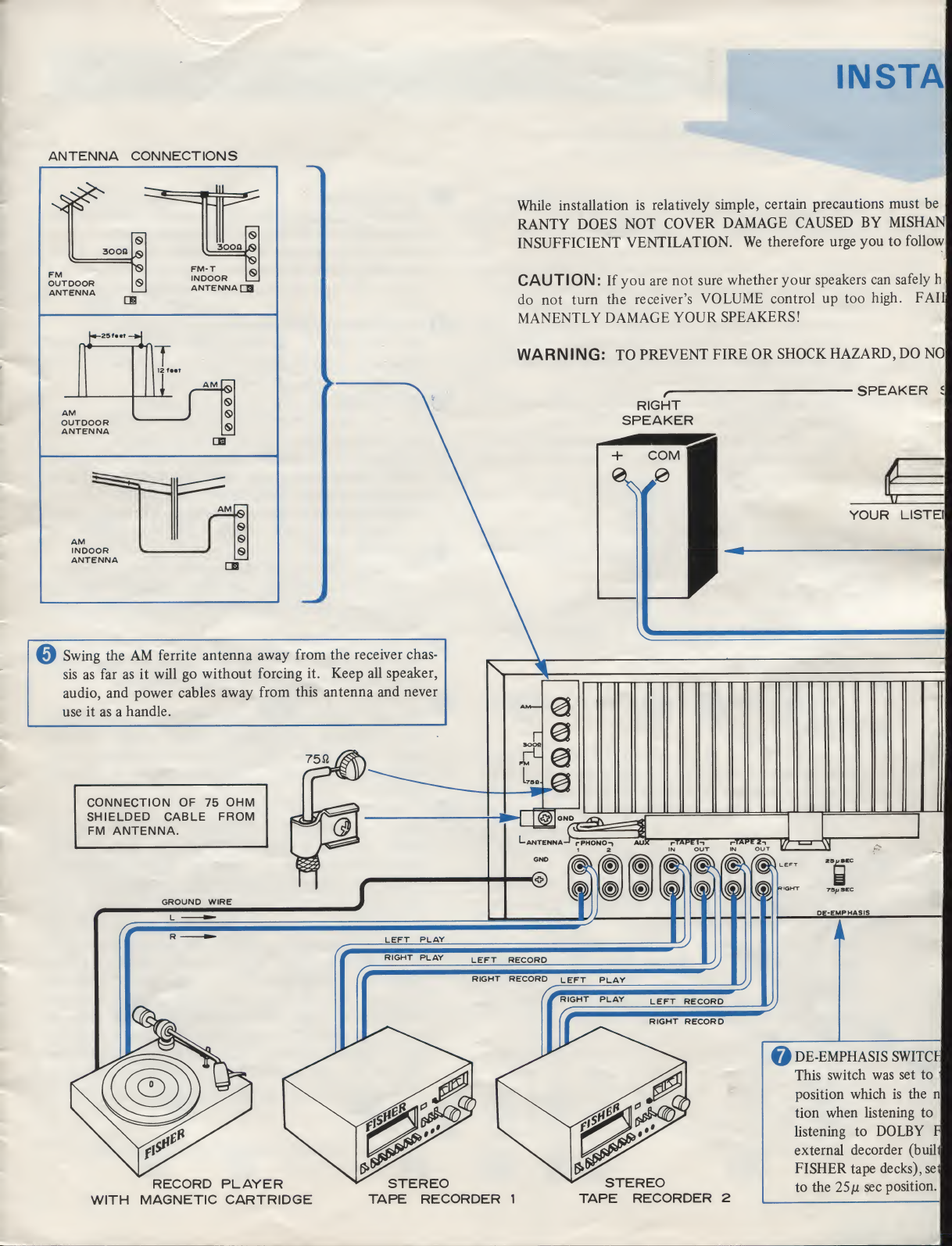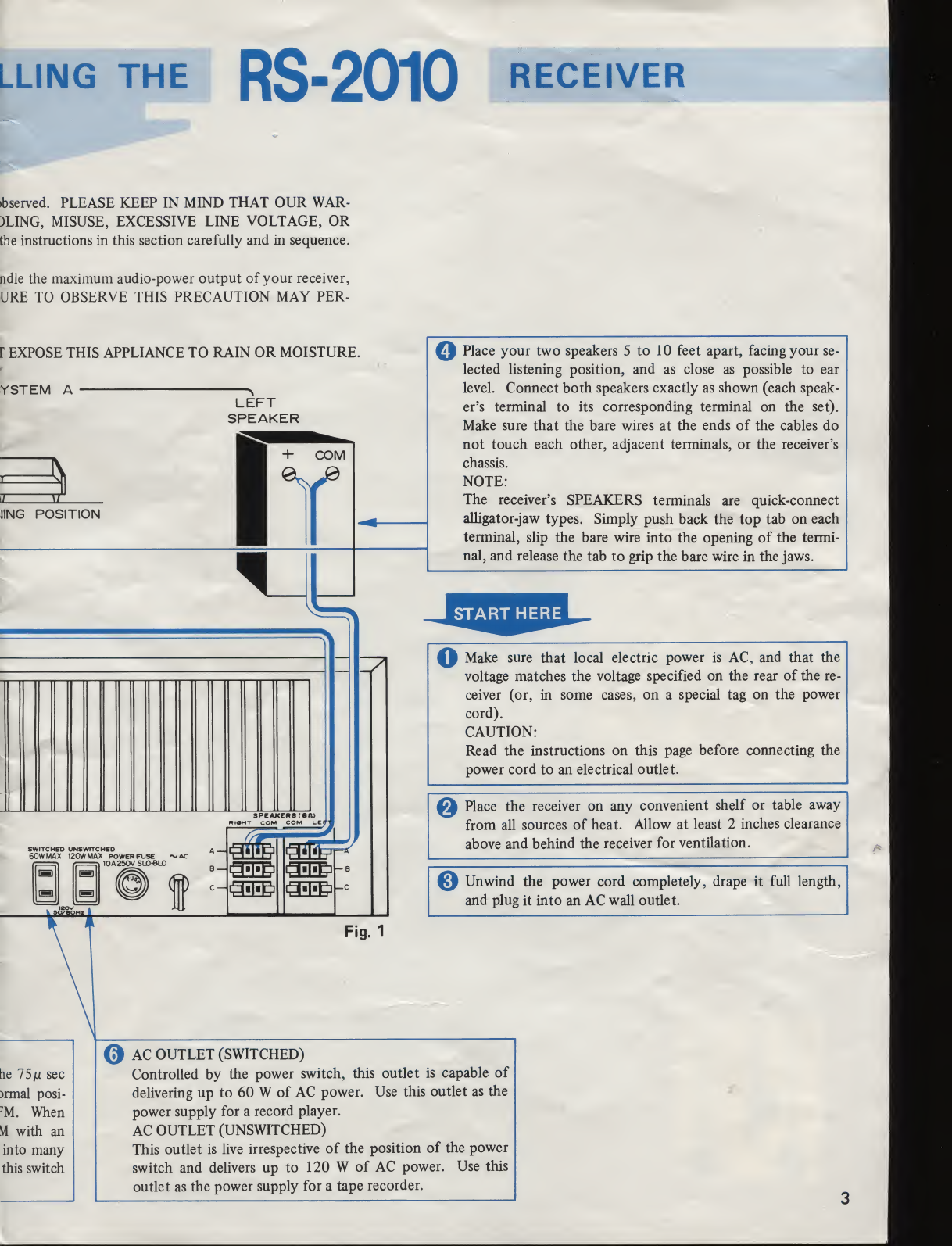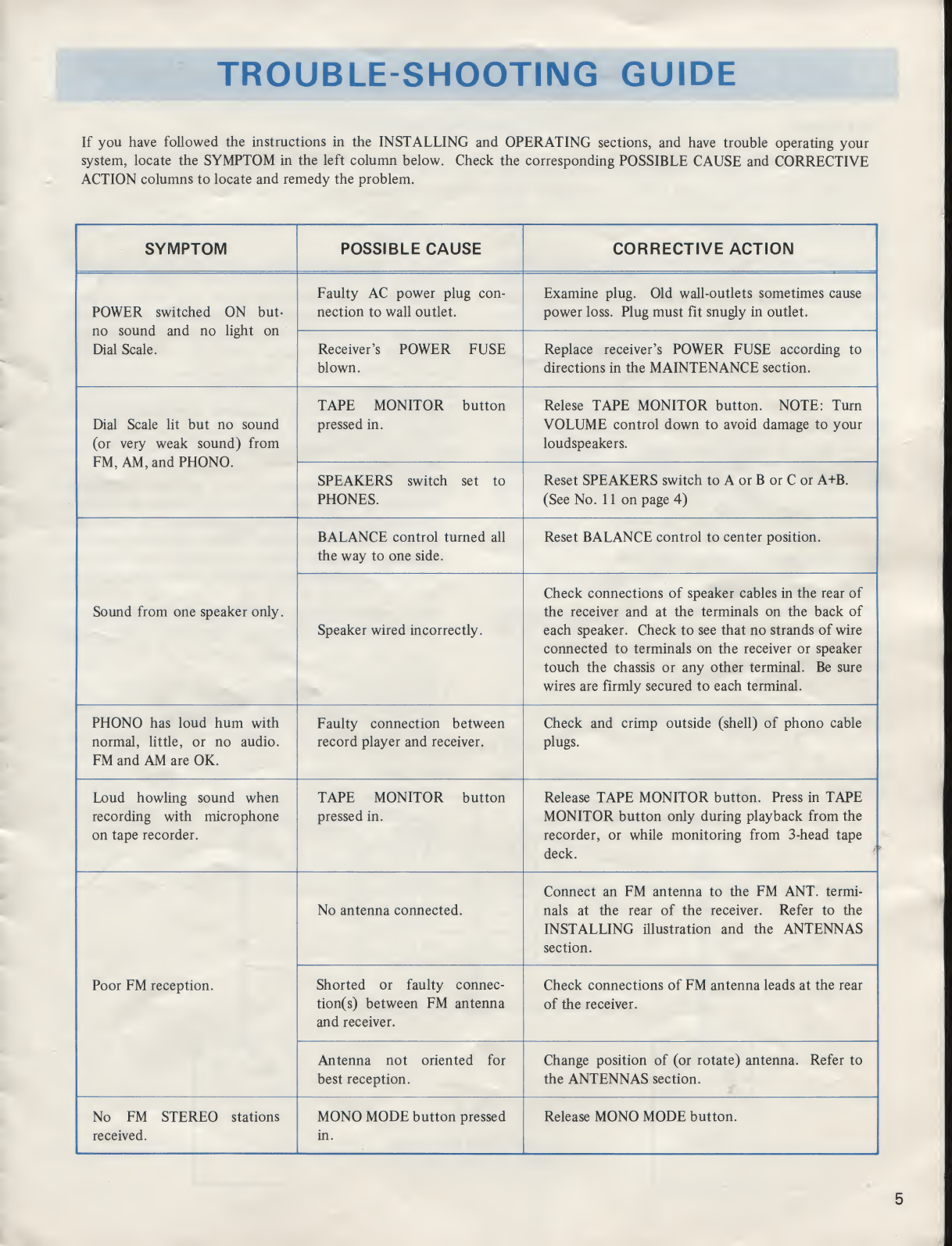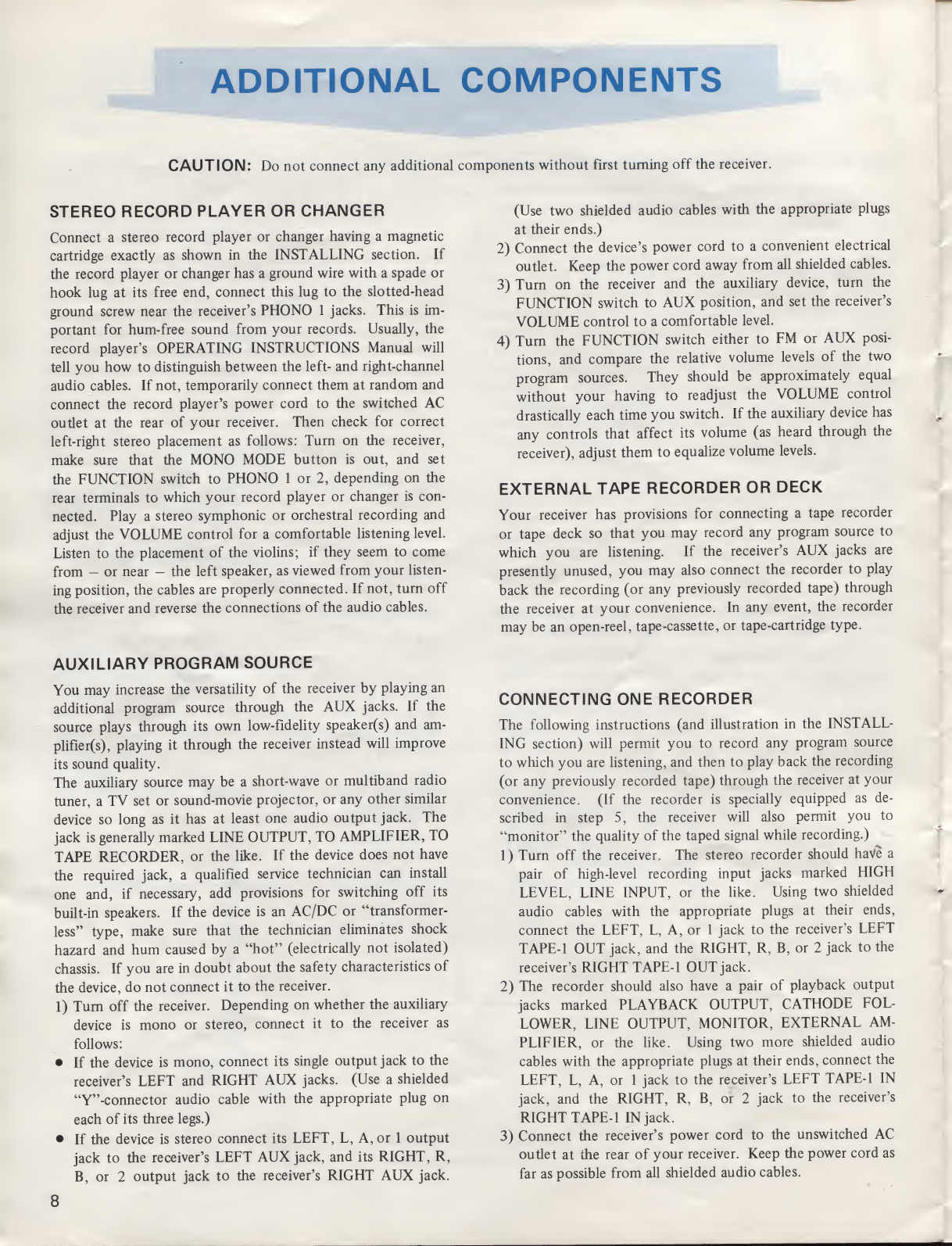Fisher RS-2010 User manual
Other Fisher Stereo Receiver manuals

Fisher
Fisher 800-C Installation guide
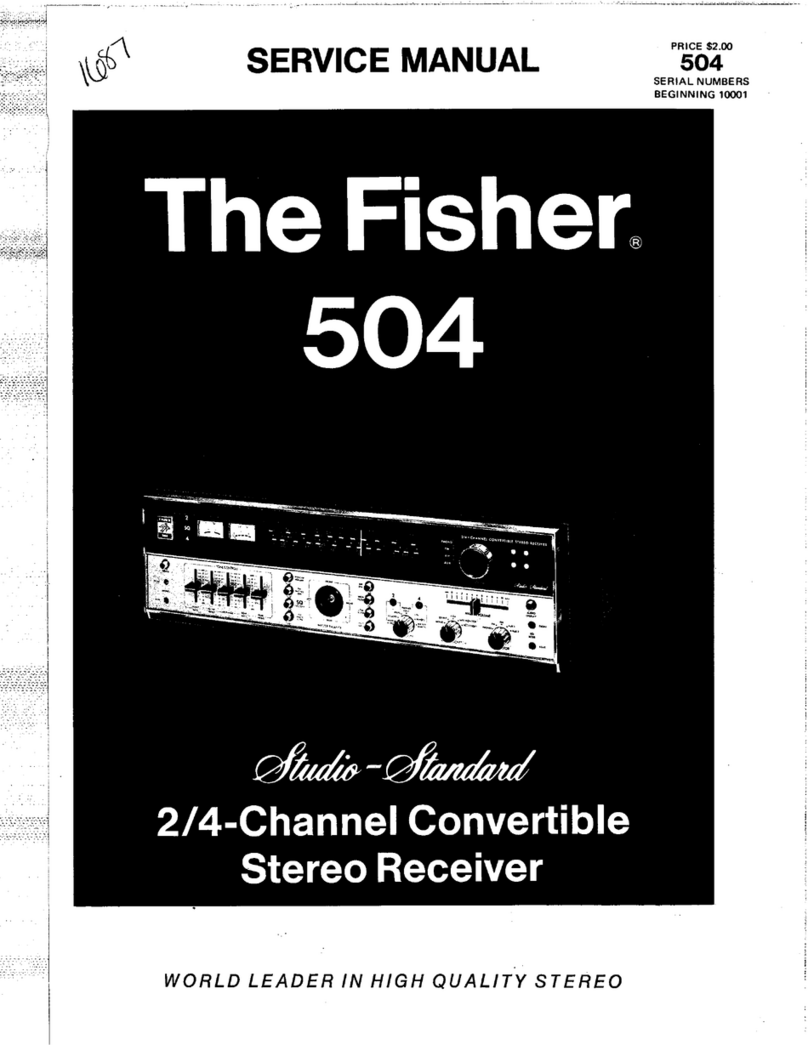
Fisher
Fisher Studio-Standart 504 User manual

Fisher
Fisher 500-TX User manual

Fisher
Fisher 220T User manual

Fisher
Fisher 400 User manual
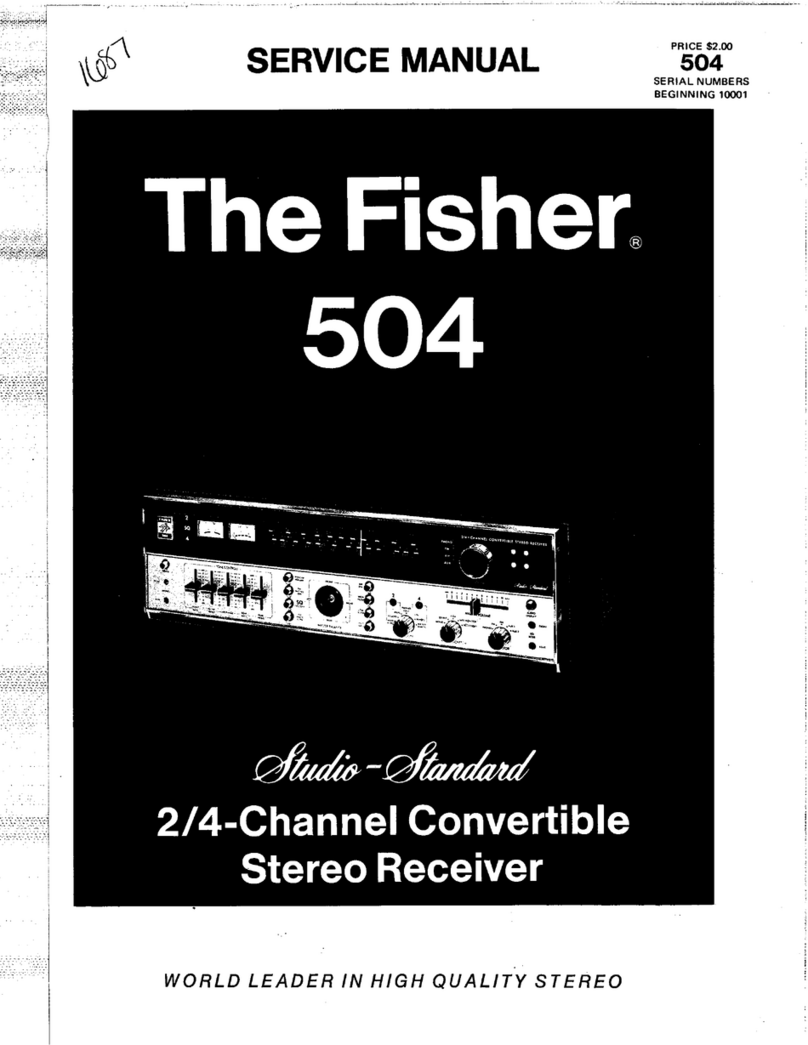
Fisher
Fisher Studio-Standart 504 User manual
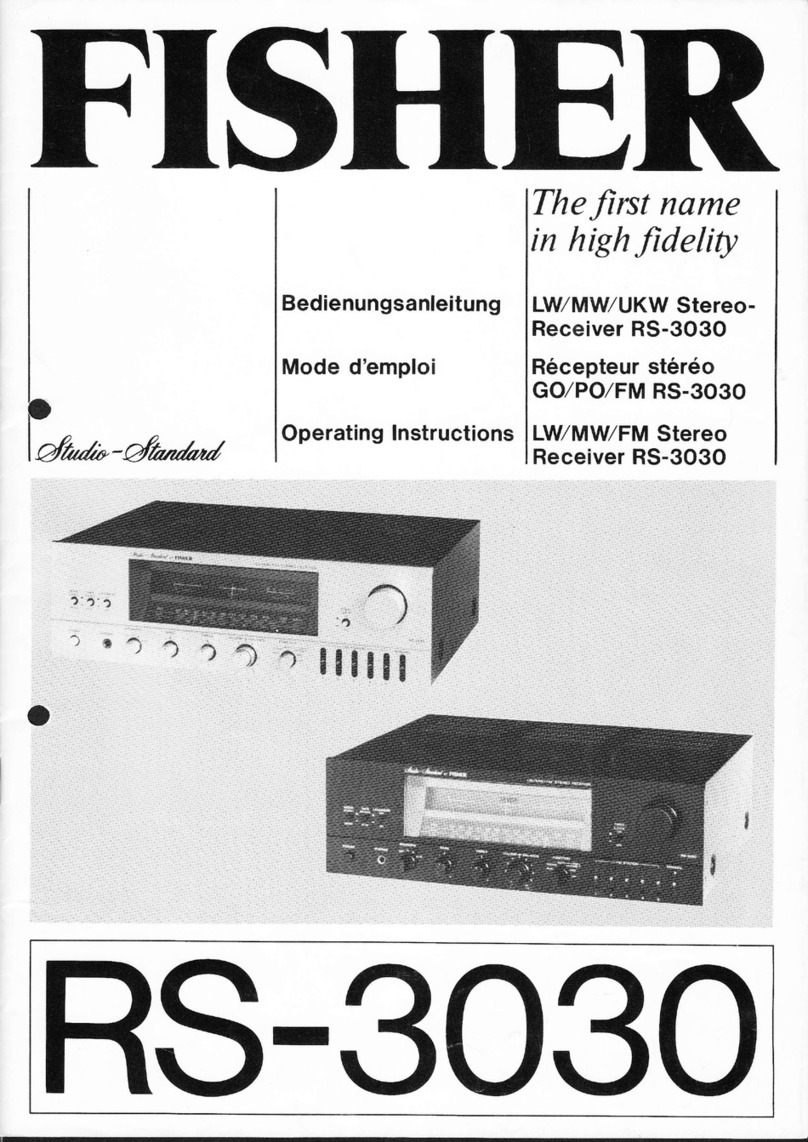
Fisher
Fisher RS-3030 User manual

Fisher
Fisher 4020 User manual

Fisher
Fisher TAC-M82 User manual
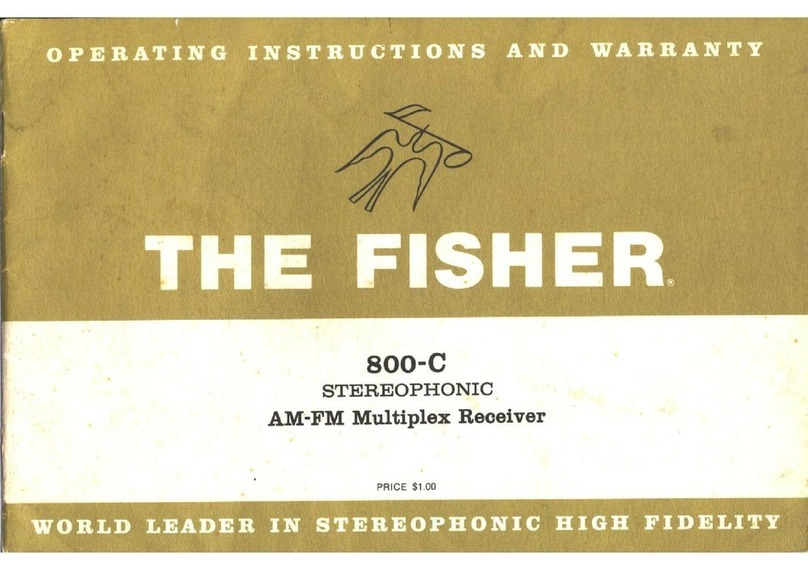
Fisher
Fisher 800-C Installation guide
Popular Stereo Receiver manuals by other brands

Pioneer
Pioneer SX-1000TA operating instructions

Yamaha
Yamaha MusicCast TSR-5B3D owner's manual

Sony
Sony STR-DE335 - Fm Stereo/fm-am Receiver operating instructions

Sony
Sony STR-DG500 - Multi Channel Av Receiver Service manual

Panasonic
Panasonic AJSD955B - DVCPRO50 STUDIO DECK Brochure & specs

Pioneer
Pioneer SX-838 Service manual