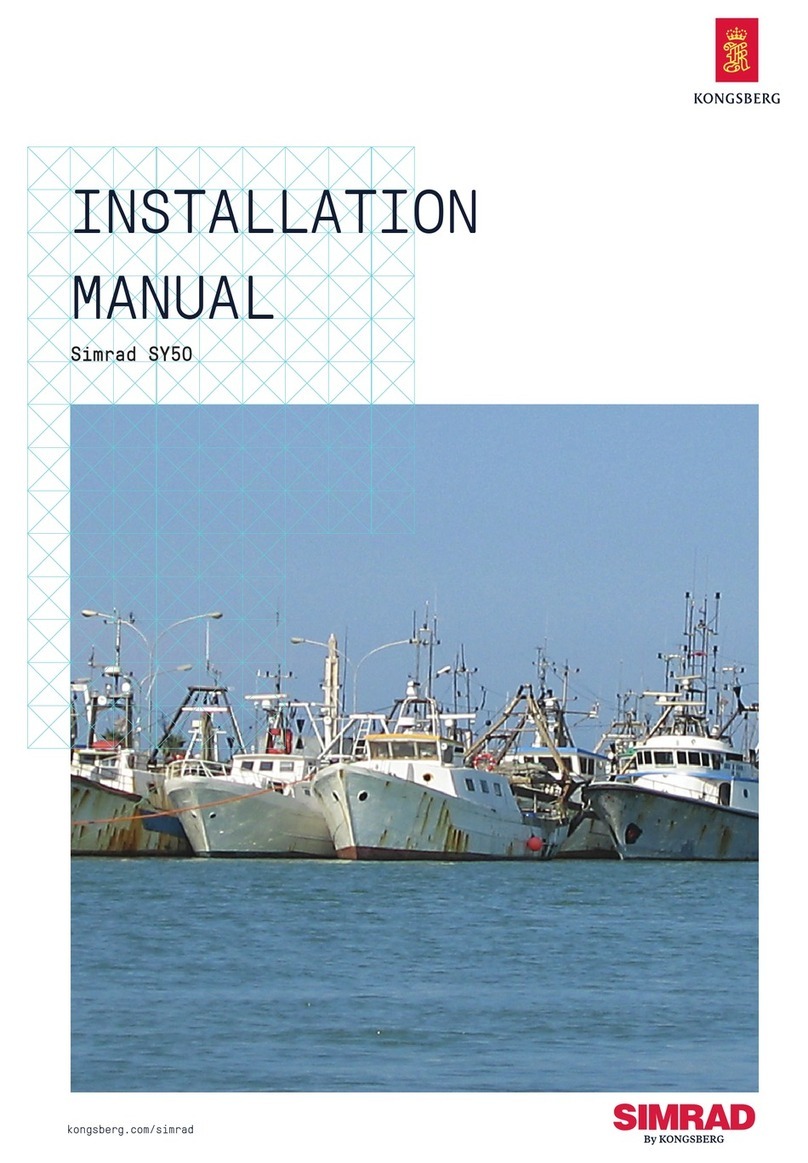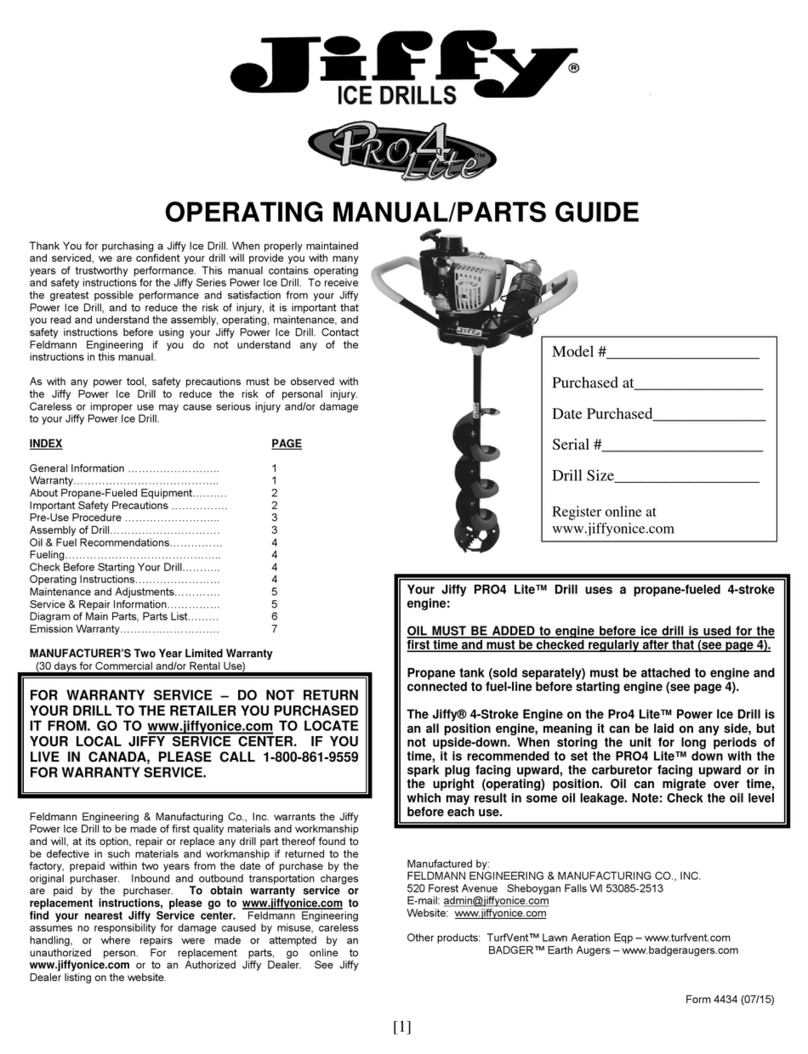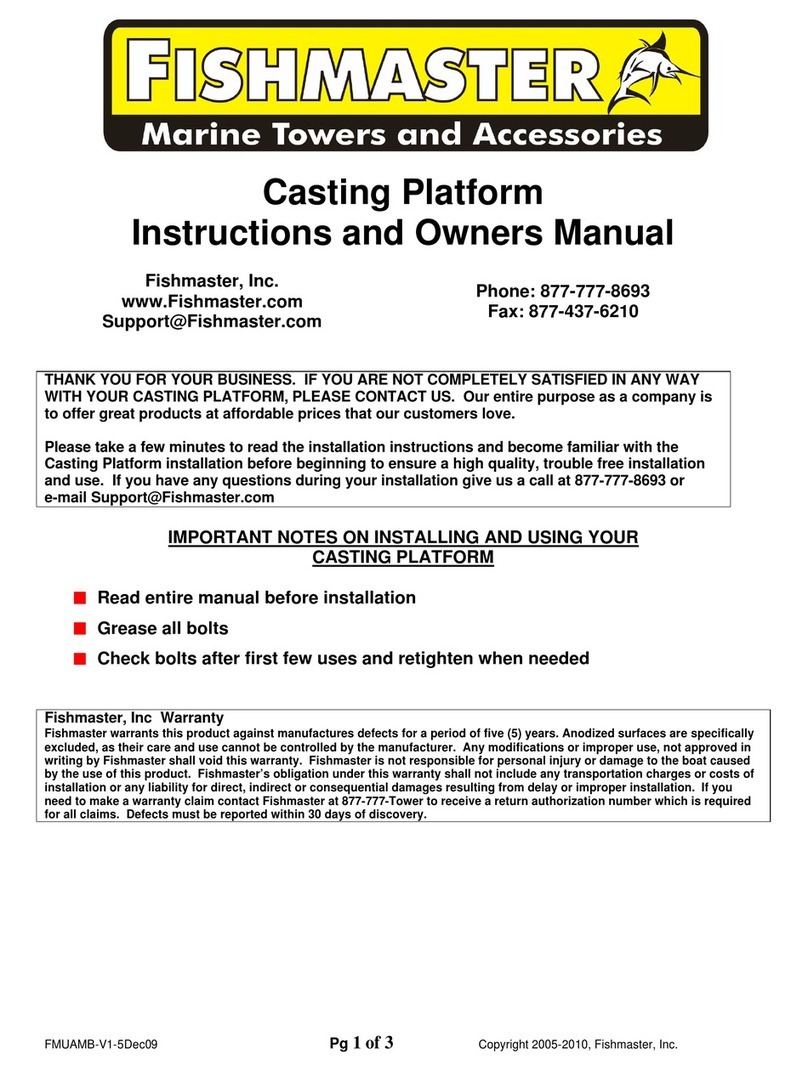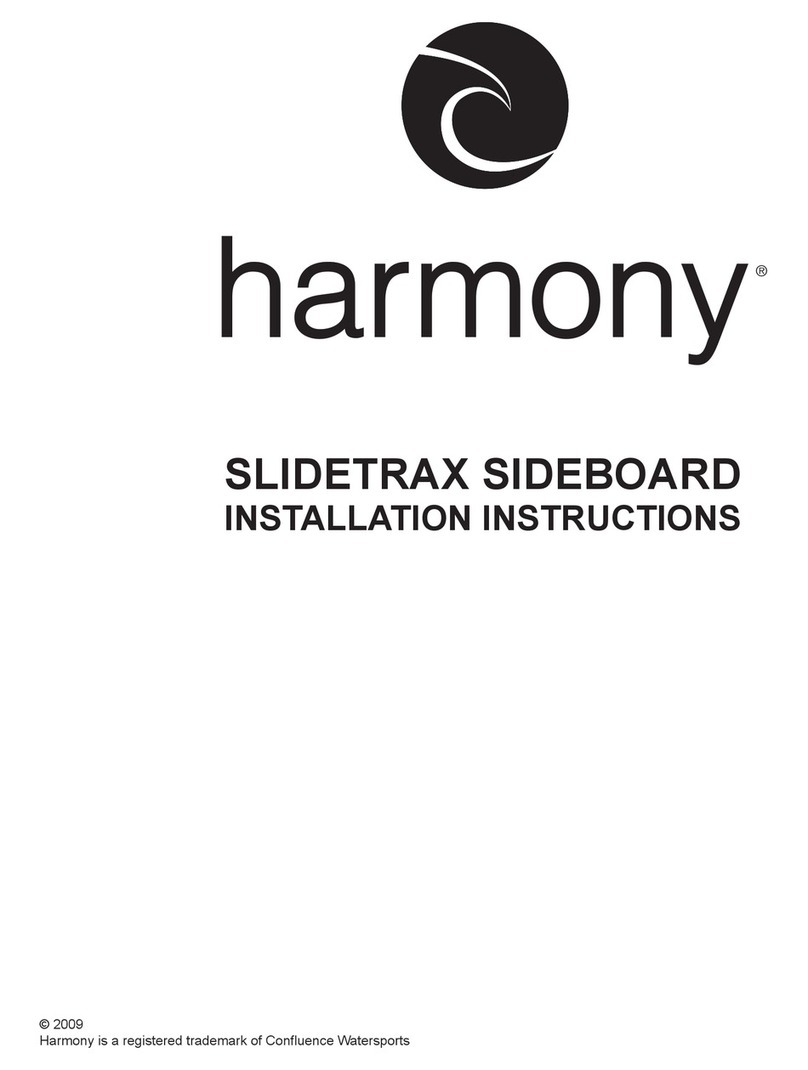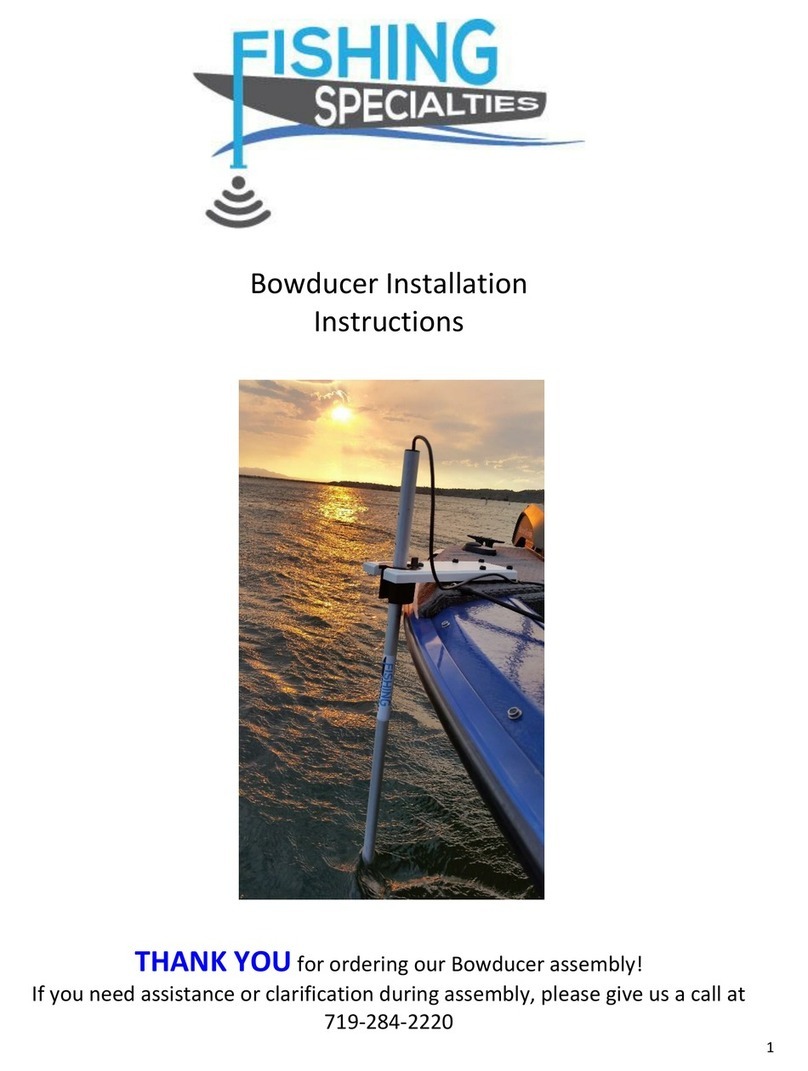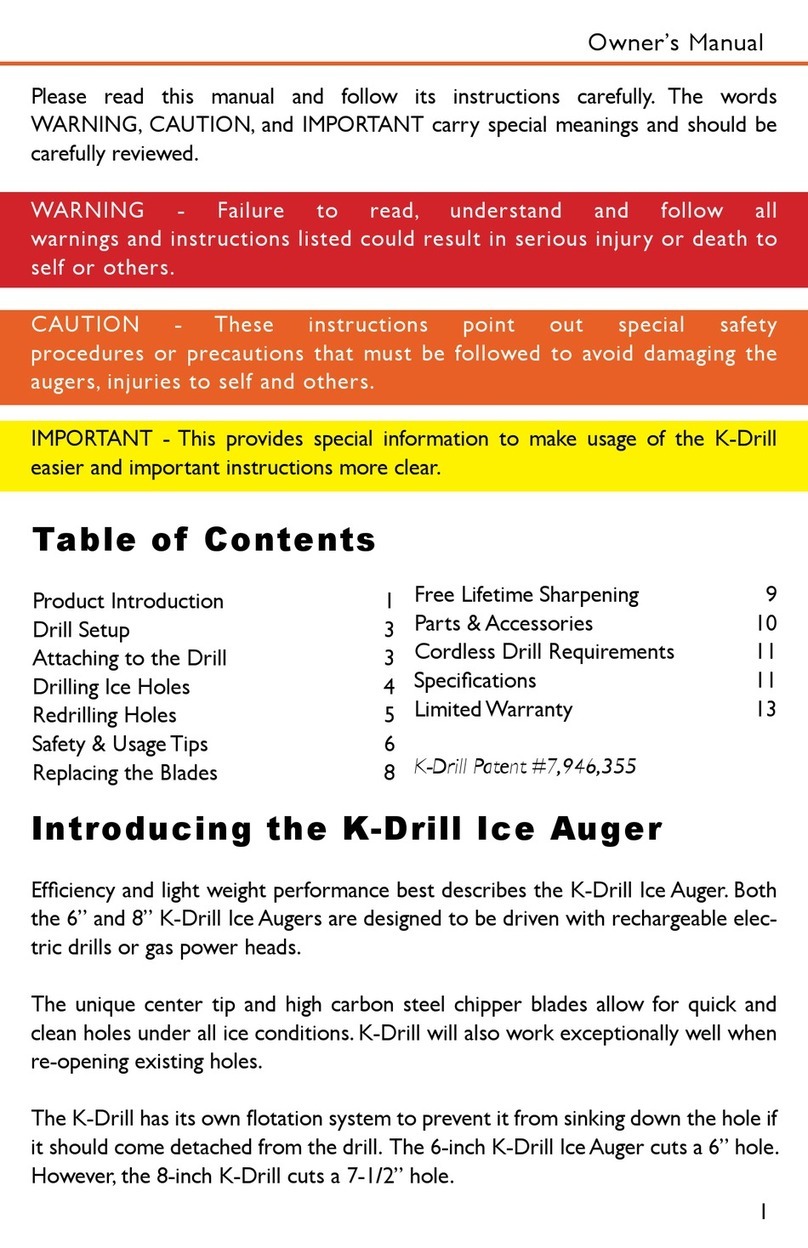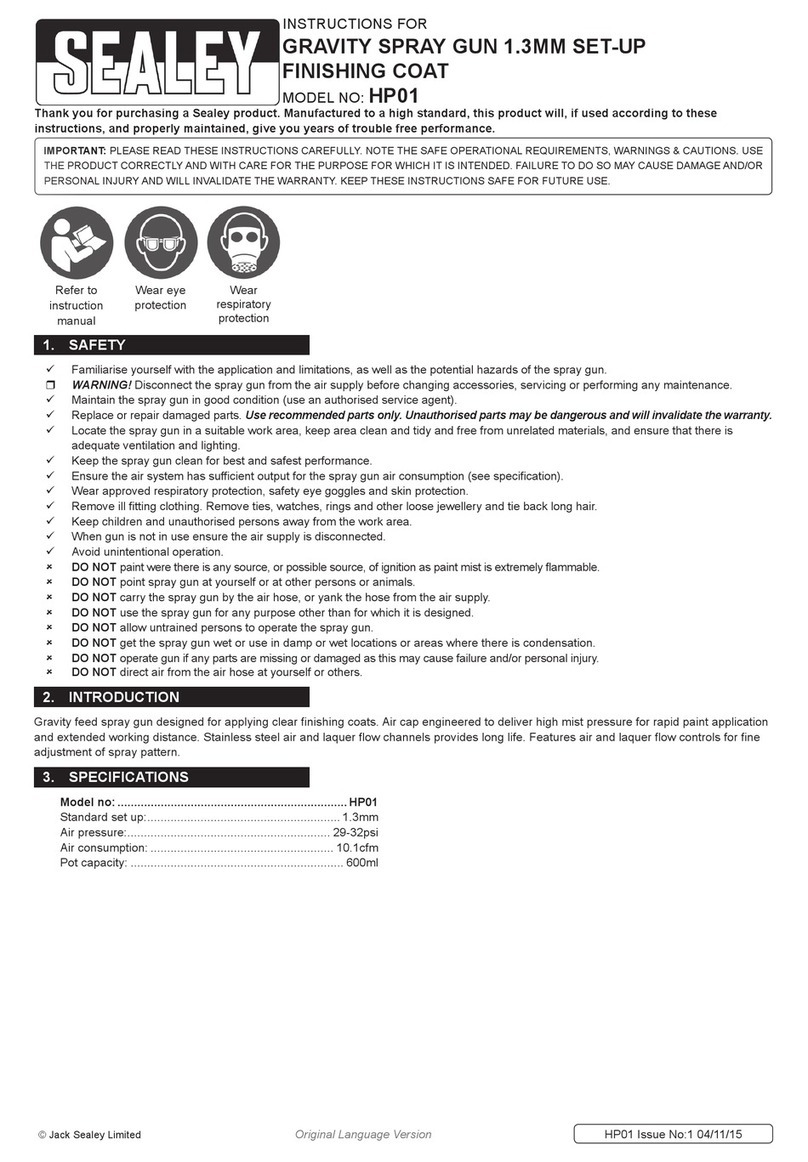4
3. Use the baseplate or sub plate as a guide to predrill mounting hole locations.
Predrill holes and secure with the stainless steel screws.
4. Very tall pedestals: >6 inches, should be mounted with nuts and bolts (not
provided) if possible to ensure a strong mounting.
Installation of Baseplate:
1. Pre-assemble the baseplate and mounting system (sub plate, pedestal,
bracket, etc.). Use 2 thumbscrews to hold the parts together. Temporarily
place the downrod into the baseplate cup and hold it in with the top latch.
2. Place the completed assembly on the boat at your desired location.
3. Ensure that the downrod clears the rub rail of the boat and that the downrod
will be in a good location for use.
4. Outline the mounting location for sub plate/pedestals with masking tape.
Utilize the mounting plates as a drill guide (pedestal users see below) and
secure these items to the boat.
Installation of Rail mounts (Tracker/Lund):
Rail mounted Bowducer assemblies use appropriate hardware/plates to secure to
the rail of your boats. Installation is generally very straightforward with the
bracket mounting to the rail and the Baseplate assembly mounting atop the
brackets with nylon thumbscrews. Do NOT replace the nylon thumbscrews with
stainless screws. The nylon is a strain relief point and will prevent damage to your
baseplates.
Pedestals:
Pedestals are available in single location versions or movable versions. It may be
necessary to assemble the pedestal:
1. The top plate has 4 threaded holes for the thumbscrews.
2. Bottom plates have 4 holes close to the corners for mounting to the deck.
3. Assemble the bottom plate to the extrusion and then mount to the deck.
Finally, add the top plate.
4. Users with very tall pedestals > 6 inches, should consider the use of a
through bolt and nut with fender washers mounted under the deck. Use
# 10 stainless steel hardware.