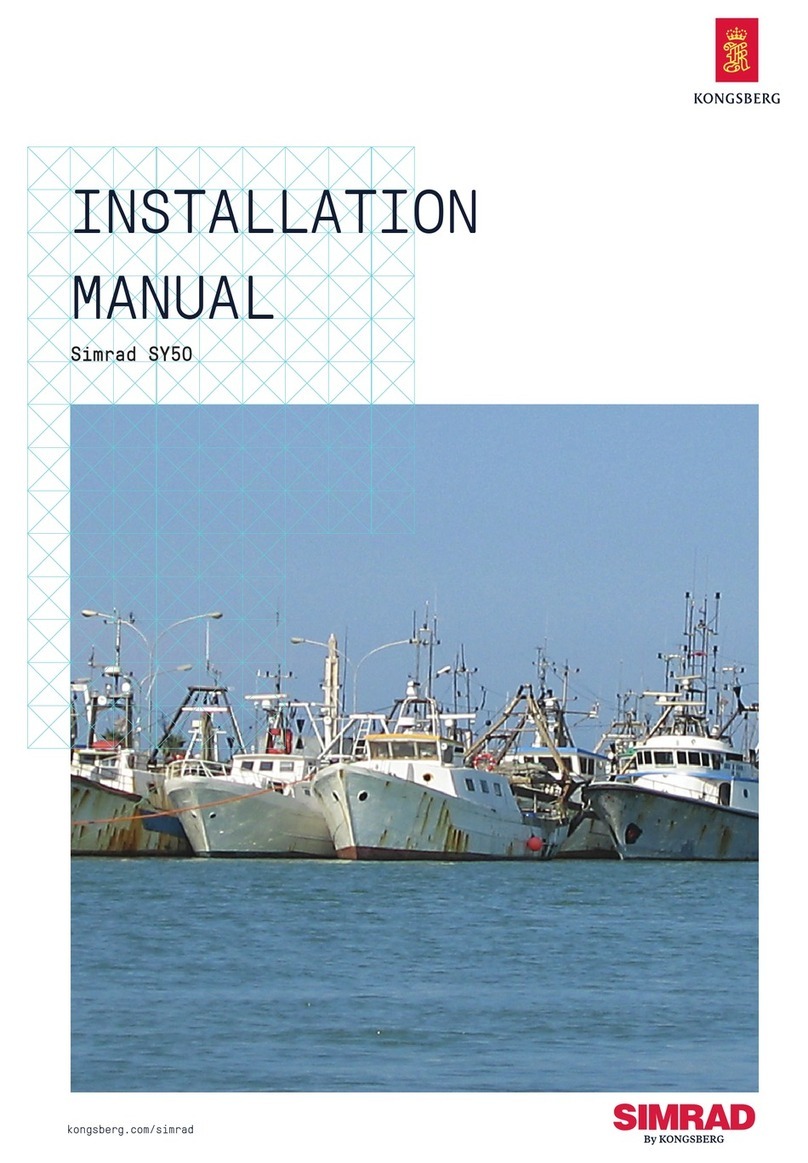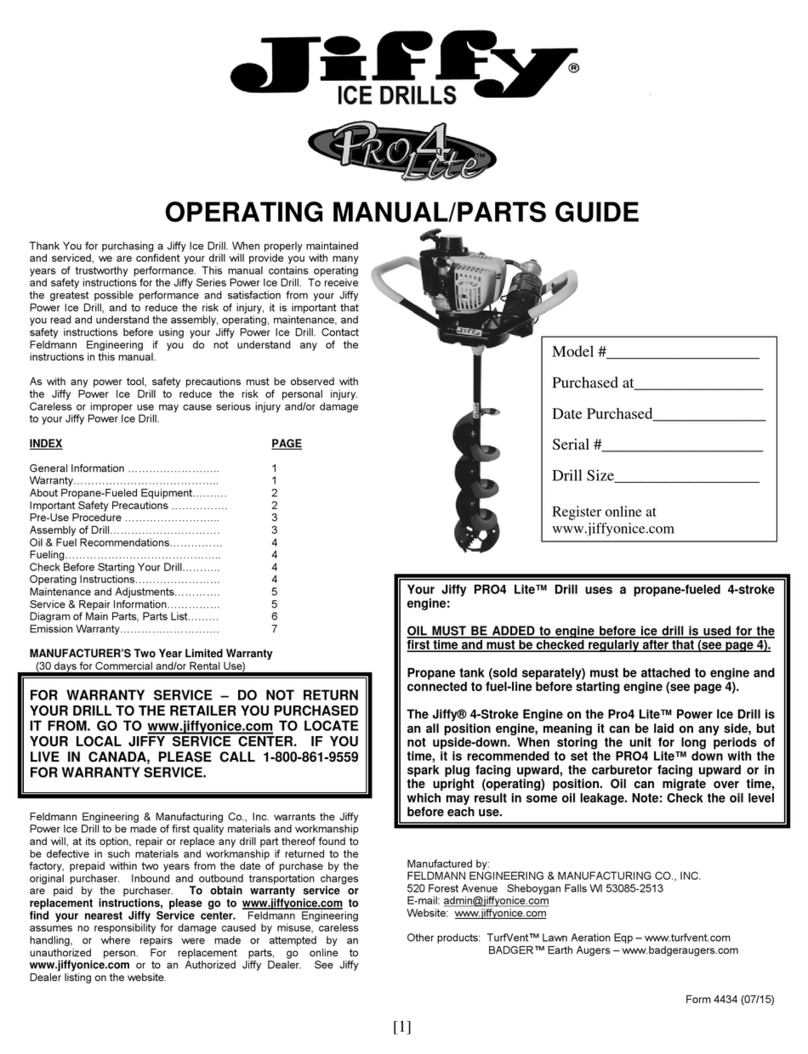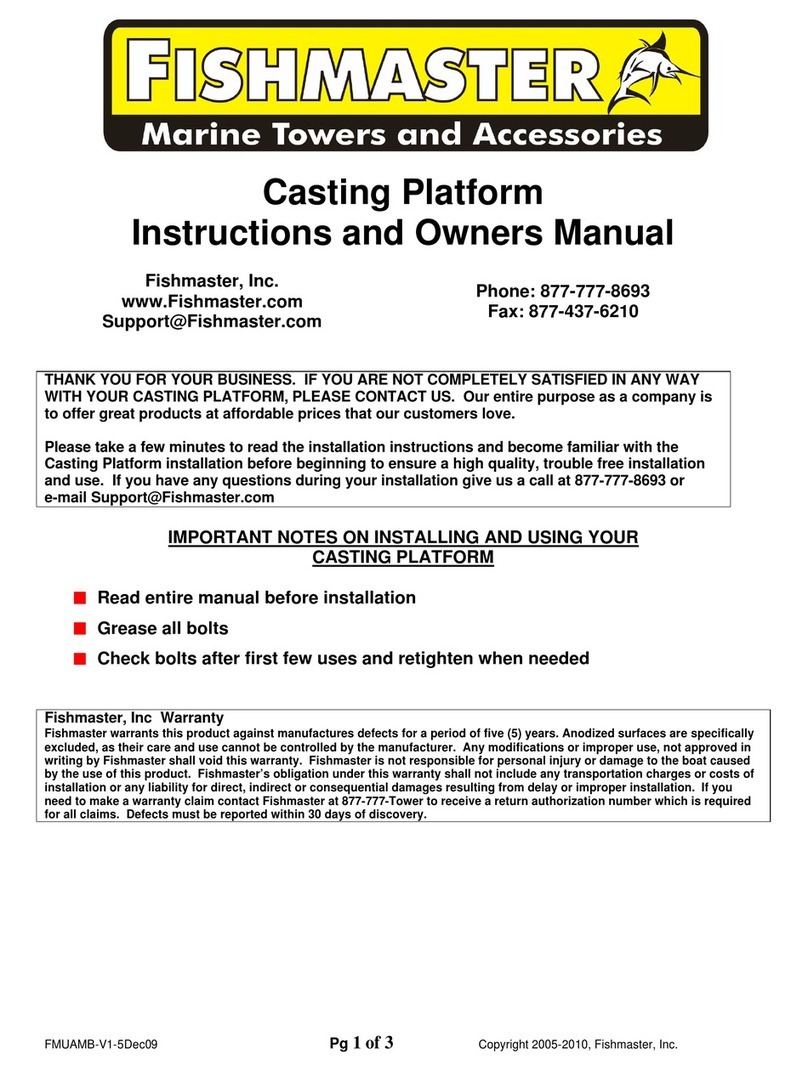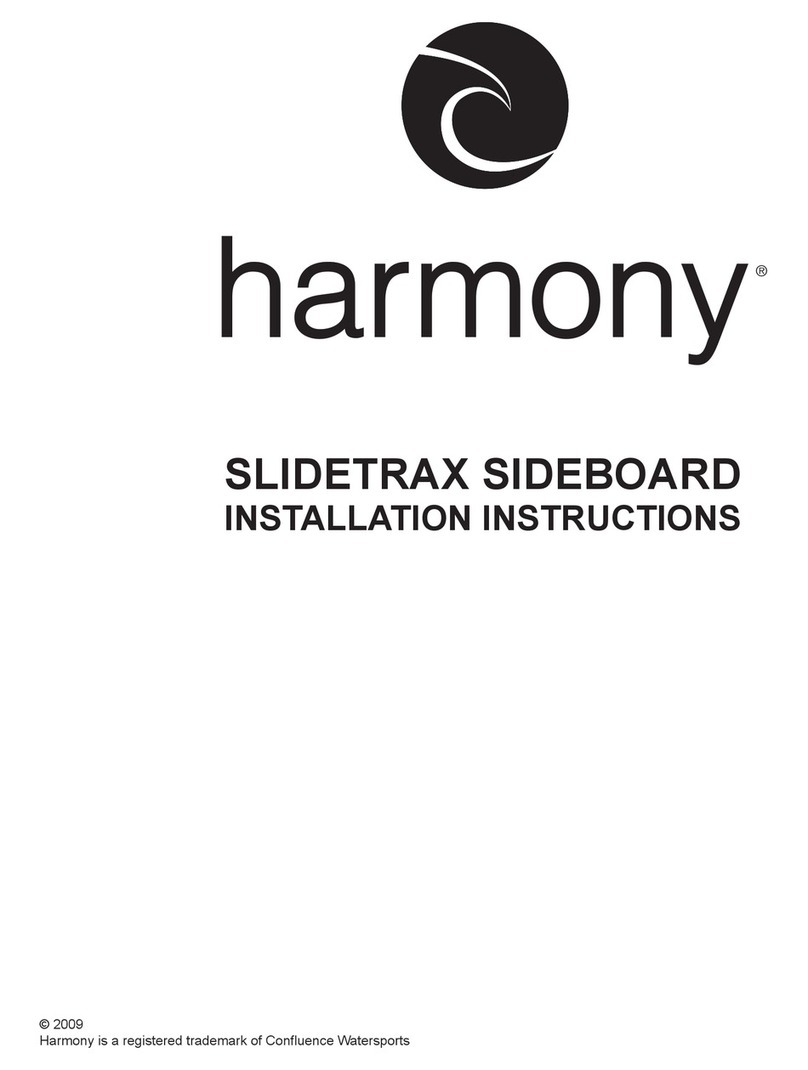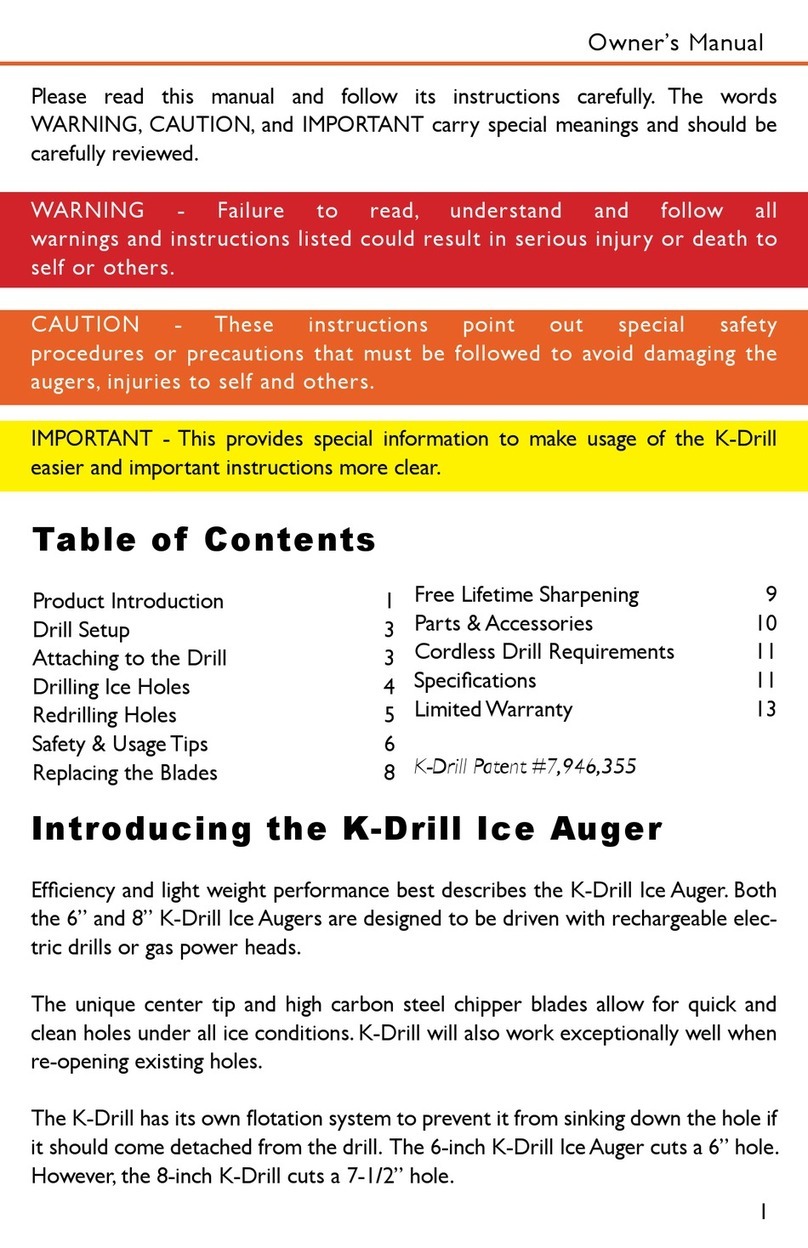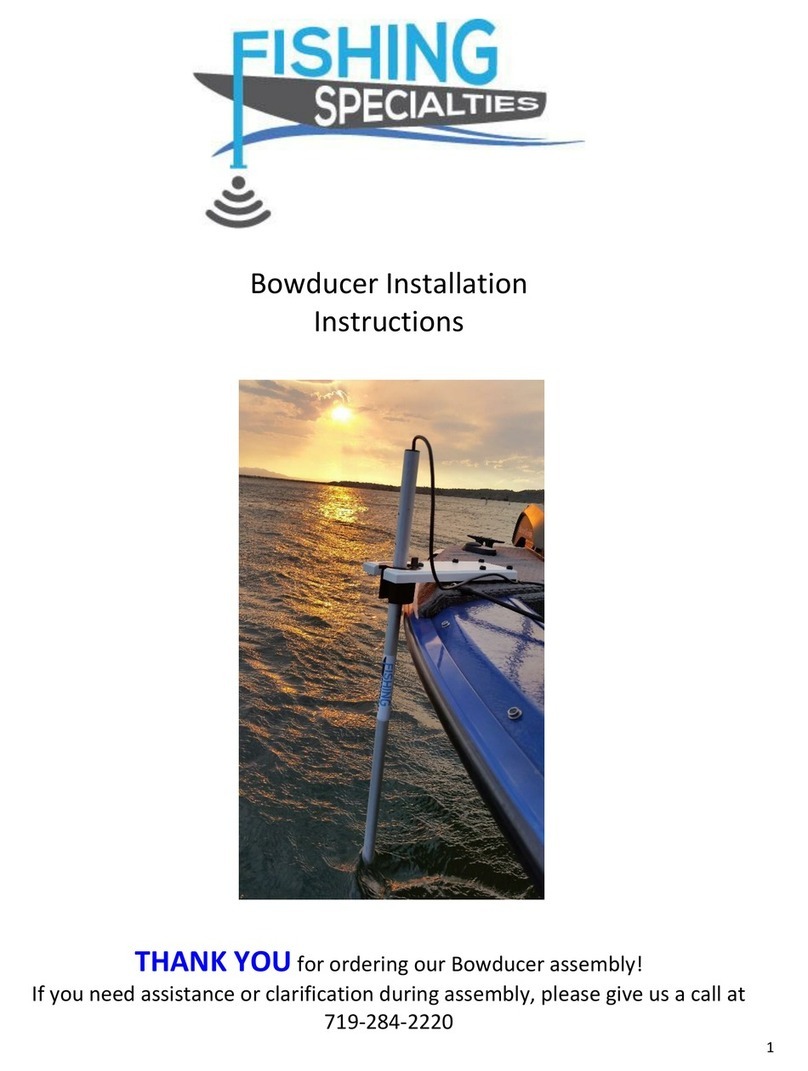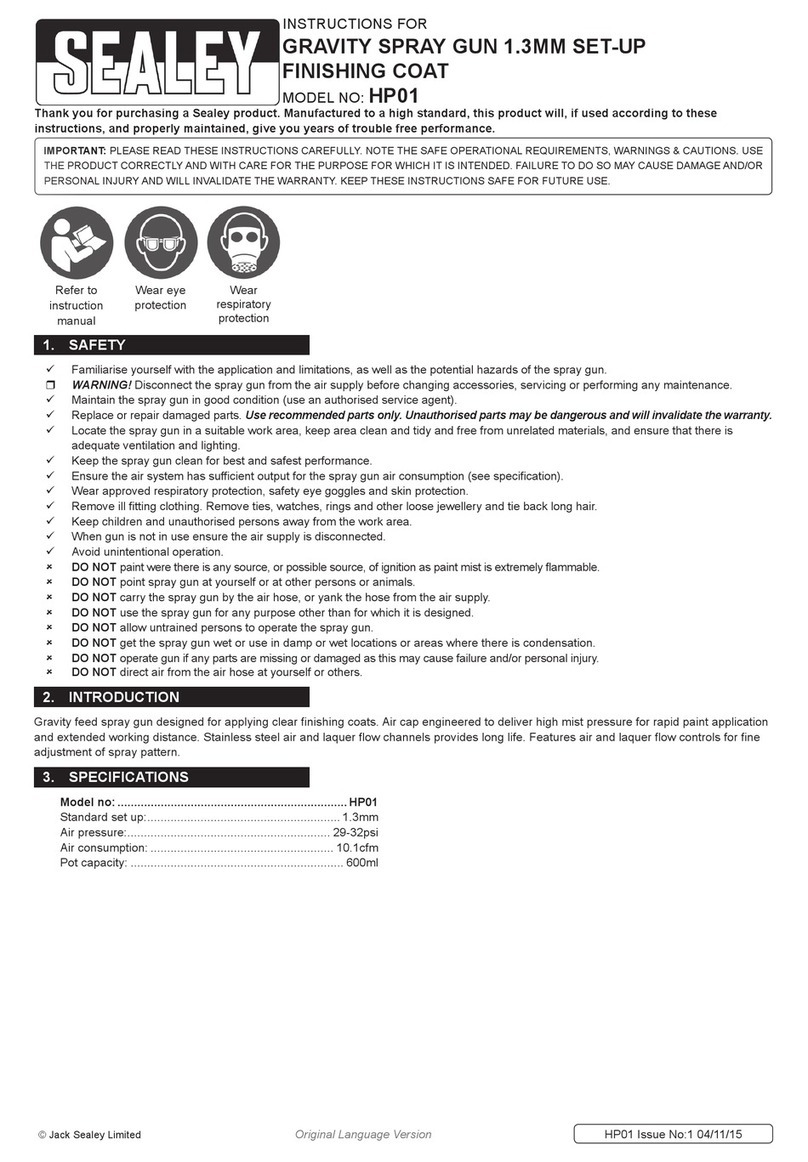6| MIVARDI
DÁLKOVÉ OVLÁDÁNÍ
Speciální dálkový ovladač byl vyvinut výhradně pro ovládání lodiček Carp Scout a je předmětem ochrany duševního vlast-
nictví. Přístroj je vybaven velkým LCD displejem, který zobrazuje veškeré informace týkající se plavby a fungování lodičky
v průběhu plavby. S pomocí dálkového ovládání lze uskutečnit automatickou plavbu a plavbu s využitím GPS. Obousměrný
přenos informací v reálném čase přispívá ke zvýšení uživatelského komfortu a ve spojení s unikátním ovladačem nabízí
funkce, které jsou u jiných typů zavážecích lodiček dostupné pouze s použitím řady přídavných zařízení anebo jsou zcela
nedostupné.
Prvky ovladače:
1. Vypínač / potvrzení volby
menu
Stisknutím po dobu 3 vteřin
zapnete / vypnete ovladač. V
prostředí hlavního menu tímto
tlačítkem potvrdíte zvolené
nastavení.
2. Tlačítka pro pohyb v menu
3. Tlačítka pro pohyb v menu
4. LCD podsvícení displeje
Stiskem zapnete / vypnete podsvícení. Podržením
tlačítku upravte intenzitu podsvícení.
5. Aktivace / deaktivace varovných zvukových
signálů ovladače
Signály jsou vydávány při: nízkém stavu baterií,
otevření vnadící komory, uvolnění závěsů montáží,
dosažení cílového bodu v režimu plavby GPS, ztrátě
signálu.
6. GPS menu
Stisknutím tlačítka dojde k přepnutí mezi hlavní
obrazovkou a GPS menu.
7. Režim AUTO
Stisknutím tlačítka aktivujete režim automatické
plavby. Lodička po zapnutí režimu AUTO udržuje svůj
aktuální směr plavby. V režimu ATUTO můžete pomocí
joysticku provádět korekce směru plavby.
8. Tlačítko pozičních světel
Slouží k zapnutí / vypnutí pozičních světel.
9. Ovládání závěsů montáží
Stisknutím otevřete levý závěs na montáž. Dalším
stisknutím otevřete pravý závěs. Otevření každého
závěsu je signalizováno zvukovým signálem na
ovladači, rozblikáním pozičních světel lodičky a
znázorněno na symbolickém nákresu lodičky na
displeji ovladače. Třetím stisknutím tlačítka uvedete
znázornění stavu závěsů na symbolickém nákresu
lodičky na ovladači do výchozího stavu. Závěsy se
po uvolnění montáže automaticky vracejí do výchozí
polohy.
10. Ovládání vnadících komor
Stisknutím tlačítka otevřete levou vnadící komoru.
Dalším stisknutím otevřete pravou komoru. Otevření
každé komory je signalizováno zvukovým signálem
na ovladači, rozblikáním pozičních světel lodičky
a znázorněno na symbolickém nákresu lodičky na
displeji ovladače. Třetím stisknutím tlačítka uvedete
znázornění stavu komor na symbolickém nákresu
lodičky na ovladači do výchozího stavu. Dvířka vnadí-
cích komor je nutno po návratu lodičky ručně zavřít.
11. SET
Toto tlačítko slouží pro uložení aktuální polohy lodičky
na zvolenou paměťovou pozici v menu GPS nebo k
vymazání již obsazené paměťové pozice.
12. ESC
Tlačítko pro opuštění menu GPS
13. Tlačítka + a –
Tlačítka pro pohyb mezi paměťovými pozicemi v
menu GPS
14. Tlačítka + a –
Tlačítka pro pohyb mezi paměťovými pozicemi v
menu GPS
15. GO
Tlačítko pro spuštění automatické plavby GPS do
cílového bodu, uloženého pod aktuálně vybranou
paměťovou pozicí v menu GPS. V průběhu auto-
matické plavby GPS můžete stisknutím tlačítka GO
přerušit automatickou plavbu a vrátit se k manuál-
nímu řízení.