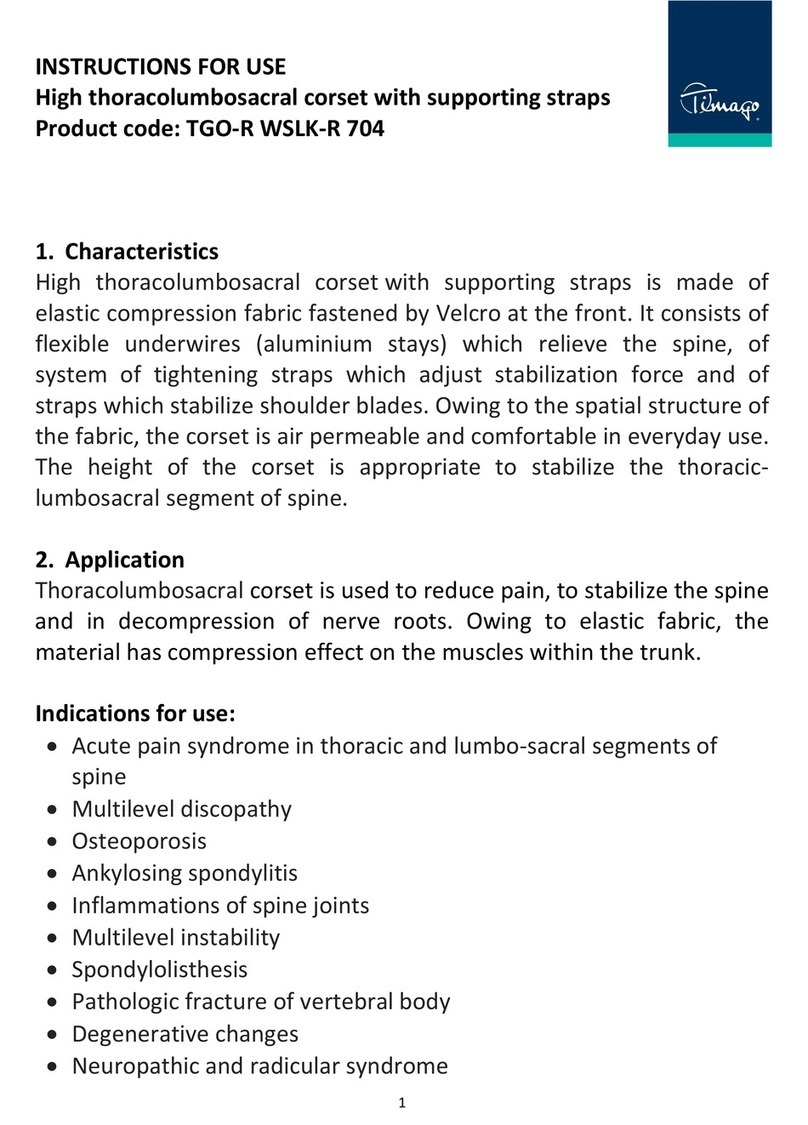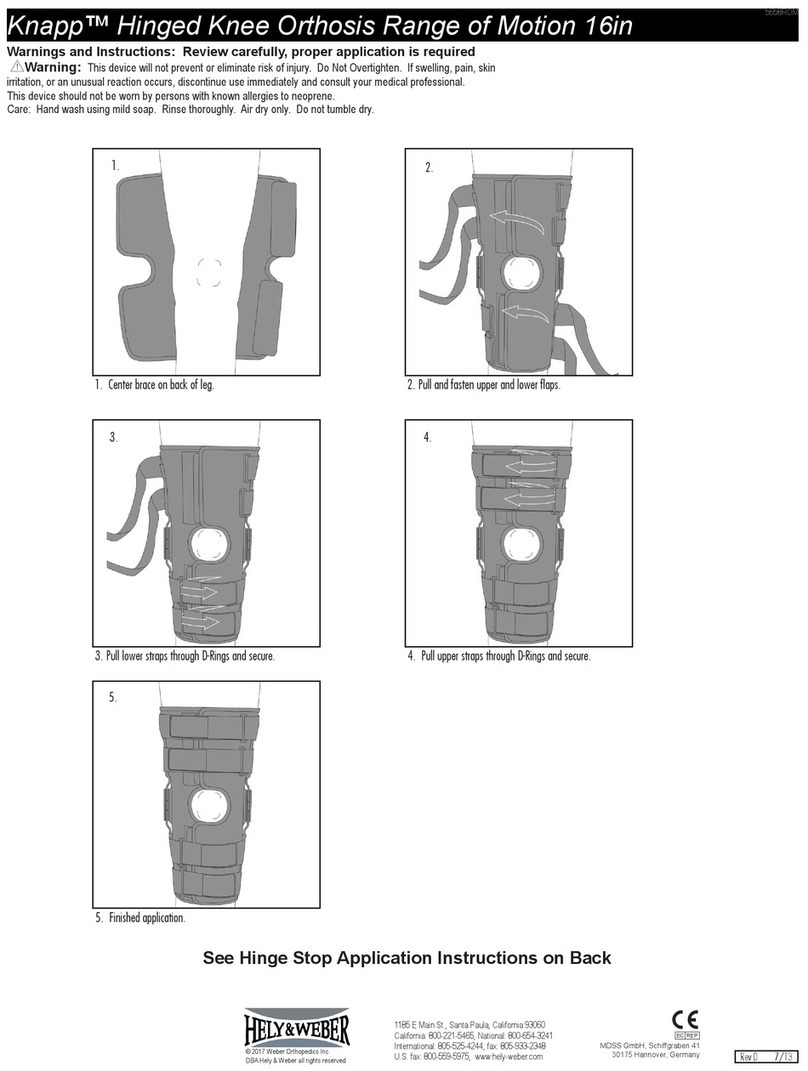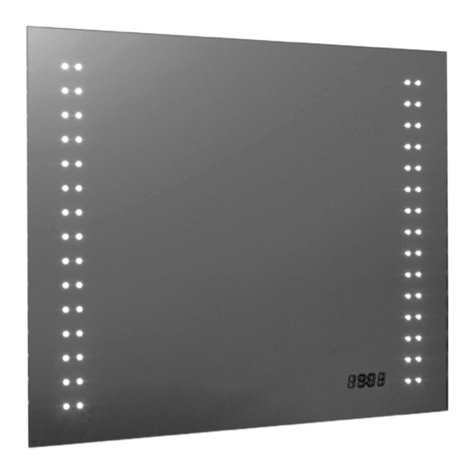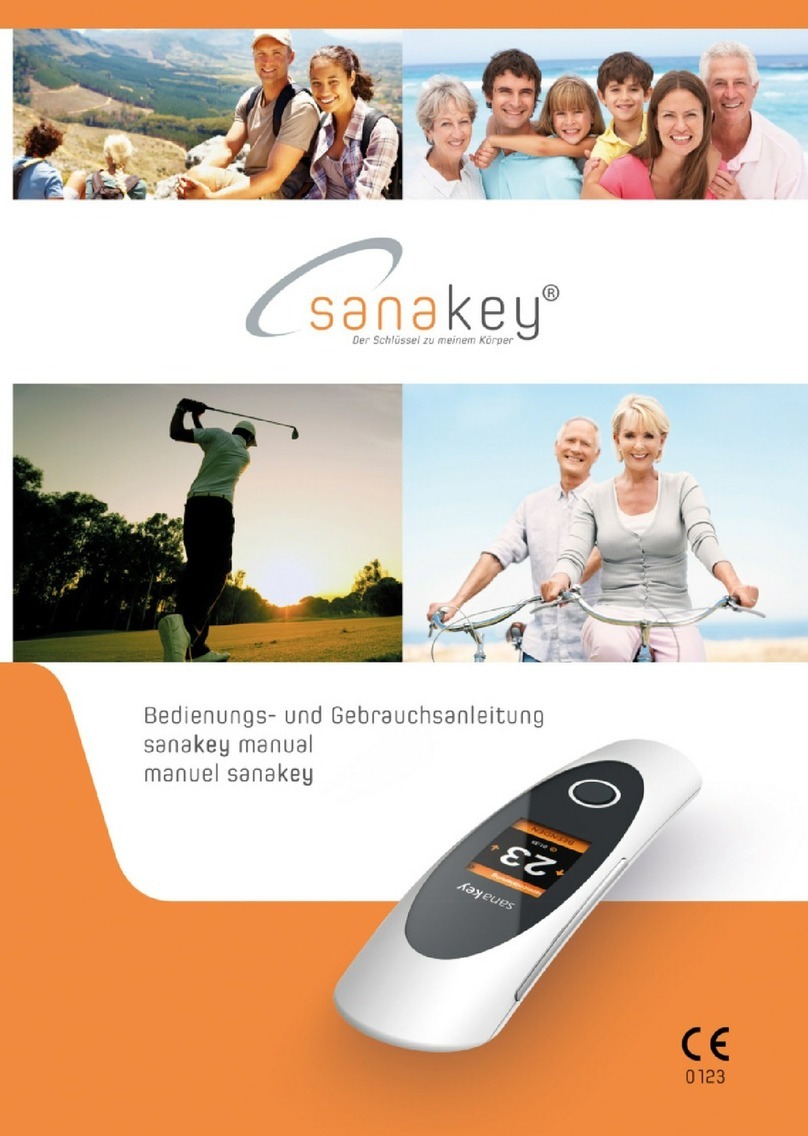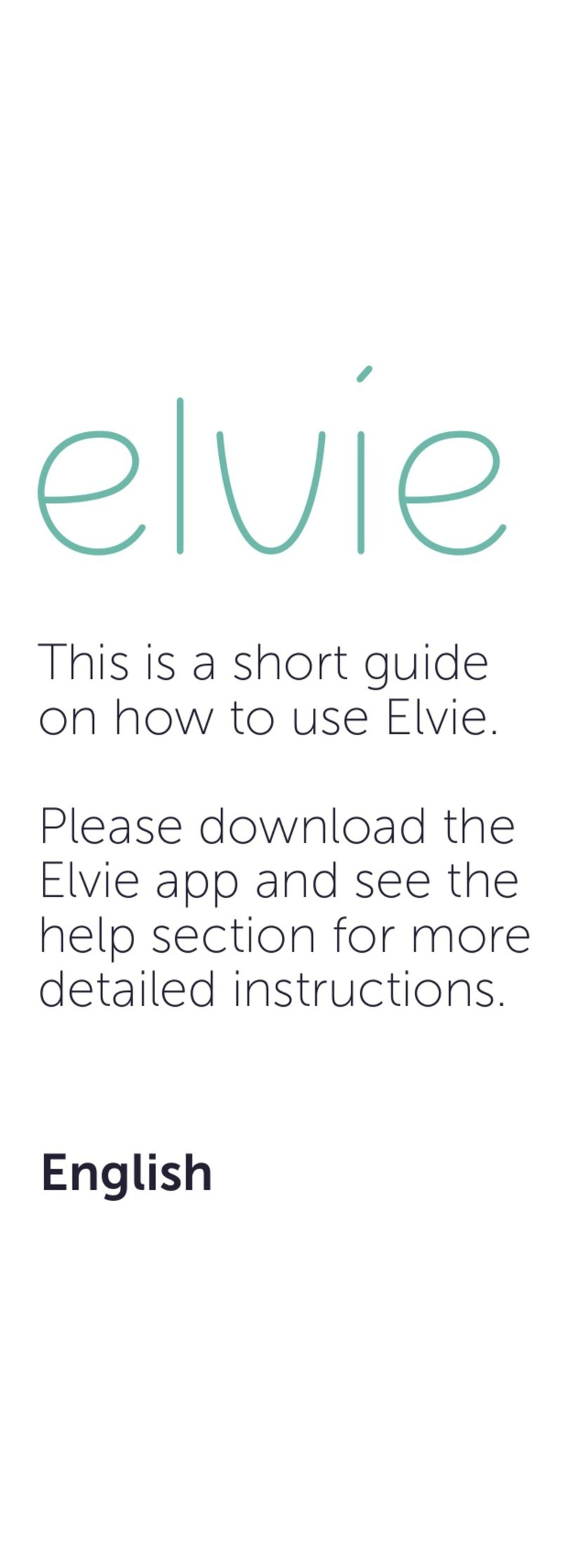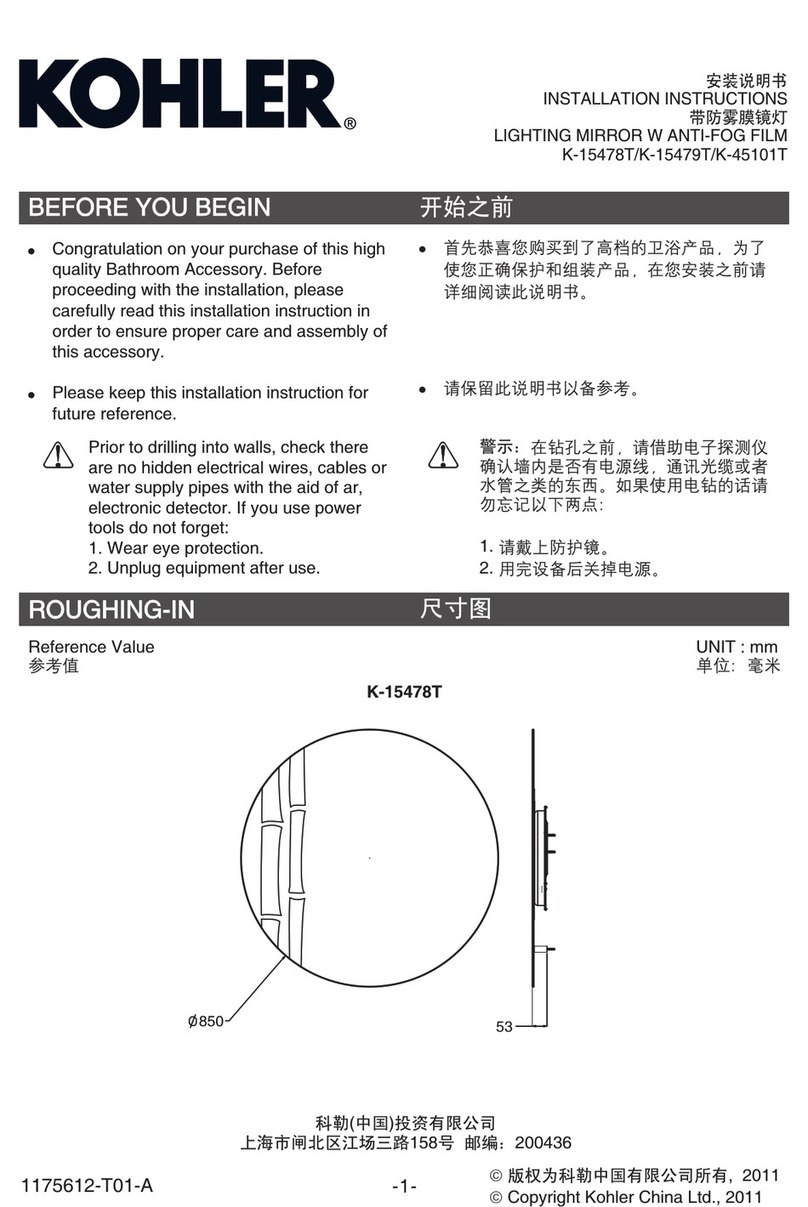FiT Bodywrap AVANT User manual

AVANT™
FIT Bodywrap
Professional Body Slimming System
Installation and User Manual

Contents
I. Foreword
II. Working Principles
III. Installation Instructions
IV. System Control & Key Functions
V. Operation Instruction
VI. Cautions (please read carefully).
VII. Troubleshooting Guide
VIII. Technical Data

- 1 -
I. Foreword
Dear Customer,
The FIT® Bodywrap device you have purchased is a technically advanced and
powerful product. Your device was manufactured with the greatest care and
precision. It went through numerous quality and safety checks in order to guarantee
trouble-free, safe operation. This system adopts first-class technology to intelligently
and accurately control temperature and time. The system also implements low
voltage for added safety. Therefore, FIT® Bodywrap is the system of choice at
beauty salons and weight loss facilities across Europe and America.
Nonetheless, you can also make a significant contribution to your long-term
satisfaction with your device. Following the tips and instructions in this manual will
ensure consistent and trouble-free operation of your FIT® Bodywrap.
•Read and observe the information in this manual. This will help you prevent
misuse and ensure trouble-free operation.
•Always observe current legal and other regulations and legal requirements as
well as the applicable environmental protection regulations.
•FIT® Bodywrap makes no therapeutic claims. Our products and the AVANT ™
system are not intended to diagnose, treat, cure, or prevent any disease or
illness. Please consult your physician before using any deep heating treatment
such as FIT® Bodywrap.
Note:
We reserve the right to make technical changes to the illustrations and
specifications in this manual. Reprinting and reproduction, in whole or in part, of this
manual is only permitted with our previous written approval and with the source
specified.

- 2 -
II. Working Principles
FIT® Bodywrap is a dual-action system. The first action is caused by the far infrared
heat of the FIT® Bodywrap. This heat does not make fat leave your body. Instead,
the heat from a FIT® Bodywrap actually breaks stored fat down and converts it into
fatty acids that are used by your muscles for energy. As the FIT® Bodywrap heats
your body, you begin to sweat to cool down. This sweat is fueled by the energy from
the converted fatty acids.
The second action is caused by the proprietary FIT Booster solution that you use
before you start your wrap. This special spray creates a barrier on your skin so that
your body has to work harder than it normally would (meaning you will burn even
more calories) to produce sweat. FIT Booster® contains a complex of plant derived
active ingredients to help decrease the accumulation of new lipids, and at the same
time help stimulate the breakdown of lipids in the adipocytes. It offers body
contouring, slimming and anti-cellulite properties. FIT Booster also contains a topical
diuretic to help with cellulite reduction and detoxification. When applied topically, it
dehydrates the treated area and promotes loss of water, which carries waste and
toxins along with it. After repeated use, the area also becomes smaller because of
the loss of water. This decrease is only temporary when use is discontinued; any
water we ingest is reabsorbed into the area. Repeated FIT Bodywrap sessions will
continue flushing waste and toxins out of the body, promoting continual detoxification.
FIT Booster was designed to work with the FIT Coat that you wear during your
body wrap. This coat was specifically engineered to create yet another barrier and
enhances the effects of both the FIT Booster and the far infrared heat from the FIT
Bodywrap, and also to contain the majority of the sweat generated during a
session.
Most people don't sweat enough. Sweat not only cools your body, but it acts as a
garbage collector. Antiperspirants, artificial environments, smog, synthetic clothing,
and a relatively idle physical lifestyle all conspire to clog skin pores and inhibit the

- 3 -
healthy flow of sweat. But these detrimental effects can be reversed by sweating!
When you're hot, as you would be in a sauna, heat-sensitive nerve endings produce
acetylcholine, a chemical that tells the 2.3 million sweat glands embedded in your
skin to react. During a 15-minute sauna, your body can produce as much as 2 pints
of sweat. Most active people have a normal sweat rate for an entire day of about
1 or 2 pints. During a FIT® Bodywrap you can actually sweat more than being in a
sauna for 15 minutes.
Sweating is good for you. Relaxing in a FIT® Bodywrap could be the most vigorous
activity you've had all day! The heat produces a comfortable sweat, and every
organ of your body jumps into action. While you look and feel relaxed, your inner
organs are as active as though you were jogging. At the same time, your body is
being cleansed from the inside out by your skin, which is busy sweating to get rid of
all that waste. Ninety-nine percent of what sweat leaves on the surface of your skin
is water. The remaining one percent is that undesirable waste. Sweating is such an
effective detoxifier that that it even draws out lactic acid which causes stiff muscles
and contributes to general fatigue.
Your sweat also flushes out toxic metals such as copper, lead, zinc, and mercury,
which your body absorbs in polluted environments. Sweating can remove the daily
build up of heavy metals from your body that would normally take your kidneys as
much as 24 hours to eliminate.

- 4 -
III. Installation Instructions
1. Determine Placement
·If using on a table top or cart, place Controller on a sturdy table that is easily
accessible.
·For wall mounting use provided guide included with Controller or secure optional
wall mount.
·It is recommended that the Controller be within arms reach of the customer during
their session.
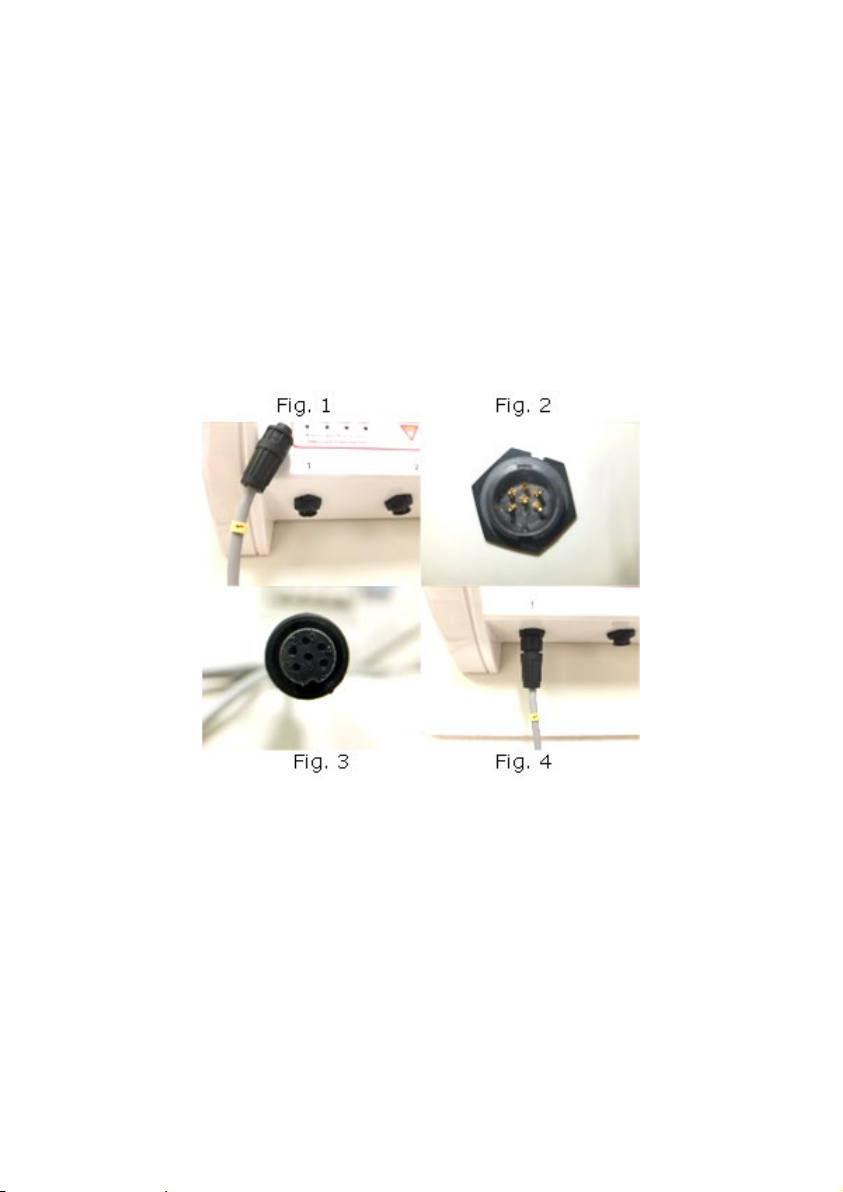
- 5 -
2. Zone Connections
·Once Controller is in place, match numbered yellow tab on cable to corresponding
port on Controller. (See Fig.1)
·Line 6-pin connector using notch guide. (See Fig. 2,3)
·Secure connection with plastic lock nut on cable. (See Fig. 4)
3. Power
·Firmly connect the standard Power Cord or T-Max Compatible Power Cord into
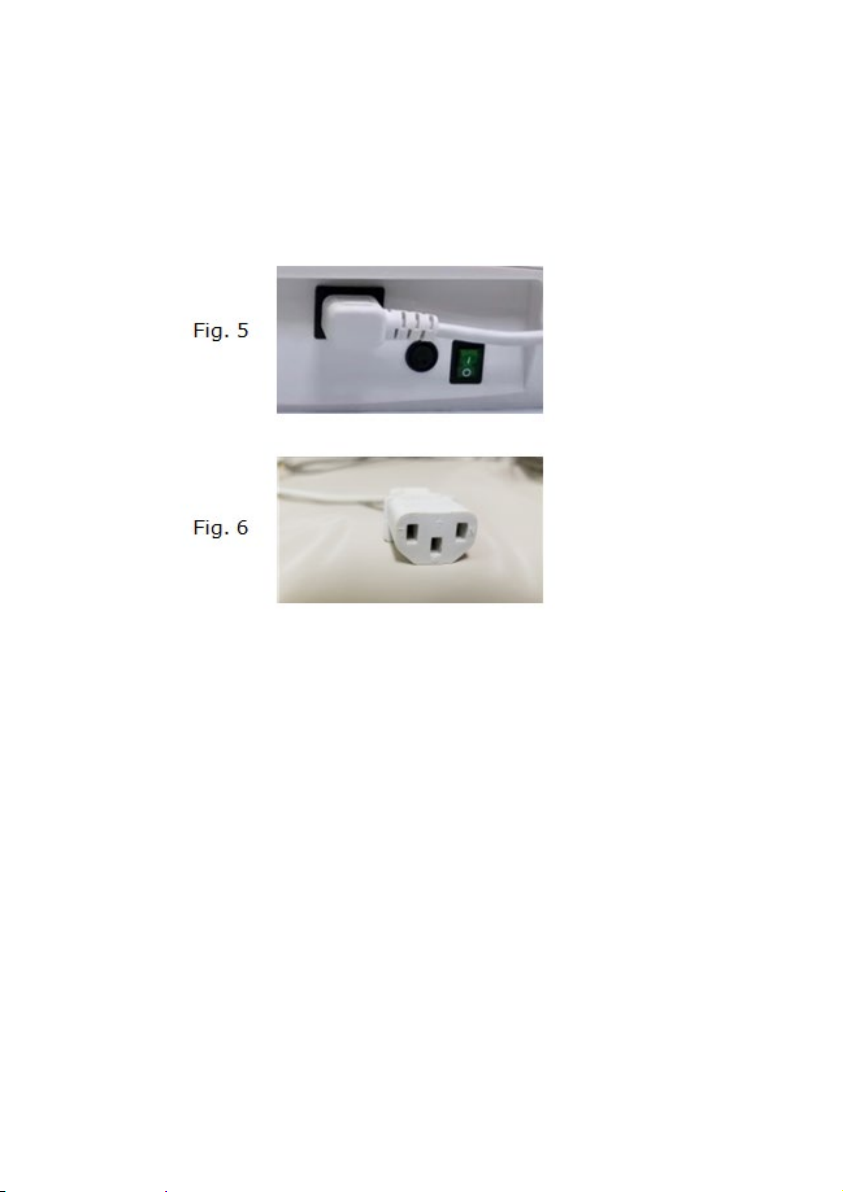
- 6 -
controller. (See Fig. 6,7,8)
·If using a T-Max Compatible Power Cord, please make sure that the cord is
plugged into the T-Max and inserted into the Controller before the Controller is
powered on.
5. Mount Cable Support Bracket
·This step only applies if mounting Controller on the wall..
·Use Cable Support Bracket to secure zone cables to the wall to protect from
damage. (See Fig. 9,10)
·Your FIT Bodywrap System is now ready for operation!
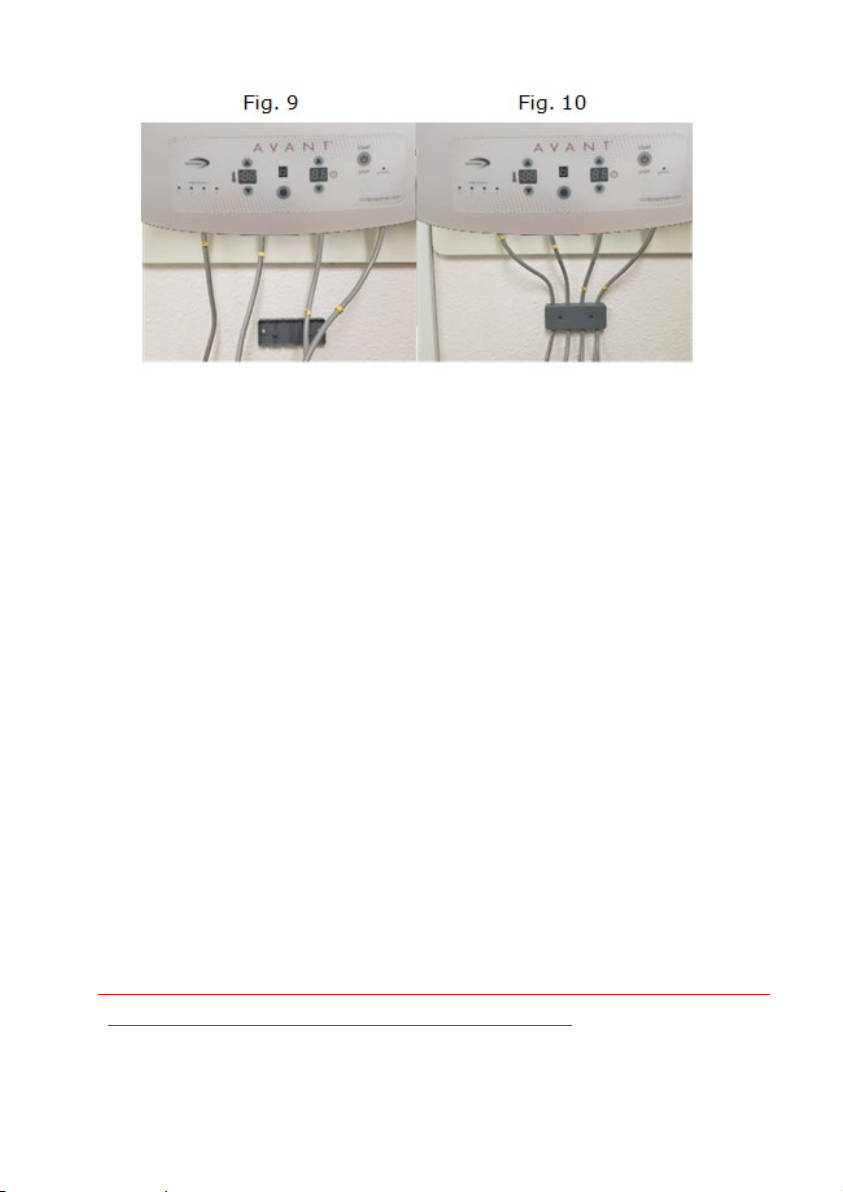
- 7 -
Controller Operation:
·To power on your controller flip the green power switch located on the back of the
Controller.
·On the front panel of the controller use the “START/STOP ” button to start a session.
·Use the “Heating Zone” button, to switch between zones 1-4.
·Use the “UP” or “DOWN” buttons on the left side of the panel to control the
temperature for the selected zone.
·Use the “UP” or “DOWN” buttons on the right side to control the amount of time
for all zones.
·Each zone is controlled independently for temperature but not for time.
·The 4 zone lights on the far left of the panel will show solid green for actively
heating, flashing green for zone standby, off for no signal or not connected.
Important Notes
·The 6-pin port connectors (see Fig. 2) are delicate. Do NOT attempt to insert cable
without first assuring proper alignment (see Fig. 2 and 3).
·Do not power on the Controller without first plugging in all 4 cables into their
corresponding ports. When device is not in use, please turn off the master (green)
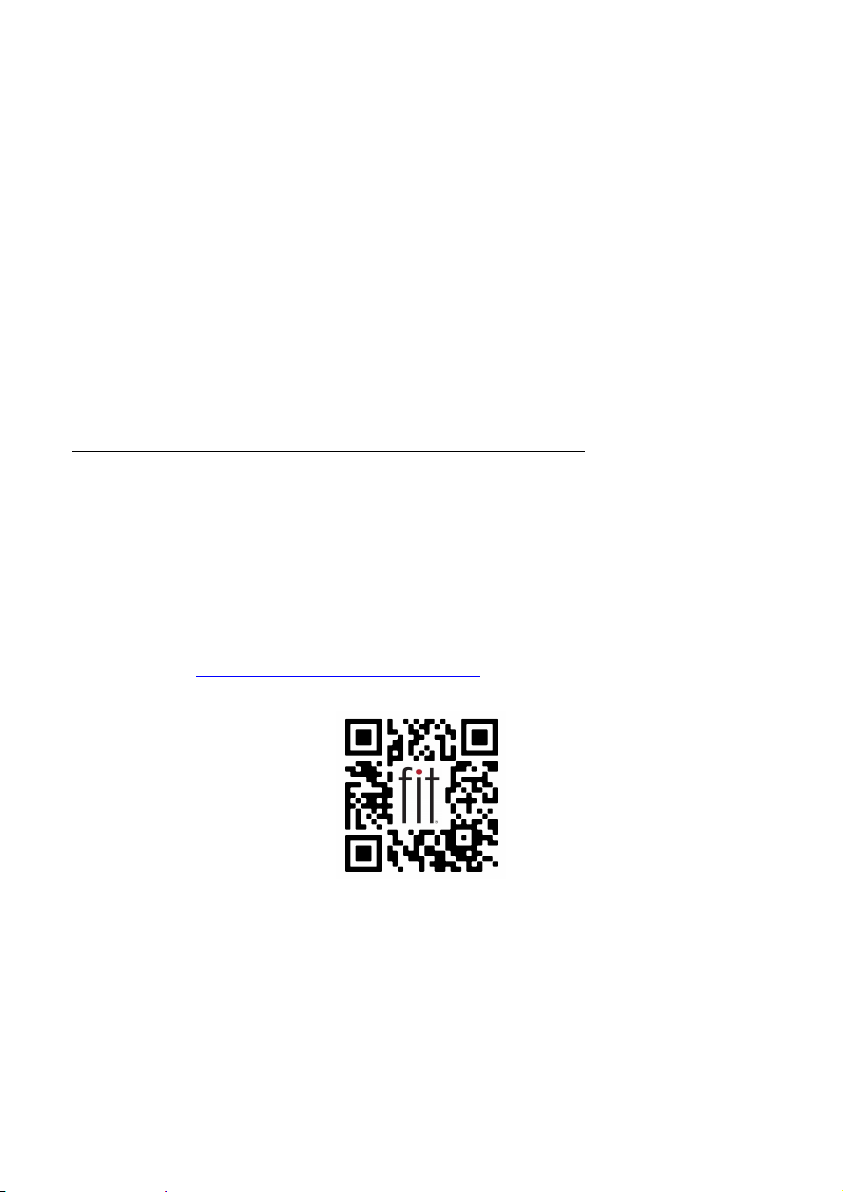
- 8 -
power switch.
·If any of the cables or connecters show damage, please discontinue use
immediately.
·Do not pull on the cables.
·Clean the inside of the wraps after every session to maintain cleanliness and
protect the inner surfaces.
·Do NOT place the Arm Wraps inside of or tucked under the Body Wrap during
operation. Doing so will overheat and damage the wraps and void their warranty.
OPTIONAL: Attaching the device to a T-Max®or similar external timer:
Caution: This must be performed by a licensed electrician only
The AVA NT ™ is set at the factory to operate as a stand-alone unit (without the need
of a separate timer). Optionally, you may wish to purchase a Universal Remote Timer
power cord to operate the AVA N T ™ through an external timer system, such as the T-
Max®. This can be accomplished as follows. For instructions on how to install the T-
MAX compatible cord, please refer to the installation documentation included with
the cord you purchased. For additional information, please scan the QR code
below, or visit: https://fitbodywrap.com/avant-toc/
Note: For safety, please make sure to follow electrical code pertaining to the
country/city where the AVAN T ™ is to be operated. Please make sure your external
timer and cables are rated to handle the electrical voltage, power, and current
requirements of the AVAN T ™.
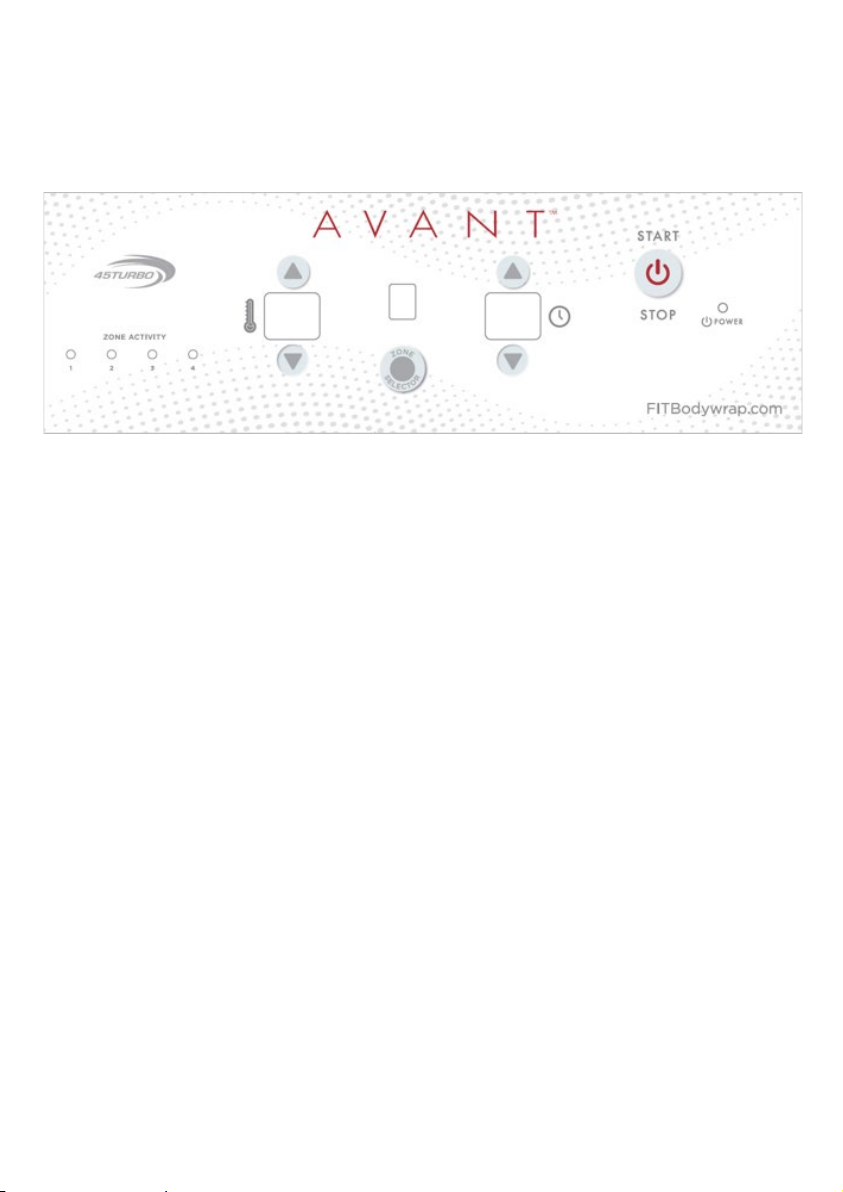
- 9 -
IV. System Control & Key Functions
AVA N T ™ C o n t ro l Pa n e l
1). Pow e r LED:
Turn on the power switch located on the back of the device. The power indicator
light on the panel will illuminate. The device will be powered, but the session will not
start yet (the body wrap will not be powered).
2) START/ STO P Button:
Press this button to initiate the session (pressing it again will end the session). The
session will always start at the factory preset temperature and time values, and may
be adjusted afterwards.
3). Zone Selection Button:
Press this button to choose the zone you would like to adjust. Repeatedly pressing this
button will allow you to toggle between the 4 available zones.
①→②→③→④→①
4) Temperature UP or DOWN Button:
After choosing a zone, press the temperature UP or DOWN button to increase or
decrease the temperature for that particular zone. Each time the UP or DOWN
button is pressed, it will increase or decrease one degree Fahrenheit (1℉).
5) Time UP or DOWN Button:

- 10 -
After choosing a zone, press the time UP or DOWN button to adjust the time for the
session; the time for all zones are linked together. Each time the UP or DOWN button
is pressed, it will increase or decrease in 5 minutes increments. The factory preset time
when the device is turned on is always 45 minutes.
6) Zone LED indicator lights:
The zone indicator lights will indicate if a zone is being powered or if it has reached
its temperature. PLEASE NOTE: When the green indicator light for a particular zone
is lit solid, the zone is being powered (it is trying to reach the selected temperature).
When the green indicator light for a particular zone is blinking, the zone has
reached its selected temperature. When the indicator light for a particular zone is
off, the zone is off and is not receiving power.
V. Operation Instruction
1. Insert the plugs on the body wrap cables into the sockets on the front of the
device. The arm wrap cable corresponds to zone 1, while the body wrap’s
zone 2, 3, and 4 correspond to zone 2, 3, and 4 on the device. To avoid
damage, please make sure that the groove on the plug aligns with the socket
groove, then gently push the plug into the socket to connect and gently fasten
the connector screw. Do NOT over-tighten the connector screw, or damage
may result.
2. Connect the power cable to the socket on the back of the device, and plug
into a standard 110V AC electrical outlet. Turn on the main power switch on
the back of the device. The power indicator light will illuminate.
3. Press the START/STOP button to turn on the system. The digital displays on the
control panel will show the default working time and temperature for all the
zones. All four zones will turn on at the same time at the default factory
settings.

- 11 -
FIT® Bodywrap Session Procedure:
BEFORE
A. Please remember to use the restroom prior to your FIT Bodywrap® session.
B. Drink plenty of room temperature water, at least 16 oz.
C. Disrobe completely and remove all jewelry.
D. Apply FIT Booster™ spray generously, paying particular attention to any
problem areas and put on this disposable FIT Coat™, both designed to amplify
your results.
E. Turn on the system and enter the wrap. The is no reason to wait for preheat
with the FIT AVANT System.
DURING
F. Adjust the size on the arm wraps, and slide them over your arms. For the most
comfortable experience, do not bend your arms for extended periods of time.
G. If needed, anytime into the session, you may adjust the temperature up or
down for optimal comfort. Adjust the temperature by selecting the
appropriate zone and then pressing the temperature up/down arrows. If you
experience any unusual discomfort please exit the FIT Bodywrap and notify an
attendant.
H. During your session, please drink as much water as needed to stay hydrated.
I. Relax and enjoy your session. Your session may be up to 1 hour long.
AFTER
J. The system turns off automatically and you can exit the FIT Bodywrap®.
K. Remove and dispose of the FIT Coat™, towel off and get dressed.
L. Remember to drink plenty of water to remain hydrated and allow your body
to continue to flush metabolized fats and toxins.
M. Schedule your next FIT Bodywrap®!

- 12 -
VI. Cautions (please read carefully).
Pregnant women and people under the age of eighteen ( 18 )
should NOT use this device!
•Do NOT power the device without first plugging in ALL 4 body wrap cables into
their corresponding sockets. When the device is not in use, please turn off the
power switch at the back of the device.
•To avoid electric shock, do not operate this device in damp environments or
near water.
•All cables should be kept away from the heating body wrap during use.
•If any of the cables or connectors show any damage, please discontinue use
immediately.
•Do not pull on the cables.
•Clean the inside of the body wrap and arm wrap after every session to keep it
clean and to protect the inner surface of the body wrap and wrap.
•Do NOT place the arm wrap inside or tucked under the body wrap during
operation. Doing so will overheat and damage the arm wrap and/or body
wrap, and void their warranty.
•Do not open or disassemble the device, the body wrap, or the arm wrap.
Doing so will immediately void the product’s warranty. Device, body wrap, and
arm wrap do not contain any user serviceable parts. Maintenance can only be
performed by the manufacturer or an authorized agent.
•FIT® Bodywrap makes no therapeutic claims. Our product and the FIT604A
system are not intended to diagnose, treat, cure, or prevent any disease or

- 13 -
illness. Please consult your physician before using any deep heating treatment
such as FIT Bodywrap.
•Those who suffer from health conditions, illness or disease, please consult your
personal physician before using this device.
•In case you feel unwell, dizzy, or tired during the session, please stop using
immediately and consult a physician.
•Always observe current legal and other regulations and legal requirements as
well as the applicable environmental protection regulations.
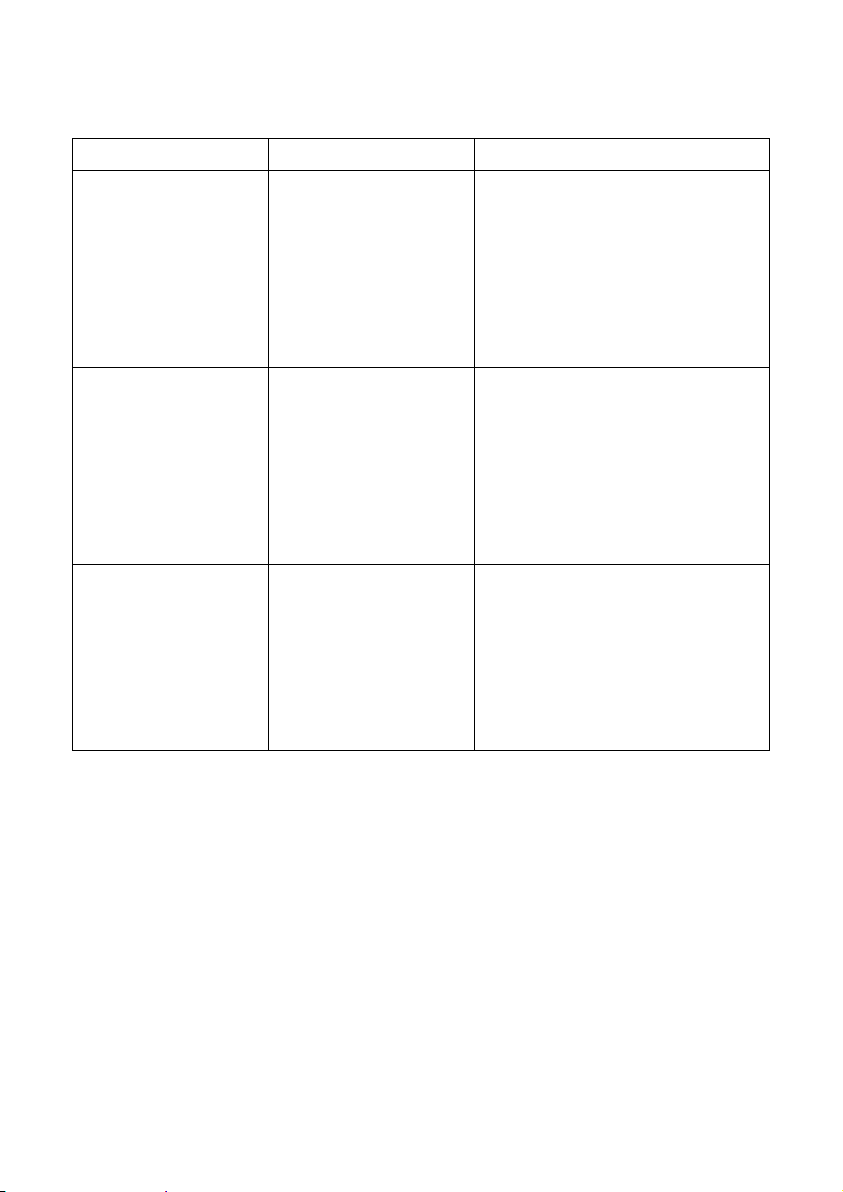
- 14 -
VII. Troubleshooting Guide
Symptom
Cause
Solution
System does not turn
on, and the green
main power switch
on the back does
NOT light up.
1) Damaged fuse
2) No power at
outlet, or bad power
cable
1) Check and replace fuse
2) Measure outlet for power,
and measure power at cable.
Replace power cable or switch
to a different power outlet
System does not turn
on, and the green
main power switch
on the back DOES
light up.
1) Internal error.
1) Controller must be repaired by
a qualified technician. Please
reach out to FIT Bodywrap to
schedule maintenance.
Green light on a
specific zone is lit
SOLID (ON)
That specific zone is
receiving power and
is trying to reach
selected temperature
Normal operation. All zones will
continually change states back
and forth from solid to blinking
throughout the whole session in
order to control temperature
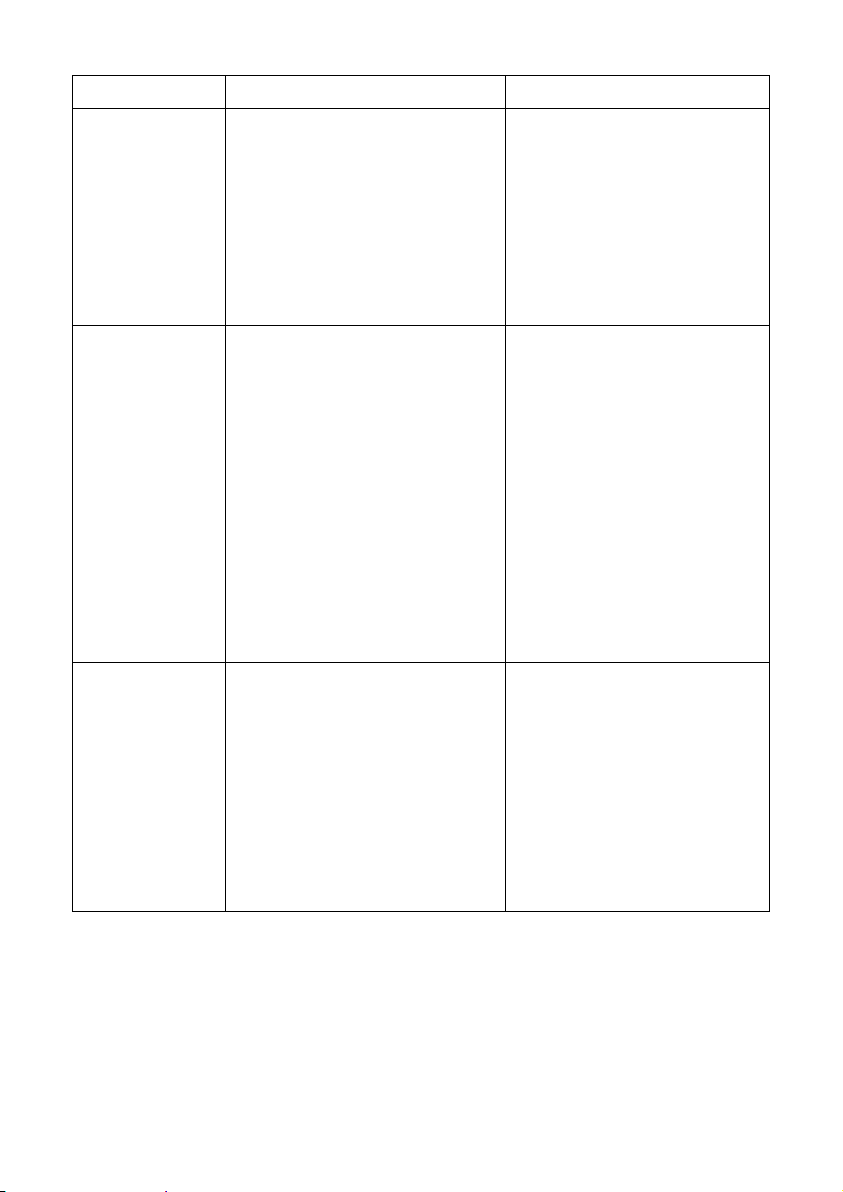
- 15 -
*Discoloration of the body wrap and arm wrap lining after heavy use and continuous
heating/cooling is normal, and not necessarily a sign of malfunction. The body wrap and
arm wrap are considered wear and tear items, and their lining will begin to age after
heavy use and continuous exposure to heat/cold cycles. Slight discoloration is merely
cosmetic, and should not affect the performance of a session.
Symptom Cause Solution
Green light on
a specific zone
is BLINKING
(IDLE)
That specific zone has
reached the desired
temperature and is
temporarily on idle.
Normal operation. All zones
will continually change
states back and forth from
solid to blinking throughout
the whole session in order to
control temperature
Green light on
a specific zone
is OFF
1) That specific zone is
disconnected from the body
wrap or arm wrap
2) Damage has occurred to
that specific zone in the body
wrap or arm wrap
3) Damage has occurred to
that specific zone in the main
controller
1) Connect body wrap or
arm wrap to that zone, and
recycle power to the system
2) Replace body wrap or
arm wrap
3) Send the main controller
to manufacturer for repair,
or replace the main
controller
Body wrap
and/or arm
sleeve inner
lining is
discolored *
Normal operation. Body wrap
and/or arm wrap are showing
signs of wear and tear, and
may be reaching the end of
their useful lifetime if
discoloration becomes
excessive
Consider replacing body
wrap and/or arm wrap
soon, if discoloration
becomes excessive.

- 16 -
Please visit http://www.FITbodywrap.com for warranty information.
VIII. Technical Data
Model: AVA N T (FIT604A)
Input voltage: 11 0 V A C -12 0VAC 12A 50/60Hz
2 0 0VAC -240VAC 7.5A 50/60Hz by internal switch
Temperature setting: 85°F - 13 5 ° F
Default session time: 45 minutes
Tim e settings adjustment range: 5-95 minutes
Zones: 4 independently adjustable zones

- 17 -
FIVE DIAMOND TRADING COMPANY, LLC
13100 KIRKHAM WAY. SUITE 202, POWAY, CA 92064
(760) 542 6707 • WWW.FITBODYWRAP.COM
This manual suits for next models
1
Table of contents