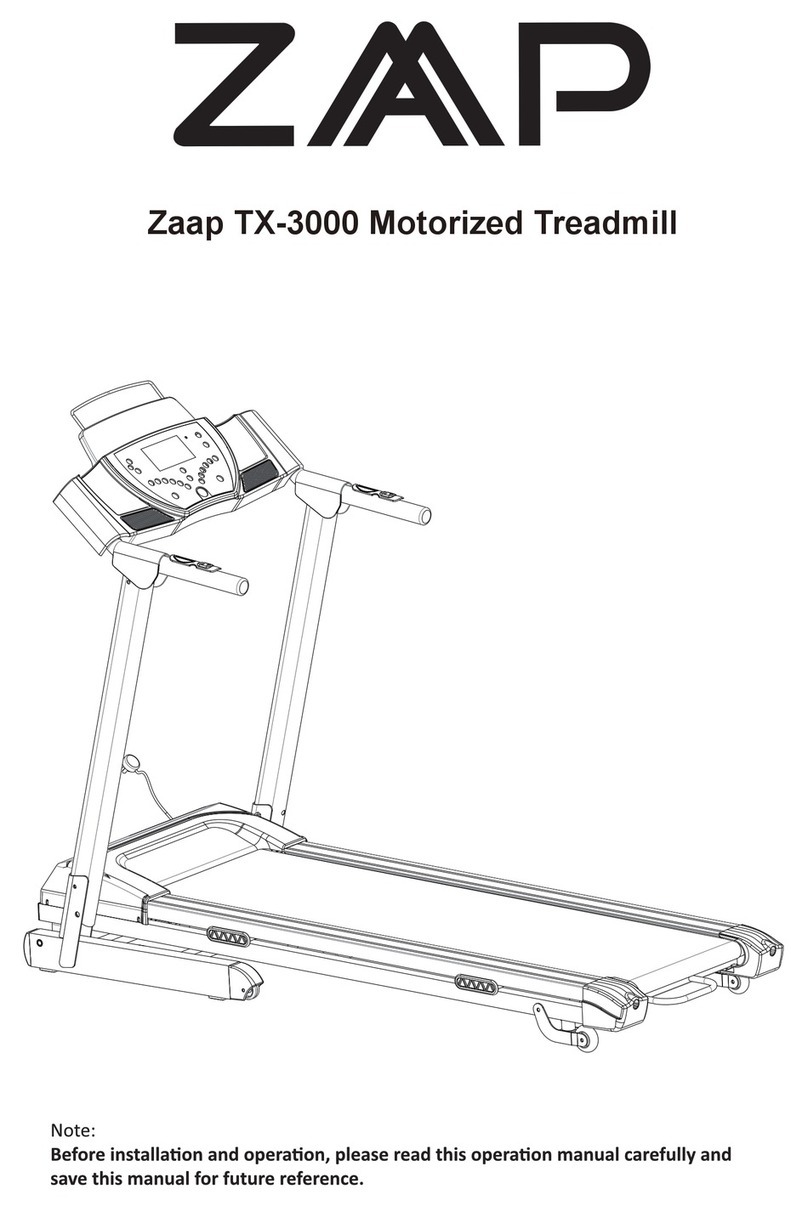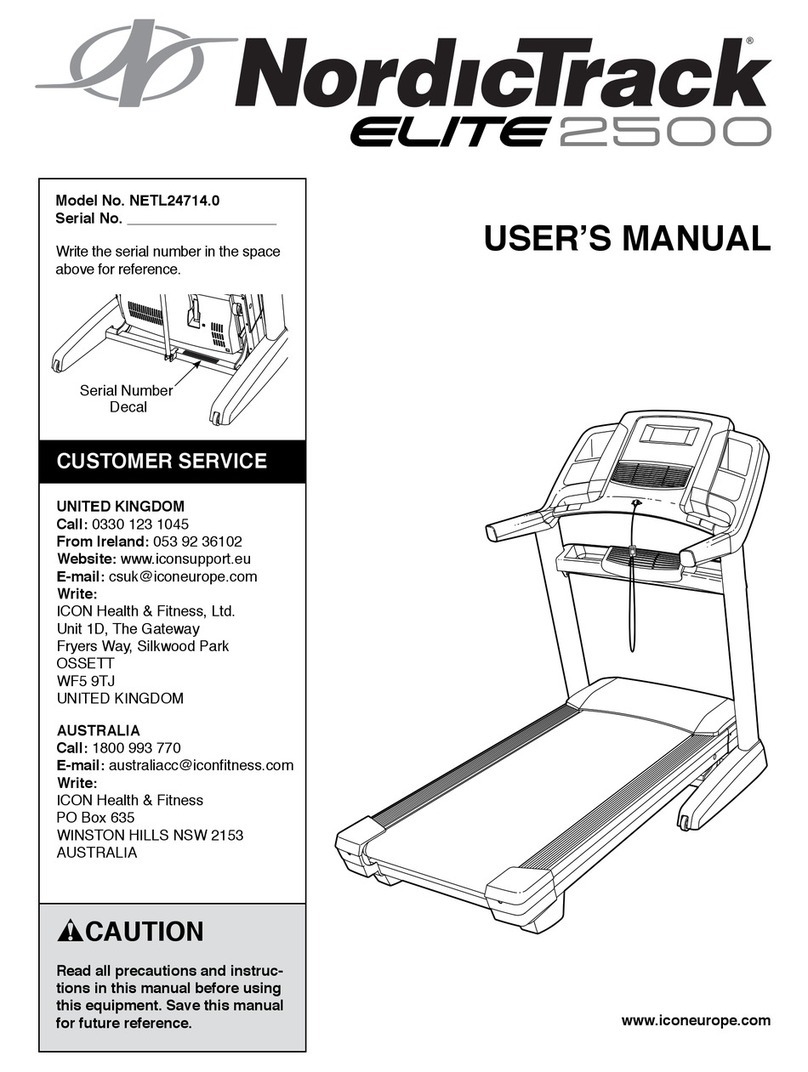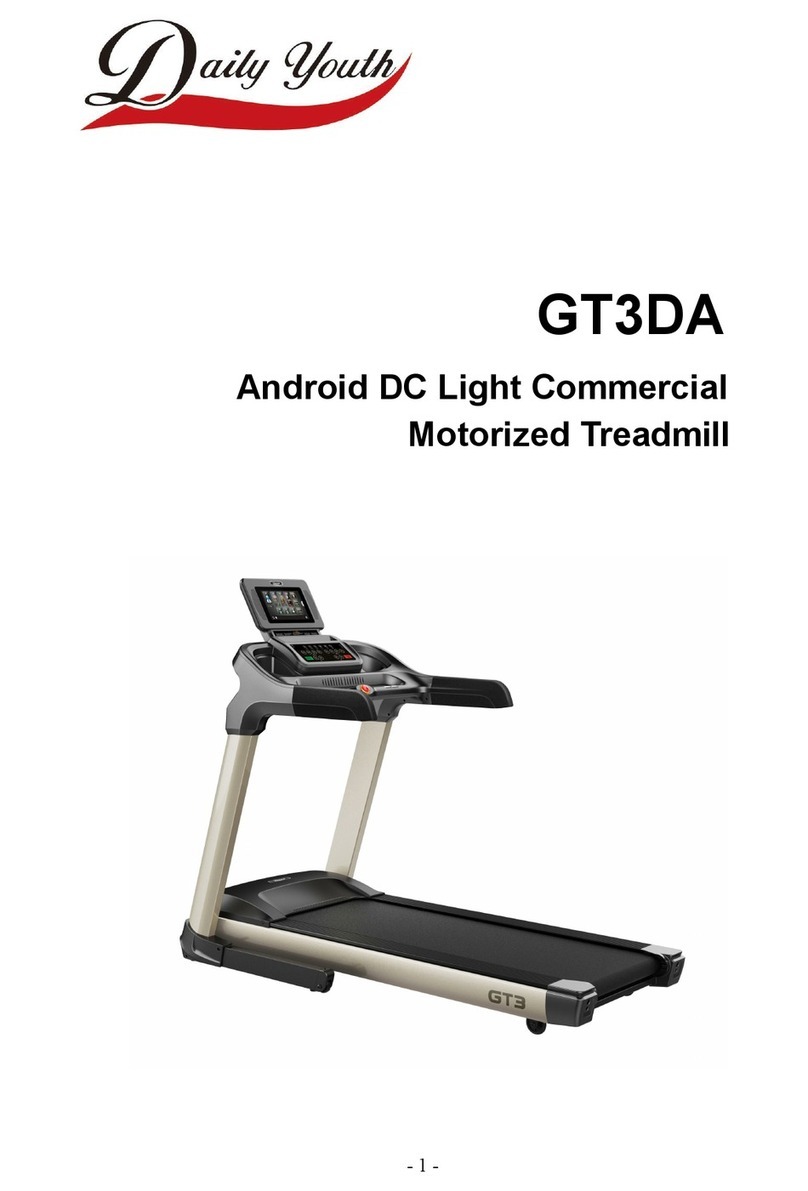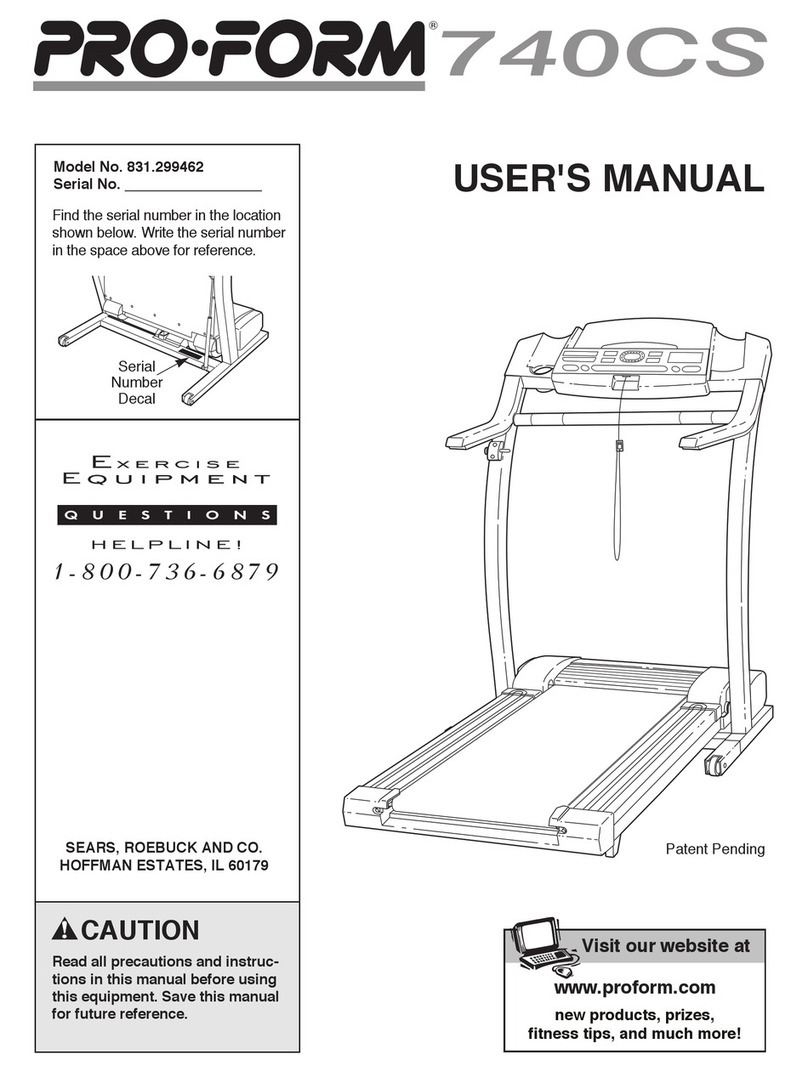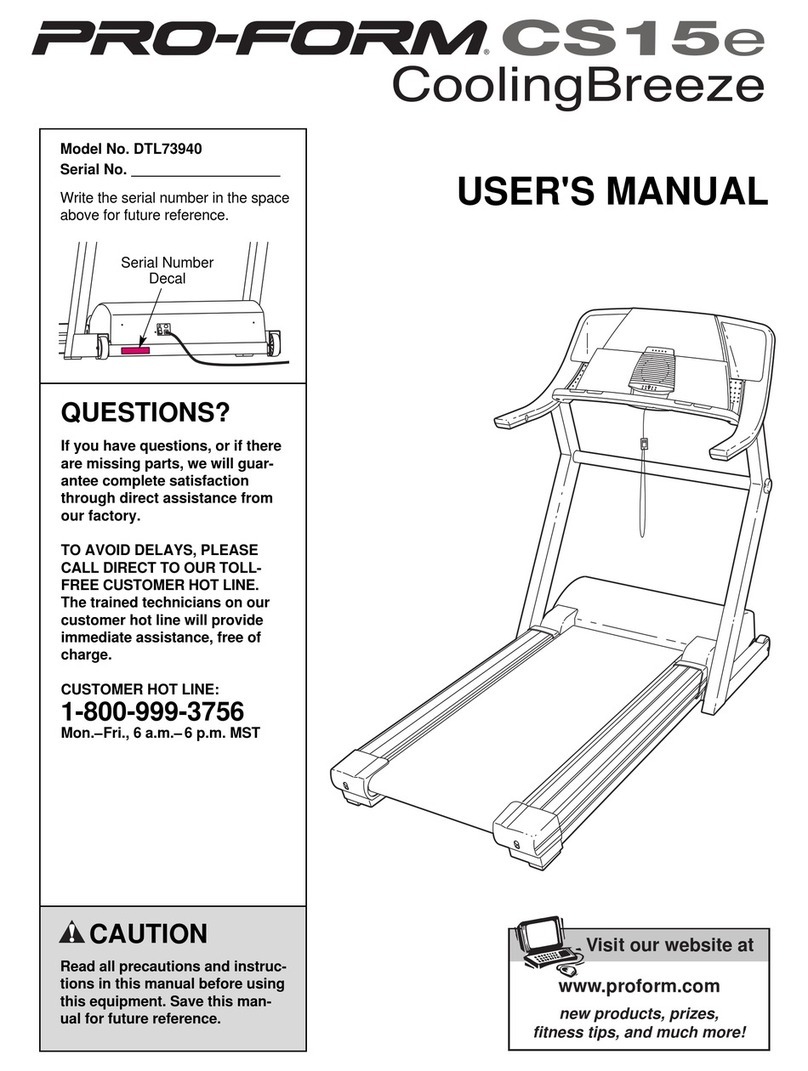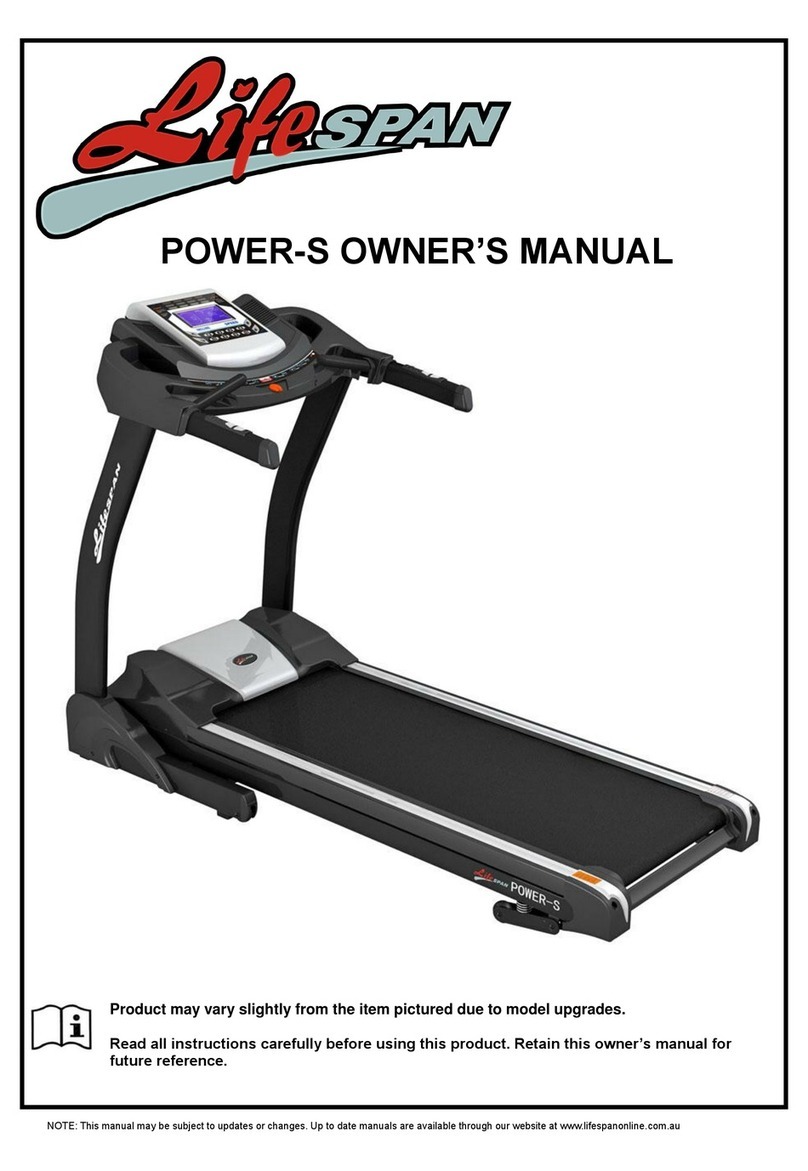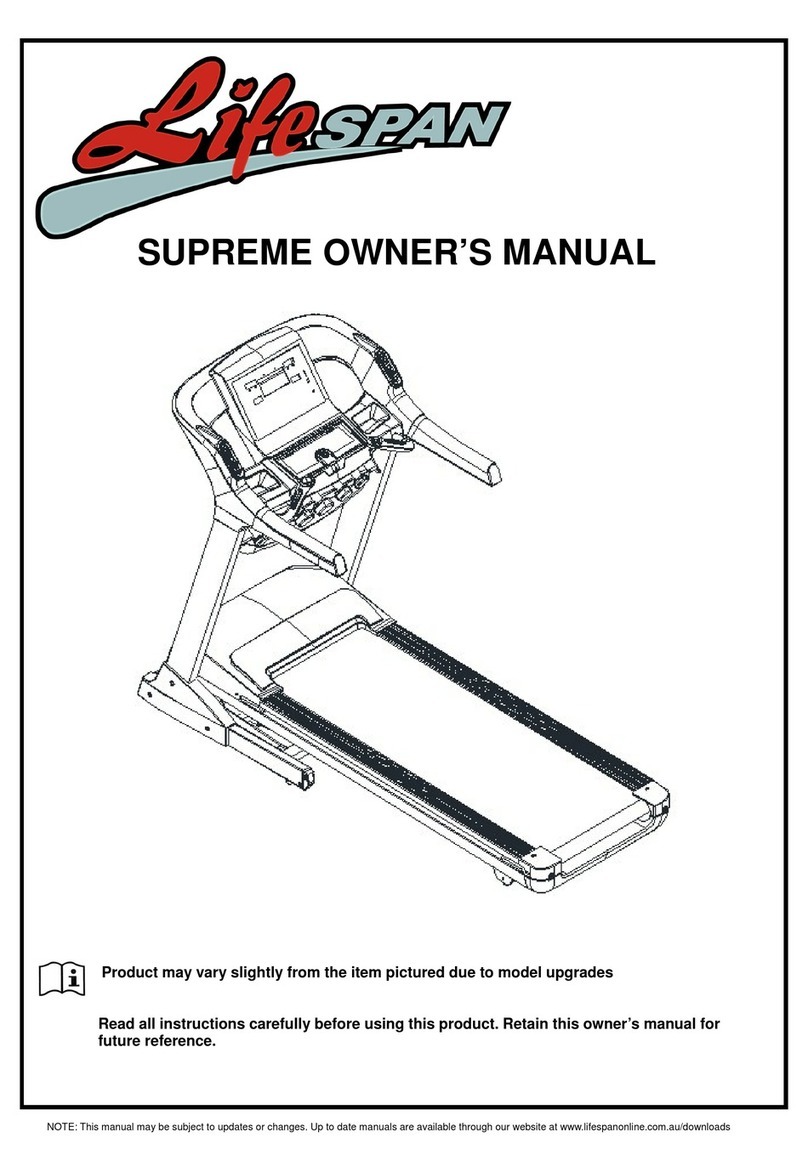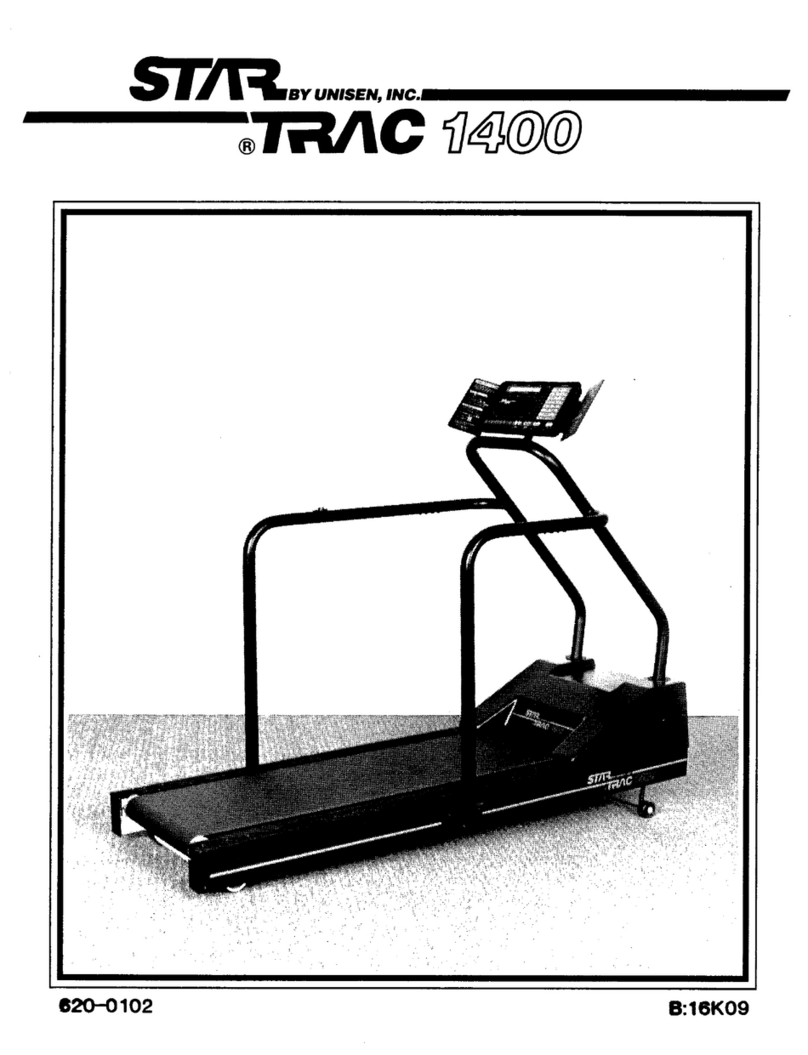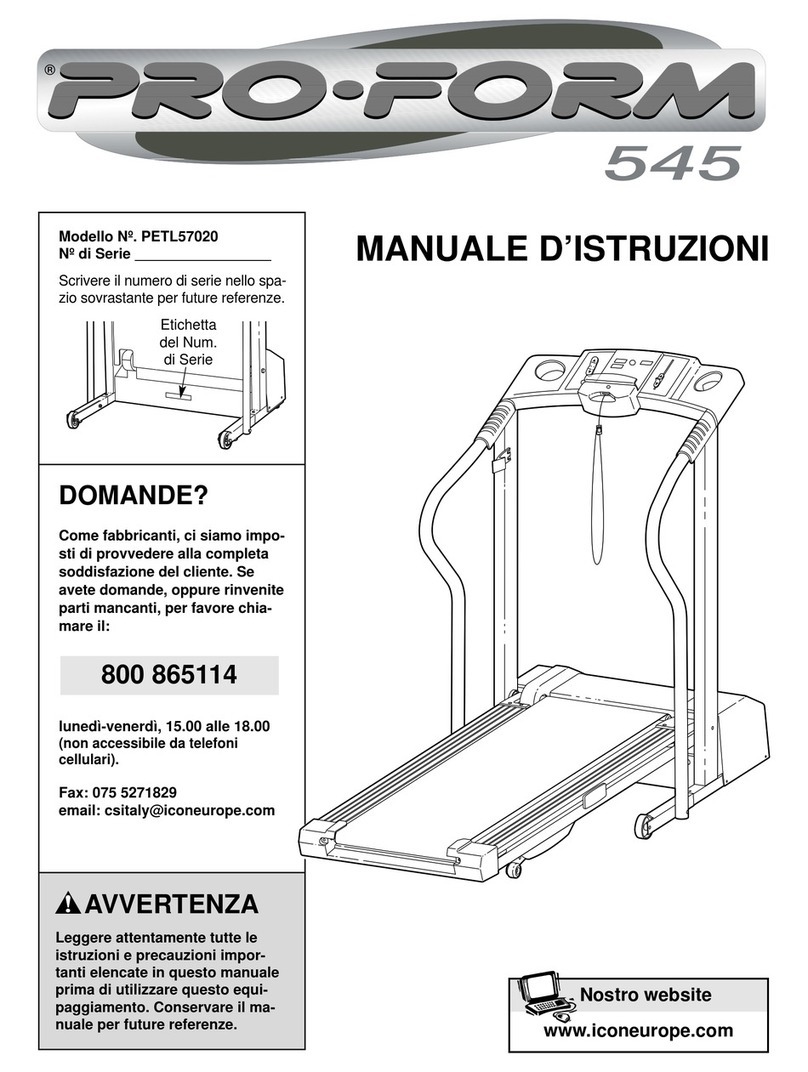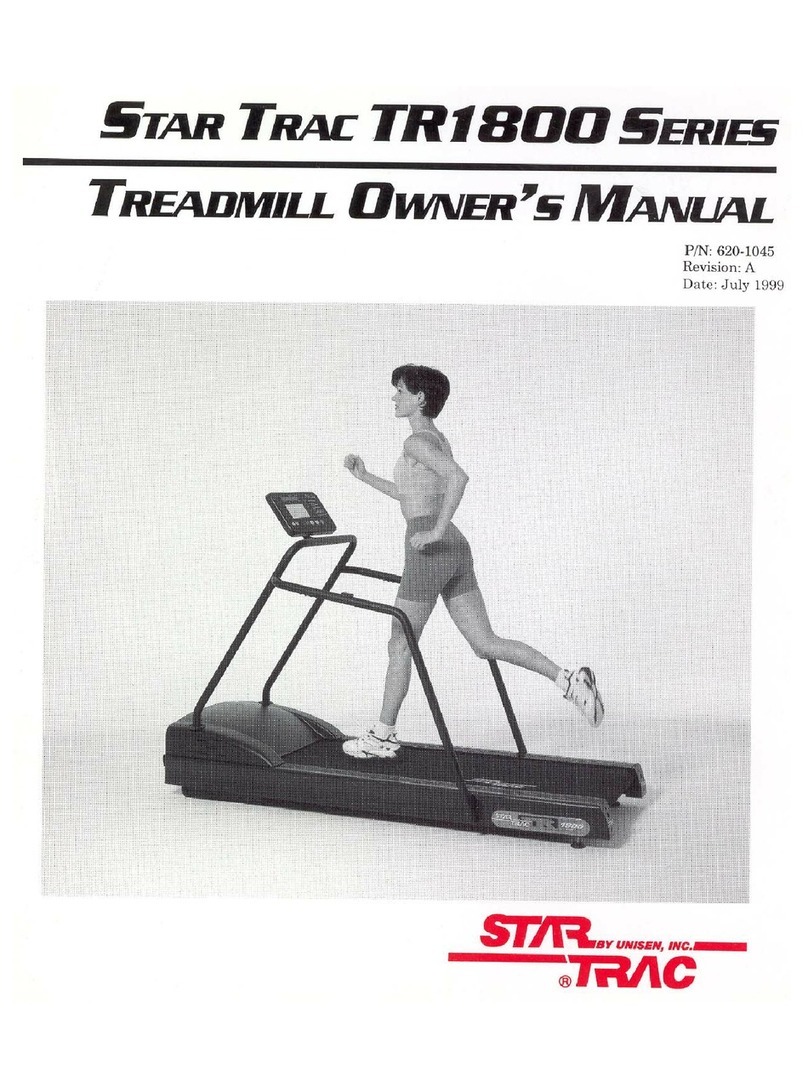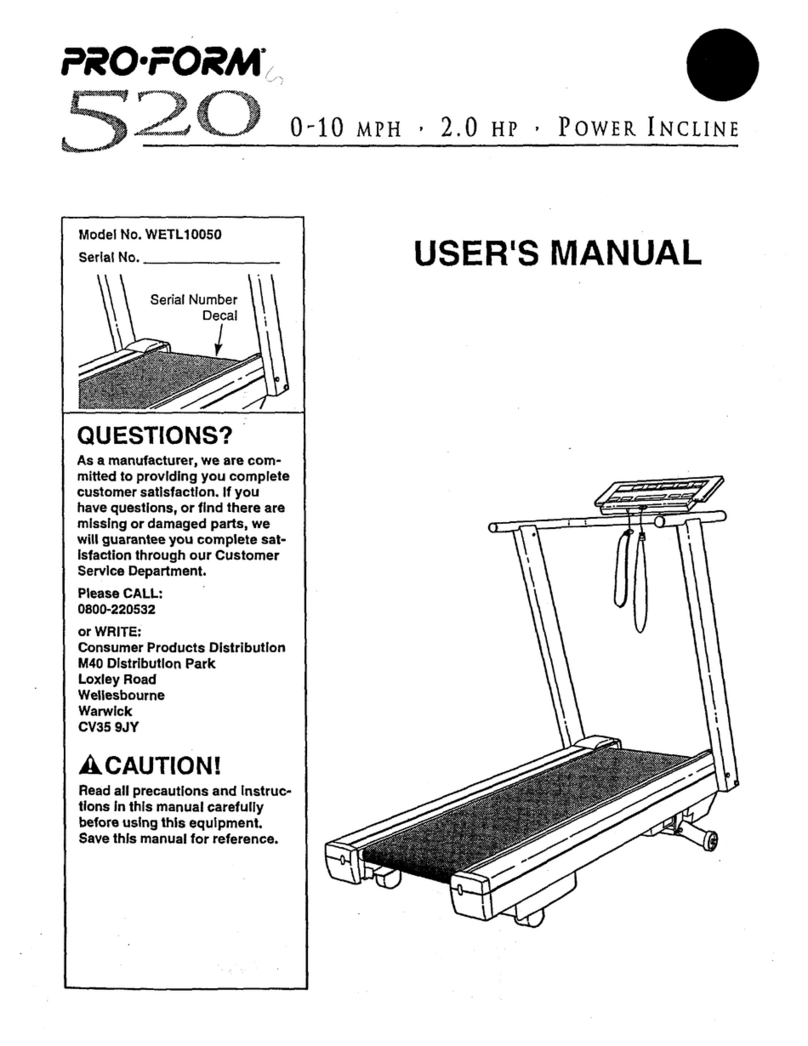FitnessBaza A10TS Technical manual



1
Contents
1 Important safetyprecautions……………………………………….……….....2
2 Main technical parameter ………………………………………….………….3
3 Diagram ….………………………………………………………….…………..4
4 Assembly instruction……………………………………………….……....…..5
5 Description of display………………………………………………….……….8
6 Adjustment …….……………………………………………………….……….8
7 Operation manual of TFT screen……………………....................………....9
8 Daily maintenance …………………..…………………………….………….18
9 Common failure and maintenance ………………………...……….............20
10 Chart of safety area………………………………………….……..…….……21

2
Important safety precautions
Important note: The instruction is for the series of A10S, if the configuration is
inconsistent with the treadmill that you purchased, please take the one you purchased as
standard.
Warning: in order to avoid any injury before using this electrical treadmill please
read all instructions and warnings carefully! We won’t take the responsibility if the user
operates the machine Incorrect.
7 Please consult your doctor first before exercising especially for the people whose age
is above 35.
8 Everyone who uses this machine has the responsibility to read all warnings and
precautions.
9 Please use this machine according to the manual.

3
10 Put this machine on a flat floor and keep a free space about 2m behind and 0.5m both
sides.
11 The treadmill should be put inside of room and avoid the moisture
12 The treadmill is designed for adults and children (below 12) are not allowed to use it.
13 Two or more than two persons are prohibited to run on the treadmill at one time.
14 The maximum load of this treadmill is 150kgs.
15 Wear suitable clothes when you exercising. For example sports clothes and shoes
and so on.
16 If more cable needed, please use 3-core cable, 1.5 square millimeter and no longer
than 1.5m.
17 Power cable should keep away from any heat sources.
18 It’s forbidden to stop the machine manually (purposely) when you switch off the power.
It’s not allowed to use the machine when the cable or plug is damaged.
19 Please read and test the emergency stop program.
20 It’s forbidden to start the machine when standing on the belt. And hold the handlebar
when starting the machine all the time.
21 The speed of this machine is adjustable. We suggest you should increase the speed
slowly.
22 The pulse heart rate sensor is not a medical facility. Because there are too many
factor to affect its precision.
23 This machine should be supervised when it is working. Please switch off when you
don’t use it.
24 It is not allowed to move the machine before you finish assembling the machine.
25 It is not allowed to change the inclination of the treadmill by insert something under the
machine.
26 Please check the parts of the machine regularly.
27 It is not allowed to put anything to the hole of the treadmill.
28 Dangerous: make sure switch off the power immediately when you finish exercising.
Please take off the plug when you take care or maintain the treadmill. It’s forbidden to
open the cover of the motor only if granted by the manufacturer.
29 Excessive exercise may do damage to your health. If you fell pain or any
uncomfortable, please stop exercising immediately.

4
30 As improvements of the technical our company reserves the right of final interpretation,
if there are any changes.
25 Caution: Please don't put whole body weight on the handrail of the treadmill for a long
time, to avoid unnecessary damage.
26 Notice: When lubricating the running belt, please add the silicone oil to the middle of
the belt, don’t be tainted to the edge of running belt on both sides.
Main technical parameter
Input voltage: 220V±15% (50Hz or 60Hz)
Horse power: 3.0HP
Working temperature: 5℃-40℃
Speed range: 0.3-22m/h
Incline range: 0%-12%
Time display range: 0:00-99:59
Distance range: 0.000-9.999km
Calorie display range: 000-999Kcal
Pulse display range: 50-230 per/min
Running area: 1420(perimeter)x510(width)mm
Packing size: 1570(length)x770(width)x360(height)mm
Main function: 15.6 TFT screen Quick speed
Pulse controls speed HD video playback
30 kinds of preset program Outdoor scene simulation
Silicone shock absorber Intelligent internet
Folding and lay down by buffer

5
High-fidelity stereo speaker
Soft-stop and keep total distance record
Motor: Low Noise AC motor
Controller: Special Motor Controller
N. W.: 80kgs
G.W.: 102kgs
Maximum load: 150kgs
Diagram

6

7
1、Open the package and remove the upper cover.
2、Remove the front screws of the protective frame.
3、Lift the main body in the direction shown and take out the parts for assembling.
4、Insert the base support downward into the positioning pin position in the direction
shown and fix the fastening bolt.

8
5、Install the buffer as shown.
6、Install and fix the adjustable screws as shown.
7、Lift the treadmill in the direction shown and put it safely.
8、Release the buffer and level the main body.

9
9. Remove the leather plug in the positioning hole.
10. Install the armrests on both sides.
11. The side armrest is installed.
12. If the side armrest is not used, take out the bottle holder mounting plate and install it
on both sides of the pole.
13. Install the water bottle holder on the mounting plate.

10
14. Install the header
Note:Install all the screws into right places and tighten them one by one!
Description of display
1、TFT screen 2、Stop key 3、Start key

11
4、Decrease (-) key 5、Increase (+) Key 6、speaker
7、Down incline 8、Up incline 9、Select slope directly
10、Front handrail 11、Speed direct choice 12、Hand pulse sensor
Adjustment
1. Before switch on please check the voltage and earthing ok or not. Roll the
running belt by hand and check whether there is noise or not.
2. Turn on the power, the monitor make a beep, all windows show zero,
running belt does not move. Press start button, the treadmill starts at low
speed of 0.3km. Check the console and running belt if they are working
normally.
3. Press all keys to see if they are ok or not.
4、Press STOP key and pull out the safety key to check if the treadmill stops
normally or not.
Operation manual of TFT screen
1、Main screen
Function overview The introductions of main screen and keys are as
below:

12
2、Start treadmill
Press this button to start the treadmill, as shown in the figure:
3、Quick button of Speed
When the treadmill is in standby mode, the screen will be shown as
below after you press Speed window,

13
4、ACTUAL SCENE MODE
Press “LIVE” to enter actual scene mode, as shown in below picture:
The lower data column displays Motion data in real time, Select different

14
scene to enter corresponding actual scene, as shown in below picture.
After entering outdoor scene running, press START on the screen or
by physical button to start running. The treadmill can not quit actual
scene mode when it is running. The actual scene mode can be quitted
when the treadmill is at status of pause or stop. The below picture shows
treadmill at status of pause or stop.
5、VIDEO
Open video after inserting U disk, displays as below:

15
Open the appropriate folder
Open file and select movie you want to play.

16
The lower data is Motion data in real despite of the machine in any
status.
6、MUSIC
Press Music to play after inserting U disk.

17
7、PERSONAL TRAINER PROGRAM
Personal program dialog appears by pressing personal trainer
program(PTP), as shown in below picture:
A confirmation dialog appears after selecting one of program, see below
picture; set time of program and confirm, then treadmill starts as per
determined program.

18
Press +/- button to select speed and incline for every interval of
personal trainer program, then press start, the treadmill starts working
according to your set datas.
8、THIRD PARTY PROGRAM
Press more to get the below picture, any program can be used by
your selecting.
Table of contents