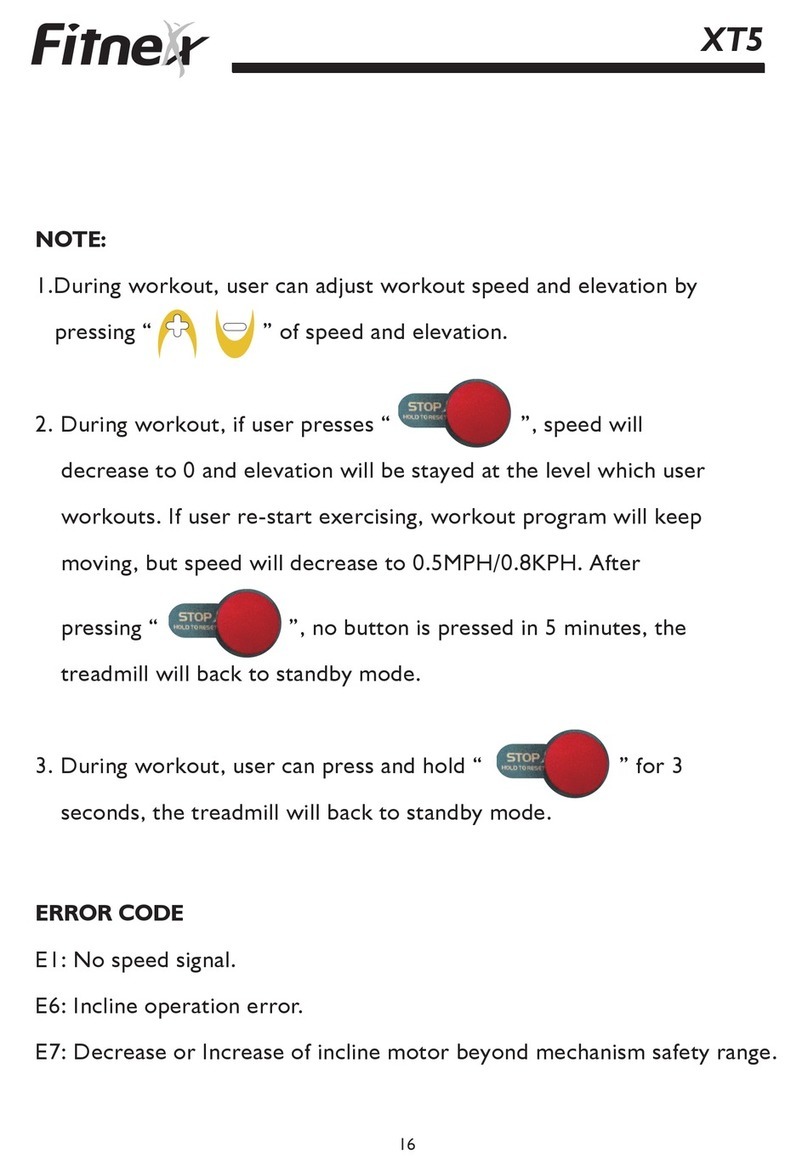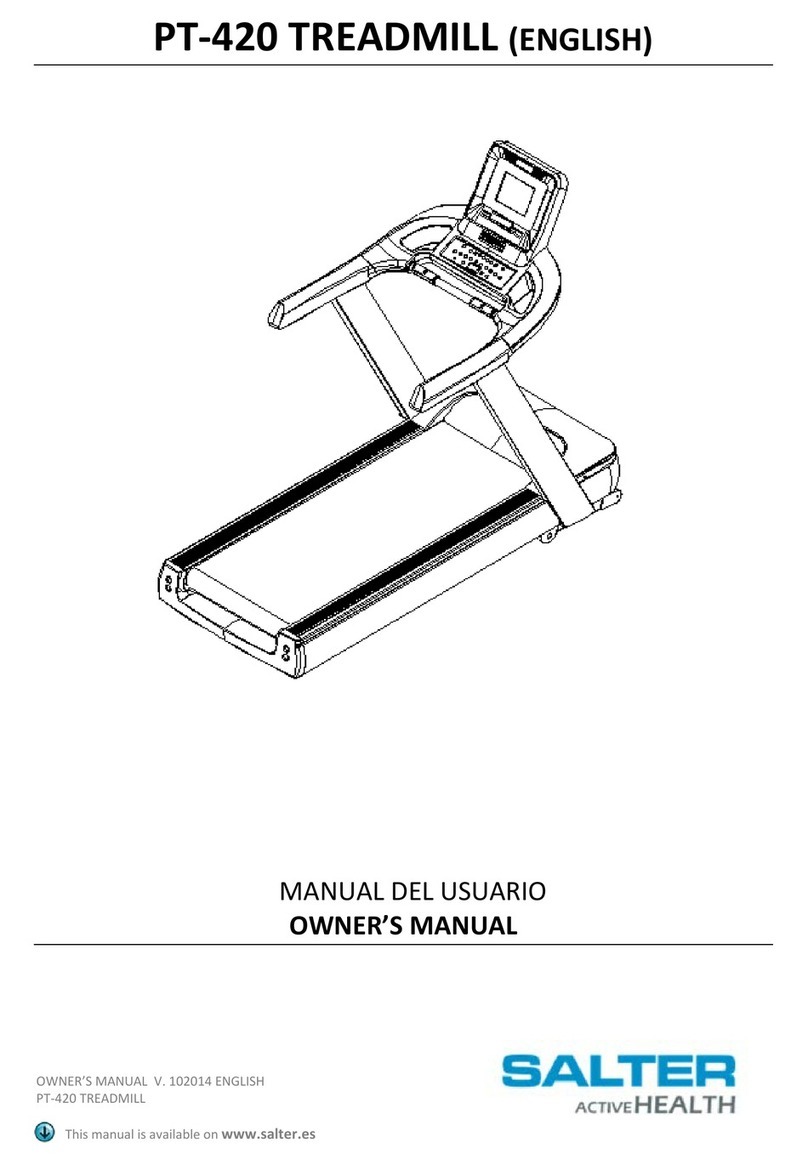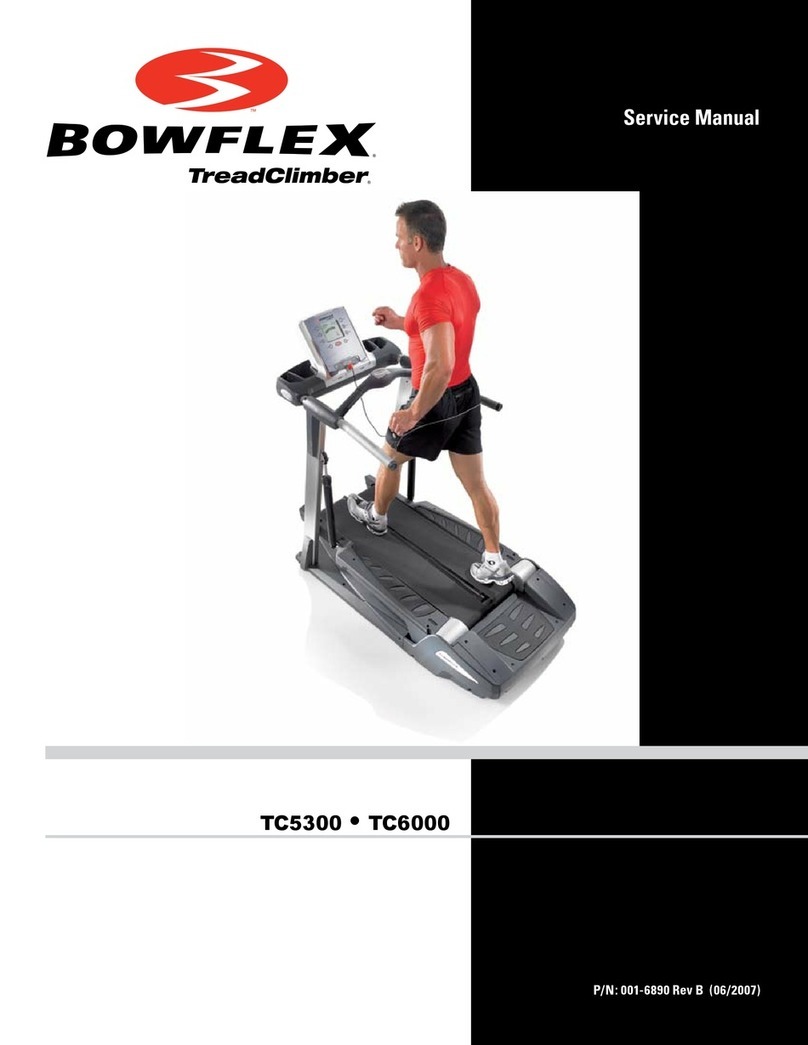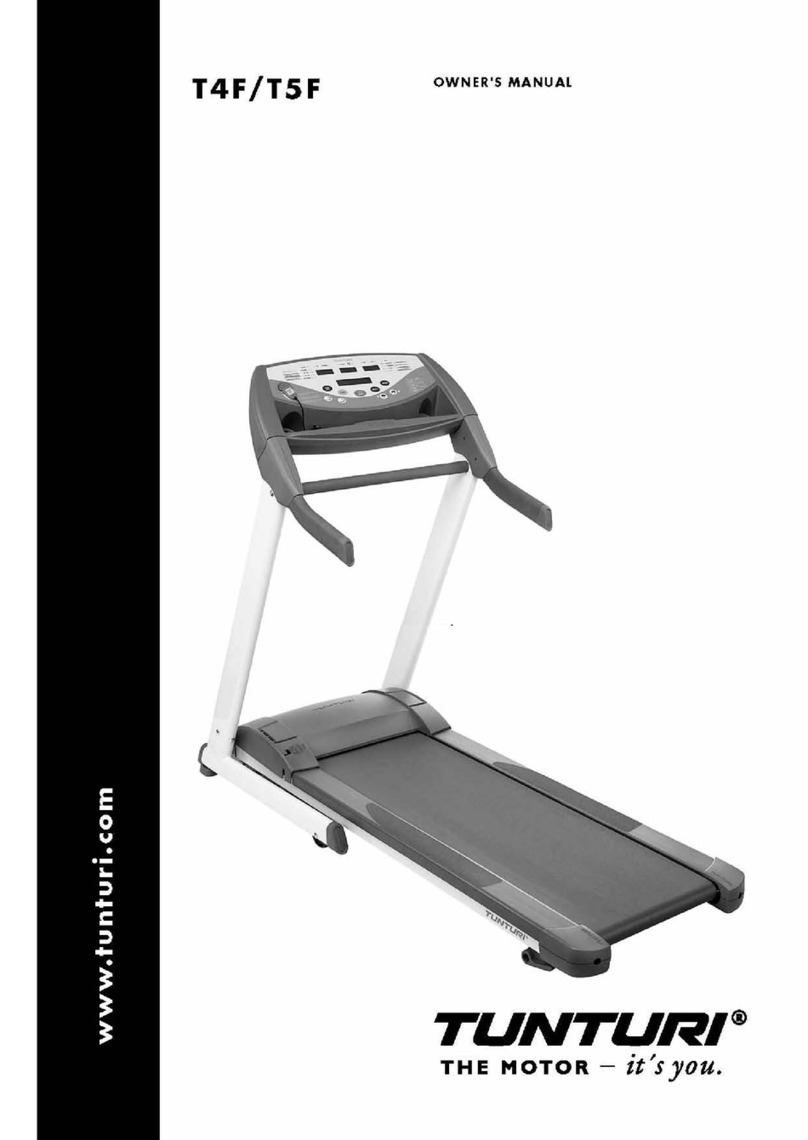Fitnex TF55 User manual

Treadmill TF55/T60/T70
User Manual TMNA:04

TABLE OF CONTENTS
1
2
5
6
7
8
9-17
18-31
32-33
34
35-36
Grounding Instructions.....................................................
Compliance.....................................................................
Safety Instructions............................................................
Installation........................................................................
Levelling Legs...................................................................
Overview..........................................................................
Latching & Un-Latching Locks...........................................
TF55/T60.........................................................................
T70...................................................................................
Stretching and Flexibility...................................................
Maintenance......................................................................
Warranty...........................................................................
3-4


FCC WARNING-POSSIBLE RADIO
/TELEVISION INTERFRERENCE
2
NOTE:This
equipment
has been tested andfound to complywith Part
15 of the FCC rules.These limits are designedto provide reasonable
protection against harmful interferenceina residential installation.
Any
changes
or modifications not expressly
approved by the party responsible
for the compliance could void the user's authorityto operate the
equipment. This equipment generates, uses and can radiate radio
frequency energy and, ifnot installed and usedin accordance with the
instructions, may cause harmful interference to radio communications.
However, there is no guarantee thatthe interferencewill not occurin
a particular installation.If this equipment does causeharmful radio
interference to radio or television reception, which can be determined
by turning the equipment off and on, you are encouraged to try to
correct the interference by one or more of the following measures:
Class R (Residential): Privateor non-commercial use
Reorient or relocate the receivingantenna
Increase space between the equipment
Plugthe equipment into two electrical outlet
located onseparate circuits
Consult an exercise equipment dealeror an
experienced radio/TVtechnician for help

SAFETY INSTRUCTIONS
WARNING!
3
To reduce the risk of burns, fire, electrical shock or injury to persons:
When using an electrical product, basic precautions should always be
followed, including the followning:
Read all instructions before using this exercise product. The use of this
product in any way not described in this manual is not recommended
and may cause serious or fatal injury or void your warranty.
Use this exercise product for its intended use as described in
this Manual . Do not use attachments not recommended by
the manufacturer.
Never drop or insert any object into any opening.
Do not remove the Treadmill motor covers or roller covers.
Service should be performed only by an authorized FITNEX
retailer.
Never operate this
Treadmill
if it has a damaged cord or plug,
if it is not working properly, if it has been damaged, or
immersed in water. Return the Treadmill to a retailer for
examination and repair.
Keep the cord away from heated surfaces.
Do not use outdoors.
To disconnect, turn the switch to the OFF position, then
remove plug form outlet.
Never place the power cord under carpeting or place any
object on top of the power cord, which may pinch and
damage it.
Unplug your Treadmill before moving it.
When the FITNEX Treadmill is in use, young children and
pets sould be kept at least 10 feet away.

CAUTION
PROPER USE
4
DO NOT use this product unless proper attire is worn. Rubber-soled
training, running, or tennis shoes must be worn to provide proper
traction and protection while using this product.
DO NOT use cleats, spikes or any other non-athletic style shoes.
DO NOT use this product while barefoot or wearing only socks.
FITNEX firmly recommends that you have a complete medical exam by
a qualified physician before beginning any exercise program, particularly
if you have a family history of high blood pressure or heart disease, are
over the age of 45, or if you smoke, have high cholesterol, are obese or
have not
exercised regularly in the
past year. If, at any time while exercising,
you feel faint,dizzy, pain or a
shortness of breath, stop exercising immediately.

5
Your FITNEX treadmill is intended for use in the country to which it
was shipped. Electrical supplies outside of this country may differ and
may not be compatible with the product. Please consult Customer
Support or your dealer before using the treadmill in a
different country.
When choosing a location for the treadmill, pick a location that is
unobstructed. The treadmill must have the following clearance.
Non-entry side of treadmill - Minimum of 8 inches (20cm)
Entry side of treadmill - Minimum of 36" (90cm)
Front of the treadmill - Minimum of 12 inches (30cm)
Behind treadmill - Minimum of 6 feet (180cm)
These spacing requirements are mandatory for the safe use of the
treadmill. If an accident should occur, you must have sufficient space
to move away from the treadmill.
The
treadmill must be properly grounded
prior to use. Proper grounding
reduces the risk of shock or damage to the treadmill. The
powercord's
plug is equipped with a grounding conductor that must be used with
an electrical outlet installed in accordance to all local codes and
ordinances. DO NOT use a temporary adapter that bypasses this
function. This will stop the safety equipment from functioning
properly
and may void your warranty.

6
DO NOT MODIFY the plug provided with this product. If it will not fit an
electrical outlet, have a proper outlet installed by a qualified electrician.
After finding a location that is suitable for the treadmill, the rear legs must
be adjusted to provide stable support. Located on the side of each leg is a
thumb-wheel that will allow you to lower or raise the leg until it is
properly
seated on the floor.
DO NOT adjust legs while the treadmill is on. Turn the power switch
to the
OFF position before adjustment.
T60
TF55
T70
LEVELLING LEGS

OVERVIEW
7
POWER SWITCH
The power switch is located on the side of the treadmill near the power
cord. The power switch has two positions - ON and OFF. The display
console will beep when the treadmill is plugged in and the power switch
is pressed ON.
CIRCUIT BREAKER RESET
The circuit breaker is located next to the power switch. Should an
electrical overload occur due to a surge in electricity or other situation,
the circuit breaker will disconnect to prevent any damage from occurring
to the treadmill.
If the treadmill suddenly stops with no lights visible nor beep
heard, reset
the circuit breaker. To reset the circuit breaker press the button firmly.
The display console should restart and a beep should be heard.
CAUTION
If the power cord is warm to the touch a problem may exist with the
electrical outlet in which the treadmill is plugged. It may be necessary to
plug the treadmill into a different outlet.
POWER CORD
Plug the power cord into a properly grounded electrical outlet, keep
power cord clean of treadmill wheels during operation. Replace the
power cord if it is damaged or pinched. Damage to the power cord could
result in a fire hazard or cause personal injury through electrical shock.

LATCHING & UN-LATCHING LOCKS
8
After toe lock latches ensure safety lock is engaged.
For TF55
Unlatch safety lock first, then release toe lock.

TF55/T60
9

ENTER:
Accept entry of variable setting.
SPEED:
Increase / Decrease the tread belt speed.
SELECT:
Select an exercise program. Use to scan the
Time / Calories / Distance / Heart Rate during
workout.
ELEVATION:
Increase / Decrease the elevation of treadmill.
START:
Begins workout.
SATETY STOP:
Pulling the safety magnet stops the treadmill
immediately.
TF55/T60
10

PAUSE/RESET:
Press PAUSE for temporary stop which holds the
time and distance. Press START to continue. To
reset the treadmill hold the PAUSE down for 3
seconds.
One Touch Speed Buttons
Select speed from 1 to 10 MPH.
MPH
MPH
MPH
MPH MPH MPH MPH
MPH
MPH
MPH
If the current speed is higher than 5 MPH
(8KMH), speed returns to 0 in 3 minutes.
If the current speed is between 1.6~5 MPH
(2.56~8KMH), speed returns to 0 in 2 minutes.
If the current speed is lower than 1.6 MPH,
(2.56KMH) speed returns to 0 in 18 seconds.
COOL DOWN:
Press COOL DOWN, elevation returns to 0%.
TF55/T60
11
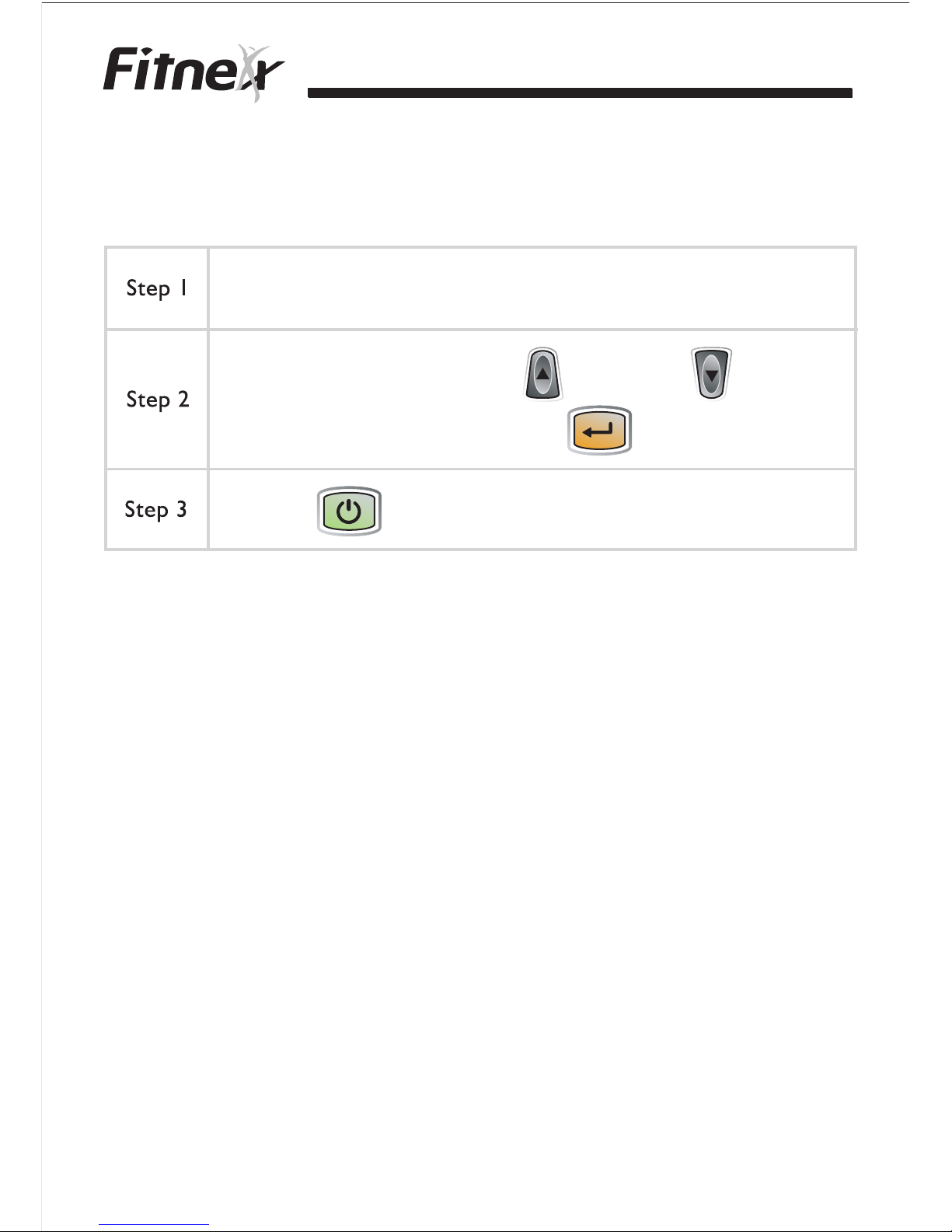
TF55/T60
12
Manual
Turn on the power and put the safety key on.
Set weight. You can use “ ” and “ ” to
adjust your weight, then press “ ”.
Press “ ” to start your workout.

TF55/T60
13
If you choose “Set Time”, you can use “ ” and
“ ” to adjust the time you want to exercise.
If you choose “Set Calories”, you can use “ ” and
“ ” to adjust the calories you want to exercise.
If you choose “Set Distance”, you can use “ ” and
“ ” to adjust the distance you want to exercise.
After adjusting, please press “ ”.
Set Time/Set Calories/Set Distance
Step 4
Step 5 Press “ ” to start your workout.
Turn on the power and put the safety key on.
Set weight. You can use “ ” and “ ” to
adjust your weight, then press “ ”.
Press “ ” to choose one of these three programs,
then press “ ”.

TF55/T60
14
Custom 1/ Custom2
Turn on the power and put the safety key on.
Set weight. You can use “ ” and “ ” to
adjust your weight, then press “ ”.
Press “ ” to choose one of these two programs,
then press “ ”.
Step 4
Step 5
Set each segment’s speed by pressing “ ” and
“ ”.
Set each segment’s elevation by pressing “ ” and
“ ”.
After setting up a segment, please press “ ” to set
up next segment.
After setting 30 segments, please press “ ” to start
your workout.

TF55/T60
15
Walking Course/ Running Course
Turn on the power and put the safety key on.
Set weight. You can use “ ” and “ ” to
adjust your weight, then press “ ”.
Press “ ” to choose one of these two programs,
then press “ ”.
Step 4
Step 1
Step 2
Step 3
Step 5
Step 6
Press “ ” when you see TIM on the matrix window.
Use “ ” and “ ” to adjust the time you want
to exercise.
Press “ ” to start your workout.

TF55/T60
16
Calories 15 Minutes/Interval 20 Minutes/
Fat Burn 25 Minutes/Endurance 30 Minutes
Turn on the power and put the safety key on.
Set weight. You can use “ ” and “ ” to
adjust your weight, then press “ ”.
Press “ ” to choose one of these four programs,
then press “ ”.
Step 4
Step 1
Step 2
Step 3
Press “ ” to start your workout.

TF55/T60
17
Heart Rate Control
Turn on the power and put the safety key on.
Set weight. You can use “ ” and “ ” to
adjust your weight, then press “ ”.
Press “ ” to choose the programs, then press
“ ”.
Step 4
Step 1
Step 2
Step 3
Press “ ” to start your workout.
Set age. You can use “ ” and “ ” to adjust
your age, then press “ ”.
Step 5
Step 6
Set Maximum Heart Rate %. You can use“ ” and
“ ” to adjust, then press “ ”.
IMPORTANT NOTE: You need to wear a chest belt before starting this
program.

T70
18
The display layout of T70 includes information window and button location.
Information Window & MP3 Buttons
Button Location
This manual suits for next models
2
Table of contents
Other Fitnex Treadmill manuals
Popular Treadmill manuals by other brands
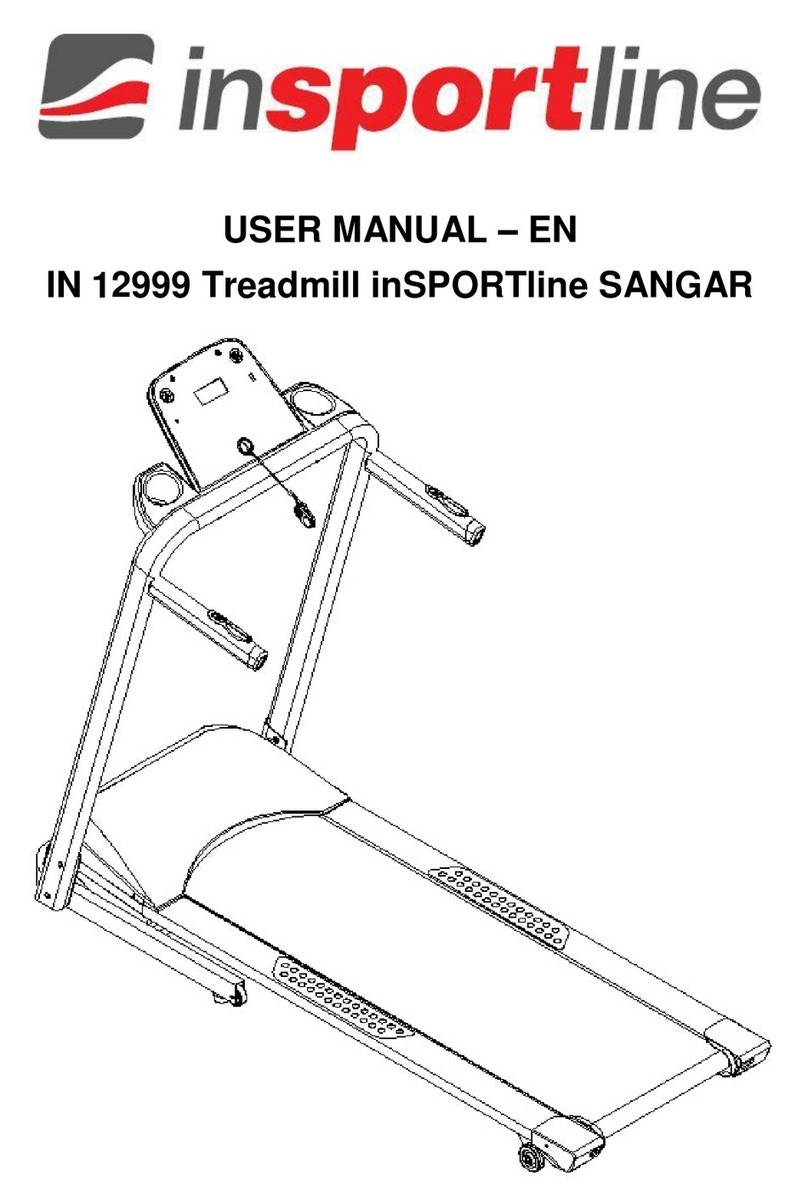
Insportline
Insportline SANGAR IN 12999 user manual

Rogerblack
Rogerblack Easy Fold Treadmill Assembly & user instructions

NordicTrack
NordicTrack 831.24992.0 user manual

Horizon Fitness
Horizon Fitness CT5.1 owner's manual

Sears
Sears TREADMILL 831.297940 user manual

BH FITNESS
BH FITNESS G6426N Instructions for assembly and use

Confidence Fitness
Confidence Fitness Power Trac manual

ULTIM8 FITNESS
ULTIM8 FITNESS Active8 owner's manual
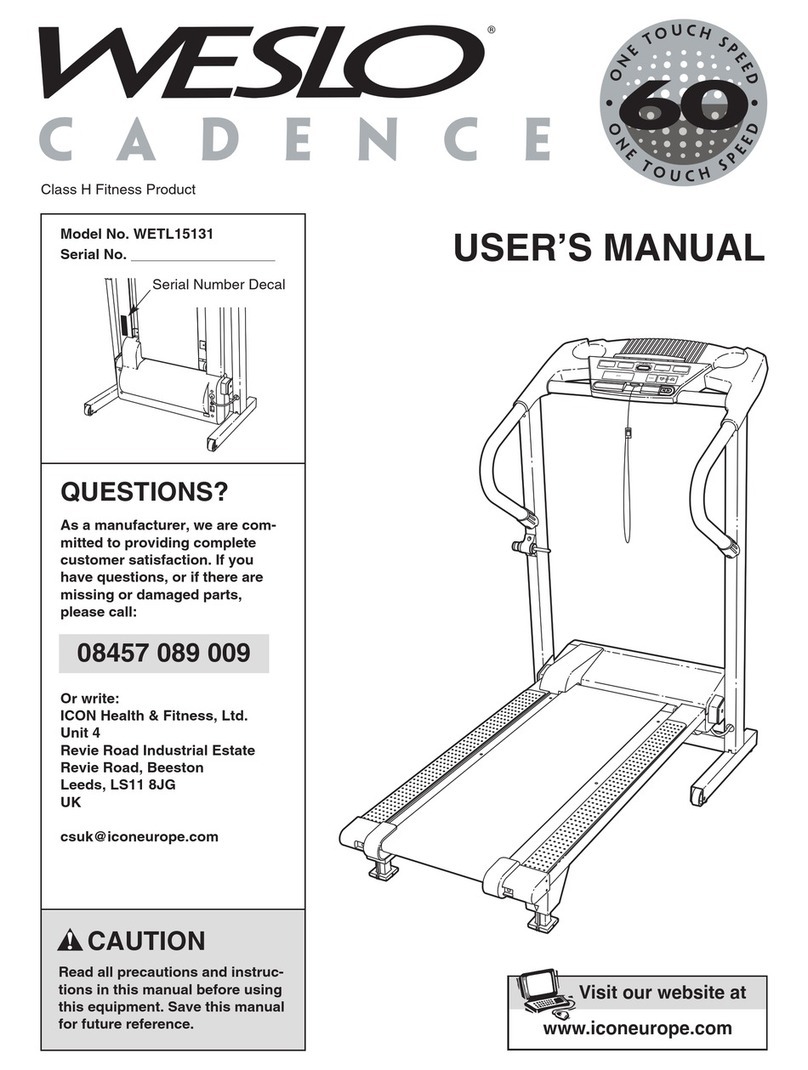
Weslo
Weslo Cadence 6.0 Treadmill user manual

Weslo
Weslo Lyne 3500 Treadmill user manual

habitat et jardin
habitat et jardin VICTORIA manual

Christopeit Sport
Christopeit Sport TM750 S Assembly and exercise instructions