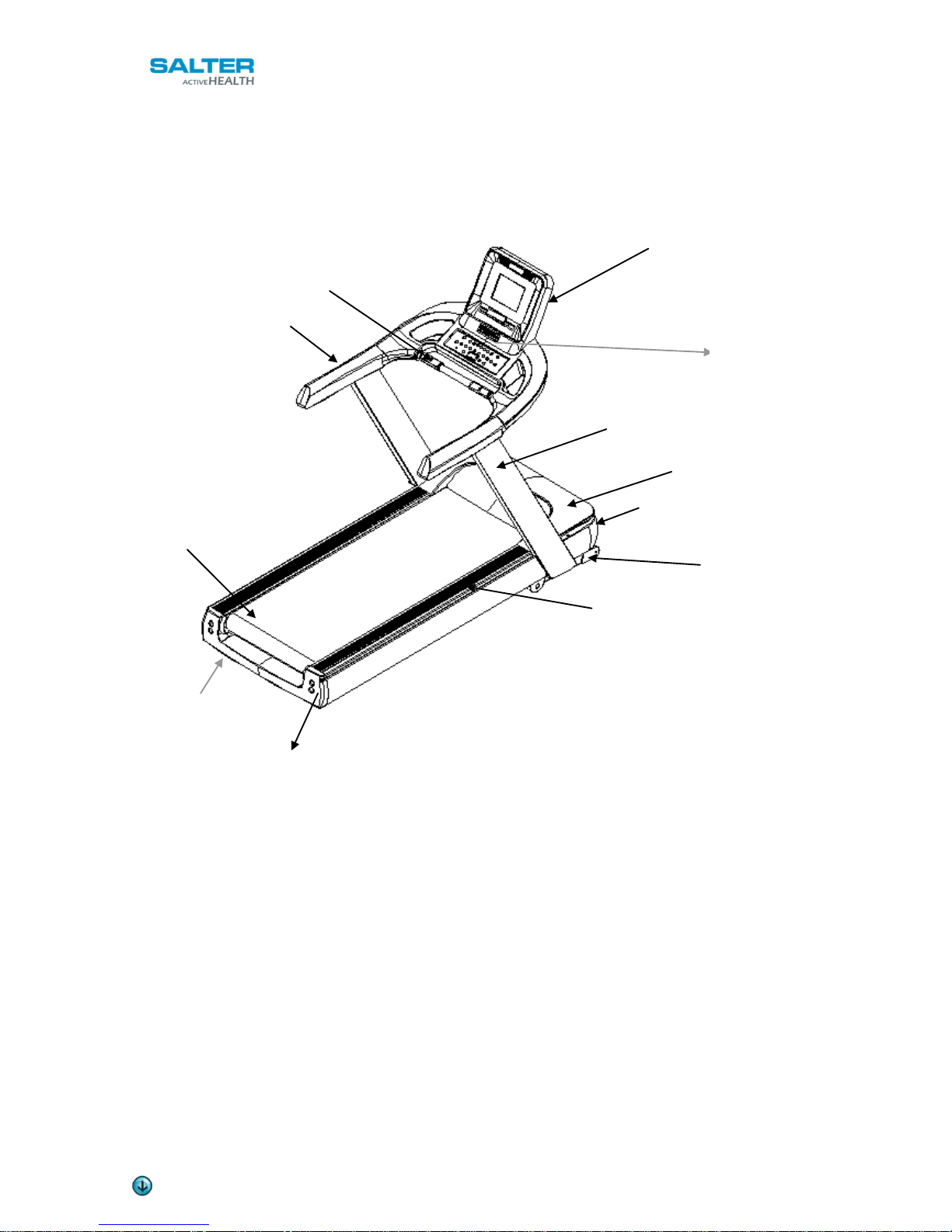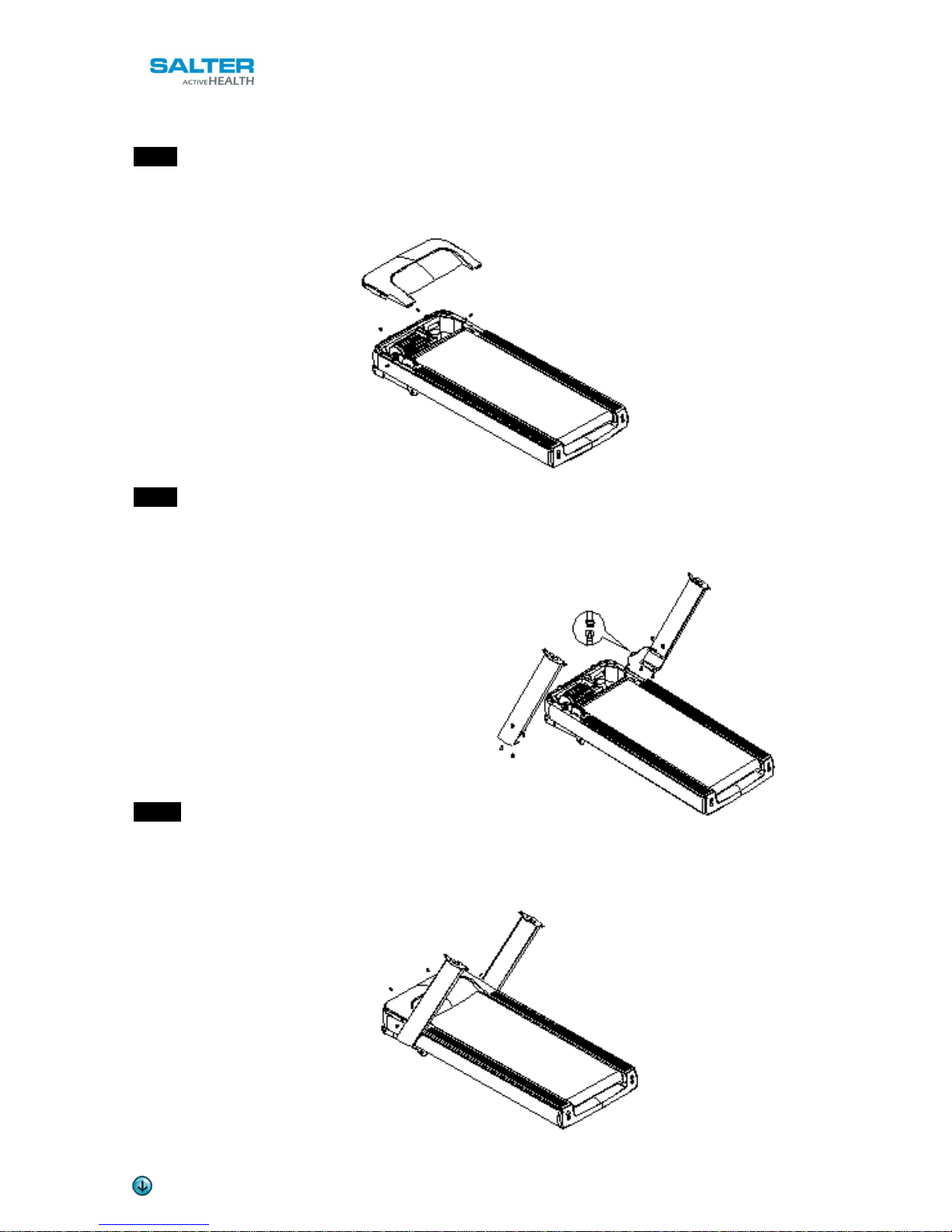FUNCTIONS
LCD screen displays the following functions: DISTANCE, CALORIES, TIME, SPEED, PULSE, INCLINE and
BODY FAT.
OPERATING MODES
1. QUICK START: Press the START/PAUSE key to start the training. The speed window will display
5→4→3→2→1, with 5 tones. Then the treadmill will run. Press the speed or incline keys to modify
theses values.
2. PROGRAM MODE: Press the PROG key to select the manual program P0 (2.1), the preset programs
P1 to P36 (2.2), the user programs U1-U2-U3 (2.3), the BODY FAT program (2.4) or the HRC program
(2.5) (Heart Rate Control).
2.1. MANUAL PROGRAM (P0). The manual program allows you to preset the functions of time or
distance or calories, starting a countdown.
1. When the treadmill is stopped, press the PROG key and the select P0 Manual Program or press STOP
to reset.
2. The time window will display 0:00.
3. Press the MODE key to select the function you want to set: TIME, DISTANCE or CALORIES.
4. Press the MODE key to preset the value of TIME using the SPEED + / - keys or INCLINE +/- keys. The
value range is 5 to 99 minutes. The default value is 30:00.
5. Press the MODE key to preset the value of DISTANCE, using the SPEED + / - keys or INCLINE +/- keys.
The range is from 1.0 to 99.0 km The default value is 1.0 Km
6.Press the MODE key to preset the value of CALORIES, using the SPEED + / - keys or INCLINE +/- keys.
The range of values is 20-990 calories. The default value is 50 calories.
7.Press START to initiate the workout. The default speed value is 1.0 km / h.
8.Adjust the speed by using the quick speed keys or the +/- speed keys.
9. Adjust the incline by using the quick incline keys or the +/- incline keys.
10. When the set time is reduced to zero, the speed slowly decrease until it stops. The display will show
End with a warning sound.
11.When the set distance is reduced to zero, the speed slowly decrease until it stops. The display will
show End with a warning sound.
When the set calories is reduced to zero, the speed slowly decrease until it stops. The display will show
End with a warning sound.
2.2. PROGRAMS P1-P36
1. Press STOP to reset.
2. When the treadmill is stopped, press the PROG key and select the desired program (P01 a P36).
3. The initial setting time is 30 minutes. To modify the time, press the INCLINE + / - keys.
4. Press the START key to initiate the training. The speed and incline will vary depending on the program
selected. But you can modify using quick keys or the SPEED + / - keys and INCLINE + / -.
5. Every program is divided into 16 segments. Each segment has the same time.
6. Each time you complete a segment, the console will beep.
7. When the set time is reduced to zero, the speed slowly decrease until it stops. The display will show
End with a warning sound.