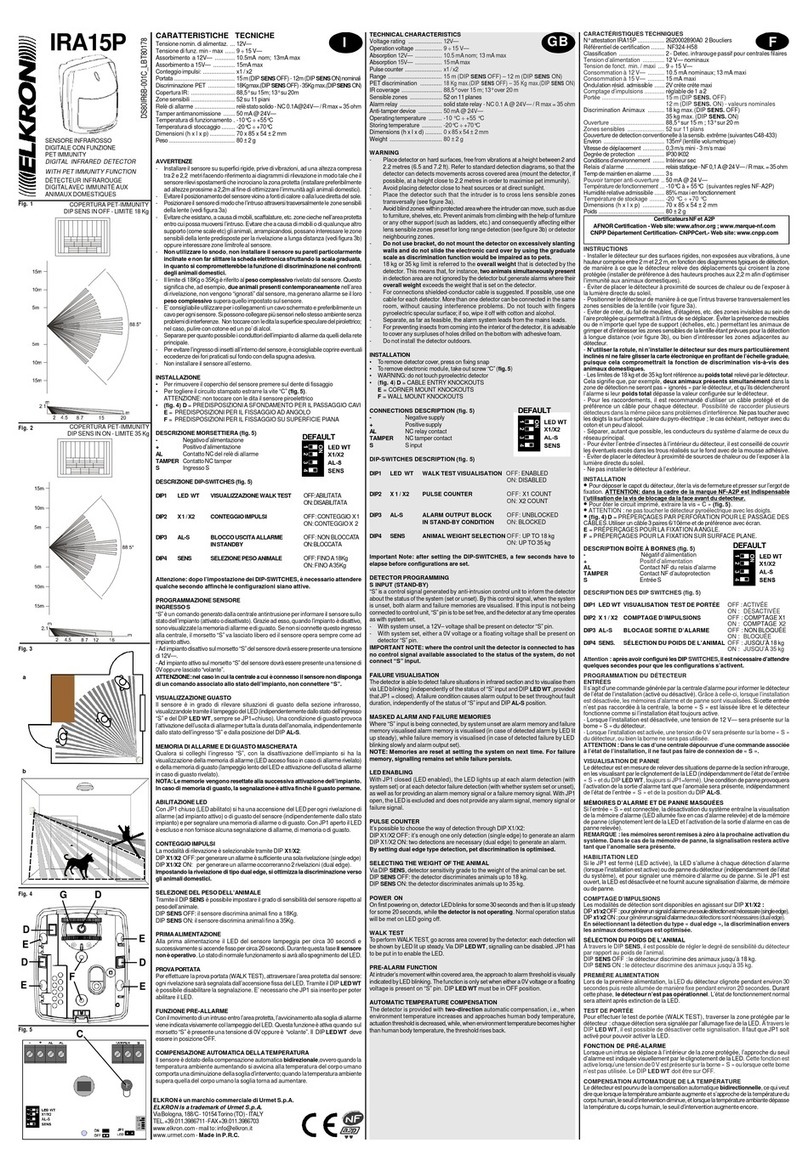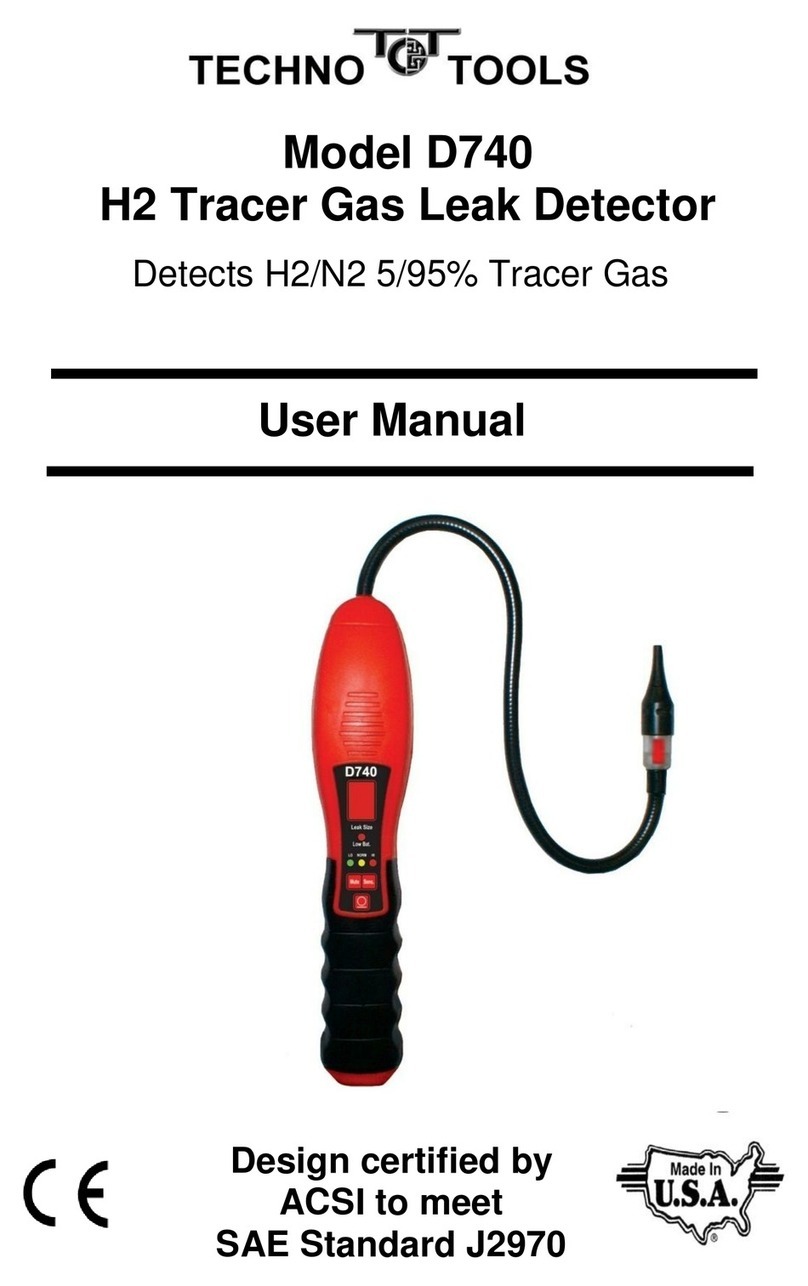FixPosition Vision-RTK 2 Use and care manual

Abstract: This document explains how to integrate the Vision-RTK 2 positioning sensor into a
host system and provides comprehensive details on how to configure it to obtain the maximum
positioning accuracy.
Vision-RTK 2
Fixposition Positioning Sensor
INTEGRATION MANUAL
VERSION 2.0.7
www.fixposition.com
support@fixposition.com
precise global positioning everywhere

Document information
Title Vision-RTK 2
Subtitle Fixposition Vision-RTK 2 Positioning Sensor
Document type Integration manual
Version number 2.0.7
Published Date May 8, 2023
Disclosure restriction Confidential/NDA
Product status Engineering sample
Content status Data based on early testing. Revised and supplementary data will be published later
ii

Glossary
ASCII American Standard Code for Information Interchange
APC Antenna Phase Center
ARP Antenna Reference Point
CAN Controlled Area Network
DHCP Dynamic Host Configuration Protocol
ECEF Earth-Centered Earth-Fixed
ENU East-North-Up
GLONASS Global Navigation Satellite System (Russian)
GNSS Global Navigation Satellite System
GPS Global Positioning System
DOP Dilution of Precision
FP Fixposition
IMU Inertial Measurement Unit
IP Internet Protocol
LLH Latitude Longitude Height
NMEA National Marine Electronics Association
NTRIP Networked Transport of RTCM via Internet Protocol
OBD-2 On-board Diagnostic 2
ROS Robot Operating System
RTK Real Time Kinematics
RTKLIB Real Time Kinematics Library
RTCM Radio Technical Commission for Maritime Services
SMA SubMiniature version A
TCP Transmission Control Protocol
UART Universal Asynchronous Receiver-Transmitter
UAV Unmanned Aerial Vehicle
USB Universal Serial Bus
UTC Universal Time Coordinate
VRS Virtual Reference Station
VRTK2 Vision-RTK 2
WGS-84 World Geodetic System 1984
iii

Contents
Document information ii
Glossary iii
1. Vision-RTK 2 Notices 1
1.1. EuropeanUnion .................................... 1
1.2. FCC ........................................... 2
1.3. Japan .......................................... 2
2. System description 3
2.1. Overview ........................................ 3
2.2. High-precision sensor fusion . . . . . . . . . . . . . . . . . . . . . . . . . . . . . 4
2.3. Supported dynamics models . . . . . . . . . . . . . . . . . . . . . . . . . . . . . 4
3. Technical Information 5
3.1. Systemindicators ................................... 5
3.2. Physicalconnectors.................................. 5
3.2.1. Connectors overview . . . . . . . . . . . . . . . . . . . . . . . . . . . . . 5
3.2.2. Ethernet .................................... 6
3.2.3. I/Oconnector ................................. 6
3.2.4. AUXconnector ................................ 7
3.2.5. Powerconnector ............................... 7
3.2.6. GNSSconnector ............................... 7
3.2.7. Wi-Ficonnector ................................ 7
3.2.8. USB(Type-C) ................................. 8
3.2.9. Sensorframe ................................. 8
3.2.10. Enclosure measurement . . . . . . . . . . . . . . . . . . . . . . . . . . . 9
4. Installation Guidelines 10
4.1. Sensor setup requirements . . . . . . . . . . . . . . . . . . . . . . . . . . . . . 10
4.2. Otherconsiderations ................................. 11
4.3. Maintenanceprocedure................................ 11
5. Sensor Configuration 12
5.1. Webinterfaceoverview................................ 12
5.2. Networkconfiguration................................. 14
5.2.1. Network specifications . . . . . . . . . . . . . . . . . . . . . . . . . . . . 15
5.2.2. Networkdataports .............................. 16
5.2.3. Outbound connections . . . . . . . . . . . . . . . . . . . . . . . . . . . . 16
5.2.4. Camerastreaming .............................. 17
5.2.5. USB recovery network . . . . . . . . . . . . . . . . . . . . . . . . . . . . 17
5.2.6. Time synchronization . . . . . . . . . . . . . . . . . . . . . . . . . . . . . 17
5.3. Input/output system overview . . . . . . . . . . . . . . . . . . . . . . . . . . . . 19
5.3.1. UART port configuration . . . . . . . . . . . . . . . . . . . . . . . . . . . 20
5.3.2. CAN streaming port configuration . . . . . . . . . . . . . . . . . . . . . 20
5.3.3. Outputgenerator ............................... 22
iv

5.3.4. Output messages configuration . . . . . . . . . . . . . . . . . . . . . . 24
5.4. Correction service (RTK) configuration . . . . . . . . . . . . . . . . . . . . . . . 26
5.4.1. Supported RTCM3 messages . . . . . . . . . . . . . . . . . . . . . . . 28
5.5. LocalNTRIPcaster .................................. 28
5.6. Cameraconfiguration................................. 29
5.7. Wheelspeed sensor configuration . . . . . . . . . . . . . . . . . . . . . . . . . . 30
5.7.1. Fixposition CAN wheelspeed sensor . . . . . . . . . . . . . . . . . . . 33
5.7.2. Fixposition I/O wheelspeed sensor . . . . . . . . . . . . . . . . . . . . 35
5.8. Sensor fusion configuration . . . . . . . . . . . . . . . . . . . . . . . . . . . . . 37
5.9. Logsensordata .................................... 38
5.10.IMUcalibration..................................... 39
5.11.ROS driver installation . . . . . . . . . . . . . . . . . . . . . . . . . . . . . . . . 41
5.12.Point of interest configuration . . . . . . . . . . . . . . . . . . . . . . . . . . . . 42
5.13.Web interface indicators . . . . . . . . . . . . . . . . . . . . . . . . . . . . . . . 44
6. Status Dashboard 46
6.1. GNSSsolutiontypes ................................. 46
6.2. GNSSstatusdashboard ............................... 47
6.3. Input/outputdashboard................................ 50
7. Input Output Messages 52
7.1. WheelspeedInput ................................... 52
7.1.1. NOV-B_RAWDMI ............................... 52
7.2. GNSScorrectioninput ................................ 53
7.2.1. RTCM3 ..................................... 53
7.3. Fusionoutput...................................... 54
7.3.1. FP_A-ODOMETRY.............................. 54
7.3.2. FP_A-LLH ................................... 57
7.3.3. NOV_B-INSPVAX............................... 58
7.3.4. NMEA-GP-GGA_FUSION . . . . . . . . . . . . . . . . . . . . . . . . . . 60
7.3.5. NMEA-GP-HDT_FUSION . . . . . . . . . . . . . . . . . . . . . . . . . . 60
7.4. TFoutput ........................................ 61
7.4.1. FP_A-TF .................................... 61
7.5. IMUOutput ....................................... 62
7.5.1. FP_A-RAWIMU ................................ 62
7.5.2. FP_A-CORRIMU ............................... 63
7.5.3. FP_A-TF_POIIMUH ............................. 64
7.5.4. NOV_B-RAWIMU............................... 65
7.6. GNSSoutput ...................................... 66
7.6.1. NMEA-GP-GGA................................ 66
7.6.2. NMEA-GP-RMC................................ 67
7.6.3. FP_A-GNSSANT ............................... 68
7.6.4. FP_A-GNSSCORR.............................. 69
7.6.5. NOV_B-HEADING2.............................. 71
7.6.6. NOV_B-BESTGNSSPOS . . . . . . . . . . . . . . . . . . . . . . . . . . 73
7.7. Textoutput ....................................... 75
7.7.1. FP_A-TEXT .................................. 75
A. Software Updates 76
B. Fixposition CAN Frame Definition 77
C. Coordinate Transformations 78
Vision-RTK 2 |Fixposition Positioning Sensor v

CHAPTER 1
Vision-RTK 2 Notices
The following notices apply to Vision-RTK 2. Changes or modifications to this equipment,
not expressly approved by Fixposition AG., could void the user’s authority to operate this
equipment.
1.1. European Union
Fixposition AG. hereby declares that Vision-RTK 2 is in compliance with the essential re-
quirements and other relevant provisions of the 2014/30/EU Directive and UN/ECE Reg-
ulation 10.
Vision-RTK 2 Wi-Fi
Fixposition AG. declares that Vision-RTK 2 is in compliance with:
1. EU Directive 2014/53/EU.
The full text of the EU Declaration of Conformity may be obtained from the Fixposition
website.
Radio Information
•Description of Service: Wi-Fi (802.11b/g/n).
•Operational Frequency: 2400 MHz to 2480 MHz.
•Modulation: OFDM.
•Rated Power: 17.5 dBm e.i.r.p.
The full text of the EU Declaration of Conformity may be obtained from the Fixposition
website.
WEEE Notice
If you purchased your Vision-RTK 2 product in Europe, please return it to your dealer or
supplier at the end of its life. The objectives of Fixposition’s environment policy are, in
particular, to preserve, protect and improve the quality of the environment, protect human
health, and utilize natural resources prudently and rationally. Sustainable development
advocates the reduction of wasteful consumption of natural resources and the preven-
tion of pollution. Waste electrical and electronic equipment (WEEE) is a regulated area.
Where waste generation cannot be avoided, it should be reused or recovered for its ma-
terial or energy. WEEE products may be recognized by their wheeled bin label.
1

RoHS
The Vision-RTK 2 is in conformity with:
1. Directive 2011/65/EU of the European Parliament and of the Council of 8 June 2011
on restricting the use of certain hazardous substances in electrical and electronic
equipment.
2. The Restriction of the Use of Certain Hazardous Substances in Electrical and Elec-
tronic Equipment Regulations 2012 (S.I. 2012/3032).
1.2. FCC
This device complies with part 15 of the FCC Rules. Operation is subject to the following
two conditions: (1) this device may not cause harmful interference, and (2) this device
must accept any interference received, including interference that may cause undesired
operation. Vision-RTK 2 has been tested and found to comply with the radiated and
conducted emission limits for a Class B digital device. The Class B limits are designed
to provide reasonable protection against harmful interference in a residential installation.
The equipment listed generates, uses, and can radiate radio frequency energy and, if not
installed and used in accordance with the instructions, may cause harmful interference
to radio communications. However, there is no guarantee that interference will not occur
in a particular installation. If this equipment does cause harmful interference to radio
or television reception, which can be determined by turning the equipment off and on,
the user is encouraged to try to correct the interference by one or more of the following
measures:
•Re-orient or relocate the Vision-RTK 2.
•Increase the separation between the equipment and the Vision-RTK 2.
•Connect the equipment to an outlet on a circuit different from that to which the
Vision-RTK 2 is connected.
•Consult the dealer or an experienced radio/TV technician for help.
To maintain compliance with the limits of a Class B digital device, you must use shielded
interface cables.
The Vision-RTK 2 has been authorized for use in Mobile applications. At least 20 cm (8
in) of separation between the Vision-RTK 2 and the User must be maintained at all times.
Wi-Fi
The Vision-RTK 2 contains a Wi-Fi radio with the following approvals:
•FCC ID: TFB-1004
1.3. Japan
Wi-Fi
Vision-RTK 2 contains a Wi-Fi radio with the following approvals:
Remarks and observations
The following conditions are applicable:
•Antennas for IEEE 802.11a/b/g/n/ac.
•Listed are 2 Dipoles, 1 PIFA, and 1 Chip antenna with a max antenna peak gain of
2.5 dBi at 2.4 GHz and 4.0 dBi at 5.0 GHz.
Vision-RTK 2 |Fixposition Positioning Sensor 2

CHAPTER 2
System description
2.1. Overview
The Vision-RTK 2 is a high-end sensor fusion solution that provides real-time high-accuracy
pose information in all scenarios, including GNSS degraded and denied environments.
The system includes two multi-frequency Real-Time Kinematics (RTK) GNSS receivers
for instant heading calculation after initialization, an embedded camera, and an Iner-
tial Motion Unit (IMU) to provide continuous high-accuracy positioning even in extended
GNSS outages.
The system can also receive information from additional auxiliary sensors (such as wheel-
speed) to increase performance whenever required.
(a) Agriculture (b) Urban (c) Lawn mowing (d) Mining
The Vision-RTK 2 is the ideal solution for applications in robotics, precision agriculture,
autonomous driving, infrastructure mapping, outdoor industrial applications, and many
others.
3

2.2. High-precision sensor fusion
Vision-RTK 2 provides accurate and reliable position, velocity, and orientation measure-
ments by fusing visual odometry with several sensor data streams, including in extended
GNSS outages.
2.3. Supported dynamics models
Vision-RTK 2 supports several navigation modes to adjust to different platforms’ specific
dynamics. These modes capture the data streams from the selected vehicle type and
tune the sensor fusion algorithm to improve performance based on the platform restric-
tions. Table 2.1 summarizes the characteristics of each tuning mode.
Mode Application vrange ωrange
Car Dynamics similar to that of a passenger
car.
±22 m/s 0.5 rad/s
Handheld Dynamics similar to that of a human gait. ±3 m/s 1.5 rad/s
Lawnmower Dynamics similar to that of a lawnmower
robot.
±3 m/s 1.0 rad/s
Slow robot Dynamics similar to that of a slow-moving
utility robot.
±3 m/s 0.5 rad/s
Table 2.1.: Supported sensor fusion modes
·v: Velocity
·ω: Angular velocity
Enabling a wheelspeed sensor is recommended for optimal performance. All tuning
modes except handheld support wheelspeed. Note that the above vand ωvalues cor-
respond to the expected dynamics for these vehicles. However, even though the sensor
does not strictly enforce these ranges, exceeding these values can degrade performance.
Vision-RTK 2 |Fixposition Positioning Sensor 4

CHAPTER 3
Technical Information
3.1. System indicators
The Vision-RTK 2 has three LEDs to indicate the current status of the sensor.
•Green: System running
•Amber: System activity (intermittent blinking)
•Red: Not in use
3.2. Physical connectors
3.2.1. Connectors overview
Figure 3.1.: Vision-RTK 2 connectors overview
5

3.2.2. Ethernet
1
2
3
4
5
6
7
8
Connector
M88-pinfemale
7
6
5
4
3
2
1
8
Cable
M88-pinmale
RJ45
T-568A
1
2
3
4
5
6
7
8
Connector
M88-pinmale
7
6
5
4
3
2
1
8
Cable
M88-pinfemale
RJ45
T-568A
Figure 3.2.: Ethernet connector standard
Note: The Vision-RTK 2 exists in two variants. Variants manufactured before October 2022 were
equipped with male connectors on the sensor, and future sensors will contain female connectors.
3.2.3. I/O connector
1
2
3
4
5
6
7
8
Connector
M88-pinfemale
7
6
5
4
3
2
1
8
Cable
M88-pinmale
1Red
2White
3Green
4BlackorGrey
5Blue
6Yellow
7OrangeorPink
8Brown
1
2
3
4
5
6
7
8
Connector
M88-pinmale
7
6
5
4
3
2
1
8
Cable
M88-pinfemale
1Red
2White
3Green
4BlackorGrey
5Blue
6Yellow
7OrangeorPink
8Brown
Figure 3.3.: I/O connector pin overview
Note: The Vision-RTK 2 exists in two variants. Variants manufactured before October 2022 were
equipped with male connectors on the sensor, and future sensors will contain female connectors.
Pin Wire color Symbol Description
1 Red CANH CAN High1
2 White CANL CAN Low
3 Green PWR_SHDN Power shutdown2
4 Black or Grey GND Signal ground
5 Blue TM_PLS GNSS1 receiver time pulse
6 Yellow TM_MRK GNSS1 receiver time mark
7 Orange or Pink UART1_RX UART receiver input 1
8 Brown UART1_TX UART transmitter output 1
Table 3.1.: I/O connector pin definition
1The user must ensure a termination resistor is on the CAN bus. The cable must be at most 30 cm. If you require a longer cable, you must provide a setup that
ensures the integrity of the communication.
2The PWR_SHDN pin should be driven low when using the I/O connector. To shut down the sensor, drive this pin high (∼3V). The sensor will only restart when
the pin is no longer high. This behavior applies to all sensors with version number 1B or later (Refer to the label on the sensor). For sensors with no version
number or version number 1A, the pin must be high during operation (∼3V) and low to shut down the sensor.
Vision-RTK 2 |Fixposition Positioning Sensor 6

3.2.4. AUX connector
1
2
3
4
5
6
7
8
Connector
M88-pinfemale
7
6
5
4
3
2
1
8
Cable
M88-pinmale
1Red
2White
3Green
4BlackorGrey
5Blue
6Yellow
7OrangeorPink
8Brown
1
2
3
4
5
6
7
8
Connector
M88-pinmale
7
6
5
4
3
2
1
8
Cable
M88-pinfemale
1Red
2White
3Green
4BlackorGrey
5Blue
6Yellow
7OrangeorPink
8Brown
Figure 3.4.: AUX connector pin overview
Note: The Vision-RTK 2 exists in two variants. Variants manufactured before October 2022 were
equipped with male connectors on the sensor, and future sensors will contain female connectors.
Pin Wire color Symbol Description
1 Red +5V Voltage supply output of 5V
2 White UART2_RX UART receiver input 2
3 Green UART2_TX UART transmitter output 2
4 Black or Grey GND Signal ground
5 Blue Reserved Reserved
6 Yellow Reserved Reserved
7 Orange or Pink Reserved Reserved
8 Brown Reserved Reserved
Table 3.2.: Aux connector pin definition
3.2.5. Power connector
1
23
4
Connector
M84-pinmale
Cable
M84-pinfemale
1/2Black
3/4Red
4
32
1
Fuse
Figure 3.5.: Power connector pin overview
Pin Wire color Symbol Description
1/2 Black GND Power ground
3/4 Red VCC Main power input
Table 3.3.: Power connector pin definition
3.2.6. GNSS connector
The Vision-RTK 2 contains two GNSS receivers that can connect to an antenna via the
female SMA connectors labeled GNSS 1 and GNSS 2.
3.2.7. Wi-Fi connector
The Vision-RTK 2 can significantly increase its Wi-Fi range by connecting a Wi-Fi antenna
to the female RP-SMA connector labeled Wi-Fi.
Vision-RTK 2 |Fixposition Positioning Sensor 7

3.2.8. USB (Type-C)
The Vision-RTK 2 contains a USB-C port to connect an external drive for data recording
(see 5.9). After FW 2.63, the user can also use this port to access the recovery mode.
(see 5.2.5).
3.2.9. Sensor frame
The origin of the sensor’s reference frame is on top of the Fixposition logo. Fig. 3.6
presents the sensor’s reference frame. Note that all the functionalities and messages of
the Vision-RTK 2 employ this reference frame by default.
Figure 3.6.: Reference frame of the Vision-RTK 2
Vision-RTK 2 |Fixposition Positioning Sensor 8

3.2.10. Enclosure measurement
Figure 3.7.: Dimensions of the Vision-RTK 2’s enclosure
Vision-RTK 2 |Fixposition Positioning Sensor 9

CHAPTER 4
Installation Guidelines
4.1. Sensor setup requirements
For the proper functioning and optimal performance of the Vision-RTK 2, the user must
fulfill the following setup requirements:
•Mount the Vision-RTK 2 firmly/rigidly to the vehicle’s body.
•Attach the GNSS antennas to the same rigid body as the VRTK, their relative posi-
tions must remain unchanged. Please carefully follow the antenna manufacturer’s
installation guidelines and comply with their requirements to minimize interference.
•Mount the GNSS antennas at least 20cm apart, ideally, more than 50cm apart.
•Measure the sensor-to-antenna distances with millimeter accuracy (See Figure 4.1).
Note that the antenna reference point corresponds to its phase center, described in
the corresponding antenna datasheet. The default extrinsic parameters correspond
to the measurements of the starter kit.
Figure 4.1.: Sensor-to-antenna distance example
•Minimize vibrations experienced by the sensor (e.g., engine, gravel).
•Use shielded cables only and avoid sources of electromagnetic interference near
the antennas (e.g., LiDAR, USB3).
•Ensure that the GNSS antennas have an unoccluded view of the sky.
•Employ an external lighting source if working in dim scenarios.
•Reduce static obstructions (e.g., vehicle’s structure) and featureless scenes (e.g.,
sky, mud) in the camera view (See Figure 4.2).
10

(a) Ground robot: The horizon line lies in the middle
of the camera frame.
(b) Car: The hood covers almost half of the frame,
preventing feature acquisition.
Figure 4.2.: Obstructions and featureless scenes in the camera view
4.2. Other considerations
•Use a power source between 10-24 V (min 4.5V and max 40V).
•Employ high-quality coaxial cables with minimal signal attenuation and delay with a
male SMA connector.
•Select antennas and a correction service that supports L1 and L2 bands for as
many satellite constellations as possible (See Appendix E).
•wheelspeed can improve performance in GNSS outages; however, excessive slip-
page may be detrimental. Assess whether incorporating this data benefits you.
•Consider the camera FOV data when integrating the sensor (See Appendix D).
•The Vision-RTK 2’s performance is not affected by whether the sensor is facing
backward or forward in the direction of movement.
•Under ideal conditions, the high-precision GNSS receivers employed by the Vision-
RTK2 can deliver accuracy down to the centimeter level: 0.01 m + 1 ppm circular
error probable (CEP) - measured using a 1 km baseline and patch antennas with
good ground planes. Thus, if the sensor connects to a base station located 20 km
away, the receiver can provide an accuracy of approximately 3 cm. It is worth noting
that the degradation rate increases significantly for distances longer than 20 km.
4.3. Maintenance procedure
To ensure the long-lasting adequate performance of the sensor, the user must periodically
perform the following steps:
•Clean the camera lens from any obstructions.
•Verify the integrity of all cables.
•Tighten all connections to the sensor.
•Ensure the sensor and the GNSS antennas are firmly attached to the structure and
rigid with respect to each other.
Vision-RTK 2 |Fixposition Positioning Sensor 11

CHAPTER 5
Sensor Configuration
5.1. Web interface overview
To configure the Vision-RTK 2 and visualize the current trajectory, the user can access
the web interface through a browser using the IP 10.0.1.1 with a direct Wi-Fi connection
or 10.0.2.1 with a direct Ethernet connection. These IP addresses only apply when no
intermediary device, such as a router, is in use. Figure 5.1 presents an overview of the
web interface content. In the Wi-Fi case, the SSID is the UID of the Vision-RTK 2, and
the default password is “1234567890”.
Status
Fusion
•Fusion status
•State estimate
GNSS
•Receivers
•Correction data
Configuration
Fusion
•Settings
GNSS
•Correction data
•Advanced
Network
•Wi-Fi client
•Wi-Fi access point
•Ethernet
I/O
•CAN interface
•I/O ports
•Output generators
•Output messages
Camera
•Camera image
•Record calibration sequence
•Camera calibration
Wheelspeed
•Wheelspeed
sensors
System
Logs
•Record logs
•Calibration sequences
Update
•Software update
•Message
Info
•General
•Status
•I/O status
Tools
•Reset configuration
•Factory reset
•Webinteface password
•Map access token
Figure 5.1.: Web interface structure overview
12

The home page of the web interface is shown in Figure 5.2. The user can access the
different configuration options through the navigation bar at the top of the screen, which
also contains status indicators to monitor the sensor. Please refer to Subsection 5.13 for
more information about the status indicators.
Fusion Status Active VIO-GNSS
Stop Reset
State estimate
Output StdDev
Position
47° 24' 0.7984" N 0.001 m
8° 27' 2.1148" E 0.002 m
446.69m 0.001 m
Orientation
0.17º yaw
0.01º pitch
0.02º roll
IMU bias estimation Converged
IMU signal quality Low IMU noise
+
−
Fusion
GNSS 1
GNSS 2
Velocity
5 m
5 m
Downsample Traces
Limit Points Plotted
Plot Line
Leaflet | Map data © OpenStreetMap, Imagery © Mapbox
Status Configuration System fp-8f12a8
Figure 5.2.: Home page of the web interface
Vision-RTK 2 |Fixposition Positioning Sensor 13

5.2. Network configuration
To access the network configuration page in the web interface, the user must press "Con-
figuration" on the navigation bar and select "Network". As shown in Figure ???5.3, this
page presents the configuration for the Wi-Fi interface, client, and access point, as well
as the Ethernet connection configuration.
Network Configuration
Wi-Fi interface
Wi-Fi band
Access point
2.4 GHz (802.1
1 b/g/n)
Enabled
Save and apply
Revert to current
connected
Wi-Fi client
Connection Actions
fixposition Connected Default 192.168.43.3/24
Add Wi-Fi connection
connected
Wi-Fi access point
Connection Actions
access-point Connected Default 10.0.1.1/24
connected
Ethernet
Connection Actions
dhcp-client
dhcp-server Connected Default 10.0.2.1/24
static-ip
Status Configuration System fp-8f1270
Figure 5.3.: Networking configuration page in the web interface
Vision-RTK 2 |Fixposition Positioning Sensor 14
Other manuals for Vision-RTK 2
2
Table of contents
Popular Security Sensor manuals by other brands
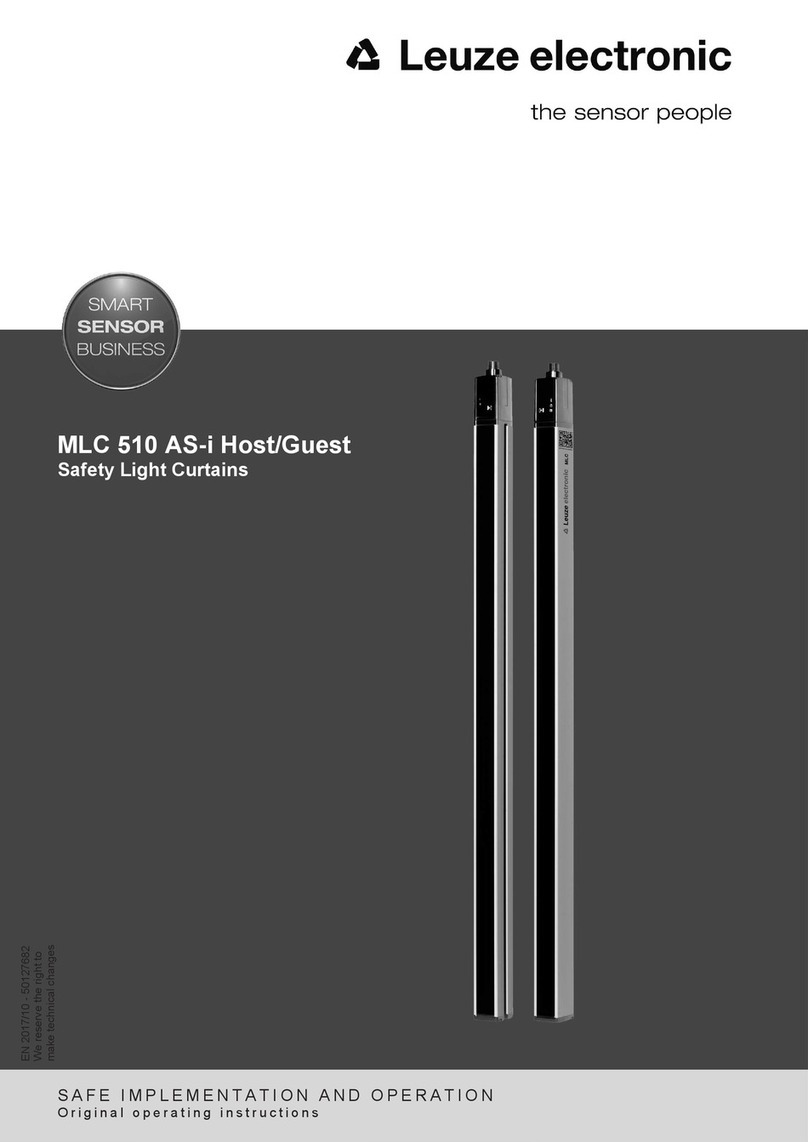
Leuze electronic
Leuze electronic MLC 510 AS-i Host/Guest SAFE IMPLEMENTATION AND OPERATION
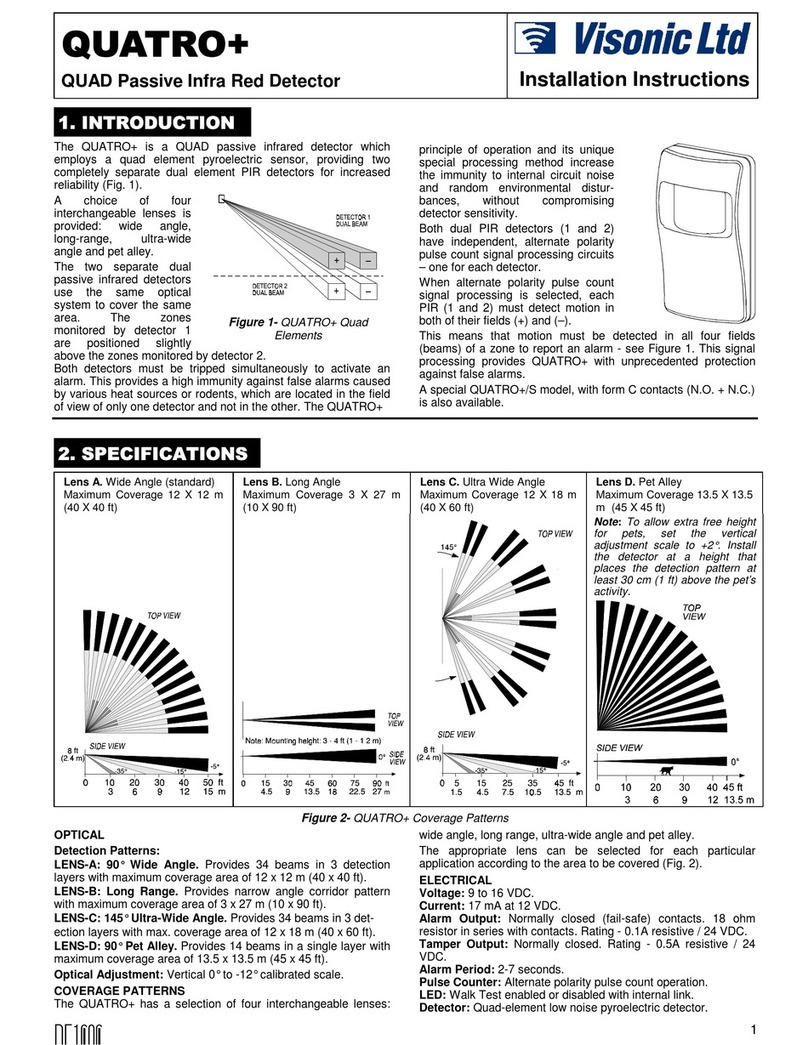
Visonic
Visonic Quatro+ installation instructions

Kopp
Kopp INFRAcontrol R operating instructions
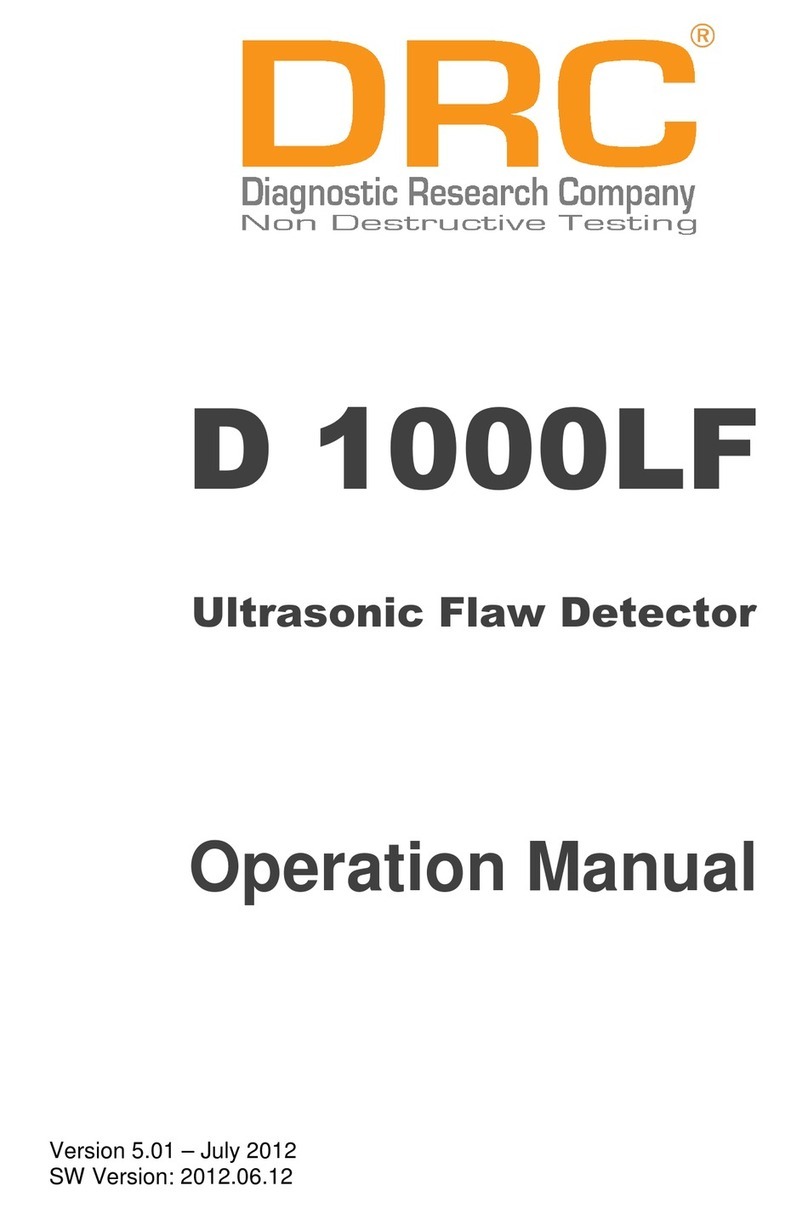
DRC
DRC D 1000LF Operation manual
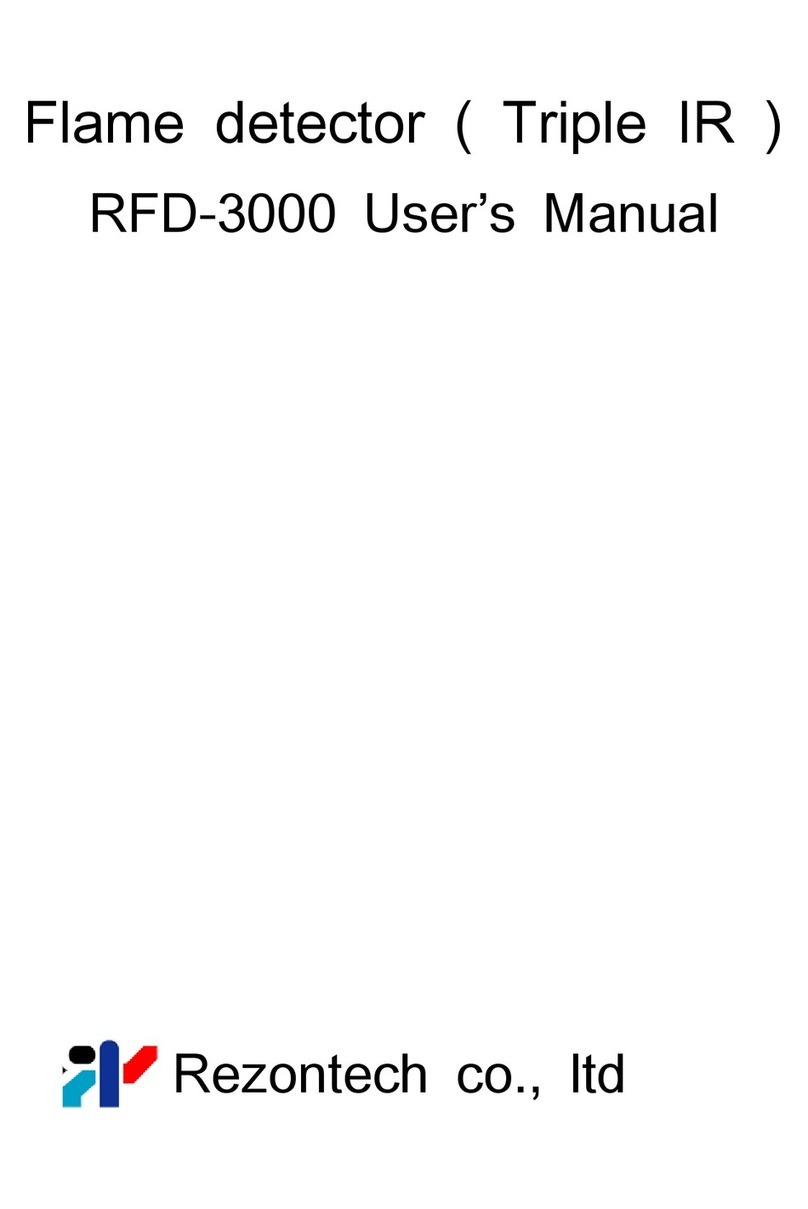
Rezontech
Rezontech RFD-3000 user manual
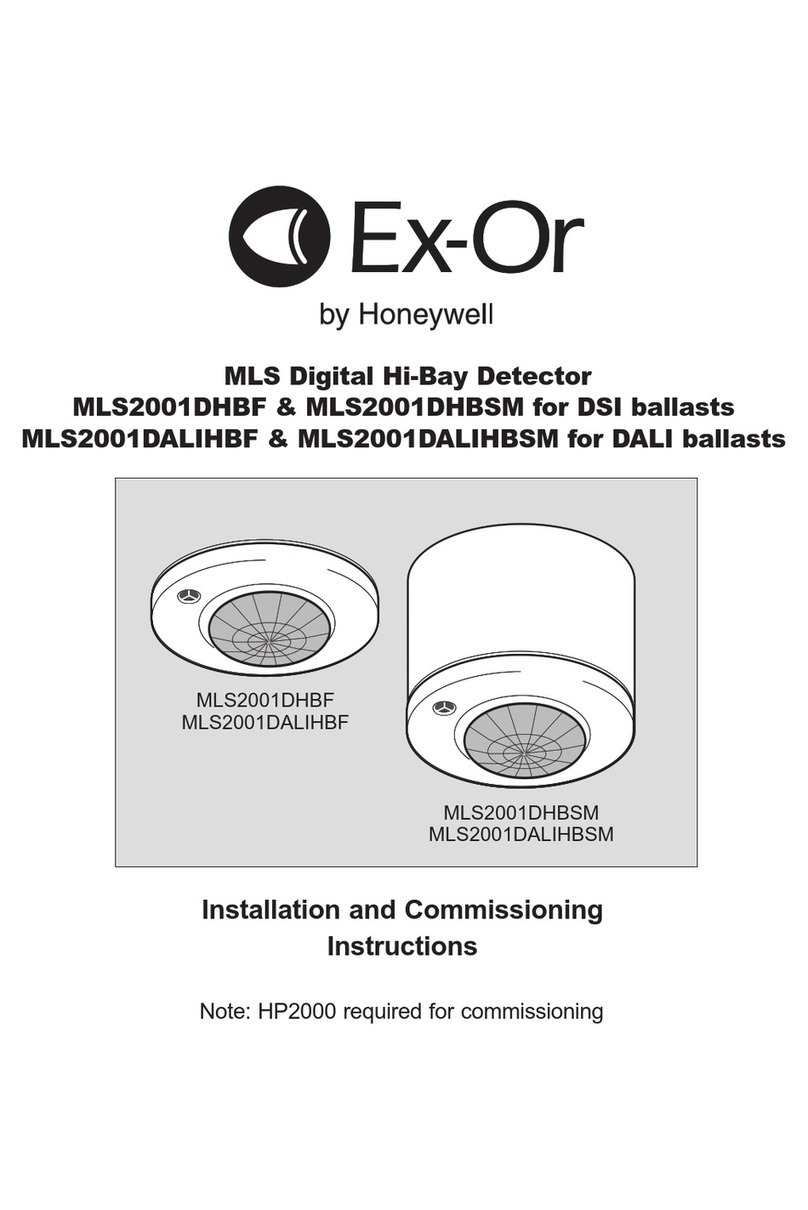
Honeywell
Honeywell Ex-Or MLS Installation and commissioning instructions
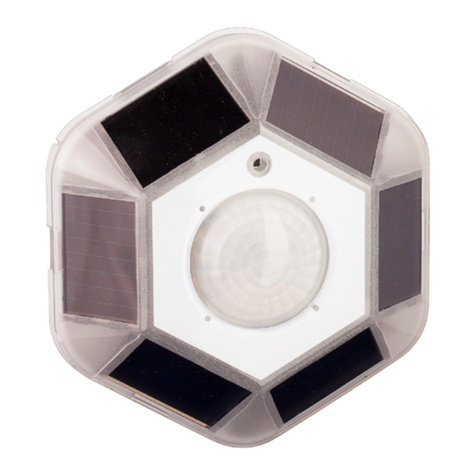
ETC
ETC echoflex MOS-IR Series installation guide

SGB
SGB VLR Series Documentation
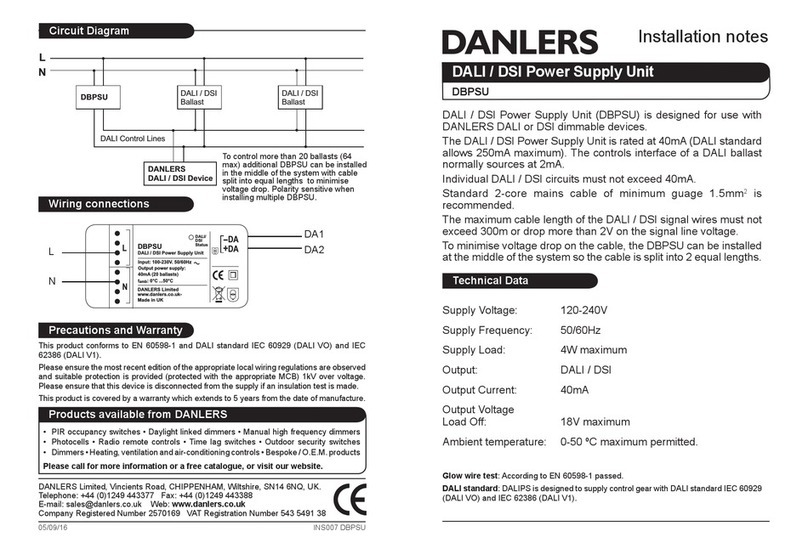
DANLERS
DANLERS DBPSU Installation notes

EarthOne
EarthOne Plant Monitor user manual
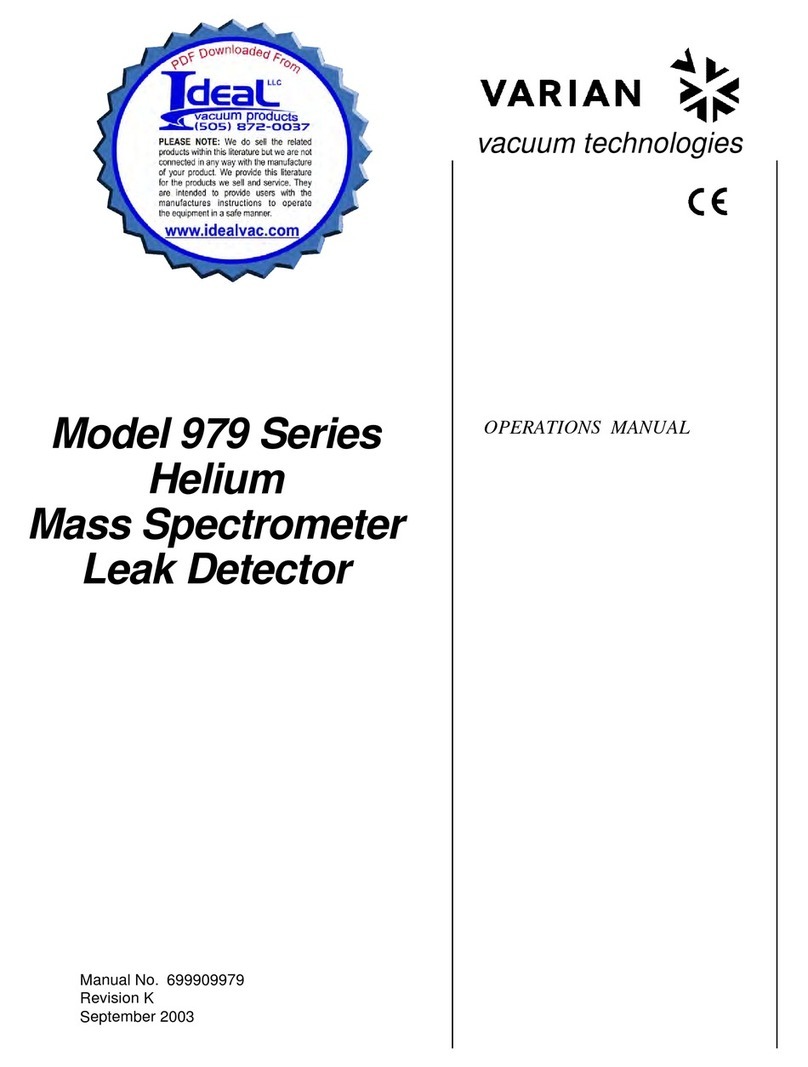
Varian
Varian 979 Series Operation manual

Tiancheng Fire Protection Equipment
Tiancheng Fire Protection Equipment JTW-ZOM-TC5162 instruction manual