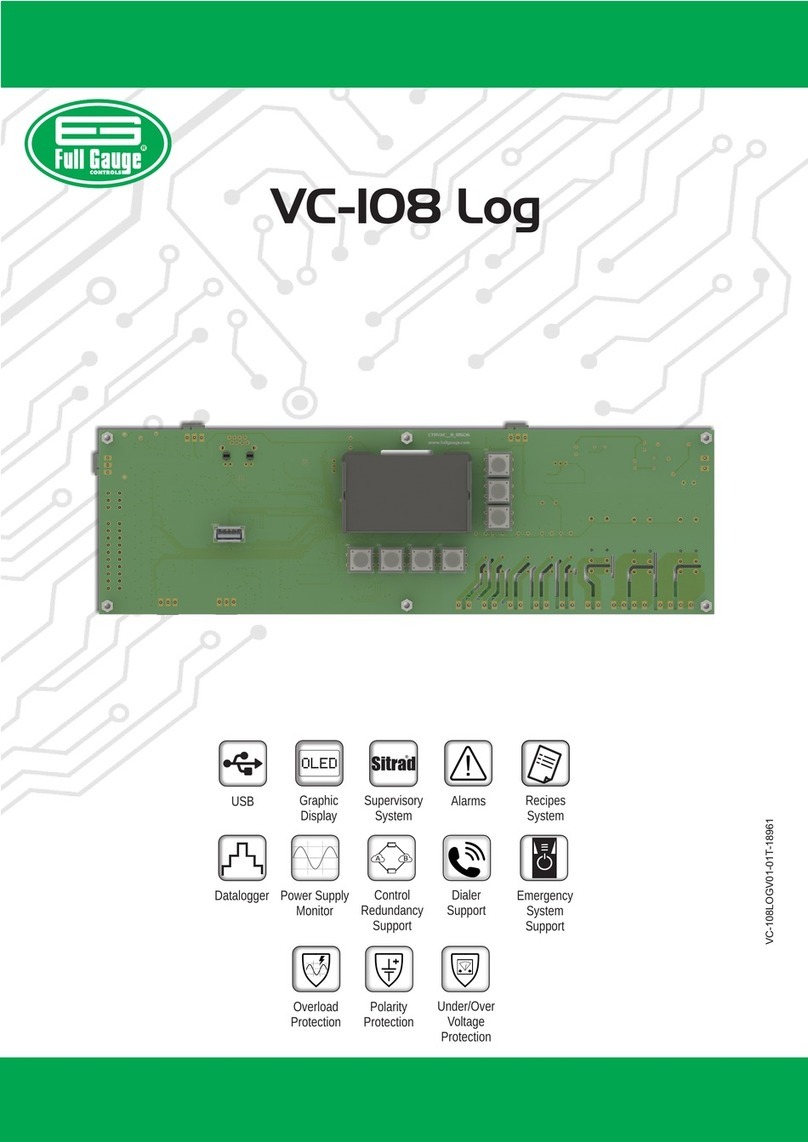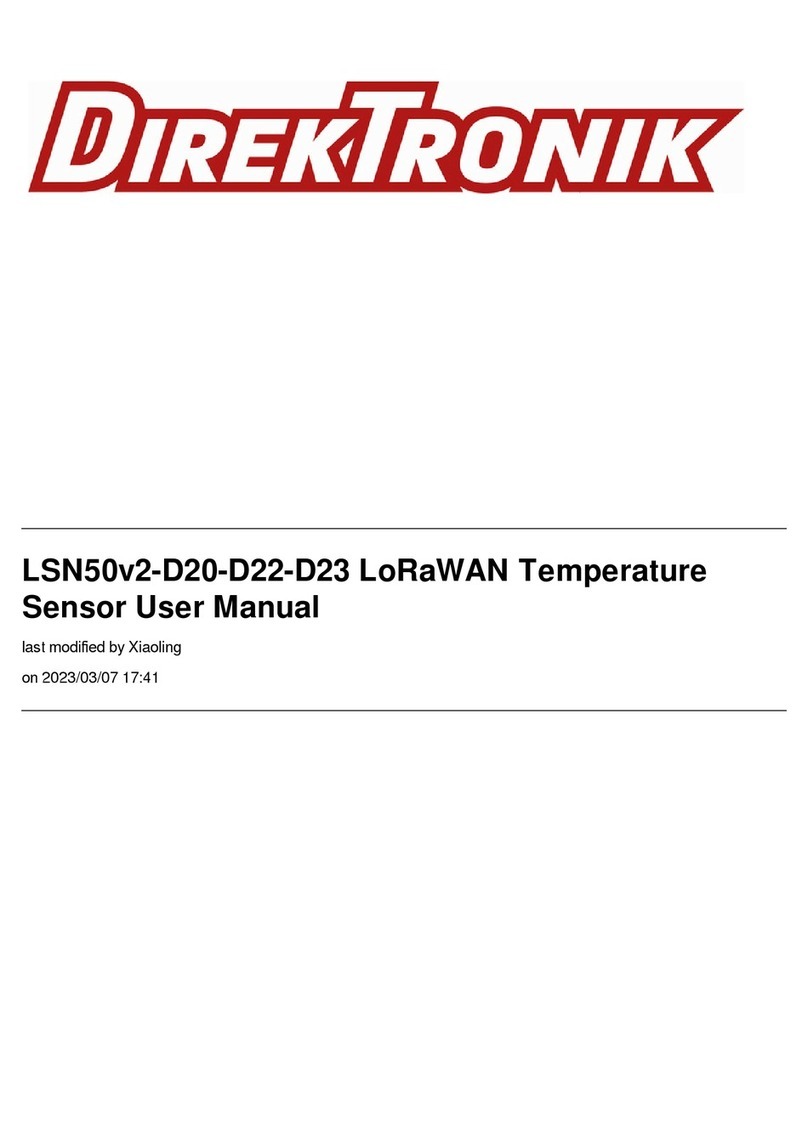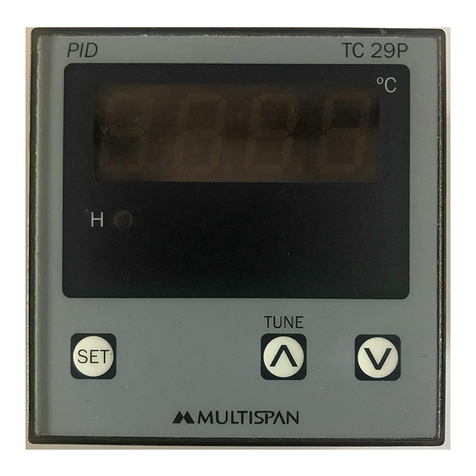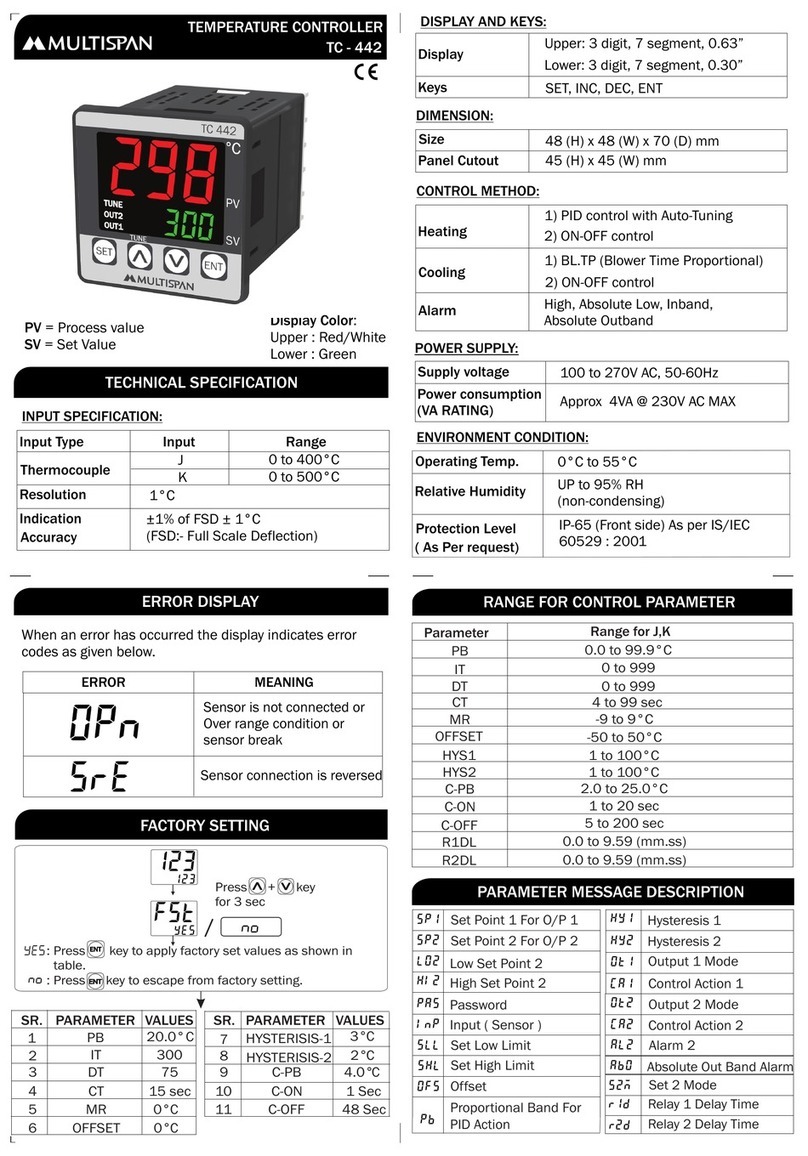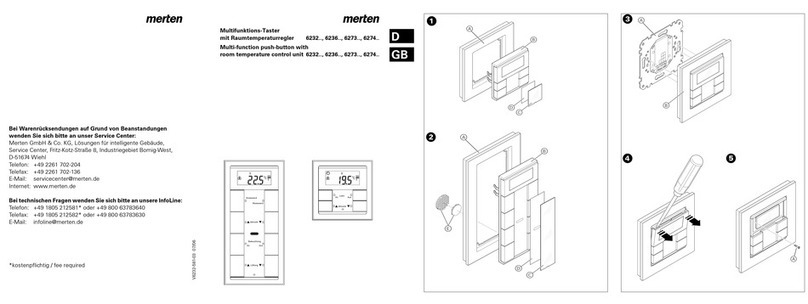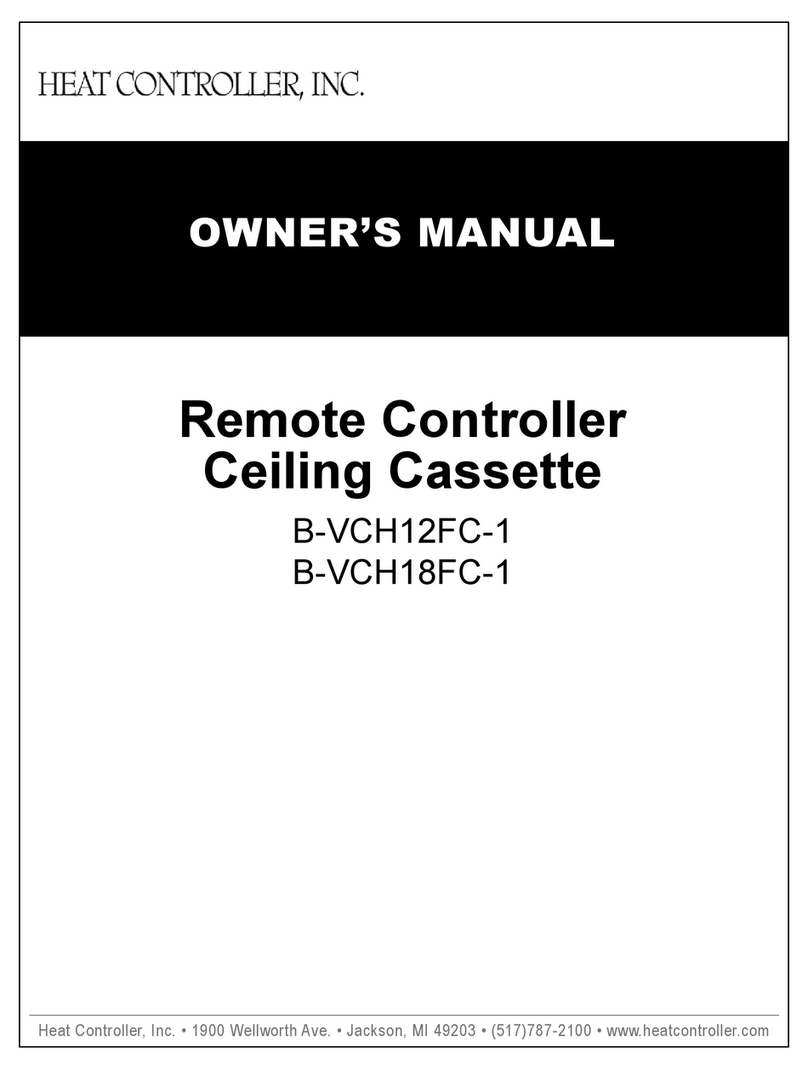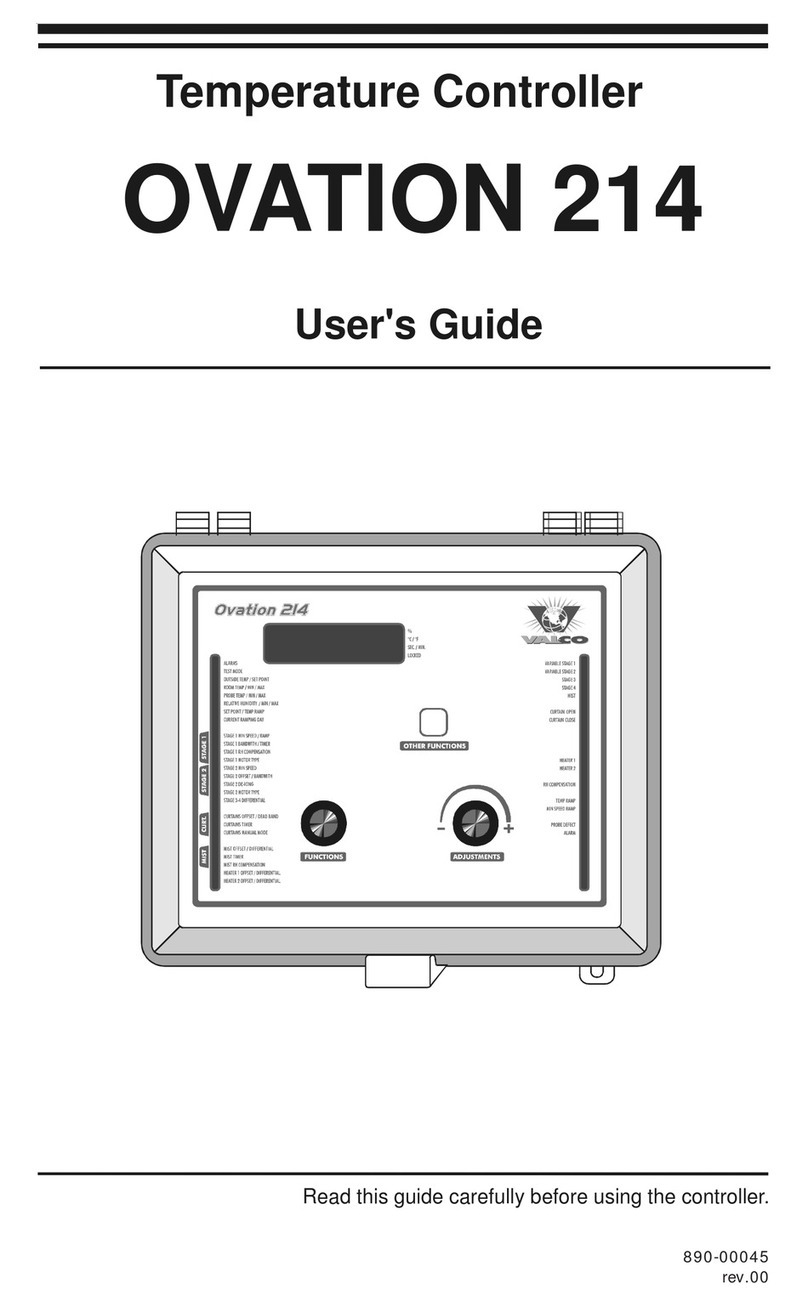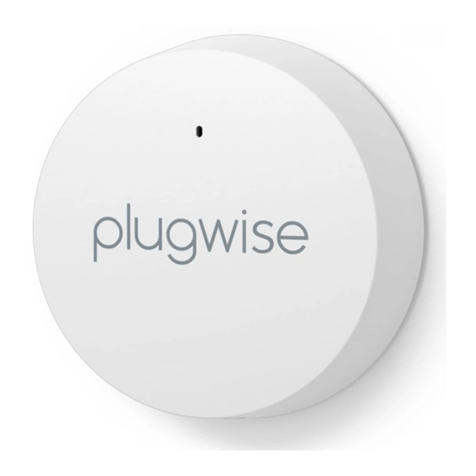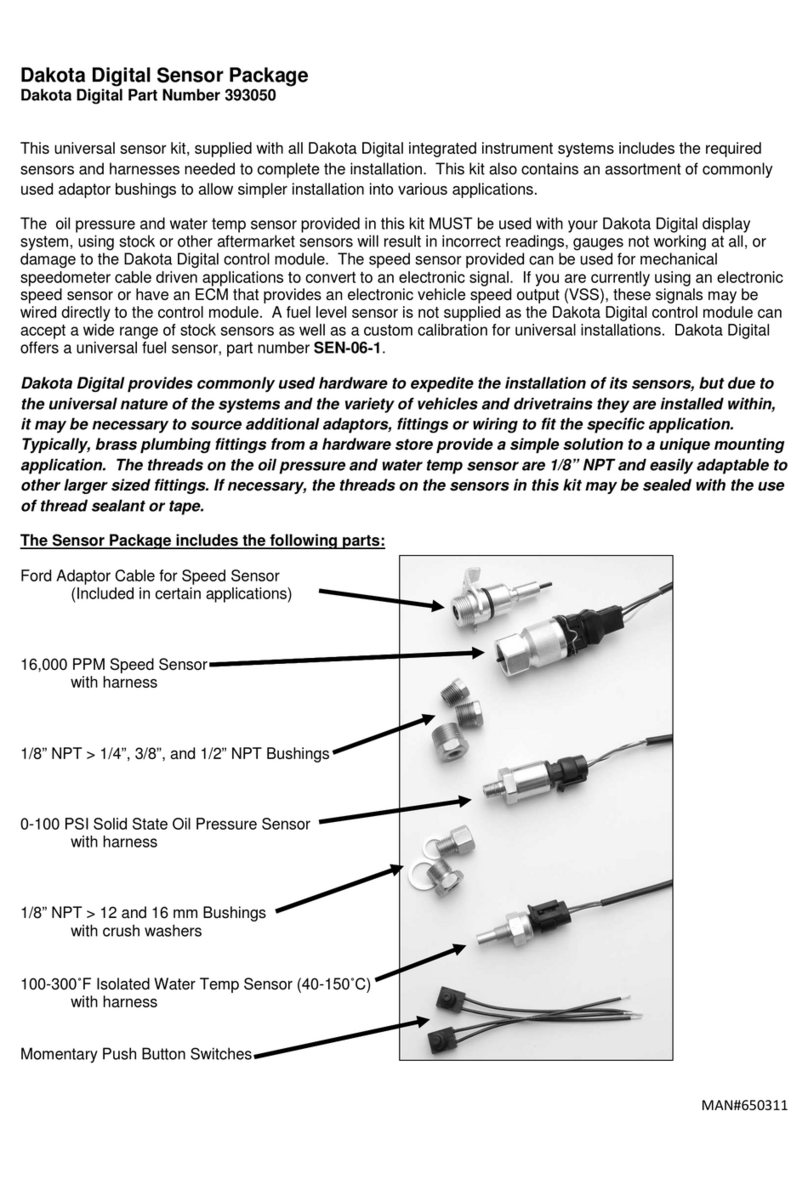flakt woods STRA-04 Instruction Manual

STRA-04 Room controller. Installation and maintenance manual.
Fläkt Woods 8790 GB 2016.03 1Specifications are subject of alteration without further notice.
Contents STRA-04 for Optivent
Installation instructions........................................................................2
Controller................................................................................................3
Display handling...................................................................................3
Technical data........................................................................................4
Configuration........................................................................................4
Operating modes..................................................................................6
Control...................................................................................................7
Condensation detector/Window contact/Frost protection.............8
Parameter settings................................................................................9
Function key........................................................................................11

STRA-04 Room controller. Installation and maintenance manual.
Fläkt Woods 2 Specifications are subject of alteration without further notice.
STRA-04 for Optivent
Installation instructions
Follow local safety regulations when installing the product. For information on putting the product into operation, see
the manual "STRA Manual", which can be downloaded from www.flaktwoods.com.
1. 2.
3. or 4.
5. Dimensions
Dimensions given in mm
8790 GB 2016.03

STRA-04 Room controller. Installation and maintenance manual.
STRA-04 for Optivent
Fläkt Woods 3 Specifications are subject of alteration without further notice.
Connection diagram for STRZ-05, STRZ-18, STRZ-09,
STRZ-70, EMSS and window contact STRZ-38
Connection diagram for STRZ-05, STRZ-18, STRZ-09,
STRZ-70, EMSS and condensation sensor STRZ-16
Setpoint adjustment
In Occupied mode, the controller operates from a heating
setpoint (FS = 22°C), or a cooling setpoint FS = 24°C) that
can be changed using the INCREASE and DECREASE
buttons.
When the INCREASE button is pressed, the current
setpoint is raised by 0.5°C per press up to the maximum
limit (FS = +3°C). When the DECREASE button is pressed,
the current setpoint is reduced by 0.5°C per press down to
the minimum limit (FS = -3?).
Switching between heating and cooling setpoints is done
automatically in the controller depending on the heating
and cooling requirement.
Function button
If the Function button is pressed briefly (less than 5
seconds) when the controller STRA-04 is in the Preset
operating mode (Parameter 45, FS = 3 = Occupied), the
controller switches to the Bypass operating mode. If the
button is pressed briefly when the controller is in Bypass
mode, it will switch to Preset mode.
If the Function button is pressed and held for more than
5 seconds, the controller switches to Unoccupied mode,
regardless of the current operating mode. If the button is
pressed briefly in Unoccupied mode, the controller will
return to Bypass (for 60 minutes – this is a preset time that
can be changed via setting of parameter 12).
Display handling
The display on the controller STRA-04 has the following
indications:
8790 GB 2016.03

STRA-04 Room controller. Installation and maintenance manual.
STRA-04 for Optivent
Fläkt Woods 4 Specifications are subject of alteration without further notice.
Different parameter values can easily be set in a
parameter menu shown on the display, using the buttons
on the controller. The parameter value is changed using
the INCREASE and DECREASE buttons, and the change
is confirmed with the Function button.
Technical data
Supply voltage 18...30 V AC, 50...60 Hz
Internal consumption 2.5 VA
Ambient temperature 0...50°C
Storage temperature -20..+70?
Ambient humidity Max 90% RH
Protection class IP20
Communication RS485 (EXOline or Modbus) with
automatic detection/change-over
Modbus - Bacnet 8-bit, 1 or 2 stop bits. Odd, even (FS) or
no parity.
Communication speed 9600 bps (not changeable)
Built-in temperature sensor NTC type, measuring range, 0...50°C,
measurement accuracy +/-0.5°C at
15...30°C
Material casing Polycarbonate, PC
Weight 110 g
The product meets requirements for
prevailing European EMC standards
CENELEC EN 61000-6-1 and EN
61000-6-3 and prevailing European
LVD standard IEC 60 730-1. The
product is CE marked.
Inputs
External room sensor PT1000 sensor, 0…50°C. A suitable
sensor is Fläkt Woods STRZ-05.
Occupancy detector Closing potential-free contact. A
suitable occupancy detector is Fläkt
Woods STRZ-09.
CO 2 sensor STRZ-18-1-1 CO 2 sensor (0-10V).
Outputs
Forced ventilation 24 V AC actuator, max. 0.5 A
Valve actuator, thermal actuator
or Optivent 2 outputs
Valve actuator 0…10 V DC, max. 5 mA
Thermal actuator 24 V AC, max. 2.0 A
Control Heating or cooling
Exercise FS = 23 hour intervals
Terminal block Lift-type for max. cable cross-section
2.1 mm 2
Connection
To keep the unit as compact as possible, the
communication input on the STRA-04 is not galvanically
separated from the supply voltage. This means that it is
vital to be able to distinguish clearly between G and G0,
as well as the communication input's A and B.
All STRA regulators that share a transformer and
communication loop must use the same transformer pole
for G (terminal 10) and G0 (terminal 11), respectively. On
the communication loop, the A terminal (terminal 42)
may only be connected to another A terminal, and the B
terminal (terminal 43) to another B terminal. Otherwise
there is a high risk of short circuiting, which would ruin
the components.
Configuration
Use the parameter menu in the display to configure the
electronic unit. See the Parameter Settings section.
8790 GB 2016.03

STRA-04 Room controller. Installation and maintenance manual.
Fläkt Woods 5 Specifications are subject of alteration without further notice.
STRA-04 for Optivent
Terminal Designation Function
10 G Supply voltage 24 V AC
11 G0 Supply voltage 0 V
20 GDO 24 V AC out common for DO. Internally connected to terminal 10, G.
21 G0 0 V common for UO. Internally connected to terminal 11, G0.
23 UO1 Control of heating
For 0...10 V DC valve actuator, max. 5 mA (FS). The valve actuator´s 0…10 V control signal terminal is connected to
terminal 23 and its supply terminals are connected to terminals 10 and 11. Make sure that the reference pole G0 is
connected to the correct terminal on the actuator.
alternatively
For 24 V AC thermal actuator, max. 2.0 A. The thermal actuator is connected between terminals 23 and 20, GDO.
22*UO2 Control output cooling.
For 0..-10 V or 2-10 V DC valve actuator, max. 5 mA (FS). The valve actuator's 0…10 or 2-10 V control signal terminal
is connected to terminal 22, and its supply terminals are connected to terminals 10 and 11. Make sure that the
reference pole G0 is connected to the correct terminal on the actuator.
alternatively
For 24 V AC thermal actuator, max. 2.0 A. The thermal actuator is connected between terminals 24 and 20, GDO.
30 Al1 For external room sensor PT1000. Measuring range 0...50°C. Connect sensor between terminal 30 and 41, AGnd.
31 AI2 For 0-10V CO 2 sensor, input signal.
32 DI1 Occupancy detector. Potential free contact is connected between terminal 32 and 40, +C. Closed contact indicates
occupancy.
Also see Occupancy detector section.
33 DI2/CI Fläkt Woods STRZ-16 (FS) condensation detector. Connect the sensor between terminal 33 and 41, AGnd.
alternatively
Window contact DI). Connect potential free contact between terminal 33 and 40, +C. Closed contact indicates
closed window.
40 +C 24 V DC out common for DI and UI (with digital function)
41 AGnd Analogue earth, reference for AI and UI with analogue function)
42 A RS485 communication A
43 B RS485 communication B
*On version 1.4.x.x.x has UO2 and UO3 switched pin for STRA-04, UO2= Pin 22 and UO3=24.
You can with parameter 328 switch back UO2 to pin 24 like in 1.3.x.x.x by set 328 to 0.
Version 1.4 is introduced since June 2013.
8790 GB 2016.03

STRA-04 Room controller. Installation and maintenance manual.
STRA-04 for Optivent
Fläkt Woods 6 Specifications are subject of alteration without further notice.
Operating modes
STRA-04 has five operating modes. The Function button
can be used to switch between three of them. These
operating modes can be set via the parameter menu
(parameter 45) in the display. Occupied is the preset
operating mode.
Off
Operating mode Off means that the controller is inactive
(heat and cooling are disconnected). However, the
temperature must not drop below the set minimum
temperature (parameter 6, FS=8°C). If the room
temperature drops below the minimum temperature, the
controller will start heating.
On the display, the background lighting is not lit, and
only OFF is shown.
Unoccupied
The Unoccupied operating mode is an energy-saving
mode. This means that the room controlled by the
controller is currently not in use, or is not used for long
periods, e.g. during evenings, nights, weekends or by non
presence when using occupancy sensor. Both heating and
cooling are disconnected within a temperature interval
with adjustable min./max. temperatures (Parameters 4
and 5, FS min=19°C, max=27°C).
The background lighting is not lit on the display, but the
current room temperature (or setpoint, depending on the
configuration) is shown. OFF is shown on the display in
this case too.
Stand-by
The Stand-by operating mode means that the room is in
energy save mode and not currently in use, e.g. during
nights, weekends or evenings. This mode is currently not
used by default settings from Factory but it can be used
instead of unoccupied mode by non presence when using
occupancy sensor. The room temperature is controlled
around the applicable heating and cooling setpoints with
an extended temperature interval (FS = +/-3°C).
For example, if the heating setpoint is 22°C and the
cooling setpoint is 24°C, the controller will allow a
room temperature between 19°C and 27°C. In addition,
the setpoint values can be locally adjusted +/- 3°C via
a setpoint knob or via the display on the room unit.
Display: background lighting is lit (dimmed) and
STANDBY, and current room temperature (or setpoint,
depending on configuration) is shown on the display. For
further information, see Occupancy Control section.
Occupied
The Occupied operating mode means that the room is
in use and is adjusted according to Comfort mode. The
controller adjusts the room temperature around a heating
setpoint and a cooling setpoint (Parameters 1 and 2,
FS heating setpoint=22°C, cooling setpoint=24°C). The
setpoint values can also be locally adjusted +/- 3°C via the
display on the unit, or via a central command.
On the display, the background lighting is lit (dimmed)
and the occupancy indicator is lit (see Display Handling
section). The current room temperature (or setpoint
depending on the configuration) is shown.
Bypass
The Bypass operating mode means that the controller
adjusts the room temperature in the same way as in the
Occupied mode. The output for forced ventilation is also
activated (10V cooling output UO2). After a configurable
time (Parameter 12, FS=60 minutes), the controller
automatically returns to Preset mode. Bypass is normally
activated by pressing the Function button, the occupancy
detector (depending on the configuration), or via a central
command. This operating mode is useful in conference
rooms where many people are present simultaneously for
a limited period of time.
The background lighting on the display is lit (dimmed).
The occupancy detector and the symbol for forced
ventilation are lit (see Display Handling section). The
current room temperature (or setpoint, depending on the
configuration) is shown.
Activation operating modes
Preset operating mode
Occupied is the preset operating mode. The desired
operating mode is configured in the parameter menu on
the display (parameter 45). The operating mode in the
room controller is changed if the following commands/
events occur:
• When the Function button is pressed
• When the occupancy detector is activated/deactivated
• When the CO value on the 2 analogue input is exceeded
• If central control is used, e.g. central time control or
central booking system.
Function button
Bypass
(Forced ventilation)
Button/ Tim er
Occupied
(
Preset operating m ode
)
Shutdow n
(U noccupied)
> 5 s
Shutdown (Off or Unoccupied)
If the Function button is pressed and held for more than
5 seconds, the controller switches to Shutdown mode,
which may be Off or Unoccupied regardless of the current
operating mode The activated operating mode, Off or
Unoccupied, is configured via the display. The factory
configuration is Unoccupied.
8790 GB 2016.03
8790 GB 2016.03

STRA-04 Room controller. Installation and maintenance manual.
STRA-04 for Optivent
Fläkt Woods 7 Specifications are subject of alteration without further notice.
If the Function button is pressed briefly when the
controller is in Shutdown or Preset mode, the controller
will switch to Bypass mode. If the button is pressed
briefly when the controller is in Bypass, the operating
mode will switch to Preset.
After a configurable time in Bypass (FS=60 minutes), the
controller automatically returns to the preset operating
mode.
For further information on using the Function button in
combination with central control, see the Central Control
section below.
Occupancy detector
A STRZ-09-1 occupancy detector can be installed for
local control of the operating mode with regard to room
occupancy. If occupancy control is installed, parameter
45 should be changed to 1 = Unoccupied and parameter
17 changed to 3. This will achieve the function illustrated
in the picture above, where the activated occupancy
detector shifts to the Occupied operating mode. When the
occupancy sensor is deactivated, the controller returns to
the Unoccupied operating mode (to save energy).
Control
STRA-04 can be configured for different control states/
control sequences (Parameter 11, FS = 4 = Heating/Cooling
with VAV control and forced supply air function):
• Heating
• Heating/Heating
• Heating/Cooling
• Heating/Cooling with VAV control and forced supply
air
• Heating/Cooling with VAV control
• Heating
• Cooling/Cooling
For the control states, UO1 is used for the left control
function and UO2 is used for the right control function. If
only one control function is active (Heating or Cooling),
only UO1 is used.
Heating/Cooling with VAV control and forced air
supply
Same control function as for Heating/Cooling, except
cooling is controlled via a supply air damper (supply
air below min. temperature). In the event of forced
ventilation, the cooling controller (10V on cooling output
UO2) is set to full cooling (full supply air flow) regardless
of the controller output signal.
8790 GB 2016.03

STRA-04 Room controller. Installation and maintenance manual.
STRA-04 for Optivent
Fläkt Woods 8 Specifications are subject of alteration without further notice.
CO 2 control (P control)
Fläkt Woods STRZ-18-1 is an active CO 2 sensor
(0-10V)and is activated in room controller by setting
parameter 81 to 5. When the controller exceeds the CO 2
value (parameter 112 FS =500 ppm), it starts controlling
against a fully open damper (UO3). The damper opens
fully at Parameter 113 (FS=1000 ppm). Heating/Cooling
(PI) in controlled concurrently with the CO 2 control.
If heating is required, the heating signal increases on
heating output UO1.
Window contact
When the window contact has been configured, the
regulator is set to normal operation when the window is
closed. When the window is open, the controller goes into
Off mode, the heating and cooler outputs are set to 0 V
and the frost protection function is activated.
Frost protection
STRA-04 has built-in frost protection, which is activated
when the controller is not in use. The frost protection
prevents the temperature from dropping below 8°C. The
fan speed and controls automatically return to normal
when the frost protection is deactivated.
Control the light with an occupancy sensor
It’s possible to control the operation of the light with
an occupancy sensor through a relay and its socket
(STRZ-73-b). The light will switch off when the room
is unoccupied. The socket for wiring is screwless quick
connection.
Parameter 60 should be changed to 1 when using this
function.
Wiring diagram
Parameter settings
STRA-04 is delivered with a number of factory settings.
To achieve the desired function, the controller must
be adapted to its application. This is done via the
parameter menu in the display. The applications can vary
dramatically, and incorrectly set parameters can impair
the controller's and application's function. For this reason,
make sure you set the parameters that are critical to your
particular application. If in doubt, contact Fläkt Woods
TSS Controls.
Parameter menu
In STRA-04, various parameter values can be set in a
parameter menu. This parameter menu is accessed by
simultaneously pressing the INCREASE and DECREASE
buttons for about 5 seconds until the Service indication
lights up in the display. After this, press the INCREASE
button twice.
Initially, the parameter menu will only show a parameter
number (P01, P02, P03 etc.). You can scroll between the
parameters by pressing the INCREASE and DECREASE
buttons. When the right parameter has been selected,
press the Function button. The parameter value will be
shown and the parameter number will disappear.
The parameter value can now be changed with the
INCREASE and DECREASE buttons. When the
INCREASE and DECREASE buttons are held pressed
down, the value in the display will start scrolling, first
slowly and then with increasing speed, in about 3-4 steps
with roughly 2-3 seconds between the steps.
Confirm/Reject
To confirm the changed parameter, press the Function
button again. The display will return to showing the
parameter number. Before confirming the change, you can
retrieve the original value (the value that was displayed
before you made the change) by simultaneously pressing
the INCREASE and DECREASE buttons. The original
value will be shown on the display.
Return
After about 1 minute, or when the INCREASE and
DECREASE buttons are pressed simultaneously while
you are in the menu, the display will return to normal.
The word Exit will appear in the display after the last
parameter. By pressing the Function button when Exit
appears, you can exit the parameter menu. If you press
INCREASE, you reach the first parameter. If you press
DECREASE, you reach the last parameter.
8790 GB 2016.03
8790 GB 2016.03

STRA-04 Room controller. Installation and maintenance manual.
Fläkt Woods 9 Specifications are subject of alteration without further notice.
STRA-04 for Optivent
Parameters
The following parameters are modifiable in the parameter menu FS = factory-set value):
Parameter
number
Description Values Unit FS STRA-04
1 Occupied Heating Setpoint N/A °C 22
2 Occupied Cooling Setpoint N/A °C 24
3 Standby Neutral Zone N/A °C 3
4 Unoccupied Heating Setpoint N/A °C 19
5 Unoccupied Cooling Setpoint N/A °C 27
6 Frost protection Setpoint N/A °C 8
7 P-Band N/A °C 10
8 I-Time N/A Seconds 300
9 Cooling Changeover difference temperature (Room and
media)
N/A °C 3
10 Heating Changeover difference temperature (Room and
media)
N/A °C 4
11 Heating/Cooling Functions 0=Heat, 1=Heat/Heat, 2=Heat or Cool via changeover,
3=Heat/Cool, 4=Heat/Cool with VAV and forced
ventilation, 5=Heat/Cool with VAV, 6=Cool, 7=Cool/Cool,
8=Heat/Cool with UO3, 9=Heat/Cool with Change-Over
4
12 Boost Mode Timer N/A Minutes 60
13 P.I.R Delay Off N/A Minutes 10
14 P.I.R Delay On N/A Minutes 0
15 Connected sensor on AI1 0=internal, 1=external, 2=Change over sensor 0
16 UI1 Signal 0 = Disabled, 1 = Change over sensor digital, 2 =
Change over sensor analogue
2
17 Connected sensor DI1 Input 0=Disabled, 1=Window contact, 3=P.I.R, 4=Change over
sensor
0
18 Connected sensor DI2 input 0=Disabled, 1=Window Contact, 2=Condensation
Sensor, 4=Change over sensor
0
20 Function of UO1 Signal 0=None, 1=Thermal actuator heat, 2= None, 3=Heating
actuator 0...10V, 4= None, 5=On/off actuator heat, 6=
None
1
21 Function of UO2 Signal 0= None 1= None, 2=Thermal actuator Cool, 3=
None, 4=Cooling actuator 0…10V, 5= None, 6=On/off
actuator cool
4
22 Function of UO3 Signal 0=None, 1=Forced Vent Digital, 2=Forced Vent 3 Step
Analog, 3=None, 4=Ordinary Analog output, 5=None,
6=Control of EC-fan
1
24 UO3 output in manual mode N/A % 0
28 Actuator type for UO3 0=0-10v, 1=2-10v, 2=10-2v, 3=10-0v 1
29 Heating Modulating Actuator Control 0=0-10v, 1=2-10v, 2=10-2v, 3=10-0v 0
30 Cooling Modulating Actuator Control 0=0-10v, 1=2-10v, 2=10-2v, 3=10-0v 0
31 Heating Thermal Actuator Time N/A Seconds 60
32 Cooling Thermal Actuator Time N/A Seconds 60
33 Travelling Time for Increase/Decrease Heating Valve
(Not in use)
Seconds 120
34 Travelling Time for Increase/Decrease Cooling Valve
(Not in use)
Seconds 120
35 Increase/Decrease NZ (Not in use) % 2
36 Heating Valve Periodic Exercise Interval 0=Inactive Hours 23
37 Cooling Valve Periodic Exercise Interval 0=Inactive Hours 23
38 Hysteresis for the heating thermostat function N/A K 2
39 Hysteresis for the cooling thermostat function N/A K 2
40 The minimum heat output in heating mode N/A % 0
41 Fan runs on low speed (Not in use) 0
42 Display View 0=Actual Temp Value, 1=Heating Setpoint, 2=Cooling
Setpoint, 3=Average of Heating/Cooling, 4=Only
Setpoint Displacement, 5=CO2, 6=Heating Setpoint +
Setpoint Displacement, 7=Cooling Setpoint + Setpoint
Displacement, 8=Average of Heating/Cooling Setpoints
+ Setpoint Displacement, 9=Calculated Flow in L/S
0
43 Highest Setpoint Offset Increase N/A °C 3
44 Lowest Setpoint Offset Decrease N/A °C 3
45 Normal Mode Function 0=Off, 1=Unoccupied, 2=Stand-by, 3=Occupied 3
46 Energy Saving Mode Function 0=Off, 1=Unoccupied 1
47 BMS Operating Mode 0=Off, 1=Unoccupied, 2=Standby, 3=Occupied, 4=Not
Used, 5=No Remote control
5
48 Minimum airflow on cooling UO2 in % of 0-10V.
Parameter is in use when cooling/heating mode with
VAV is selected
N/A % 0
49 Maximum airflow on cooling UO2 in % of 0-10V.
Parameter is in use when heating/cooling mode with
VAV is selected
N/A % 0
50 Fan Control (Not in use) 0=No Control, 1=Heating, 2=Cooling, 3=Both
8790 GB 2016.03

STRA-04 Room controller. Installation and maintenance manual.
Fläkt Woods 10 Specifications are subject of alteration without further notice.
STRA-04 for Optivent
Parameters
The following parameters are modifiable in the parameter menu FS = factory-set value):
Parameter
number
Description Values Unit FS STRA-04
51 Fan Speed 1 Limit (Not in use) %
52 Fan Speed 2 Limit (Not in use) %
53 Fan Speed 3 Limit (Not in use) %
54 Fan Start/Stop Hyst (Not in use)
55 Fan Speeds
56 External Temperature Sensor Calibration Gain AI1 N/A °C 0
57 Sensor Calibration Gain UI1 N/A °C 0
58 Internal Temperature Sensor Calibration Gain N/A °C 0
59 Filter factor for AI temperature N/A °C 0.2
60 Normally open/Normally closed DI1 0=N/O, 1=N/C 0
61 Normally open/Normally closed DI2 0=N/O, 1=N/C 1
62 Normally open/Normally closed UI1 0=N/O, 1=N/C 0
63 Heating Manual Override 0=Off, 1=Manual, 2=Auto 2
64 Cooling Manual Override 0=Off, 1=Manual, 2=Auto 2
65 Forced ventilation Manual Override 0=Off, 1=Manual, 2=Auto 2
66 Changeover Manual Override 0=Heating, 1=Cooling, 2=Auto 2
67 Manual Mode Heating Output N/A % 0
68 Manual Mode Cooling Output N/A % 0
69 Modbus Address N/A Set by production
(same as EXOline
ELA)
70 Modbus Parity 0=None, 1=Odd, 2=Even 2
71 Modbus Timeout N/A Milliseconds 3
72 Modbus Response Delay N/A Milliseconds 5
73 Heating output 0 = For N/C-actuator, 1=For N/O-actuator 0
74 HMI Displacement View 0=The offset, 1=The active setpoint + offset, 2=The
heating setpoint + offset, 3=The cooling setpoint
+ offset, 4=Occupied Heating Setpoint + Offset,
5=Occupied Cooling setpoint + Offset, 6=Occupied
Average + Offset
0
75 Free Cooling 0=Not Available, 1=Available 0
76 Forced Ventilation control mode 0=No Action, 1=Forced on Heat/Cool output at 100%,
2=Forced on Cool output at 100%
2
77 P.I.R Activated Operation Mode 3=Occupied, 4=Bypass 3
78 The Controller PLA Address. Used in EXOline Set by Production
79 The Controller ELA Address. Used in EXOline Set by Production
80 Cool output 0 = For N/C-actuator, 1=For N/O-actuator 0
81 AI2 Input 0=Disable, 5=CO2, 7=0-100% , 8=Flow calculation,
9=0-10V
0
82 Flow at 0 volt on AI2 (Not in use) l/s
83 Flow at 10 volt at AI2 (Not in use) l/s
84 The minimum time the valve is open when the calculation
of change over is made
N/A Seconds 60
86 Alarm triggers when temperature falls below N/A °C 15
87 Alarm triggers when temperature raise above N/A °C 40
97 CO2 Level to Change to Boost Mode N/A PPM 1200
98 CO2 Level below "Boost Mode CO2 Start" value to start
Boost Mode Timer countdown
N/A PPM 160
100 AI CO2 Filter N/A 0.2
104 CO2 Sensor PPM for 0v N/A PPM 0
105 CO2 Sensor PPM for 10v N/A PPM 2000
112 VAV CO2 Minimum Limit N/A PPM 500
113 VAV CO2 Maximum Limit N/A PPM 1000
114 Port Mode 0=EXOline/Modbus, 1=BACnet 0
115 BACnet address Above 127 = Slave Set by Production
(Last 2 Digits of
ELA)
116 BACnet device ID low 4 figures N/A Set by Production
(" A " of PLA &
ELA)
117 BACnet device ID high 3 figures N/A Set in Production,
uses "PL" of PLA
118 BACnet Max Master N/A 127
119 Com Speed Com bus speed 0=9600, 1=19200, 2=38400,
3=76800 (BACnet)
120 Reset com to factory default (Modbus 9K6, 8, N, 1) N/A
121 The lowest output the fan will need to start (Not in use) V
122 The highest speed of the fan (Not in use) V
125 The Model in Regin Range 1939 = STRA-07, 1943 = STRA-04, 1945 = STRA-14 Read Only 1943
126 Major Version N/A
127 Minor Version N/A
128 Branch Version N/A
129 Revision N/A
8790 GB 2016.03

STRA-04 Room controller. Installation and maintenance manual.
Fläkt Woods 11 Specifications are subject of alteration without further notice.
STRA-04 for Optivent
Parameters
The following parameters are modifiable in the parameter menu FS = factory-set value):
Parameter
number
Description Values Unit FS STRA-04
300 Voltage x 10 for nozzle 2 % N/A
301 Voltage x 10 for nozzle 3 % N/A
302 Voltage x 10 for nozzle 4 % N/A
303 Voltage x 10 for nozzle 5 % N/A
304 Max air level at 100% cooling N/A
305 Max air level at 100% CO2 N/A
306 Air level at Off, Unoccupied & Standby N/A N/A
307 Air level at Occupied mode N/A N/A
308 Air level Boost mode (Button only) N/A N/A
309 Free Cooling 0=Not Available, 1=Available See 75
322 Type of STRA 0=STRA-04, 1=STRA-14 Set by production
323 The floor the STRA is placed at 9999=Not Used in IPSUM 0
324 The room the STRA is placed 9999=Not Used in IPSUM 0
325 High 4 digits of the serial number
326 Mid 4 digits of the serial number
327 Low 4 digits of the serial number
328 Legacy Mode, set to 0 to use the old wiring terminal
order
0=Air on Pin 24, Boost on Pin 22, 1=Air on Pin 22,
Boost on Pin 24
1
8790 GB 2016.03

STRA-04 Room controller. Installation and maintenance manual.
User instruction
Fläkt Woods 12 Specifications are subject of alteration without further notice.
1. A brief pressure on the function key toggles between
forced supply air and normal operation.
Forced supply air is indicated by this symbol:
2. A long pressure (over 5 seconds) on the function key
shuts the controller off, i.e. it goes into sleep mode. The
background lighting on the screen is shut down.
3. A new brief pressure re-starts the controller and it goes
initially to forced supply air.
8790 GB 2016.03
Table of contents
Other flakt woods Temperature Controllers manuals