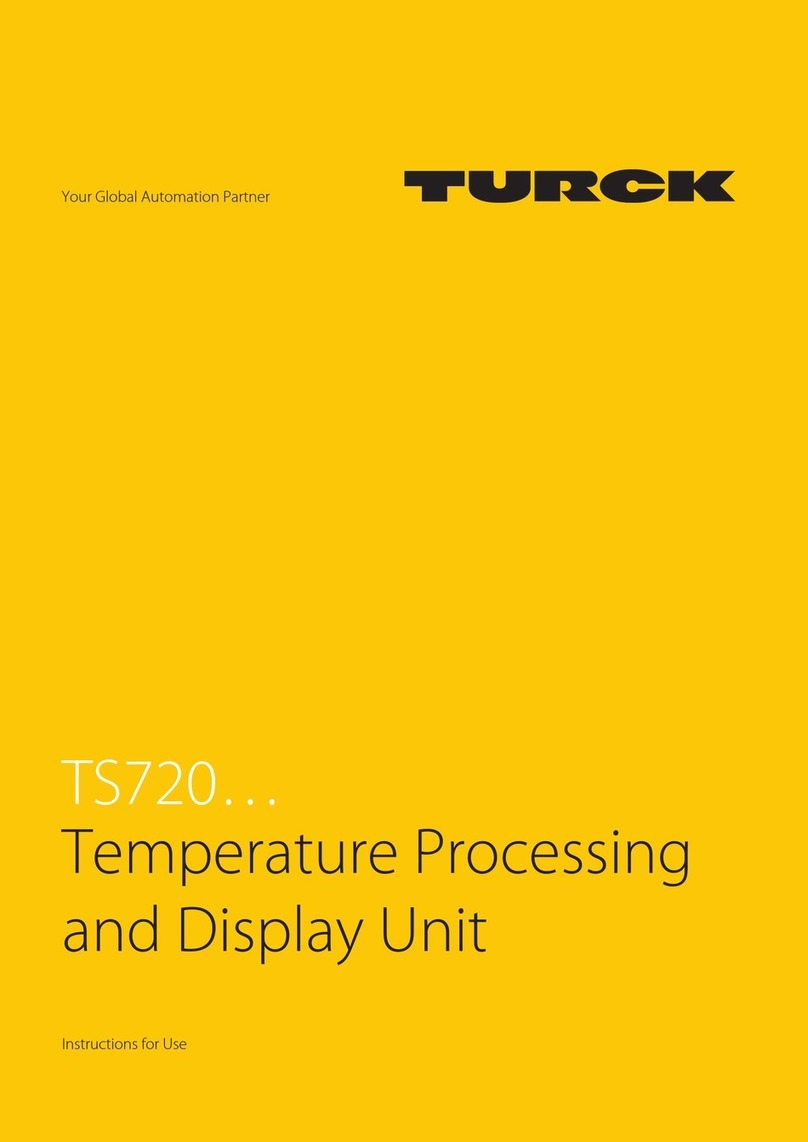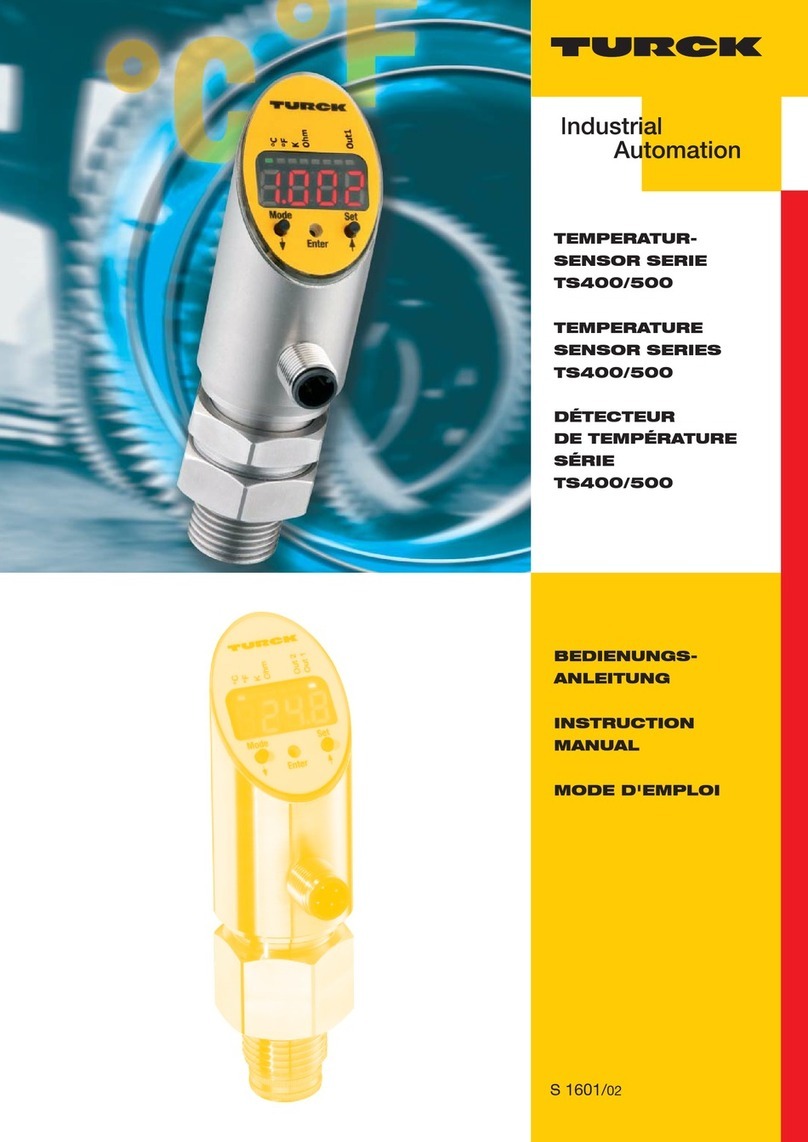Contents
Hans Turck GmbH & Co. KG | T +49 208 4952-0 |
[email protected] | www.turck.com
V01.00 | 2022/06 | 2Contents
1 About these instructions ...................................................................................................................4
1.1 Target groups ...................................................................................................................4
1.2 Explanation of symbols used.........................................................................................4
1.3 Other documents.............................................................................................................4
1.4 Feedback about these instructions ..............................................................................4
2 Notes on the product .........................................................................................................................5
2.1 Product identification .....................................................................................................5
2.2 Scope of delivery..............................................................................................................5
2.3 Turck service .....................................................................................................................5
3 For your safety.....................................................................................................................................6
3.1 Intended use .....................................................................................................................6
3.2 Obvious misuse ................................................................................................................6
3.3 General safety instructions ............................................................................................6
4 Product description ............................................................................................................................7
4.1 Device overview...............................................................................................................7
4.2 Properties and features ..................................................................................................8
4.3 Operating and display functions ..................................................................................8
4.4 Operating principle .........................................................................................................8
4.5 Functions and operating modes...................................................................................9
4.5.1 Setting options..................................................................................................................................9
4.5.2 Normal operation — run mode ..................................................................................................9
4.5.3 Programming mode........................................................................................................................9
4.5.4 Output functions — switching output.................................................................................. 10
4.5.5 Output functions – analog output.......................................................................................... 11
4.5.6 IO-Link mode................................................................................................................................... 13
4.5.7 SIO mode (standard I/O mode) ................................................................................................ 13
4.5.8 Auto detect function.................................................................................................................... 13
4.6 Technical accessories ................................................................................................... 14
4.6.1 Connectivity accessories............................................................................................................. 14
5 Installing ............................................................................................................................................ 15
6 Connection ........................................................................................................................................ 16
6.1 Wiring diagrams............................................................................................................ 16
7 Commissioning................................................................................................................................. 17
8 Operation........................................................................................................................................... 18
8.1 LEDs – Operation........................................................................................................... 18
8.2 Display indications ....................................................................................................... 19
9 Setting and parameterization ....................................................................................................... 20
9.1 Settable functions and properties............................................................................. 20
9.2 Setting via touchpads .................................................................................................. 21
9.2.1 Locking the device........................................................................................................................ 25
9.2.2 Unlocking the device ................................................................................................................... 25
9.2.3 Setting parameter values via touchpads.............................................................................. 25
9.2.4 Protecting the sensor with a password................................................................................. 26
9.2.5 Parameters in the main menu .................................................................................................. 27