Flash professional P7100418 User manual




















This manual suits for next models
1
Table of contents
Languages:
Other Flash professional Lighting Equipment manuals

Flash professional
Flash professional Mk2 P7200046 User manual
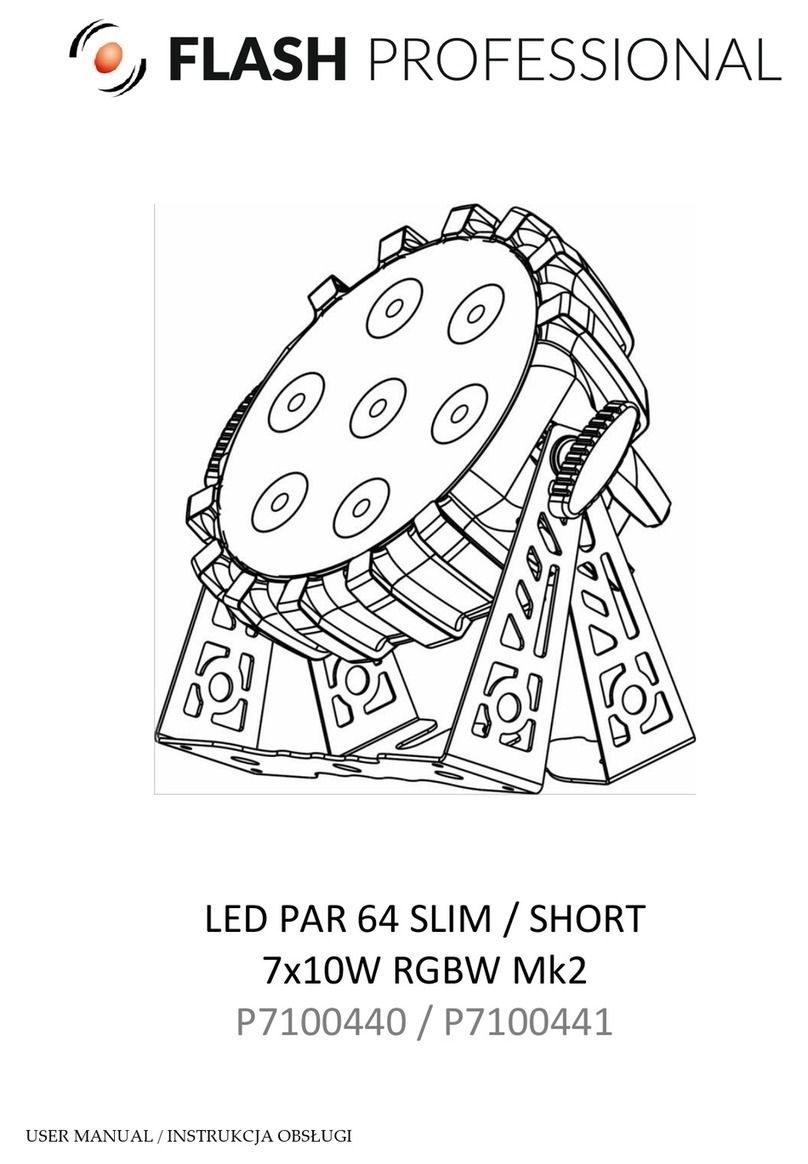
Flash professional
Flash professional LED PAR 64 SLIM 7x10W RGBW Mk2 User manual
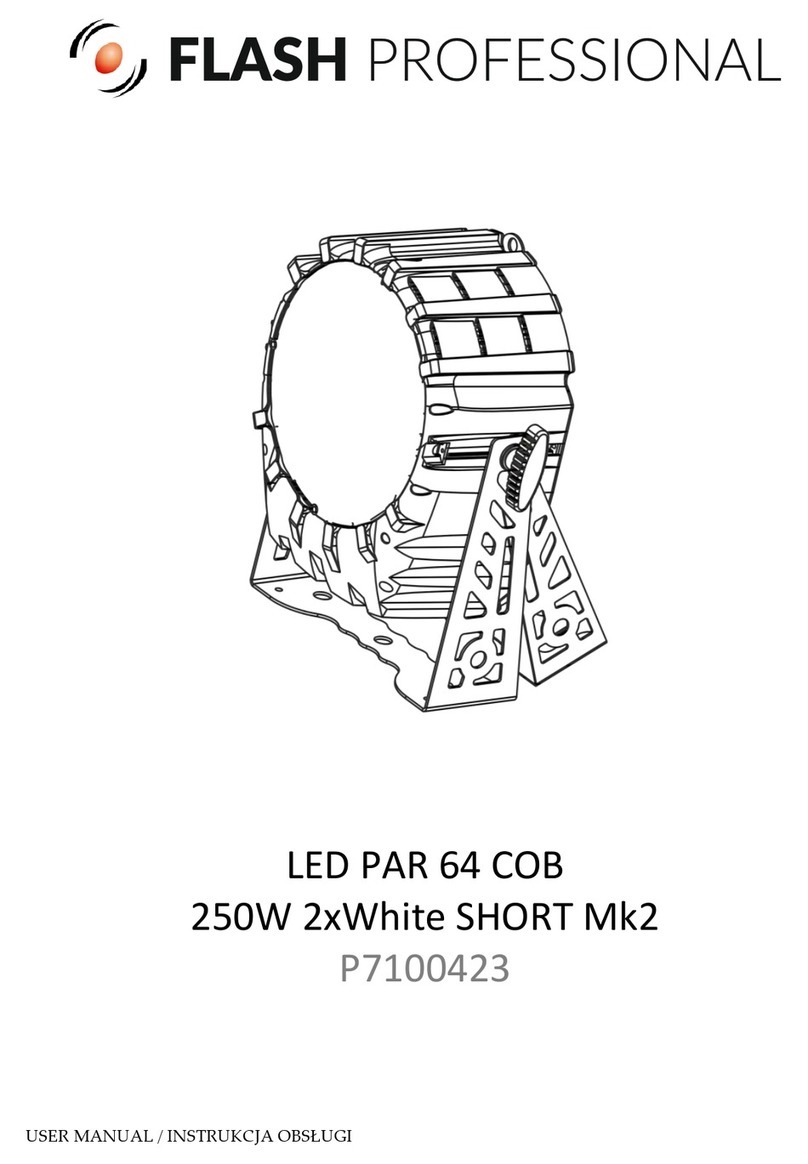
Flash professional
Flash professional P7100423 User manual
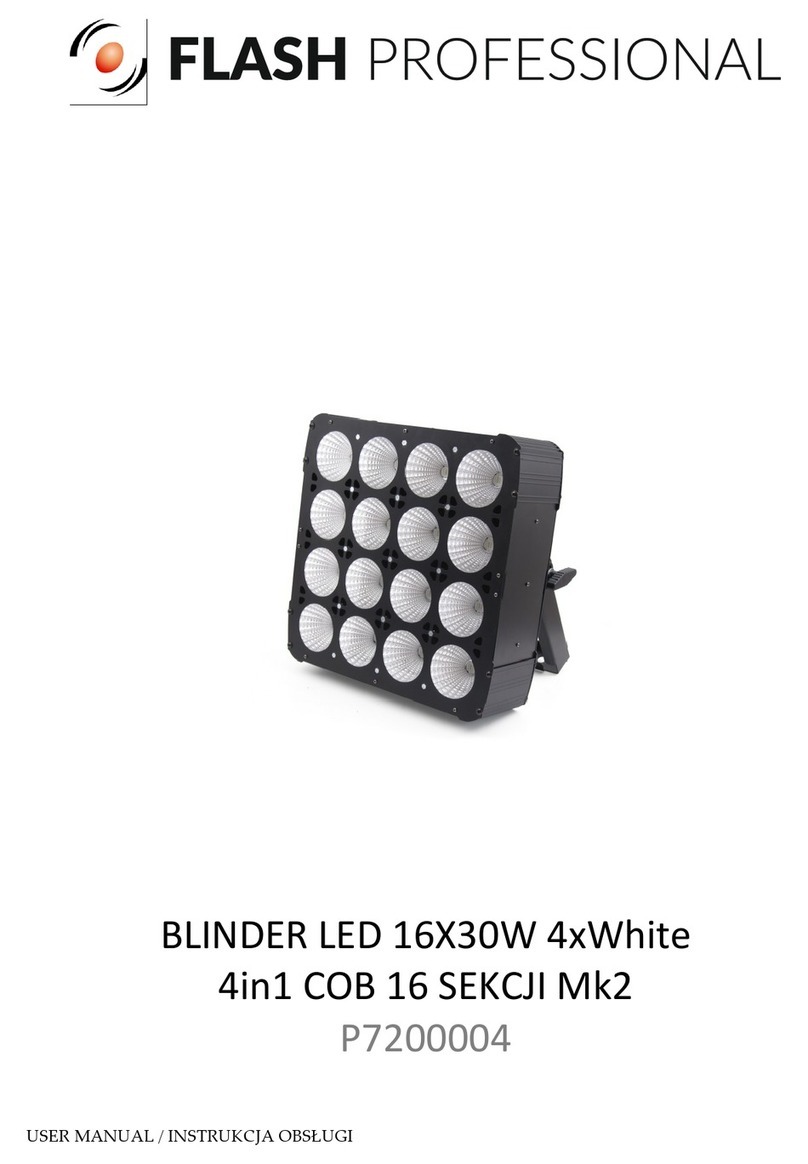
Flash professional
Flash professional P7200004 User manual

Flash professional
Flash professional LED WASHER 8x30W RGBW 4in1 COB SHORT Mk2 User manual

Flash professional
Flash professional OCTO HELIOS 1 User manual

Flash professional
Flash professional SQUARE 250 IP User manual
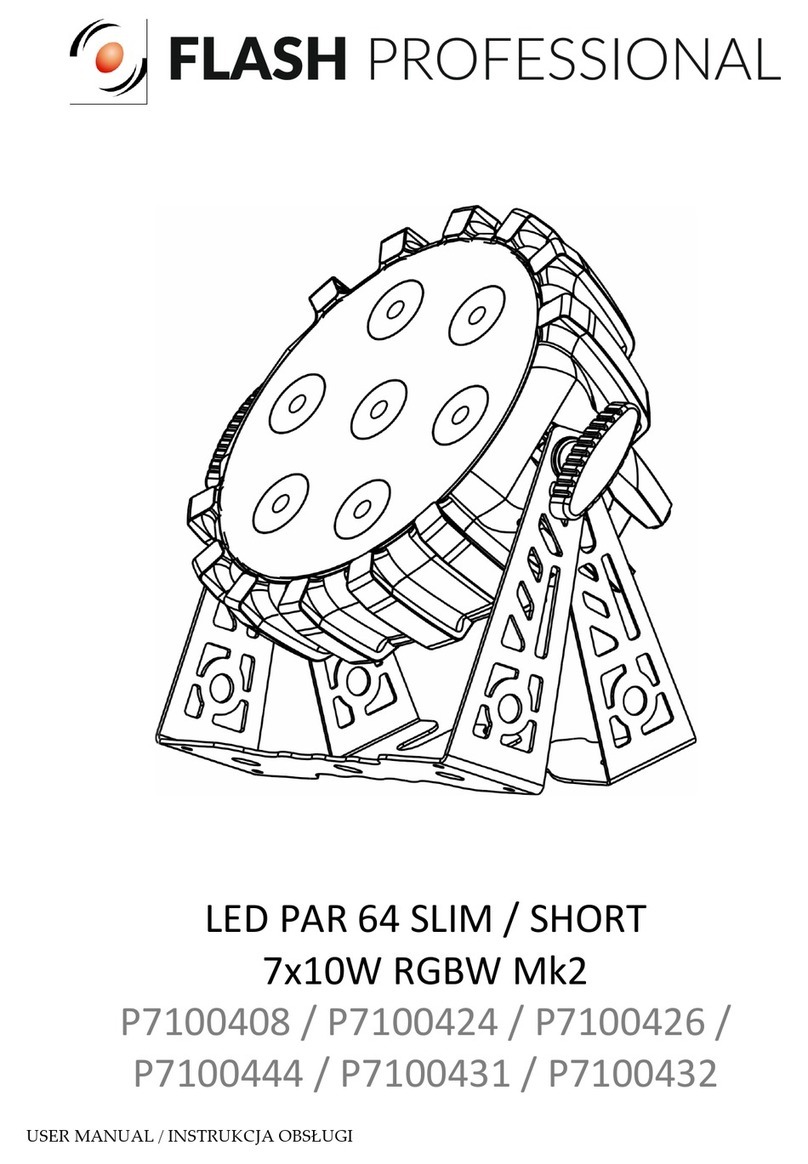
Flash professional
Flash professional P7100408 User manual

Flash professional
Flash professional P7110028 User manual

Flash professional
Flash professional P7100396 User manual

Flash professional
Flash professional F7100069 User manual

Flash professional
Flash professional P7200045 User manual

Flash professional
Flash professional OCTO P7300005 User manual
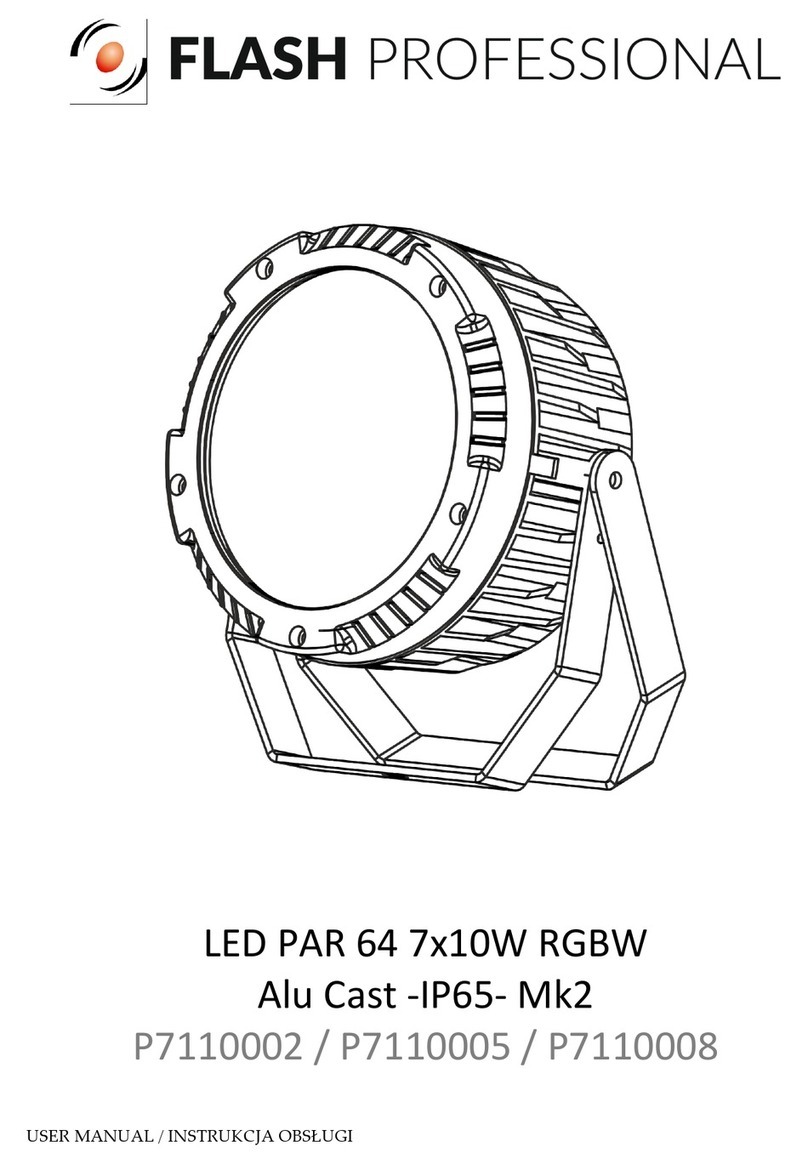
Flash professional
Flash professional P7110002 User manual
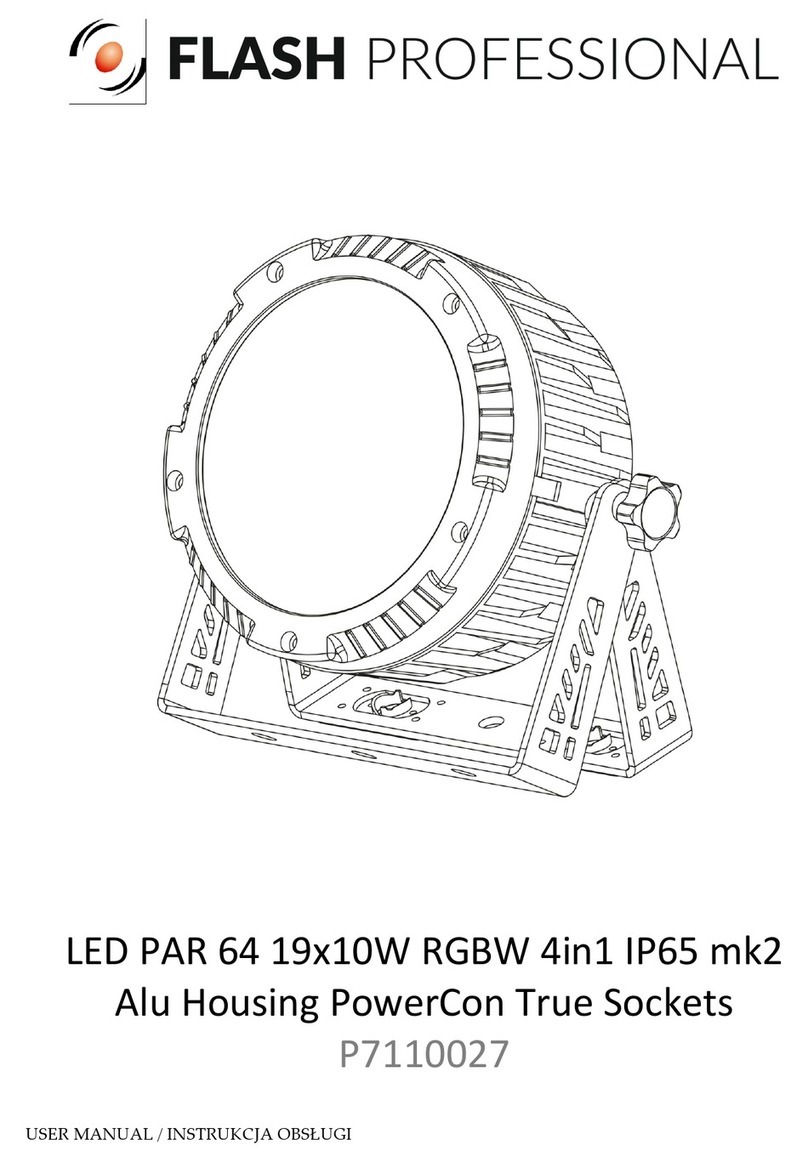
Flash professional
Flash professional P7110027 User manual
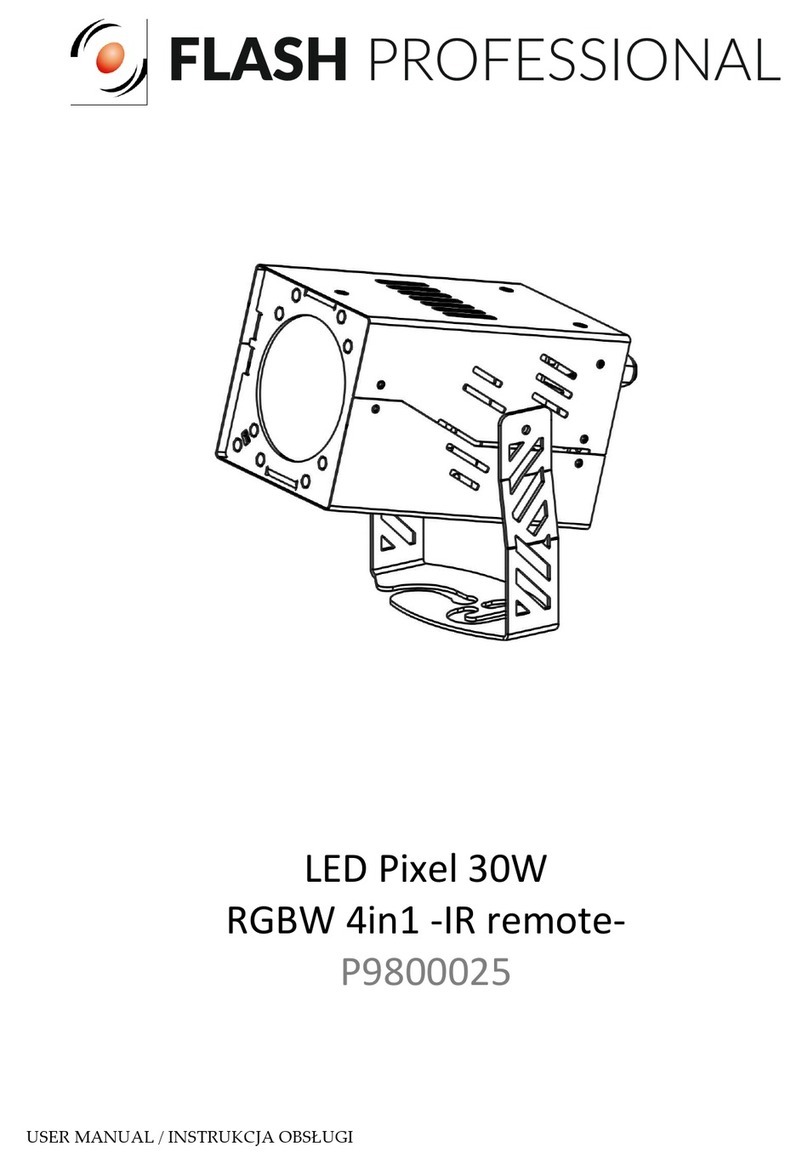
Flash professional
Flash professional P9800025 User manual
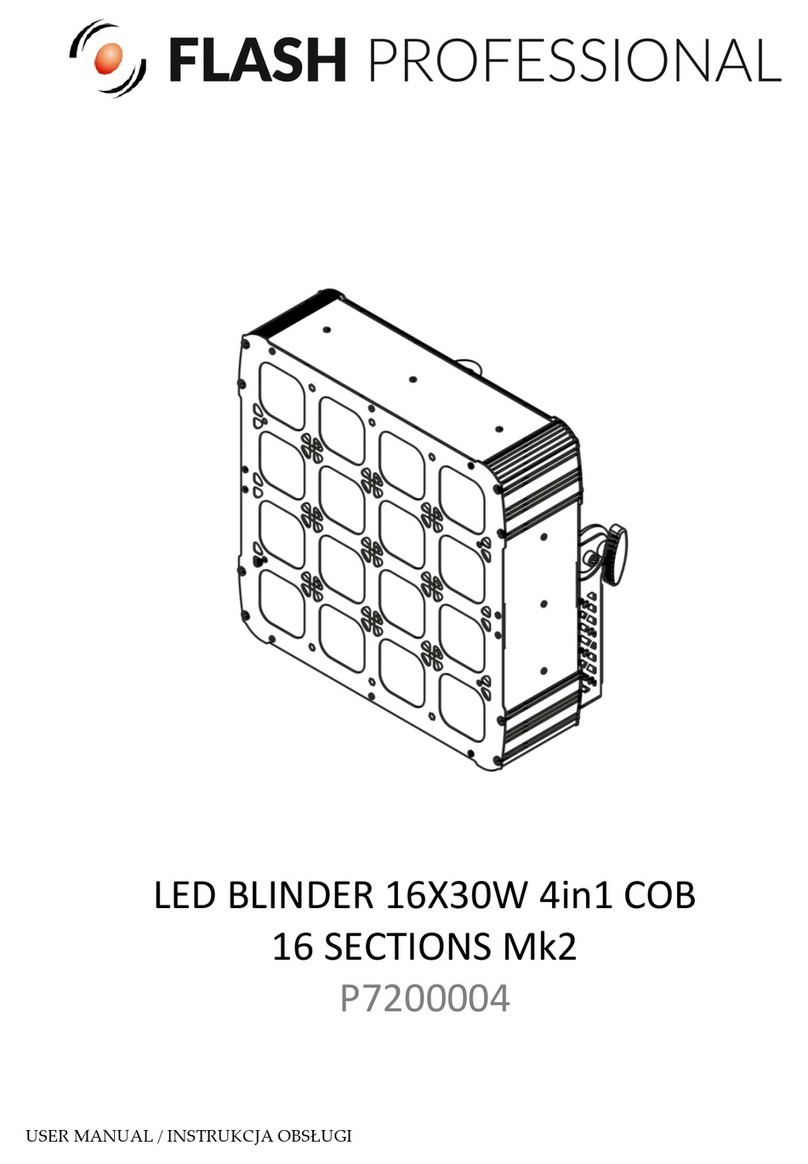
Flash professional
Flash professional P7200004 User manual

Flash professional
Flash professional P7100446 User manual
Popular Lighting Equipment manuals by other brands
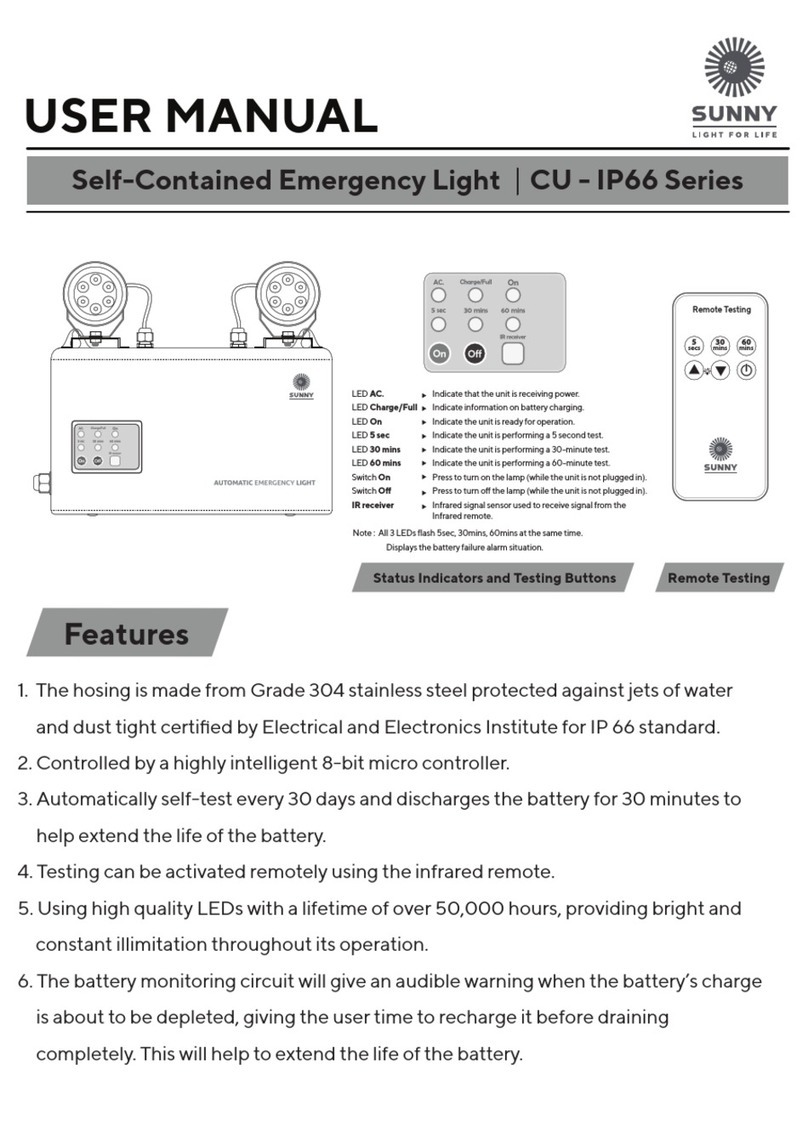
Sunny
Sunny CU-IP66 Series user manual
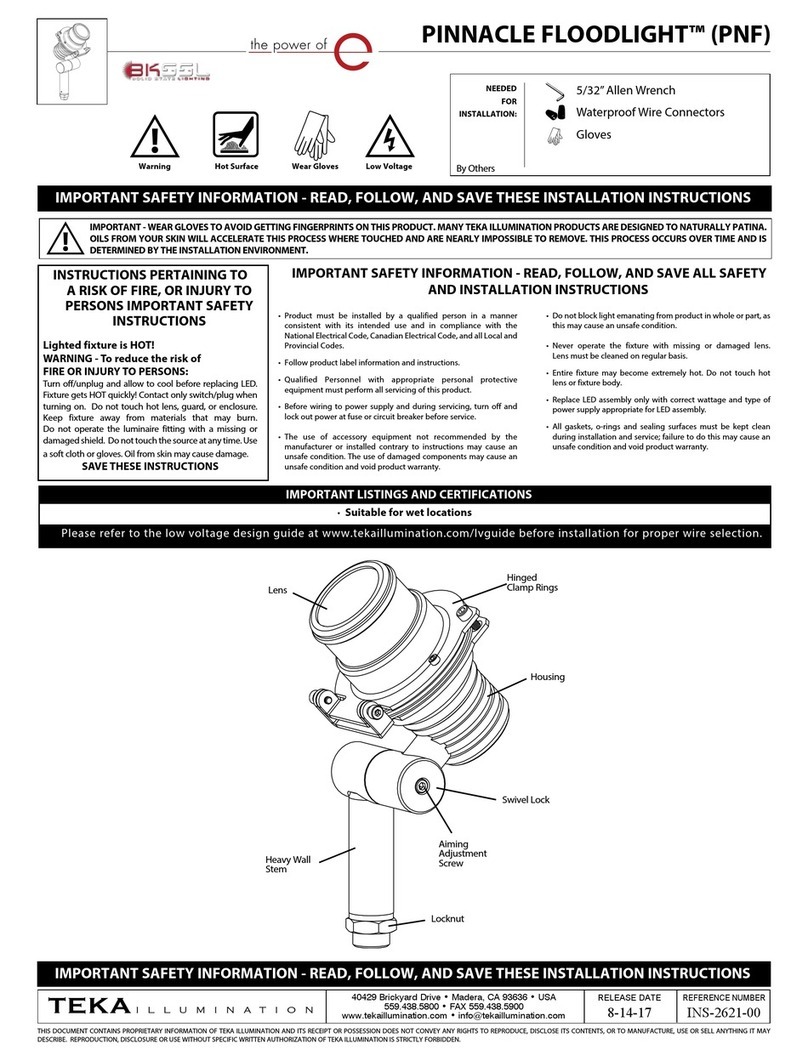
TEKA ILLUMINATION
TEKA ILLUMINATION PINNACLE FLOODLIGHT installation instructions

ADB Safegate
ADB Safegate AXON user manual

Code 3
Code 3 CD3511 Series Installation & operation instructions

EuroLite
EuroLite GF-10 user manual

Clevertronics
Clevertronics CLP CWSQLED Series Installation & Maintenance Instruction Leaflet

Manfrotto
Manfrotto Lastolite 8 in 1 Umbrella Setting up
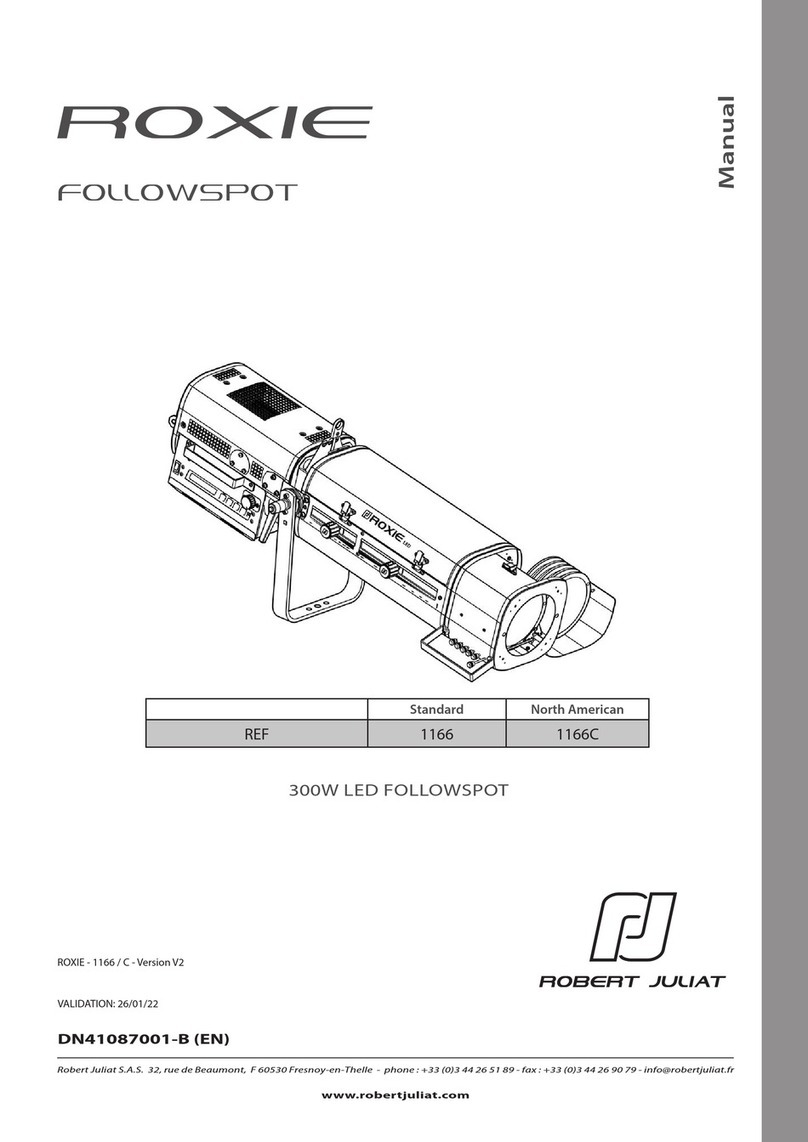
Robert Juliat
Robert Juliat ROXIE manual

Soundoff Signal
Soundoff Signal PINNACLE Mini Lightbar manual

Larson Electronics
Larson Electronics EPL-TL-1X10W-C-DF-PA instruction manual
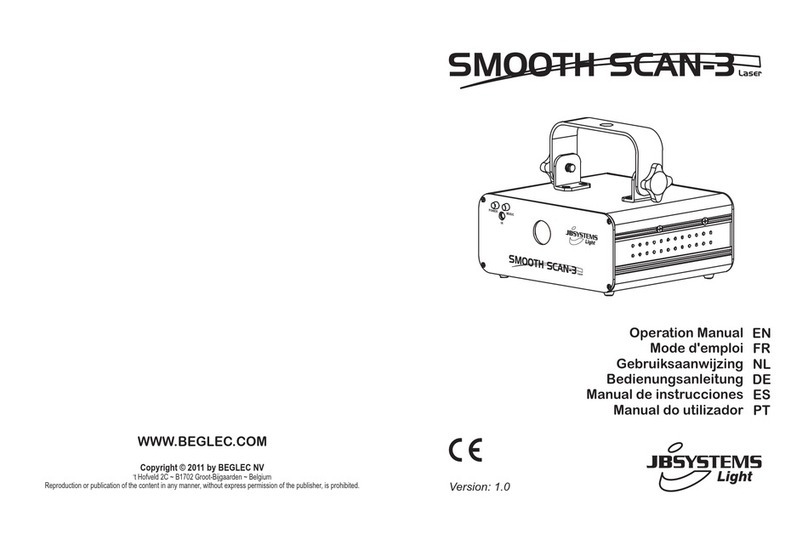
JB Systems
JB Systems SOOTH SCAN-3 Operation manual

LIGMAN
LIGMAN LIGHTZONE 2 installation manual

Satco
Satco NUCO 62-1580 Installation and safety instructions

Eaton
Eaton HALO HLA3 quick start guide
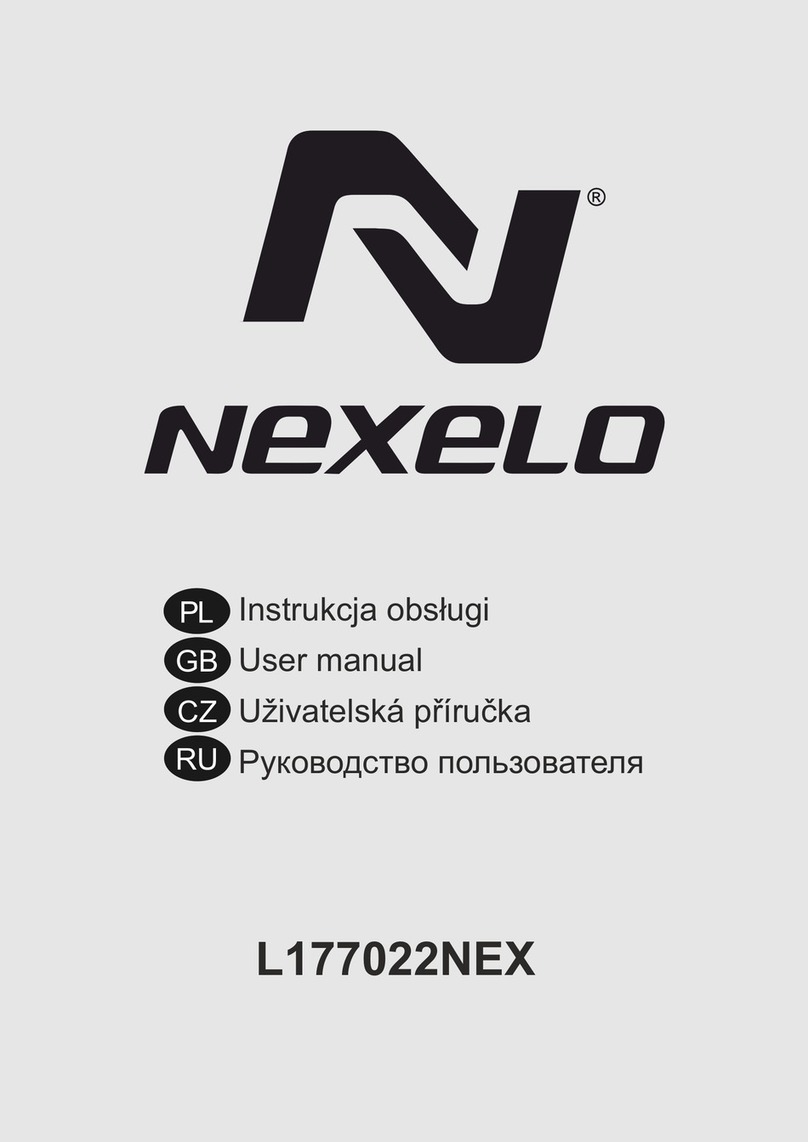
NEXELO
NEXELO L177022NEX user manual

Energetiq
Energetiq LDLS EQ-99X-FC Operation and maintenance manual
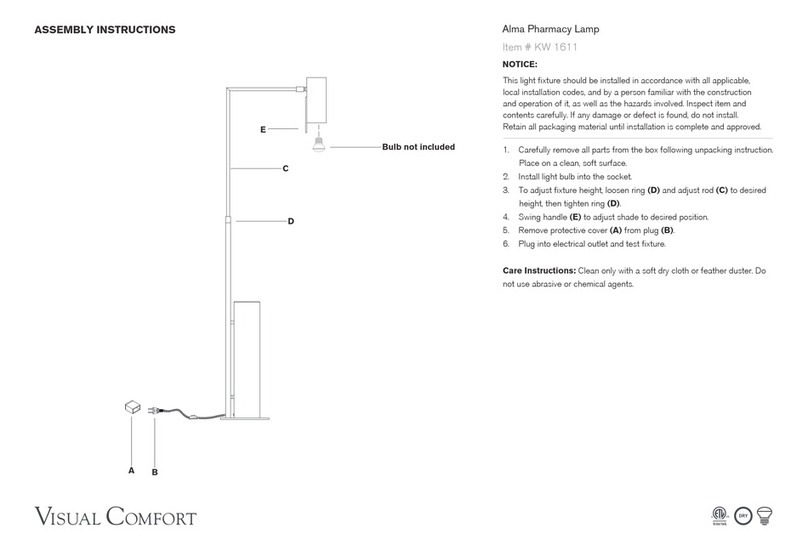
Visual Comfort & Co.
Visual Comfort & Co. Alma Assembly instructions

Commercial Electric
Commercial Electric EMLEDRECT120277 Use and care guide