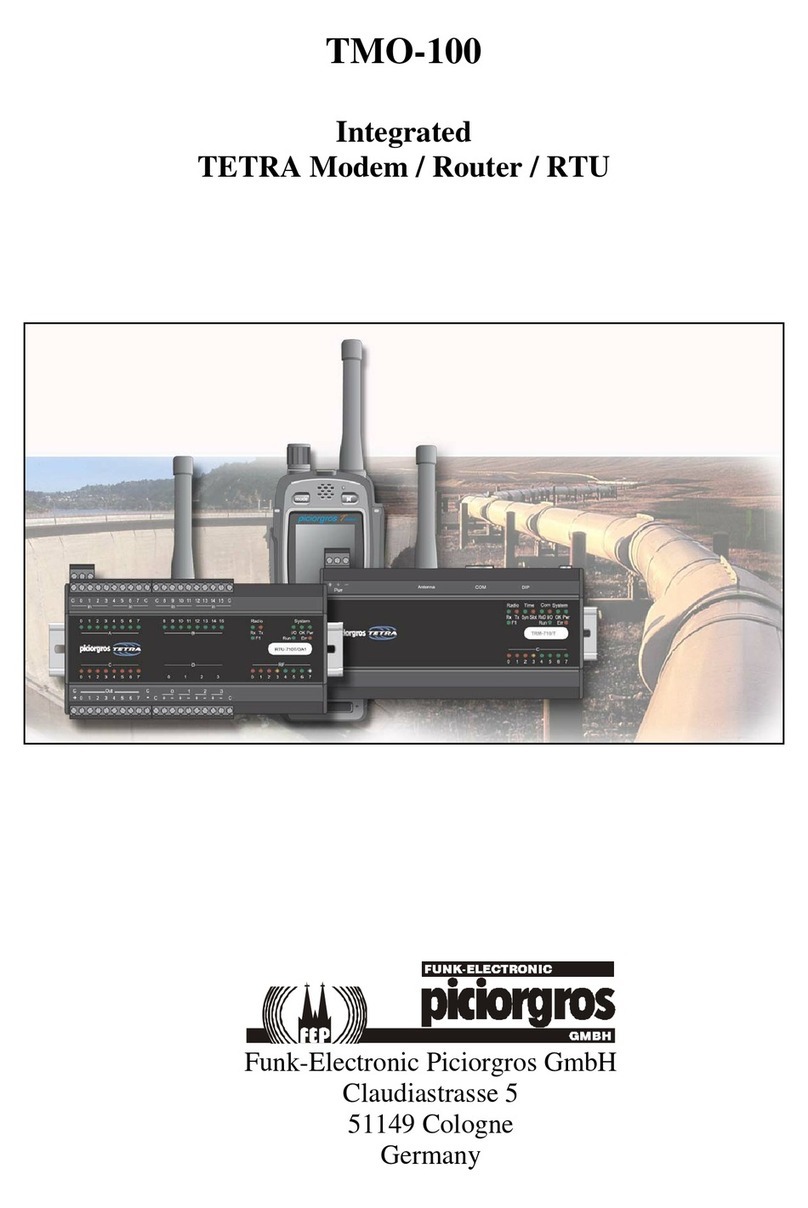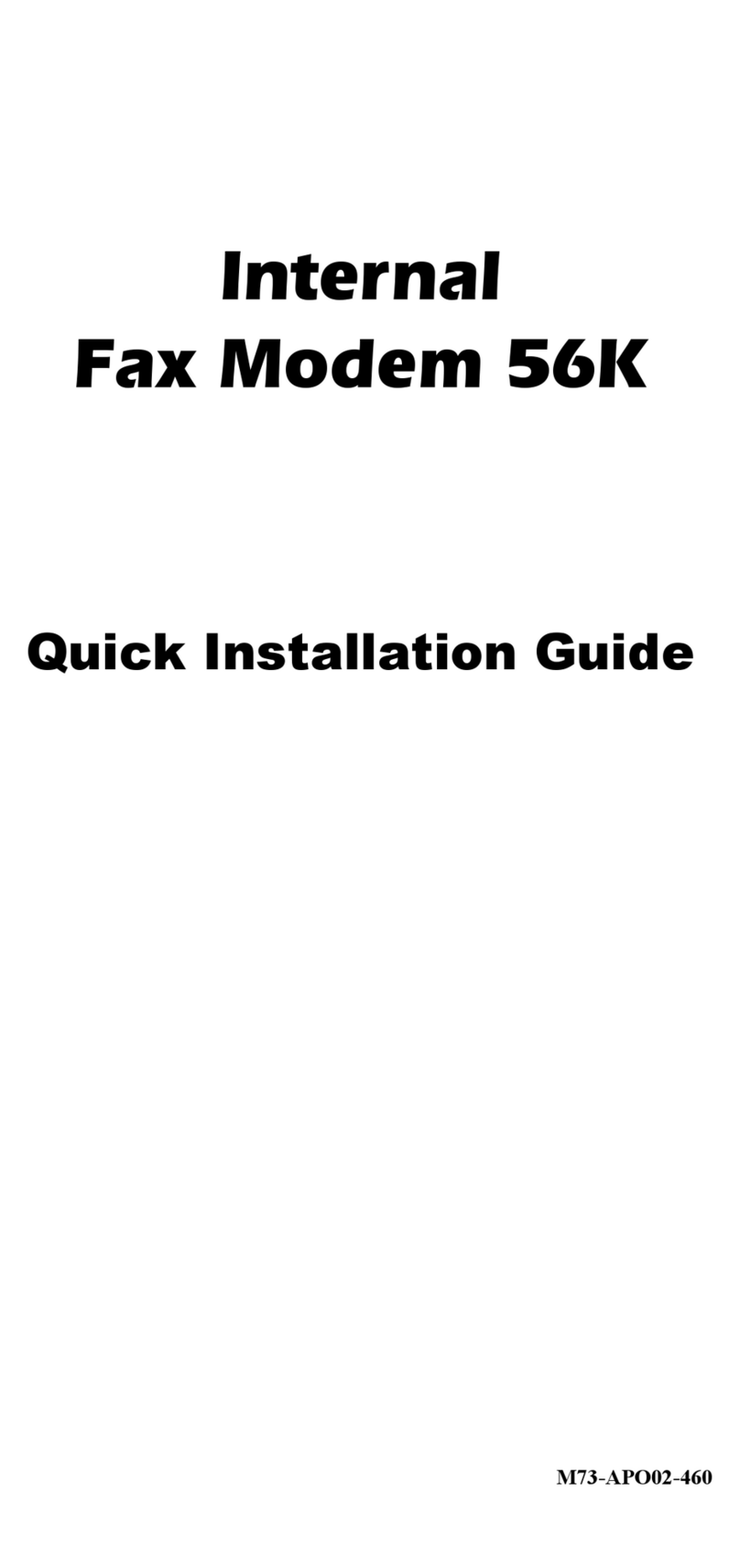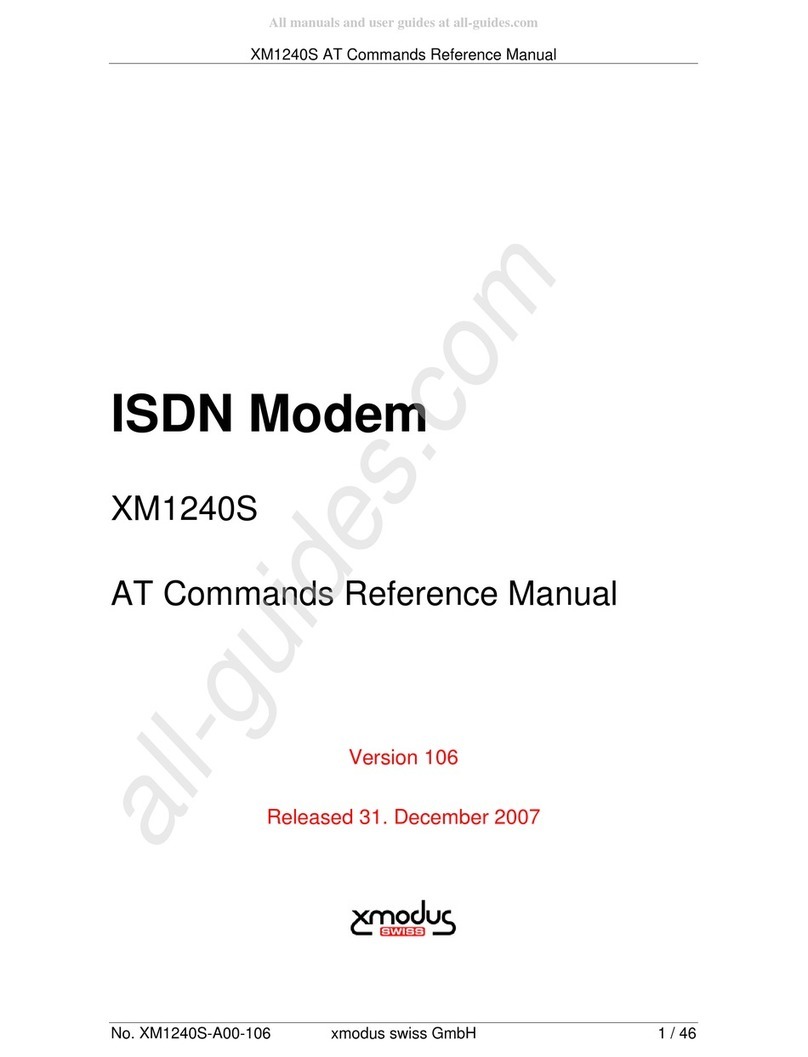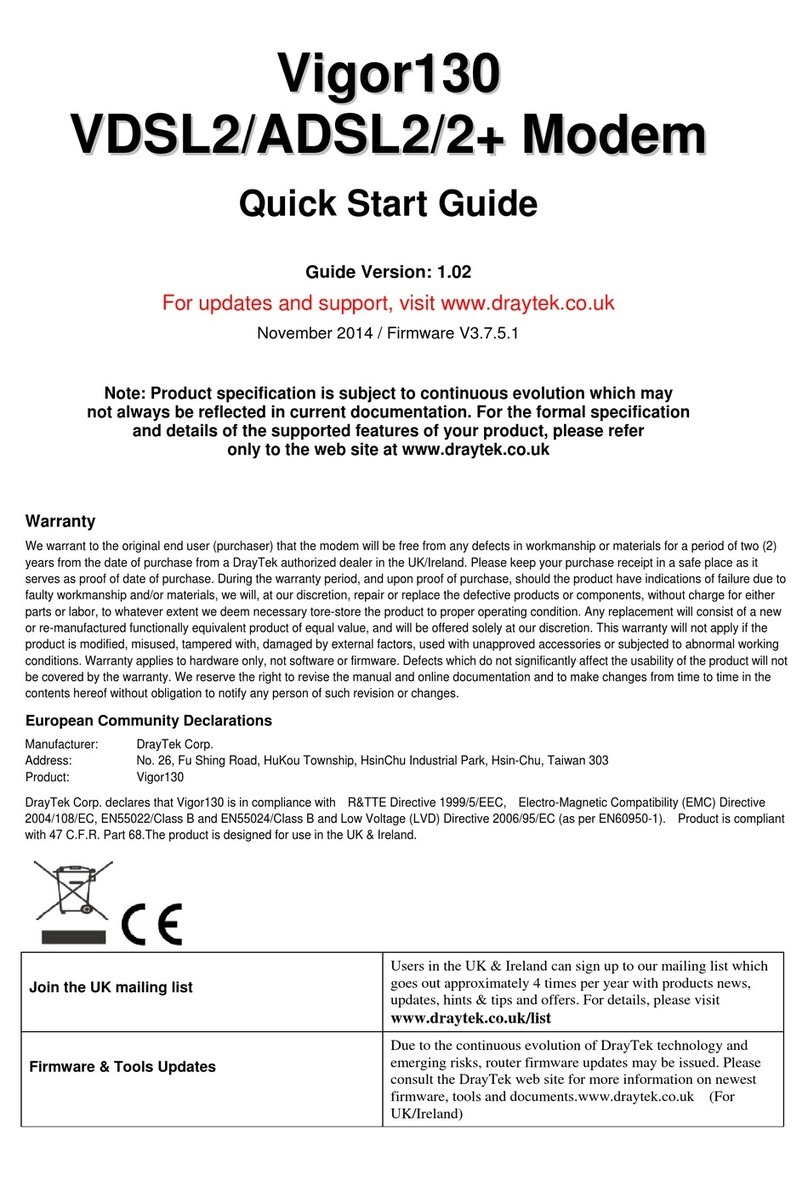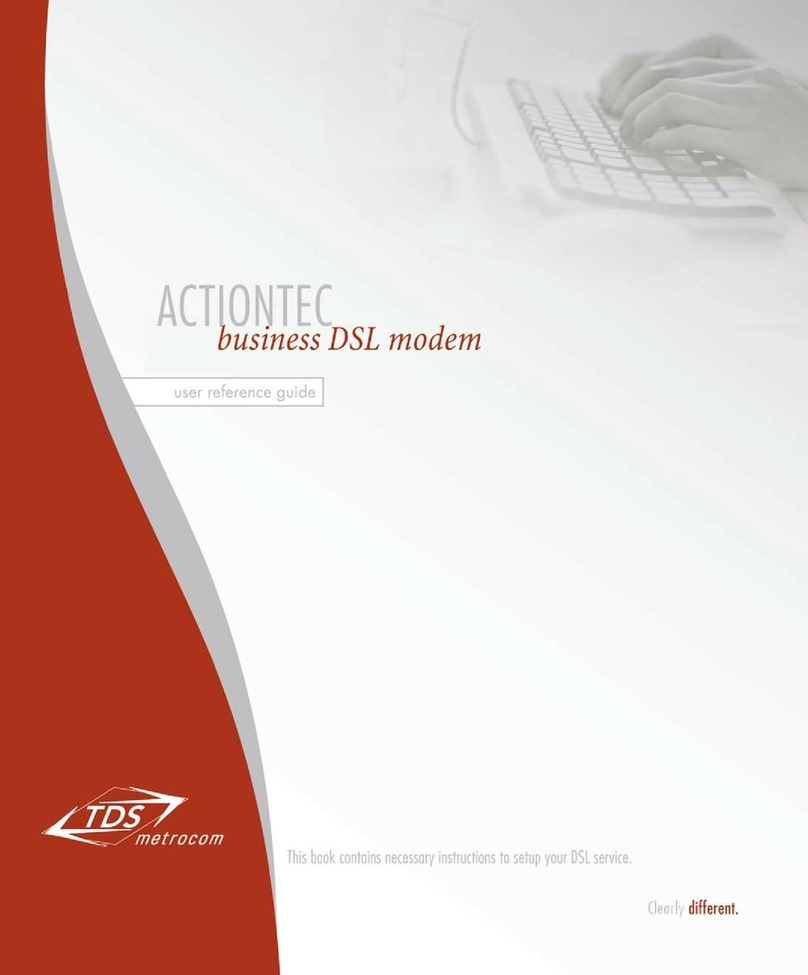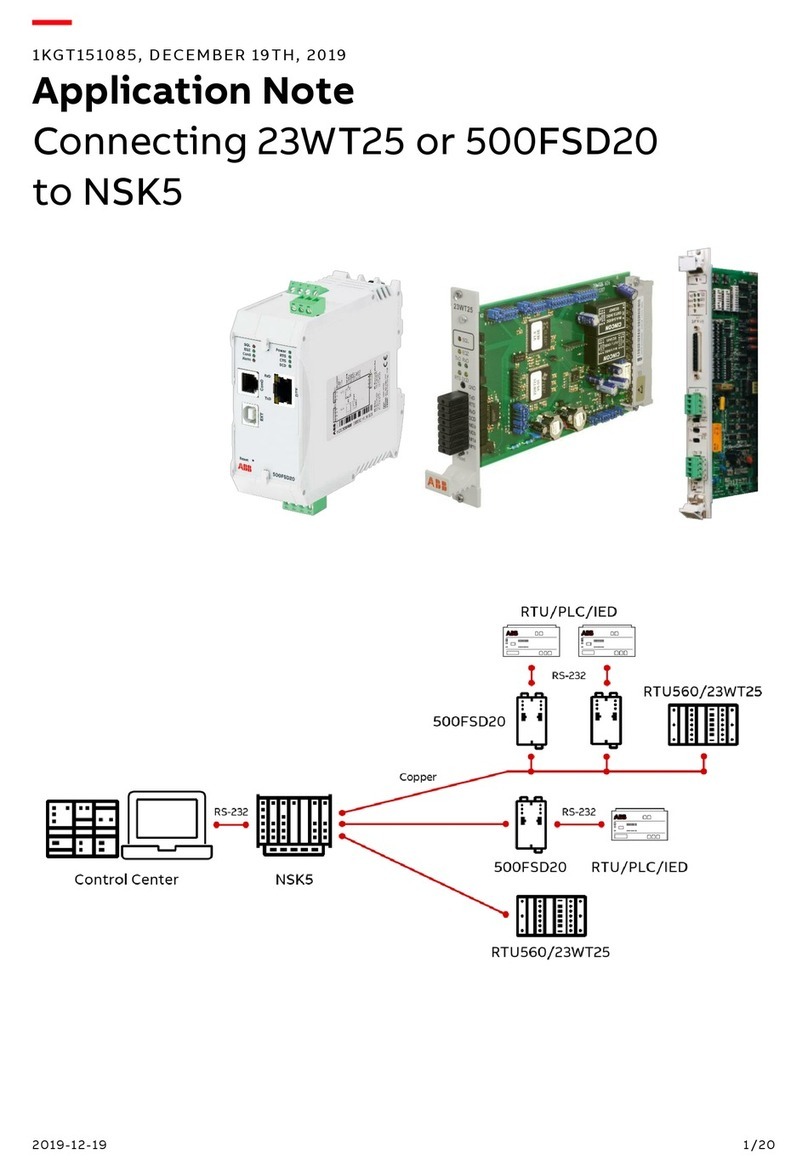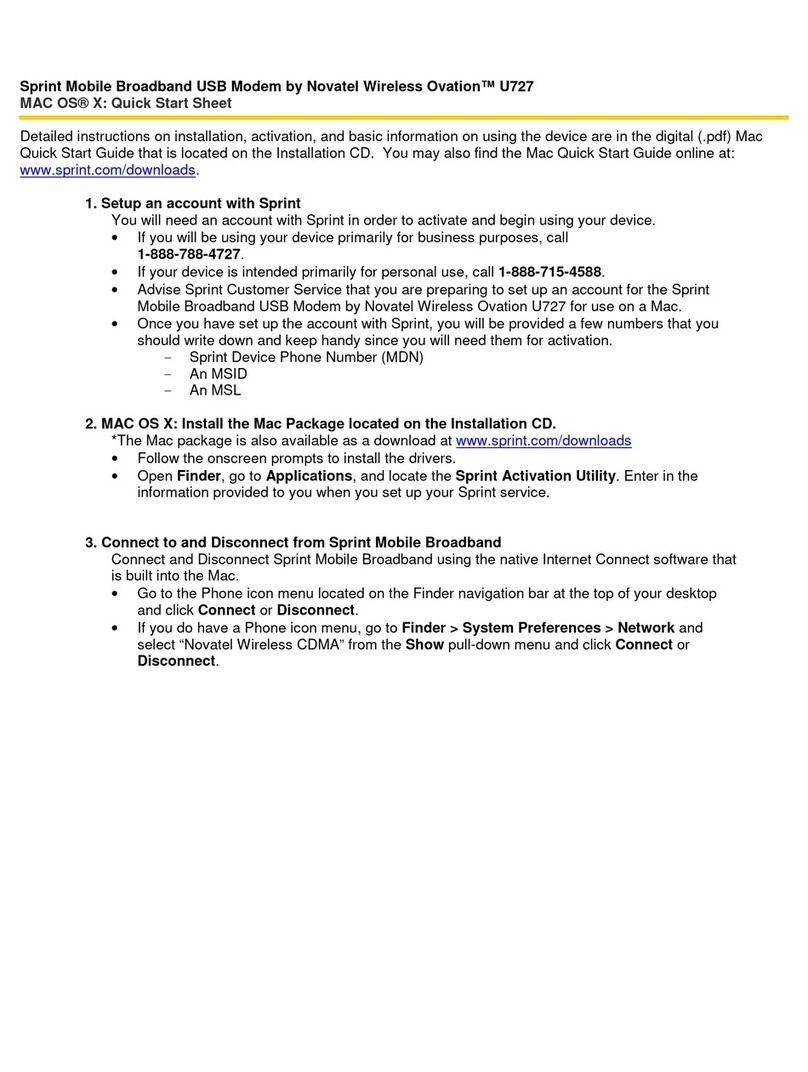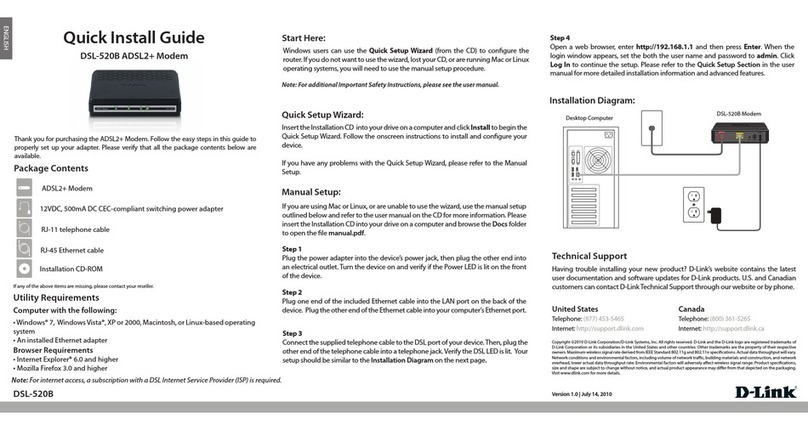Flexitron WebdynEasy LoRaWAN User manual

WebdynEasy LoRaWAN
User Manual
www.webdyn.com

contact@webdyn.com | webdyn.com
V1.0 subject to changes | Webdyn © by Flexitron Group
2
Index
Glossary ............................................................................................................................ 4
Historique du document ........................................................................................................................... 6
1. About this Document............................................................................................................................ 7
1.1 Scope ........................................................................................................................................ 7
1.2 Target Audience........................................................................................................................ 7
1.3 Product Versions ...................................................................................................................... 7
1.3.1 Safety Instructions...................................................................................................... 8
1.4 Regulations............................................................................................................................... 8
2. General Presentation ........................................................................................................................... 9
2.1 The LoRaWAN Protocol ............................................................................................................ 9
2.2 The Hub .................................................................................................................................... 10
2.2.1 General description .................................................................................................... 10
2.2.2 Technical Specications............................................................................................. 13
3. Installation and Maintenance.............................................................................................................. 17
3.1 Unpacking................................................................................................................................. 17
3.1.1 Product Contents ....................................................................................................... 17
3.1.2 Hub Identication ....................................................................................................... 18
3.2 Assembly................................................................................................................................... 18
3.2.1 Opening/Closing the Box ........................................................................................... 19
3.2.2 Wall Mounting............................................................................................................. 19
3.2.3 Cellular Network ......................................................................................................... 20
3.2.4 LoRa ............................................................................................................................ 22
3.2.5 Connection.................................................................................................................. 22
4. Conguration......................................................................................................................................... 27
4.1 ...................................................................................................................................................
Embedded web interface ............................................................................................................... 27
4.1.1 Hub Connectivity......................................................................................................... 29
4.1.2 LoRaWAN..................................................................................................................... 34
4.1.3 System......................................................................................................................... 37
4.1.4 VPN .............................................................................................................................. 38
4.1.5 Alarms ......................................................................................................................... 40

contact@webdyn.com | webdyn.com
V1.0 subject to changes | Webdyn © by Flexitron Group
3
4.1.6 Schedules.................................................................................................................... 41
4.1.7 Modbus ....................................................................................................................... 46
4.1.8 Run Actions ................................................................................................................. 51
5. ...............................................................................................................................................................
Operation................................................................................................................................................... 54
5.1 The remote server.................................................................................................................... 54
5.1.1 The FTP Server............................................................................................................ 54
5.1.2 Web Service ................................................................................................................ 56
5.2 The Conguration..................................................................................................................... 58
5.3 The Data ................................................................................................................................... 59
5.4 Alarms....................................................................................................................................... 60
5.5 Commands ............................................................................................................................... 60
5.5.1 “Reboot” Command.................................................................................................... 62
5.5.2 “Factory” Command ................................................................................................... 63
5.5.3 “Update” Command ................................................................................................... 63
5.5.4 6“Connect” Command ............................................................................................... 63
5.5.5 “Status” Command .................................................................................................... 63
5.5.6 “Log” Command ......................................................................................................... 64
5.5.7 “Settime” Command .................................................................................................. 65
5.5.8 “Modbus” Command.................................................................................................. 65
5.5.9 “Lorawan” Command ................................................................................................. 67
5.5.10 “Send” Subcommand .............................................................................................. 67
5.5.11 “Add” Subcommand................................................................................................. 69
5.5.12 “Delete” Subcommand ............................................................................................ 70
6. Update ................................................................................................................................................... 72
6.1 Local.......................................................................................................................................... 72
6.2 Remote...................................................................................................................................... 72
7. Appendix: XML conguration le variables.......................................................................................... 74
Ofces & Support Contact............................................................................................... 82

contact@webdyn.com | webdyn.com
V1.0 subject to changes | Webdyn © by Flexitron Group
4
Glossary
NAME DESCRIPTION
ABP Activation By Personalization: ABP activation forces to have the DevAddr and the
security key for the peripheral hard-coded in the product. This strategy may seem
simpler because the join procedure does not need to be known, but it has security
disadvantages.
ADR Adaptive Data Rate: a data rate and radio transmission power optimisation
mechanism. It is used to optimise battery consumption.
APN Access Point Name: the name of the access point the gateway uses to connect to
the Internet via a mobile connection.
AppEUI The EUI Application is a unique application identier issued by the IEEE
organisation (EUI-64). It is only used in OTAA mode and is used to get the server
keys during the JOIN.
AppKEY The Application Key is product specic. It is only used in OTAA mode and is used to
get the server keys during the JOIN.
AppSKey The Application Session Key is product specic and is used for end to end
application data encryption. It is required in ABP mode and is calculated
automatically by the server during the JOIN in OTAA mode.
Data Rate The Data Rate is dened by a digit from 0 to 5 and sets the modulation type, the
Spreading Factor and the bandwidth used.
DevEUI Device EUI: the unique identier issued by the IEEE organisation (EUI-64).
Device
Address
32 bit device identier that is used to uniquely identify the product on the
LoRaWAN server. It is required in ABP mode and is supplied automatically by the
server during the JOIN in OTAA mode.
Ftp File Transfer Protocol: communication protocol used to exchange les over a TCP/
IP network.
HTTP HyperText Transfer Protocol: client-server communication protocol developed for
the Web.
IP Internet Protocol: message protocol in charge of addressing and sending TCP
packets over the network.
JSON JavaScript Object Notation: JSON is an easily interpretable data interchange
format.

contact@webdyn.com | webdyn.com
V1.0 subject to changes | Webdyn © by Flexitron Group
5
LoRa LoRa is radio modulation including the physical connection and the physical layer
in the OSI model.
LoRaWAN LoRaWAN is a transmission protocol that uses LoRa modulation.
MD5 Message Digest 5: cryptographic hash function used to obtain a le's digital
imprint.
Modbus Modbus is a communication protocol routinely used by industry to dialogue with
industrial equipment over a network.
NTP Network Time Protocol: protocol used to synchronise the local hub clock with a
time reference via a computer network.
NwkSKey The Network Session Key is product specic and is used for end to end
LoRaWAN network data encryption. It is required in ABP mode and is calculated
automatically by the server during the JOIN in OTAA mode.
OTAA Over The Air Activation: OTAA activation is the preferred and most secure method
for connecting to the LoRaWAN network. The product runs a join procedure with
the network during which a dynamic DevAddr is assigned and security keys are
brokered with the product.
PEM File format standard for storing certicates and private keys in Base64-encoded
text format.
DIN rail Standard 35 mm metal rail used in Europe in industrial control equipment in
racks.
RTU RTU mode is an RS422/485 hard-wired bus for Modbus.
Spreading
Factor (SF)
The spreading factor is the length of the sent frames. The more the signal is
spread, the lower the speed. However it increases the product range.
TCP Transmission Control Protocol: an Internet-based connection-oriented protocol
that provides data packet segmenting services that the IP protocol sends over the
network. This protocol provides a reliable data transfer service. See also IP.
TCP/IP Transmission Control Protocol/Internet Protocol: a set of network protocols
that provide interconnection services between computers of different
hardware architectures and operating systems. TCP/IP includes standards for
communication between computers and conventions for network interconnection
and routing.

contact@webdyn.com | webdyn.com
V1.0 subject to changes | Webdyn © by Flexitron Group
6
UDP User Datagram Protocol: non connection-oriented protocol of the TCP/IP model
transport layer. This protocol is very simple because is does not provide error
checks (it is not connection-oriented...).
VPN Virtual Private Network: ecure and encrypted connection between the concentrator
and a private network, thus allowing isolation from public telecommunications
networks.
XML Extensible Markup Language: generic tagging computer metalanguage. The
purpose of XML is to facilitate the automated exchange of complex content
between heterogeneous information systems.
XSD XML Schema Denition: le used to validate XML tags and data in an XML le.
Historique du document
VERSION DESCRIPTION
V0.11 Creation
V1.0 Added VPN

contact@webdyn.com | webdyn.com
V1.0 subject to changes | Webdyn © by Flexitron Group
7
1. About this Document
This guide describes the hub assembly, installation and conguration as well as its remote operation.
1.1 Scope
This technical description is valid for WebdynEasy LoRaWAN hubs from hardware version V1 and software
version V1.0 onwards.
1.2 Target Audience
This guide is intended for WebdynEasy LoRaWAN hub installers and users, but also for people using our
Sens’RF LoRaWAN sensors.
1.3 Product Versions
LoRaWAN hub:
REFERENCES VERSIONS
WG0610-A01 WebdynEasy LoRaWAN
LoRaWAN Webdyn compatible sensor:
REFERENCES DESCRIPTION
WG0307-D01-EU Sens'RF-LoRaWAN-Pulse (no external power supply)
WG0307-D02-EU Sens'RF-LoRaWAN-Pressure Humidity & Temp. (no external power supply)
WG0307-D03-EU Sens'RF-LoRaWAN-TIC (no external power supply)
WG0307-D08-EU Sens'RF-LoRaWAN-Analog (0-10V/4-20mA) (no external power supply)
WG0307-D11-EU Sens'RF-LoRaWAN-Pulse (with external power supply)
WG0307-D12-EU Sens'RF-LoRaWAN-Pressure Humidity & Temp. (with external power supply)
WG0307-D13-EU Sens'RF-LoRaWAN-TIC (with external power supply)
WG0307-D18-EU Sens'RF-LoRaWAN-Analog (0-10V/4-20mA) (with external power supply)

contact@webdyn.com | webdyn.com
V1.0 subject to changes | Webdyn © by Flexitron Group
8
1.3.1 Safety Instructions
It is imperative to follow all the safety instructions in this guide.
Failure to follow these instructions can damage equipment and endanger people.
Electric connections
• All wiring must be carried out only by a specialized qualied electrician.
• Please follow all the safety instructions featured in the equipment documentation.
The WebdynEasy product can be damaged by electrostatic discharges (ESD). When the equipment
is open, do not carry out any operations other than those described in this manual. Avoid any contact with
the components.
Class 3 equipment: the device operates on safety extra-low voltage (SELV) (50V maximum). The
voltage reduction must be obtained using a safety transformer providing safe galvanic isolation between
primary and secondary.
Do not install the equipment near a heat source or at a height greater than 2m.
To clean the product, only use a slightly damp cloth to gently clean and wipe the surfaces. Never
use aggressive chemical agents or solvents that could alter the plastic material or corrode the metal
parts.
To optimise radio and cellular modem reception sensitivity, it is imperative to leave 20 cm free
space around the antennas.
1.4 Regulations
The product complies with the European directives according to the EU Declaration of Conformity available
from Webdyn or on website: www.webdyn.com.
Recycling:
The European directives enacted into national law covering battery waste and electric and electronic
equipment provide the framework for the actions needed to limit the negative impact of the product’s
end of life. These products are collected separately. Use an authorised battery collection and processing
centre or contact Webdyn.

contact@webdyn.com | webdyn.com
V1.0 subject to changes | Webdyn © by Flexitron Group
9
2. General Presentation
The WebdynEasy LoRaWAN hub is part of a line of Webdyn hubs specic to wireless networks. The hub’s
main function is to be a LoRaWAN gateway to create a LoRaWAN network and collect the data from the
different LoRa sensors deployed nearby. The LoRaWAN gateway has 2 running modes:
• Packet Forwarder
• Packet Forwarder with embedded LoRaWAN server
The hub is also used to communicate with Modbus devices in IP or RTU mode.
Principle diagram for a complete LoRaWAN solution
2.1 The LoRaWAN Protocol
LoRaWAN is a communication protocol that uses LoRa modulation. This communication protocol uses
several radio bands (ISM) that are available in the 868 MHz range in Europe without a licence.
In a LoRaWAN network, the radio modules are not paired to a single base station. The data they send
is relayed by multiple base stations. Each one sends the information received from a radio module to
the management server via a gateway. The intelligence and complexity are located on the server which
manages data redundancy, integrity checks, receipt conrmation and the adaptation of the sensor data
rate and emission power.

contact@webdyn.com | webdyn.com
V1.0 subject to changes | Webdyn © by Flexitron Group
10
2.2 The Hub
The purpose of the hub is to collect LoRaWAN and/or Modbus data and regularly send it to a remote
server (IS) using Ethernet or 3G/4G.
2.2.1 General description
Exterior
Box front face:

contact@webdyn.com | webdyn.com
V1.0 subject to changes | Webdyn © by Flexitron Group
11
Interior
Interior of the box:
1. SIM card holder
2. Reset button
3. RJ45 connector and LEDs
4. BLE Bluetooth (future use)
5. Request button (identied FUNCTION on the board)
6. LoRa RF radio SMA antenna
7. Box output for the LoRa RF radio external antenna (option)
8. Box RS485/422 output

contact@webdyn.com | webdyn.com
V1.0 subject to changes | Webdyn © by Flexitron Group
12
9. 1x RS485/422 port
10. Indicators:
• LED 8: Power
• LED 3: Modem
• LED 1: CPU
• LED 7: LoRa
11. Box output for external power supply
12. Terminal block for external 12/24V power supply
13.Box output for the 3G/4G modem external antenna (option)
14. 3G/4G Modem SMA Antenna
15. Mini-USB connector (reserved)
Indicators:
LED DESCRIPTION
Power Lights when the product is powered
CPU Lights depending on the CPU activity
LoRa Off by default and ashes to indicate LoRaWAN radio trafc
Modem Lights when the Modem sets up an IP connection
Lights for 1 second on receipt of a text message
Following a long press on the Request button, it indicates the received
signal level (RSSI) using a number of ashes (0 to 5 times)
0 – signal power ≤ -112 dBm
1 – signal power between -111 dBm and -96 dBm
2 – signal power between -96 dBm and -81 dBm
3 – signal power between -81 dBm and -66 dBm
4 – signal power between -66 dBm and -51 dBm
5 - signal power > -51 dBm

contact@webdyn.com | webdyn.com
V1.0 subject to changes | Webdyn © by Flexitron Group
13
Buttons:
BUTTON DESCRIPTION
Request Short press (less than 2 seconds) => Connection request
Long press (more than 2 seconds) => Displays the Modem signal reception
level (see Modem LED)
3 successive long presses in less than 15 seconds => Return to factory
settings
Reset Hub reboot (Hard Reset)
Never press the RESET button 7 times in less than 30 seconds. This would switch the hub to a
special mode that prevents it from starting. To exit the mode, a new hub RESET is required.
End users must make sure their installation using remote antennas meets applicable EMC
standards.
2.2.2 Technical Specications
General Specications
PARAMETERS VALUES
External power supply +12/24V DC from an external power supply
Consumption 10 Watts maximum
Flash memory 50 Mb (shared between compressed and uncompressed les)
Dimensions 160 x 150 x 55 mm
Box ASA IP67 box
Weight 0.450 kg
Operating temperature -20°C/+55°C
Storage temperature -20°C/+70°C
Humidity 25 - 75 %

contact@webdyn.com | webdyn.com
V1.0 subject to changes | Webdyn © by Flexitron Group
14
Pollution rating 2
Certication RED
ROHS
REACH
Regulation
CE marking created in the framework of European technical
harmonisation legislation. It is mandatory for all products covered by
one or more European regulatory texts (directives or regulations).
Symbol indicating that the waste must be collected via a
specic channel and must not be disposed of as household waste.
Symbol indicating that the product must be recycled.
Technical Specications
PARAMETERS VALUES
LoRa radio interface 863MHz -870MHz
Modem interface 3G: HSPA+, UMTS (B1, B8)
4G: Cat-1, Bands B1, B3, B7, B8, B20, B28
-Serial interface 1 RS422/RS485 Modbus RTU port
Ethernet network interface 10/100 Mbit/s
RF BAND EMISSION FREQUENCIES MAX. POWER
3G 2100MHz (B1) 1920–1980 MHz 23 dBm class 3b
3G 900 MHz (B8) 880–915 MHz 23 dBm class 3b

contact@webdyn.com | webdyn.com
V1.0 subject to changes | Webdyn © by Flexitron Group
15
4G 2100 MHz (B1) 1920–1980 MHz 23 dBm class 3
4G 1800 MHz (B3) 1710–1785 MHz 23 dBm class 3
4G 2600 MHz (B7) 2500–2570 MHz 23 dBm class 3
4G 900MHz (B8) 880–915 MHz 23 dBm class 3
4G 800MHz (B20) 832–862 MHz 23 dBm class 3
4G 700MHz (B28) 703–748 MHz 23 dBm class 3
LoRa Specications
PARAMETERS VALUES
Channels 8 simultaneous channels:
• 863-870 MHz (Europe)
• 865-867 MHz (India)
Max sensitivity -141dBm (125kHz in SF12)
Supported DataRate DR0-DR5
Supported Bandwidth 125/250 kHz
Max TX power +14dBm
Activation mode ABP or OTAA
Default frequencies Europe: 867.1 MHz, 867.3 MHz, 867.5 MHz, 867.7 MHz, 867.9
MHz, 868.1 MHz, 868.3 MHz, 868.5 MHz
India: 865.0625 MHz, 865.4025 MHz, 865.985MHz

contact@webdyn.com | webdyn.com
V1.0 subject to changes | Webdyn © by Flexitron Group
16
Software Specications
PARAMETERS VALUES
LoRaWAN server • LoRaWAN V1.0.2 class A protocol
• 1000 LoRaWAN sensors supported
• 10 gateways supported
Modbus Monitoring in RTU and TCP mode
OpenVPN V2.5.4

contact@webdyn.com | webdyn.com
V1.0 subject to changes | Webdyn © by Flexitron Group
17
3. Installation and Maintenance
3.1 Unpacking
3.1.1 Product Contents
Start by checking the contents before starting any installation work. If there are missing or damaged
items, contact Webdyn support. (see section 7: “Support”)
WebdynEasy LoRaWAN hub
(Ref.: WG0610-A01)
The following are shipped with the hub:
• a curved SMA antenna for the modem (internal)
• a curved SMA antenna for the radio (internal)

contact@webdyn.com | webdyn.com
V1.0 subject to changes | Webdyn © by Flexitron Group
18
3.1.2 Hub Identication
Identication Label
The WebdynEasy LoRaWAN hub can be identied from its identication label located on the box.
This label features:
• Product name (WG0610-A01)
• The date of manufacture (in WW/YY format at the top right)
• The serial number in character and 128 barcode format
• The MAC (Ethernet) address in character format
Software Version
The software version can be found on the hub web interface. The software version is given on the
“Overview” tab (See section 4.1.1: “Hub connectivity”).
3.2 Assembly
It is important to comply with the environment conditions described in section 2.2.2.1: “General
specications” before installing, as well as the following conditions:
• Protect the product from dust, moisture, aggressive substances and corrosion.

contact@webdyn.com | webdyn.com
V1.0 subject to changes | Webdyn © by Flexitron Group
19
• The distance between the hub and Modbus equipment must not exceed the maximum
authorised distance for the corresponding interface type (RS485 or RS422) (See section
3.2.5.2: “RS485/RS422 Bus”).
• If the Modem connection is used, make sure there is optimum reception when installing.
Check the RSSI which is available on the embedded web page (See section 4.1.1.1: “Modem”)
To optimise Modem and LoRa radio reception sensitivity, it is essential to leave 20 cm free space
around the antennas.
3.2.1 Opening/Closing the Box
Follow these steps to open the hub box:
If the box is wall-mounted:
• Open the 2 doors on the front panel.
• Unscrew the 4 wall mounting screws in the recesses under the doors.
Then follow these steps:
• Unscrew the 4 screws behind the box.
• Remove the cover.
Follow these steps to close the hub box:
• Place the cover on the box base, make sure the seal is properly tted.
• Screw in the 4 screws on the back of the box.
3.2.2 Wall Mounting
The WebdynEasy can be wall-mounted. Before wall-mounting, rst close the box (see section 3.2.1:
“Opening/closing the box”)
Screws and anchors are not included in the kit. You must choose the correct type of screw for the
type of wall you are xing the hub to (4 mm diameter screw, minimum length 25 mm).
Follow the steps below to x the hub to a wall:
• Open the 2 doors on the front panel.
• Screw the 4 wall mounting screws into the recesses under the doors.
• Close both doors on the front.

contact@webdyn.com | webdyn.com
V1.0 subject to changes | Webdyn © by Flexitron Group
20
3.2.3 Cellular Network
The WebdynEasy hub includes a 3G and 4G network compatible modem.
3.2.3.1 Antenna
The hub has a female SMA connector labelled “4G” on the board to connect a modem antenna. The
product is delivered with an internal antenna. An external antenna can be connected to the product. To
do this, unscrew the cap on the box and t a M16*1.5 cable gland (not included).
If the WebdynEasy hub were to be installed in a metal box or in a location that does not have
proper signal reception, the use of a remote antenna is strongly recommended. Be careful to use an
antenna compatible with the connector and frequencies used.
End users must make sure their installation using remote antennas meets applicable EMC
standards.
3.2.3.2 SIM Card
To use the 3G or 4G modem connection to allow the hub to communicate with the remote server, the box
must be opened (see section 3.2.1: “Opening/closing the box”) and a mini SIM card inserted into the
SIM card housing inside the hub.
The hub is compatible with all market operators as well as with all mini SIM 2FF 25 x 15mm format SIM
cards.
Table of contents
Other Flexitron Modem manuals

Flexitron
Flexitron webdyn MTX-StarSensor User manual

Flexitron
Flexitron webdyn MTX-StarSensor Installation manual

Flexitron
Flexitron MTX-G-JAVA-T Series Installation manual

Flexitron
Flexitron MTX-4G-JAVA-IoT User manual

Flexitron
Flexitron Mtx MTX-STARENERGY-M User manual

Flexitron
Flexitron Webdyn MTX-StarEnergy Driver ETH-USB User manual