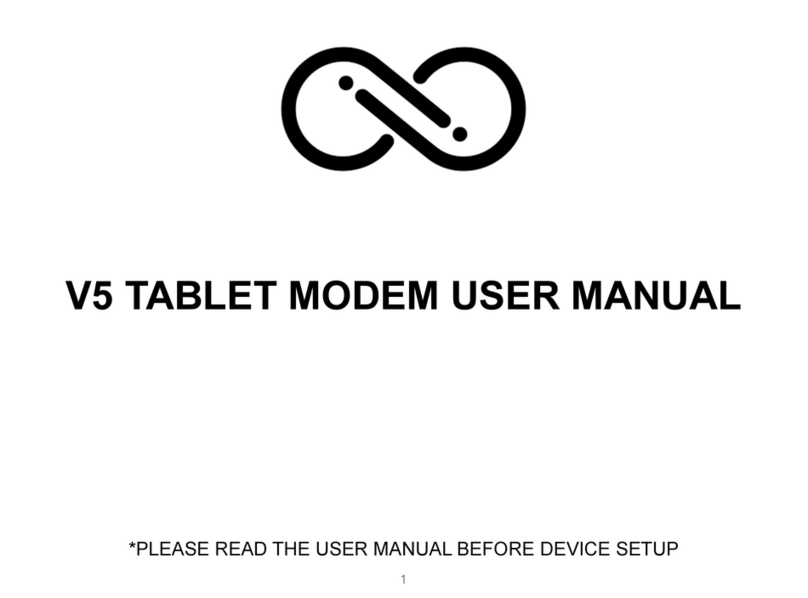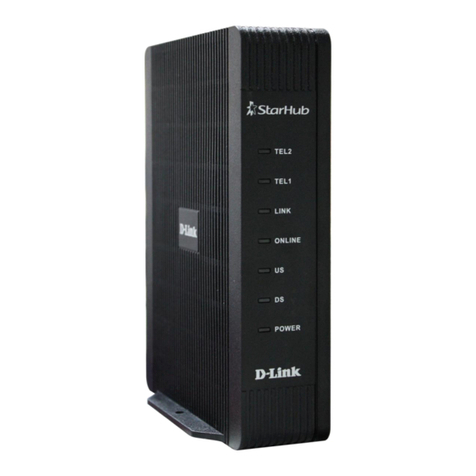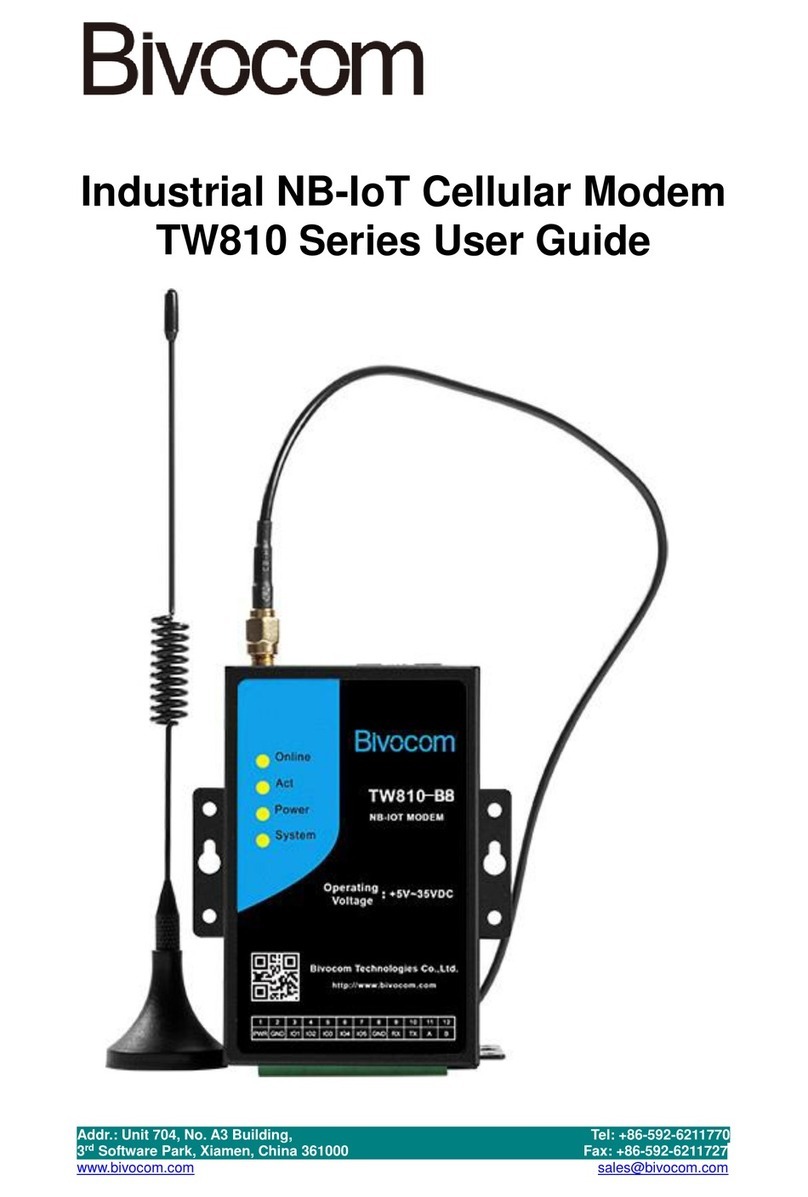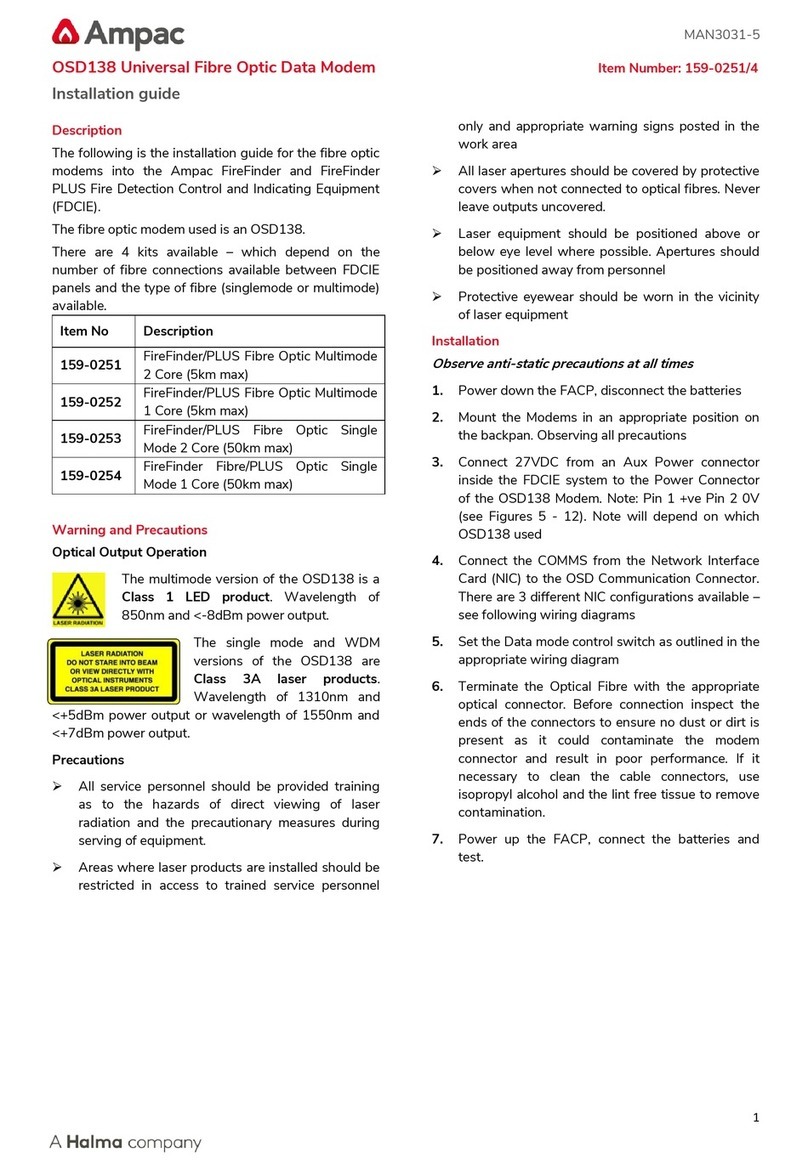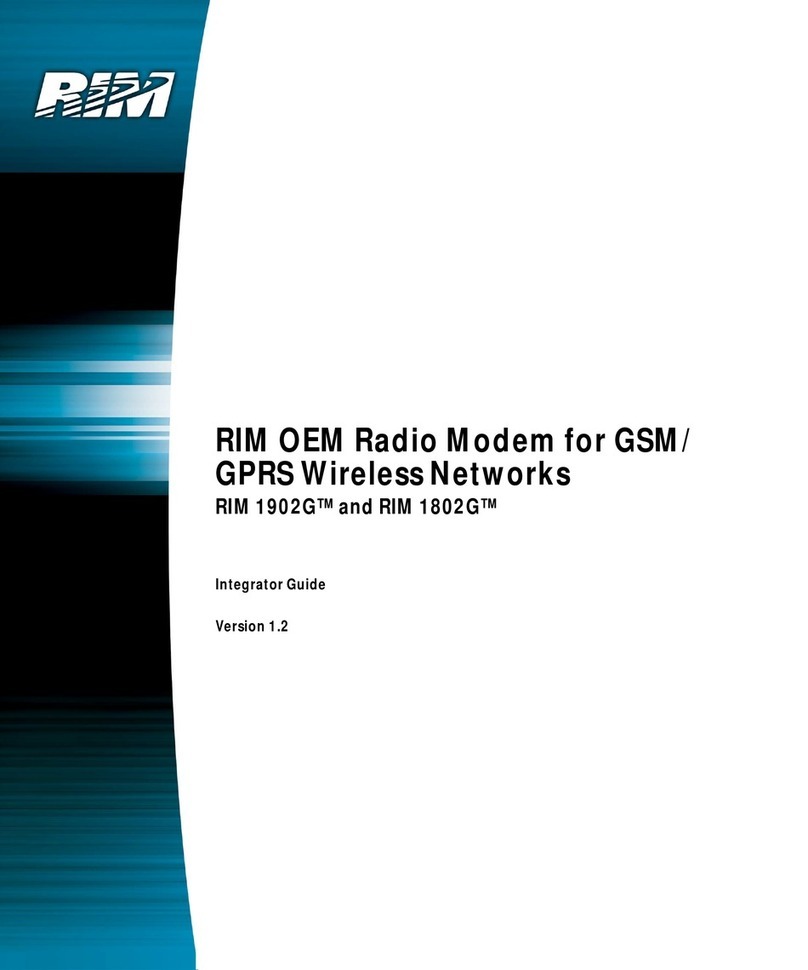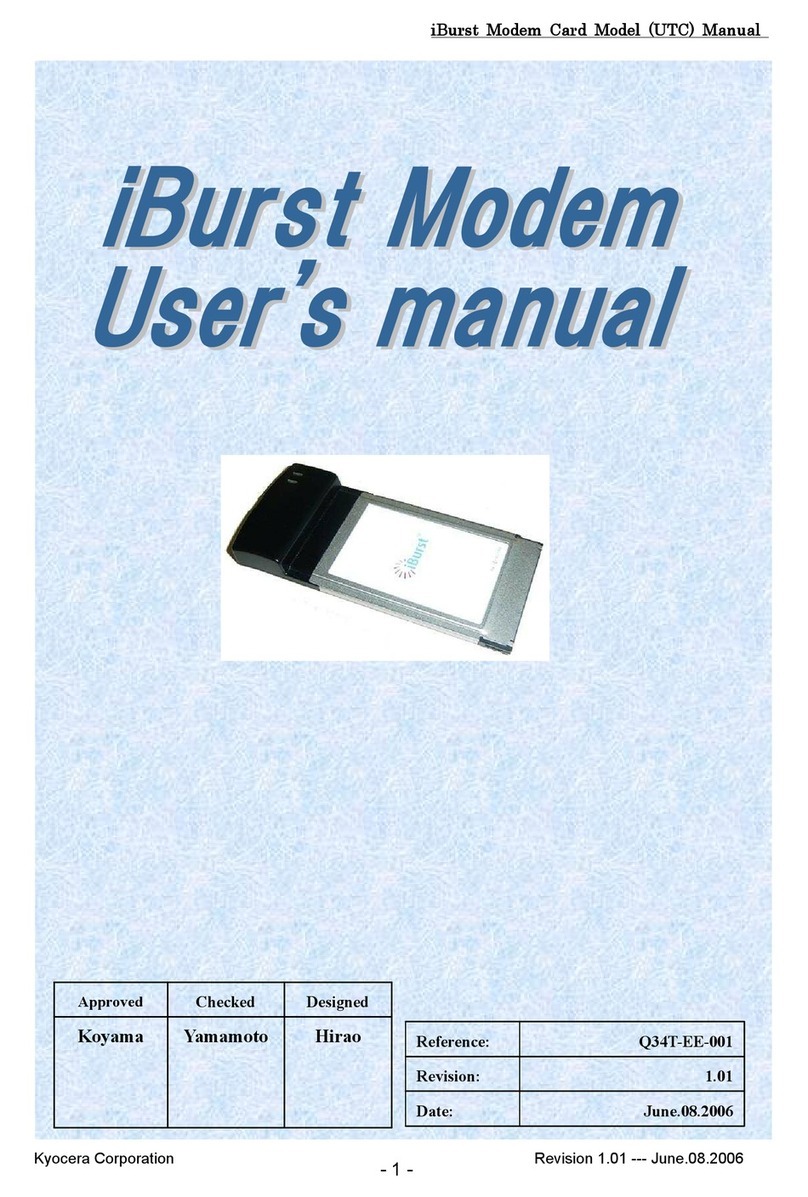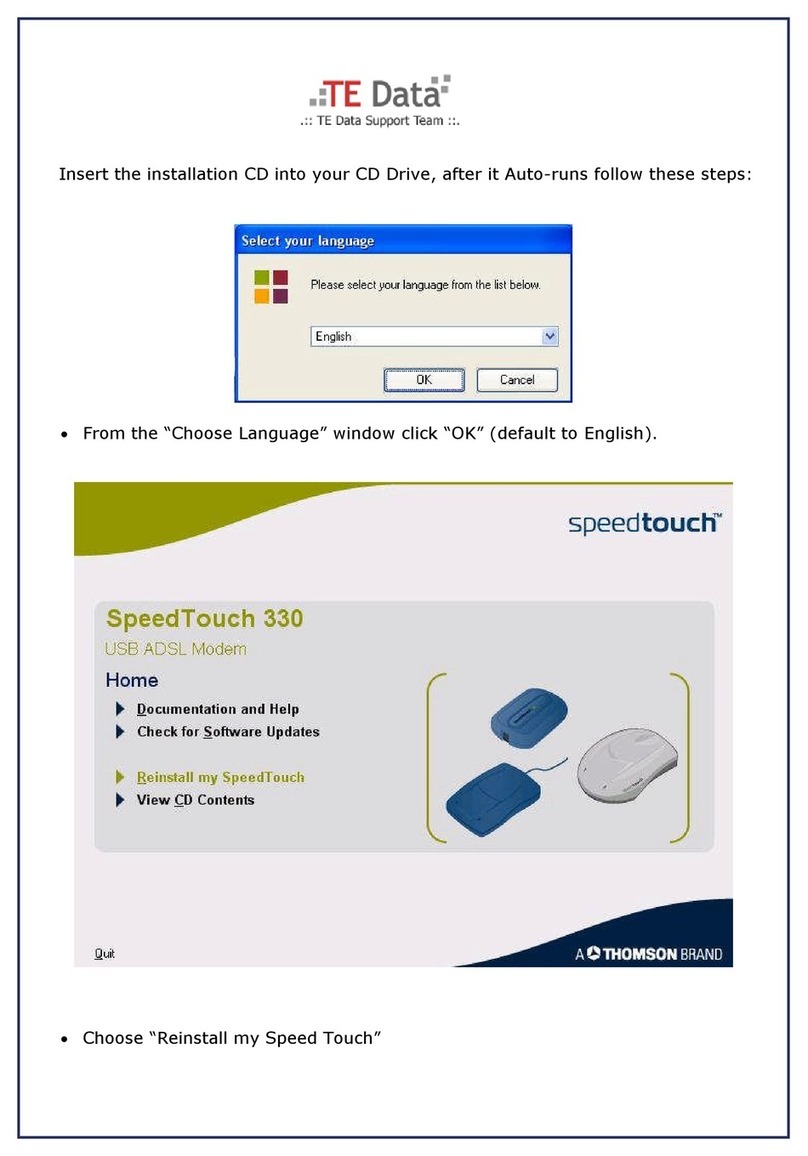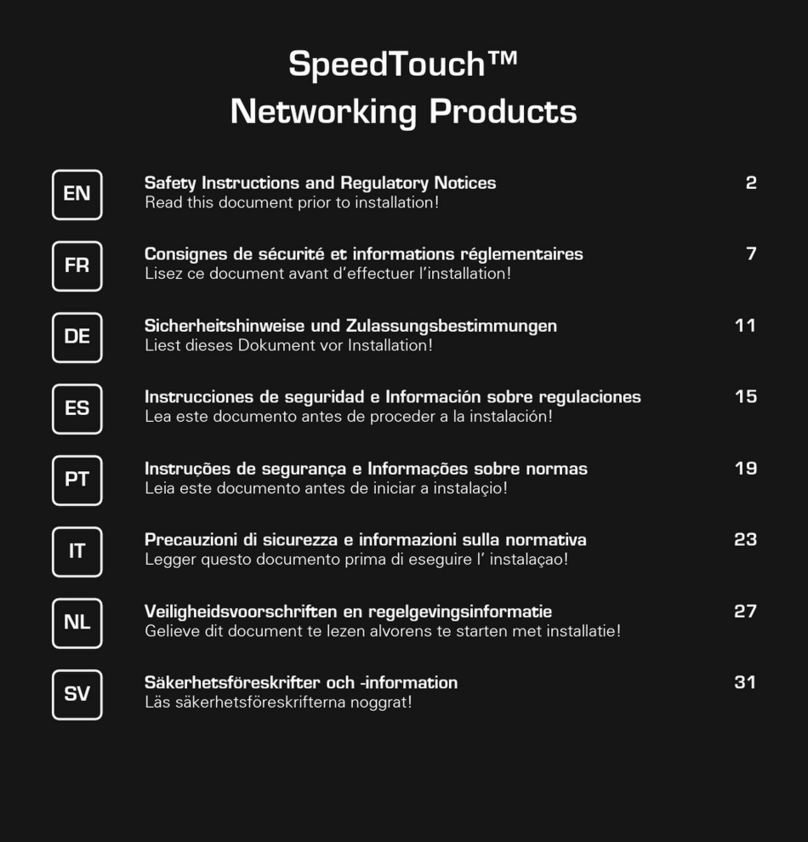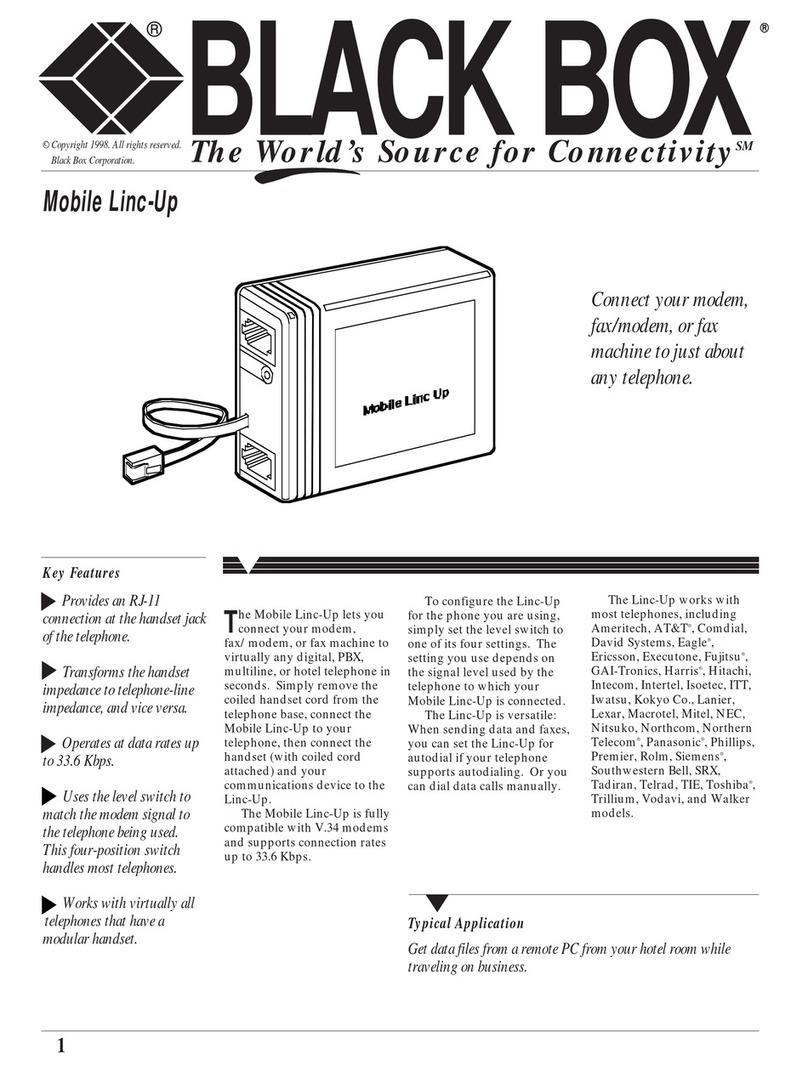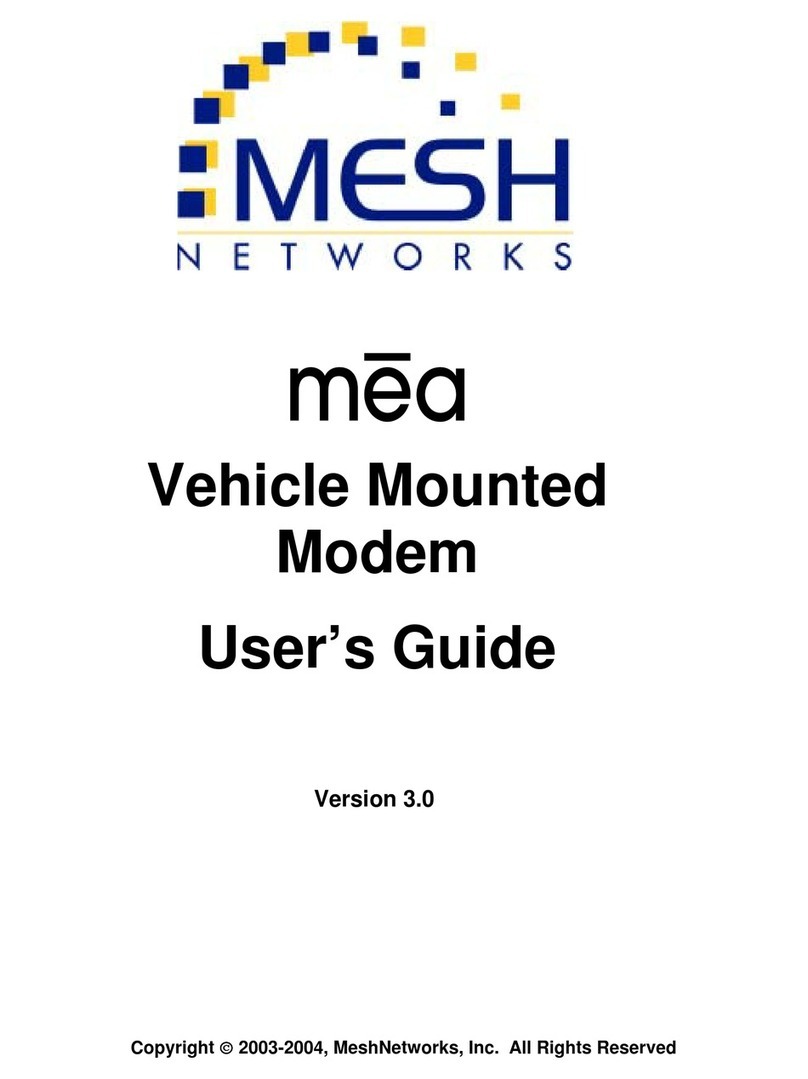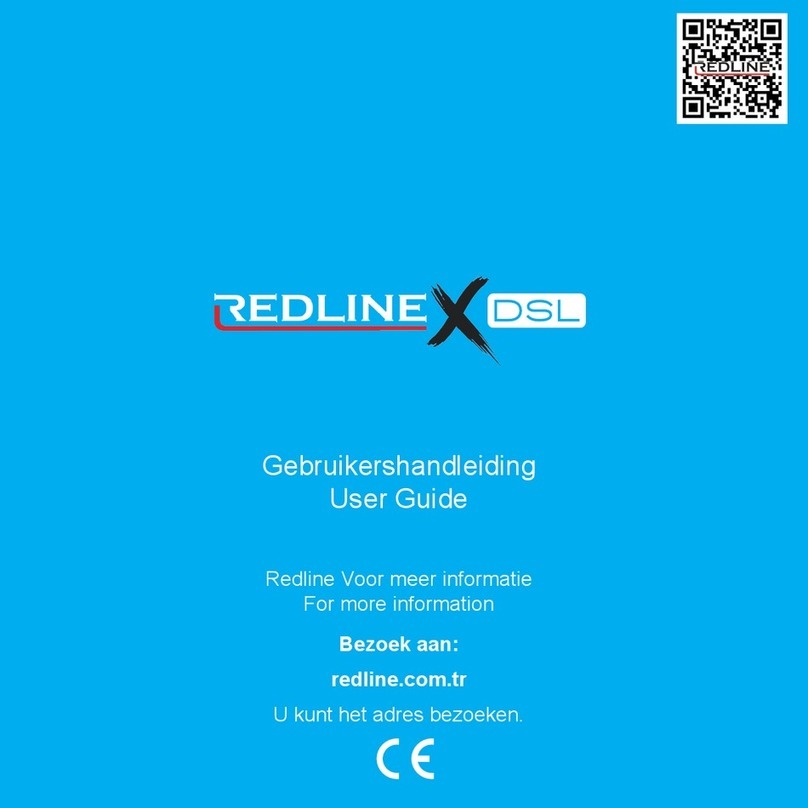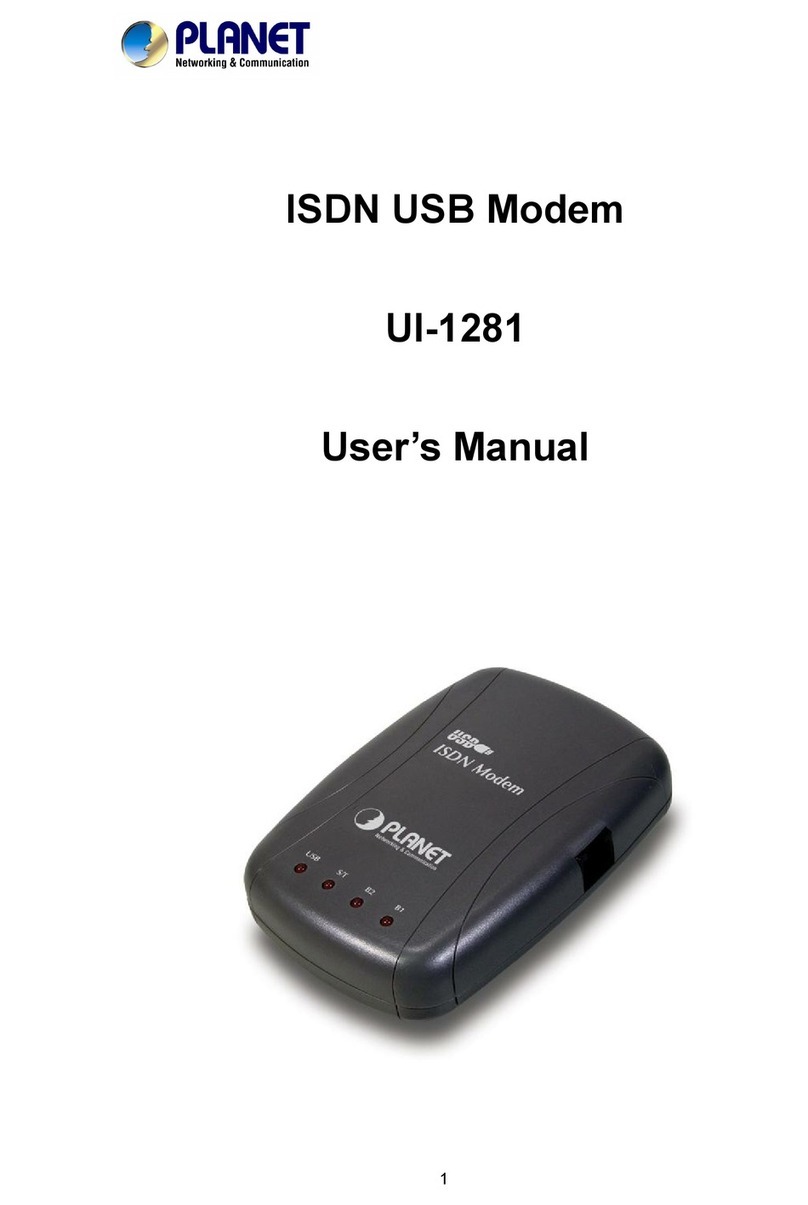Flexitron webdyn MTX-StarSensor Installation manual

MTX-StarSensor
Hardware User Guide
www.webdyn.com

contact@webdyn.com | webdyn.com
V1.0 subject to changes | Webdyn © by Flexitron Group
2
Index
General Notes .................................................................................................................. 3
Important Information ..................................................................................................... 3
Service and Support ........................................................................................................ 3
Revision Information........................................................................................................ 4
1. Description ............................................................................................................................................ 5
2. Hardware Features, Interfaces, General Features ............................................................................. 6
3. Electrical Features................................................................................................................................ 7
4. Estimated Operating Time.................................................................................................................... 7
Mechanical Description................................................................................................... 8
1. Overview ................................................................................................................................................ 8
2. Dimensions ........................................................................................................................................... 9
Interface Description ....................................................................................................... 10
1. Sensor Transducer Connector ............................................................................................................. 10
2. SIM Card................................................................................................................................................ 11
3. LED Panel-Mount Indicators ................................................................................................................ 12
3.1 The Green LED.......................................................................................................................... 12
4. SMA-F Antenna Connector ................................................................................................................... 13
5. The Magnetic Switch ............................................................................................................................ 13
6. Opening the Case ................................................................................................................................. 14
Sales Contact ................................................................................................................... 15

contact@webdyn.com | webdyn.com
V1.0 subject to changes | Webdyn © by Flexitron Group
3
General Notes
Product is deemed accepted by recipient and is provided without interface to recipient’s products. The
documentation and/or product are provided for testing, evaluation, integration and information purposes.
The documentation and/or product are provided on an “as is” basis only and may contain deciencies or
inadequacies. The documentation and/or product are provided without warranty of any kind, express or
implied. To the maximum extent permitted by applicable law, Matrix Electronica S.L.U. further disclaims all
warranties; including without limitation any implied warranties of merchantability, completeness, tness
for a particular purpose and non-infringement of third-party rights. The entire risk arising out of the use or
performance of the product and documentation remains with recipient. This product is not intended for
use in life support appliances, devices or systems where a malfunction of the product can reasonably be
expected to result in personal injury. Applications incorporating the described product must be designed
to be in accordance with the technical specications provided in these guidelines. Failure to comply with
any of the required procedures can result in malfunctions or serious discrepancies in results.
Furthermore, all safety instructions regarding the use of mobile technical systems, including GSM
products, which also apply to cellular phones, must be followed. Matrix Electronica S.L.U. or its suppliers
shall, regardless of any legal theory upon which the claim is based, not be liable for any consequential,
incidental, direct, indirect, punitive or other damages whatsoever (including, without limitation, damages
for loss of business prots, business interruption, loss of business information or data, or other pecuniary
loss) arising out the use of or inability to use the documentation and/or product, even if Matrix Electronica
S.L.U. has been advised of the possibility of such damages. The foregoing limitations of liability shall not
apply in case of mandatory liability, e.g. under the Spanish Product Liability Act, in case of intent, gross
negligence, injury of life, body or health, or breach of a condition which goes to the root of the contract.
However, claims for damages arising from a breach of a condition, which goes to the root of the contract,
shall be limited to the foreseeable damage, which is intrinsic to the contract, unless caused by intent or
gross negligence or based on liability for injury of life, body or health. The above provision does not imply
a change on the burden of proof to the detriment of the recipient. Subject to change without notice at
any time. The interpretation of this general note shall be governed and construed according to Spanish
law without reference to any other substantive law.
Important Information
This technical description contains important information for the startup and use of the MTX-StarSensor
device. Read it carefully before you start working with the MTX-StarSensor device. The warranty will be
void should damage occur due to non-compliance with these instructions for use. We cannot accept any
responsibility for consequential loss.
Service and Support
To contact customer support please contact your local distributor/sales agent or use the details below:
Address: Alejandro Sánchez 109, 28019 Madrid (Spain)
Website: mtxm2m.com

contact@webdyn.com | webdyn.com
V1.0 subject to changes | Webdyn © by Flexitron Group
4
Revision Information
REVISION DATE AUTHOR CHANGES
1.0 2020/09 TC Initial release

contact@webdyn.com | webdyn.com
V1.0 subject to changes | Webdyn © by Flexitron Group
5
Introduction
1. Description
MTX-StarSensor is an integrated solution for measurement with 4-20mA transducers.
Its high degree of protection against water and dust, IP67, make it ideal for use in such environments. Its
temperature range allows it to work in industrial environments, although large temperature variations as
well as very hot or very cold environments can reduce the life of your batteries.
It has an internal memory to store the transducer readings, allowing its subsequent wireless dump by
connecting to 2G, 3G or 4G networks or, manually, through Bluetooth.
The sensor supply is congurable by software, favouring compatibility with most sensors on the market.
Its power system based on ultra-low consumption architecture gives it great autonomy that, depending
on the duty cycle, can be extended up to several years.

contact@webdyn.com | webdyn.com
V1.0 subject to changes | Webdyn © by Flexitron Group
6
2. Hardware Features, Interfaces, General Features
Specications
Interfaces
MTX-StarSensor 4G
Penta-Band LTE: Bands 1, 3, 8, 20, 28 (700, 800,900, 1800, 2100 MHz), Dual-Band, UMTS/HSPA+: Bands 8, 1
(900, 2100 MHz), Dual-Band GSM 900 and 1800 MHz
LTE Cat. 1 DL: max. 10.2 Mbps, UL: max. 5.2 Mbps
HSPA+ Cat.8 data rates DL: max. 7.2 Mbps, UL: max. 5.76 Mbps
GPRS Class 12 (ELS61-E) DL: max. 85.6 kbps, UL: max 85.6 kbps
SMS: text and PDU mode support
4G/3G/2G connectivity
Bluetooth (for conguration and data management)
4x GPIOs (internal, optional)
Magnetic detector (or enclosure Tamper Switch)
4-20mA/0-10Vdc
Real Time Clock with alarm functionality
Connectors
1x SMA F: 4G
Mini USB (internal)
Power output: 24 Vdc
(congurable software optional)
Characteristics
Primary batteries
IP67 enclosure
Status LEDs
Temperature range: -30 - 80ºC
Dimensions: 261x169x91mm
Weight: 3.6kg.
Certications: CE, FCC, PTCRB, RoHS, ISO9001
Processor
Flash: 31MB
RAM: 18MB
CPU: ARM11

contact@webdyn.com | webdyn.com
V1.0 subject to changes | Webdyn © by Flexitron Group
7
2. Hardware Features, Interfaces, General Features
Specications
Interfaces
MTX-StarSensor 4G
Penta-Band LTE: Bands 1, 3, 8, 20, 28 (700, 800,900, 1800, 2100 MHz), Dual-Band, UMTS/HSPA+: Bands 8, 1
(900, 2100 MHz), Dual-Band GSM 900 and 1800 MHz
LTE Cat. 1 DL: max. 10.2 Mbps, UL: max. 5.2 Mbps
HSPA+ Cat.8 data rates DL: max. 7.2 Mbps, UL: max. 5.76 Mbps
GPRS Class 12 (ELS61-E) DL: max. 85.6 kbps, UL: max 85.6 kbps
SMS: text and PDU mode support
4G/3G/2G connectivity
Bluetooth (for conguration and data management)
4x GPIOs (internal, optional)
Magnetic detector (or enclosure Tamper Switch)
4-20mA/0-10Vdc
Real Time Clock with alarm functionality
Connectors
1x SMA F: 4G
Mini USB (internal)
Power output: 24 Vdc
(congurable software optional)
Characteristics
Primary batteries
IP67 enclosure
Status LEDs
Temperature range: -30 - 80ºC
Dimensions: 261x169x91mm
Weight: 3.6kg.
Certications: CE, FCC, PTCRB, RoHS, ISO9001
Processor
Flash: 31MB
RAM: 18MB
CPU: ARM11
3. Electrical Features
Vcc =10.8V, TA=25ºC
ULP, Ultra-low
power mode
The device is in hibernation state. All the systems,
except, Tamper circuitry and Real time clock to
wake up at predened time, remains slept
6.4 uA
Transducer
reading operation
The system is awake with the communications
section disabled. It takes a measurement form
transducer and stores it in memory
84 mA
Transducer
reading and
sending operation
The system is awake. Takes one measure from
transducer and send all the measurements store
in memory
108.5 mA
Energy consumption
Transducer
reading operation
Energy consumed in the reading interval 10.8 mW·h
Transducer
reading and
sending operation
Energy consumed in the reading and sending
interval
22.3 mW·h
4. Estimated Operating Time
The battery power pack provides 10.8V with a capacity of 54Ah which gives a total energy of 540W·h to
the system. If we consider, for example, 24 readings, 1 per hour, and 1 sending operation per day:
23 reading operations x 10.8 mW·h = 248.4 mW·h
1 reading + 1 sending operation = 22.3 mW·h
Total energy consumption per day = 270.7 mW·h
If the energy of the battery is divided by the energy consumed during the day, it’s obtained the operating
days:
540000 mW·h / 270.7 mW·h = 1994.8 operating days. Converted to years, it would be 5.47 years.

contact@webdyn.com | webdyn.com
V1.0 subject to changes | Webdyn © by Flexitron Group
8
Mechanical Description
1. Overview
The pictures below show the mechanical design of the unit along with the positions of the different
connectors and indicator leds. The enclosure is made of polycarbonate and has IP67 protection.
Sensor’s
cable gland
SMA Female
connector
LED
indicator
(Connectors can vary depending on the chosen device)

contact@webdyn.com | webdyn.com
V1.0 subject to changes | Webdyn © by Flexitron Group
9
2. Dimensions
(All dimensions are in mm. Enclosure total volume 4290.7cm3)

contact@webdyn.com | webdyn.com
V1.0 subject to changes | Webdyn © by Flexitron Group
10
Interface Description
MTX-StarSensor has the following panel connectors and indicator LEDs:
• 1x transducer 4-20mA panel mount gland connector
• 1x SMA Female panel mount connector
• 1x magnetic switch
• 1x LED panel-mount indicator
1. Sensor Transducer Connector
There is a gland on the side of the enclosure ready to t up to a 7mm wide cable. The MTX-StarSensor
has an internal 3-way pluggable connector next to this gland, such as, submersible pressure sensors,
ultrasonic sensors and so on.
CABLE WIRING (SENSOR TRANSDUCER CONNECTOR)
# Description I/O
1 +Vdc Sensor 1 (+) pin labelled (brown wire, up to 50mA power supply) O
2 Sensor 1 Input (-) pin labelled (blue wire) I
3 GND pin labelled. Not used in 2-wire sensors. Only used in 3-wire
sensors to attach GND connection.
-
All the transducers connected to this device must source up to 20mA in pin 2 (blue). Above this value the
measure will result in an incorrect reading.

contact@webdyn.com | webdyn.com
V1.0 subject to changes | Webdyn © by Flexitron Group
11
2. SIM Card
It supports an internal SIM card. Only 3V and 1.8V SIM technology is supported. To insert the SIM card
is necessary open the case. Please, refer to “7. Opening the case” to do it in order to avoid possible
damages.
The location of SIM holder is as shown below.
It’s important to disconnect the batteries before connecting the SIM card.

contact@webdyn.com | webdyn.com
V1.0 subject to changes | Webdyn © by Flexitron Group
12
3. LED Panel-Mount Indicators
Threre’s one green led on the side, close to the antenna connector.
3.1 The Green LED
Indicates when the device is operating in conguration mode, blinking every 4 seconds. Once, the device
leaves the conguration mode, this led stops ashing.

contact@webdyn.com | webdyn.com
V1.0 subject to changes | Webdyn © by Flexitron Group
13
4. SMA-F Antenna Connector
Close to the leds, there’s an SMA female coaxial connector for a 50 Ohm antenna. As the rest of the
connectors, it has an IP67 grade protection. This antenna is used to establish communication between
the device and the 4G/3G/2G network.
It’s important matching the antenna to get the best results in signal communication power and therefore
in a better performance.
5. The Magnetic Switch
Putting close a magnet to the area shown below, the device awakes and after 15 seconds the green led
starts blinking 1 time every 4 seconds.
It’s important to notice that there is not an immediate response from the leds to the magnet. As said
before, the green led starts to ashing at 15 seconds. At this moment, the device is fully operational to
connect to the computer through the Bluetooth or optionally through the USB-RJ45 cable.

contact@webdyn.com | webdyn.com
V1.0 subject to changes | Webdyn © by Flexitron Group
14
6. Opening the Case
To open the enclosure, it’s necessary to use a athead screwdriver. The screwdriver should be inserted
in the hole of the top of the case as shown in the image below. It’s important that must be inserted on
the side next to connectors.
Once done, the screwdriver must be pulled to remove the side cover.
Now, the large cover can be pull up and access the inside of the device. The opening of the enclosure
doesn’t compromise the IP protection.

contact@webdyn.com | webdyn.com
V1.0 subject to changes | Webdyn © by Flexitron Group
15
Sales Contact
SPAIN
C/ Alejandro Sánchez 109
28019 Madrid
Phone 1: 902.19.81.46
Phone 2: +34-91.560.27.37
Email: [email protected]
FRANCE
26 Rue des Gaudines
78100 Saint-Germain-en-Laye
Phone: +33.139042940
Email: [email protected]
INDIA
803-804 8th oor, Vishwadeep Building
District Centre, Janakpurt, 110058 New Delhi
Phone: +91.1141519011
Email: purchase-india@webdyn.com
PORTUGAL
LusoMatrix Lda.
Av. Coronel Eduardo Galhardo 7-1ºC
1170-105 Lisbon, Portugal
Phone: +351.218162625
Email: [email protected]
APAC
9F, No. 156, Sec. 3, Minsheng E. Rd.
Songshan Dist., Taipei City 10596, Taiwan
Phone: +886.965333367
Email: [email protected]
AUE
Dubai
Phone: +34.915602737
Email: [email protected]
USA
Chicago
Phone: +34.915602737
Email: [email protected]
Other manuals for webdyn MTX-StarSensor
1
Table of contents
Other Flexitron Modem manuals

Flexitron
Flexitron MTX-4G-JAVA-IoT User manual

Flexitron
Flexitron webdyn MTX-StarSensor User manual

Flexitron
Flexitron Webdyn MTX-StarEnergy Driver ETH-USB User manual

Flexitron
Flexitron MTX-G-JAVA-T Series Installation manual

Flexitron
Flexitron Mtx MTX-STARENERGY-M User manual

Flexitron
Flexitron WebdynEasy LoRaWAN User manual