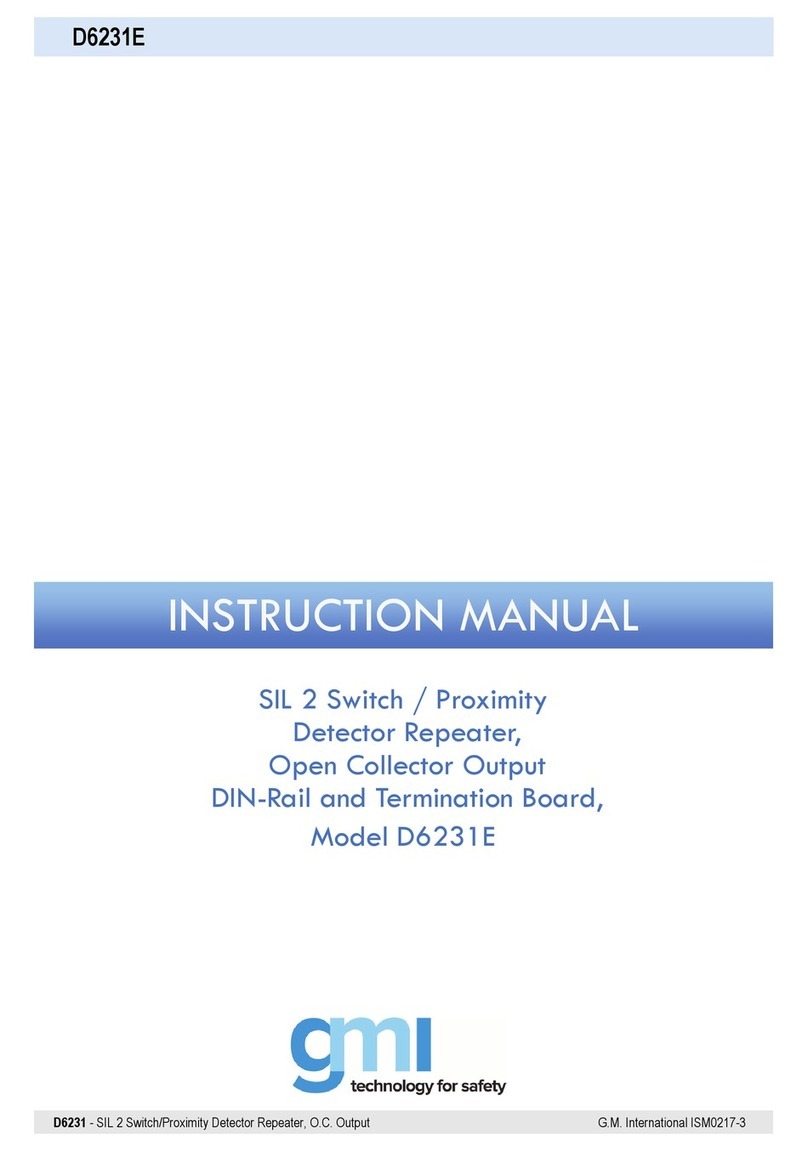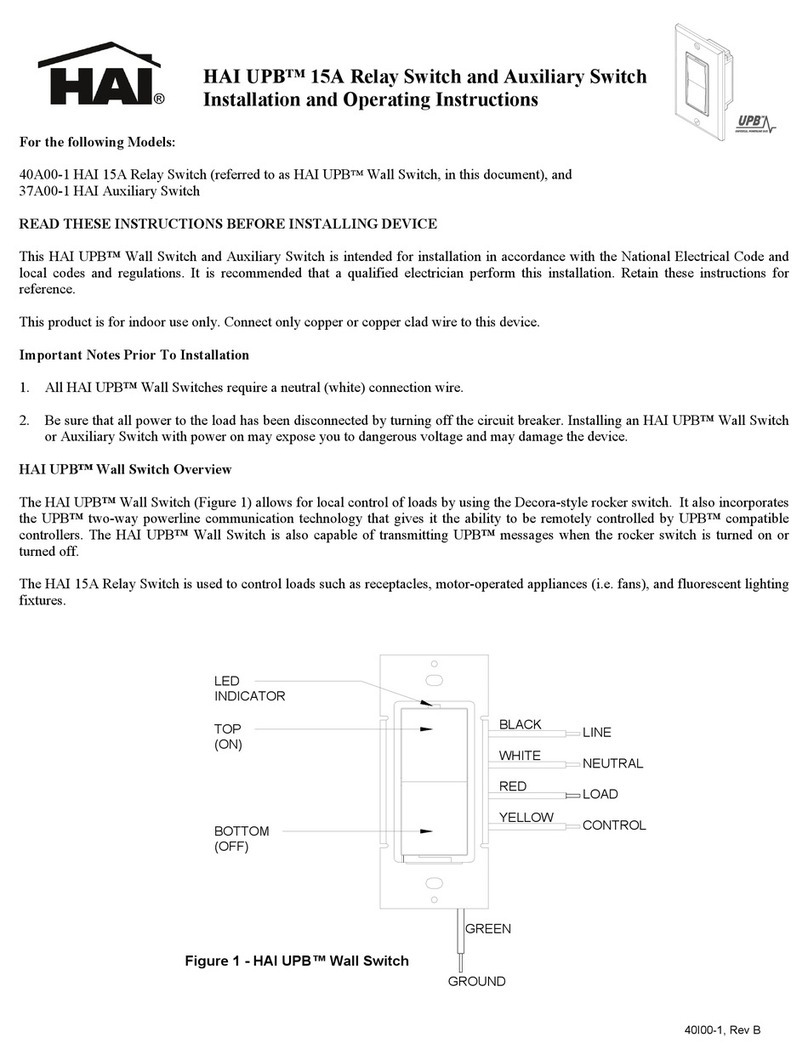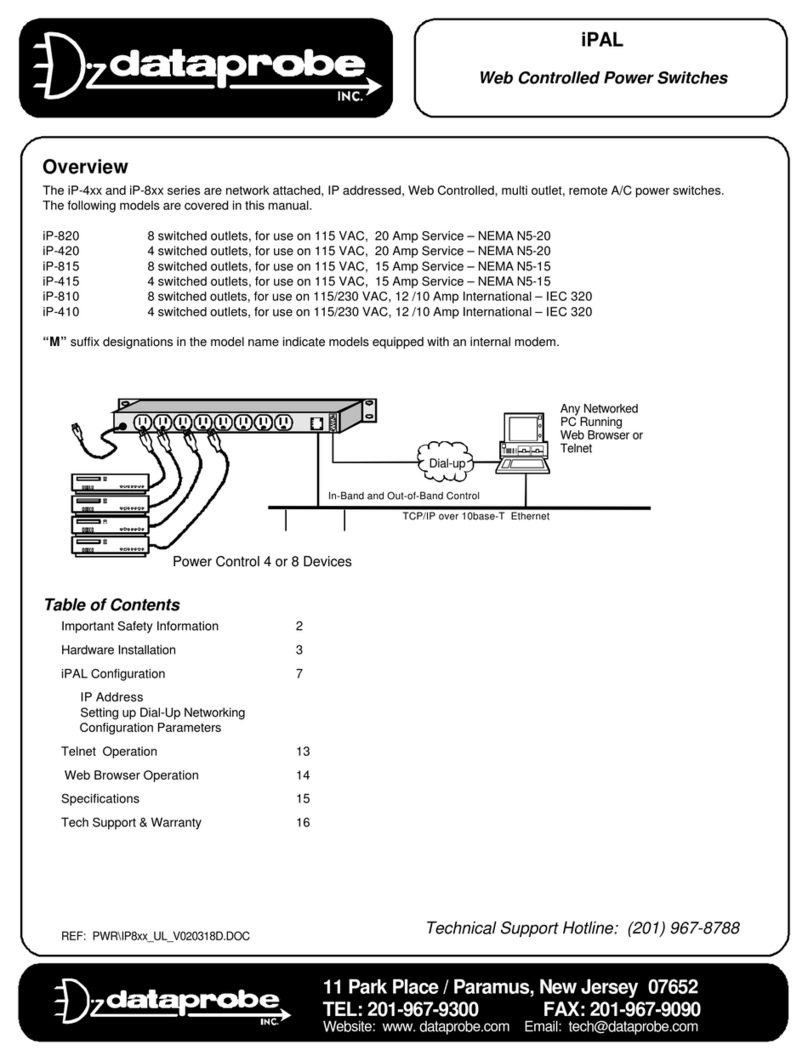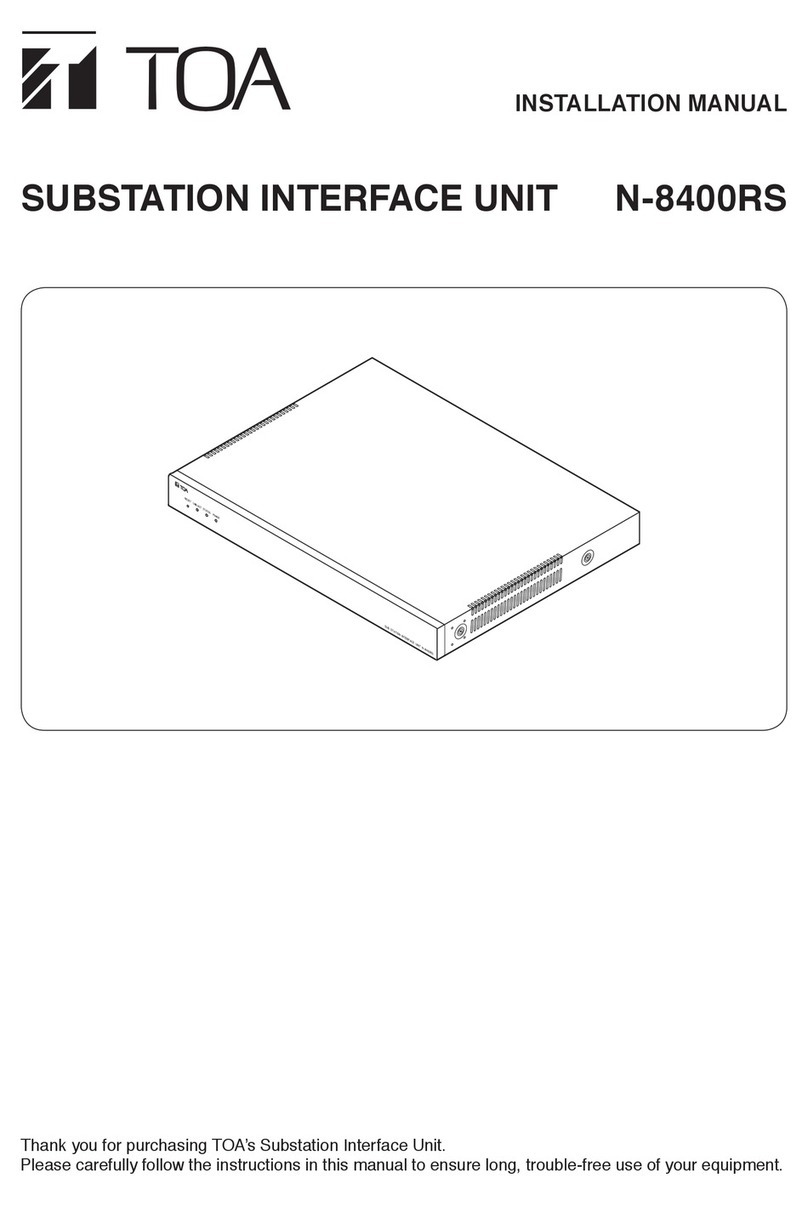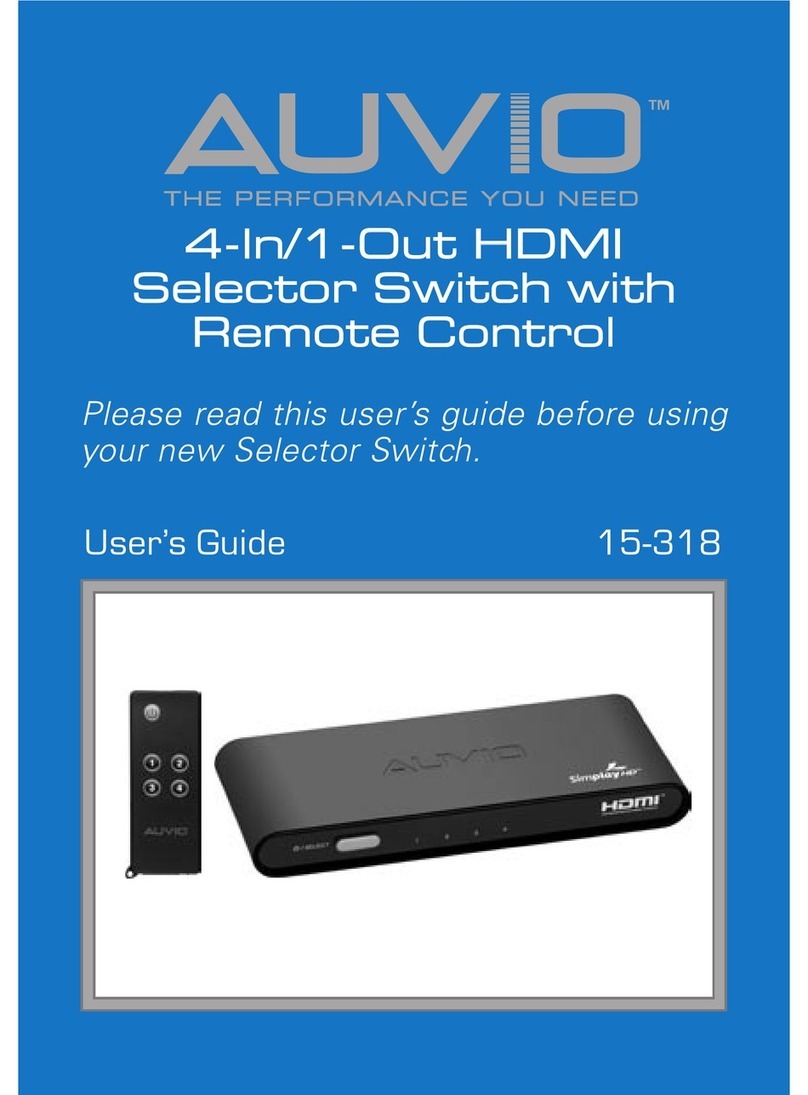Flexitron WebdynEasy W M-Bus User manual

WebdynEasy W M-Bus 868MHz
Collect Wireless M-Bus data
USER MANUAL

2
USER MANUAL –WebdynEasy W M-Bus 868MHz
868MHz
Version 1.5
Contents
Additions on Field L for B format frames.......................................................... 7
Details on the data parameter F and on the diagnostic mode, adjustment of
the / scheduleRadio / data range..................................................................... 7
1Presentation........................................................................................................ 8
1.1 General description...................................................................................... 9
1.2 Operating principle....................................................................................... 9
1.3 The interfaces ............................................................................................ 11
1.4 Supported equipment................................................................................. 12
1.5 Product and accessory references............................................................. 12
1.6 Technical Specifications............................................................................. 13
1.6.1 General specifications........................................................................... 13
1.6.2 Technical specifications........................................................................ 14
1.6.3 Software specifications......................................................................... 15
1.6.4 Battery life............................................................................................. 15
1.7 Safety instructions...................................................................................... 16
1.8 Regulations ................................................................................................ 17
2Installation......................................................................................................... 18
2.1 Prerequisite................................................................................................ 19
2.2 Unpacking.................................................................................................. 19
2.2.1 Contents ............................................................................................... 19
2.2.2 Identification.......................................................................................... 19
2.3 Assembly.................................................................................................... 21
2.3.1 Opening/closing the box ....................................................................... 21
2.3.2 Wall mounting....................................................................................... 21
2.4 Interface description................................................................................... 21
2.4.1 Product power supply ........................................................................... 21
2.4.1.1 External power supply.................................................................... 21
2.4.1.2 Battery Pack................................................................................... 22
2.4.2 Radio .................................................................................................... 23
2.4.2.1 Antenna.......................................................................................... 23
2.4.3 Cellular Network.................................................................................... 24
2.4.3.1 Antenna.......................................................................................... 24
2.4.3.2 SIM card......................................................................................... 25
2.4.4 Indicators & buttons.............................................................................. 26
2.4.4.1 Hall Effect Sensor........................................................................... 27
2.4.4.2 RESET button ................................................................................ 28
2.4.4.3 Modem LED ................................................................................... 28
2.4.5 USB interface........................................................................................ 28
2.4.6 Bluetooth interface (BLE)...................................................................... 29
3Product operation.............................................................................................. 30
3.1 Starting the product.................................................................................... 31
3.1.1 Operating mode.................................................................................... 31
3.1.1.1 FACTORY SETTINGS mode ......................................................... 33
3.1.1.2 STORAGE mode............................................................................ 33

3
USER MANUAL –WebdynEasy W M-Bus 868MHz
868MHz
Version 1.5
3.1.1.3 RUNmode....................................................................................... 34
3.1.1.4 RESET ........................................................................................... 35
3.1.2 Application operation ............................................................................ 35
3.1.2.1 WM-BUS task................................................................................. 36
3.1.2.2 Modem task (connection to the IS)................................................. 36
3.1.2.3 Monitoring task............................................................................... 36
4Configuration..................................................................................................... 37
4.1 Local configuration..................................................................................... 38
4.1.1 USB ...................................................................................................... 38
4.1.2 Bluetooth (BLE)..................................................................................... 38
4.2 Configuration file ....................................................................................... 40
4.2.1 System.................................................................................................. 41
4.2.1.1 Local............................................................................................... 41
4.2.1.2 Security .......................................................................................... 42
4.2.2 WM-Bus radio....................................................................................... 43
4.2.2.1 White List........................................................................................ 44
4.2.2.2 Field L for B format frames............................................................. 45
4.2.3 Hub connectivity.................................................................................... 46
4.2.3.1 Modem ........................................................................................... 46
4.2.3.2 FTP/FTPS ...................................................................................... 47
4.2.3.3 NTP................................................................................................ 48
4.2.4 Alarms................................................................................................... 48
4.2.5 Schedule and Monitoring ...................................................................... 49
4.2.5.1 Schedules....................................................................................... 49
4.2.5.2 Monitoring....................................................................................... 52
5Operation........................................................................................................... 54
5.1 The remote server...................................................................................... 55
5.1.1 The FTP server..................................................................................... 55
5.1.1.1 Configuration.................................................................................. 55
5.1.1.2 Server tree structure....................................................................... 55
5.1.1.3 Operation........................................................................................ 57
5.1.1.4 File Format..................................................................................... 57
5.2 The configuration........................................................................................ 58
5.3 The data..................................................................................................... 59
5.4 Alarms........................................................................................................ 61
5.5 ACK acknowledgements............................................................................ 62
5.6 Commands................................................................................................. 63
5.6.1 “Request" command ............................................................................. 65
5.6.2 “Factory” command............................................................................... 65
5.6.3 “Update" command ............................................................................... 65
5.6.4 “Status" command................................................................................. 65
5.6.5 “Diag” command ................................................................................... 66
5.6.6 “ConfigGet" command........................................................................... 66
5.6.7 “whiteListErase” command ................................................................... 67
5.6.8 “operatorInit" command......................................................................... 67
5.6.9 “logGet” command................................................................................ 67
5.6.10 “logClean" command ......................................................................... 68
5.6.11 “supervisionClean" command ............................................................ 68
5.7 Supervision ................................................................................................ 68
5.8 The Log...................................................................................................... 73

4
USER MANUAL –WebdynEasy W M-Bus 868MHz
868MHz
Version 1.5
6Update............................................................................................................... 75
6.1 Local........................................................................................................... 77
6.2 Remote....................................................................................................... 77
7Tools & diagnostics ........................................................................................... 78
8Support.............................................................................................................. 80
9FAQ................................................................................................................... 82
10 APPENDICES................................................................................................ 84
10.1 Appendix A: Configuration - Variable list.................................................... 85

5
USER MANUAL –WebdynEasy W M-Bus 868MHz
868MHz
Version 1.5
Glossary
Name
Description
APN
Access Point Name
The name of the access point the gateway uses to connect to the Internet via
a mobile connection.
AES
Advanced Encryption Standard –Synthetic encryption algorithm.
BLE
Bluetooth Low Energy
Wireless transmission technique in the form of a Bluetooth-based open
standard, characteristically having much lower power consumption
Base64
Encoded data using an alphabet with 64 characters.
BSON
Binary JSON
Binary version of JSON: encoding used to reduce the size of transmitted data
to save stand-alone system batteries.
FTP
File Transfer Protocol
Communication protocol used to exchange files over a TCP/IP network.
FTPS
File Transfer Protocol Secure
Communication protocol intended for the computer exchange of files on a
TCP / IP network, variant of FTP, secured with SSL or TLS protocols. It allows
visitors to verify the identity of the server they are accessing using an
authentication certificate. It also makes it possible to encrypt the
communication.
2G
Second generation
Second generation digital standard (2G) for mobile telephony including GSM,
GPRS and EDGE.
HTTP
HyperText Transfer Protocol
Client-server communication protocol developed for the Web.
IP
Internet Protocol
Message protocol in charge of addressing and sending TCP packets over the
network.
JSON
JavaScript Object Notation

6
USER MANUAL –WebdynEasy W M-Bus 868MHz
868MHz
Version 1.5
JSON is an easily interpretable data exchange format.
LTE-M/CAT-
M1
Long Term Evolution - Machine
4G mobile network specific to connected objects, i.e. low consumption and
long range.
NTP
Network Time Protocol
An NTP server makes it possible to time synchronise equipment.
IS
Information System
Server with which the hub exchanges (configuration, data, alarms, etc.)
TCP
Transmission Control Protocol
An Internet-based connection-oriented protocol that provides data packet
segmenting services that the IP protocol sends over the network. This
protocol provides a reliable data transfer service. See also IP.
TCP/IP
Transmission Control Protocol/Internet Protocol
A set of network protocols that provide interconnection services between
computers of different hardware architectures and operating systems.
TCP/IP includes standards for communication between computers and
conventions for network interconnection and routing.
W M-BUS
Wireless M-Bus
Evolution of the European Mbus standard in a radio frequency adaptation.
This connectivity is specific to metering applications such as: water, gas and
electricity meters.

7
USER MANUAL –WebdynEasy W M-Bus 868MHz
868MHz
Version 1.5
Notes on this manual
This guide describes all features of the WebdynEasy W M-Bus W M-Bus product.
Its purpose is to help operators install and configure their WebdynEasy W M-Bus W M-Bus
and to allow operating entities to include the collected data in their IS.
This manual is split into six separate sections:
Section 1: General presentation
Section 2: Installation
Section 3: Configuration
Section 4: Operation
Section 5: Tools & diagnostics
Section 6: FAQ
Scope
This technical description is valid for WebdynEasy W M-Bus W M-Bus hubs from hardware
version V1 and software version V1.0 onwards.
Target group
This guide is intended for on-site installers who will cable and configure the installations, for
those in charge of local or remote maintenance of the installations, and for developers of
portals to use the sent data.
Change history
Version
Content
V1.0
Creation
V1.1
Modification of the functioning of the product regards the magnet and the
number of bips. Adding of a scheme concerning file management.
V1.2
Addition and Modification on the supervision part. Adding autonomy.
V1.3
Additions in the glossary, modification of the command file
V1.4
Additions on Field L for B format frames
V1.5
Details on the data parameter F and on the diagnostic mode, adjustment of
the / scheduleRadio / data range

8
USER MANUAL –WebdynEasy W M-Bus 868MHz
868MHz
Version 1.5
1Presentation

9
USER MANUAL –WebdynEasy W M-Bus 868MHz
868MHz
Version 1.5
1.1 General description
The purpose of the WebdynEasy W M-Bus W M-Bus hub is to collect data from Wireless M-
Bus sensors such as meters (water, gas and electricity) and sensors (temperature, humidity,
etc...). This technology is energy-efficient, the hub battery service life can exceed 10 years.
Data collection is by radio on the 868MHz frequency. This frequency is free of charge and its
use is harmonised in many EU countries.
The collected information (data, parameters, alarms, ...) is formatted to BSON format before
being sent to an information system (IS) by modem.
1.2 Operating principle
WebdynEasy W M-Bus W M-Bus allows you to build your private network and is part of a
package. WM-Bus communication is point-to-point in a non-operated way. The meters or
sensors regularly send data frames, which are received and the raw data (encrypted or
transparent) contained in these frames are stored by the WM-Bus hub. WebdynEasy W M-
Bus W M-Bus will regularly send a file in BSON format containing the whole raw data of the
different sensors to a server via FTP using its 2G/LTE-M or modem. It is possible to secure the
exchanged files between the WebdynEasy W M-Bus W M-Bus and the FTP server by activating
the AES encryption (see chapter 4.2.1.2 : “security”).
WebdynEasy W M-Bus W M-Bus can be configured by connecting it to a computer via USB or
by BLE using a smartphone app.

10
USER MANUAL –WebdynEasy W M-Bus 868MHz
868MHz
Version 1.5
Meters or sensors
WebdynEasy
FTP Server
Exploitation
C1
C2
Cy
Cx
Format
BSON
Format
BSON + AES
Option without encryption
Option with encryption
BSONOption sans chiffrement
2G/LTE-M
2G/LTE-M
C1
Cx
C2
Cy
C1 …Cy
Meters
or
sensors
FTP server
2G/LTE-M
Operation
IS
WebdynEasy
Local configuration
USB
Bluetooth (BLE)

11
USER MANUAL –WebdynEasy W M-Bus 868MHz
868MHz
Version 1.5
1.3 The interfaces
HALL effect sensor
Buzzer
Mini-USB connector
Indicators:
-LED 1: reserved
-LED 2: reserved
-LED 5: Modem status
868MHz radio SMA antenna
Box output for the 868MHz radio external antenna (optional)
Battery Pack
Battery pack connector
1
2
3
4
5
6
7
8
11
8
7
5
2
15
14
13
3
4
6
12
9
10
1

12
USER MANUAL –WebdynEasy W M-Bus 868MHz
868MHz
Version 1.5
Aerator
Box output for external power supply (optional)
Terminal block for external 12 V power supply
Box output for the 2G/LTE-M modem external antenna (optional)
2G/LTE-M Modem SMA Antenna
Reset button
SIM card holder
1.4 Supported equipment
The hub supports all equipment compliant with the 868MHz Wireless M-Bus standard and
using one of the following modes: T1, S1 and T1+C1.
1.5 Product and accessory references
Product:
References
Descriptions
WG0612-A12
WebdynEasy W M-Bus W M-Bus
Accessories:
References
Descriptions
AC0803-01
Battery pack 7.2V / 14Ah
Webdyn proposes factory preconfiguration services for your WebdynEasy W M-Bus W M-Bus.
Please contact our sales department for further information.
9
10
11
12
13
14
15

13
USER MANUAL –WebdynEasy W M-Bus 868MHz
868MHz
Version 1.5
1.6 Technical Specifications
1.6.1 General specifications
Specifications
Descriptions
Power supply
+12V 1A
Battery
7.2V 14Ah lithium battery pack (non-
rechargeable) - in optimal configuration, the
battery can last up to 10 years
Consumption
P: 2 W
Pmax: 5 W
Dimensions
160 x 150 x 55 mm
Box
ASA
Protected against dust and bad weather.
Weight
0.600 kg with battery pack
0.450 kg without battery pack
Operating temperature
-20 °C / +55 °C
Storage temperature
-20 °C / +70°C (without battery)
-20 °C / +25°C (with battery)
Humidity
25% - 75%
Pollution rating
2
Certification
RED
ROHS
REACH
Regulation
: CE marking created in the framework
of European technical harmonisation
legislation. It is mandatory for all products
covered by one or more European
regulatory texts (directives or regulations)
: Symbol indicating that the waste must
be collected via a specific channel and must
not be disposed of as household waste.
: Symbol indicating that the product
must be recycled.

14
USER MANUAL –WebdynEasy W M-Bus 868MHz
868MHz
Version 1.5
1.6.2 Technical specifications
Specifications
Descriptions
Memory capacity for data
Flash: 1.5MB (circular operation)
2000 frames per listening window
Radio interference
Frequency: 868 MHz
Antenna: Internal SMA (external as an option)
Cellular Interface Modem
GSM/GPRS/EDGE/LTE-M modem
-2G (GSM, GPRS): 850/900/1800/
1900 MHz
-LTE-M1: B1/B2/B3/B4/B5/B8/B12/B13/
B18/B19/B20/B25/B26/B27/B28/B66/B85
Antenna: Internal SMA (external as an option)
BLE interface
Bluetooth 4.2 compliant
SIM format
Standard SIM (mini SIM) 2FF format
1.8V compatible
Webdyn does not supply any SIM cards. Please contact an M2M operator that
supports the 2G and LTE-M network.
Connectivity data:
RF band
Emission frequencies
Max Power
2G GSM 900
880 MHz –915 MHz
33 dBm (class 4)
2G GSM 850
824 MHz –849 MHz
2G DCS 1800
1710 MHz –1785 MHz
30 dBm (class 1)
2G PCS 1900
1850 MHz –1910 MHz
LTE-M - Band 1
1920 MHz –1980 MHz
21 dBm (class 5)
LTE-M - Band 2
1850 MHz –1910 MHz
LTE-M - Band 3
1710 MHz –1785 MHz
LTE-M - Band 4
1710 MHz –1755 MHz
LTE-M - Band 5
824 MHz –849 MHz
LTE-M - Band 8
880 MHz –915 MHz
LTE-M - Band 12
699 MHz –716 MHz
LTE-M - Band 13
777 MHz –787 MHz
LTE-M - Band 18
815 MHz –830 MHz
LTE-M - Band 19
830 MHz –845 MHz
LTE-M - Band 20
832 MHz –862 MHz
LTE-M - Band 25
1850 MHz –1915 MHz
LTE-M - Band 26
814 MHz -849 MHz

15
USER MANUAL –WebdynEasy W M-Bus 868MHz
868MHz
Version 1.5
LTE-M - Band 27
807 MHz –824 MHz
LTE-M - Band 28
703 MHz –748 MHz
LTE-M - Band 66
1710 MHz –1780 MHz
LTE-M - Band 85
698 MHz –716 MHz
BLE
2402 MHz –2480 MHz
0 dBm
1.6.3 Software specifications
Specifications
Descriptions
Wireless M-Bus
T1, S1 and T1+C1 mode
BSON
Specification 1.1
1.6.4 Battery life
Battery life may vary depending on product use and environmental conditions.
The tables below are estimates taking into account:
• standard environmental conditions
• 1 radio listening window per day
• 20KB of data recorded per listening window (ie 300 frames of 64 bytes or 500 frames of 40
bytes)
With LTE-M:
Length of listening
window in minutes
2 uploads/day
1 upload/day
1 upload/week
2
> 15 years
> 15 years
> 15 years
4
13 years
> 15 years
> 15 years
5
12 years
14 years
> 15 years
6
11 years
13 years
13 years
8
9 years
10 years
11 years
10
8 years
9 years
9 years
12
7 years
7 years
8 years
15
6 years
6 years
6 years
20
5 years
5 years
5 years
30
3 years
3 years
3 years
With 2G:
Length of listening
window in minutes
2 uploads/day
1 upload/day
1 upload/week
2
> 15 years
> 15 years
> 15 years
4
12 years
> 15 years
> 15 years

16
USER MANUAL –WebdynEasy W M-Bus 868MHz
868MHz
Version 1.5
5
11 years
13 years
14 years
6
10 years
12 years
12 years
8
8 years
10 years
10 years
10
7 years
8 years
8 years
12
6 years
7 years
8 years
15
5 years
6 years
6 years
20
4 years
5 years
5 years
30
3 years
3 years
3 years
1.7 Safety instructions
Follow all the safety instructions in this guide.
Failure to follow these instructions can damage equipment and endanger people.
Electric connection:
All wiring work must be carried out by a specialised qualified electrician.
Please follow all the safety instructions featured in the equipment
documentation.
The WebdynEasy W M-Bus W M-Bus product can be damaged by electrostatic
discharges (ESD)
When the equipment is open, do not carry out any operations other than those
described in this manual. Avoid any contact with the components.
Class 3 equipment: the device operates on safety extra-low voltage (SELV) (50V
maximum). The voltage reduction must be obtained using a safety transformer
providing safe galvanic isolation between primary and secondary.
Do not install the equipment near a heat source or at a height greater than 2m.
To clean the product, only use a slightly damp cloth to gently clean and wipe the
surfaces.
Never use aggressive chemical agents or solvents that could alter the plastic material
or corrode the metal parts.
Never insert a battery other than the one recommended by Webdyn.
Never recharge the battery.

17
USER MANUAL –WebdynEasy W M-Bus 868MHz
868MHz
Version 1.5
To optimise radio and cellular modem reception sensitivity, it is imperative to leave
20 cm free space around the antennas.
1.8 Regulations
The product complies with the European directives according to the EU Declaration of
Conformity available from Webdyn or on website: www.webdyn.com
Recycling:
The European directives enacted into national law covering battery waste and
electric and electronic equipment provide the framework for the actions needed
to limit the negative impact of the product's end of life.
These products are collected separately. Use an authorised battery collection and processing
centre or contact Webdyn.

USER MANUAL –WebdynEasy W M-Bus 868MHz
868MHz
2Installation

19
USER MANUAL –WebdynEasy W M-Bus 868MHz
868MHz
Version 1.5
2.1 Prerequisite
Since the role of the WebdynEasy W M-Bus W M-Bus hub is to send the data it collects to an
IS, the installation requires sufficient knowledge of the hub, but also of the information system
to which it sends its data.
The following is required to ensure proper installation:
-To have this user manual to hand.
-To have a screwdriver suitable for the types of connectors and screws available on the
WebdynEasy W M-Bus W M-Bus hub.
-To have knowledge of the parameters to connect to the IS information system.
-To have a SIM card with an activated M2M (data) subscription and knowledge of the
provider's APN.
-To have a magnet.
It is also strongly recommended to have the elements described below for any intervention
on site and to install the product.
-Use a remote antenna if radio or cellular modem reception is deteriorated.
-Have an Android smartphone with the WebdynEasy W M-Bus W M-Bus app installed
to facilitate product configuration.
-Have a PC for product configuration or update via USB.
2.2 Unpacking
2.2.1 Contents
The WebdynEasy W M-Bus W M-Bus hub comes standard with:
a curved SMA antenna for the modem (internal)
a curved SMA antenna for the radio (internal)
a battery pack
2.2.2 Identification
The commercial reference differs depending on whether or not the hub includes a customer
configuration. The commercial reference is composed as follows:
Without configuration: the commercial reference is WG0612-A12.
With configuration: the commercial reference is WG0612-A12 to which the customer
identifier is added.
For example, the following reference can be obtained: WG0612-A12-WG

20
USER MANUAL –WebdynEasy W M-Bus 868MHz
868MHz
Version 1.5
A unique identifier called UID is assigned to each WebdynEasy W M-Bus W M-Bus. It is used
to configure the product and recognise it when you have several WebdynEasy W M-Bus W M-
Bus products.
The QR Code is used by the mobile app for synchronisation with the hub.
Each product is labelled with the following information:
This label is accessible on the underside of the product:
Commercial reference
Product serial number
IMEI number
Date of manufacture
Product name
QR Code
UID
Other manuals for WebdynEasy W M-Bus
1
Table of contents
Popular Switch manuals by other brands
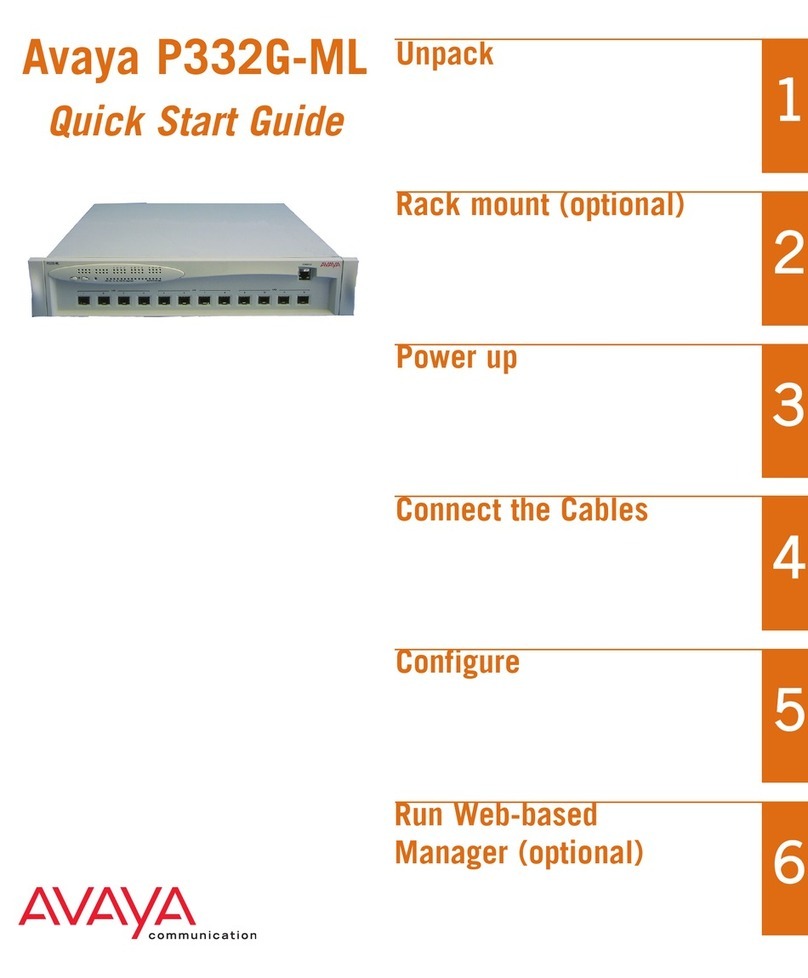
Avaya
Avaya P332G-ML quick start guide

Inline
Inline 60603I Quick installation guide
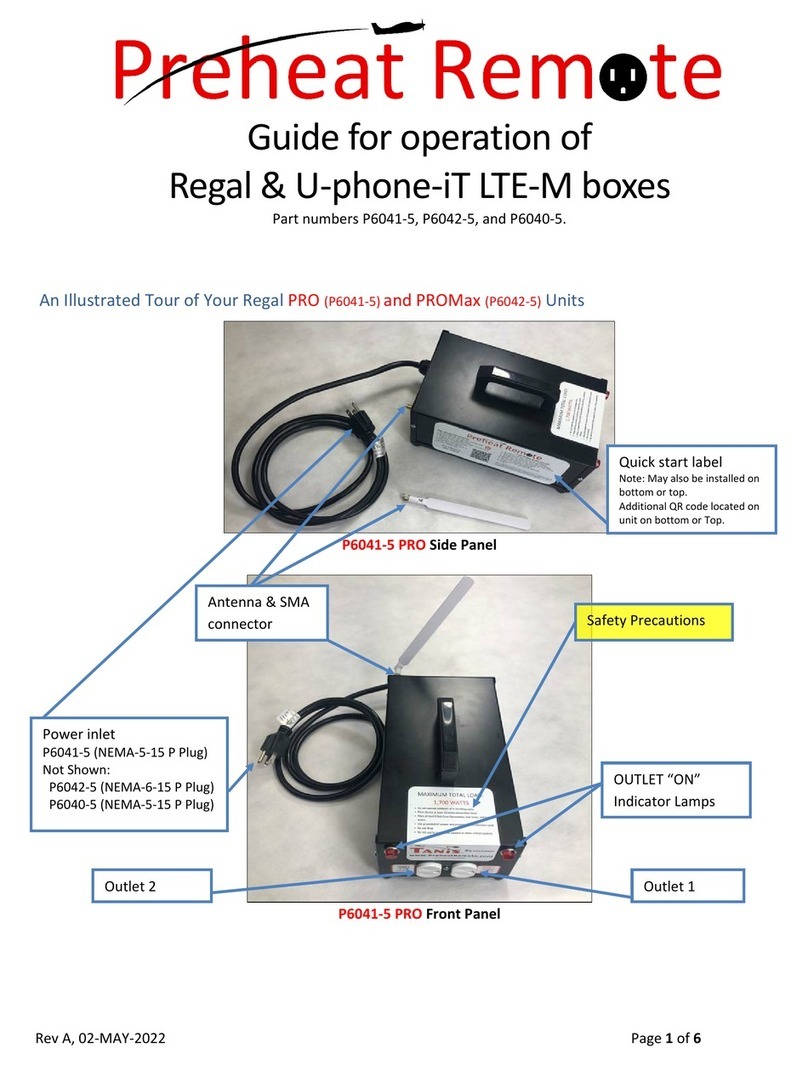
Tanis Technologies
Tanis Technologies Preheat Remote Regal PRO Operation guide

Burst Electronics
Burst Electronics VS4x1 manual
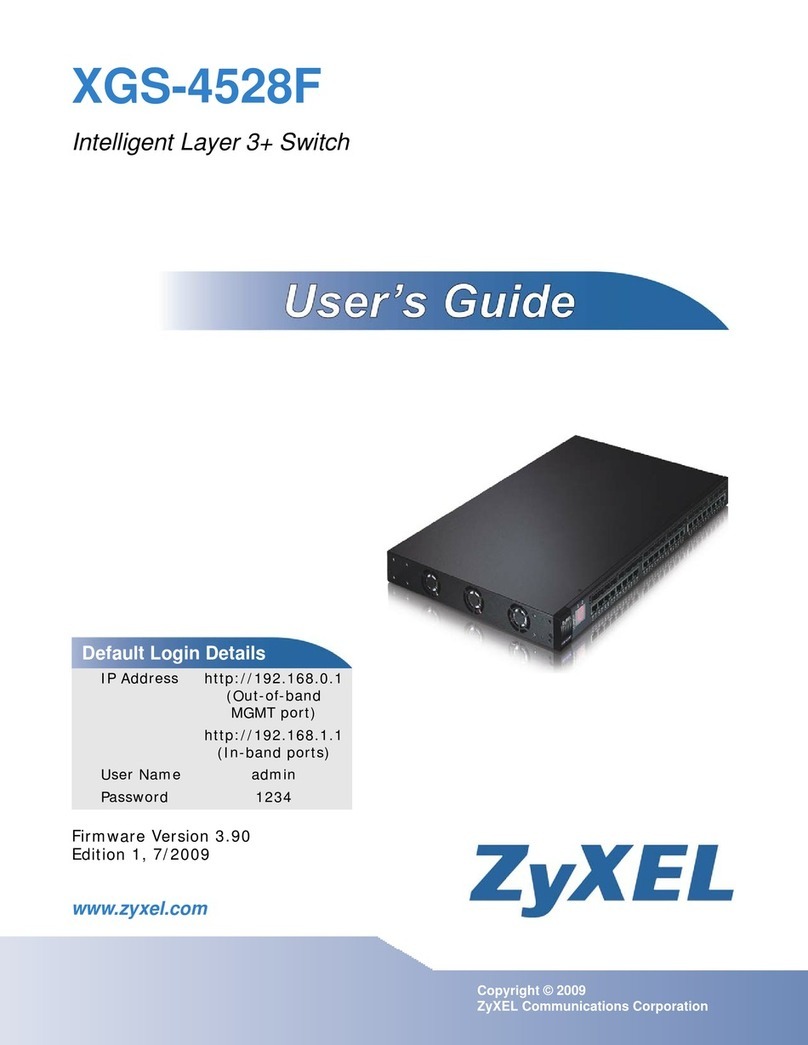
ZyXEL Communications
ZyXEL Communications XGS-4528F user guide
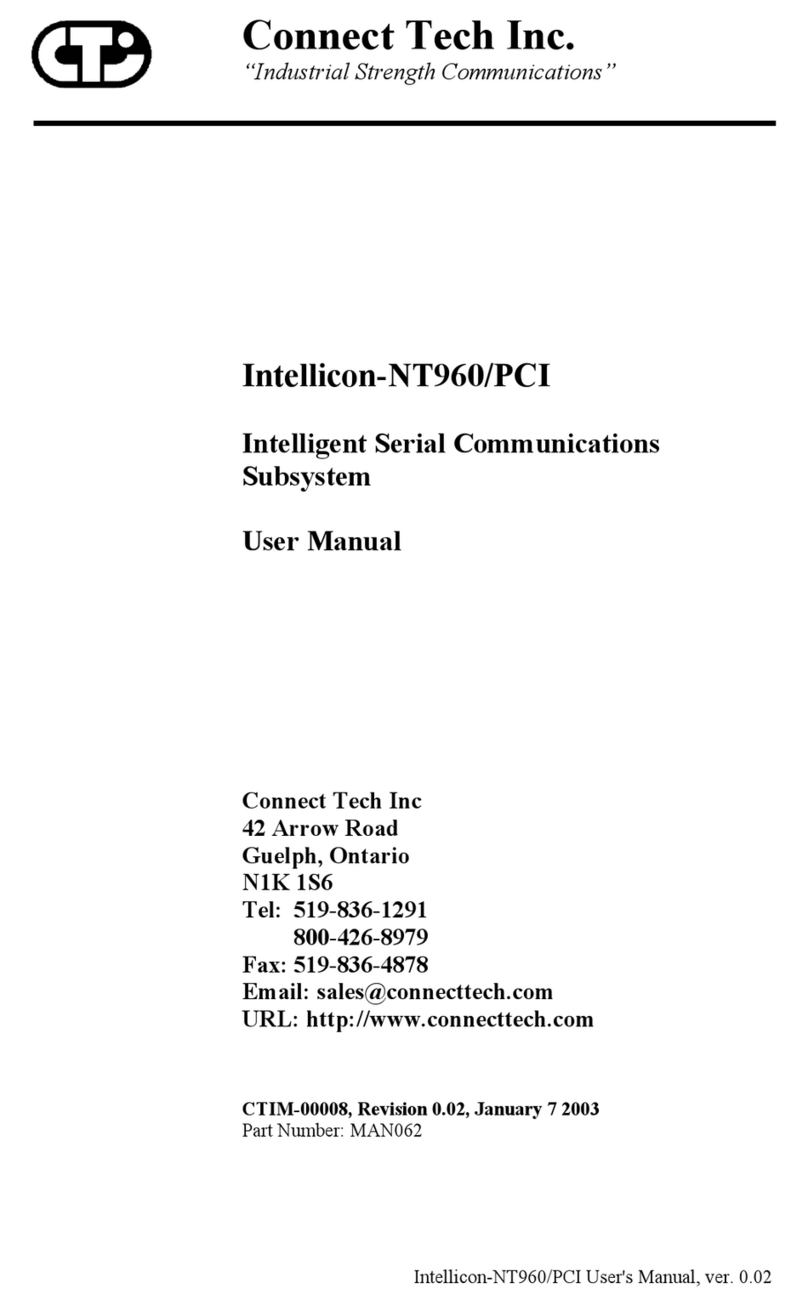
Connect Tech
Connect Tech NT960/PCI user manual