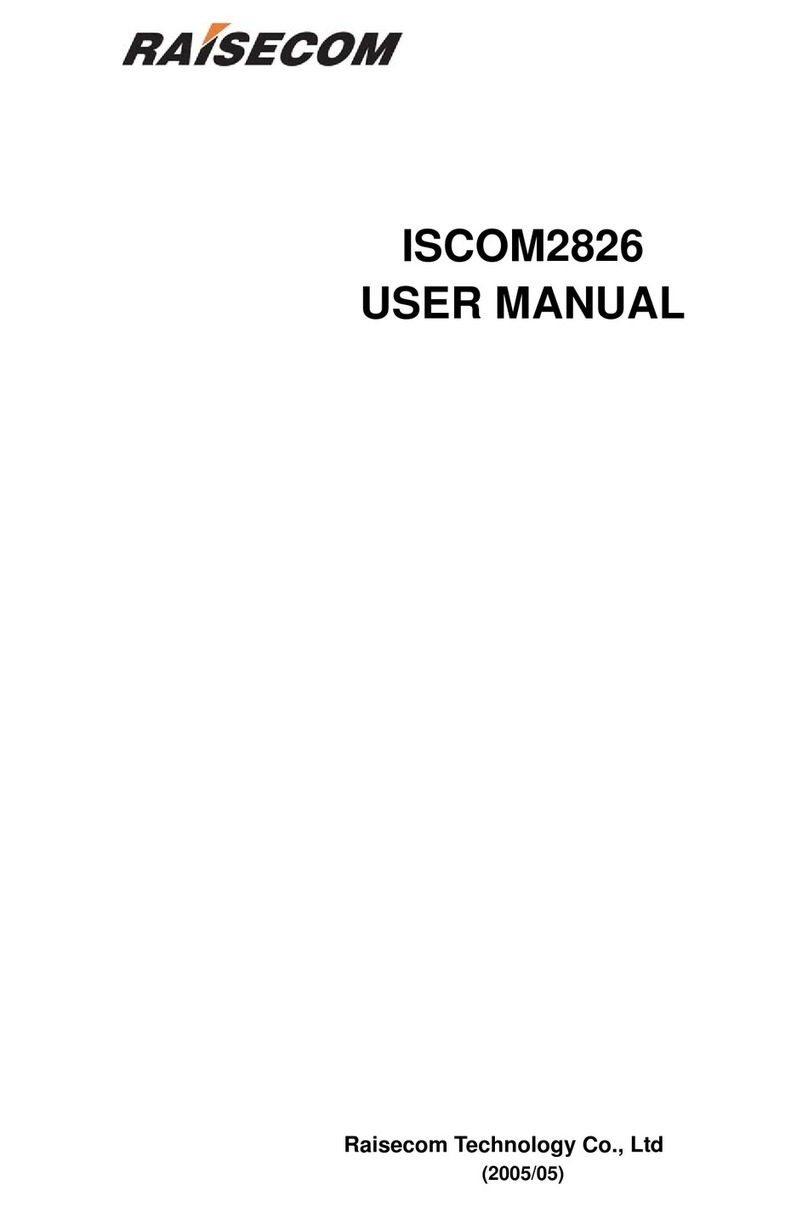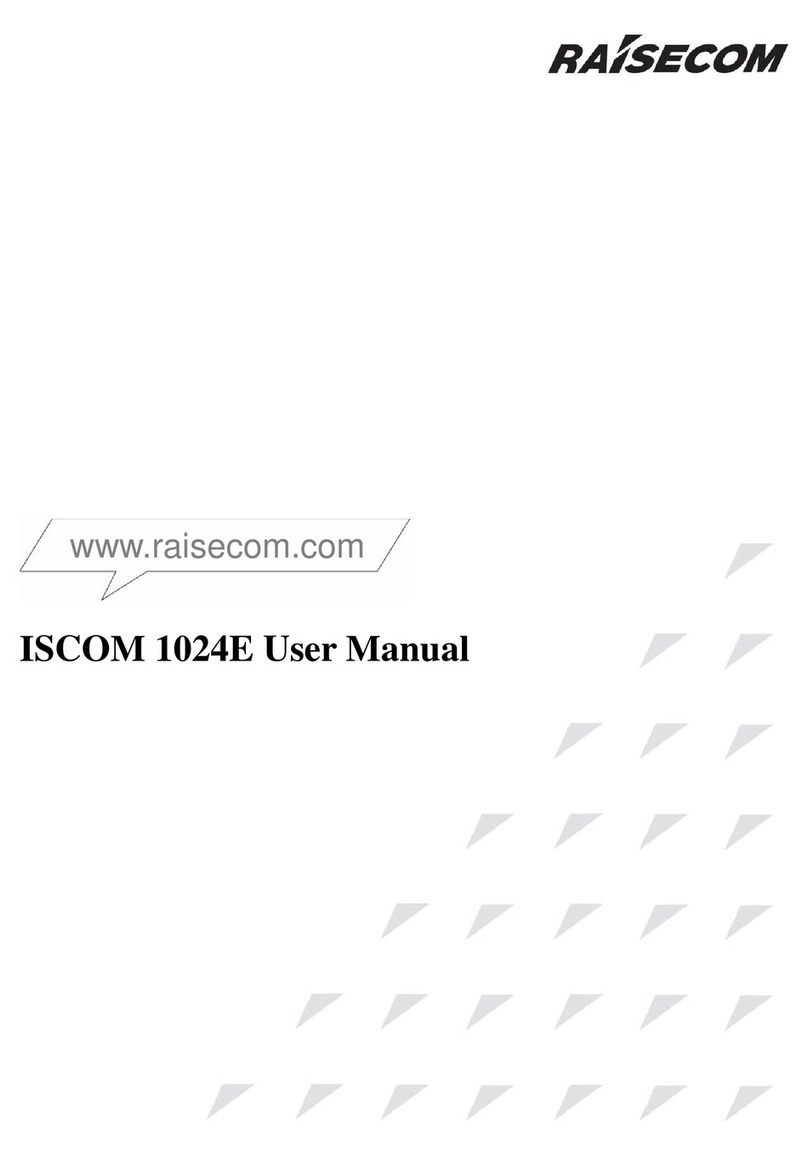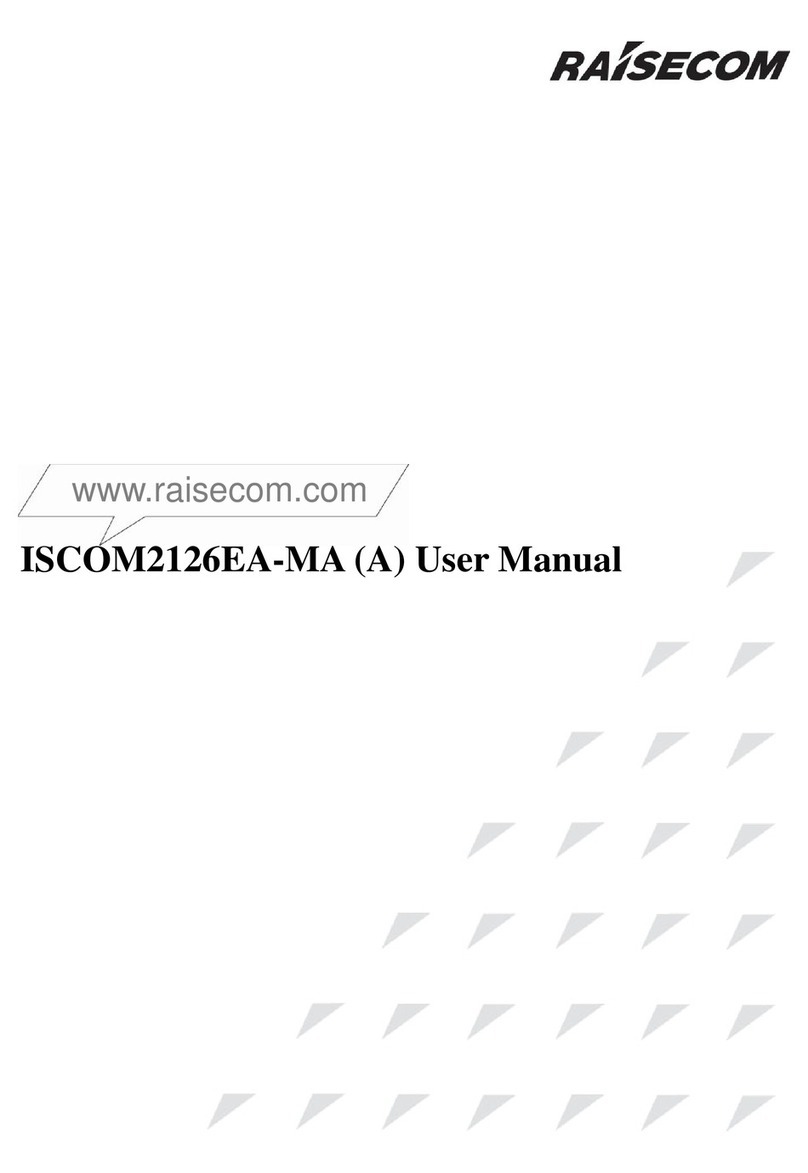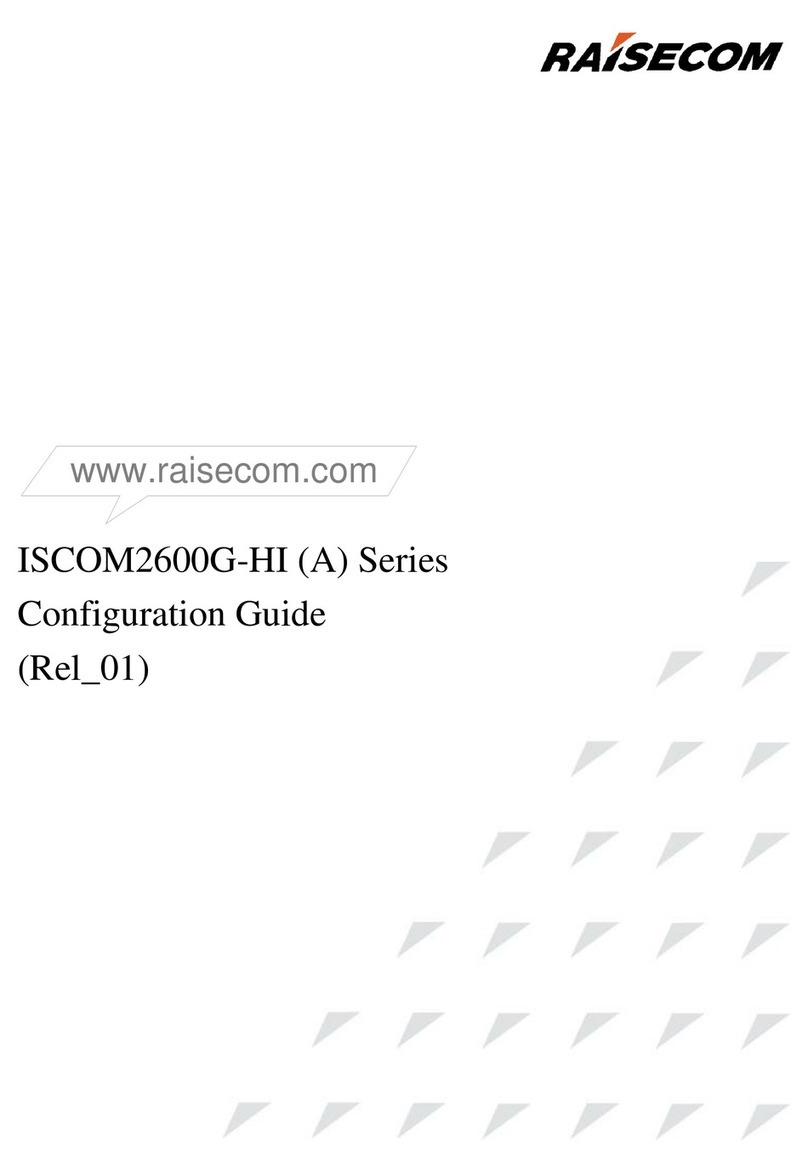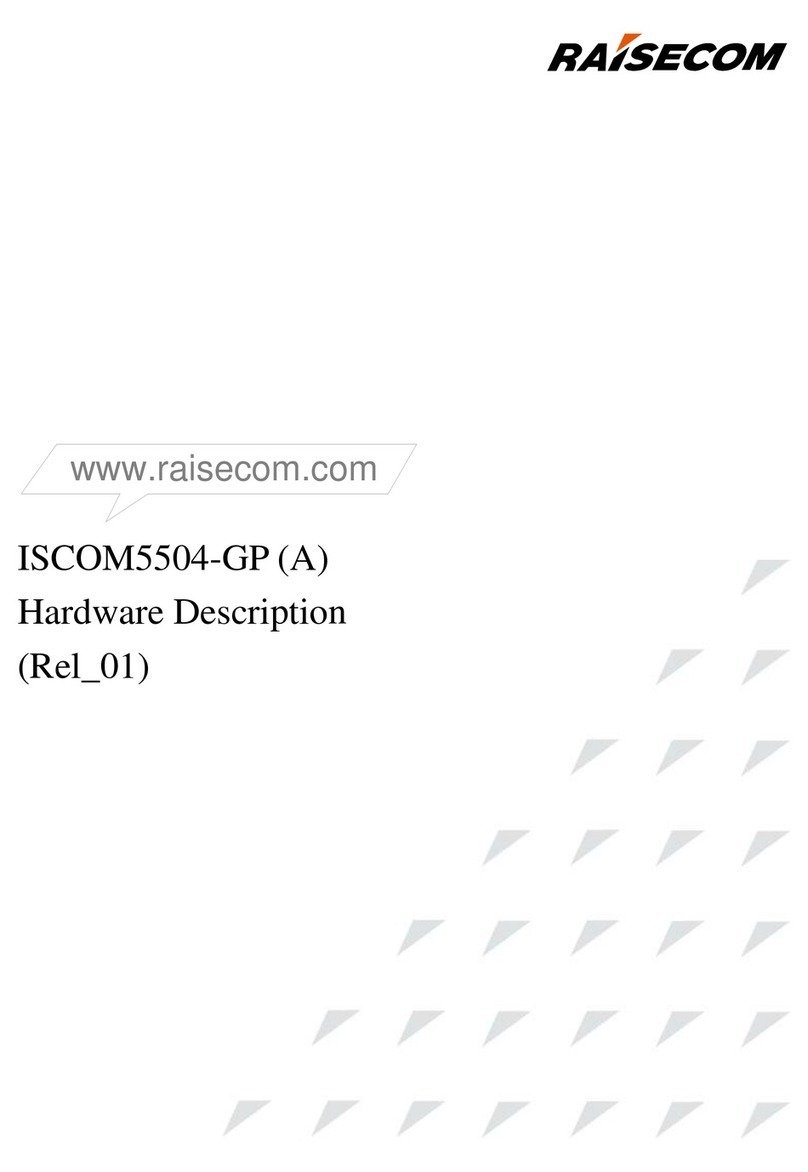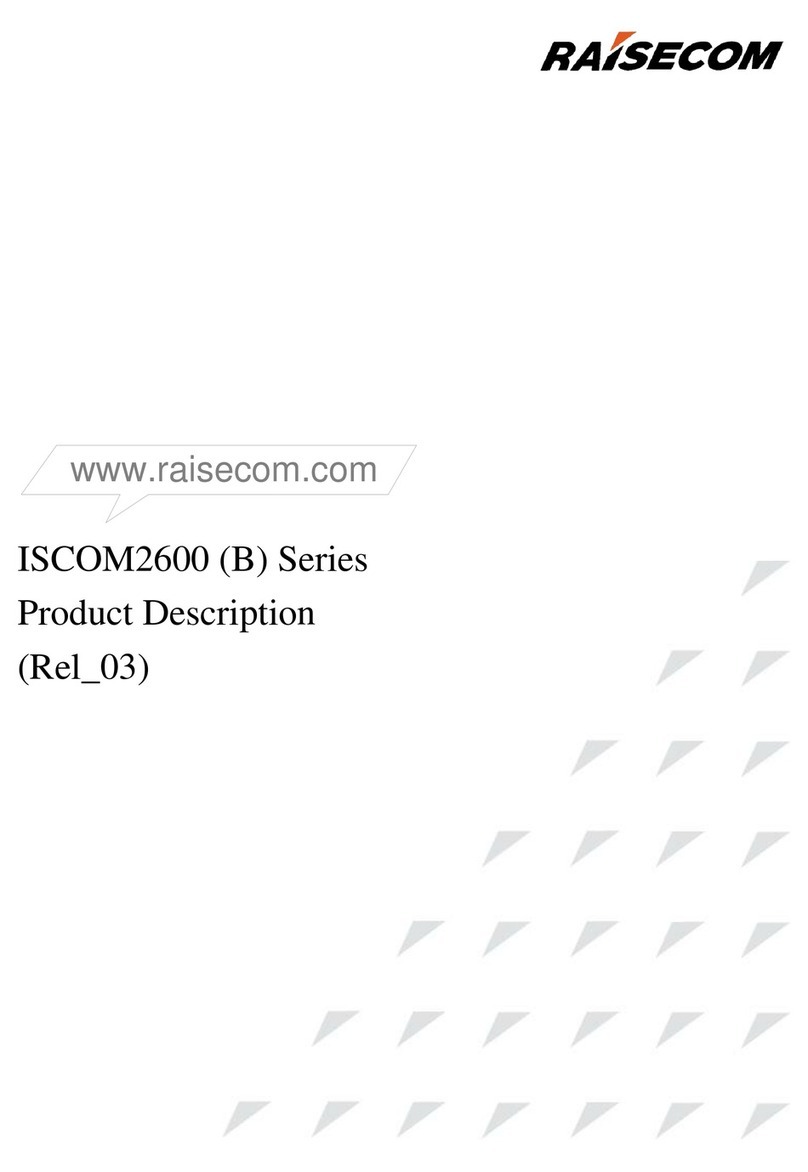Raisecom
Gazelle S1020i-GL (A) User Manual
Raisecom Proprietary and Confidential
Copyright © Raisecom Technology Co., Ltd.
2.7.4 DC power cables...................................................................................................................................36
2.7.5 AC power cable.....................................................................................................................................38
2.7.6 Fiber......................................................................................................................................................40
3 Technical specifications.............................................................................................................42
3.1 Overall parameter...........................................................................................................................................42
3.2 Compliance standards ....................................................................................................................................43
3.2.1 Environmental standards.......................................................................................................................43
3.3 Technical specifications .................................................................................................................................44
3.3.1 Laser safety class ..................................................................................................................................44
3.3.2 Reliability indicators.............................................................................................................................44
3.4 EMC standards...............................................................................................................................................44
4 Hardware installation.................................................................................................................46
4.1 Preparing for installation................................................................................................................................46
4.1.1 Precautions............................................................................................................................................46
4.1.2 Environmental conditions .....................................................................................................................46
4.1.3 Power supply conditions.......................................................................................................................47
4.1.4 Static electricity conditions...................................................................................................................47
4.1.5 Grounding conditions............................................................................................................................47
4.1.6 Other conditions....................................................................................................................................47
4.2 Installing device .............................................................................................................................................48
4.2.1 Installing device on guide rail...............................................................................................................48
4.3 Grounding device...........................................................................................................................................49
4.4 Connecting cables ..........................................................................................................................................50
4.4.1 Connecting Ethernet cable ....................................................................................................................50
4.4.2 Connecting fiber....................................................................................................................................51
4.4.3 Connecting power cable........................................................................................................................52
4.5 Powering on device........................................................................................................................................53
4.6 Checking installation......................................................................................................................................53
5 Management and maintenance ................................................................................................55
5.1 Management modes........................................................................................................................................55
5.1.1 CLI........................................................................................................................................................55
5.1.2 SNMP mode..........................................................................................................................................56
5.2 Maintenance modes........................................................................................................................................56
5.2.1 Ping.......................................................................................................................................................56
5.2.2 Traceroute .............................................................................................................................................56
5.2.3 Environment monitoring.......................................................................................................................57
5.2.4 RMON management .............................................................................................................................57
5.2.5 Watchdog ..............................................................................................................................................57
5.2.6 Port mirroring........................................................................................................................................57
5.3 NView NNM System .....................................................................................................................................57
5.3.1 Functions...............................................................................................................................................57