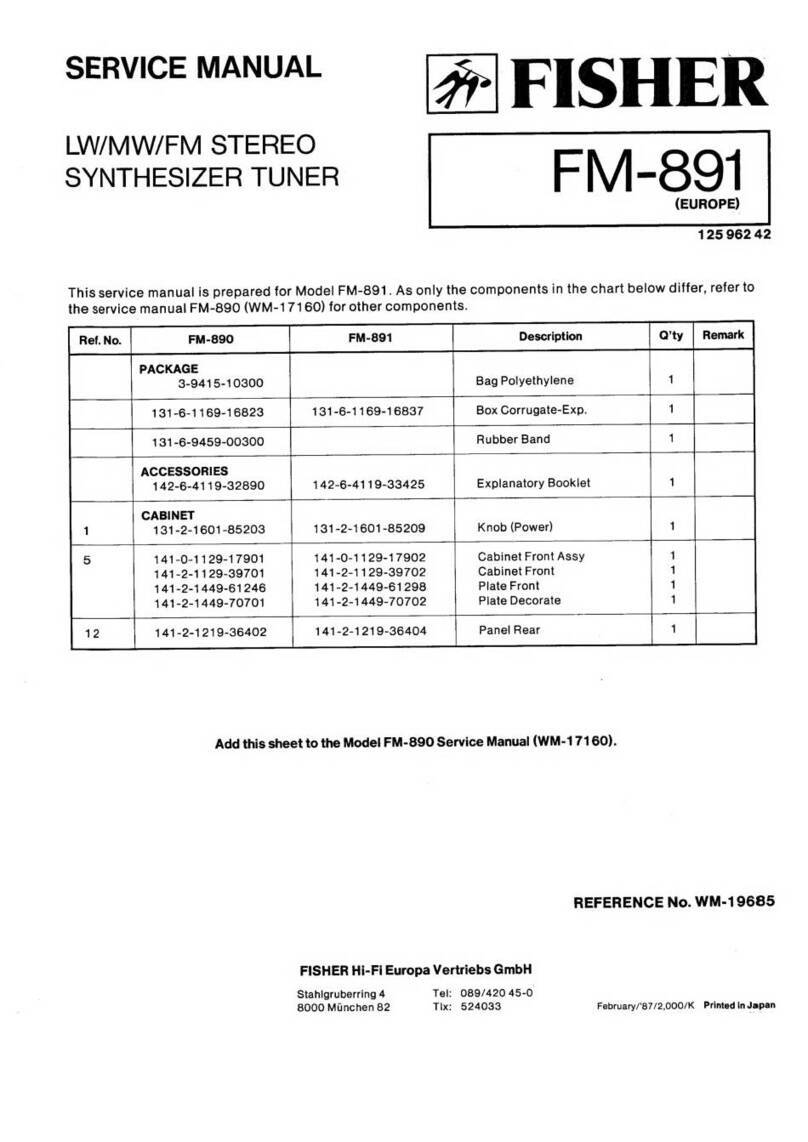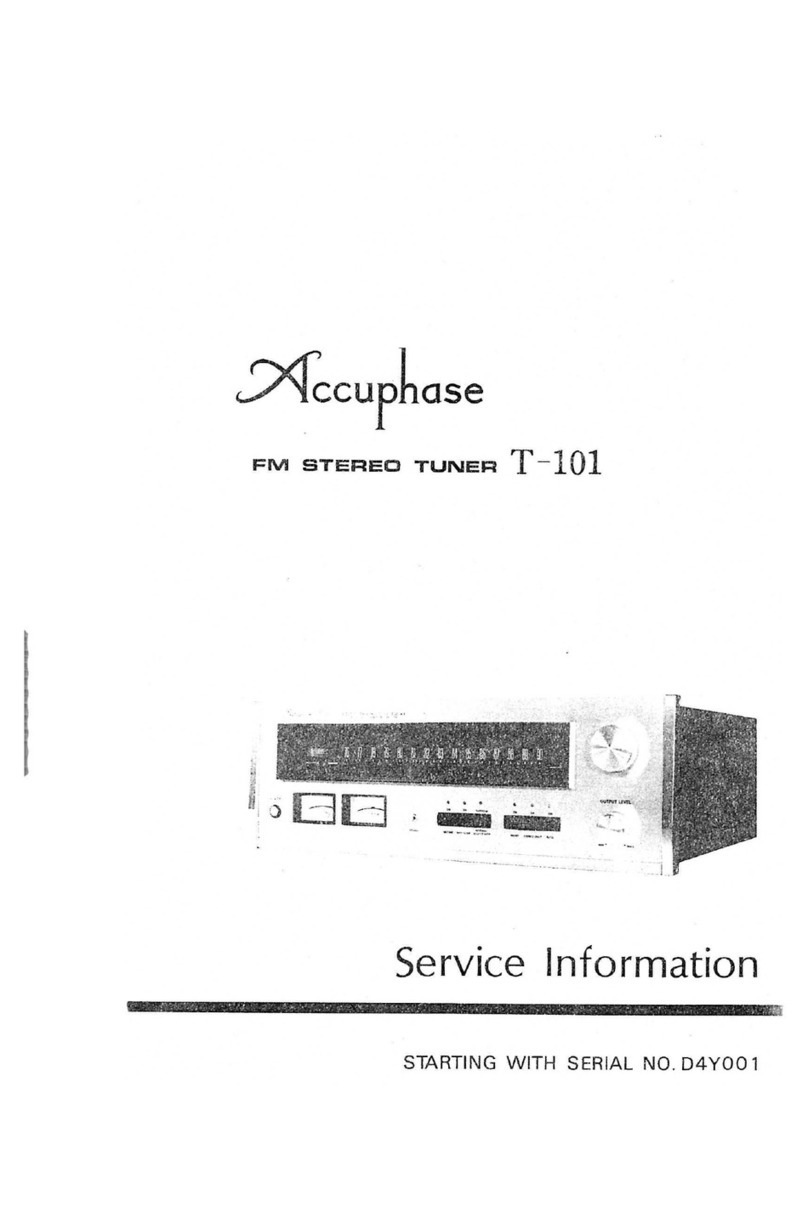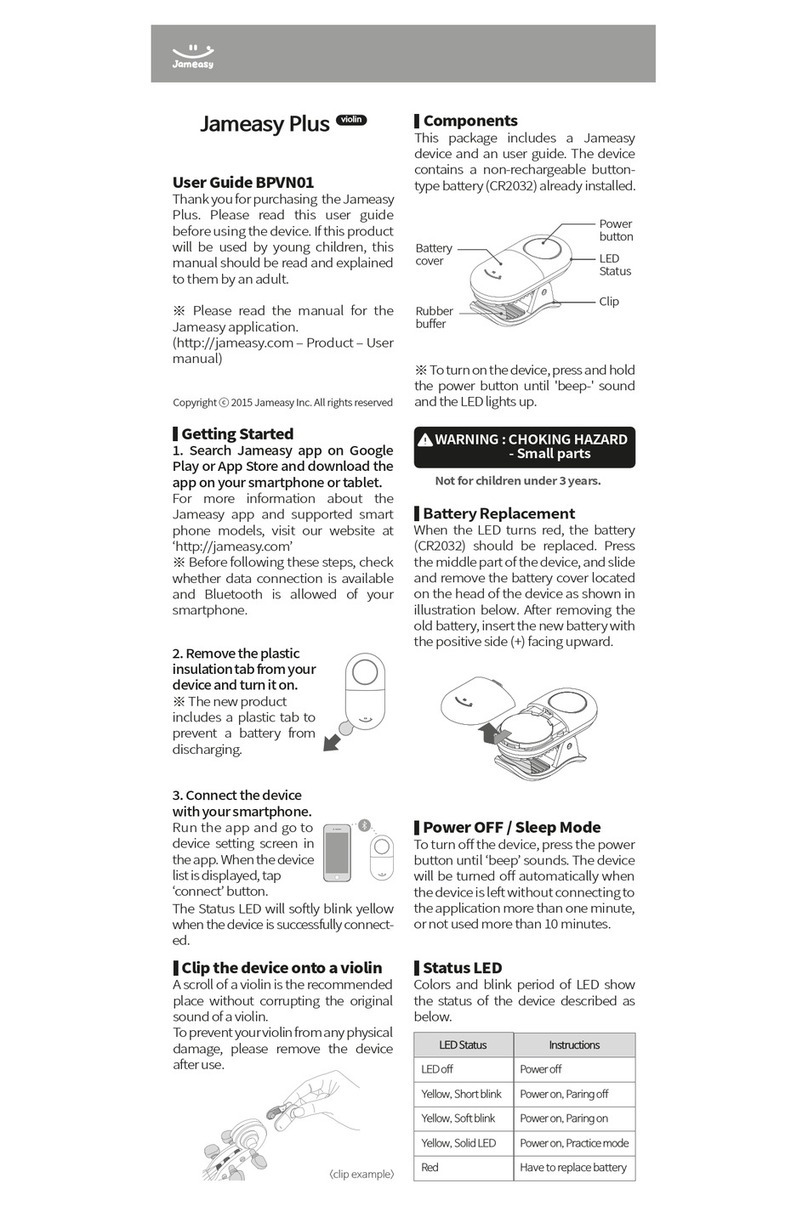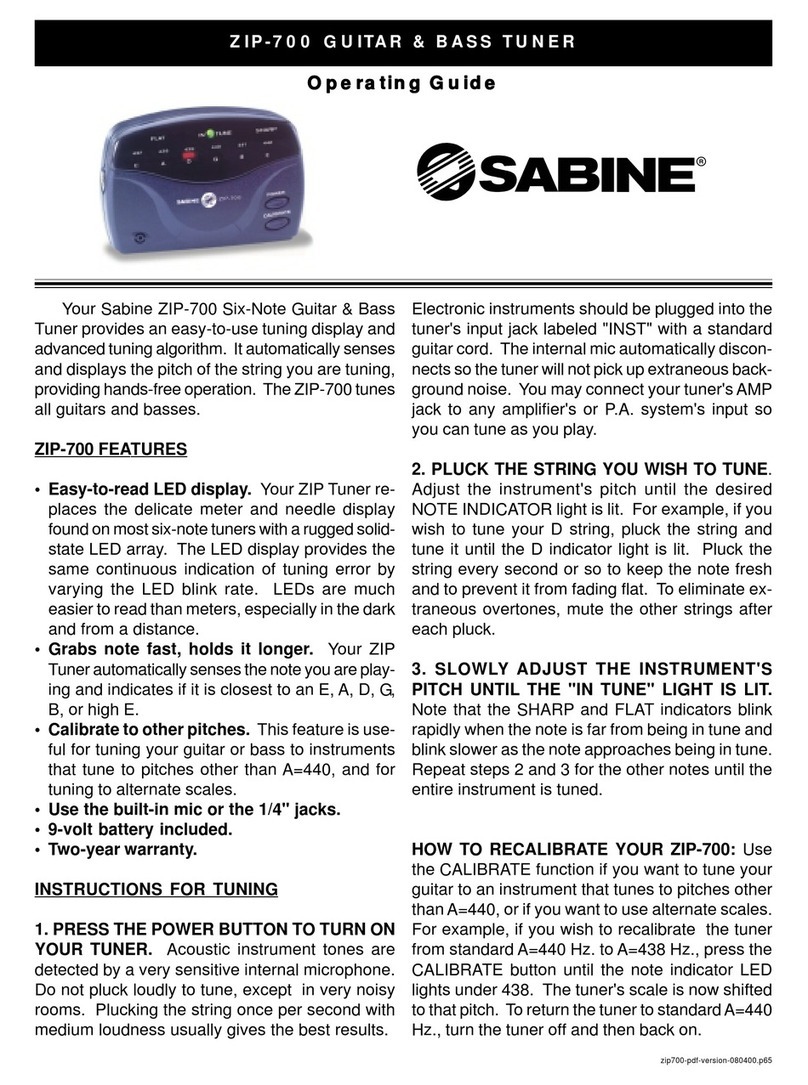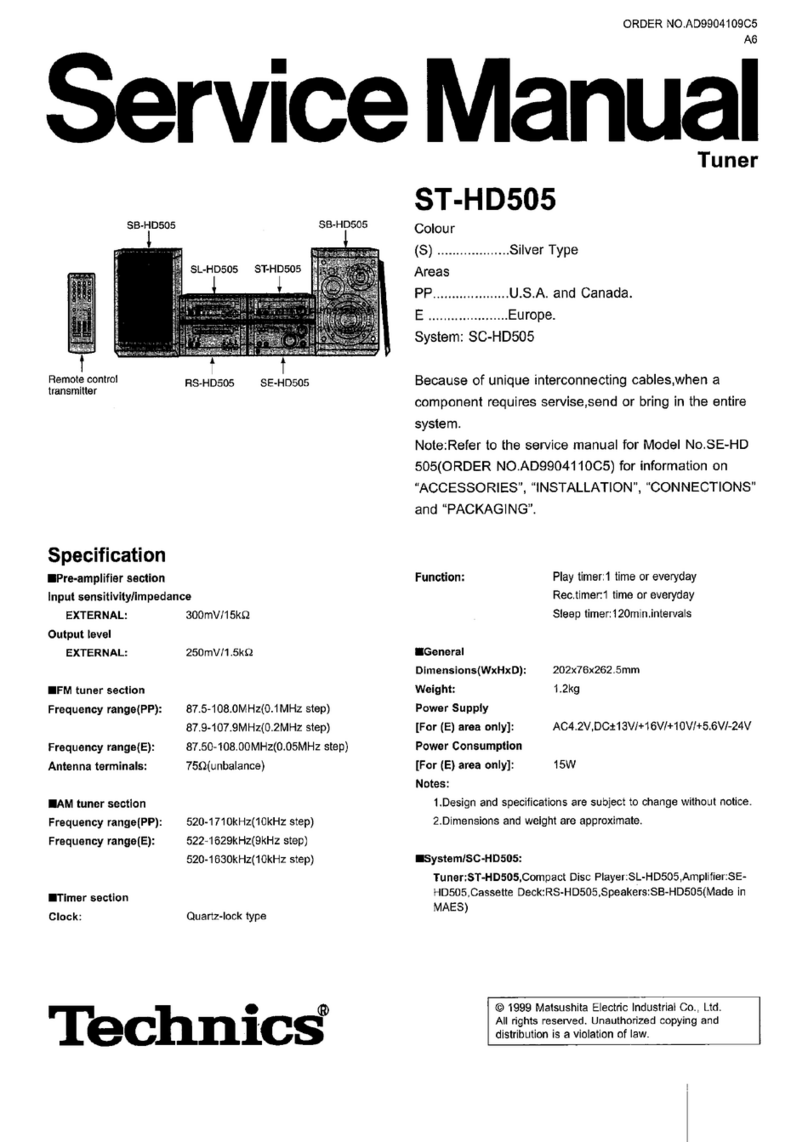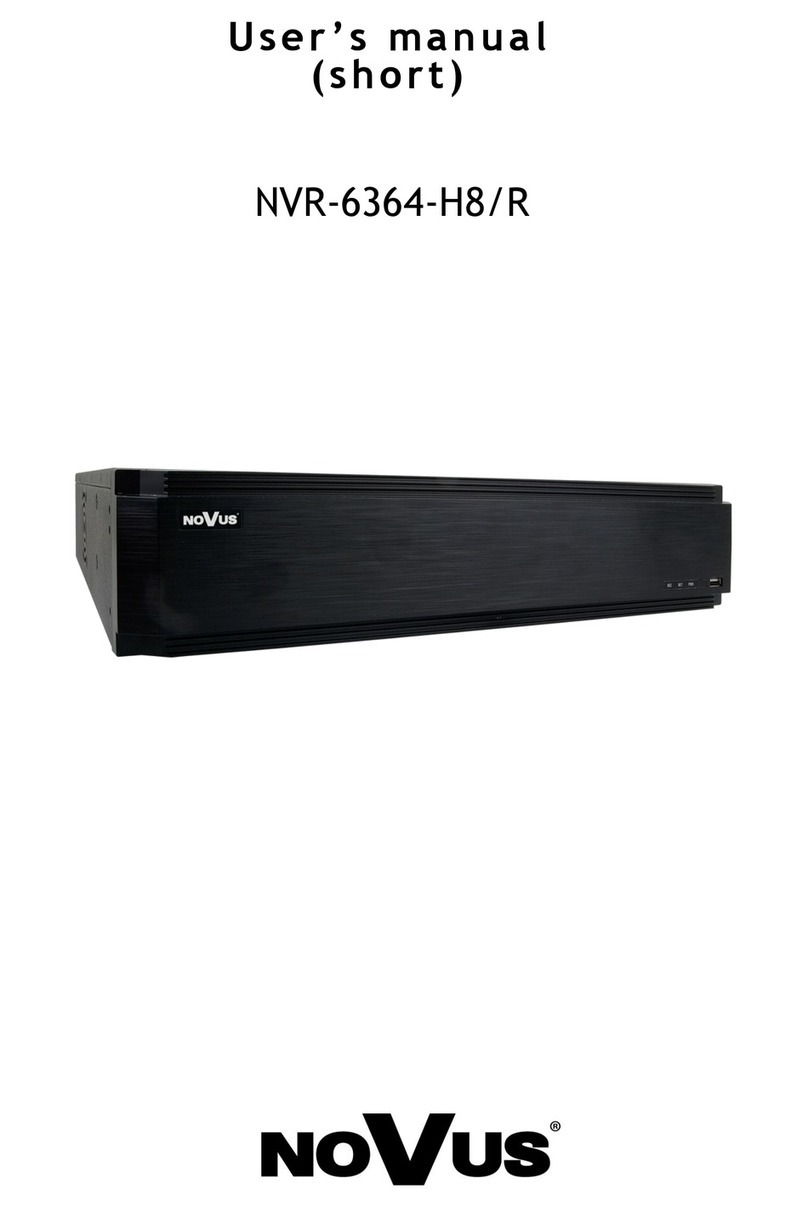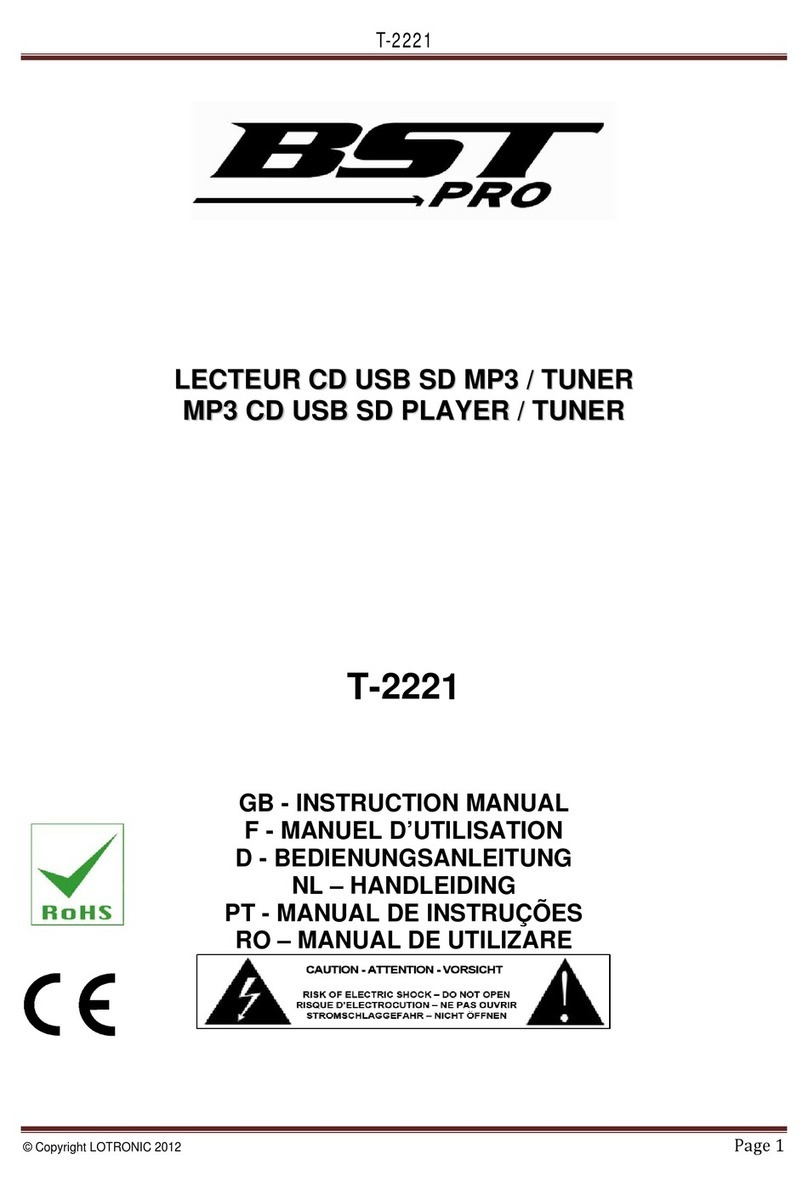FlexRadio Systems Tuner Genius XL User manual

Copyright 2021 FlexRadio Systems. All Rights Reserved.
FlexRadio is a registered trademark and SmartSDR is a trademark of FlexRadio.
All other brands or names are trademarks of their respective owners.
Tuner Genius XL
User Guide
(Preliminary)
Tuner Genius XL Firmware Version 0.9.12
Tuner Genius XL Windows Utility Version 0.9.12
7 June 2021

Page2of72
Copyright 2021 FlexRadio. All Rights Reserved. 7 June 2021(FW:0.9.12, Utility: 0.9.12)
Contents
1ImportantNotice.............................................................................................................................5
2ProductDescription.........................................................................................................................7
3WhatisanAntennaTuner?..............................................................................................................7
4CircuitDescription...........................................................................................................................7
4.1Tune..........................................................................................................................................8
4.2Transmit....................................................................................................................................8
4.3Receive.....................................................................................................................................8
5FeaturesoftheTunerGeniusXL......................................................................................................8
5.1FrontPanel...............................................................................................................................9
5.2BackPanel...............................................................................................................................11
5.2.11x3AntennaSwitchingOption........................................................................................11
5.2.2SO2RAntennaSwitchingOption.....................................................................................12
6TunerGeniusXLSetup,Configuration,andTesting........................................................................15
6.1UnpackingandSetup..............................................................................................................15
6.1.11x3SwitchModel............................................................................................................15
6.1.2SO2RSwitchModel.........................................................................................................15
6.1.3AllModels........................................................................................................................15
6.2BasicConfiguration.................................................................................................................19
6.2.1ConnectingtheTunerGeniusXLWindowsUtilityprogram.............................................19
6.2.2NetworkTab:SetaCustomDeviceName........................................................................21
6.2.3NetworkTab:ConfiguringtheNetwork...........................................................................22
6.2.4FlexRadioTab:ConfiguringforaFLEX‐6000SeriesTransceiver........................................24
6.3AdvancedConfiguration.........................................................................................................26
6.3.1RequiredRFOutputDelay(TXDelay)..............................................................................26
6.3.2InterfacingwithOtherExciters........................................................................................28
6.3.3InterfacingwiththePowerGeniusXL(PGXL)..................................................................39
6.3.4InterfacingwithOtherAmplifiers....................................................................................39
6.4AntennaGeniusIntegration....................................................................................................42
6.4.1EnableIntegration...........................................................................................................42
6.4.2UsingtheAntennaGeniusUserInterface........................................................................43
6.4.3AdditionalSlotsperBand................................................................................................44
6.5Testing....................................................................................................................................45
7OperatingtheTunerGeniusXL......................................................................................................47

Page3of72
Copyright 2021 FlexRadio. All Rights Reserved. 7 June 2021(FW:0.9.12, Utility: 0.9.12)
7.1ChangingModes.....................................................................................................................47
7.1.1BypassandOperateModes.............................................................................................47
7.1.2StandbyMode.................................................................................................................47
7.1.3Receiving.........................................................................................................................48
7.2Tuning.....................................................................................................................................48
7.3Whatisasuccessfulmatch?...................................................................................................48
7.3.1AutomaticTuning............................................................................................................49
7.3.2ManualTuning.................................................................................................................50
7.4Transmitting............................................................................................................................51
7.4.1PowerMeter(PWR).........................................................................................................51
7.4.2SWRmeter......................................................................................................................51
7.4.3PTT,BandandFrequencyData........................................................................................52
7.4.4AdditionalInformation....................................................................................................52
8TheTunerGeniusXLWindowsUtility............................................................................................53
8.1TunerChooserScreen.............................................................................................................53
8.2WindowsUtilityFrontPanelDisplay.......................................................................................54
8.3TunerConfigurationDialog.....................................................................................................54
8.3.1NetworkTab....................................................................................................................55
8.3.2CAT/CI‐VTab....................................................................................................................57
8.3.3FlexRadioTab...................................................................................................................57
8.3.4AntennaGeniusTab.........................................................................................................59
8.3.5OtherTab.........................................................................................................................59
8.4UserInterfaceElements..........................................................................................................61
8.4.1STBYButton.....................................................................................................................61
8.4.2BYPButton.......................................................................................................................61
8.4.3TUNEButton....................................................................................................................61
8.4.4ManualTuningControls...................................................................................................62
9FirmwareUpgradeProcedure........................................................................................................63
10FactoryResettheTunerGeniusXL.................................................................................................64
11Alarms,WarningsandMessages....................................................................................................64
11.1Alarms.................................................................................................................................64
11.2Warnings.............................................................................................................................64
11.3Messages............................................................................................................................64
12Specifications.................................................................................................................................66

Page4of72
Copyright 2021 FlexRadio. All Rights Reserved. 7 June 2021(FW:0.9.12, Utility: 0.9.12)
13FCCStatement...............................................................................................................................66
14Appendix........................................................................................................................................67
14.1InstallingtheTunerGeniusXLWindowsUtility...................................................................67
14.2ConnectionInformationandPinOutDiagrams...................................................................69
14.2.1PowerConnector.............................................................................................................69
14.2.2GroundConnection.........................................................................................................69
14.2.3PushtoTalk(PTT)............................................................................................................69
14.2.4RS‐232SerialConnectorPinout.......................................................................................69
14.2.5CI‐VConnector................................................................................................................70
14.2.6LAN(Ethernet)Connector...............................................................................................70
14.2.7PTB/BCDConnectorPinout.............................................................................................71
14.3PowerDeratingTable..........................................................................................................71
14.4FirmwareRecoveryProceedure..........................................................................................72
Table of Figures
Figure4‐1TunerGeniusFrontPanel...................................................................................................9
Figure4‐2TunerGeniusFrontPanelDrawing...................................................................................10
Figure4‐31x3AntennaSwitchingOption.........................................................................................11
Figure4‐41x3SwitchingOptionDrawing.........................................................................................12
Figure4‐5SO2RSwitchingOption.....................................................................................................13
Figure4‐6SO2RSwitchingOptionDrawing.......................................................................................13
Figure5‐1Basic1x3ConnectionDiagram.........................................................................................16
Figure5‐2BasicSO2RConnectionDiagram......................................................................................16
Figure5‐3SO2RPlusPGXLConnectionDiagram...............................................................................17
Figure5‐4FrontPanelSplashScreen................................................................................................18
Figure5‐5SO2RElecraftK3toTGXLDiagram....................................................................................29
Figure7‐1AFLEX‐6600MconfiguredforoperationsonPortAandANT1ontheTransceiver..........57
Figure7‐2ShowsasingleFLEX‐6600MconfiguredforSO2ROperations..........................................58

Page5of72
Copyright 2021 FlexRadio. All Rights Reserved. 7 June 2021(FW:0.9.12, Utility: 0.9.12)
1 Important Notice
WARNING!
ThisRadioFrequency(RF)antennatunerisdesignedtooperateonfrequenciesdesignatedforamateur
radioservice.Youarerequiredtohaveavalidamateurradiolicensetotransmitonthesefrequencies.
PleaseoperatethisRFtuneronlybyfollowingthequickstartguide'sinstructionsandthisuserguide.
Theunitmustonlybeopenedorservicedbyaqualifiedtechnician.
RFenergyfromtransmitterscaninteractwithsomeelectronicdevices,suchascardiacpacemakersand
defibrillators.Pleaserefertothepacemakerordefibrillatormanufacturer'sinstructionsconcerningthe
precautionstobetakennearanamateurradiotransmitter.Ifanyinteractionorinterferencewitha
pacemakerordefibrillatorissuspected,STOPtransmittingimmediately.
!‐WARNING!
▲‐Caution
i–Information
!–Thisunitisnotdesignedforuseoutdoorsorinindoorenvironmentsthatexceedthedesigned
environmentallimits.
!–ThisunitisNOTATOY.Itmustnotbehandledbychildrennorplaced/operatedwithinreachof
children.
!–Donotleavepackingmaterialforthisunitunattended.Itmaybeharmfultochildrenifmisused.
!–Thisunitcontainssmallpartsthatcouldbeachokinghazardtosmallchildren.Donotleave
accessoriesunattended.
!–Donotoperatethisunitinpotentiallyexplosiveenvironments.
!–Neverattempttoinsertwiresoranytoolsintotheinteriorofthisunitduringoperation.Thismay
causefire,electricshock,ordeath!
!–ThisunitmustonlybeoperatedwiththeelectricalpowerdescribedinthisUserGuide.Doing
otherwisemaycauseafire,injury,orelectricalshock.
!–NeverconnectordisconnectantennaswhileinTRANSMITmode.Thismaycauseelectricalshock
orRFburnsanddamagetotheunit.
!–ThisunitoperateswithhighlevelsofRadioFrequency(RF)energy.Therefore,usecautionand
observepropersafetypracticesregardingyoursystemconfiguration.Inaddition,whenattachedto
anantenna,thistunercaninduceRFelectromagneticfields,whichrequireevaluationaccordingto

Page6of72
Copyright 2021 FlexRadio. All Rights Reserved. 7 June 2021(FW:0.9.12, Utility: 0.9.12)
yournationallawtoprovideanynecessaryisolationorprotectionrequiredconcerninghuman
exposure.
▲‐Thisunitmustonlybeopenedandservicedbyaqualifiedtechnician.Openingtheunitmayvoid
themanufacturer'swarranty.
▲‐Donotoperatethisunitinareasofextremehumidity.
▲‐Avoidoperatingthistunerindirectsunlightorotherareasofextremeheat,excessivevibration,
ormechanicalforce.
▲‐IfthisunitisintendedforuseinICAScommercialapplications,specialsafetyregulationsand
cautionsmayapplytopreventaccidents.
▲‐Ifanydefect,abnormalresult,orotherobservationsoccurthatarenotcoveredbythisUser
Guide,immediatelyceaseoperationandcontactFlexRadioSupportorlocaldistributorfor
operationaladviceorrepairoftheunit.
i–Nophysicalmodificationofthistunerisallowed.Anyotheruseormodification(including
softwarechangesthataffectoperationalcharacteristics)willvoidthemanufacturer'swarranty.
i–Ensureproperventilationaroundthetuner;Thisincludes30cm(12inches)clearanceinfront
andback.
i–TheTunerGeniusXLshouldbelocatedatleast1meter(3feet)fromanydevicethattransmits
2.4GHzWifi.
i–PleasestudythecompleteUserGuide.Thisdocumentcontainsimportantinformationregarding
thesafeoperationofthisunit.Ifyouhaveanyquestions,pleasecontactthemanufacturerorlocal
distributorfordetails.

Page7of72
Copyright 2021 FlexRadio. All Rights Reserved. 7 June 2021(FW:0.9.12, Utility: 0.9.12)
2 Product Description
TheTunerGeniusXL™(TGXL™)isa2000Wautomaticantennatunerwithfullfrequencycoveragefrom1.8MHz
to54MHz.ItisdesignedtomatchanantennasystemwithanSWRofupto10:1automatically.Thetuneris
builtto"broadcastindustry"commercialstandardswitha1500W100%IntermittentCommercialandAmateur
Service(ICAS)powerrating.Theabsolutemaximumpealpowerhandlingcapabilityis2000W.
AllTunerGeniusXLfunctionsarecontrolledeitherfromthefrontpanelofthetunerorfromaWindows
computersoftwareapplication.UsingtheWindowsapplicationallowstheTGXLtobeinstalledawayfromyour
operatingpositionorinanothergeographiclocationovertheInternet.Additionally,high‐precisionpeak
respondingRFpowerandSWRmeterdisplaysareprovided,eliminatingtheneedforaseparatePower/SWR
meterdeviceinyourshack.
TheTunerGeniusXListightlyintegratedwiththePowerGeniusXL™(PGXL™)RFamplifierandallFLEX‐6000™
seriesHFtransceivers.IntegrationisachievedusingastandardLAN‐basedAPIandcommunicationsprotocol.
TheAPIispublishedsoyoucanwritesoftwareapplicationsforyourtuner.
TheTunerGeniusXLiscompatiblewithanymodernHFradioonthemarkettoday.Whenusedinconjunction
withaPowerGeniusXLandaFLEX‐6600orFLEX‐6700transceiver,youhaveacompetitive,fullyfunctional
SO2R(singleoperator,two‐radio)radiosportstation.Inaddition,supportforSmartLinkandmultiFLEX™
operationprovidesfrustration‐freemulti‐clientremoteoperation.
3 What is an Antenna Tuner?
AnantennatunerisadeviceintheRFsignalpathbetweenthetransmitter(ortransmitter+amplifier)andits
antennatoimprovepowertransferbetweenthembytransformingtheimpedancepresentedatthe
transmitter'santennafeedoutputtoacompatiblevalue.Thisimpedancechangeprotectsthetransmitterfrom
thepotentiallydamagingeffectsofhighreflectedpower,allowingthetransmittertoavoidreducing(folding
back)powertoprotectitself.Anantennatunerisespeciallyusefulwhentheantennaandfeedlineimpedance
isunknownandcomplex.
It'simportanttounderstandthatthetunerdoesnotchangetheactualSWRoftheantennaandfeedline.
Instead,ittransformstheimpedancepresentedtothetransmitter.
4 Circuit Description

Page8of72
Copyright 2021 FlexRadio. All Rights Reserved. 7 June 2021(FW:0.9.12, Utility: 0.9.12)
TunerGeniusiselectricallyimplementedasapi‐networktunerwiththreevariableelements;aseriesinductor
withtwocapacitorstoground:oneattheinputandtheotherattheoutput.Apinetworkisidealformatching
therelativelylow50Ωimpedanceofatransmitterandrelativelyhighandunknownimpedancesantenna
systempresentforacurrentoperatingfrequency.Furthermore,becausethematchingcircuitalsoformsalow‐
passfilter,itprovidesbeneficialharmonicsuppressionbeyondthatprovidedbytheexciterandamplifier.
ThetunerisasystemofdiscreteLCcomponentswhichareswitchedintoandoutofthematchingcircuitbya
microcontroller.ThecombinationofdiscreteLorCcomponentsdetermineseachnetworkelement'svalue.
Eachelementcanbeoneof255possiblevalues.Thishighlygranularsteppedapproachprovides2553
(16,581,375)possiblematchingcombinations.
4.1 Tune
Wheninstructedbytheoperator,themicrocontrollerkeysthetransmitterandexecutesanalgorithmthat
quicklyvariesthevalueforeachelementofthematchingnetwork.Foreachvalue,theoutputofadirectional
couplerissampledandusedtosearchforatargetimpedancematch.
Onceamatchsolutionisfound,thefrequencyanddatanecessarytorecallthematchingnetwork'selement
valuesarestoredinanon‐volatilememorylocation.Whentheoperatornexttransmitsonafrequencywithin
10kHzofastoredsolution,thevaluesrequiredtoreconstitutethepinetworkelementvaluesarerecalledand
appliedtothecircuit.
4.2 Transmit
ThemicrocontrollersamplesthedirectionalcouplertopresentaccurateforwardpowerandcalculatedSWR
duringtransmissions.
4.3 Receive
Duringreceive,thetunercanoptionallybypassthetunedmatchingcircuit.
5 Features of the Tuner Genius XL
InputPower+12to+20VDC(XXXma)
AntennaSwitchingoptions:SO2R(70dBinputisolation)
1x3Matrix
Control:Windowsapplication
RFPower:1500WICASwithheadroomfor2000W(allmodes)
Tuning:Fullyautomaticandmanual
Over16.5millionpossiblesolutionsusingC‐L‐C(Pi)matchingcircuit
Firsttimesolutiontime(2to12seconds)–solutionstoredinmemory
Nexttimesolutiontime<20ms–solutionrecalledfrommemory
20to200Winputpowerrequiredduringtuning(20Wrecommended)
Matching:50‐ohms(nominal)inputimpedance
Upto10:1SWR(.5to5k‐ohms)
FrequencyRanges:1.8MHzto30MHz
50MHzto54MHz

Page9of72
Copyright 2021 FlexRadio. All Rights Reserved. 7 June 2021(FW:0.9.12, Utility: 0.9.12)
ExciterBandDataInterfaces:Ethernet(includesPTT)forFlexRadioSystemstransceivers
CATviaRS‐232
CI‐V
BCD
Pin‐to‐Band(PTB)
LegacyExciterInterfaceBuilt‐infrequencycounter
PTT(InandOut)Opendrain(XXVandXXXmamaximum)
AlarmsFrequencyoutofrange
WrongBand
HighPower
SWR>10:1
WarningsLowdrive
PTTUnkey
MessagesManualTuning
TuningSaved
MemoryCleared
ConfigReset
5.1 Front Panel
Designedtobeeasytouseandintuitive,thefrontpanelconsistsofnineelements:
Figure 5-1 Tuner Genius Front Panel

Page10of72
Copyright 2021 FlexRadio. All Rights Reserved. 7 June 2021(FW:0.9.12, Utility: 0.9.12)
Figure 5-2 Tuner Genius Front Panel Drawing
1Bypass/Operatebutton
2TuneButton
34.5”(110mm)ColorLCDTouchscreenDisplay
4ManualTune/C1Adjust
5MinimumSWR/LAdjust
6Bypass/C2Adjust
7OperateLED
8AlarmLED
9BypassLED

Page11of72
Copyright 2021 FlexRadio. All Rights Reserved. 7 June 2021(FW:0.9.12, Utility: 0.9.12)
5.2 Back Panel
Twobackpaneloptionsareavailable.
5.2.1 1x3 Antenna Switching Option
The1x3back‐paneloptionprovidesoneinputandthreeswitchableantennaoutputconnections.Thetunerwill
tunethesignalontheinput(TX)tothecurrentlyselectedoutput(ANT1,2,and3).OnlytheportAconnections
areactive,andthetunercanbecontrolledonlybyasingleradio.
Figure 5-3 1x3 Antenna Switching Option

Page12of72
Copyright 2021 FlexRadio. All Rights Reserved. 7 June 2021(FW:0.9.12, Utility: 0.9.12)
Figure 5-4 1x3 Switching Option Drawing
1aPTTOutput:Opto‐isolatedfemaleRCAconnector.ThecenterpinisgroundedwhensectionA
ofthetuneriskeyedandreadytoacceptRFdrive.
2aPTTInput:Opto‐isolatedfemaleRCAconnector.Groundthecenterpintoshieldtoengage
PTTforthetuner.
3aCI‐VInputA:Opto‐isolated3.5mmfemaleconnectorforIcomradioAbanddata
4aCATInputA:Opto‐isolatedmaleDB9connectorforradioACATcommandinput
5aBCD/PTBInputA:Opto‐isolatedDE‐15femaleconnectorforradioAbanddata
6Ethernetconnection:RJ45LocalAreaNetworkEthernetconnection
7DCPowerinput:Nominally15voltsDC,centerpinpositive
8MainPowerSwitch
9StationGround
BBinputs:BinputsandoutputareintendedfortheSO2Rswitchingoptionandaredisabledfor
the1x3switchingoption.
5.2.2 SO2R Antenna Switching Option
TheSO2Rback‐paneloptionprovidesspecializedsupportforSO2R(singleoperator,tworadio)radiosport
operations.TheconnectorsarelogicallydividedintothePortAconnectorsandthePortBconnectors.The
tunerwilltunethesignalontheAinputandoutputitontheAoutput,oritwilltunethesignalontheBinput
andoutputitontheBoutput.TheAandBsectionsofthetunercanbecontrolledindependentlybytworadios.

Page13of72
Copyright 2021 FlexRadio. All Rights Reserved. 7 June 2021(FW:0.9.12, Utility: 0.9.12)
SeparateAandBkeyinginputs(Push‐To‐Talk,PTT)andbanddatainputsareprovided.Atanypointintime,
eitheroftheAorBsectionscanbekeyed,buttheycannotbekeyedsimultaneously.
Figure 5-5 SO2R Switching Option
Figure 5-6 SO2R Switching Option Drawing

Page14of72
Copyright 2021 FlexRadio. All Rights Reserved. 7 June 2021(FW:0.9.12, Utility: 0.9.12)
AINPortARFInput:Fromtransmitter
AOUTPortARFOutput:ToAntenna
BINPortBRFInput:Fromtransmitter
BOUTPortBRFOutput:ToAntenna
1A/BPTTOutput:Opto‐isolatedfemaleRCAconnector.ThecenterpinisgroundedwhentheAorB
sectionofthetuneriskeyedandreadytoacceptRFdrive.
2A/BPTTInput:Opto‐isolatedfemaleRCAconnector.Groundthecenterpintoshieldtoengage
PTTfortheAorBsectionofthetuner.
3A/BCI‐VInput:Opto‐isolated3.5mmfemaleconnectorforIcomradiobanddata
4A/BCATInput:Opto‐isolatedmaleDB9connectorforradioCATcommandinput
5A/BBandDataIn:Pin‐to‐BandorBCD
6Ethernetconnection:RJ45LocalAreaNetworkEthernetconnection
7DCPowerinput:Nominally15voltsDC,centerpinpositive
8MainPowerSwitch
9StationGround

Page15of72
Copyright 2021 FlexRadio. All Rights Reserved. 7 June 2021(FW:0.9.12, Utility: 0.9.12)
6 Tuner Genius XL Setup, Configuration, and Testing
6.1 Unpacking and Setup
ThefollowingaccessoriesandmaterialsareincludedwithyourTunerGeniusXLtuner.Carefullyremovethe
tunerfromitsshippingcontainer,unpack,andidentifytheitemslistedbelow:
One(1)TunerGenius
One(1)2m(6ft)DCpowercordwithconnectorandpigtails
One(1)2m(6ft)Ethernetcable
One(1)TunerGeniusXLQuickStartGuide
Inadditiontotheabove,thefollowingarerequiredfortheinitialsetupofthetuner:
HFor6‐metertransceiverandantennasystem
Suitablecoaxjumpercablesforinterconnectionofthetransceiverandtuner
Windows™PCwithanethernetconnection,connectedtoalocalareanetwork(LAN).
PlaceyourTunerGeniusXLonaflat,stablesurface.Ensurethetunerhasatleast30cm(12inches)ofopen
spaceinfrontandbacktoensureadequatecooling.Then,followthesestepsandrefertothefollowing
diagramstoconnectyourTunerGeniusXL.Forconnectionstonon‐FlexRadioproducts,pleaseseesection6.3,
AdvancedConfiguration.
6.1.1 1x3 Switch Model
ConnectthetransceiverantennaoutputtothePortATXsocketonthetunerwithasuitable50‐ohm
coaxjumpercable.
ConnectanantennatotheANT1antennasocket.
6.1.2 SO2R Switch Model
ConnectthetransceiverantennaoutputtothePortATXsocketonthetunerwithasuitable50‐ohm
coaxjumpercable.
ConnectanantennatothePORTAANTENNAsocket.
6.1.3 All Models
ConnectthesuppliedEthernetcablefromtheRJ45socketonthetuner'sbackpaneltoanappropriate
switch1portonyourLAN.2
ApplytheDCpowercordtotheDCpowerinputonthetuner'sbackpanel.Connecttheotherendof
thepowercordtoasuitable12VDCto15VDCpowersource.Becarefultoobservecorrectpolarity.
Turnthetuneronusingthepowerswitchonthebackpanel.
1Mosthomerouterscontainintegralswitches.Whiletheuseofaseparateswitchforyourhamequipmentisstrongly
encouraged,itisnotarequirement.ALAN,however,isarequirementforconfiguringaTGXL.
2AWindows™PCmustbepresentintheLANtocompletetheconfigurationofthetuner.

Page16of72
Copyright 2021 FlexRadio. All Rights Reserved. 7 June 2021(FW:0.9.12, Utility: 0.9.12)
Figure 6-1 Basic 1x3 Connection Diagram
Thetypicalwiringconfigurationforthe1x3tunerisshowninthediagramabove.ThewiringfortheSO2Rtuner
andusingthetunerwiththePowerGeniusXLissimilaranddepictedbelow.
Figure 6-2 Basic SO2R Connection Diagram

Page17of72
Copyright 2021 FlexRadio. All Rights Reserved. 7 June 2021(FW:0.9.12, Utility: 0.9.12)
Figure 6-3 SO2R Plus PGXL Connection Diagram

Page18of72
Copyright 2021 FlexRadio. All Rights Reserved. 7 June 2021(FW:0.9.12, Utility: 0.9.12)
Duringpower‐up,thedisplaywillbrieflyshowasplashscreenlikethefollowing:
Figure 6-4 Front Panel Splash Screen
Afterthestart‐upsequence,thetunerwillqueryyourlocalareanetworkDHCPserviceforanavailableIP
addressandautomaticallyconfigurethenetworksettings.IfaDHCPserviceisnotavailableordoesnot
respond,thetunerwillself‐assignaLink‐LocalIPAddressfollowingtheRFC‐3927specification.
i–IfthedisplayedIPAddressbeginswith169.254,thetunerself‐assignedaLink‐LocalIPAddress.
DependingonyourLocalAreaNetwork(LAN)configuration,thismayindicateanetworkproblemand
preventfurthersetup.ContactFlexRadioSupportforassistance.
Whenthestart‐upsequencecompletesandresolvesanIPaddress,thetunerwillenterOperatemodeand
announceitspresenceonyourLocalAreaNetwork.ThefirmwareversionandIPaddressaredisplayedatthe
bottomofthescreen.
Initial Operating Mode

Page19of72
Copyright 2021 FlexRadio. All Rights Reserved. 7 June 2021(FW:0.9.12, Utility: 0.9.12)
6.2 Basic Configuration
PleasecompletethefollowingstepstoconfigureyourTunerGeniusXLforuse.
6.2.1 Connecting the Tuner Genius XL Windows Utility program
TheTunerGeniusXLmustbeconfiguredtoworkwiththetransceiverortransceiversthatwilldriveit.Thebasic
configurationofthetunerisaccomplishedusingtheTunerGeniusXLWindowsUtilityprogram.Pleasesee
section14.1,InstallingtheTunerGeniusXLWindowsUtility,forinstallationinstructions.
StarttheTunerGeniusXLWindowsUtilityprogram.ItwillautomaticallydiscoveryourTunerGeniusXLtuner,
andyoushouldseesomethinglikethis:
IfyoudonotseeyourTunerGeniusXLintheLocaldeviceslist,please:
Double‐checkyournetworkconnectionsandcables.
EnsuretheTunerGeniusXLispoweredonandanIPaddressisdisplayedonthefrontpanel.
CheckthatthePC'sfirewallisconfiguredtoallowtheTunerGeniusXLWindowsUtilitytocommunicate
overyournetwork.Thefirewallisusuallyconfiguredduringtheutilityinstallationprocess.
CheckthatyourPCandTunerGeniusXLsharethesamelogicalnetwork.Forexample,theIPaddressof
yourPCandtheTunerGeniusXLshouldbesimilar,althoughnotidentical.
Ifyoustillhavetrouble,pleasesubmitaHelpDeskticketforassistance.
Clickonyourtunertoselectit,thenclicktheConnectbutton.

Page20of72
Copyright 2021 FlexRadio. All Rights Reserved. 7 June 2021(FW:0.9.12, Utility: 0.9.12)
YoumaybrieflyseetheutilityindicateitisconnectingtotheTGXL.
Onceconnected,atunerstatusscreenwillappear,liketheimagebelow.Next,clickontheconfiguration
settingsbutton(outlinedinred)toopenthetuner'sconfigurationsettings,thencontinuetothenextsectionof
thisdocumenttosetthetuner'sbasicconfiguration.
Table of contents
Other FlexRadio Systems Tuner manuals