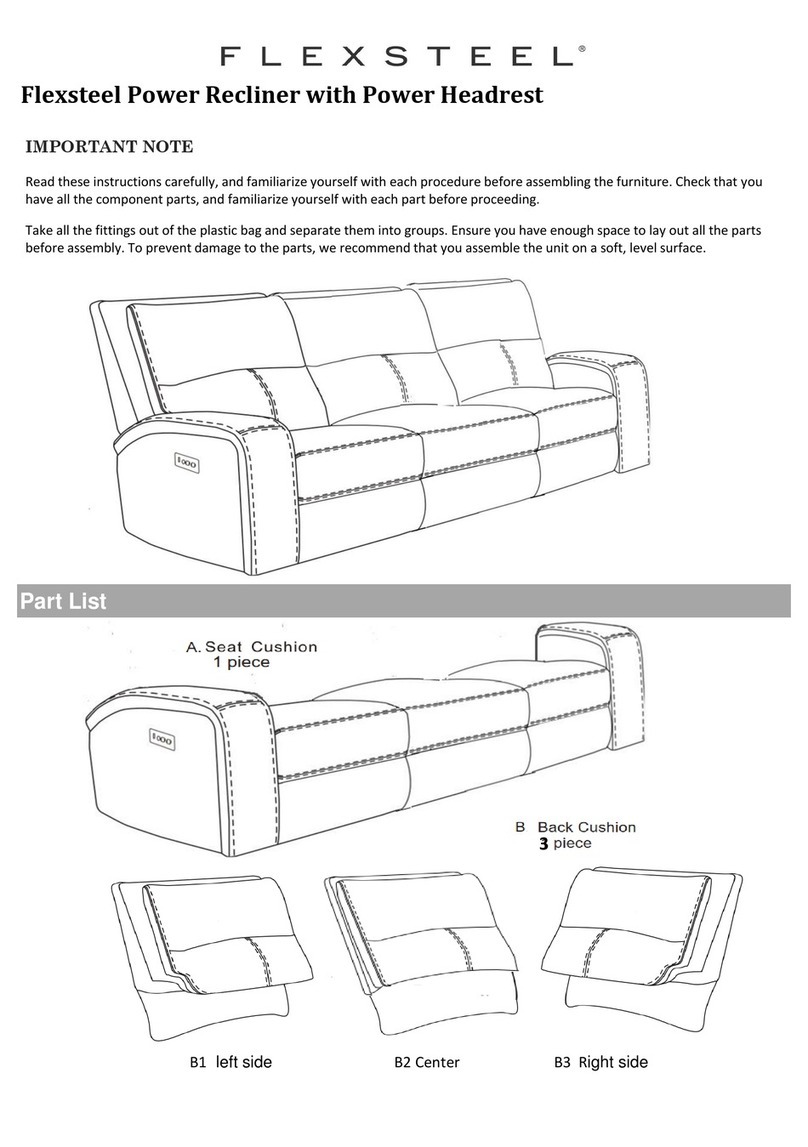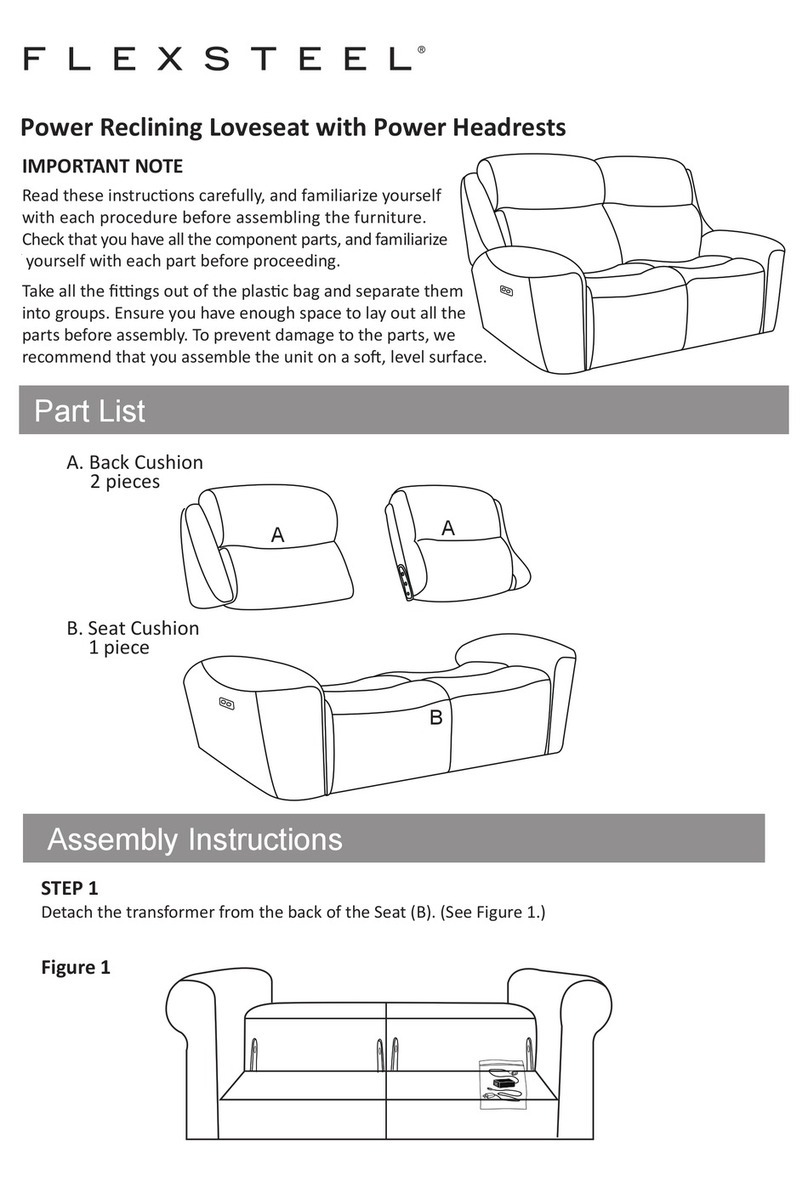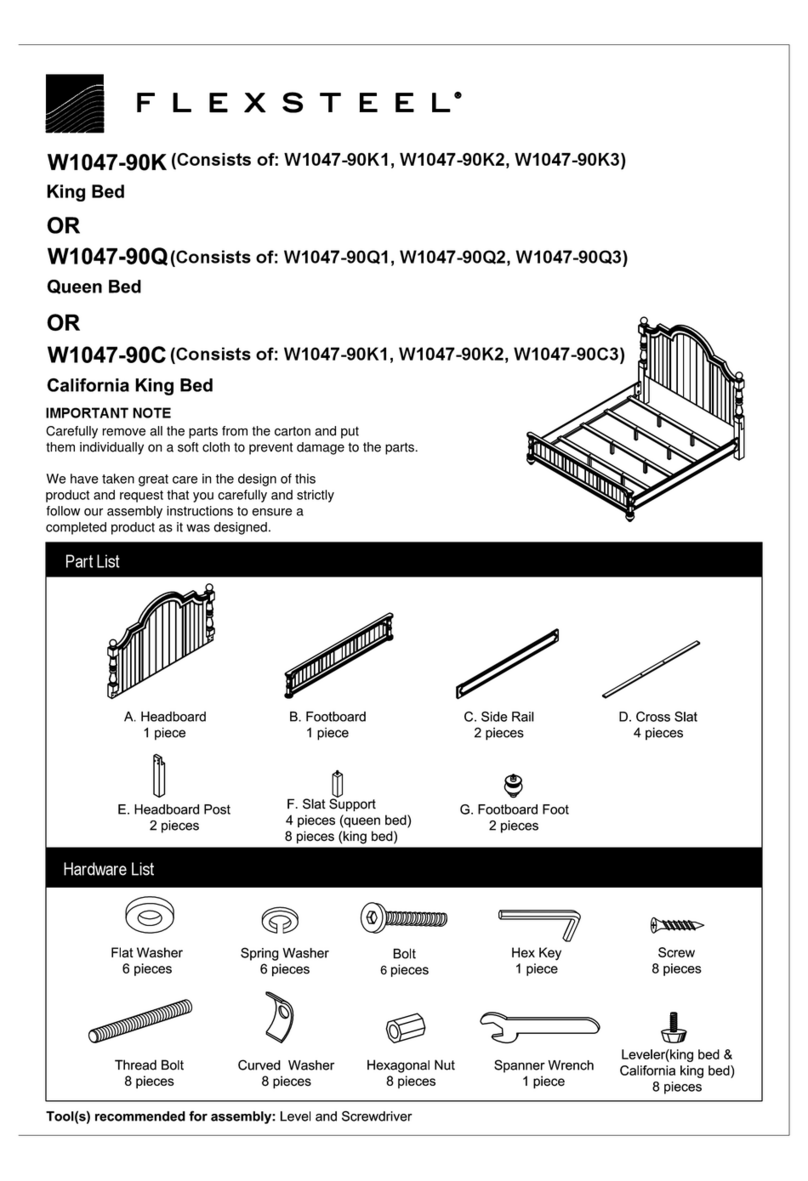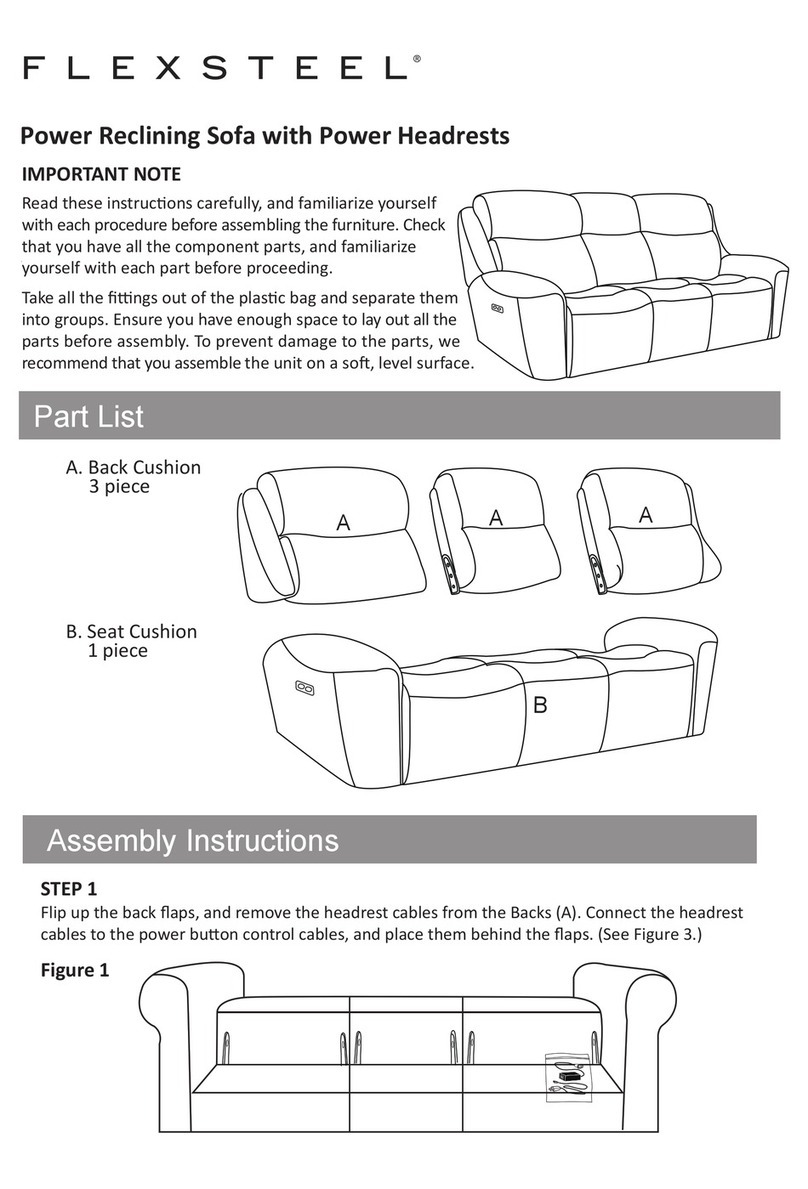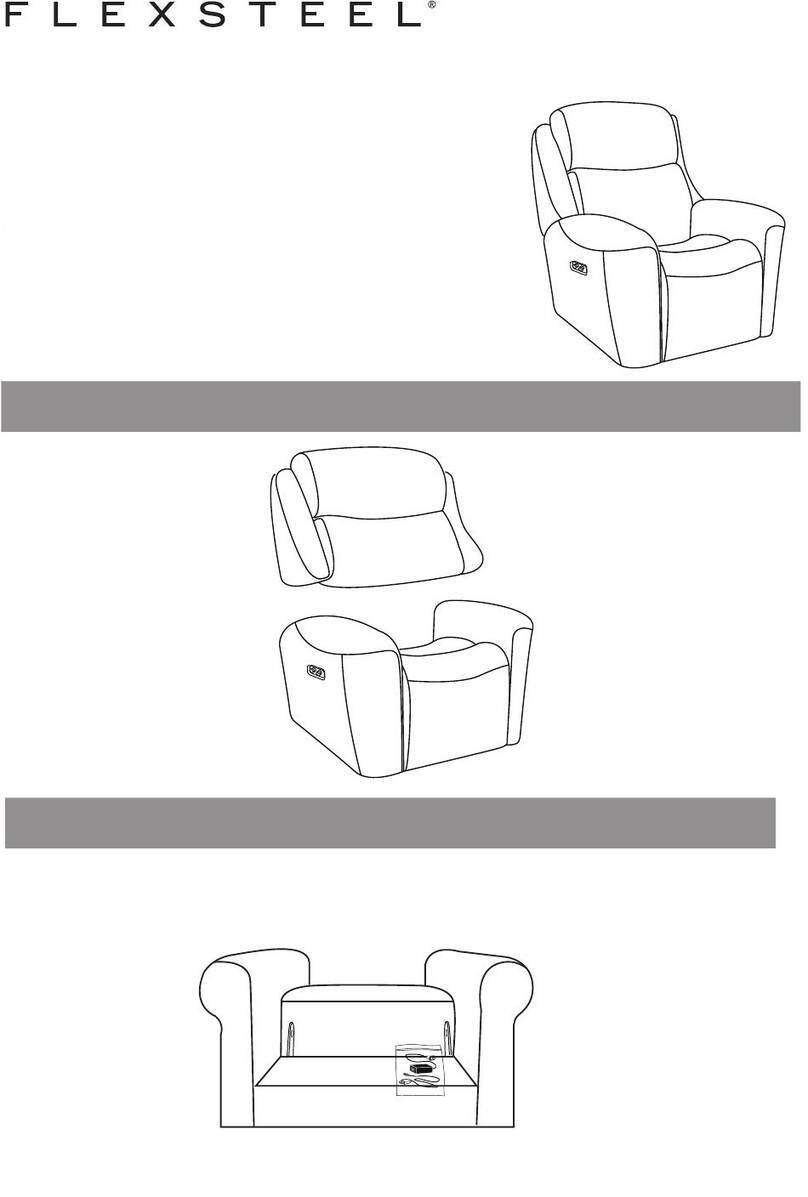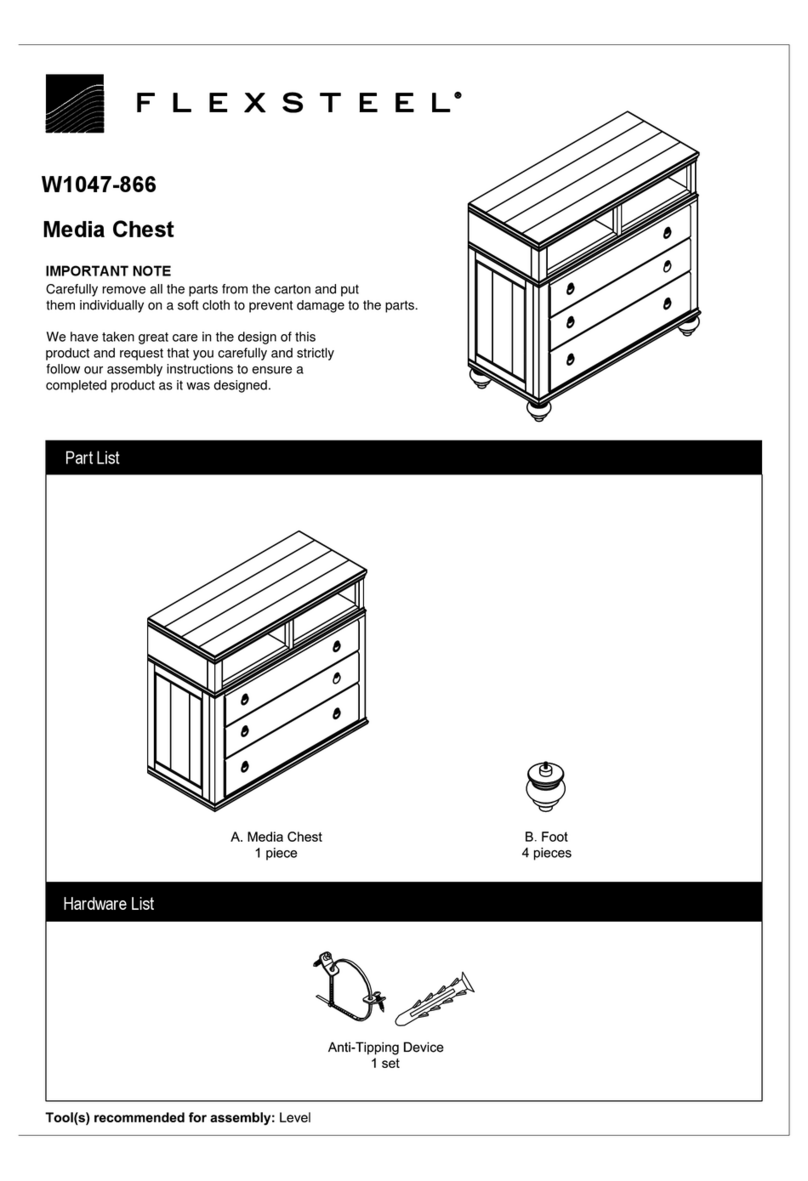© Flexsteel Industries, Inc. 5/16 • Rev. 6/18
Note: If the reclining functions are not working properly, check for loose cable connections before contacting the retailer.
Flexsteel Power Reclining Operating Instructions
Furniture with Power Headrest(s), Cont.
Control Type 5
To recline: Sit on the furniture, and press the front of the button closest to the footrest
to smoothly raise the footrest and recline to any position. To lower the footrest and
return to an upright position, press the back side of the button closest to the footrest.
To adjust headrest: Press the front of the button closest to the backrest to smoothly
raise and adjust the headrest to any position. To lower the headrest and return it to its
original position, press the back side of the button closest to the backrest.
To close all: To simultaneously return the headrest and footrest to their original
positions, press
and hold the back side of the button closest to the footrest.
To control USB power: To turn the USB power on or off, press the USB On/Off button.
When the button is out and its red edge is visible, the port is on. When the button is
pushed in and the red edge is not visible, the port is off.
Control Type 4
To recline: Sit on the furniture, and press the front of the button closest to the footrest
to smoothly raise the footrest and recline to any position. To lower the footrest and
return to an upright position, press the back side of the button closest to the footrest.
To adjust headrest: Press the front of the button closest to the backrest to smoothly
raise and adjust the headrest to any position. To lower the headrest and return it to its
original position, press the back side of the button closest to the backrest.
To adjust lumbar support: Press the front of the center button to smoothly raise and
adjust the lumbar support to any position. To lower the lumbar support and return it to
its original position, press the back side of the center button.
To close all: To simultaneously return the headrest, footrest, and lumbar support to their
original positions, press and hold the back side of the button closest to the footrest.
To control lights: To turn the LED lights on or off, press the round button closest to the
backrest (only on select styles).