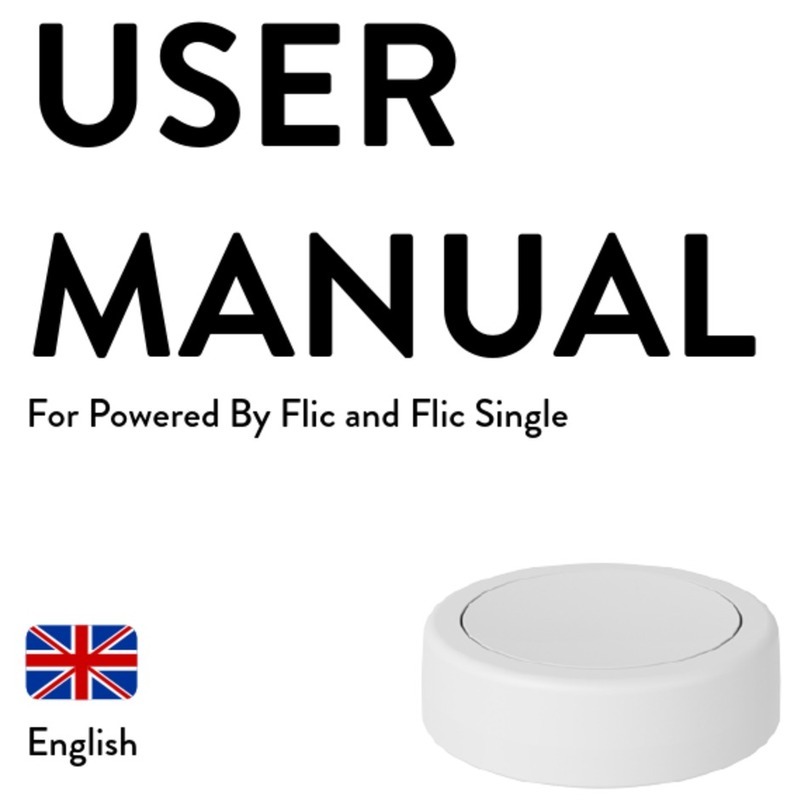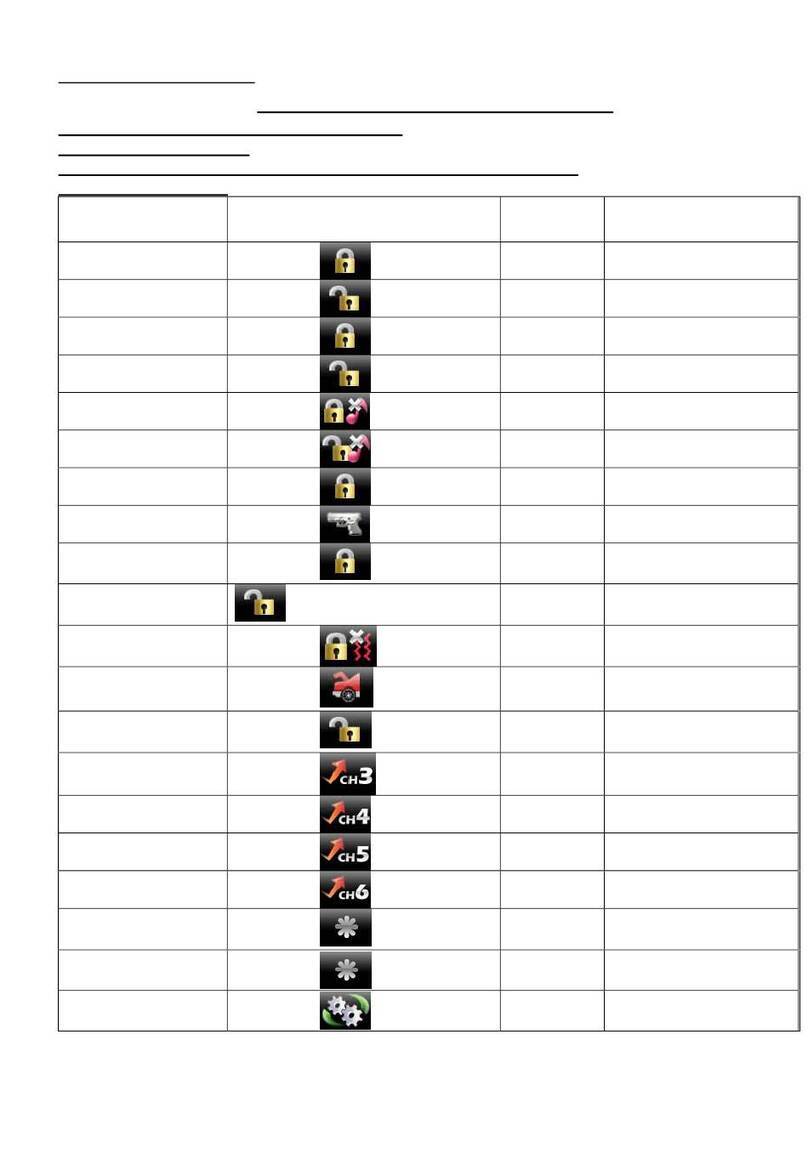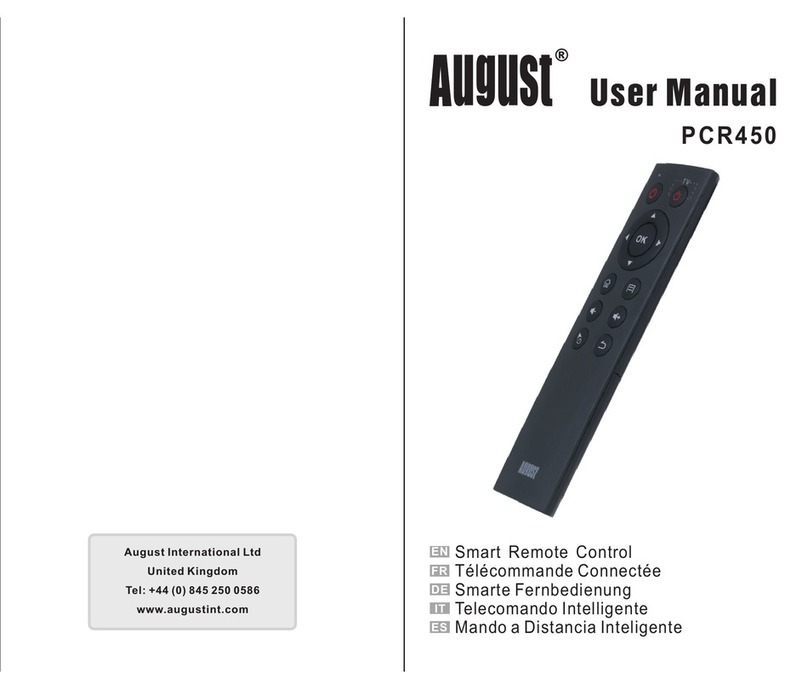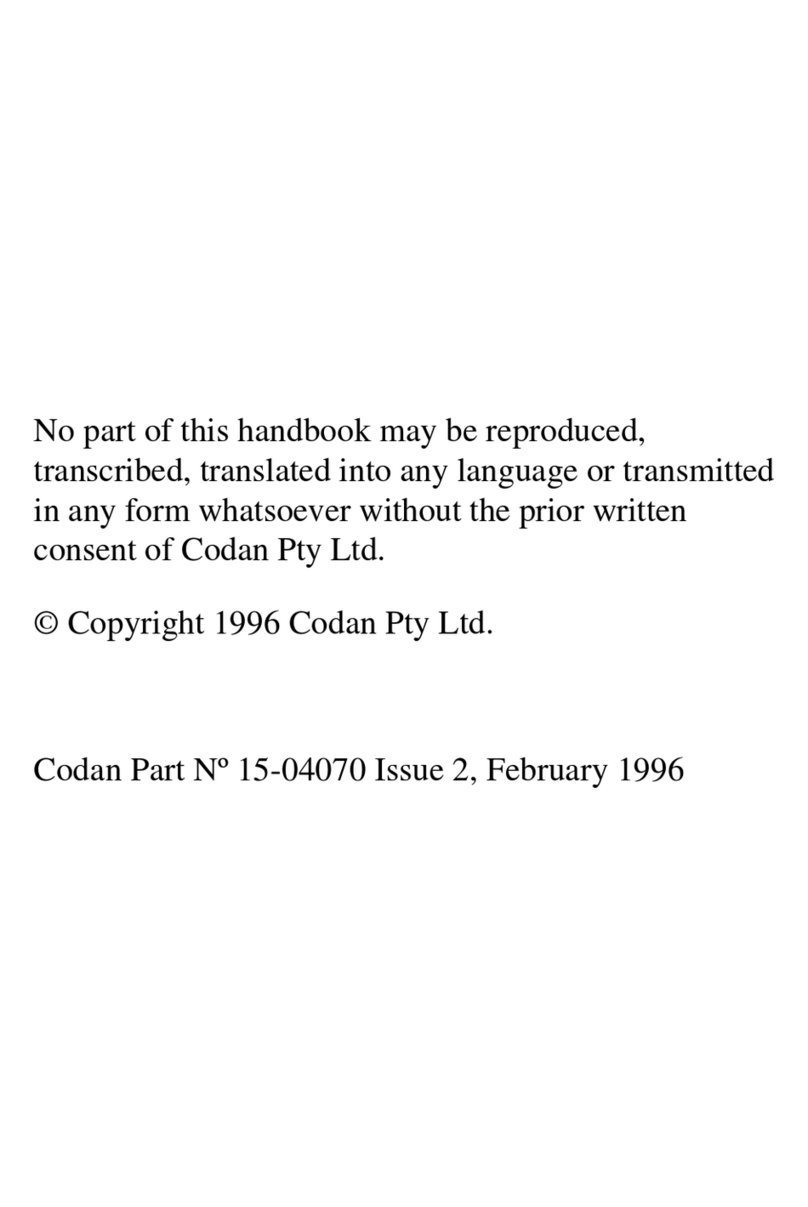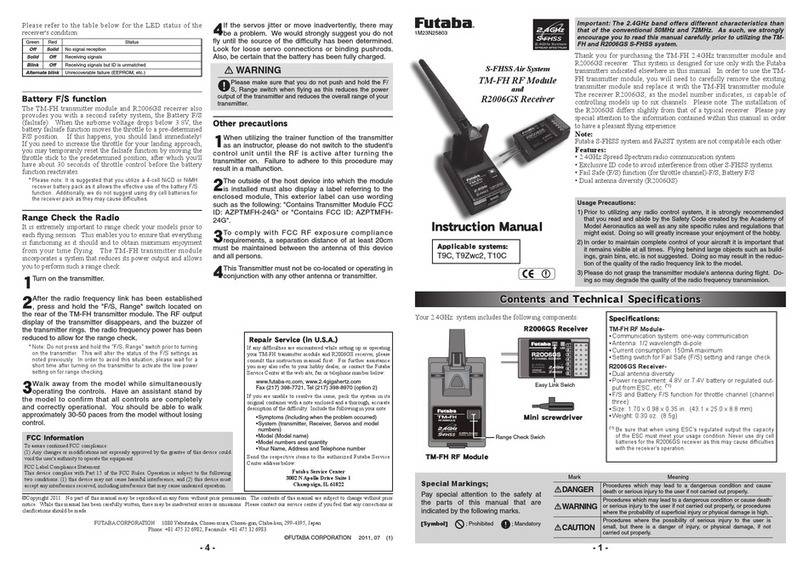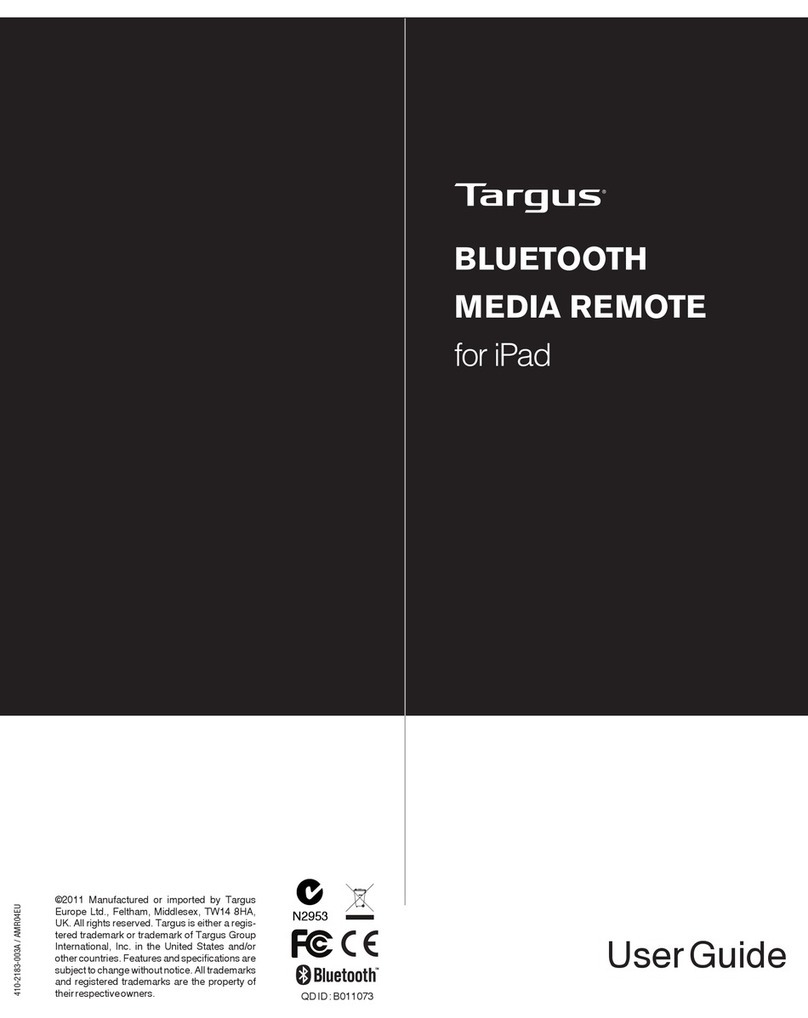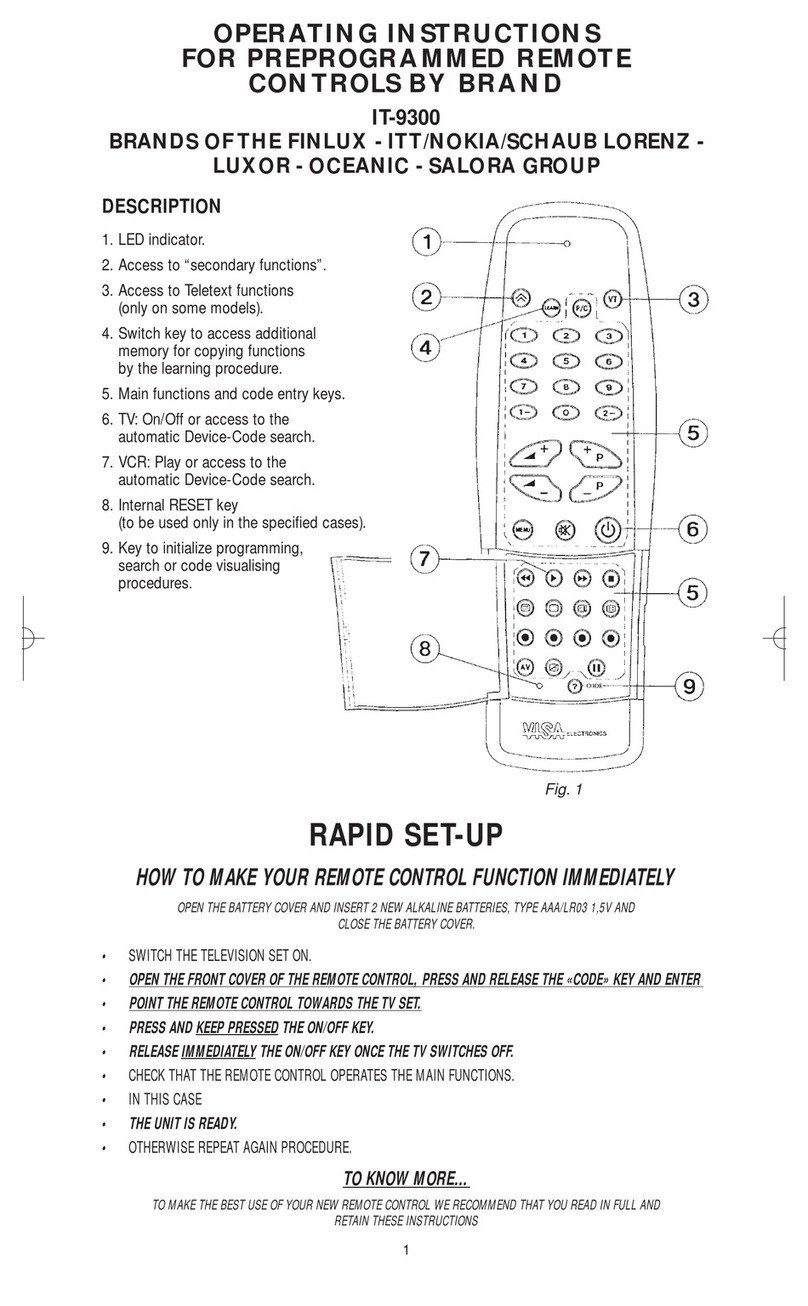Flic Flic 2 User manual

Flic 2
User
manual

Getting started
To get started make sure that you have:
1. An iOS or Android device with at least Bluetooth 4.0+
2. Active internet connection
3. The Flic app, available on the App Store or Google Play
4. A Flic 2 button (”Flic”)
For the up-to-date requirements and further information visit
https://flic.io/start

Connecting your Flic
1. Make sure Bluetooth is activated on your phone.
2. Open the Flic App, create an account and login.
3. Follow the setup guide in the app to get your Flic paired.
4. Now you are ready to set up your first actions.

Bluetooth connection
When setting Flic up make sure to connect to your device through the Flic
App.
iOS users: an in-app pop up will ask you to confirm the Bluetooth
connection with your device.
Android users: do not try to pair with your Flic through the Bluetooth
settings ‘Available devices’ page.
Always keep your Bluetooth on to ensure your Flic stays connected with
your device. Bluetooth works within the range of up to 50m depending on
the obstacles within the signal propagation and your device capability.
Make sure your Flic stays close to your device to ensure a stable
connection.

Sticking your Flic
Each Flic comes with a reusable adhesive sticker, pre-attached to the
back.
Simply peel o the protective layer and stick your Flic on any clean
surface.
If you want to change the position of your Flic, twist the button to the right
in order to exert horizontal force which makes it easier to remove the
adhesive from the surface.
Note: consider that the adhesive is super strong before you stick it to any
surface. Removing the adhesive might damage the surface attached.

Cleaning the adhesive
If the adhesive starts to lose its stickiness then you can clean it
1. Carefully wash o the adhesive with water.
2. Give it a rub and repeat the wash.
3. Leave it to air-dry and it will return to full stickiness.
Flic is not waterproof. Do not expose it to rinsing water, submerge or
attempt to use underwater as this will result in irreversible damage that is
outside the scope of the Shortcut Labs AB warranty.
Do not apply solvents, chemicals or abrasive cleaning products as this will
damage the adhesive.

Wearing your Flic
To wear Flic you will need to have a Metal Clip.
In case if you do not have it, you can get it from our webshop.
When all set, just simply expand the metal frame and carefully slide your
Flic in the frame.
Done! You are good to go.

Changing the battery
To change the battery you will need to follow these steps:
1. Open the battery hatch, by sticking your Flic to a surface and twisting it
to the left.
2. Remove the old battery and replace it with a new CR2032 battery with
the “+” side facing towards you.
3. Place back the top part of Flic to the bottom and twist to the right until it
clicks and the adhesive releases the surface.
Note: consider that the adhesive is super strong before you stick it to any
surface. Removing the adhesive might cause damage to the surface
attached.

Factory reset
If, for any reason, you must perform a factory reset, perform the following
steps:
1. Remove the battery, see the page “Changing the battery”.
2. Insert the battery.
3. Within 5 seconds push and hold the button for 10 seconds.
By pushing the button, all your settings will be lost and the Flic will return to
default.

Problems
If you have any issues setting up or using the Flic products that are not
answered here, please read FAQ’s at https://start.flic.io/faq
Alternatively, you can contact us via flic.io/support
Compliance
Shortcut Labs declaration of conformity is available at https://flic.io/doc
For full compliance, list visit https://flic.io/compliance
Flic 2 is certified as FCC, IC, CE, AUS, R-NZ and WEEE, RoHS, REACH
compliant.

Handling the battery
This device contains a CR2032 battery composed of lithium, organic
solvents, and other combustible materials. For this reason, improper
handling of the battery could lead to distortion, leakage, overheating,
explosion or fire, causing personal injury. Please observe the following
instructions to prevent accidents. Never swallow charge, heat, expose to
open flames, moisture or liquid. Never attempt to disassemble, reverse the
polarity or short circuit. Keep away from children and pets.
When disposing of used batteries please remove the battery in advance. If
not possible then dispose of the entire product a waste bin for electronics
as per the WEEE directive. Battery disposal may be regulated by national
or local regulations, as such please follow applicable guidelines.

Safety usage guidelines
The Flic is not a toy. It contains small parts and accessories that present a
choking hazard. As such it is not suitable for children or pets.
General
- Do not attempt to service the product.
- Do not use the product in temperatures below -10°C or above +40 °C.
- Clean with a damp cloth only. Do not submerge and do not use
chemical or abrasive cleaning products.
Flic specific
- Battery life will be shortened with heavy usage and/or use in extreme
conditions.
- Flic is not waterproof. Do not submerge or attempt to use underwater as
this will result in irreversible damage that is outside the scope of the
Shortcut Labs AB warranty.

Warranty
Shortcut Labs AB warrants that your Flic hardware product (“the product”)
will be free from defects in materials and workmanship for a period of 24
months from the date of delivery to the original retail purchaser
(“the warranty period”).
If a defect in the product arises within the warranty period, Shortcut Labs
will, at its sole option and subject to applicable laws:
(1) repair or replace it with a new or refurbished product or component;
or
(2) refund the original purchase price upon return of the defective
product.
This warranty does not apply to products you purchase from unauthorized
resellers, or where the instructions for use and activation of the product
are not complied with or where the product is damaged as a result of
abuse, accident, modification, moisture or other causes beyond our
reasonable control.
Note: Battery usage is regarded as normal wear and tear and is therefore
not covered by the 24 month warranty.
For detailed warranty information visit:
https://flic.io/documents/warranty-policy

Notice
Federal Communications Commission Interference Statement
This equipment has been tested and found to comply with the limits for a Class B digital device, pursuant to part 15 of the FCC Rules. These limits are
designed to provide reasonable protection against harmful interference in a residential installation. This equipment generates, uses and can radiate
radio frequency energy and, if not installed and used in accordance with the instructions, may cause harmful interference to radio communications.
However, there is no guarantee that interference will not occur in a particular installation. If this equipment does cause harmful interference to radio
or television reception, which can be determined by turning the equipment o and on, the user is encouraged to try to correct the interference by one
or more of the following measures:
-Reorient or relocate the receiving antenna.
-Increase the separation between the equipment and receiver.
-Connect the equipment into an outlet on a circuit dierent from that to which the receiver is connected.
-Consult the dealer or an experienced radio/ TV technician for help.
Caution
Any changes or modifications not expressly approved by the grantee of this device could void the user's authority to operate the equipment. This
device complies with Part 15 of the FCC Rules. Operation is subject to the following two conditions:
(1) this device may not cause harmful interference, and
(2) this device must accept any interference received, including interference that may cause undesired operation.
Radio Frequency (RF) Exposure Warning
This equipment must be installed and operated in accordance with provided instructions and the antenna(s) used for this transmitter must be
installed to provide a separation distance of at least 20cm from all persons and must not be co-located or operating in conjunction with any other
antenna or transmitter. End-users and installers must be provided with antenna installation instructions and transmitter operating conditions for
satisfying RF exposure compliance.
Canada, Industry Canada (IC) Notices
This device complies with Industry Canada’s license-exempt RSSs. Operation is subject to the following two conditions:
(1) this device may not cause interference; and
(2) this device must accept any interference, including interference that may cause undesired operation of the device.
Canada, avis d'Industry Canada (IC)
Le présent appareil est conforme aux CNR d'Industrie Canada applicables aux appareils radio exempts de licence. L'exploitation est autorisée aux
deux conditions suivantes:
(1) l'appareil ne doit pas produire de brouillage, et
(2) l'utilisateur de l'appareil doit accepter tout brouillage radioélectrique subi, même si le brouillage est susceptible d'en compromettre le
fonctionnement.
Radio Frequency (RF) Exposure Information
The radiated output power of the Wireless Device is below the Industry Canada (IC) radio frequency exposure limits. The Wireless Device should be
used in such a manner that the potential for human contact during normal operation is minimized.
This device has also been evaluated and shown compliant with the IC RF Exposure limits under mobile exposure conditions (antennas are greater
than 20cm from a person's body).
Informations concernant l'exposition aux fréquences radio (RF)
La puissance de sortie émise par l’appareil de sans fil est inférieure à la limite d'exposition aux fréquences radio d'Industry Canada (IC). Utilisez
l’appareil de sans fil de façon à minimiser les contacts humains lors du fonctionnement normal.
Ce périphérique a également été évalué et démontré conforme aux limites d'exposition aux RF d'IC dans des conditions d'exposition à des appareils
mobiles (antennes sont supérieures à 20 cm à partir du corps d'une personne).

Join us!
https://community.flic.io/
Share your ideas with other Flic users and keep up to date with the
latest news and happenings from the Flic team.
Shortcut Labs AB, Drottning Kristinas Väg 41, 11428, Stockholm, Sweden
Table of contents
Other Flic Remote Control manuals