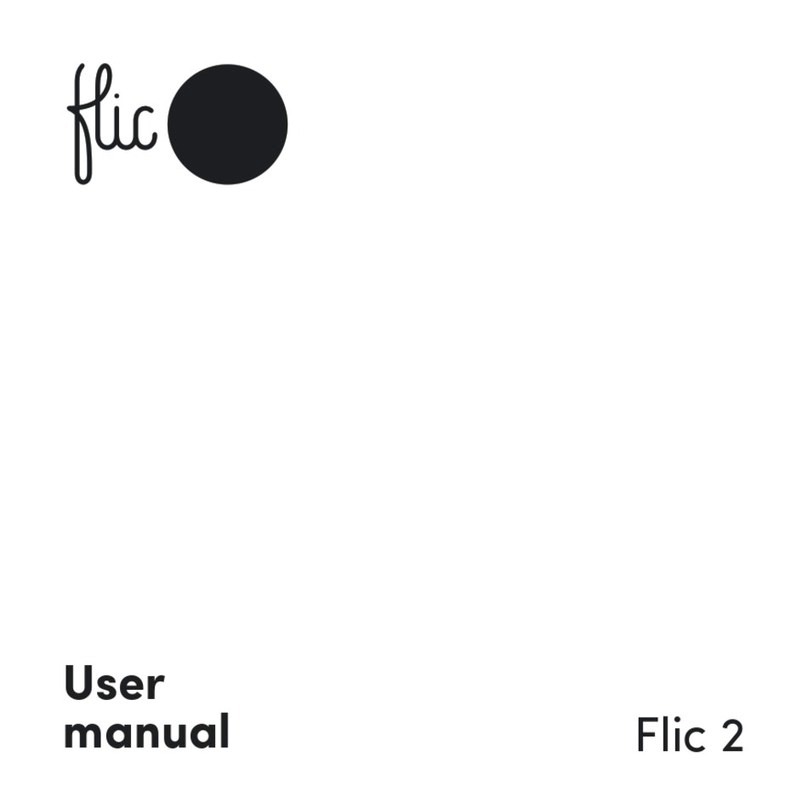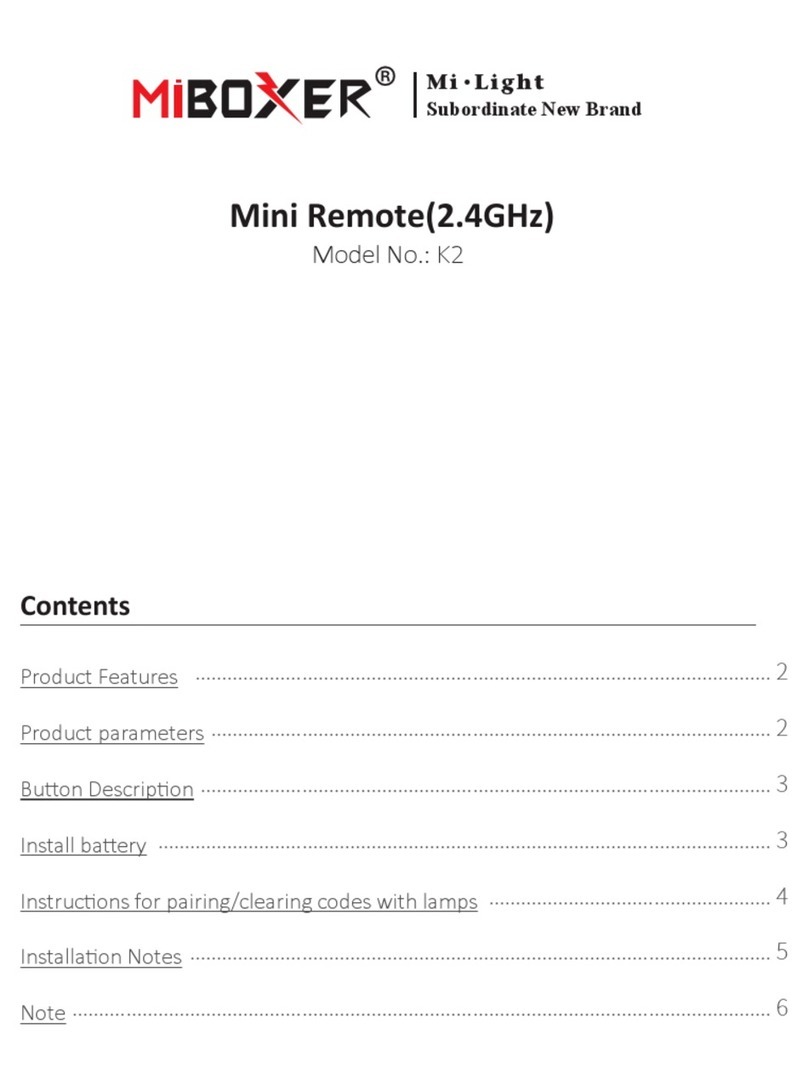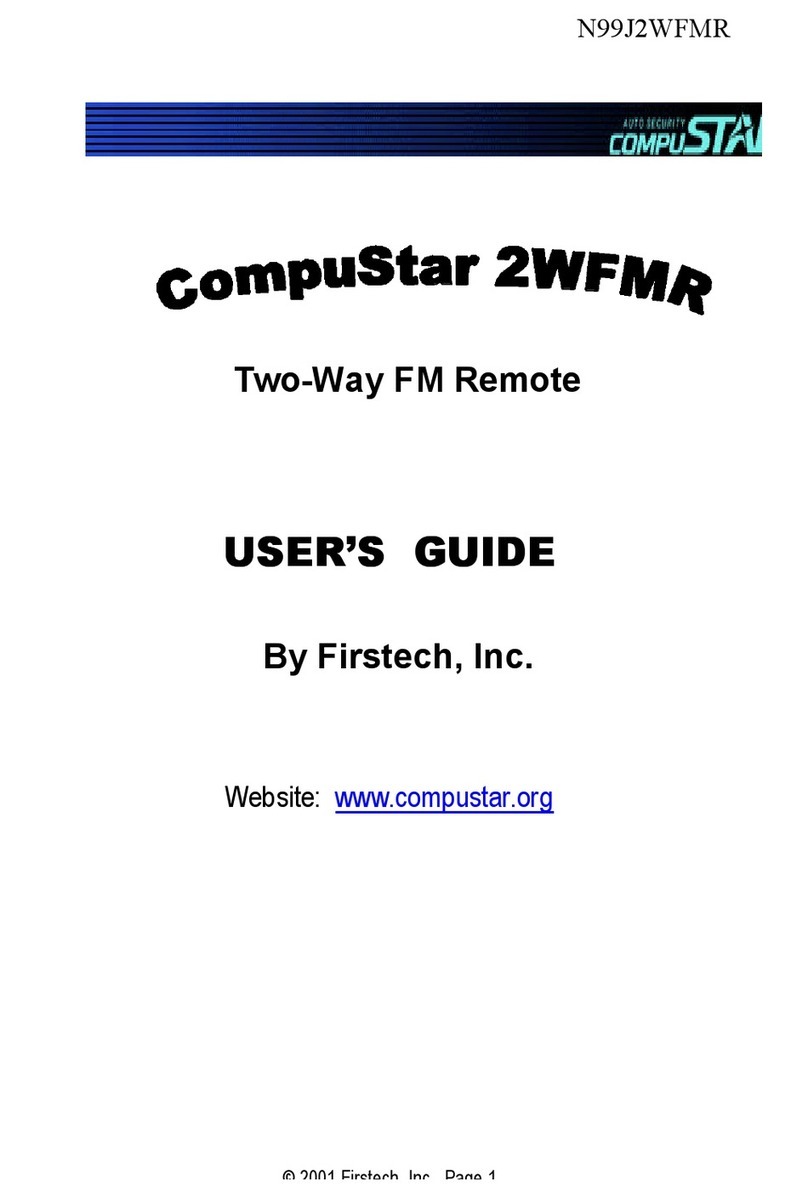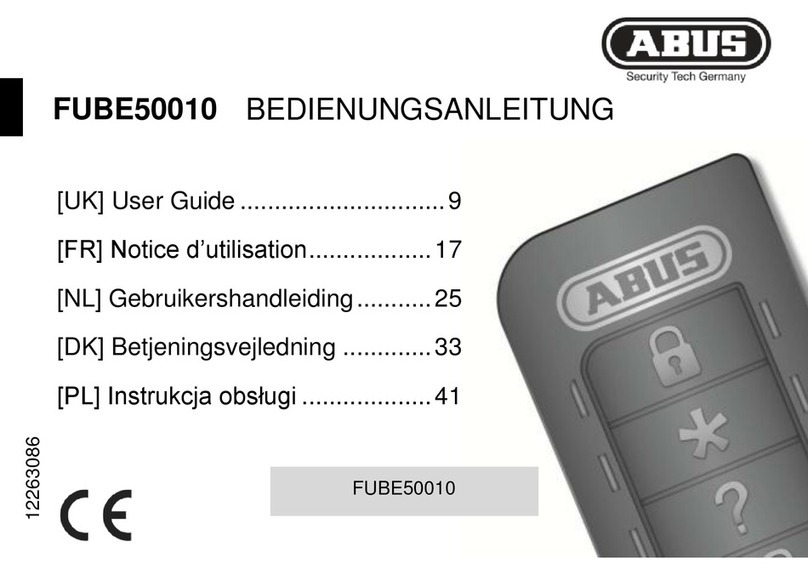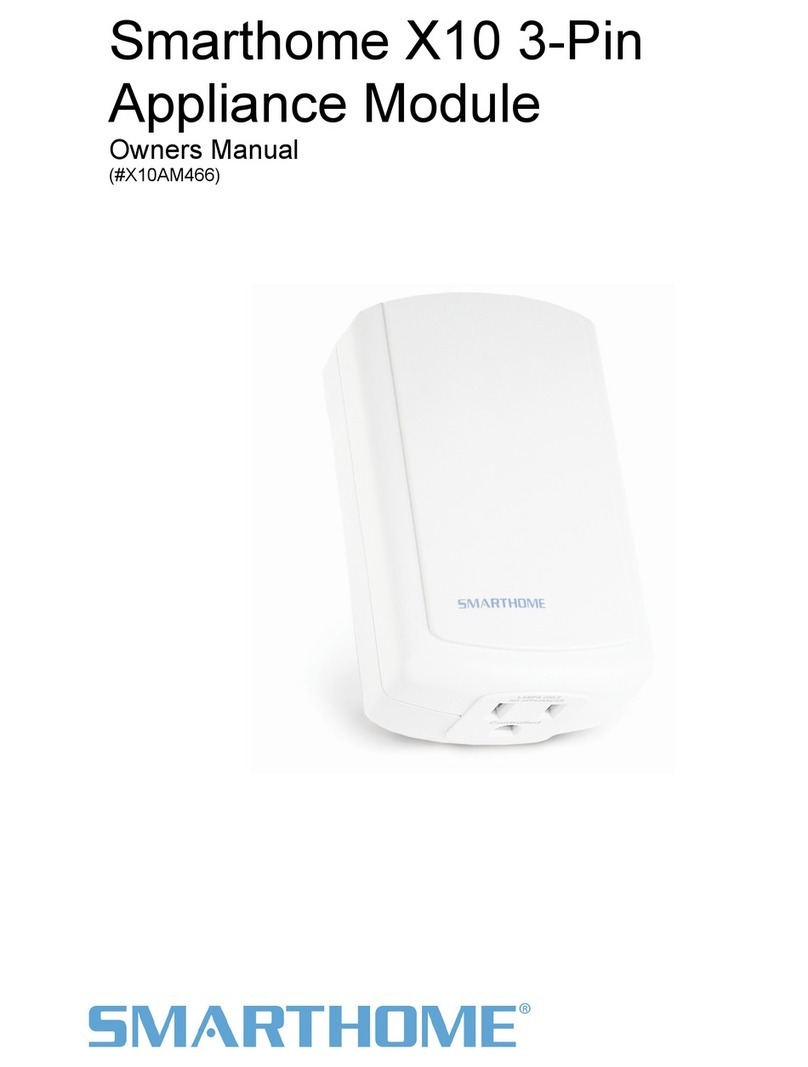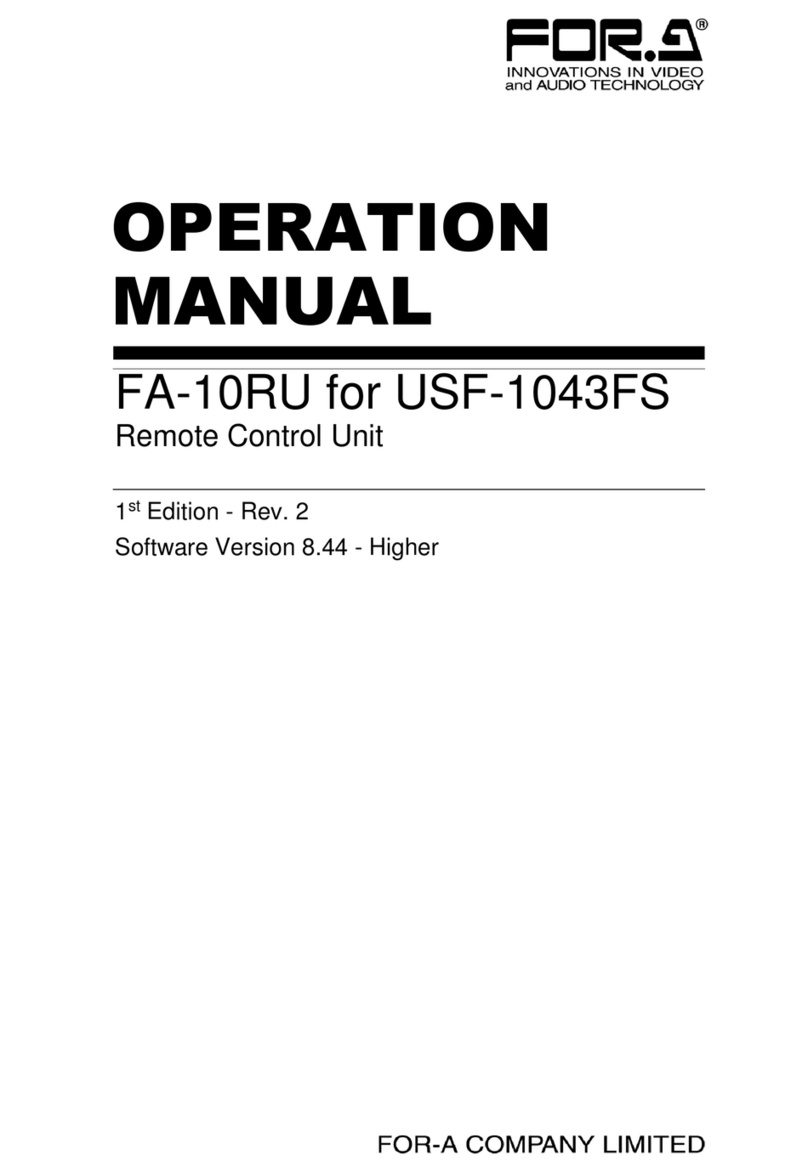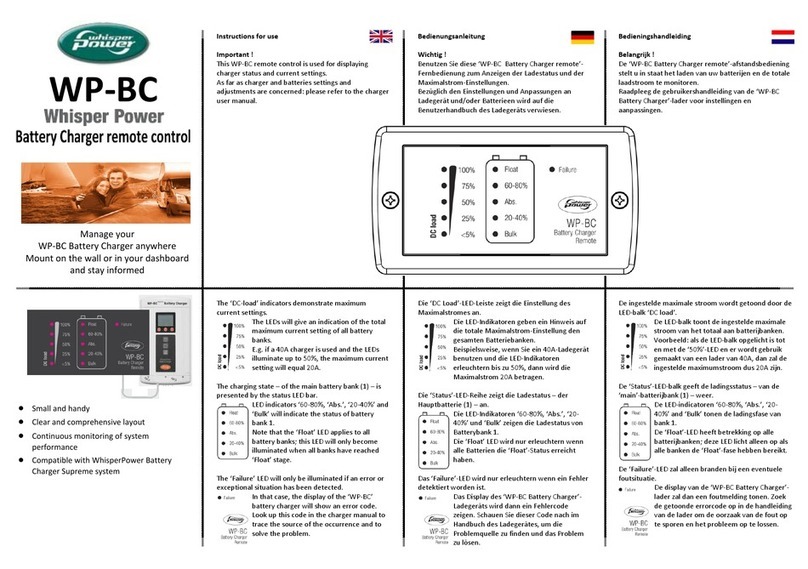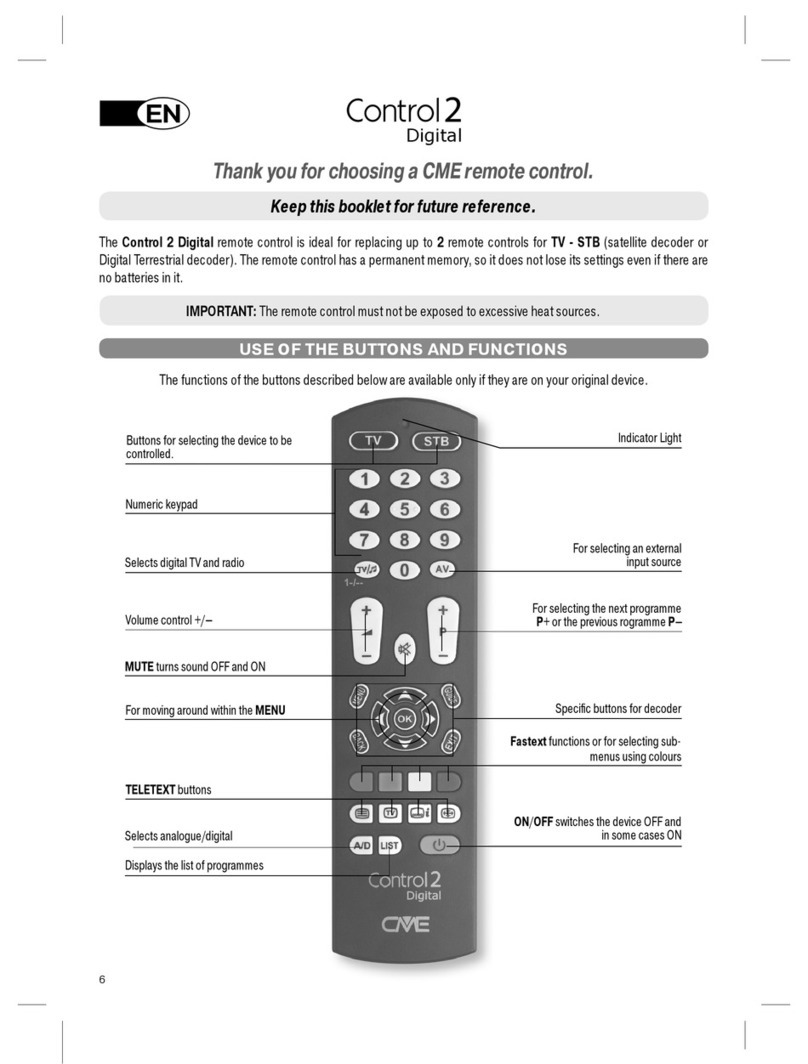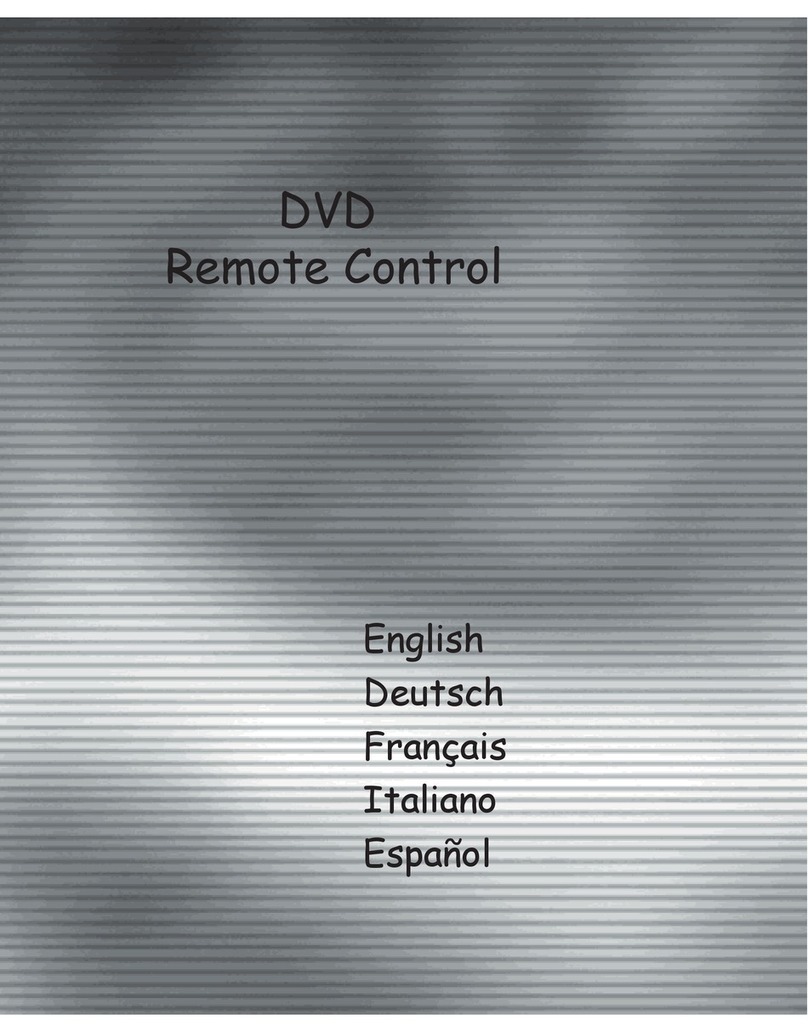Flic Flic Single User manual

USER
MANUAL
English
For Powered By Flic and Flic Single

Welcome to the Flic family!
Take control and simplify your
life with the push of a Flic.
- Love, Flic Team

1
Setup guide
For more information on setting up your Flic for the first time and
to see instructional videos go to https://start.flic.io/
To get started, you will need the following:
1. A device supporting* iOS or Android
with Bluetooth® Smart (BLE 4.0)
2. An active internet connection
3. The Flic app, available on the App Store or Google Play
*Device compatibility is subject to change.
Current minimum requirements available at https://flic.io/devices

2
1. Make sure Bluetooth is
activated on your phone.
3. Follow the interactive app
guide to get your Flic
paired with your phone.
Pairing your Flic
2. Open the Flic app, create
an account and login.
4. Now you are ready to
set up your first actions.

3
Bluetooth connection
When setting Flic up be sure to connect to your device through
the Flic app.
*BLE is optimised for low power consumption which has a negligible impact on your
device’s battery life.
Android users:
Do not try to pair with your Flic
through the Bluetooth settings
‘Available devices’ page.
iOS users:
An in app pop up will ask you
to confirm the Bluetooth
connection with your device.
Always keep your Bluetooth turned on to ensure your Flic stays
connected with your device. Bluetooth works within range of up
to 50m. Make sure your Flic stays close to your device to ensure a
stable connection.
Flic uses Bluetooth Low Energy (BLE) which is specifically
designed for low power consumption. This means that you can
confidently leave your device’s Bluetooth turned on, keeping Flic
connected, without worrying about draining its battery.*

4
Each Flic comes with a reusable adhesive sticker (pre attached to
the base) which can be used again and again.
Simply peel o the protective film and stick your Flic on any
clean surface.*
If you want to change the position
of your Flic you can remove it by
peeling** both the Flic and
adhesive o the surface.
The special adhesive used with Flic
should leave the surface undamaged
and mark free, as long as the adhesive
was clean prior to mounting.
Stick your Flic anywhere
*The adhesive is strong! We advise caution when choosing where you stick it.
**When removing your Flic we advise that you peel, rather than pull, the adhesive else
you may need to use considerable force which could cause damage to the surface.

5
Cleaning the reusable adhesive
To clean your adhesive, remove it from the Flic’s base and rinse
with water. Give it a rub and rinse again.
Do not apply solvents, chemicals or abrasive cleaning products as
this will damage the adhesive.
Leave it to air-dry and it will return to full stickiness. You can now
mount it again and stay confident that your Flic will remain where
you stick it.

6
Using the clip accessory
Not all powered by Flic products come with a clip. These can be
purchased seperately from our webstore.
To attach your clip simply hold the tongue of the clip slightly open
and slide your Flic in from the bottom.
When using Flic with the clip accessory we recommended that you
refrain from using it on thin materials or surfaces as it can slide o
leading to product loss.

Shortcut Labs AB Disclaimer
Flic and Shortcut Labs are trademarks of
Shortcut Labs AB 2017. All other trademarks
and logos are properties of their respective owners.
C
This contains important information
regarding device set up, product
compliance, safety and
warranty information.

10
• Flic is not a toy. It contains small parts and accessories
that present a choking hazard. As such it is not suitable for
children or pets.
• Do not attempt to service the product.
• Battery life will be shortened with heavy usage and/or use in
extreme conditions.
• Do not use the product in temperatures below -20 degrees
Celsius or above +54 degrees Celsius.
• Flic is rated as splash proof only - IP54. Do not submerge
or attempt to use underwater as this will result in
irreversible damage that is outside the scope of the
Shortcut Labs AB warranty.
• Clean with a damp cloth only. Do not submerge and do not
use chemical or abrasive cleaning products.
Safety usage guidelines

11
This device contains a battery composed of lithium, organic
solvents, and other combustible materials. For this reason,
improper handling of the battery could lead to distortion,
leakage, overheating, explosion or fire, causing personal injury.
Please observe the following instructions to prevent accidents.
Never swallow, charge, heat, expose to open flames, moisture,
liquid. Never attempt to disassemble, reverse the polarity or
short circuit. Keep away from children and pets.
Dispose of the entire product in a waste bin for electronics as
per the WEEE directive. Battery disposal may be regulated by
national or local regulations, as such please follow applicable
guidelines.
Battery warning
Device disposal

12
Shortcut Labs AB warrants that your Flic hardware product (“the product”)
will be free from defects in materials and workmanship for a period of
24 months from the date of delivery to the original retail purchaser (“the
warranty period”).
If a defect in the product arises within the warranty period, Shortcut Labs will,
at its sole option and subject to applicable laws:
(a)repair or replace it with a new or refurbished product or component; or
(b)refund the original purchase price upon return of the defective product.
This warranty does not apply to products you purchase from unauthorized
resellers, or where the instructions for use and activation of the product
are not complied with or where the product is damaged as a result of abuse,
accident, modification, moisture or other causes beyond our reasonable
control.
Note: Battery usage is regarded as normal wear and tear and is therefore not
covered by the 24 month warranty. Shortcut Labs will only honor battery
claims that arise within 6 months from the date of manufacture.
For detailed warranty information visit: https://flic.io/documents/warranty-policy
Warranty
Table of contents
Other Flic Remote Control manuals