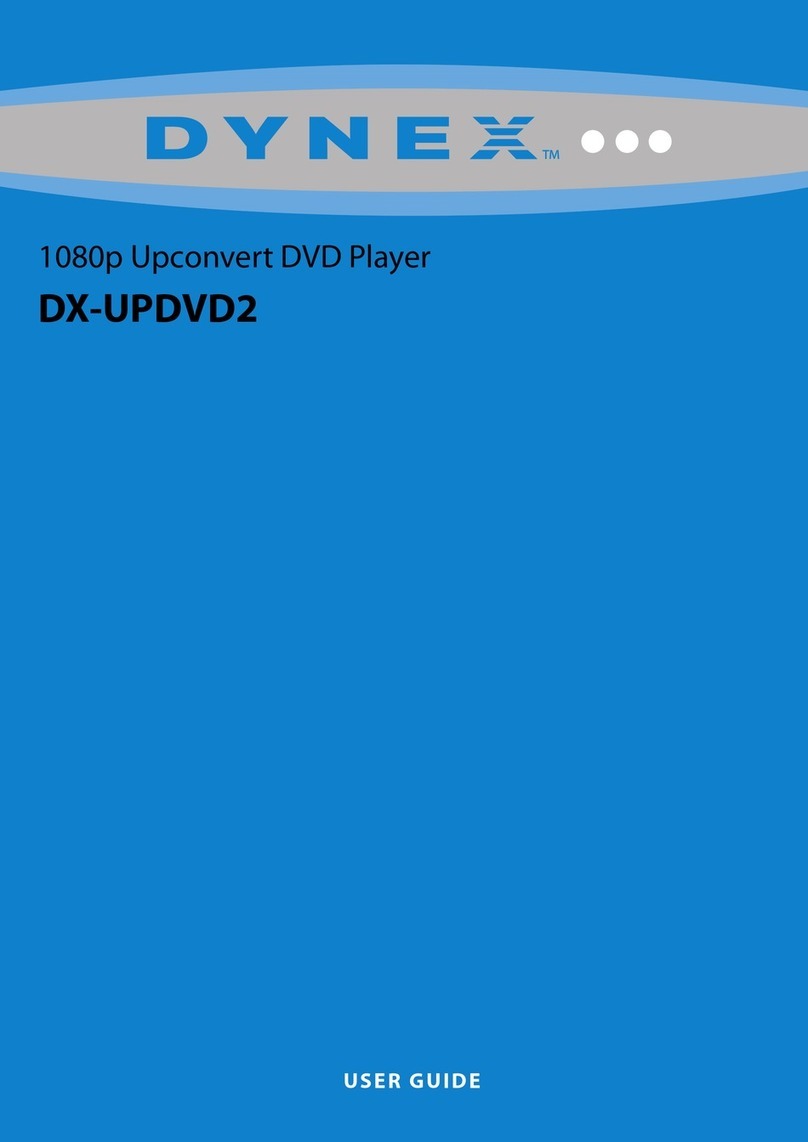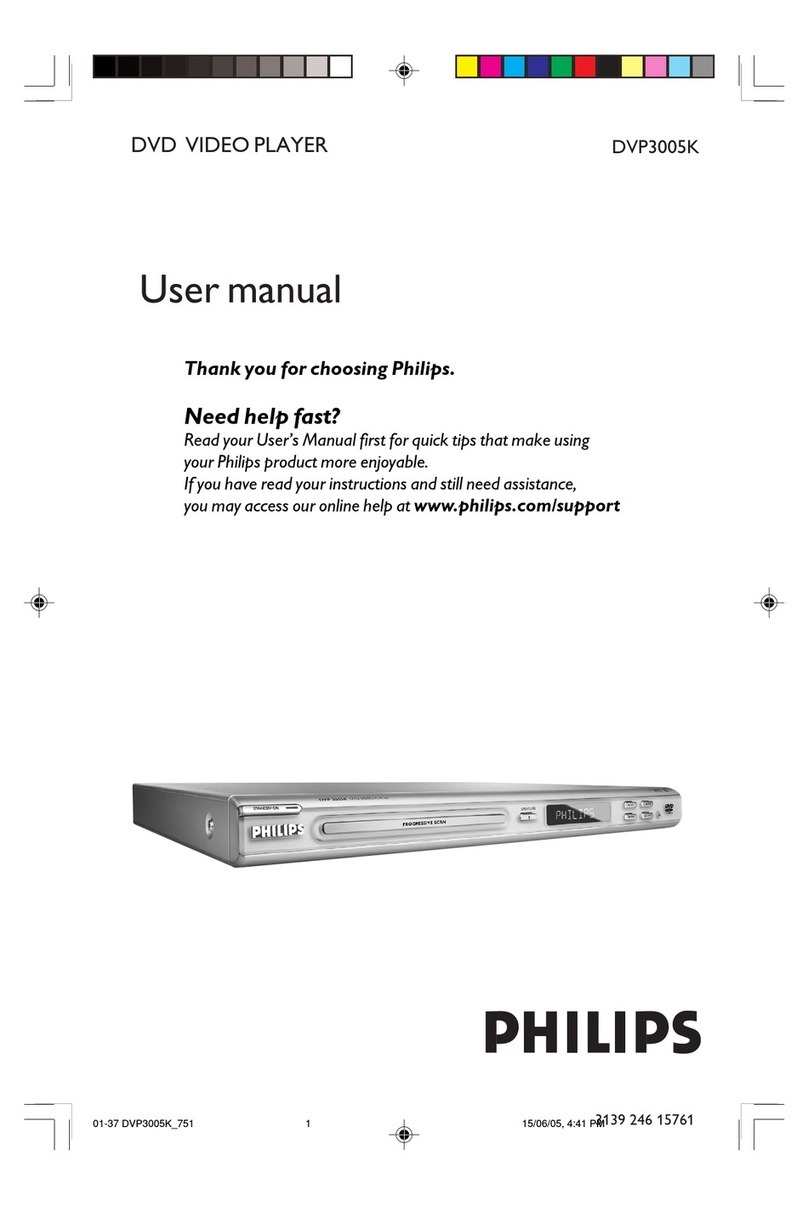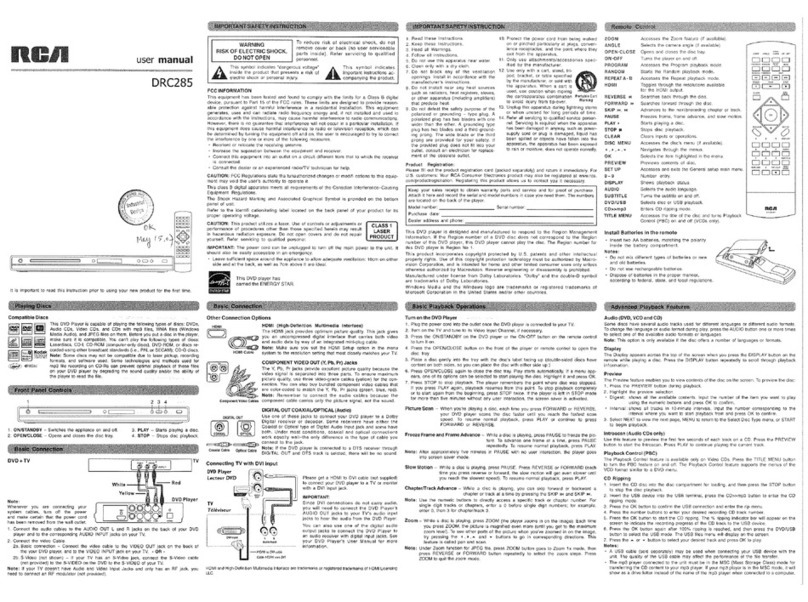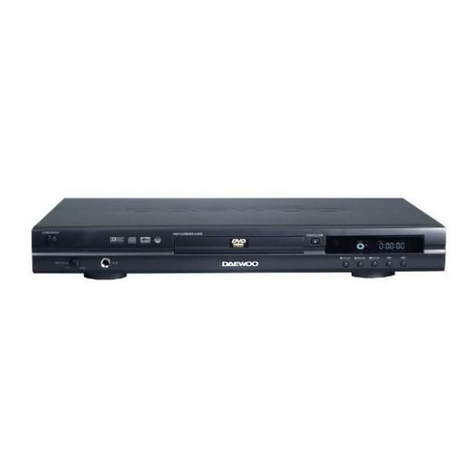Flight Display Systems FD932DVD-4B User manual

FD932DVD-4B
Installation and Operation Manual
DVD/CD/MP3 Player
TECHNICAL SUPPORT
678-867-6717, or
www.FlightDisplay.com
All manuals and user guides at all-guides.com
all-guides.com

!
Revision!K,!January!2009!
FD932DVD-4B
DVD/CD/MP3 Player
© 2007 Flight Display Systems. All Rights Reserved.
Flight Display Systems
1765 Grassland Parkway
Alpharetta, GA 30004
678-867-6717 Phone
678-867-6742 Fax
www.flightdisplay.com
For the most current copy of all product manuals, please visit our website at
www.flightdisplay.com
All manuals and user guides at all-guides.com
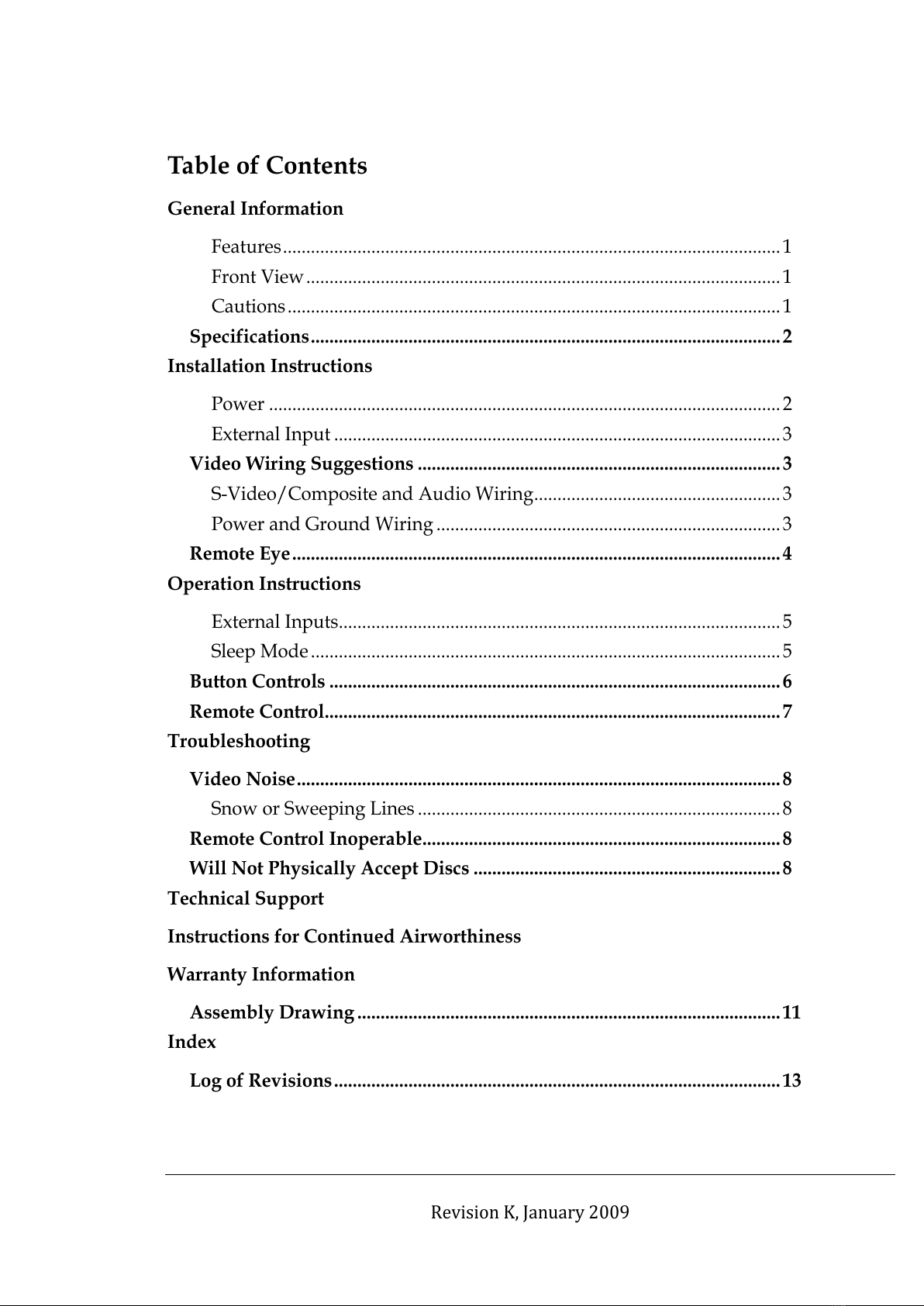
!
!
Revision!K,!January!2009!
Table of Contents
General Information!
Features...........................................................................................................1!
Front View......................................................................................................1!
Cautions..........................................................................................................1!
Specifications..................................................................................................... 2!
Installation Instructions!
Power ..............................................................................................................2!
External Input ................................................................................................3!
Video Wiring Suggestions .............................................................................. 3!
S-Video/Composite and Audio Wiring..................................................... 3!
Power and Ground Wiring ..........................................................................3!
Remote Eye......................................................................................................... 4!
Operation Instructions!
External Inputs............................................................................................... 5!
Sleep Mode ..................................................................................................... 5!
Button Controls ................................................................................................. 6!
Remote Control.................................................................................................. 7!
Troubleshooting!
Video Noise........................................................................................................ 8!
Snow or Sweeping Lines .............................................................................. 8!
Remote Control Inoperable............................................................................. 8!
Will Not Physically Accept Discs .................................................................. 8!
Technical Support!
Instructions for Continued Airworthiness!
Warranty Information!
Assembly Drawing ........................................................................................... 11!
Index!
Log of Revisions................................................................................................ 13!
All manuals and user guides at all-guides.com

!
Revision!K,!January!2009!
!
All manuals and user guides at all-guides.com
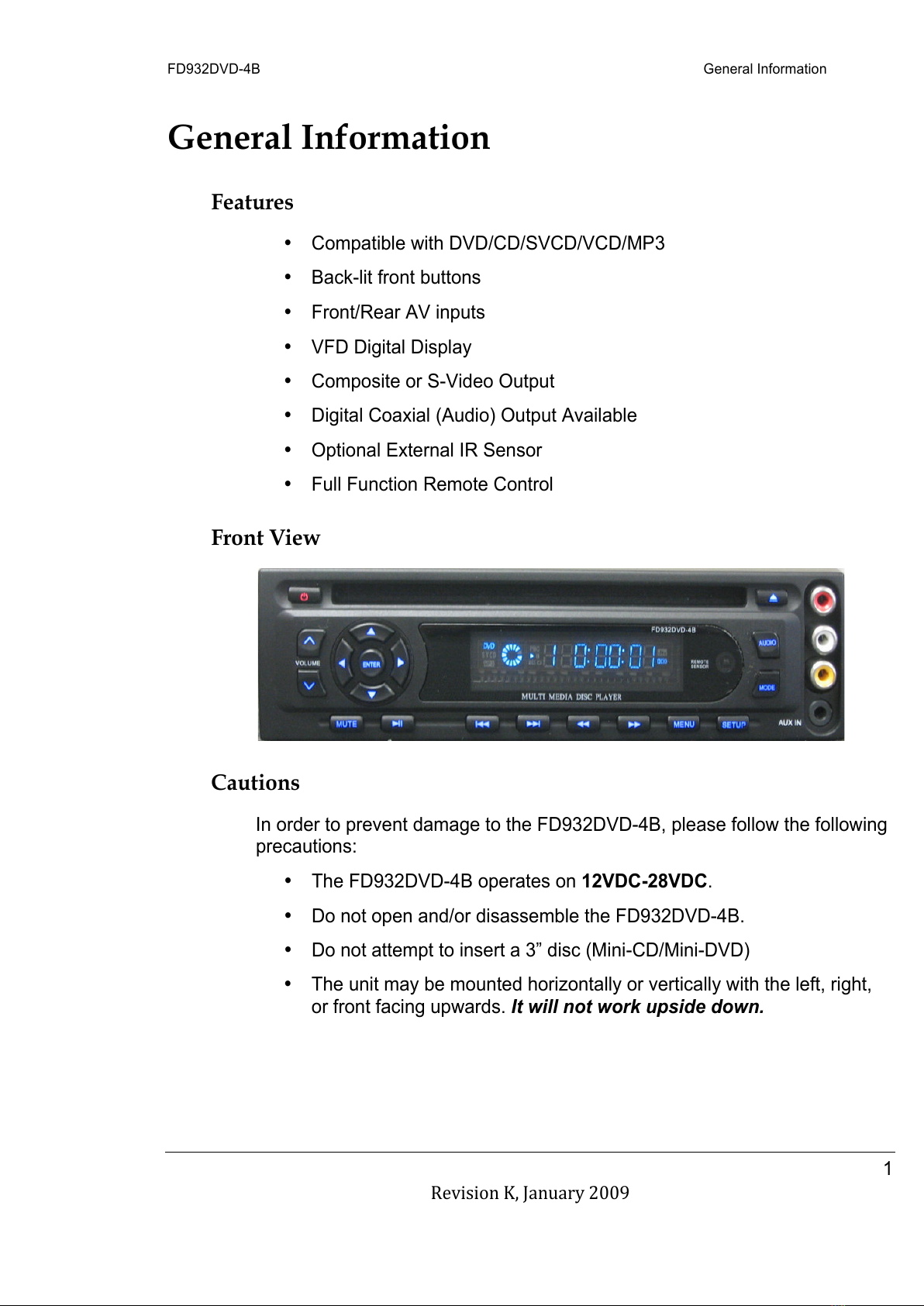
FD932DVD-4B! ! General!Information!
1!!
Revision!K,!January!2009!
!
General Information
Features
•Compatible with DVD/CD/SVCD/VCD/MP3
•Back-lit front buttons
•Front/Rear AV inputs
•VFD Digital Display
•Composite or S-Video Output
•Digital Coaxial (Audio) Output Available
•Optional External IR Sensor
•Full Function Remote Control
Front View
Cautions
In order to prevent damage to the FD932DVD-4B, please follow the following
precautions:
•The FD932DVD-4B operates on 12VDC-28VDC.
•Do not open and/or disassemble the FD932DVD-4B.
•Do not attempt to insert a 3” disc (Mini-CD/Mini-DVD)
•The unit may be mounted horizontally or vertically with the left, right,
or front facing upwards. It will not work upside down.
All manuals and user guides at all-guides.com

2!!
Revision!K,!January!2009!
!
Specifications
S/N
85 dBA
Cross talk
75 dBA
Distortion
60 dB
Audio Output
2V +/- 0.2V
Video Output
1V p_p +/- 0.2V
Resolution
>=500TV line
Outputs
Line Output
Video Output
Tone Control
Bass +7dB (100Hz)
Treble +7dB (10KHz)
Power Requirement
12VDC
28VDC
Weight
2.65 lbs (1.2 kg)
Installation Instructions
All cabin entertainment equipment, such as the FD932DVD-4B, should be
installed on a non-essential bus and have a dedicated circuit breaker. It is a
requirement that a switch be installed in the cockpit so that the pilot can de-
energize the entertainment system should it become necessary.
Power
The FD932DVD-4B requires 28VDC rated at a minimum of 1 Amp to
function. The FD932DVD-4B (12V) requires 12VDC rated at a minimum of 1
Amp. On the FD932DVD-4B, the yellow wire should be connected to A/C
power, and the black wire should be connected to A/C ground. On the
FD932DVD-4B (12V), the red and yellow wires should be connected to A/C
power, and the black wire should be connected to A/C ground; the blue wire,
if applicable, is not connected. A four-pin molex connector is provided for
this connection on both units.
12 VDC or 28VDC
GND
N/C
12VDC or N/C
All manuals and user guides at all-guides.com
all-guides.com

FD932DVD-4B! ! !
3!!
Revision!K,!January!2009!
External Input
In order to use the external input, the FD932DVD must be wired for
Composite Video.
Video Wiring Suggestions
All shields should be grounded to the connector at the source, and floating at
the display.
Avoid routing video wiring parallel to:
•AC wiring
•Strobe wiring
•DC motor supply cables
•Inverter cabling
•Or any other potential noise source.
S-Video/Composite and Audio Wiring
Recommended cable for s-video/composite and audio purposes is PIC 75
Ohm Coax, P/N V75268. This is a lightweight, flexible, and low signal loss
cable which meets FAA flammability requirements of FAR 23.1359(d), FAR
25.853(a) and FAR 25.869(a)(4).
Similar aviation coaxial cable can be used from other vendors, as well.
Some aircraft are prone to AC noise - we recommend adding to the
composite source a 75Ohm video isolation transformer such as Deerfield
Laboratory, Inc. Part No. 162-1 (www.deerfieldlab.com, (650) 632-4090). In
most cases this should be added to the video output of the source.
Power and Ground Wiring
22 AWG wire is recommended for Power and Ground applications.
All manuals and user guides at all-guides.com
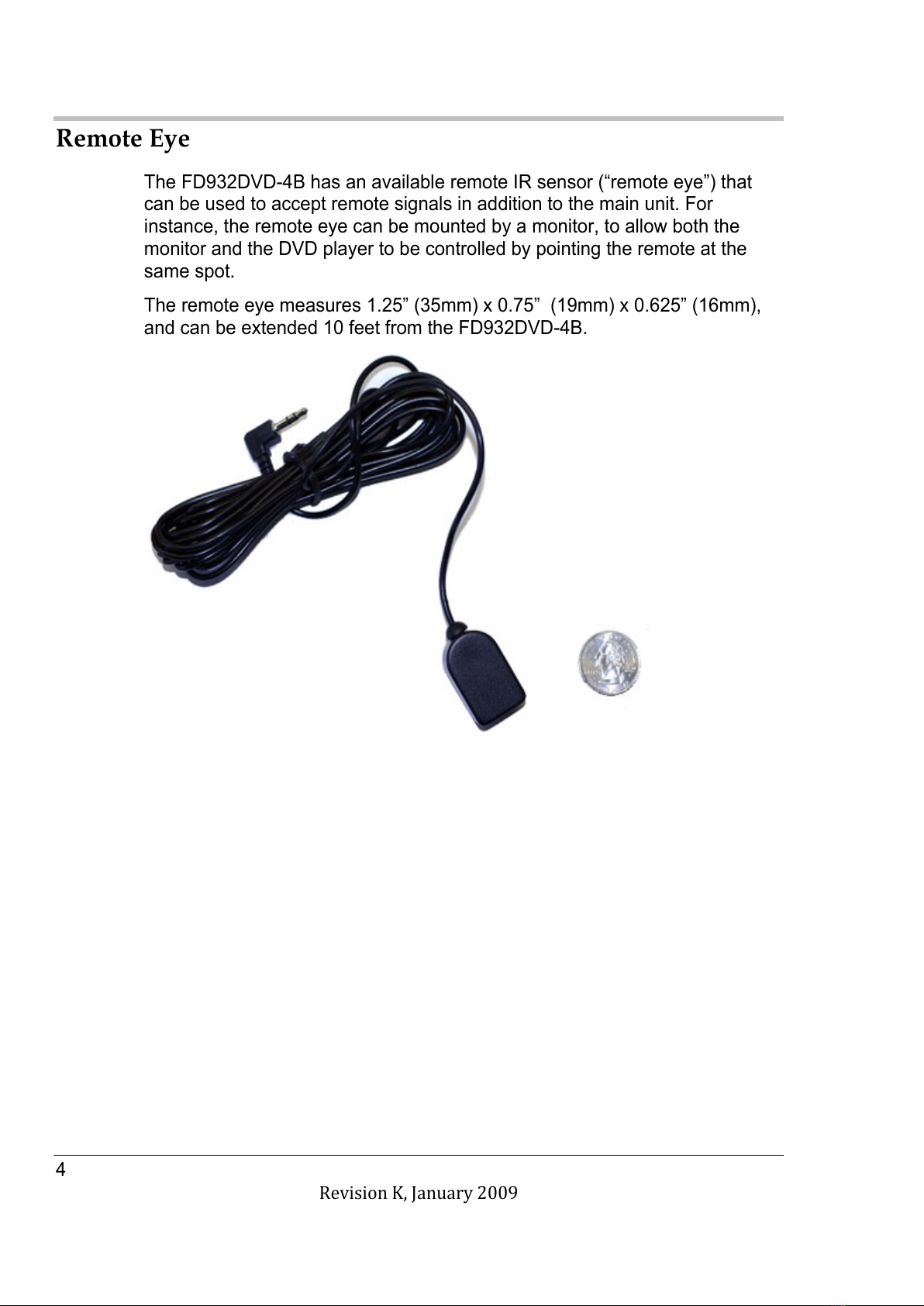
4!!
Revision!K,!January!2009!
!
Remote Eye
The FD932DVD-4B has an available remote IR sensor (“remote eye”) that
can be used to accept remote signals in addition to the main unit. For
instance, the remote eye can be mounted by a monitor, to allow both the
monitor and the DVD player to be controlled by pointing the remote at the
same spot.
The remote eye measures 1.25” (35mm) x 0.75” (19mm) x 0.625” (16mm),
and can be extended 10 feet from the FD932DVD-4B.
All manuals and user guides at all-guides.com

FD932DVD-4B! ! !
5!!
Revision!K,!January!2009!
Operation Instructions
To power the unit up, press the power button. The unit will light up and
display a Flight Display Systems logo on the display(s). Insert a CD or DVD
into the slot, with label side up (away from the controls, if mounted vertically).
The CD or DVD will load and automatically begin to play. Use the volume
buttons, located on the left side of the unit, to adjust the volume to your
preferred level. The FD932DVD-4B will remember its volume setting when
powered down.
Note: CDs and DVDs are recorded at different levels, so it is normal for
DVDs to be quieter than CDs at the same volume setting.
External Inputs
In order to use the inputs on the front of the unit, use the Mode button on the
front panel or remote to select [Line] on the display. The external input will
only output to composite, not S-Video.
Sleep Mode
By default, the FD932DVD-4B is programmed to go into a Screen Saver
mode after a period of inactivity. If the unit is left inactive for 30 minutes, the
FD932DVD-4B will go into “Sleep Mode” which can be identified by a lack of
LED display (the buttons will still be lit. To exit Sleep Mode, simply power
down and re-apply power to the unit.
Note: During Sleep Mode, discs cannot be inserted.
To disable the Screen Saver and Sleep Mode:
1. On the remote, press SETUP.
2. On the General Setup Page, press the DOWN ARROW to highlight
Screen Saver.
3. Press the RIGHT ARROW to highlight On and then use the DOWN
ARROW to switch to Off.
4. Press ENTER to save the selection, and then SETUP to exit the
menu.
All manuals and user guides at all-guides.com

6!!
Revision!K,!January!2009!
!
Button Controls
BUTTON
REMOTE
FUNCTION
DESCRIPTION
Power
Turns on/off the unit.
Eject
Ejects a CD or DVD when present.
Mode
Alternates the display between the
CD/DVD player and the external
inputs.
Menu
Displays the DVD’s root menu.
Play/
Pause
Pauses or resumes play of a CD or
DVD.
Stop
Pressing stop button once will stop
movie; pressing play will resume
from current location. Pressing
stop twice will stop the movie;
pressing play will restart movie
from beginning.
Previous/
Next
Skips forward or backward through
tracks (CD), files (MP3), or
chapters (DVD).
Directional
Controls
Used to navigate through menus.
(See Next Page)
All manuals and user guides at all-guides.com

FD932DVD-4B! ! !
7!!
Revision!K,!January!2009!
Remote Control
All manuals and user guides at all-guides.com
all-guides.com
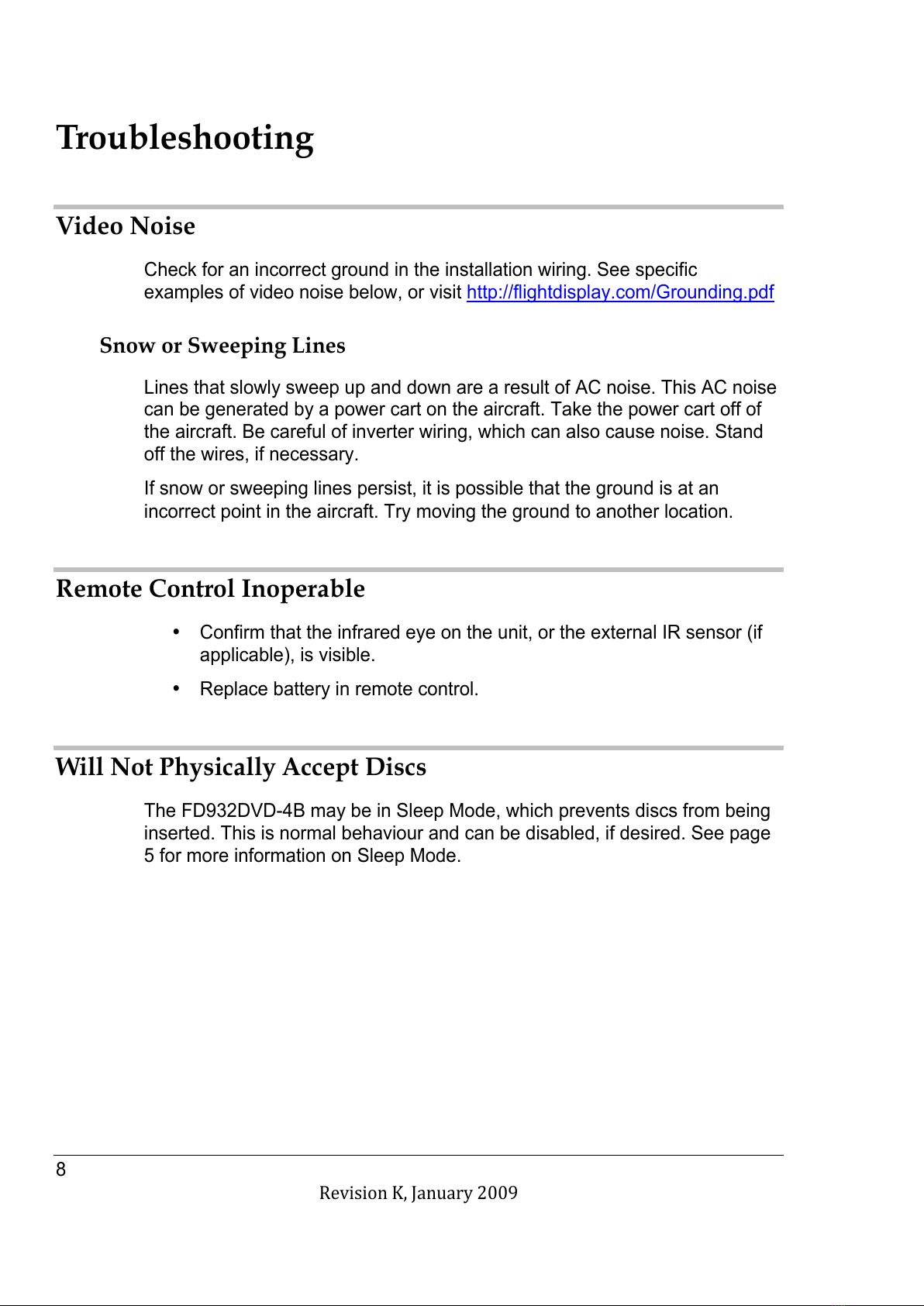
8!!
Revision!K,!January!2009!
!
Troubleshooting
Video Noise
Check for an incorrect ground in the installation wiring. See specific
examples of video noise below, or visit http://flightdisplay.com/Grounding.pdf
Snow or Sweeping Lines
Lines that slowly sweep up and down are a result of AC noise. This AC noise
can be generated by a power cart on the aircraft. Take the power cart off of
the aircraft. Be careful of inverter wiring, which can also cause noise. Stand
off the wires, if necessary.
If snow or sweeping lines persist, it is possible that the ground is at an
incorrect point in the aircraft. Try moving the ground to another location.
Remote Control Inoperable
•Confirm that the infrared eye on the unit, or the external IR sensor (if
applicable), is visible.
•Replace battery in remote control.
Will Not Physically Accept Discs
The FD932DVD-4B may be in Sleep Mode, which prevents discs from being
inserted. This is normal behaviour and can be disabled, if desired. See page
5 for more information on Sleep Mode.
All manuals and user guides at all-guides.com
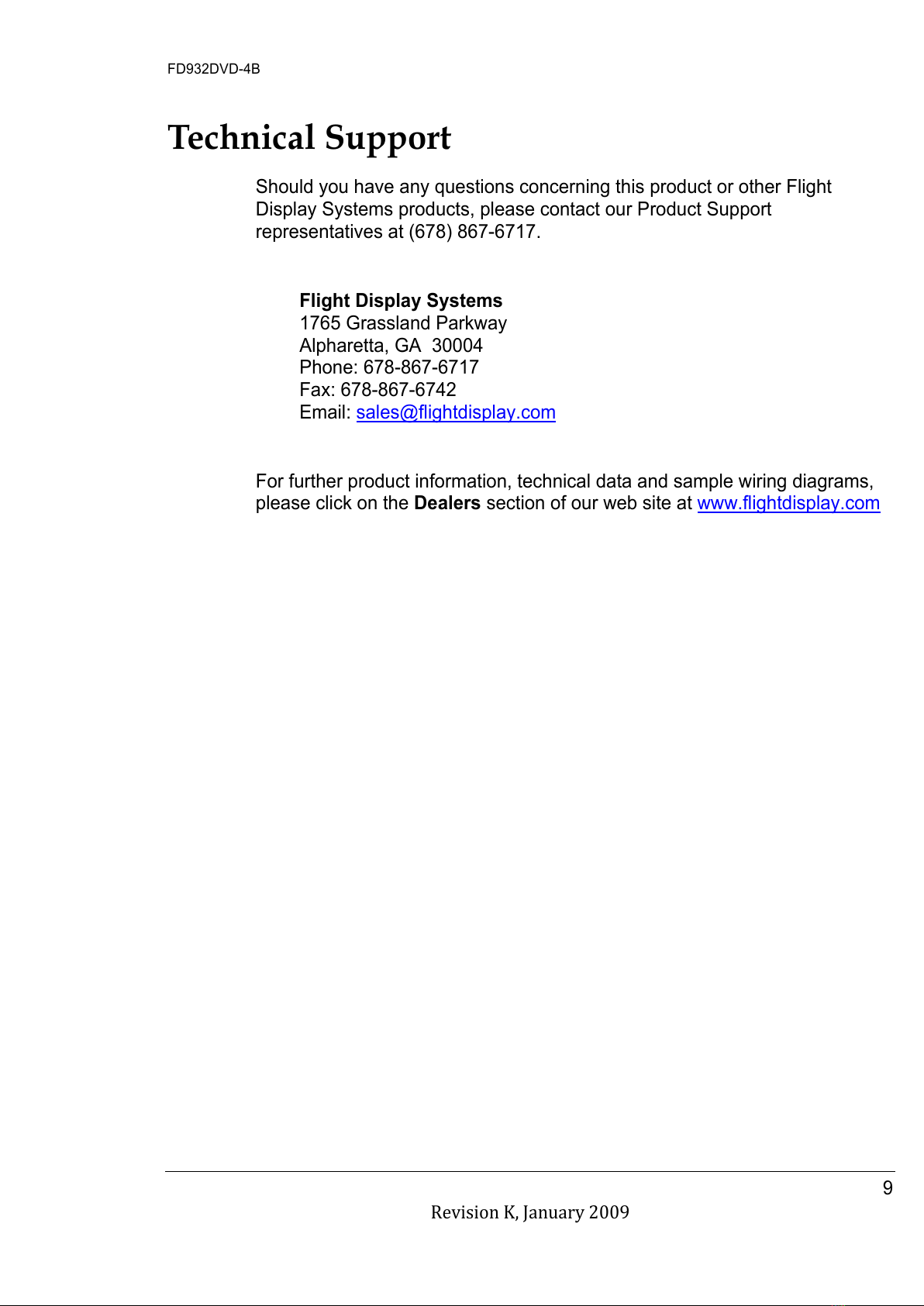
FD932DVD-4B! ! !
9!!
Revision!K,!January!2009!
Technical Support
Should you have any questions concerning this product or other Flight
Display Systems products, please contact our Product Support
representatives at (678) 867-6717.
Flight Display Systems
1765 Grassland Parkway
Alpharetta, GA 30004
Phone: 678-867-6717
Fax: 678-867-6742
For further product information, technical data and sample wiring diagrams,
please click on the Dealers section of our web site at www.flightdisplay.com
All manuals and user guides at all-guides.com

10 !!
Revision!K,!January!2009!
!
Instructions for Continued Airworthiness
The FD932DVD-4B is designed not to require regular general maintenance.
Warranty Information
Flight Display Systems warrants the FD932DVD-4B against material or
manufacturing defects for a period of one year from the date of installation.
If product support is required, please call our Technical Support team at 678-
867-6717 to obtain assistance. If the return of the unit to the factory is
required, an RMA number will be issued at that time. Flight Display Systems
will, upon receipt of the failed hardware, remanufacture or replace the unit at
our discretion.
Flight Display Systems will pay Ground Shipping charges for warranted
items. Charges for express shipment will be the responsibility of the sender.
This warranty is not transferable. Any implied warranties expire at the
expiration date of this warranty. We shall not be liable for incidental or
consequential damages.
This warranty does not cover a defect or failure that has resulted from
improper or unreasonable installation, use or maintenance, as determined by
Flight Display Systems. This warranty is void if there is any attempt to
disassemble or open this product without factory authorization.
Any labor charges associated with the removal of product or related
troubleshooting by a firm other than Flight Display Systems or its designee
will not be covered.
All manuals and user guides at all-guides.com

FD932DVD-4B! ! !
11!!
Revision!K,!January!2009!
Assembly Drawing
All manuals and user guides at all-guides.com

12 !!
Revision!K,!January!2009!
!
Index
Button Controls ................................. 6
Coaxial Cable.....................................3
Continued Airworthiness..............10
Flammability......................................3
Noise ................................................... 8
Remote Control .................................8
Remote Eye ........................................4
Shields ................................................3
Support...........................................8, 9
Warranty ..........................................10
Wiring................................................. 3
Power and Ground ...........................4
All manuals and user guides at all-guides.com
all-guides.com

FD932DVD-4B! ! !
13!!
Revision!K,!January!2009!
Log of Revisions
Rev
Date
Page
Description
A
01/29/2007
---
---
B
03/07/2007
1,2
Added notes about FD932DVD-4B (12V).
C
04/05/2007
2
Clarified differences between 12VDC and 28VDC
installations, condensed stats table.
D
04/12/2007
2
Added sentence stating connector is provided.
E
05/10/2007
1
2
5
Removed reference to Front Earphone Output.
Added weight to specifications.
Updated buttons and pictures.
F
05/21/2007
4
Added Remote Eye information.
G
05/31/2007
7
Updated image of remote.
H
02/06/2008
1
4
5
Added position information. Clarified Digital Coax for Audio.
Corrected statement about Remote Eye.
Reiterated external input only functions with Composite.
I
03/10/2008
5,8
Added information in regards to Sleep Mode.
J
04/15/2008
11
Updated DWG
K
01/26/2009
1, 2
Updated power info
All manuals and user guides at all-guides.com
Table of contents
Other Flight Display Systems DVD Player manuals

Flight Display Systems
Flight Display Systems FD932DVD-BLU User manual

Flight Display Systems
Flight Display Systems FD932DVD-LP-2 User manual

Flight Display Systems
Flight Display Systems FD932DVD-LP-2-AV User manual

Flight Display Systems
Flight Display Systems FD932DVD-LP-2-4B User manual

Flight Display Systems
Flight Display Systems FD932DVD-LP Owner's manual