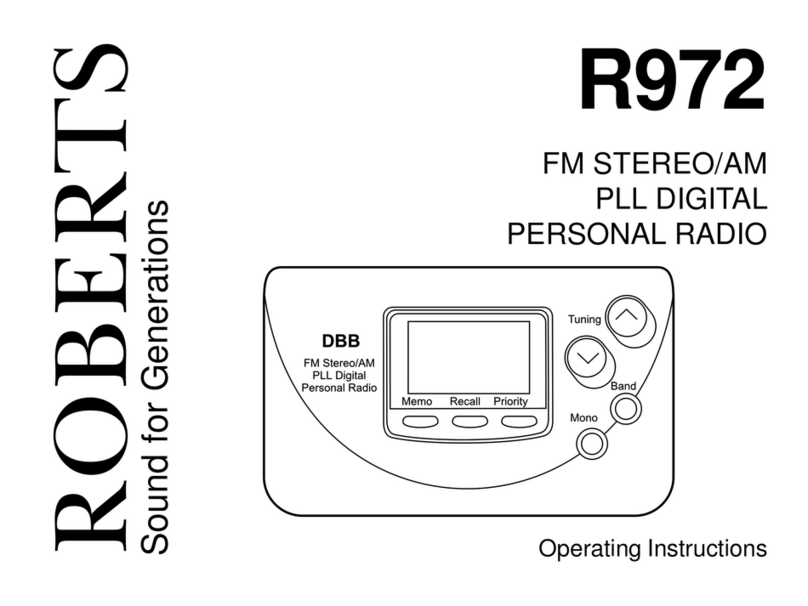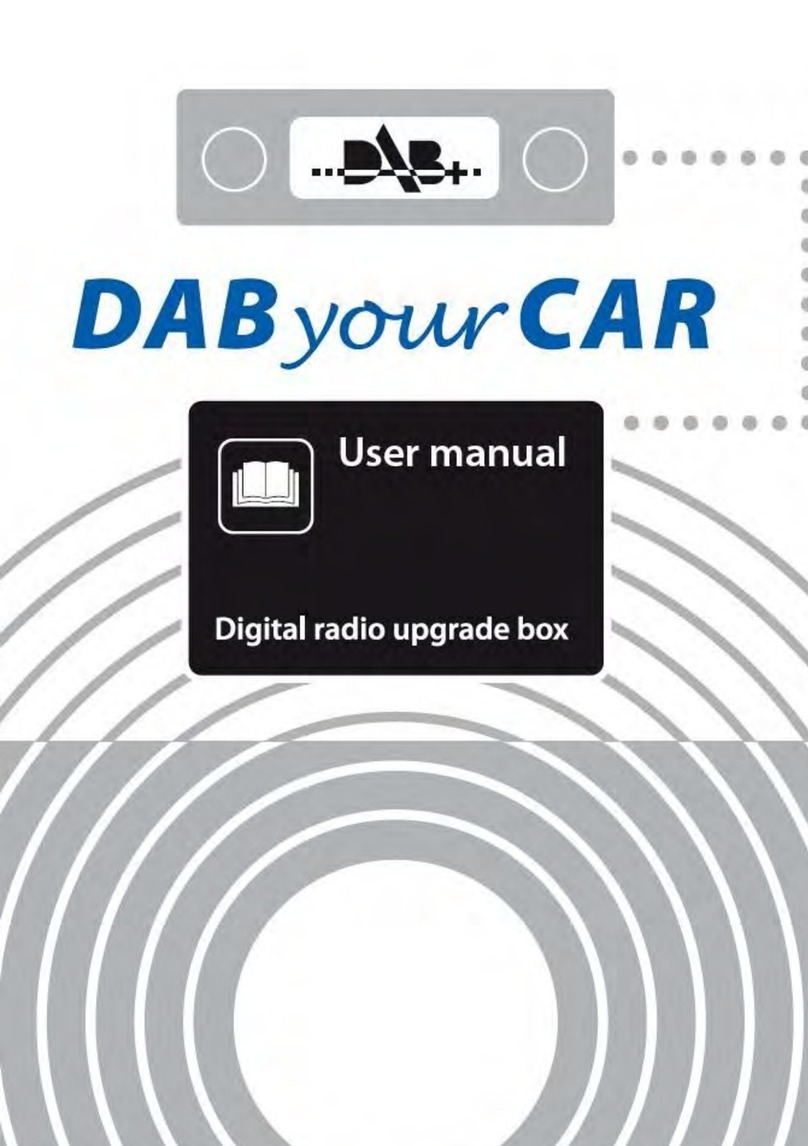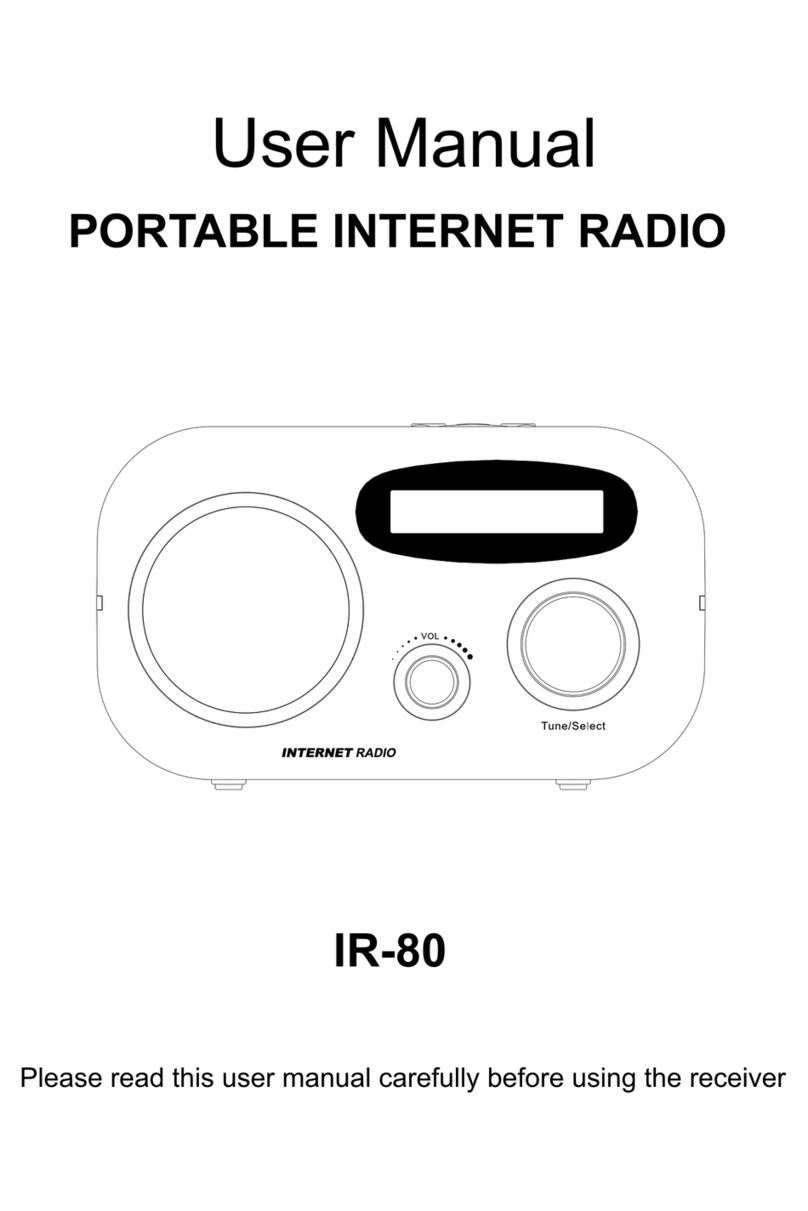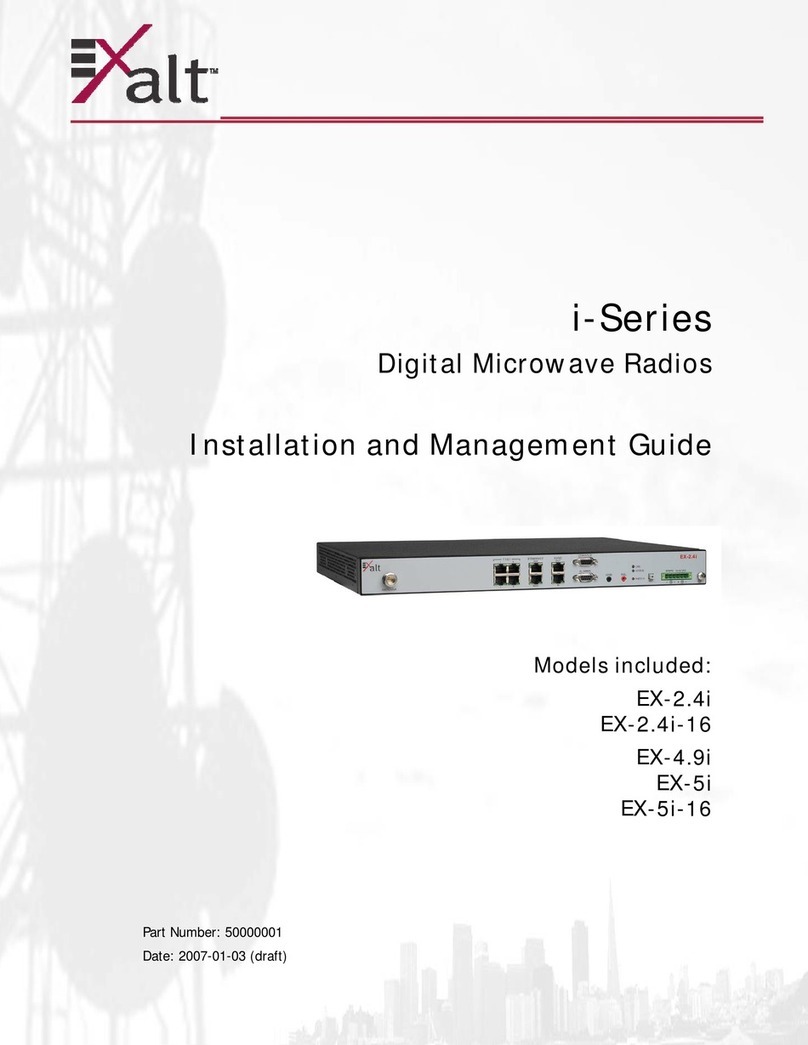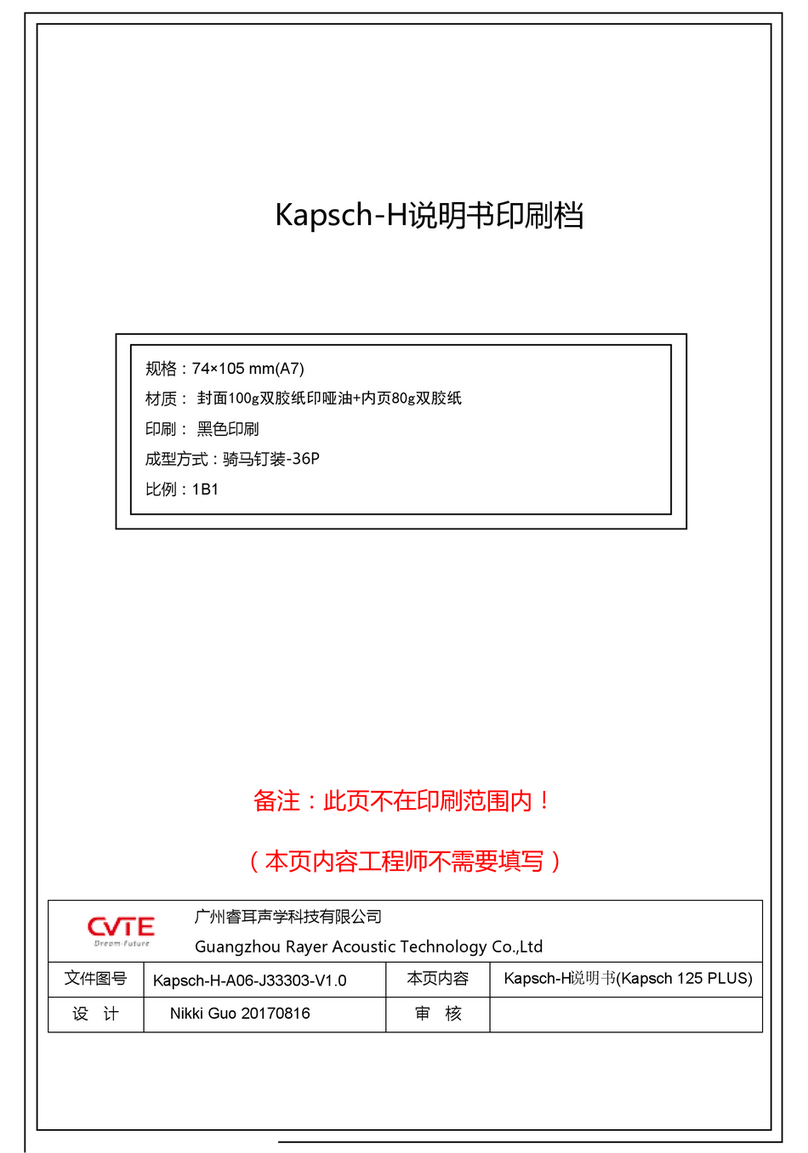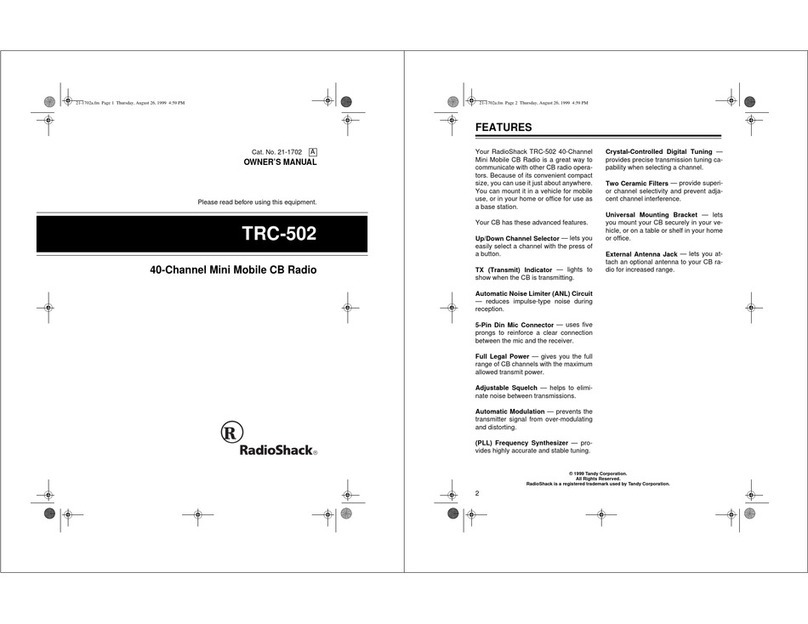Flightcell DZMx Manual

Flightcell DZMx Installation and Configuration Manual
1
Flightcell DZMx
Global satellite and cellular communications
Installation and Configuration Manual
Flightcell DZMx Installation and Configuration Manual
MAN_DZ4_001
Document version 8.0
28 August 2014
Firmware version 1.5.1


Flightcell DZMx Installation and Configuration Manual Introduction
3
Contents
1Introduction 5
1.1 The Flightcell DZMx –Overview ....................................................................................................................................... 5
2Specification 8
2.1 DZMx versions and part numbers .................................................................................................................................... 8
2.2 Electrical ...................................................................................................................................................................................... 8
2.3 Housing materials.................................................................................................................................................................... 9
2.4 Dimensions ................................................................................................................................................................................. 9
2.5 Weight........................................................................................................................................................................................... 9
2.6 Data interfaces .......................................................................................................................................................................... 9
2.7 Environmental qualifications .......................................................................................................................................... 10
3Installing the Flightcell DZMx 12
3.1 Unpacking and inspecting equipment ......................................................................................................................... 12
3.2 Mounting the DZMx ............................................................................................................................................................. 12
3.3 Wiring the DZMx installation........................................................................................................................................... 13
3.4 Connecting to the aircraft ICS/audio panel............................................................................................................... 19
3.5 Connecting to the aircraft power supply.................................................................................................................... 20
3.6 Antennas ................................................................................................................................................................................... 20
3.7 Installing one or two Flightcell DZMx Remote Heads........................................................................................... 21
3.8 Installing an optional cabin phone................................................................................................................................ 21
3.9 Using the DZMx’s General Purpose Inputs ................................................................................................................ 21
3.10 Using the DZMx General Purpose Outputs ................................................................................................................ 23
3.11 Installing SIM cards for embedded transceivers .................................................................................................... 23
4Operation 25
4.1 The DZMx display ................................................................................................................................................................. 25
4.2 The DZMx keypad ................................................................................................................................................................. 25
5Configuration 28
5.1 Labelling conventions ......................................................................................................................................................... 28
5.2 Accessing password-protected items .......................................................................................................................... 28
5.3 How to configure the DZMx.............................................................................................................................................. 28
5.4 Upgrading DZMx firmware............................................................................................................................................... 29
5.5 Setting up Iridium transceivers...................................................................................................................................... 30
5.6 Configuring audio settings................................................................................................................................................ 31
5.7 Configuring the General Purpose Outputs (GPOs) ................................................................................................. 32
5.8 Adjusting the DZMx and remote head illumination .............................................................................................. 32
5.9 Configuring lighting settings............................................................................................................................................ 32
5.10 Configuring the tracking system .................................................................................................................................... 33
5.11 Configuring the DZMx 3G data connection................................................................................................................ 37
5.12 GPS settings ............................................................................................................................................................................. 39
5.13 Activating DZMx Remote Heads..................................................................................................................................... 39
6Warranty and contact details 40
6.1 Limited warranty for your Flightcell DZM................................................................................................................. 40
6.2 Flightcell International contact details ....................................................................................................................... 40
7Version history 41

4
Introduction Flightcell DZMx Installation and Configuration Manual

Flightcell DZMx Installation and Configuration Manual Introduction
5
1Introduction
This manual provides information on installation and configuration of the Flightcell DZMx. This version is for
the firmware releases shown on the cover page of the manual.
Additional functionality is being developed and implemented for the DZMx. Functionality that is currently
under development and will be released in the near future is marked in this manual as “Pending”.
1.1 The Flightcell DZMx –Overview
The Flightcell DZMx is a powerful communications system that uses the Iridium satellite and/or cellular
networks to provide:
Global phone calling
The DZMx provides a global Iridium satellite phone service, enabling calls from any point in the world
to virtually any phone in the world
If a cellular phone module is installed in the DZMx, calls can also be made over the cellular network,
providing significant cost savings
The DZMx is connected to the aircraft audio communication system, providing all crew with access to
these phone services
Calls are dialed from the DZMx keypad, or using the phone directory and speed dial keys to retrieve
and call stored phone numbers
Outside parties can call the aircraft by dialing the aircraft’s own satellite or cellphone numbers.
Two-way messaging
SMS text messages can be sent to the DZMx over either the satellite or cellular network, from any
SMS-capable phone (a cellphone or another satellite phone)
SMS messages can also be sent to the DZMx via Iridium from an Iridium web application or any email
program
Messages from the DZMx’s message library can be sent either to another satellite phone or cellphone,
or to your tracking service.
Data transmission
Data can be sent and received via a 3G connection on the cellular network (installed cellular module
required).
Aircraft tracking
The DZMx can send regular or manual position reports to one of a number of tracking service
providers. Event information can be attached to position reports to mark specific events, including:
Startup (master on)
Engine start and stop
Door open and closed
On/off blocks
Takeoff and landing
Course change
Emergency (mayday)
Other special purpose events.
1.1.1 DZMx design
The Flightcell DZMx has a modular design with four expansion slots enabling different configurations of
transceivers and special purpose circuit cards to be installed to suit the user’s requirements.
Transceiver and special purpose card options are normally specified at time of order. However, these may
subsequently be changed or upgraded at Flightcell International’s service facility.
1.1.1.1 Transceivers
The DZMx can currently operate on the Iridium satellite network and/or 3G or GSM cellular networks.
Up to two embedded satellite or cellular transceivers can be fitted, and one external transceiver module.

6
Introduction Flightcell DZMx Installation and Configuration Manual
Any two of the following transceivers can be installed in the DZMx’s internal transceiver slots:
A Flightcell Iridium transceiver card
A Flightcell cellular transceiver card.
The following external transceiver options are available:
A Flightcell Iridium module
A Flightcell cellular module
An Iridium phone in a Flightcell Iridium phone cradle; cradles are available for the following Iridium
handsets:
9505 and 9505A
9555
9575 Extreme.
1.1.1.2 Other special purpose cards
The remaining two slots can be used to install special purpose cards, including:
An ARINC 429 data interface
A Flightcell AES256 voice and data encryption card
A data input card (providing seven additional discrete inputs)
A second ethernet card.
1.1.2 Upgrading the DZMx
The DZMx’s modular design also provides for transceiver or special purpose cards to be installed after
shipment to provide additional capability, and for transceivers to be upgraded as new cellular or satellite
technologies emerge.
1.1.3 Network options
Depending on the transceivers installed in the DZMx, one or more communications networks can be used for
voice and/or data communications.
Currently supported options are:
Satellite
Iridium
Cellular
GSM
3G (UMTS/WCDMA).
1.1.4 NVIS compliance
All DZMx variants are NVIS-B compliant. An optional upgrade to NVIS-A is available.
1.1.5 Optional equipment providing for passenger use of the DZMx
The DZM is normally installed in the cockpit where it is accessible to both pilots.
However, where access to the phone connection and other functions is required by other crew or passengers,
additional peripheral equipment may be installed.
1.1.5.1 Flightcell DZMx Remote Head
The Flightcell DZMx Remote Head is a remote control for the DZMx, providing for operation and monitoring of
the DZMx from more than one point in the aircraft. The remote head has full control of the DZMx’s functions,
with the same information shown on the DZMx and any connected remote head.
One or two remote heads may be installed if control of the DZMx is required at multiple workstations.

Flightcell DZMx Installation and Configuration Manual Introduction
7
1.1.5.2 Cabin phone - pending
A corded or cordless phone may be installed in the passenger cabin and connected to the DZMx. This enables
the user to make calls over the satellite or cellular phone connection.
Audio isolation is provided between cabin phone and the ICS connections, so that the party using either can
carry out a private conversation.
The cabin phone can also be used for calls between cockpit and cabin. Software support for the cabin phone
will be provided in a future version of the DZMx firmware.

8
Specification Flightcell DZMx Installation and Configuration Manual
2Specification
2.1 DZMx versions and part numbers
The Flightcell DZMx can be built in different transceiver configurations to support cellular and/or Iridium
satellite transmissions.
The DZMx can be supplied with a DZUS (5½”) faceplate or a GA (6¼”) faceplate. It can also be supplied with
standard D-sub type main connectors or milspec D38999 main connectors.
Standard backlighting is NVIS-B compliant. Military variants can be built with NVIS-A compliant backlighting.
This specification includes the following variants:
Configuration
DZUS mount
GA mount
No internal transceiver
DZP_04-000
DZP_04-010
Iridium only
DZP_04-100
DZP_04-110
Iridium + 3G cellular
DZP_04-300
DZP_04-310
Iridium + Iridium
DZP_04-400
DZP_04-410
Iridium, military connectors, NVIS-A
DZP_04-120
2.2 Electrical
Parameter
Value
Input Voltage
12 –32VDC
Power Supply Current
~1A @ 28VDC
ICS to DZM Audio
Input Levels
20mVrms to 1.15Vrms, adjustable
775mVRMS nominal
Input impedance
600Ω
Microphone bias voltage
12V via 2.2kΩ
DZM to ICS Audio
Output levels
Up to 5Vrms, adjustable
775mVRMS nominal
Output impedance
150Ω
Backlighting Control
AC/DC, 0 - 32V
User calibrated High/Low set-points
Backlight colour
Green 520nm. Designed for NVIS B Compliance.
GPS
Antenna bias voltage
5V
Antenna current
Up to 100mA
Sensitivity
-162dBm (with Flightcell Antenna)
Time to first fix
26s

Flightcell DZMx Installation and Configuration Manual Specification
9
2.3 Housing materials
All extruded and machined metalwork is 6061 aluminium, passivated with a chromate conversion coating
(except for the front panel) to maintain electrical conductivity between mechanical components and prevent
corrosion.
The front panel is black anodized.
2.4 Dimensions
DZUS mount
GA mount
Faceplate Width:
146mm
158mm
Extrusion width:
126mm
126mm
Faceplate Height:
57mm
60mm
Extrusion Height:
54mm
54mm
Depth (from Front face to rear face):
110mm
110mm
2.5 Weight
Transceiver configuration
Weight
No internal transceiver
580g
Iridium
650g
Iridium + 3G cellular
720g
Iridium + Iridium
720g
The incremental weight from other optional cards is less than 100g.
2.6 Data interfaces
Interface
Description
Use
RS232
2-wire serial port.
Connection to legacy devices such as
external modules, PCs etc.
RS-485/422
4-wire serial port.
Connection to other devices with RS-
485 or RS-422 interfaces.
Connection to one or more Flightcell
DZMx Remote Heads
USB –Micro AB Connector
OTG (On-The-Go) USB port.
Connect to USB host/device e.g. used
to connect DZMx to PC.
USB –via D25 or D38999
DZMx is USB Host.
Connect to USB devices e.g. USB
memory stick
Used for general USB access to DZMx
or for firmware upgrades
10/100 ethernet
Ethernet port.
Interface to Ethernet-capable
devices (PCs, Wi-Fi router, tablet) or
to an ethernet hub.
Used with PC to configure DZMx.
Data calls and 3G internet.

10
Specification Flightcell DZMx Installation and Configuration Manual
General purpose inputs (5)
These inputs have an active input range
of 0 –28VDC with over/under voltage
protection to +/-32VDC. These inputs
can be configured as either analog or
digital with adjustable thresholds.
Used to input signals from a range of
items, such as an emergency switch,
oil pressure switch, collective switch,
weight on wheels switch, load cell etc.
General purpose outputs (2)
Isolated output with maximum load
current of 500mA and a maximum OFF
state voltage of 60V.
Used for a range of functions such as
an incoming call annunciator.
2.7 Environmental qualifications
The DZMx complies with the following DO160F standards.
Section
Description
Equipment
Category
Category Description
Section 4.5.1
Ground Survival Low
Temp and Short-Time
Operating Low Temp
B2
B2 - Unpressurized, non-temp controlled, up
to 25,000ft
Section 4.5.2
Operating Low Temp
B2
B2 - Unpressurized, non-temp controlled, up
to 25,000ft
Section 4.5.3
Ground Survival High
Temp and Short-Time
Operating High Temp
A2
A2 - Partially temp controlled, pressurized to
15,000ft/temperature controlled,
unpressurized up to 15,000ft
Section 4.5.4
Operating High Temp
A2
A2 - Partially temp controlled, pressurized to
15,000ft/temperature controlled,
unpressurized up to 15,000ft
Section 4.6.1
Altitude
F1
F1 - Unpressurized, controlled temp, up to
55,000ft
Section 4.6.3
Overpressure
A2
A2 - Partially temp controlled, pressurized to
15,000ft/temperature controlled,
unpressurized up to 15,000ft
Section 5
Temperature Variation
B
Internal, non-temperature controlled, 5°C
min per min.
Section 6
Humidity
A
Standard humidity
Section 7.2
Operational Shocks
A-5R
Standard operational shock and crash safety,
Crash safety to Aircraft type 5, Test type R
(All fixed wing and helicopter)
Section 7.3.1
Crash Safety (impulse)
B-5R
Standard operational shock and crash safety,
Crash safety to Aircraft type 5, Test type R
(All fixed wing and helicopter)
Section 7.3.3
Crash Safety (sustained)
B-5R
Standard operational shock and crash safety,
Crash safety to Aircraft type 5, Test type R
(All fixed wing and helicopter)
Section 8
Vibration
U-G
Robust (helicopters with unknown rotor
related frequencies), Test curve G
Section 9
Explosion Proofness
H
Equipment contains hot spot surfaces and is
non-spark producing under normal operating
conditions.

Flightcell DZMx Installation and Configuration Manual Specification
11
Section 15
Magnetic Effect
Z
Less than 0.3m distance for a deflection of 1°.
Section 16
Power Input
B/Z
B - DC supplied by engine-driven
alternators/rectifiers,
Z - all types of aircraft electrical systems not
covered by categories A and B.
Section 17
Voltage Spike
A
High degree of protection against damage by
voltage spikes is required.
Section 18
Audio Frequency
Conducted Susceptibility
- Power Inputs
B/Z
B - DC supplied by engine-driven
alternators/rectifiers,
Z - all types of aircraft electrical systems not
covered by categories A and B.
Section 19
Induced Signal
Susceptibility
AC
A - Interference free operation is desirable,
C - Equipment installed on aircraft whose
primary power is constant frequency (e.g.
400Hz) or DC.
Section 20
Radio Frequency
Susceptibility (Radiated
and Conducted)
SS
Aircraft effects from external electromagnetic
environment are minor and interference free
operation on the aircraft is desirable but not
required.
Section 21
Emission of Radio
Frequency Energy
M
Equipment mounted in areas where
apertures are EM significant and not directly
in view of radio receiver's antennas.
Section 25
Electrostatic Discharge
A
Electronic equipment that is installed
repaired or operated in an aerospace
environment.

12
Installing the Flightcell DZMx Flightcell DZMx Installation and Configuration Manual
3Installing the Flightcell DZMx
3.1 Unpacking and inspecting equipment
The DZM should be inspected when unpacked for any visible damage or missing components.
3.1.1 DZMx connectors
A connector kit is supplied with the DZMx; this contains:
Item
Number
Part number
TNC connector
2
122108
BNC connector
1
112116
Either D25 connectors (standard variants)
D25 Crimp Socket Connector
1
M24308/2-3F
D25 Crimp Plug Connector
1
M24308/4-3F
D25 Metal Backshell, straight
2
2-1478762-5
Or D38999 connector (military variants)
Backshell
1
D38999/26WE-35SN
M85049/38S-17W
3.1.2 USB/ethernet connector module
A USB/ethernet connector box is available for terminating the DZMx’s USB and ethernet connections. It is
recommended that this be installed with the DZMx. Versions are available with either D-type or D38999
connectors.
Mating connectors for the wiring loom are included.
Item
Number
Part number
Commercial (with D9 connector)
1
IDP_00013
Mating connectors:
D9 Metal Backshell, straight
1
1478762-9
D9 Crimp Socket Connector
1
M24308/2-1F
Military (with D38999 connector)
1
IDP_00012
Mating connectors
Backshell
1
M85049/38-11W
Connector
1
D38999/26WB35SN
3.2 Mounting the DZMx
The DZMx should be mounted where the flight crew or radio operator have a clear view of the display and can
easily use the keypad.
The DZMx LCD is designed for optimum readability when viewed at angles between 60° above the display to
20° below. Avoid mounting the unit where the display will be viewed at an oblique angle, as it may not be
clearly readable. It is preferable to mount the DZMx to minimise sunlight shining on the display.
The ideal location is in the panel where it is readily viewed by, and accessible to the pilot or pilots.
If it is installed in the pedestal, for ease of use, it is preferable to install it as near to the front of the pedestal as
possible.
Refer to the following mechanical drawings (latest versions are available from the Flightcell website at
http://www.flightcell.com/support.aspx) for dimensions and mounting details of the DZMx:

Flightcell DZMx Installation and Configuration Manual Installing the Flightcell DZMx
13
DRW_DZ4_002_DZMxDZUSFrontGARearMechanicalAsembly, for versions with DZUS front plate and
D25 main connectors
DRW_DZ4_010_DZMxGAFrontGARearMechanicalAsembly, for versions with GA front plate and D25
main connectors
DRW_DZ4_012_DZMxDZUSFrontMilRearMechanicalAssembly, for military versions with DZUS front
plate and D38999 main connectors.
CAD solid model files are also available on request from Flightcell International.
3.3 Wiring the DZMx installation
Refer to the following wiring diagrams for the Flightcell DZMx and associated equipment (available from the
Flightcell website):
WRL_DZ4_001_DZMxCivilianICD for versions of the DZMx with D25 main connectors
WRL_DZ4_002_DZMxMilitaryICD for versions of the DZMx with D38999 main connectors.
3.3.1 Recommended minimum data connections
On all installations, install:
The ethernet connection –this provides a connected laptop computer with access to Iridium and/or
3G cellular data and is used to connect a laptop computer to configure the DZMx
The USB connection –this is used for firmware upgrades.
A panel mount connector module containing USB and ethernet connectors is available with the DZMx.
On helicopters, it is recommended you install a connection from one of the DZMx general purpose inputs to a
collective or squat switch, to enable the DZMx tracking system to accurately transmit takeoff and landing
events.
If the aircraft is to be flown at night and has variable lighting control, it is recommended that a General
Purpose Input be connected to the variable lighting circuit to provide for automatic variation of the DZMx
backlight.

14
Installing the Flightcell DZMx Flightcell DZMx Installation and Configuration Manual
3.3.2 Rear connectors
The DZMx can be supplied with two types of main connector:
Standard commercial variants: D-sub type
Military variants: D38999.
All connections are located on the rear panel of the DZMx, as shown in Figure 1 and Figure 2.
Antenna connections and SIM card slots are allocated as follows:
SIM slot 1 and antenna connector 1: Iridium
SIM slot 2 and antenna connector 2: cellular or second Iridium.
Figure 1. Layout of DZMx back panel, standard variants
Figure 2. Layout of DZMx back panel, military variants

Flightcell DZMx Installation and Configuration Manual Installing the Flightcell DZMx
15
3.3.3 Connector pinouts
Pinouts for both standard and military connectors are provided below.
Note: Pins noted as Reserved for Optional Capabilities are provided as inputs and outputs to/from special
purpose circuit cards (such as the ARINC 429 module). Details of these connections are provided in the DZMx
ICD.
3.3.3.1 Standard variants
3.3.3.1.1 Primary connector
Connector type: DB25M
Mating part: M24308/2-3F (or equivalent)
Pin No
Function
Direction
Notes
1
POWER GROUND
Input
Return for DC supply
2
DC SUPPLY POSITIVE
Input
DC power supply
3
I/O GND
Ground
4
GENERAL PURPOSE INPUT 2
Input
5
GENERAL PURPOSE INPUT 3
Input
6
RS485 Tx+
Output
7
RS485 Rx-
Input
8
AUDIO FROM DZM1 LO
Output
Return for audio output to ICS 1
9
MIC TO DZM 1 HI
Input
Unbiased/biased (configurable)
10
MIC TO DZM 2 HI
Input
Unbiased/biased (configurable)
11
POTS TIP
I/O
For optional telephone handset
12
AUX DATA TX
Input
13
AUX DATA Rx
Output
14
CHASSIS GND
Ground
Internally connected to DZM Chassis
15
LIGHTING INPUT
Input
Lighting dimmer input (optional)
16
GENERAL PURPOSE INPUT 1
Input
17
GND
Ground
18
GENERAL PURPOSE INPUT 4
Input
19
RS485 TX-
Output
20
RS485 RX+
Input
21
AUDIO FROM DZM1 HI
Output
Audio output to ICS 1
22
MIC TO DZM 1 LO
Input
Return for audio input from ICS 1
23
MIC TO DZM 2 LO
Input
Return for audio input from ICS 2
24
POTS RING
I/O
For optional telephone handset
25
AUX DATA GND
Ground
D25 shell
CHASSIS GND
Chassis

16
Installing the Flightcell DZMx Flightcell DZMx Installation and Configuration Manual
3.3.3.1.2 Secondary connector
Connector type: DB25F
Mating Part: M24308/4-3F (or equivalent)
Pin No
Function
Direction
Notes
1
AUDIO FROM AUX TXCVR HI
Input
2
AUDIO FROM AUX TXCVR LO
Input
3
AUDIO FROM DZM 2 HI
Output
Audio output to ICS 1
4
OUTPUT 1A
Output
Isolated output 1 Terminal A
5
OUTPUT 2A
Output
Isolated output 2 Terminal A
6
GPIO3
Input
Reserved for Optional Capabilities
7
USB VBUS
PWR
8
USB D+
I/O
9
USB D-
I/O
10
GPIO5
Output
Reserved for Optional Capabilities
11
GPIO6
Output
Reserved for Optional Capabilities
12
ETH 10/100 TX+
Output
13
ETH 10/100 TX-
Output
14
AUDIO TO AUX TXCVR HI
Output
15
AUDIO TO AUX TXCVR LO
Output
16
AUDIO FROM DZM2 LO
Output
Return for audio output to ICS 2
17
OUTPUT 1B
Output
Isolated output 1 Terminal B
18
OUTPUT 2B
Output
Isolated output 2 Terminal B
19
GPIO4
Input
Optional: ARINC-429 RX Channel 2 -
20
USB GND
Ground
21
GPIO7
I/O
Reserved for Optional Capabilities
22
GPIO1
Input
Reserved for Optional Capabilities
23
GPIO2
Input
Reserved for Optional Capabilities
24
ETH 10/100 RX-
Input
25
ETH 10/100 RX+
Input
D25 shell
CHASSIS GND
Chassis

Flightcell DZMx Installation and Configuration Manual Installing the Flightcell DZMx
17
3.3.3.2 Military variants
Connector type: D38999/24WE-35PN
Mating part: D38999/26WE-35SN (or equivalent)
Pin No
Function
Direction
Notes
1
ETH 10/100 TX-
OUTPUT
2
ETH 10/100 RX+
INPUT
3
ETH 10/100 RX-
INPUT
4
AUDIO FROM DZM 2 LO
OUTPUT
Return for audio output to ICS 2
5
ETH 10/100 TX+
OUTPUT
6
SHIELD
SHIELD
Spare Shield Connection
7
SHIELD
SHIELD
Spare Shield Connection
8
CHASSIS GND
Chassis
9
GPIO5
OUTPUT
Reserved for Optional Capabilities
10
AUDIO FROM DZM 2 HI
OUTPUT
Audio output to ICS 1
11
AUDIO TO AUX TXCVR HI
OUTPUT
12
AUDIO FROM DZM 1 HI
Output
Audio output to ICS 1
13
OUTPUT 1B
OUTPUT
Isolated output 1 Terminal B
14
OUTPUT 1A
OUTPUT
Isolated output 1 Terminal A
15
OUTPUT 2B
OUTPUT
Isolated output 2 Terminal B
16
GPIO6
OUTPUT
Reserved for Optional Capabilities
17
Power Ground
Input
Return for DC supply
18
AUDIO TO AUX TXCVR LO
OUTPUT
19
AUDIO FROM DZM1 LO
Output
Return for audio output to ICS 1
20
RS485 RX+
Input
21
RS485 RX-
Input
22
GPIO2
INPUT
Reserved for Optional Capabilities
23
OUTPUT 2A
OUTPUT
Isolated output 2 Terminal A
24
GPIO7
I/O
Reserved for Optional Capabilities
25
DC supply positive
Input
DC power supply
26
MIC TO DZM 2 HI
Input
27
MIC TO DZM 2 LO
Input
Return for audio input from ICS 2
28
RS485 TX+
Output
29
RS485 TX-
Output
30
GPIO1
INPUT
Reserved for Optional Capabilities
31
USB D+
I/O
32
SLIC RING
I/O
For optional telephone handset
33
AUDIO FROM AUX TXCVR LO
INPUT
34
MIC TO DZM 1 LO
Input
Return for audio input from ICS 1

18
Installing the Flightcell DZMx Flightcell DZMx Installation and Configuration Manual
35
SHIELD
SHIELD
Spare Shield Connection
36
SHIELD
SHIELD
Spare Shield Connection
37
AUX DATA GND
Ground
38
USB VBUS
PWR
39
USB D-
I/O
40
SLIC TIP
I/O
For optional telephone handset
41
AUDIO FROM AUX TXCVR HI
INPUT
42
MIC TO DZM 1 HI
Input
Unbiased/biased (selectable)
43
SHIELD
SHIELD
Spare Shield Connection
44
AUX DATA TX
Input
45
AUX DATA RX
Output
46
USB GND
GROUND
47
GPIO3
INPUT
Reserved for Optional Capabilities
48
GPIO4
INPUT
Reserved for Optional Capabilities
49
I/O GND
Ground
50
GENERAL PURPOSE INPUT 2
Input
51
GENERAL PURPOSE INPUT 1
Input
52
GENERAL PURPOSE INPUT 5
Input
Optional: Lighting dimmer input
53
GENERAL PURPOSE INPUT 3
Input
54
GENERAL PURPOSE INPUT 4
Input
55
I/O GND
Ground
3.3.4 Guidelines for fabricating wiring harnesses
All wiring should be carried out with aviation specification fireproof cable.
Screened cable should be used where indicated in the wiring diagrams. Where cable screen connections are
not explicitly shown, they should be left unterminated.
The following minimum wiring specification is recommended:
Power supply - 22 AWG stranded (0.325mm2)
Other cabling - 24 AWG stranded (0.205mm2).
It is recommended that enough slack be left in the main cable to enable the DZMx to be partially removed
from the aircraft panel for service or to exchange the Iridium and/or cellular SIM card.
3.3.4.1 Grounding and audio shield termination
The DZMx provides a chassis ground connection on the primary connector. This can be connected to a local
aircraft chassis ground point if required. If the DZMx is mounted in a DZUS rack, the housing is grounded to
the DZUS rails via the DZUS connectors and contact between the front panel metalwork and the DZUS rails.
If the DZM has a GA front panel it is recommended to bond the DZMx to aircraft chassis ground via either the
hardpoint on the rear of the DZMx or the chassis ground pin on the primary connector.

Flightcell DZMx Installation and Configuration Manual Installing the Flightcell DZMx
19
3.3.4.2 Noise
As there are a number of different electronic systems in the audio panel, care must be taken to avoid intrusion
of electrical noise from coupled interference, magnetic induction or ground loops.
The DZMx is designed with a fully digital audio system to minimise coupled interference, however the
interface to the audio panel is analog and you should take care when routing antenna or audio cables to avoid
close proximity to conductors carrying AC current or high frequency signals.
3.3.5 Installation of data ports
The DZMx has several data ports wired off the main or secondary connector:
Ethernet –used for connecting a PC or other ethernet-capable device
USB –used for firmware upgrades and connecting USB-only devices
RS232 –available for serial data connections to legacy devices
RS422/RS485 –used for serial data connections, and connection of a DZMx Remote Head.
Consideration should be given to the type and location of data ports installed. Optimum location will depend
on the planned use of each data port.
It is strongly recommended that USB and ethernet ports should be installed with their connectors readily
accessible, as these are used for reprogramming and configuring the DZMx, as well as for data functions.
A Flightcell ethernet and USB connector unit is sold with the DZMx (see section 3.1 for details of this
connector).
The cable run to the USB connector should be limited to 5m to ensure compliance with the USB 2.0 cable delay
specification.
3.4 Connecting to the aircraft ICS/audio panel
The DZMx is connected to the aircraft’s audio system. A second audio connection is available for use in the
following scenarios:
-To provide separate connections for pilot and co-pilot
-If there are two audio zones in the aircraft (e.g. one in the cockpit and one in the cabin).
3.4.1 Audio connections to ICS/audio panel
It is recommended that the DZMx is connected to a spare radio position on the audio panel. AUDIO FROM DZM
HI is connected direct to the audio input, and its levels adjusted using the DZMx audio menu.
3.4.2 MIC connections from ICS/audio panel to the DZMx
The DZMx can be installed in aircraft systems with either high impedance or low impedance microphones.
Most (but not all) civil aircraft operate high impedance (electret) microphone systems. Most (but not all)
military aircraft operate low impedance microphone systems.
3.4.2.1 Low impedance systems
Connect the non-biased lines from the DZMx direct to the desired radio position.
3.4.2.2 High impedance systems
There are several options for connecting the DZMx into an audio panel/ICS with high impedance
microphones. The way in which the DZMx is connected will depend on your system configuration and
operational requirements.
As the Iridium satellite phone and cell phone are both full duplex, it is preferable to use the DZMx on a hot mic
connection, rather than PTT. The DZMx will typically be installed in one of the following ways:
3.4.2.2.1 Connecting direct to a headset microphone line:
The DZMx MIC TO DZM 1 or 2 HI line is spliced to one or more headset microphone inputs on the audio panel.
As these microphone inputs have mic bias provided by the audio panel, the DZMx should have mic bias
disabled.
The way this is configured will depend on how many headsets are to have access to the DZMx:
If only the pilot is to use the DZMx, its MIC TO DZM 1 HI is connected only to the pilot’s microphone
line.

20
Installing the Flightcell DZMx Flightcell DZMx Installation and Configuration Manual
If both pilot and co-pilot are to use the DZMx, the MIC TO DZM 1 HI is connected to the pilot
microphone line and the MIC TO DZM 2 HI line is connected to the co-pilot microphone line.
If more than two microphones need to have access to the DZMx, an external switch is required to
select the active microphone input to either the MIC TO DZM HI 1 or 2.
3.4.2.2.2 Connecting to a cell phone port on the audio panel:
Some audio panels have a dedicated cell phone port, which provides a convenient connection option. The
DZMx MIC TO DZM 1 HI line is connected to the audio panel’s cell phone output. Please consult your audio
panel installation manual for more details.
Depending on the way this connection is configured in the audio panel, this option may require the user
switch the mic away from the radio when on a call.
3.4.2.2.3 Connecting to a spare transceiver position on the audio panel:
On aircraft with separate audio control panels at each crew position, this option enables crew to use the DZMx
and connected phones individually on demand.
On aircraft using high impedance (electret, dynamic or carbon) microphones, a bias voltage is commonly
required on MIC HI lines to the audio panel, in order to energize the user’s microphone when using the DZMx.
If mic bias is required, this must be activated on the DZMx (refer to “5.6.1” on page 31 for information on
enabling or disabling mic bias).
3.5 Connecting to the aircraft power supply
The DZMx unit and other components require aircraft DC power. Operating range is 12-32VDC.
It is recommended that the DZMx be connected to the emergency (primary) power bus on the aircraft.
When operating on a nominal 28V supply, circuit breakers or fuses of the following rating should be used
between DZMx system components and the power supply:
A 2 amp circuit breaker/fuse is recommended to protect the DZMx system
A 1 amp circuit breaker/fuse is recommended to protect an external transceiver (Iridium or cellular)
module, if installed
A 1 amp circuit breaker/fuse is recommended to protect a Flightcell Iridium phone cradle, if installed
If combining two or all of the above on a single circuit breaker, a 3A circuit breaker/fuse is
recommended.
3.6 Antennas
Flightcell supplies a range of antennas, the choice of which will depend on DZMx transceiver configuration:
For a DZMx with single Iridium transceiver, use a Flightcell Iridium/GPS antenna, P/N ANP_00012
(white) or ANP_00014 (black)
For a DZMx with dual Iridium transceivers, use a Flightcell dual Iridium/GPS antenna, P/N
ANP_00020
If a cellular transceiver is installed, use a separate Flightcell cellular antenna, P/N ANP_00018.
3.6.1 Guidelines for installation of Iridium and GPS antennas
The Flightcell Iridium/GPS antenna should be installed on the top of the aircraft where it will have an
unrestricted view of the sky, mounted as close to horizontal as possible.
The following should be considered when determining a mounting location:
Maintain good separation from other antennas. Preferred separation is 750mm from L-band (GPS),
TCAS or transponder antennas, but a lesser separation can be applied if there is limited space on the
aircraft
On a helicopter, the antenna can be installed below the rotor blades, but avoid installing it close to the
rotor hub, as the hub and inner rotor can block the antenna’s view of the sky
Keep coax cable lengths short to minimize attenuation of transmit and receive signals.
Other manuals for DZMx
10
Table of contents