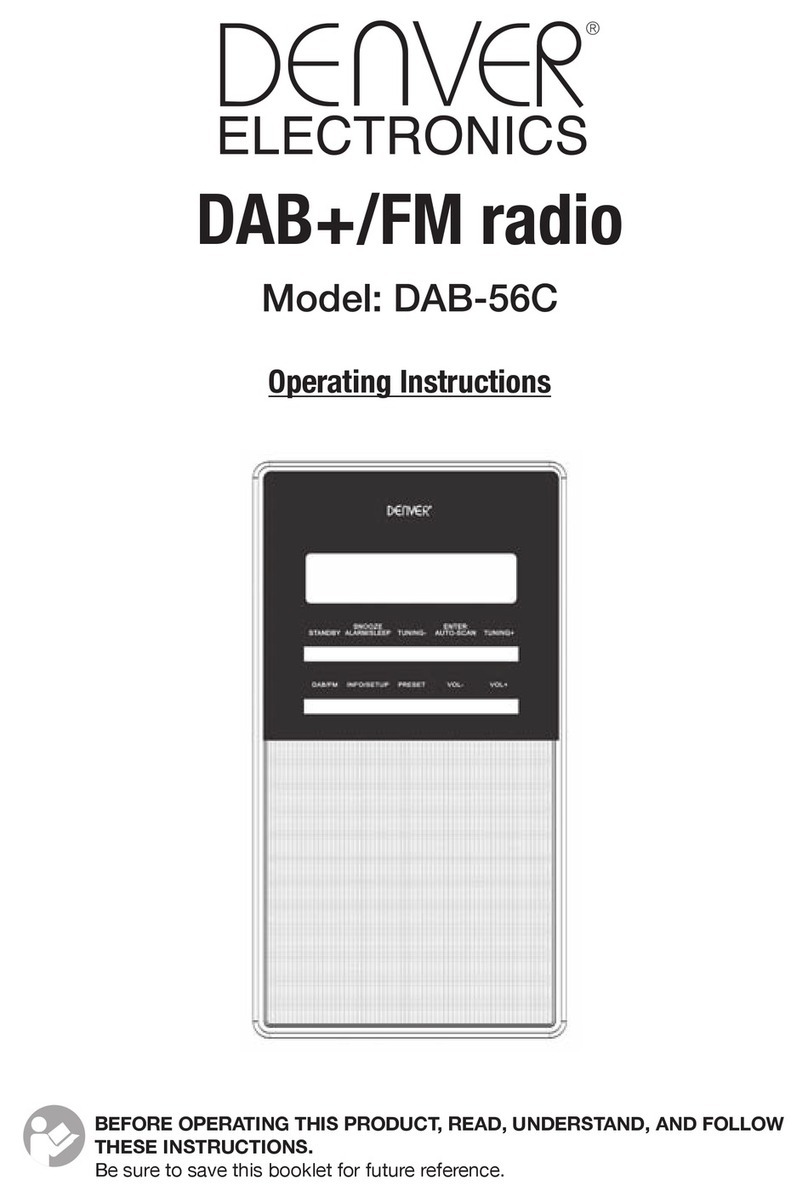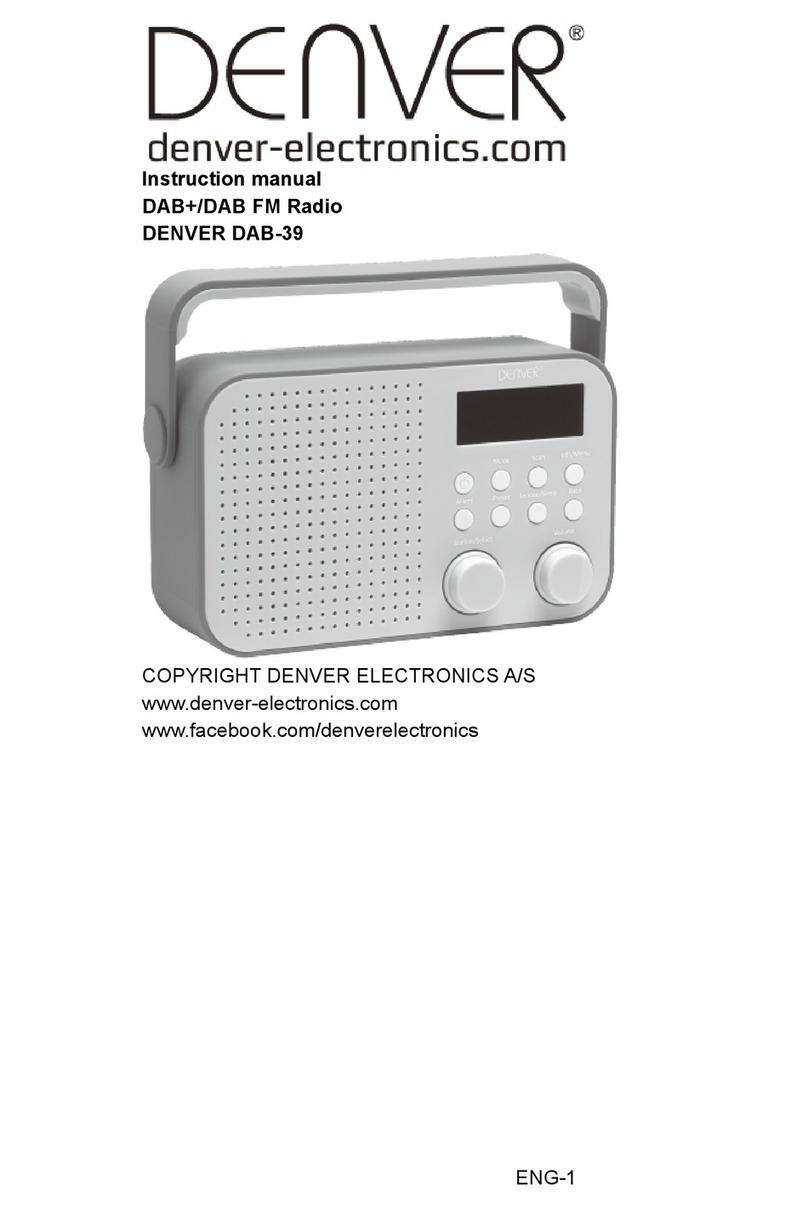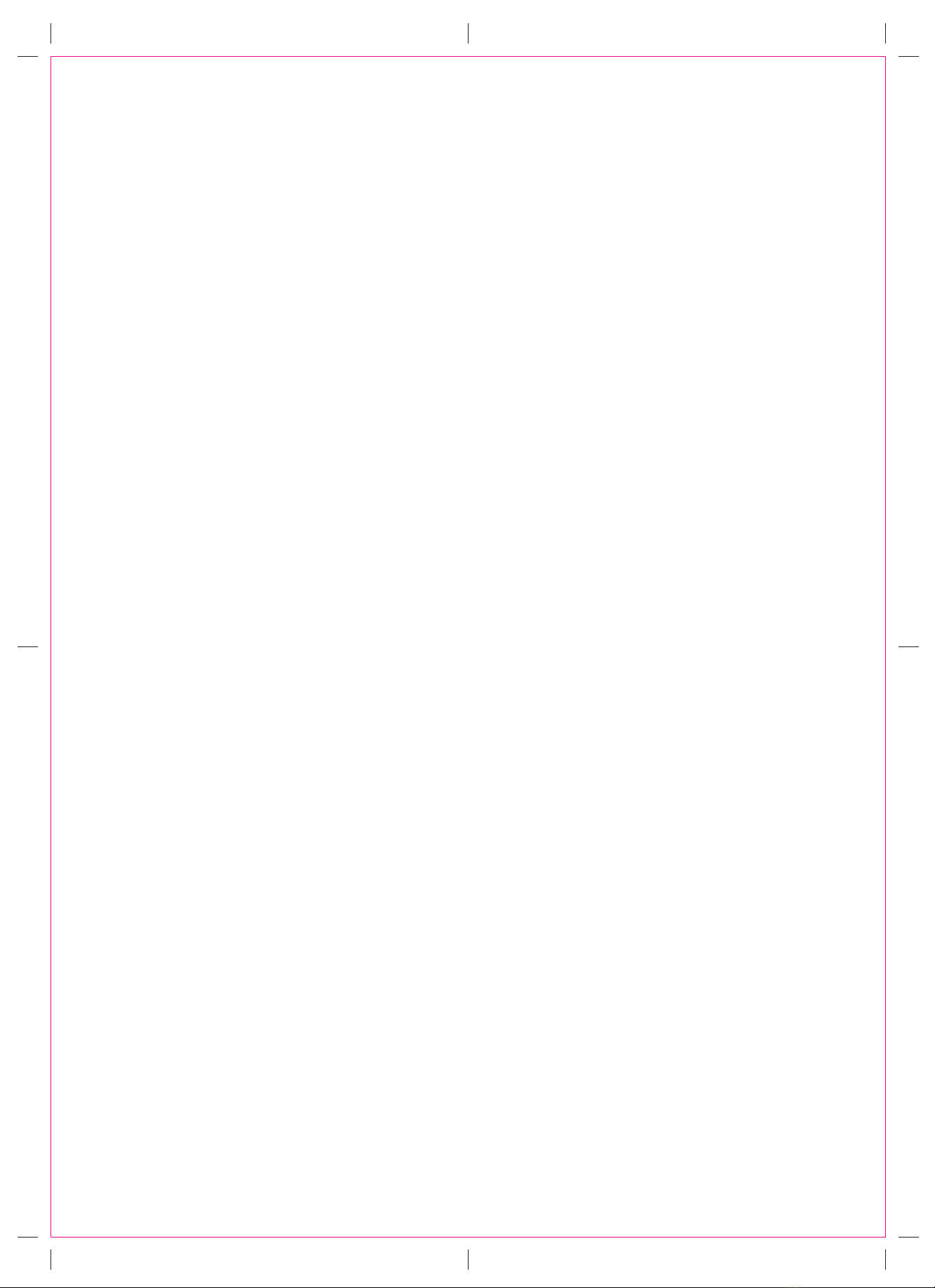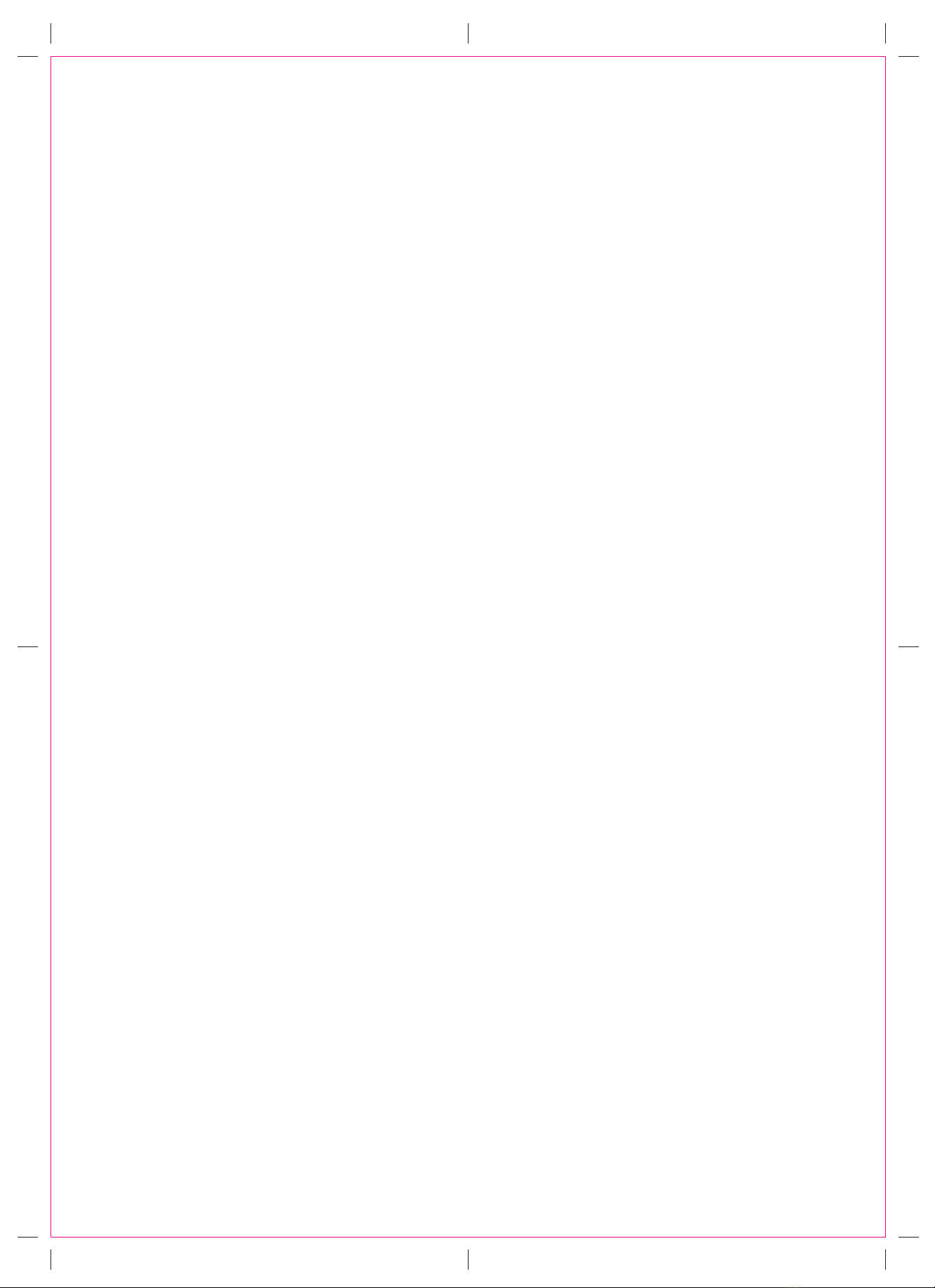
2. DAB Radio stations presetting:
i. To receive the desired DAB station, press the MEMORY button, “Preset
Empty X” (X is the current program number) will appear on the display,
ii. Press MEMORY UP button repeatedly to select the program number (1-8)
you want stored to. Then press ENTER button to store it.
iii. Repeat the same procedures until all the desired radio stations were stored
into the program list
iv. Recall the memory, press MEMORY UP button to select the stored radio
station as desired. Press the ENTER to confirm.
IN FM MODE
1. Press the DAB/FM button to select FM radio mode, press the AUTO-SCAN
button, when a radio is found, the frequency on display will stop running
and start playback automatically.
2. If reception is no good, press the TUNING+ / TUNING- button repeatedly
to fine tune.
FM radio presetting is same as DAB radio presetting
INFO Button
A. The UNIT has DAB information modes which are shown on the bottom line
of the display. Short press the INFO key to see the available types.
1. program type
Displays the type of station content being broadcast e.g. Classic, Pop, News,
etc.
2.Ensemble Freq.
Displays the DAB station frequency such as 13F 239.200MHz.
3.Audio Bit Rate
Displays the data rate in kilo Bits per second and the audio mode e.g.
Stereo.
4. Ensemble name
Displays the name of the multiplex to which the Digital1 Network current
station belongs
5. Signal strength
Displays the signal strength for the station being listened to.
6. Time/Date
Displays current time and date, received off-air.
7. DLS (Dynamic Link Segment)
Scrolling text which includes messages such as Artist and track name, phone
numbers, program details, etc.
B. The UNIT has six FM information modes which are shown on the bottom line
of the display. Short press the INFO/SETUP button to see the available types.
1. PTY (program type)
Displays the type of station content being broadcast e.g. Classic, Pop,
News, etc.
2. Signal strength
Displays the signal strength for the station being listened to.
3. Time and Date
Displays current time and date, received off-air.
4. Station frequency
Displays the frequency of the station being listened to.
5. Audio mode
Displays the current audio mode setting i.e. Auto(Stereo) or Mono.
6. Radio Text
Scrolling text which includes messages such as Artist and track name,
phone numbers, program details, etc.
ALARM 1 SETTINGS
1. With the UNIT switched ON, or in Standby mode, press the ALARM/SLEEP
button until the Alarm1 menu is shown.
2. OFF or ON is flashing to indicate that it can be changed. press the TUNING+
or TUNING- button to ON position.Then press ENTER to confirm
3. The hour digits are now flashing. Press the TUNING+ or TUNING- button to
set the required time and short press the ENTER.
4. The minutes can now be set, as described above and then short press ENTER
button to confirm.
5. Alarm source (BEEP1,BEEP2, DAB or FM) is now flashing. Short press the
TUNING+ or TUNING- button to select and short press ENTER button to save
the setting and exit.
SET THE ALARM 2
1. With the UNIT switched ON, or in Standby mode, press the ALARM/SLEEP
button 2 times until the Alarm2 menu is shown.
(other setting is same as ALARM 1)
SHUT OFF ALARM
To cancel the Alarm when it has activated. Press ALARM/SLEEP button or
STANDBY button to stop the alarm sound, the alarm will reset for next day.
OR the Alarm will automatically switch off after 59 munites unless cancelled or
switched off manually.
TO TURN OFF THE ALARM COMPLETELY
press the ALARM/SLEEP button and while the Alarm settings are still on screen,
press the TUNING+ or TUNING- button to select alarm OFF then press ENTER
button to confirm.
USING THE AUX INPUT
1. Connect the AUX connect wire from the out jack of your Personal Player such
as portable MP3 player to the AUX input jack.
2. Press the Power ON/OFF button to ON position, then press the STANDBY
button to the ON mode.
3. Turn on your Personal Player to begin playing, adjust the volume to desire
listening level.
4. Adjust the volume by pressing the Vol + or Vol – button
Note: Once the AUX jack is inserted with the aux plug, The FM/DAB sound is
muted but the display will not be changed.
SLEEP SETTING
SET THE SLEEP TIMER
1. With the UNIT switched ON and playing any of the inputs i.e. DAB, FM or
AUX, press & hold the SLEEP key until the Sleep Timer is shown.
2. The minutes are now flashing. Short press ALARM/SLEEP button to change
the Sleep time (such as 15mins, 30mins ,45mins, 60mins, 90mins & OFF)
3. Available Sleep time is 15 to 90 minutes, in 15 minutes increments. Set the
required time and short press ENTER button to confirm.
4. The display will show the settings sleep time on the right upper corner. The
UNIT plays for the selected time and then switches to Standby.
CANCEL SLEEP TIMER
1. With the UNIT switched ON and playing any of the inputs i.e. DAB, FM or
AUX, press & hold the SLEEP key until the Sleep Timer is shown.
2. The minutes are now flashing. press ALARM/SLEEP button to change the
Sleep time to OFF.
Denver TR-44 (Eng) 210 x297mmm • 16.6.2012