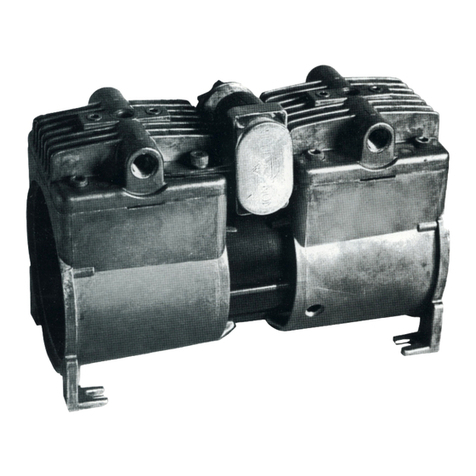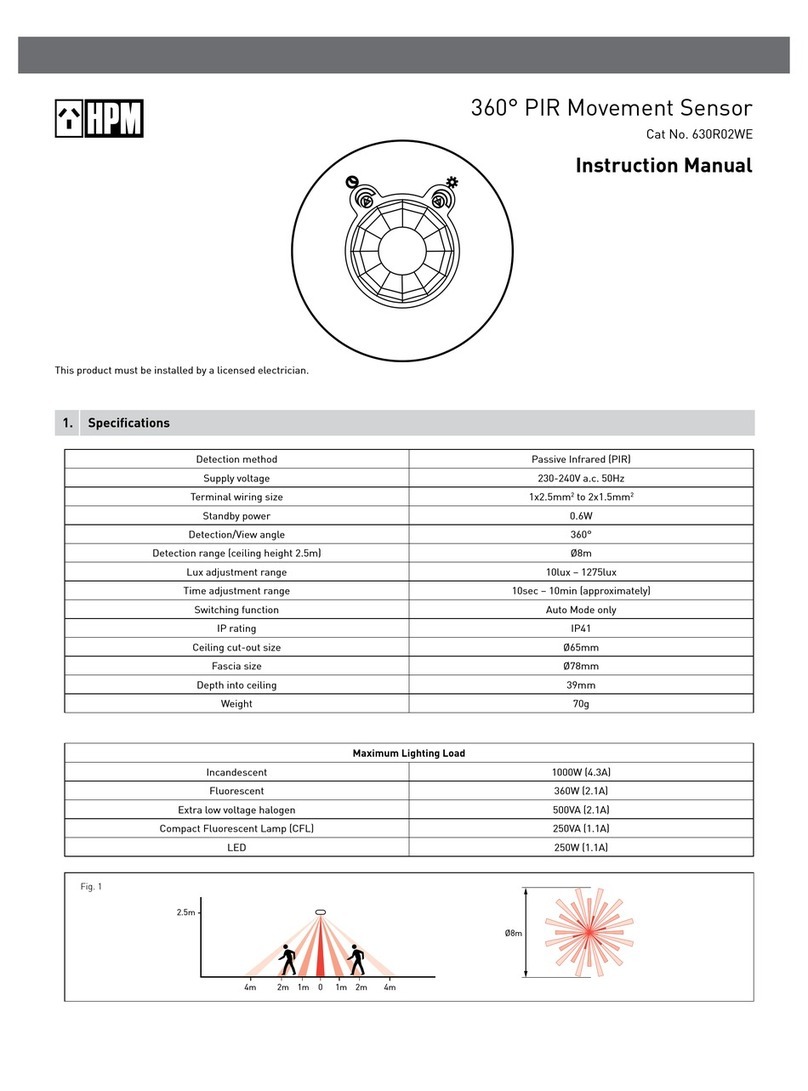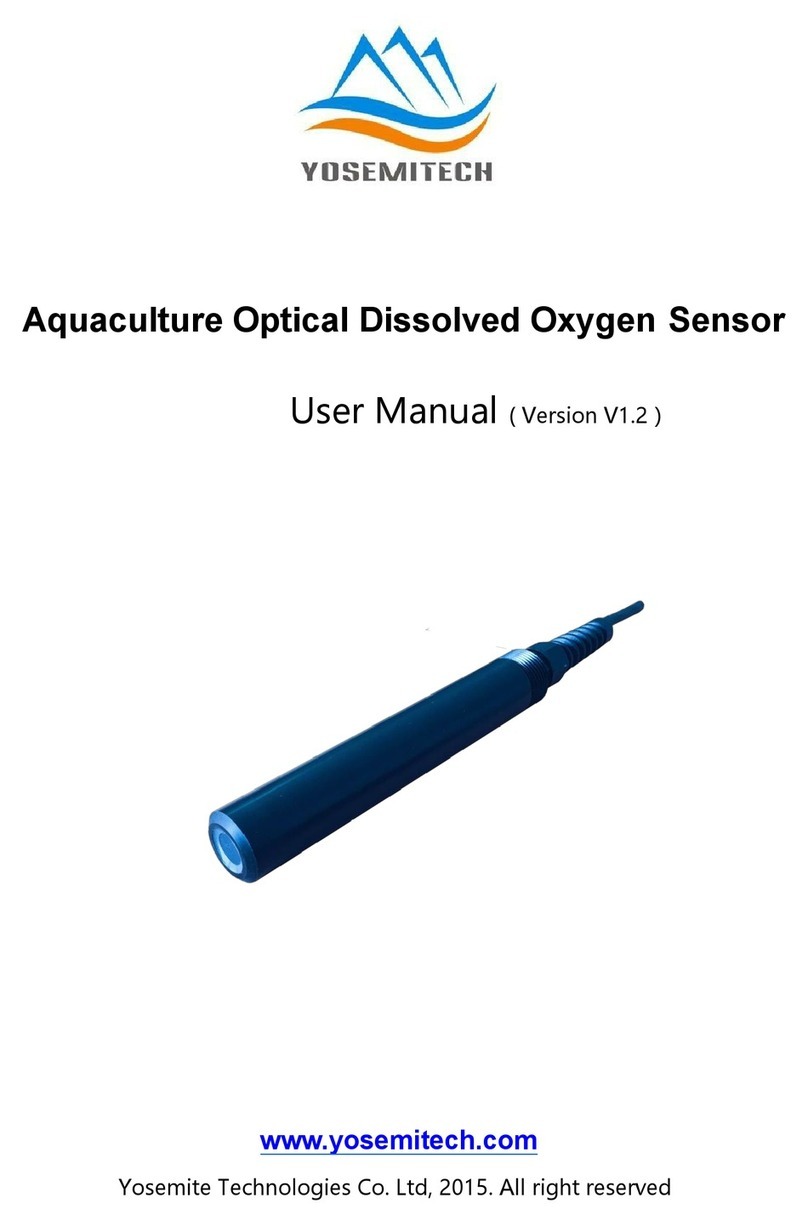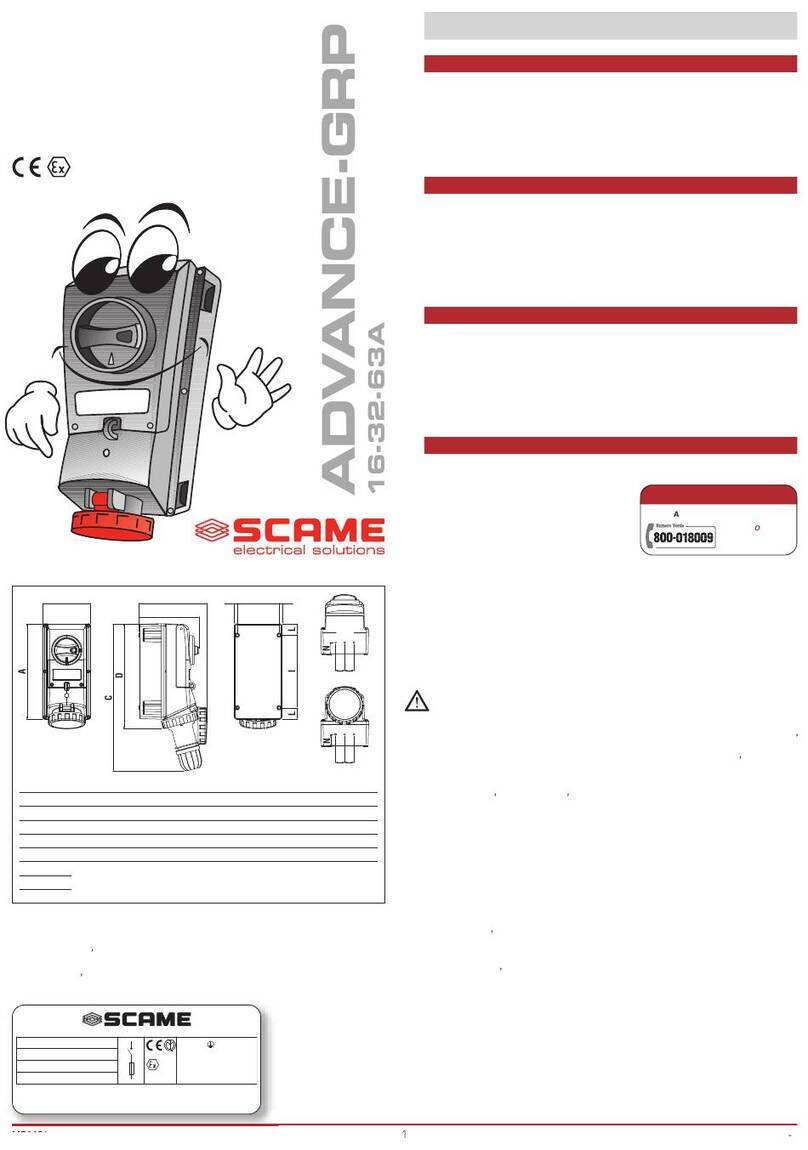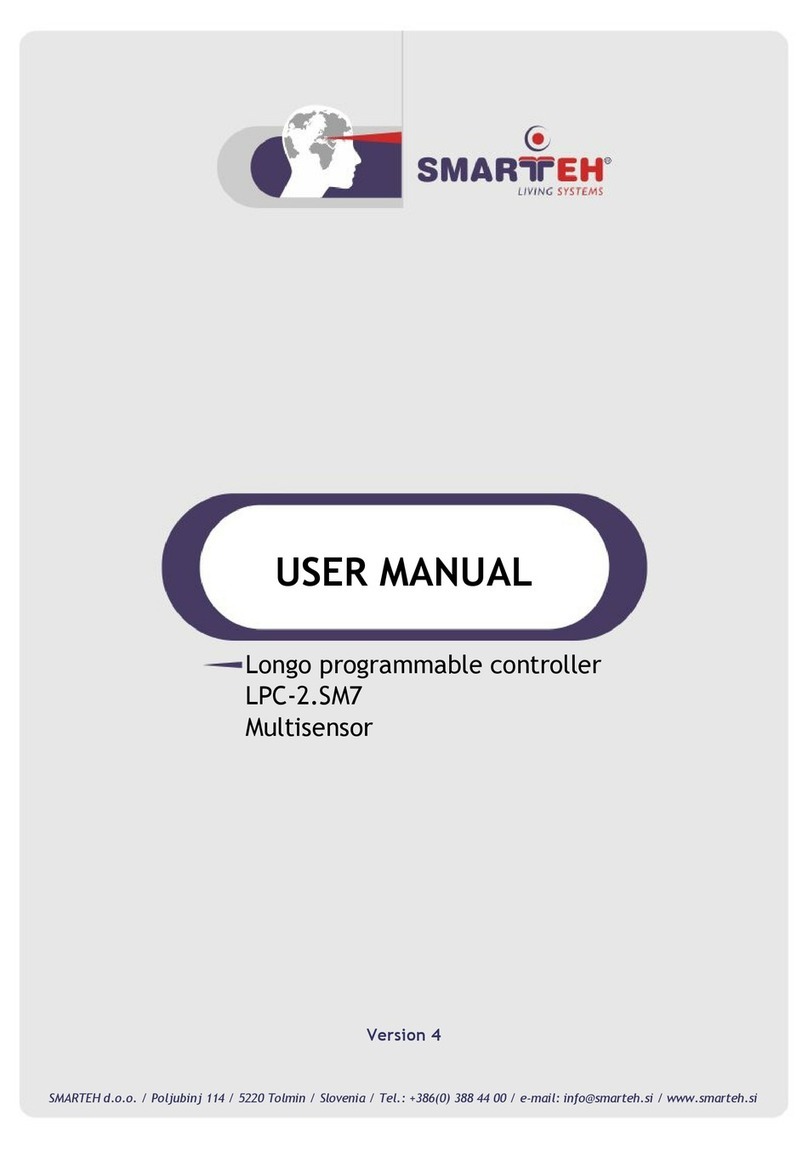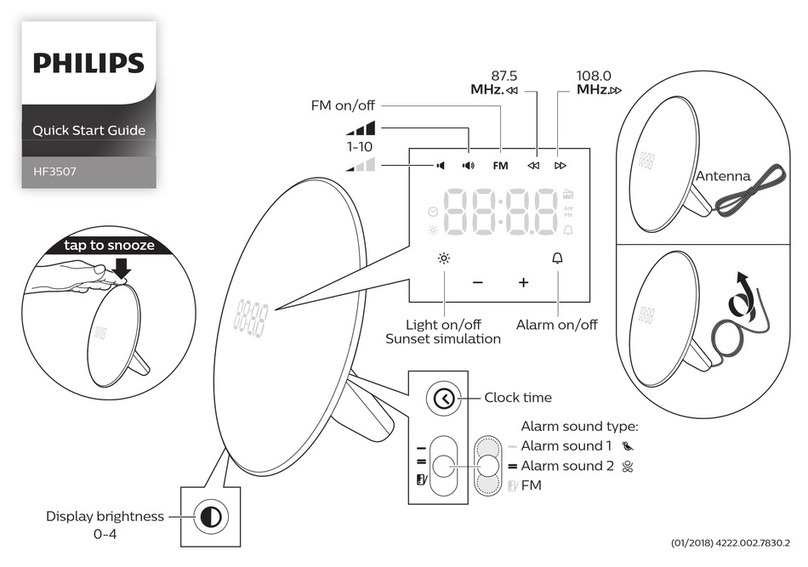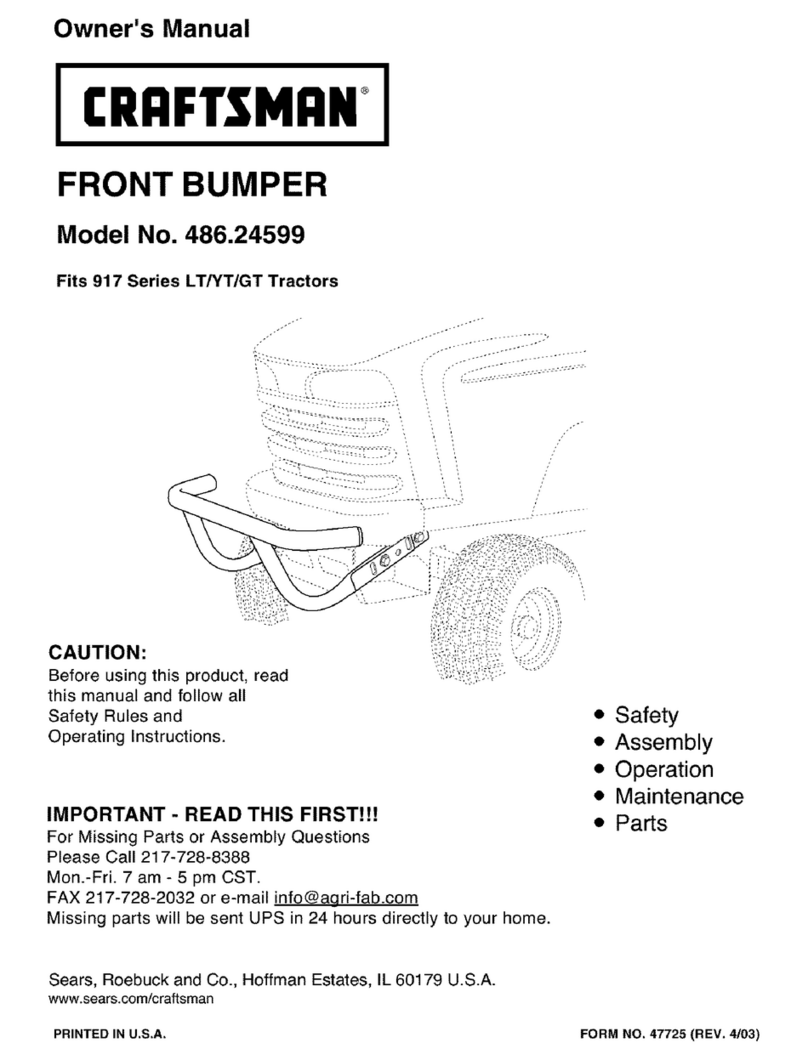FLINTAB 47-11 User manual

USER MANUAL
4-56020
2019-02-11 / Tony Kübek
Edition 1.0
\\FS01\Avd\85\Produkter\VIKTINDIKATOR\Handhavande\47-11\4-56020 rev 1-0 Weightindicator 47-11 User manual 20190211.doc
Page 1 (27)
Flintab AB
Tel 036-31 42 00
Kabelvägen 4
www.flintab.se
553 02 JÖNKÖPING
Weightindicator 47-11
User Manual

USER MANUAL
4-56020
2019-02-11 / Tony Kübek
Edition 1.0
\\FS01\Avd\85\Produkter\VIKTINDIKATOR\Handhavande\47-11\4-56020 rev 1-0 Weightindicator 47-11 User manual 20190211.doc
Page 2 (27)
Flintab AB
Tel 036-31 42 00
Kabelvägen 4
www.flintab.se
553 02 JÖNKÖPING
Develops and markets scales and weighing systems for industrial use. With a wide array of products, from small bench
scales to large truck scales, load cells, weight indicators and computer systems adapted for rugged industrial use.
We strive to offer a safe and trouble free ownership of highly advanced weighing systems. High accessibility is our
keyword.
Main office
Local offices
In Sweden: Malmö, Göteborg, Eskilstuna, Sundsvall and Stockholm
Other Nordic countries: Norway and Finland
For latest contact and address information see:
https://www.flintab.se/kontakt/saelj-och-servicekontor/

INSTRUCTION
4-56020
2019-02-11 / Tony Kübek
Edition 1.0
\\FS01\Avd\85\Produkter\VIKTINDIKATOR\Handhavande\47-11\4-56020 rev 1-0 Weightindicator 47-11 User manual 20190211.doc
Page 3 (27)
Flintab AB
Tel 036-31 42 00
Kabelvägen 4
www.flintab.se
553 02 JÖNKÖPING
Contents
Contents ................................................................................................................ 3
1Introduction..................................................................................................... 5
1.1 Features.................................................................................................................................5
2Installation....................................................................................................... 6
3Internal graphic LCD with panel touch buttons................................................. 7
3.1 Touch- and navigation-buttons.............................................................................................7
3.2 Standard layout.....................................................................................................................8
3.2.1 Integrated capacity name-plate ................................................................................9
4Start-up sequence.......................................................................................... 10
5Weighing functions ........................................................................................ 11
5.1 Zero setting .........................................................................................................................11
5.2 Semi-automatic tare............................................................................................................13
5.3 Manual tare entry (PT)........................................................................................................14
5.4 Printing (single) ...................................................................................................................16
5.5 Printing (totalizing)..............................................................................................................17
5.6 Parts counting .....................................................................................................................19
6Connections ................................................................................................... 22
6.1 Load cell / scale connection ................................................................................................22
6.2 Power supply.......................................................................................................................22
7Status/error indications ................................................................................. 23
7.1 Weighing faults indications.................................................................................................23
7.2 Status indications ................................................................................................................24
7.2.1 Status, wait for power on zero ................................................................................24
8Specifications................................................................................................. 25
8.1 Dimensions..........................................................................................................................25
8.2 Operating conditions...........................................................................................................26
9Manufacturers declaration of conformity ...................................................... 27

USER MANUAL
4-56020
2019-02-11 / Tony Kübek
Edition 1.0
\\FS01\Avd\85\Produkter\VIKTINDIKATOR\Handhavande\47-11\4-56020 rev 1-0 Weightindicator 47-11 User manual 20190211.doc
Page 4 (27)
Flintab AB
Tel 036-31 42 00
Kabelvägen 4
www.flintab.se
553 02 JÖNKÖPING
Revisions
Date
Revision
Notes
Signed
2018-11-22
0.1
First draft
TK
2018-02-11
1.0
First edition
TK

USER MANUAL
4-56020
2019-02-11 / Tony Kübek
Edition 1.0
\\FS01\Avd\85\Produkter\VIKTINDIKATOR\Handhavande\47-11\4-56020 rev 1-0 Weightindicator 47-11 User manual 20190211.doc
Page 5 (27)
Flintab AB
Tel 036-31 42 00
Kabelvägen 4
www.flintab.se
553 02 JÖNKÖPING
1Introduction
Thank you for choosing a Flintab weight indicator.
Flintab scales and indicators combine weighing functions and features to
provide exceptional flexibility, user friendly operation and reliability.
This manual covers the normal every day usage of the 47-11 weight
indicator, for detailed instructions, interfacing and installation, consult
the 4-55424 Weight indicator 47-11 Instruction manual.
1.1 Features
Weight indicator 47-11 is a modern, purpose built, Flintab weighing
instrument, making it suitable for both industrial and consumer
weighing applications. The fully digital design enables ease of use and
provides exceptional flexibility.
Main features:
•Compact and rugged construction for industrial or consumer
applications
•10/100 Mbit Ethernet interface (TCP/IP)
•Dual serial interfaces, 2x RS232 or 1xRs485 (2w) and 1x RS232 or 1x
RS485(4w)
•External weigh display with push-buttons for user
operation/configuration
•Optional internal high-contrast graphics LCD-display with large easy-
to-read digits and indications
•Dual universal scale/load cell interface suitable for most ratio metric
transducers
•Optional multiplexed quad load cell interface with automatic corner
adjustment
•Optional alibi memory (non-volatile, data storage device DSD)
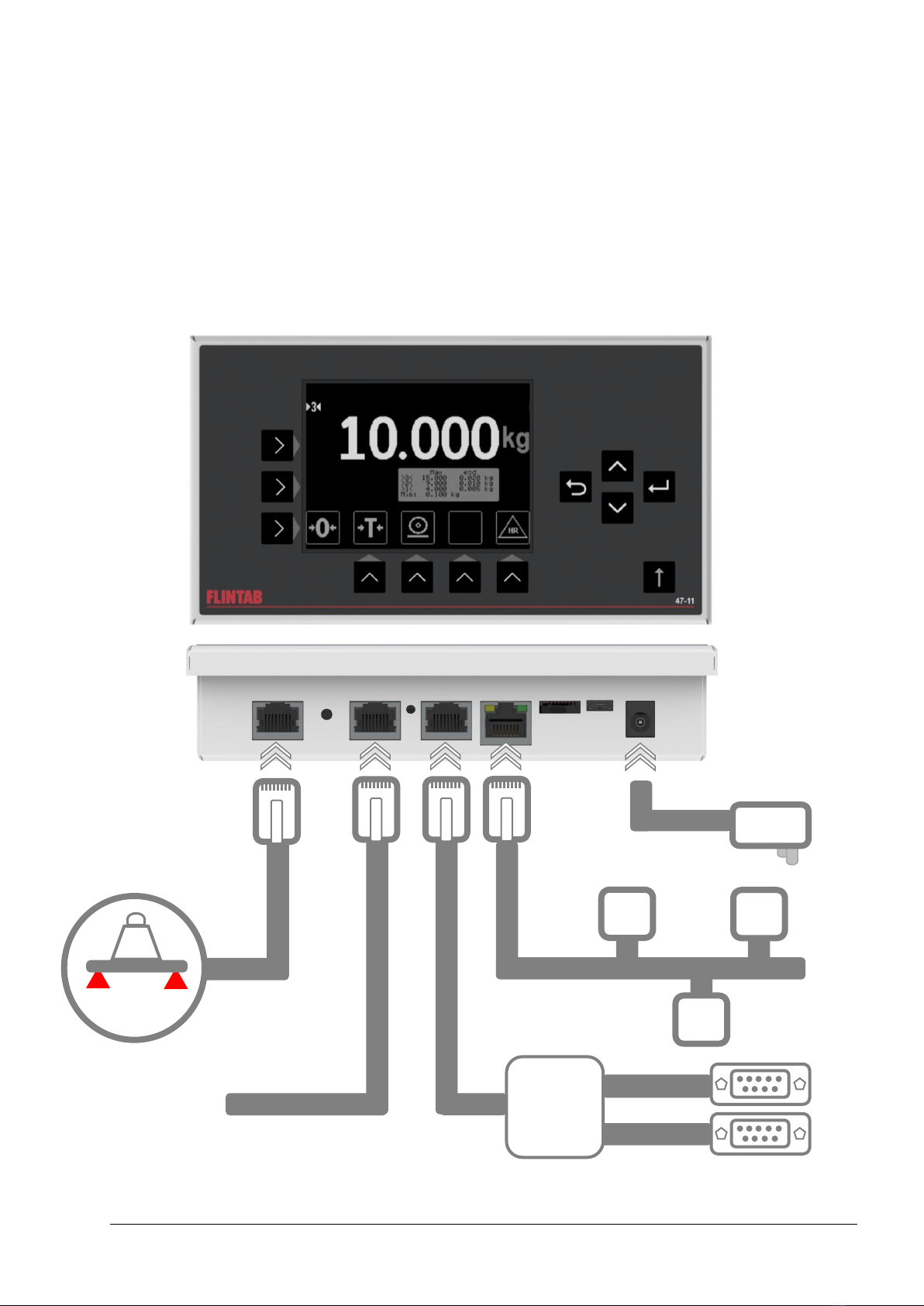
USER MANUAL
4-56020
2019-02-11 / Tony Kübek
Edition 1.0
\\FS01\Avd\85\Produkter\VIKTINDIKATOR\Handhavande\47-11\4-56020 rev 1-0 Weightindicator 47-11 User manual 20190211.doc
Page 6 (27)
Flintab AB
Tel 036-31 42 00
Kabelvägen 4
www.flintab.se
553 02 JÖNKÖPING
2Installation
If the weight indicator is supplied as part of a complete scale, then it is
usually calibrated and setup in accordance with the order specification.
Installation in this case only require the connection of peripheral
equipment as per schematics below:
Peripheral
or
Y
Serial :1
Serial:2
Ethernet
Display
kg
Power
Scale
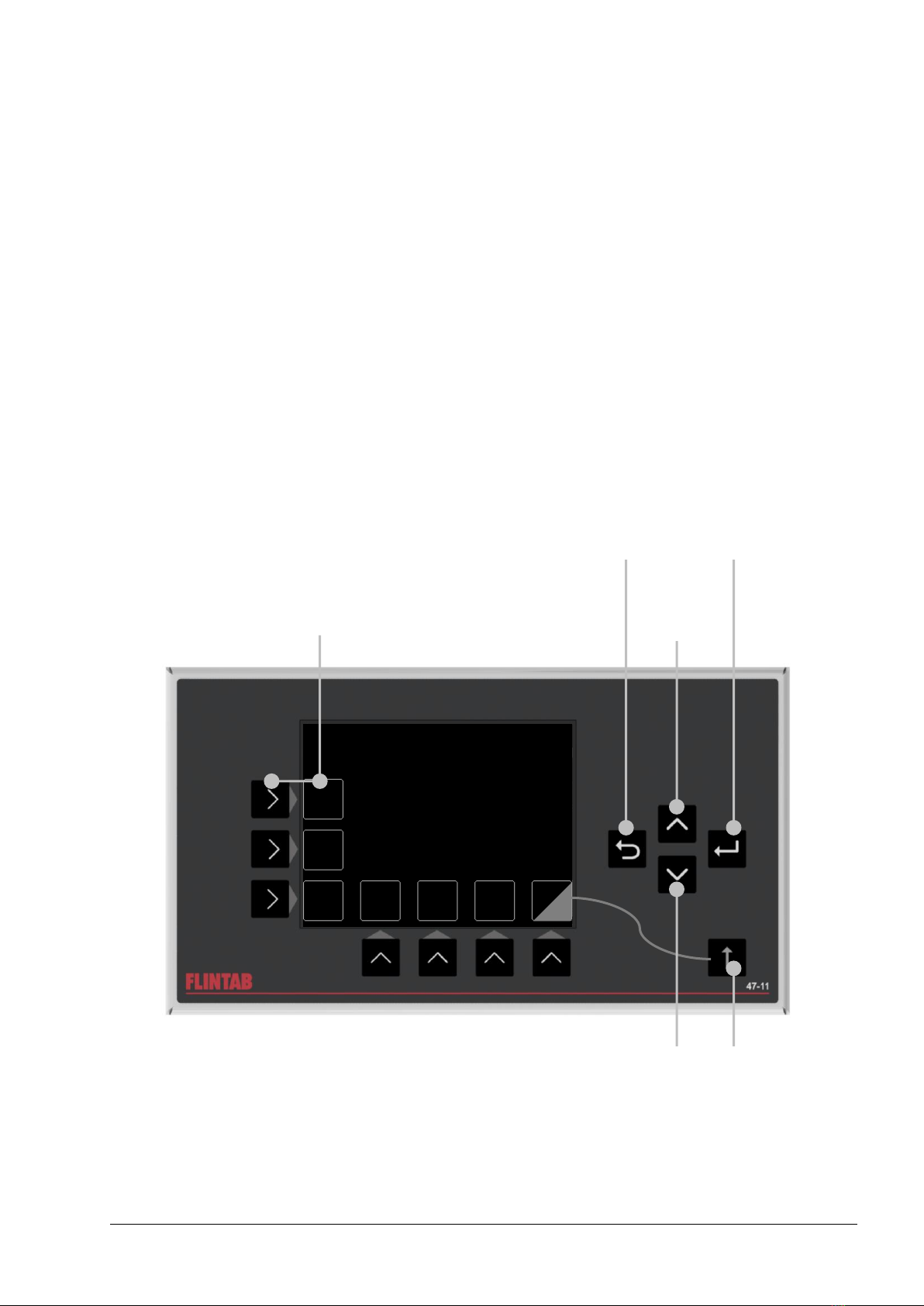
USER MANUAL
4-56020
2019-02-11 / Tony Kübek
Edition 1.0
\\FS01\Avd\85\Produkter\VIKTINDIKATOR\Handhavande\47-11\4-56020 rev 1-0 Weightindicator 47-11 User manual 20190211.doc
Page 7 (27)
Flintab AB
Tel 036-31 42 00
Kabelvägen 4
www.flintab.se
553 02 JÖNKÖPING
3Internal graphic LCD with panel touch buttons
The 47-11 indicator can be fitted with an optional internal graphics LCD
with integrated touch-button panel.
Depending on configuration, the display can use different basic layouts
for displaying weight and related information. Relevant weighing
functions will be shown on the display next to a touch-button.
3.1 Touch- and navigation-buttons
The internal graphic LCD uses on screen touch-buttons for weighing and
related functions and navigation buttons for menu- and input-control.
The touch-buttons will display weighing functions depending on current
configuration and layout.
1
2
Touch-buttons
max. 7 + 7 (shifted)
- Navigate Up
- Next digit
(during entry)
- Back/Cancel/Exit
- Abort Power-On
- Enter/Select
- Shift
(alternate touch-buttons)
- Navigate down
- Increase/cycle digit
(during entry)
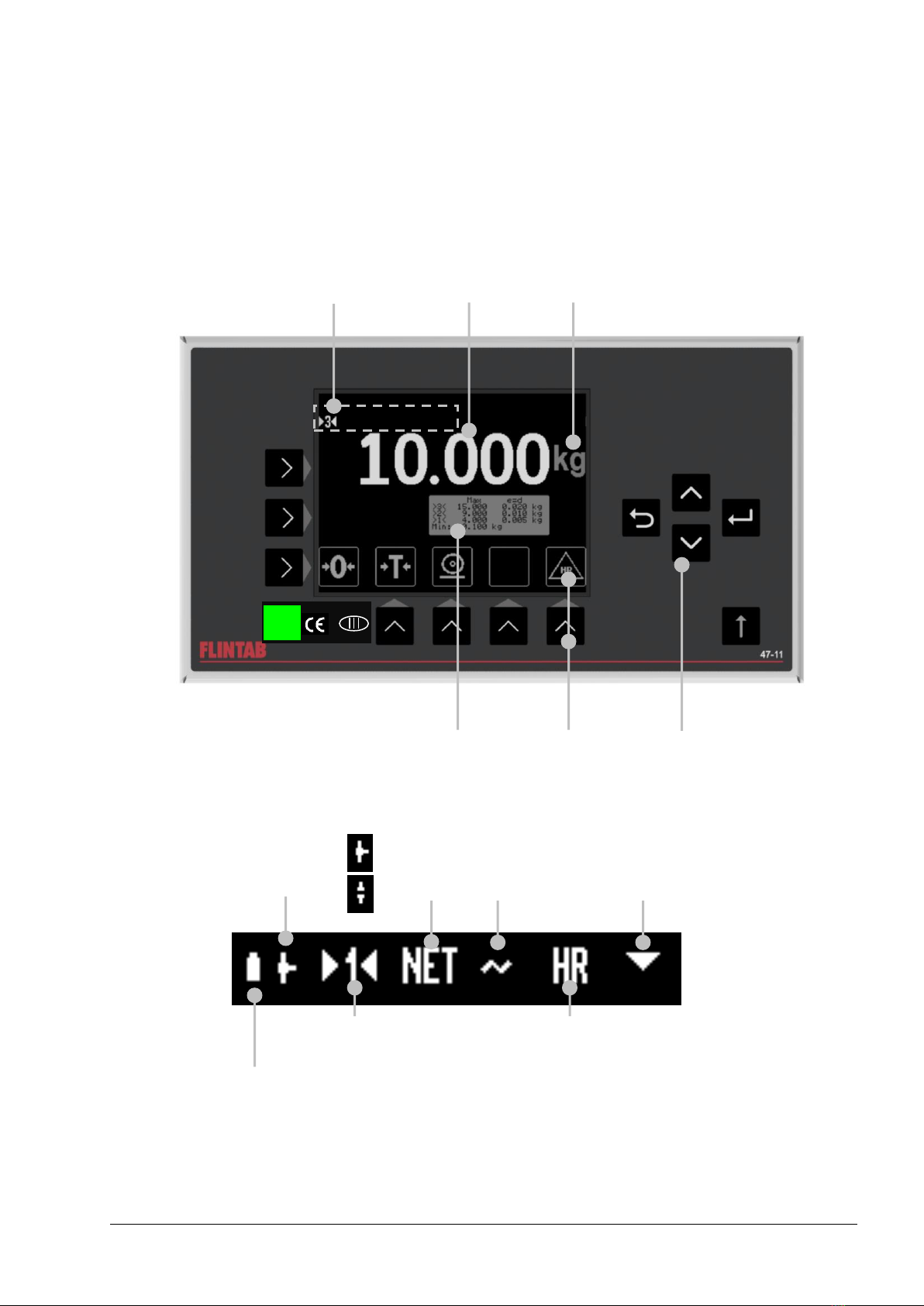
USER MANUAL
4-56020
2019-02-11 / Tony Kübek
Edition 1.0
\\FS01\Avd\85\Produkter\VIKTINDIKATOR\Handhavande\47-11\4-56020 rev 1-0 Weightindicator 47-11 User manual 20190211.doc
Page 8 (27)
Flintab AB
Tel 036-31 42 00
Kabelvägen 4
www.flintab.se
553 02 JÖNKÖPING
3.2 Standard layout
Status indications:
Weight unit,
Weightvalue
Touch-buttons
Capacity name-plate
Status indications
Navigation-buttons
M
15
Power-on=POW
Error =ERR,
Sensor error = SEN /TMP
Interval/Range = 1,2 or 3
Symbol indicates
instrument running on
battery power
Calibration mode
Unstable
High-resolution
Net weight
Ethernet status:
Connected -
Disconnected -
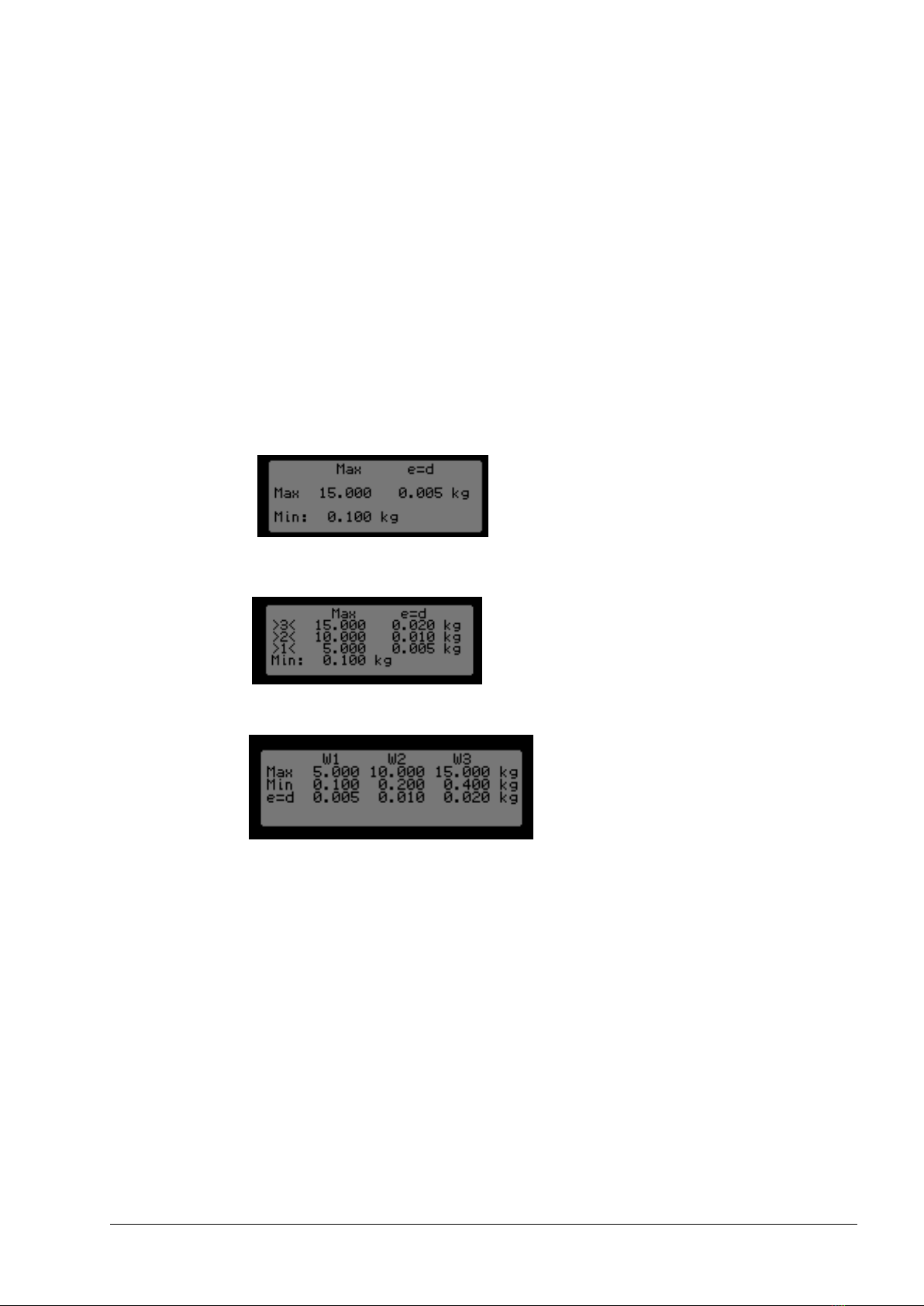
USER MANUAL
4-56020
2019-02-11 / Tony Kübek
Edition 1.0
\\FS01\Avd\85\Produkter\VIKTINDIKATOR\Handhavande\47-11\4-56020 rev 1-0 Weightindicator 47-11 User manual 20190211.doc
Page 9 (27)
Flintab AB
Tel 036-31 42 00
Kabelvägen 4
www.flintab.se
553 02 JÖNKÖPING
3.2.1 Integrated capacity name-plate
The internal graphic LCD will as default display a capacity name-plate
automatically generated from current configuration (only exception is
when used for direct sales with price computing layout, where the
capacity name-plate is instead a separate sticker). The name-plate will
show the maximum and minimum weight and scale interval/division. IN
the case of multiple-interval or multiple-range operation, each
interval/range will be detailed.
See examples below:
•Single interval:
•Triple interval
•Triple range

USER MANUAL
4-56020
2019-02-11 / Tony Kübek
Edition 1.0
\\FS01\Avd\85\Produkter\VIKTINDIKATOR\Handhavande\47-11\4-56020 rev 1-0 Weightindicator 47-11 User manual 20190211.doc
Page 10 (27)
Flintab AB
Tel 036-31 42 00
Kabelvägen 4
www.flintab.se
553 02 JÖNKÖPING
4Start-up sequence
At power-on all displays will show the following sequence steps, where
each step is approximately 2 seconds:
•All segments and digits on
•All segments and digits off
•Display indicator type 47-11
•Display program version in the format ‘Px M.nn’ where M is major
and nn is minor revision, x- designates custom factory default
settings.
•Display of OIML mode (if activated)
•Display of alibi status (when applicable and enabled)
•Display of maximum capacity plus one scale interval (d), in the
case of multiple interval/range configuration, each interval and
corresponding scale interval is displayed
The indicator then prepares for normal operation:
•Checks if power on zero is enabled, if enabled weight display will
flash and no weighing functions are available until power-on zero
criteria’s are meet or the operator chooses to abort by pressing
the <Abort>/<Back> button

USER MANUAL
4-56020
2019-02-11 / Tony Kübek
Edition 1.0
\\FS01\Avd\85\Produkter\VIKTINDIKATOR\Handhavande\47-11\4-56020 rev 1-0 Weightindicator 47-11 User manual 20190211.doc
Page 11 (27)
Flintab AB
Tel 036-31 42 00
Kabelvägen 4
www.flintab.se
553 02 JÖNKÖPING
5Weighing functions
The indicator has facilities for adjusting zero, use the tare and printing.
However the available weighing functions depends on if the indicator is
in non-automatic or automatic mode and installation requirements.
Note: As the weight indicator can be adapted to a larger number of
different weighing applications, some functions may be disabled for a
particular scale. In such cases the function will remain inoperable but
displays ‘-OFF-‘when requested to be activated.
5.1 Zero setting
A scale may as a result of external conditions indicate a value other than
exact ”0.000”, even when the scale has no load. The zero can, however,
be acquired to ensure that any new weighing always starts at zero. The
zero setting is only allowed to be carried out when the scale is stable
and within a limited range. If the scale cannot be zeroed even when
stable, it means that the range has been exceeded. It is important to
verify that the scale is empty before operating the zero setting function.
See below examples:
•Scale with no load does not show exact zero (e.g. residue material
from last weighing).

USER MANUAL
4-56020
2019-02-11 / Tony Kübek
Edition 1.0
\\FS01\Avd\85\Produkter\VIKTINDIKATOR\Handhavande\47-11\4-56020 rev 1-0 Weightindicator 47-11 User manual 20190211.doc
Page 12 (27)
Flintab AB
Tel 036-31 42 00
Kabelvägen 4
www.flintab.se
553 02 JÖNKÖPING
•Press the <Zero> key and the zero is acquired and ” ZERO ” appears
on the display.
•The display reverts to show weight.
Note: When the weight value is within ± 0.25 scale intervals of true zero,
the sign ’o’ appears on the display before the zero weight value, this is
also called ‘absolute zero’.
Touch-button
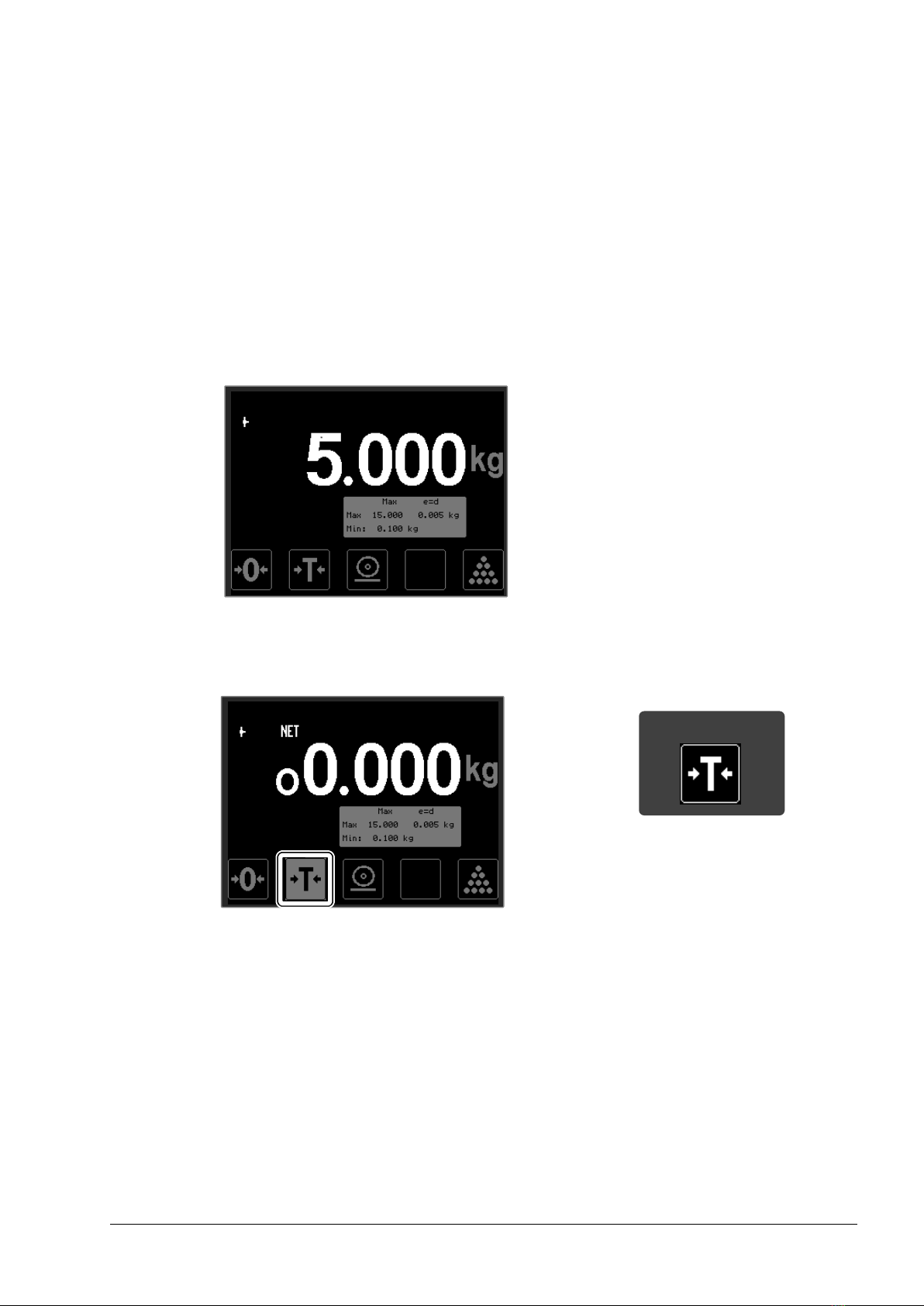
USER MANUAL
4-56020
2019-02-11 / Tony Kübek
Edition 1.0
\\FS01\Avd\85\Produkter\VIKTINDIKATOR\Handhavande\47-11\4-56020 rev 1-0 Weightindicator 47-11 User manual 20190211.doc
Page 13 (27)
Flintab AB
Tel 036-31 42 00
Kabelvägen 4
www.flintab.se
553 02 JÖNKÖPING
5.2 Semi-automatic tare
The weight of a container can be tared to enable the net weight of
material put in the container to be displayed. Tare will only operate with
stable scale and weight above zero. A typical tare operation is shown
below:
•An empty container is placed on the scale and the weight of it is
displayed.
•Press <Tare> key and the display switches to show net weight. This
mode is highlighted by the appearance of the ”NET”indication.
•Press the <Tare> key again to return to gross weight display.
Touch-button

USER MANUAL
4-56020
2019-02-11 / Tony Kübek
Edition 1.0
\\FS01\Avd\85\Produkter\VIKTINDIKATOR\Handhavande\47-11\4-56020 rev 1-0 Weightindicator 47-11 User manual 20190211.doc
Page 14 (27)
Flintab AB
Tel 036-31 42 00
Kabelvägen 4
www.flintab.se
553 02 JÖNKÖPING
5.3 Manual tare entry (PT)
It is also possible to manually key in an arbitrary tare value with
touch/push-buttons. Se example below:
•An (empty) container is placed on the scale, and the weight of it is
displayed.
•By pressing, and holding, the <Tare> button for >3seconds or
pressing the dedicated manual tare button <PTare> the display will
shift to manual tare entry.
Touch-button
3s
Touch-button
Or
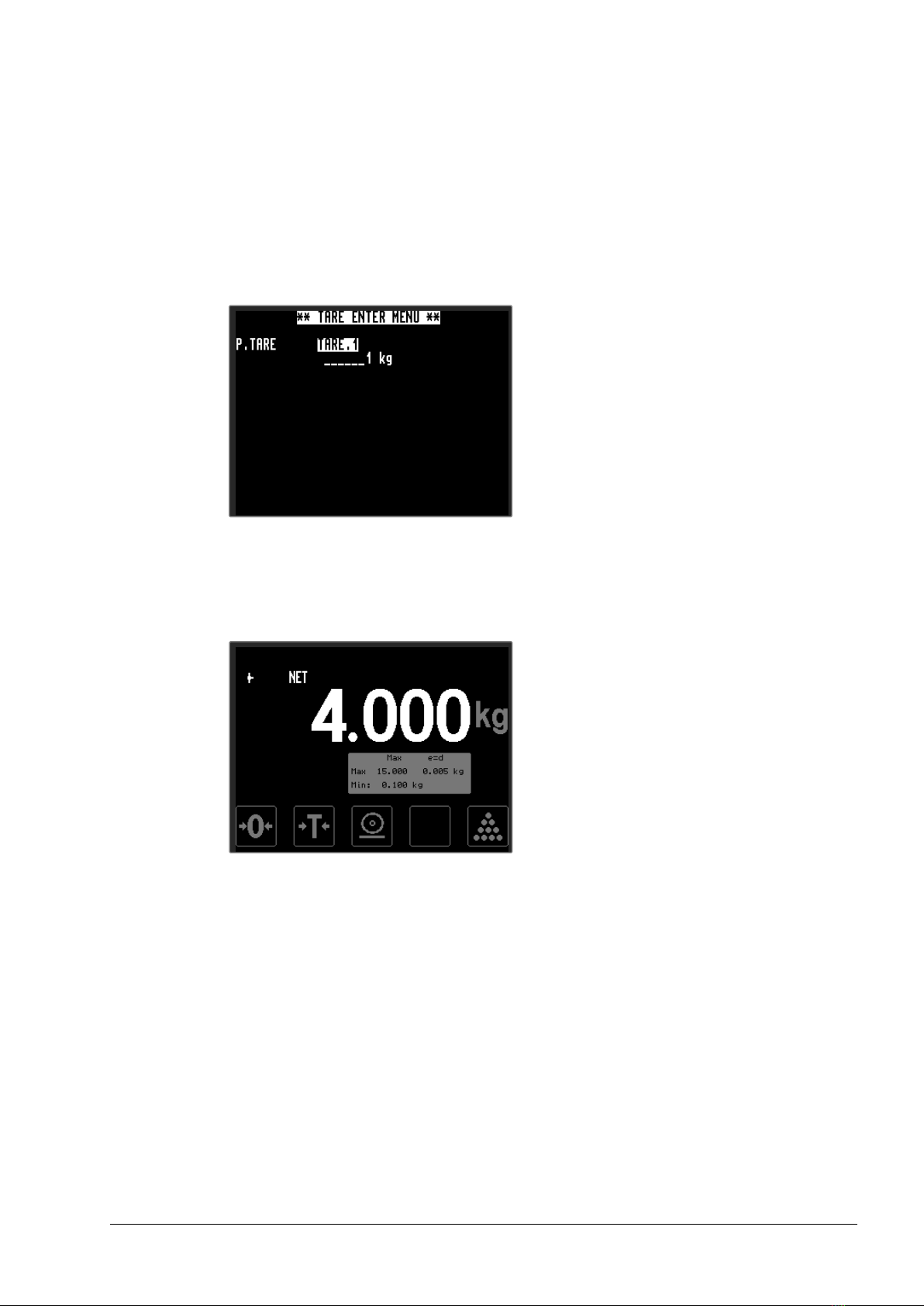
USER MANUAL
4-56020
2019-02-11 / Tony Kübek
Edition 1.0
\\FS01\Avd\85\Produkter\VIKTINDIKATOR\Handhavande\47-11\4-56020 rev 1-0 Weightindicator 47-11 User manual 20190211.doc
Page 15 (27)
Flintab AB
Tel 036-31 42 00
Kabelvägen 4
www.flintab.se
553 02 JÖNKÖPING
•The latest entered tare value will be shown on the display, if this
value is to be used, then press the <Enter> key. Else enter a new
value, see section 3.1 Touch- and navigation-buttons for instructions
for input. When the value is saved it will be automatically used as
current tare value.
•As soon as the tare value is saved or selected it will be put into
operation and the scale switched over to net weight.
•To remove the effect of the tare and return to gross weight display,
briefly press the <Tare> key again.
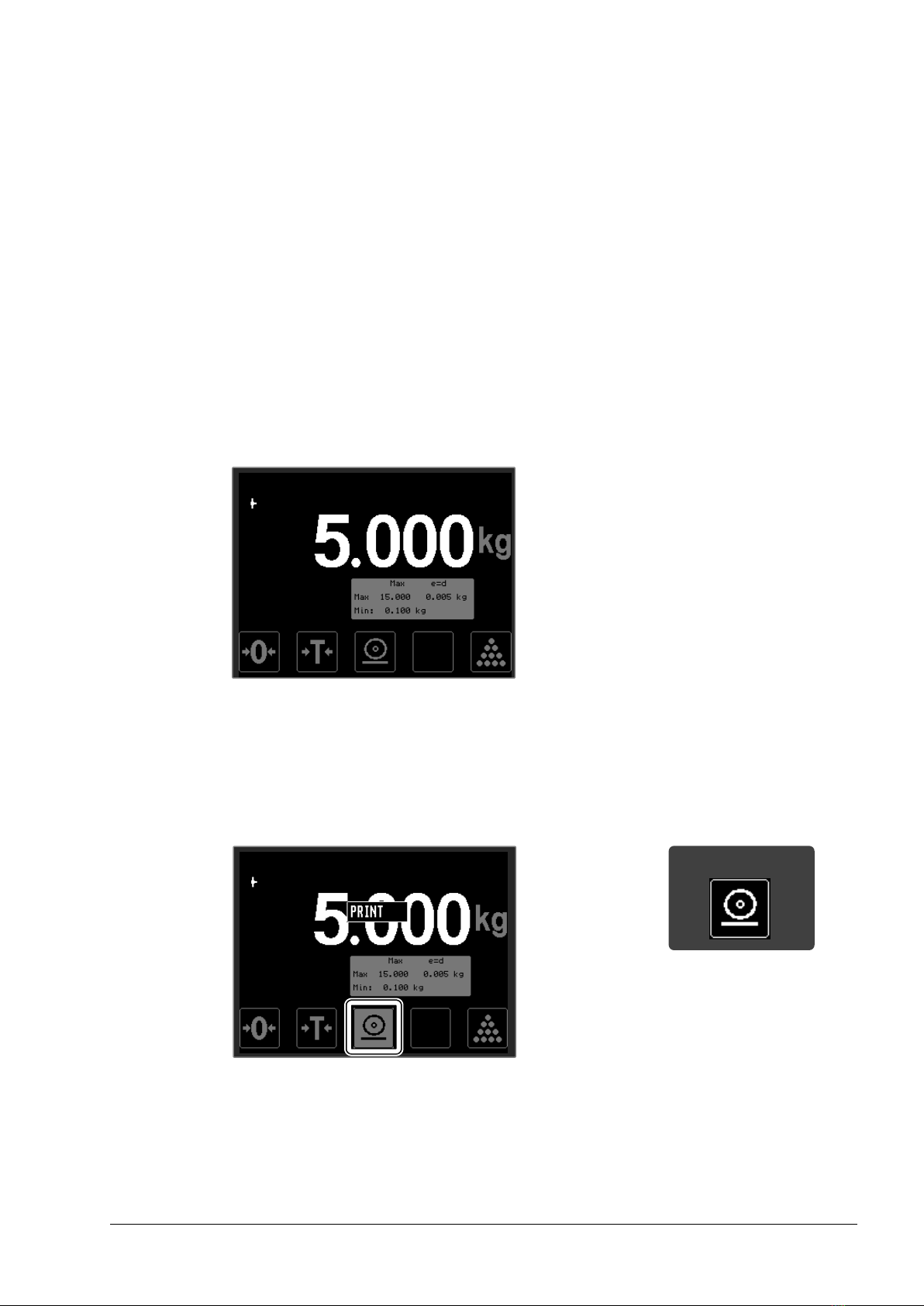
USER MANUAL
4-56020
2019-02-11 / Tony Kübek
Edition 1.0
\\FS01\Avd\85\Produkter\VIKTINDIKATOR\Handhavande\47-11\4-56020 rev 1-0 Weightindicator 47-11 User manual 20190211.doc
Page 16 (27)
Flintab AB
Tel 036-31 42 00
Kabelvägen 4
www.flintab.se
553 02 JÖNKÖPING
5.4 Printing (single)
‘Simple’ printouts use no totalizing, e.g. each printout will print current
weight reading with related data and thereafter return to normal
weighing. The next printout will contain no data from the previous
weighing.
Printouts are only possible at stable equilibrium and positive gross
weight. Repeated print-outs require that the weight must be changed
between each print-out command.
See example below:
•Display shows current weight and is stable
•By pressing, and holding, the <Print> button the current weight
reading and associated data is transmitted on communication ports
using the ‘print’ protocol and
”PRINT” appears on the display. Transmission is according to settings
for the PRINT-protocol.
•After printing the display reverts to show normal weight.
Touch-button

USER MANUAL
4-56020
2019-02-11 / Tony Kübek
Edition 1.0
\\FS01\Avd\85\Produkter\VIKTINDIKATOR\Handhavande\47-11\4-56020 rev 1-0 Weightindicator 47-11 User manual 20190211.doc
Page 17 (27)
Flintab AB
Tel 036-31 42 00
Kabelvägen 4
www.flintab.se
553 02 JÖNKÖPING
5.5 Printing (totalizing)
Summing printouts uses totalizing, e.g. each <ADD> printout will print
current weight and also add to an accumulating sum. When finished
totalizing, the operator can use the <SUM> printout to print the
accumulated sum (which is then also automatically cleared).
Printouts are only possible at stable equilibrium and positive gross
weight. Repeated print-outs require that the weight must be changed
between each print-out command.
See example below:
•Display shows current weight and is stable
•By pressing the <ADD> touch-button, current weight will be added
to the accumulating sum
Touch-button
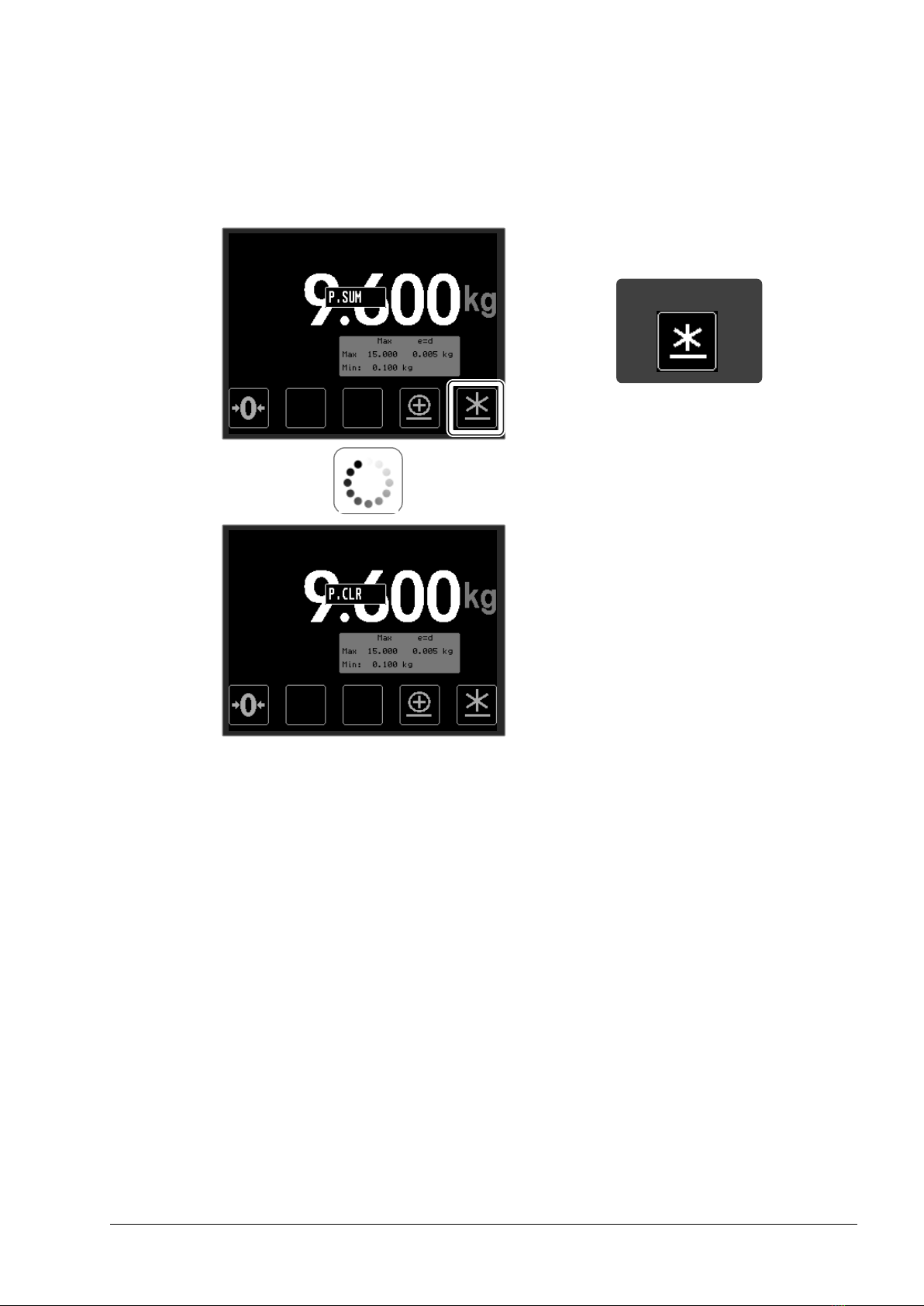
USER MANUAL
4-56020
2019-02-11 / Tony Kübek
Edition 1.0
\\FS01\Avd\85\Produkter\VIKTINDIKATOR\Handhavande\47-11\4-56020 rev 1-0 Weightindicator 47-11 User manual 20190211.doc
Page 18 (27)
Flintab AB
Tel 036-31 42 00
Kabelvägen 4
www.flintab.se
553 02 JÖNKÖPING
•By pressing the <SUM> touch-button, current accumulated sum will
be printed then, after printout, the sum will be automatically cleared
2s
Touch-button
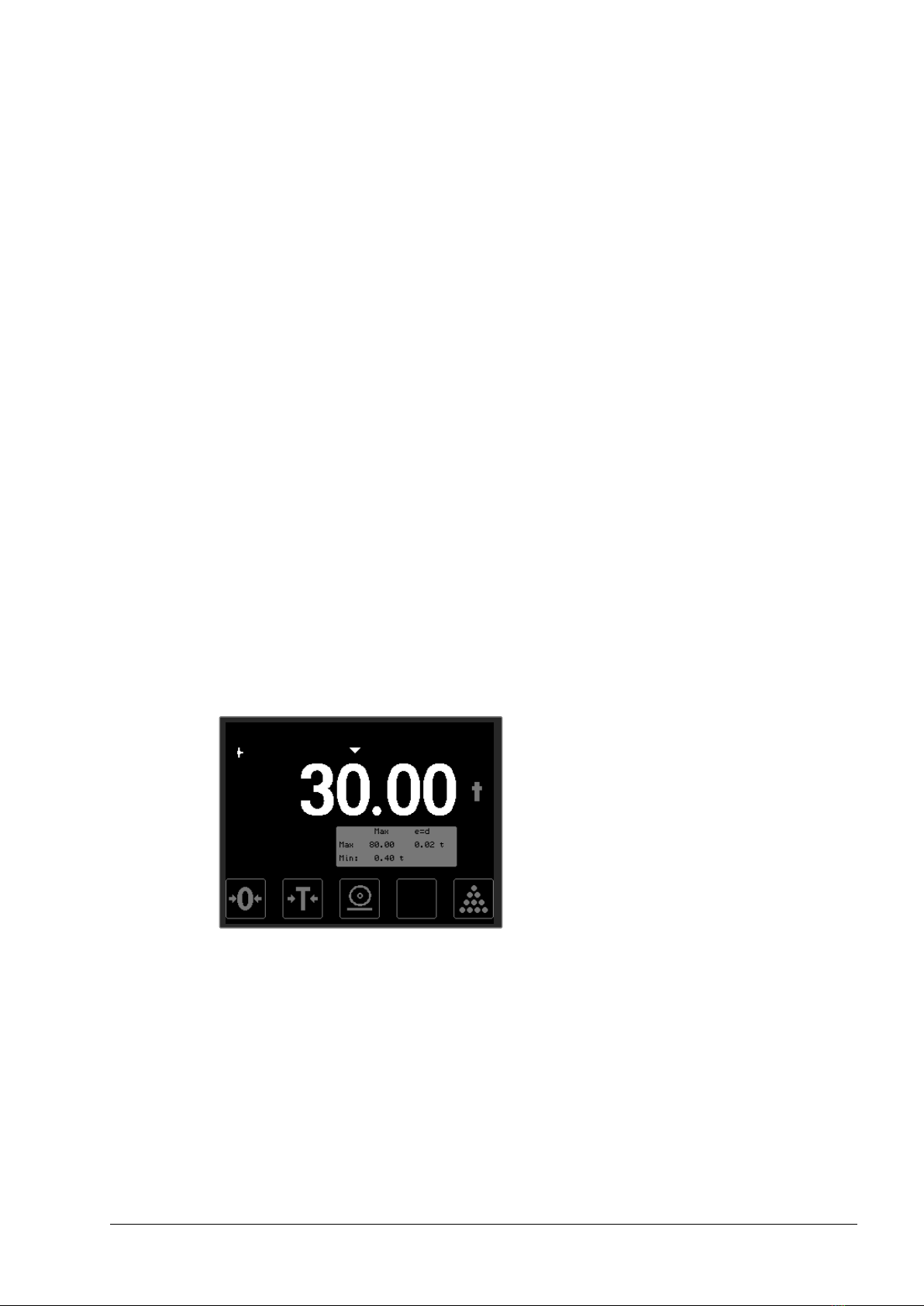
USER MANUAL
4-56020
2019-02-11 / Tony Kübek
Edition 1.0
\\FS01\Avd\85\Produkter\VIKTINDIKATOR\Handhavande\47-11\4-56020 rev 1-0 Weightindicator 47-11 User manual 20190211.doc
Page 19 (27)
Flintab AB
Tel 036-31 42 00
Kabelvägen 4
www.flintab.se
553 02 JÖNKÖPING
5.6 Parts counting
The weight indicator can be used to count discreet weights
(components, pieces, parts), displaying number of items rather than
weight. The counting feature can be used both when adding parts
(positive number) or subtracting parts (negative number). Both types of
counting use the following steps:
• Tare any container
• Place a parts sample on the scale
• Initiate weighing to calculate item-weight
• Count parts
The last calculated item-weight is stored in the weight indicator and can
be used until a different item-weight is introduced or the indicator is
switched off. Indication is always related to displayed weight (gross or
net) i.e. taring the scale also means setting the item count to zero.
How to calculate a new item-weight, see example below:
•Place several items/parts on the scale, the greater the number the
more accurate the calculation of the item-weight will be. Minimum
recommended number of items are 10.

USER MANUAL
4-56020
2019-02-11 / Tony Kübek
Edition 1.0
\\FS01\Avd\85\Produkter\VIKTINDIKATOR\Handhavande\47-11\4-56020 rev 1-0 Weightindicator 47-11 User manual 20190211.doc
Page 20 (27)
Flintab AB
Tel 036-31 42 00
Kabelvägen 4
www.flintab.se
553 02 JÖNKÖPING
•Then press, and keep depressed, the <COUNT> touch-button for
more than 3 seconds, the indicator will now acquire a high-
resolution weight-sample for the item-weight calculation.
•After the weight sample has been acquired, input number of items
on the scale and confirm by pressing <Enter>.
•The indicator will now enter count mode, where the display will
show number of items instead of the weight value.
Current weight
Item/part weight
Number of items/parts
>3s
Touch-button
Other manuals for 47-11
1
Table of contents
Other FLINTAB Accessories manuals