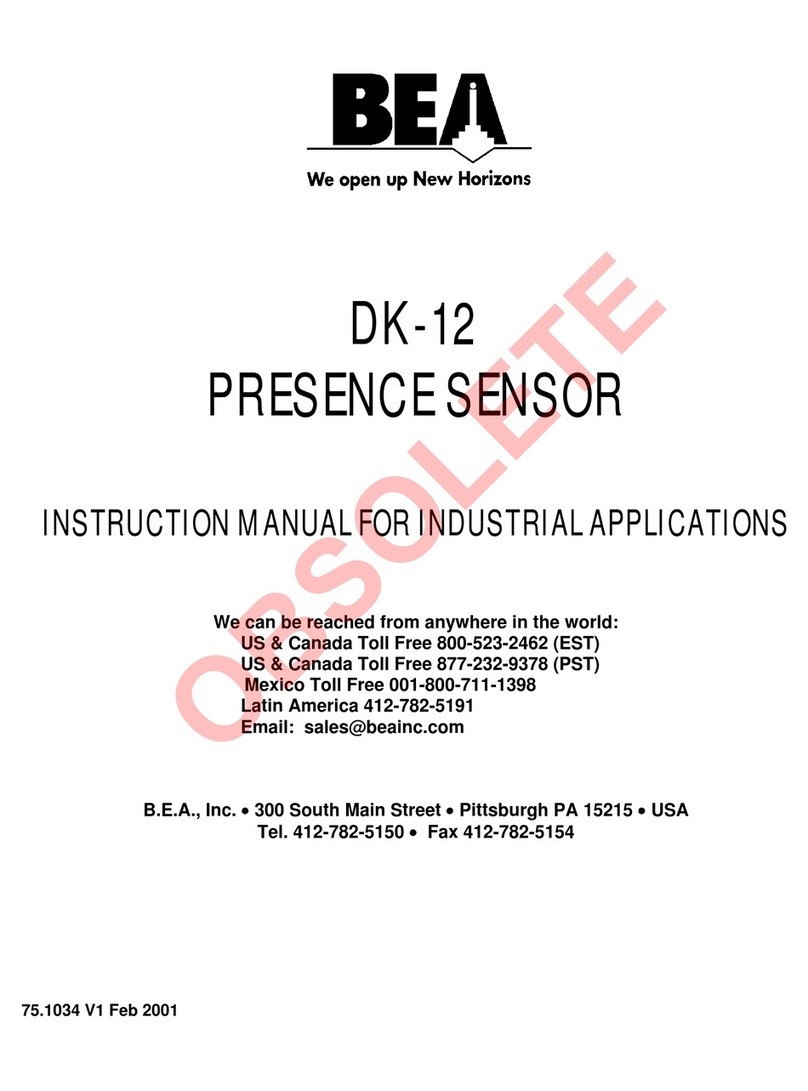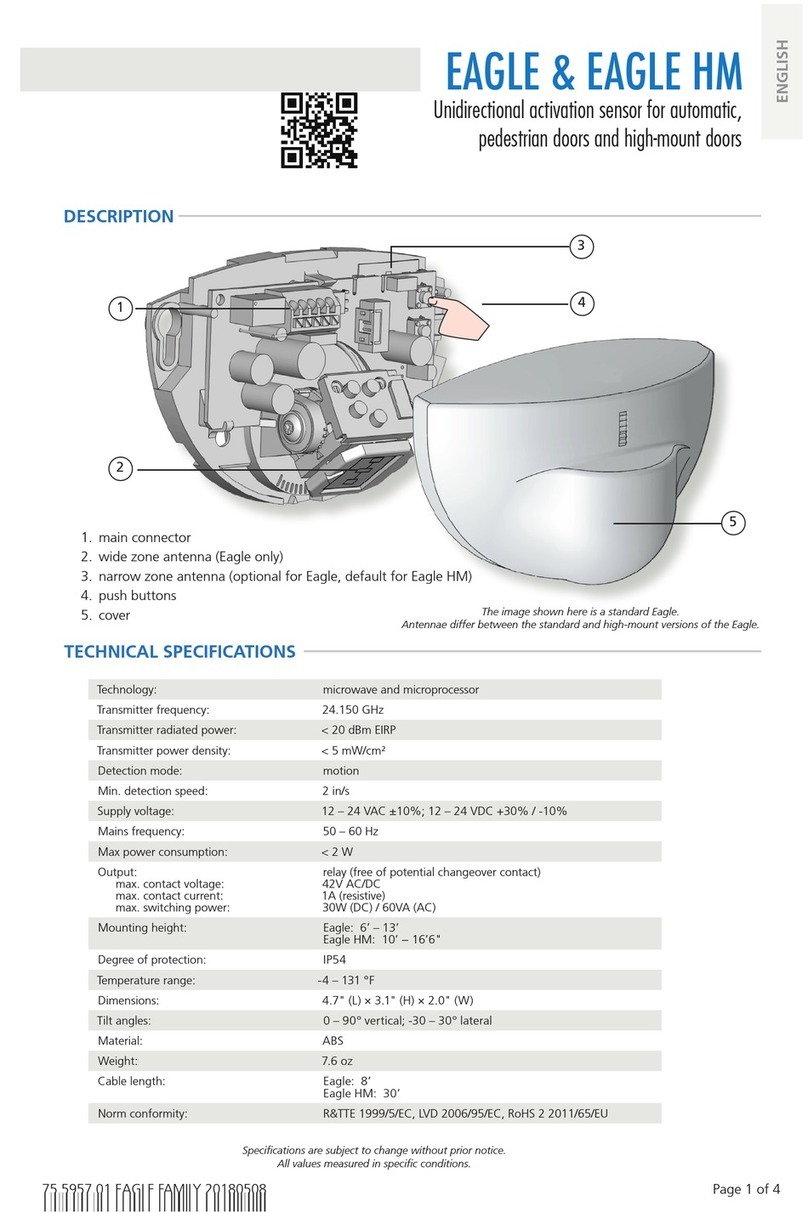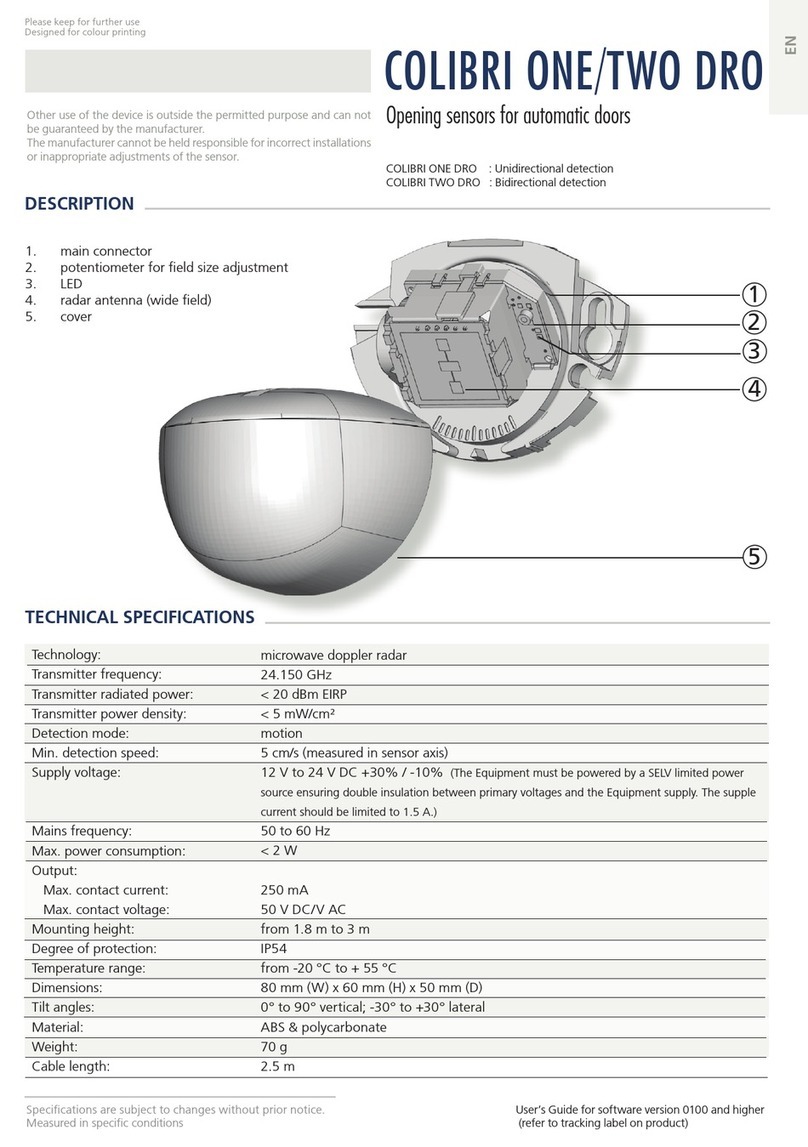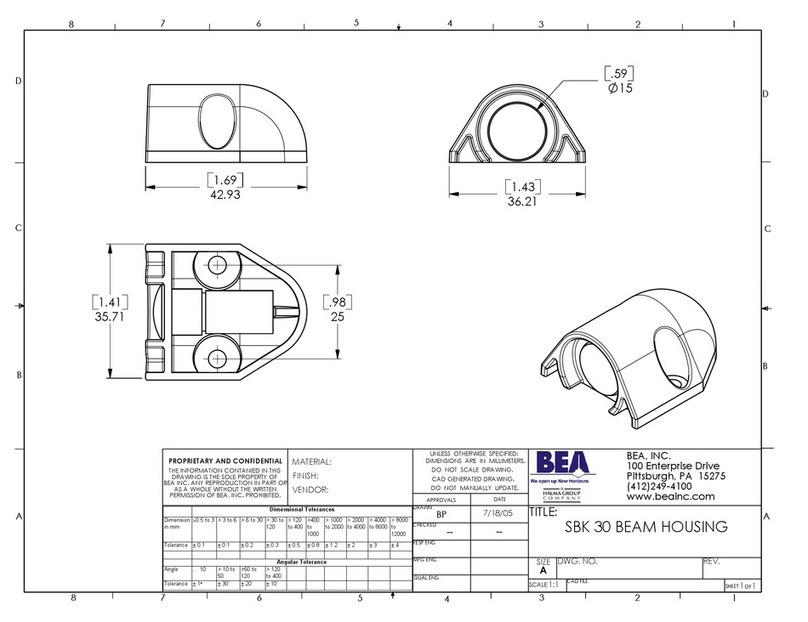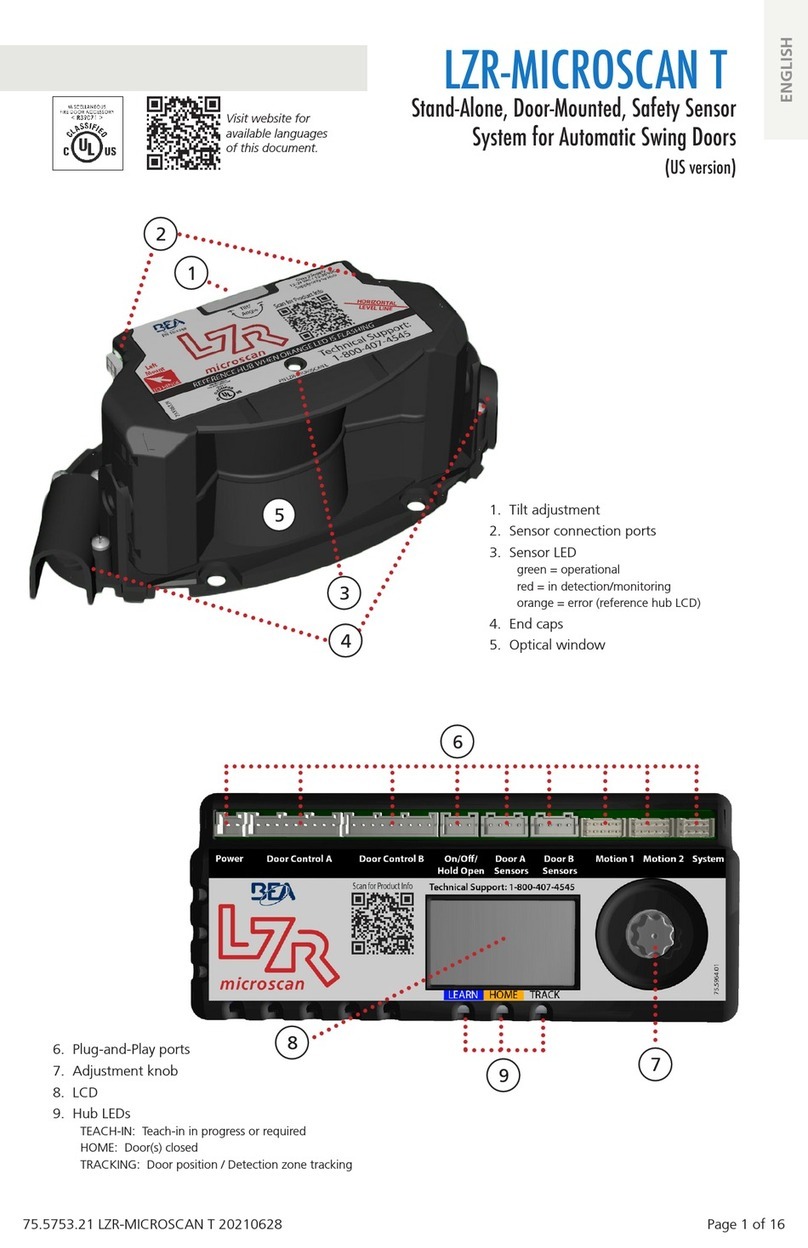ACTIV8 THREE PULSE 7/8
SYMPTOMS
POSSIBLE CAUSES
CORRECTIVE ACTION
Red LED flashing quickly after an
assisted setup.
The sensor ‘sees’ the door movement and
can not finish its setup.
Adjust the position of the IR curtains.
Red LED permanently ON after an
assisted setup.
The sensor fails the IR test. 1. Cut and restore the power supply.
2. Launch a new assisted setup.
If the LED still stays ON, replace the sensor.
Red LED ON The sensor detects a presence. Wait as long as the time set in the “maximum duration of
presence detection” setting or launch an assisted setup
(with the remote control or right push button).
Red LED ON
The presence detection is disturbed by
the rain.
Increase the immunity of the curtains (value 3 - 5)
Green LED ON
The radar detection is disturbed by the
rain.
1. Check whether the unidirectional mode is selected and the
MTF function is disabled.
2. Increase the radar immunity.
Orange LED flashes The sensor signals an internal fault. Cut and restore the power supply.
If the orange LED flashes again, replace faulty sensor.
Orange LED ON The sensor encounters signal saturation. 1. Use the wide field prism and/or slightly increase the IR-
curtains angle (turning the screw counterclockwise).
2. Launch an assisted setup.
The door is not closing.
LED OFF
1. On-Off switch at door control is in wrong
position or is faulty.
Check to insure that On-Off switch for door is in
ON or AUTOMATIC position.
2. Improper output configuration on the sensor. Check the output configuration setting on each sensor.
3. Faulty sensor monitoring of the door
controller.
1. Check if the monitoring mode is ON or PULSE
depending on the door controller.
2. Check the wiring.
3. Verify that ‘Door Control’ (F2) is set to ‘AUTO’.
The door closes slowly.
LED OFF
Faulty sensor monitoring of the door controller. 1. Check if the monitoring mode is ON or PULSE
depending on the door controller.
2. Check the wiring.
3. Verify that ‘Door Control’ (F2) is set to ‘AUTO’.
After a power on, there is no LED-signal,
even during a motion detection.
The motion output is active and the
presence output is fixed.
The sensor’s monitoring input is not correctly
supplied.
Check the wiring and the power supply (voltage and polarity)
of the monitoring input.
Disable the monitoring of the sensor if the door controller cannot
monitor the sensor.
Door keeps recycling open-closed. The sensor is disturbed by the door motion
because it sees the door or feels vibrations.
Green LED signals motion detection:
Increase radar angle and radar immunity.
Red LED signals infrared detection:
Increase IR curtains angle (turning the screw counterclockwise).
In airlock vestibules, the sensor sees the
opposite door.
. Increase radar immunity.
In metallic environments, the sensor
detects objects outside of its detection
field.
Increase radar immunity.
Unwanted presence detection 1. The sensor is not placed properly. Fasten the sensor firmly.
2. The front face is not properly fixed. Check whether the front face prism is placed into
the guiding grooves and not in the sensor cover.
The sensor does not respond to the
remote control.
1. Batteries in the remote control are not
installed properly or dead.
Verify whether the batteries are installed correctly
or replace batteries.
2. Remote control badly pointed. Point the remote control towards the sensor.
The sensor does not unlock when access
code is entered.
Wrong code being entered. Cut and restore power supply. No code is required to
unlock during the first minute after powering.
Press on “unlock”, then on “lock” and introduce
a new access code.
TROUBLESHOOTING
5
4
4-5
5
3
6
3
2+3
3+5
3+5
4
3+5
3+5
5