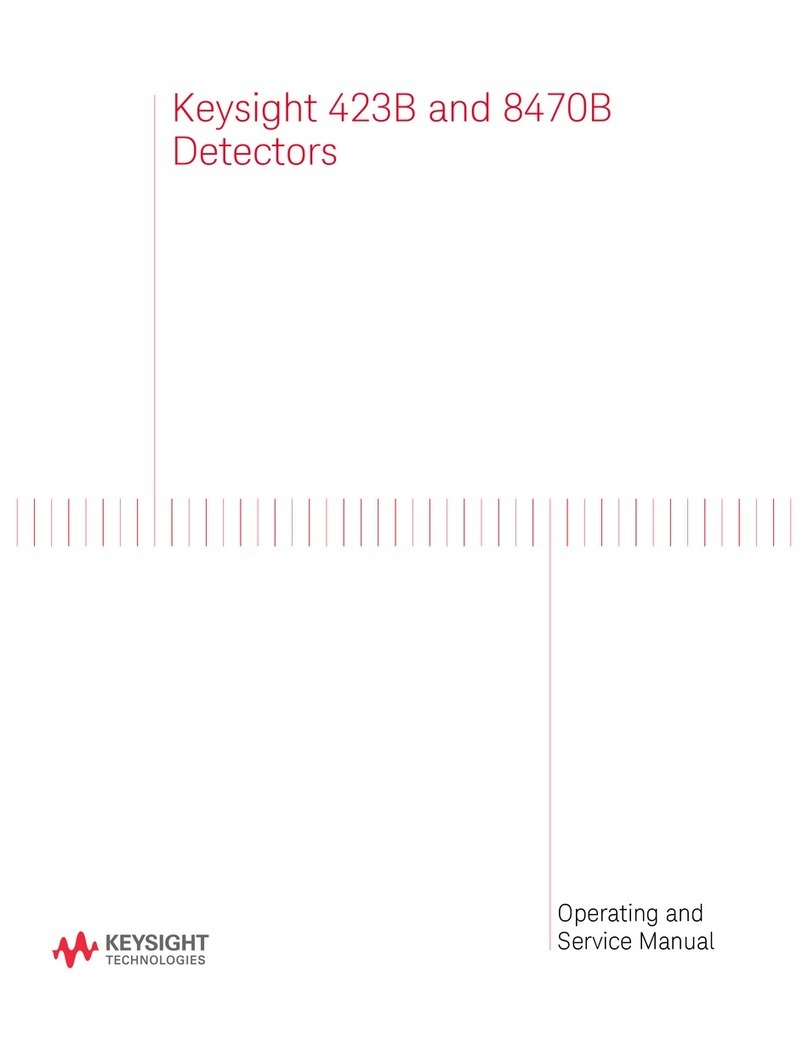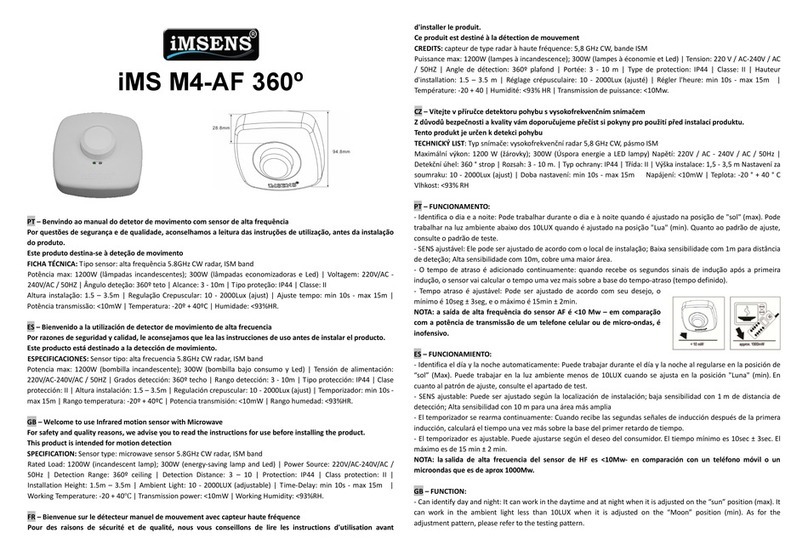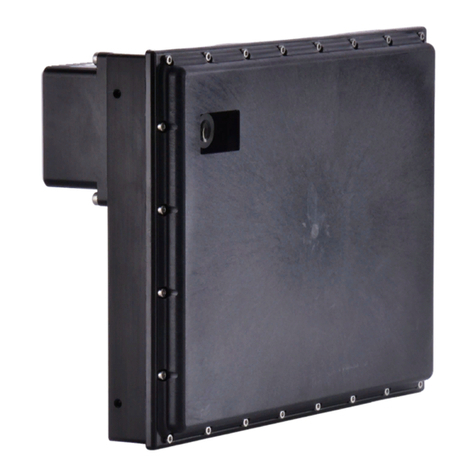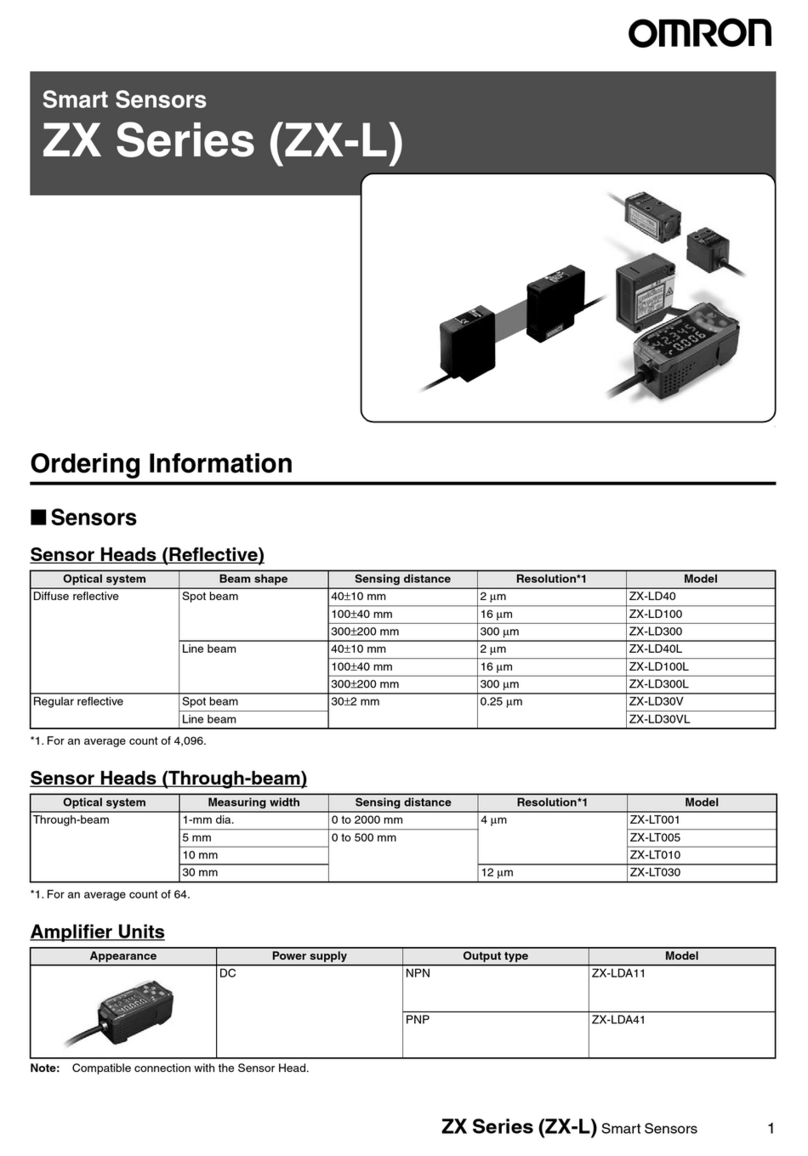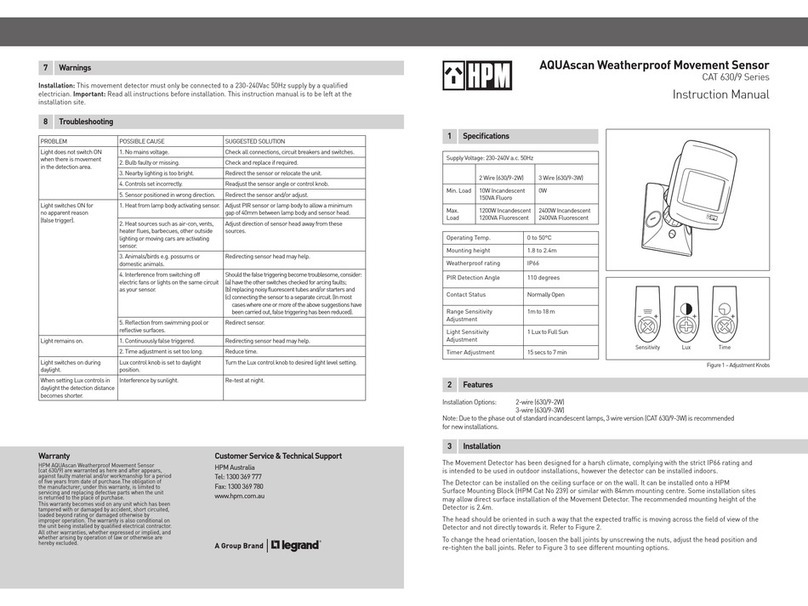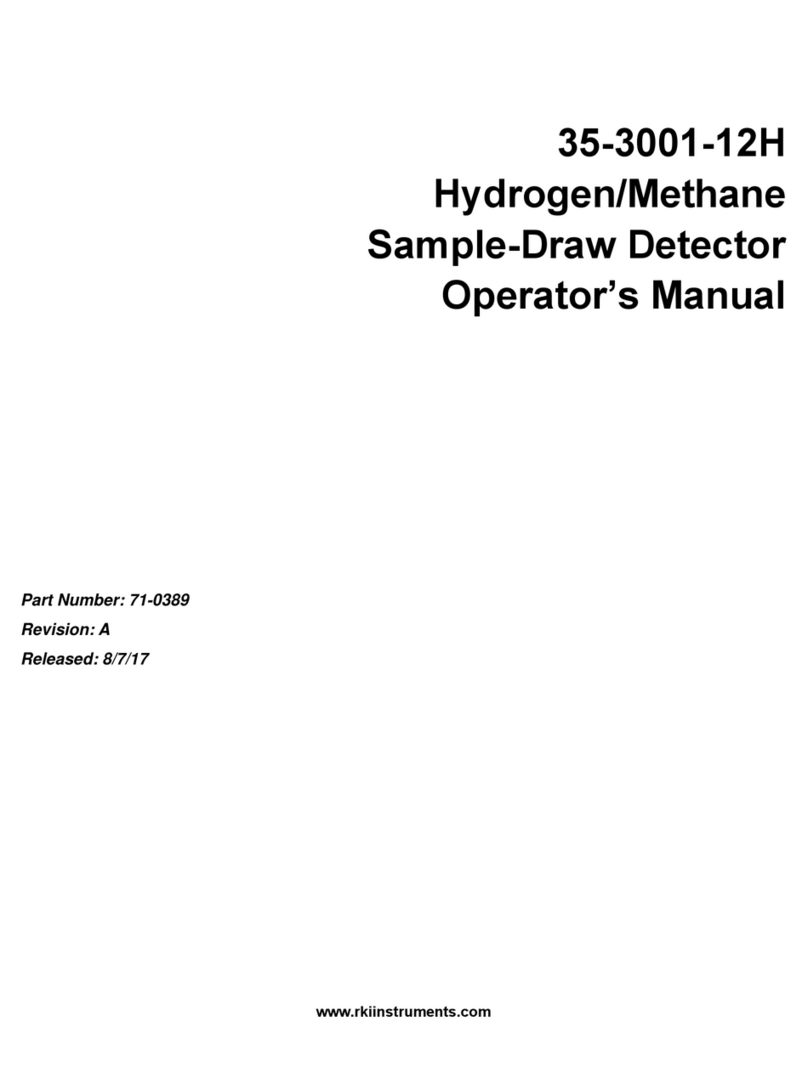Keysight Technologies N4377A User manual

User's Guide
Keysight N4377A
Lightwave Detector
Wide operating frequency range
calibrated lightwave detector

Notices
© Keysight Technologies 2019
No part of this manual may be reproduced
in any form or by any means (including
electronic storage and retrieval or
translation into a foreign language) without
prior agreement and written consent from
Keysight Technologies as governed by
United States and international copyright
laws.
Manual Part Number
N4377-91B01
Edition
Edition 1.0, December 2019
Keysight Technologies Deutschland GmbH
Herrenberger Strasse 130,
71034 Böblingen, Germany
Technology Licenses
The hardware and/or software described in
this document are furnished under a
license and may be used or copied only in
accordance with the terms of such license.
U.S. Government Rights
The Software is “commercial computer
software,” as defined by Federal Acquisition
Regulation (“FAR”) 2.101. Pursuant to FAR
12.212 and 27.405-3 and Department of
Defense FAR Supplement
(“DFARS”) 227.7202, the U.S. government
acquires commercial computer software
under the same terms by which the
software is customarily provided to the
public. Accordingly, Keysight provides the
Software to U.S. government customers
under its standard commercial license,
which is embodied in its End User License
Agreement (EULA), a copy of which can be
found at
http://www.keysight.com/find/sweula.
The license set forth in the EULA represents
the exclusive authority by which the U.S.
government may use, modify, distribute, or
disclose the Software. The EULA and the
license set forth therein, does not require
or permit, among other things, that Key-
sight:
(1) Furnish technical information related to
commercial computer software or
commercial computer software
documentation that is not customarily
provided to the public; or (2) Relinquish to,
or otherwise provide, the government
rights in excess of these rights customarily
provided to the public to use, modify,
reproduce, release, perform, display, or
disclose commercial computer software or
commercial computer software
documentation. No additional government
requirements beyond those set forth in the
EULA shall apply, except to the extent that
those terms, rights, or licenses are
explicitly required from all providers of
commercial computer software pursuant to
the FAR and the DFARS and are set forth
specifically in writing elsewhere in the
EULA. Keysight shall be under no obligation
to update, revise or otherwise modify the
Software. With respect to any technical
data as defined by FAR 2.101, pursuant to
FAR 12.211 and 27.404.2 and DFARS
227.7102, the U.S. government acquires no
greater than Limited Rights as defined in
FAR 27.401 or DFAR 227.7103-5 (c), as
applicable in any technical data.
Warranty
THE MATERIAL CONTAINED IN THIS
DOCUMENT IS PROVIDED "AS IS," AND IS
SUBJECT TO BEING CHANGED, WITHOUT
NOTICE, IN FUTURE EDITIONS. FURTHER,
TO THE MAXIMUM EXTENT PERMITTED BY
APPLICABLE LAW, KEYSIGHT DISCLAIMS
ALL WARRANTIES, EITHER EXPRESS OR
IMPLIED WITH REGARD TO THIS MANUAL
AND ANY INFORMATION CONTAINED
HEREIN, INCLUDING BUT NOT LIMITED TO
THE IMPLIED WARRANTIES OF
MERCHANTABILITY AND FITNESS FOR A
PARTICULAR PURPOSE. KEYSIGHT SHALL
NOT BE LIABLE FOR ERRORS OR FOR
INCIDENTAL OR CONSEQUENTIAL
DAMAGES IN CONNECTION WITH THE
FURNISHING, USE, OR PERFORMANCE OF
THIS DOCUMENT OR ANY INFORMATION
CONTAINED HEREIN. SHOULD KEYSIGHT
AND THE USER HAVE A SEPARATE
WRITTEN AGREEMENT WITH WARRANTY
TERMS COVERING THE MATERIAL IN THIS
DOCUMENT THAT CONFLICT WITH THESE
TERMS, THE WARRANTY TERMS IN THE
SEPARATE AGREEMENT WILL CONTROL.
Safety Notices
CAUTION
A CAUTION notice denotes a hazard.
It calls attention to an operating
procedure, practice, or the like that,
if not correctly performed or adhered
to, could result in damage to the
product or loss of important data.
Do not proceed beyond a CAUTION
notice until the indicated conditions
are fully understood and met.
WARNING
A WARNING notice denotes a hazard.
It calls attention to an operating
procedure, practice, or the like that,
if not correctly performed or adhered
to, could result in personal injury or
death. Do not proceed beyond a
WARNING notice until the indicated
conditions are fully understood and
met.
2Keysight N4377A Lightwave Detector User’s Guide

Keysight N4377A Lightwave Detector User’s Guide 3
Safety Summary
The following general safety precautions must be observed during all phases of operation
of this instrument. Failure to comply with these precautions or with specific warnings or
operating instructions in this product manual violates safety standards of design,
manufacture, and intended use of the instrument. Keysight Technologies assumes no
liability for the customer's failure to comply with these requirements.
Initial Inspection Inspect the shipping container for damage. If there is damage to the container or
cushioning, keep them until you have checked the contents of the shipment for
completeness and verified the instrument both mechanically and electrically. The
Performance Tests give procedures for checking the operation of the instrument. If the
contents are incomplete, mechanical damage or defect is apparent, or if an instrument
does not pass the operator’s checks, notify the nearest Keysight Technologies
Sales/Service Office.
WARNING To avoid hazardous electrical shock, do not perform electrical tests when
there are signs of shipping damage to any portion of the outer enclosure (covers, panels,
etc.).
General This product is a Safety Class 3 instrument. The protective features of this product may
be impaired if it is used in a manner not specified in the operation instructions.
Do Not Operate in an
Explosive Atmosphere
Do not operate the instrument in the presence of flammable gases or fumes.
Do Not Remove the
Instrument Cover
Operating personnel must not remove instrument covers. Component replacement and
internal adjustments must be made only by qualified personnel.
Instruments that appear damaged or defective should be made inoperative and secured
against unintended operation until they can be repaired by qualified service personnel.

4Keysight N4377A Lightwave Detector User’s Guide
Regulatory Markings
The Table 1 lists the definitions of markings that may be on or with the product.
Table 1 Regulatory Markings
This symbol is a South Korean Class A EMC
Declaration. This is a Class A instrument suitable for
professional use and in electromagnetic environment
outside of the home.
This symbol indicates that anti-static precautions shall be taken when
handling the product.
This symbol indicates the time period during which no
hazardous or toxic substance elements are expected
to leak or deteriorate during normal use. Forty years is
the expected useful life of the product.
This product complies with the WEEE Directive (2002/96/EC) marking
requirement. This affixed product label indicates that you must not
discard this electrical/electronic product in domestic household waste.
To return products, contact your nearest Keysight Service Center, or see
http://about.keysight.com/en/companyinfo/environment/takeback.shtml
for more information.
The RCM mark is a registered trademark of the
Spectrum Management Agency of Australia.
This signifies compliance with the Australian EMC
Framework Regulations under the terms of the Radio
Communications Act of 1992.
The recycling symbol indicates that the product is capable of being
recycled.
The CSA mark is a registered trademark
of the Canadian Standards Association.
The CE mark is a registered trademark of the European Community. This
CE mark shows that the product complies with all the relevant European
Legal Directives.
ICES/NMB-001 indicates that this ISM product complies with the
Canadian ICES-001. Cet appareil ISM est conforme a la norme NMB-001
du Canada.
ISM GRP.1 Class A indicates that this is an Industrial Scientific and
Medical Group 1 Class A product.

Keysight N4377A Lightwave Detector User’s Guide 5
Environmental Conditions
The N4377A is designed for indoor use in an area classifying as pollution degree 2. The
table below shows the general environmental requirements for this instrument.
Table 2 N4377A Environmental Conditions
Regulatory Information
The N4377A complies with the following Electromagnetic Compatibility (EMC)
compliances:
• IEC 61326-1/EN 61326-1
• Canada: ICES/NMB-001
• Australia/New Zealand: AS/NZS CISPR11
Sales and Technical Support
To contact Keysight for sales and technical support, refer to the support links on the
following Keysight websites:
•www.keysight.com/find/N4377A
(product-specific information and support, software and documentation updates)
•www.keysight.com/find/assist
(worldwide contact information for repair and service)
Environment condition Requirement
Temperature Operating condition
+10 °C to +40 °C
Storage condition
–40 °C to 70 °C
Humidity Up to 80% RH at 40°C (non-condensing)
Maximum Operating Altitude Up to 2000 m


Keysight N4377A Lightwave Detector User’s Guide 7
Contents
Safety Summary 3
Regulatory Markings 4
Environmental Conditions 5
Regulatory Information 5
Sales and Technical Support 5
1 Getting Started
Overview 10
Theory of Operation 11
Initial Inspection 12
Standard shipped items 12
2 Remote Programming
Remote Programming Overview 14
Instructions 14
Instruction Header 14
White Space (Separator) 14
Braces 14
Ellipsis 14
Square Brackets 15
Program Data 15
Calibration Commands 16
[:CALibration]:ZERO 16
[:CALibration]:ZERO? 16

8Keysight N4377A Lightwave Detector User’s Guide
Contents
Configure Commands 17
:[CONFigure][:POWer]:UNIT 17
:[CONFigure][:POWer]:UNIT? 17
:[CONFigure][:POWer]:WAVelength 18
:[CONFigure][:POWer]:WAVelength? 18
Common Commands 19
*OPT? 19
Read Commands 20
:READ[:POWer]? 20
:[READ]:TEMPerature? 20
System Commands 21
:SYSTem:PON:TIME? 21
Memory Command 22
[:MMEMory]:CORRection? 22
3 Using the N4377A
N4377A Remote Access 24
Using S2P Compensation Data 30
Deembedding the N4377A's response on a network analyzer 30
4 Characteristics and Specifications
5 Maintenance and Operating Precautions
Cleaning the Fiber-Optic Connectors 38
To clean a front-panel fiber-optic input connector 40
Preventing RF Port Connector Damage 41
Preventing Electrostatic Discharge Damage 43

10 Keysight N4377A Lightwave Detector User’s Guide
1 Getting Started
Overview
The Keysight N4377A is a calibrated lightwave detector with a wide
operating frequency range and integrated power meter capability.
Table 3 N4377A
Label
number
Option Functionality
1 Optical Input Depending on the product option, this is either an FC/APC SMF (Option S40, S70) or a FC/PC MMF (Option M40)
input. The connector may be detached for cleaning purposes. For more information, refer to Cleaning the
Fiber-Optic Connectors on page 38.
2 RF Output Depending on the product option, this is either a 2.4 mm male (S40, M40) or a 1.85 mm male (S70) connector.
NOTE: The RF Output is DC coupled.
3 USB connector Used to power and control the Lightwave Detector by connecting it to a PC-based instrument such as a Vector
Network Analyzer. The N4377A supports the USBTMC protocol for programming. Additionally, S-Parameter
compensation data can be downloaded from the device.
4 Power bar Indicates the optical input power as measured by the internal power meter.
5Ready •Green - The device is powered-on and functional.
•Green Flashing - Autozero running, power bar LEDs indicate progress.
•Red - A failure occurred, the power bar LEDs encode the error that occurred. This information will help
Keysight service to identify the type of issue.
6 OL Overload indicator
•Off - The optical input power is below the damage level of the device
•Red - The optical input power is above the absolute maximum rating. Reduce the optical input power to avoid
damaging the device.

Keysight N4377A Lightwave Detector User’s Guide 11
Getting Started 1
Theory of Operation
The N4377A lightwave detector utilizes a reverse biased photodiode to
convert optical power to an electrical current. The photodiode’s output is
directly connected to the ruggedized RF output port for easy connection to
instruments such as spectrum or network analyzers. Additionally, the bias
voltage supply senses and digitizes the current flowing into the
photodiode. The microcontroller then converts the current reading into a
power level based on the calibrated responsivity value at the set
wavelength. The power level is displayed in 5 dB-steps on the power
indicator LEDs on the instrument and can be read using SCPI commands.
USB
Optical
input
Microcontroller Bias voltage generator
with current sensing
Photodiode
RF output

12 Keysight N4377A Lightwave Detector User’s Guide
1 Getting Started
Initial Inspection
When you receive the N4377A lightwave detector, inspect the shipping
container for damages. If the shipping container or packaging material is
damaged, it should be kept until the contents of the shipment have been
checked mechanically and electrically. If there is any mechanical damage,
notify the nearest Keysight Sales and Service Office. Keep the damaged
shipping materials (if any) for inspection by the carrier and a Keysight
representative.
Standard shipped items
Verify that you have received the following items. If anything is missing or
damaged, contact the nearest Keysight Sales Office.
Quantity Part number Description
1 N4377A Lightwave Detector
1 8121-1242 USB cable, type A-B, 1 meter
1 5972-3356 Calibration report notification
1 9320-6654 China RoHS Addendum for Photonic Test and Measurement Products

14 Keysight N4377A Lightwave Detector User’s Guide
2 Remote Programming
Remote Programming Overview
This chapter introduces the basic concepts of remote programming of an
N4377A Lightwave Detector using SCPI commands.
Instructions
Instructions, both commands and queries, normally appear as strings
embedded in a statement of your host language, such as Visual Basic for
Applications (VBA), Visual Basic, Python, .NET, C#, C, etc.
Instructions are composed of two main parts:
• The header, which specifies the command or query to be sent.
• The program data, which provides additional information to clarify the
meaning of the instruction.
Instruction Header
The instruction header is one or more command mnemonics separated by
colons (:). They represent the operation to be performed by the instrument.
Queries are formed by adding a question mark (?) to the end of the header.
Many instructions can be used as either commands or queries, depending
on whether or not you include the question mark. The command and query
forms of an instruction usually have different program data. Many queries
do not use any program data.
White Space (Separator)
White space is used to separate the instruction header from the program
data. If the instruction does not require any program data parameters, you
do not need to include any white space. In this manual, white space is
defined as one or more spaces. ASCII defines a space to be character 32 in
decimal.
Braces
When several items are enclosed by braces, { }, only one of these elements
may be selected. A vertical line ( | ) indicates "or". For example, {ON | OFF}
indicates that either ON or OFF may be selected, not both.
Ellipsis
... An ellipsis (trailing dots) indicates that the preceding element may be
repeated one or more times.

Keysight N4377A Lightwave Detector User’s Guide 15
Remote Programming 2
Square Brackets
Items enclosed in square brackets, [ ], are optional.
Program Data
Program data is used to clarify the meaning of the command or query. It
provides necessary information, such as whether a function should be on
or off. Each instruction's syntax definition shows the program data and the
values they accept.
When there is more than one data parameter, they are separated by
commas (,). You can add spaces around the commas to improve
readability.

16 Keysight N4377A Lightwave Detector User’s Guide
2 Remote Programming
Calibration Commands
[:CALibration]:ZERO
[:CALibration]:ZERO?
Command [:CALibration]:ZERO
Syntax [:CALibration]:ZERO
Description Starts the autozero process. No power readings are taken while autozero is in progress. The ready LED flashes while autozero
is running, the power bar LEDs indicate progress.
NOTE: Ensure that there is no optical power applied to the input during the autozero process.
Parameters None
Response None
Example ZERO
Query [:CALibration]:ZERO?
Syntax [:CALibration]:ZERO?
Description Queries autozero status.
Parameters None
Response 0: No autozero has been run yet, using values from factory
1: Autozero is running
2: Autozero completed successfully
3: Autozero has failed due to optical power being present, factory values have been restored
Example ZERO? →2<END>

Keysight N4377A Lightwave Detector User’s Guide 17
Remote Programming 2
Configure Commands
:[CONFigure][:POWer]:UNIT
:[CONFigure][:POWer]:UNIT?
Command :[CONFigure][:POWer]:UNIT
Syntax :[CONFigure][:POWer]:UNit<wsp>DBM|0|Watt|1
Description Sets the power unit.
Parameters 0: dBm
1: Watt
DBM
WATT
Response None
Example UNIT WATT
Query :[CONFigure][:POWer]:UNIT?
Syntax :[CONFigure][:POWer]:UNIT?
Description Queries the power unit
Parameters None
Response Integer value: 0: dBm, 1: Watt
Example UNIT? →1<END>

18 Keysight N4377A Lightwave Detector User’s Guide
2 Remote Programming
:[CONFigure][:POWer]:WAVelength
:[CONFigure][:POWer]:WAVelength?
Command :[CONFigure][:POWer]:WAVelength
Syntax :[CONFigure][:POWer]:WAVelength<wsp><value>|MIN|MAX|DEF [NM|UM|MM|M]
Description Sets the wavelength to determine the correction factor for the power meter.
Parameters The wavelength as a float value in meters.
MIN: minimum programmable value
MAX: maximum programmable value
DEF: default value (1550 nm for options S40, S70; 850 nm for option M40)
Response None
Example WAV 1550nm
Query :[CONFigure][:POWer]:WAVelength?
Syntax :[CONFigure][:POWer]:WAVelength?[<wsp>MIN|MAX|DEF]
Description Returns the last wavelength set. For min/max/def the value specified by the symbolic constant is returned.
Parameters MIN: minimum programmable value
MAX: maximum programmable value
DEF: default value
Response The wavelength as a float value in meters.
Example WAV? →1.55e-6<END>

Keysight N4377A Lightwave Detector User’s Guide 19
Remote Programming 2
Common Commands
*OPT?
Query *OPT?
Syntax *OPT?
Description Returns the installed option.
Parameters None
Response String: S40/M40/S70
Example *OPT? →S70<END>

20 Keysight N4377A Lightwave Detector User’s Guide
2 Remote Programming
Read Commands
:READ[:POWer]?
:[READ]:TEMPerature?
Query :READ[:POWer]?
Syntax :READ[:POWer]?
Description Returns the last valid power reading. The update rate of the internal power meter is 2 readings per second.
Parameters None
Response The last valid power reading as a float value in dBm or W as set by the :[CONFigure][:READ]:UNit command.
Example READ? →-0.284116<END>
Query :[READ]:TEMPerature?
Syntax :[READ]:TEMPerature?
Description Returns the temperature of the optical assembly.
Parameters None
Response Optical assembly temperature in degree Celsius.
Example TEMP? →31.4159
Table of contents
Other Keysight Technologies Security Sensor manuals
Popular Security Sensor manuals by other brands
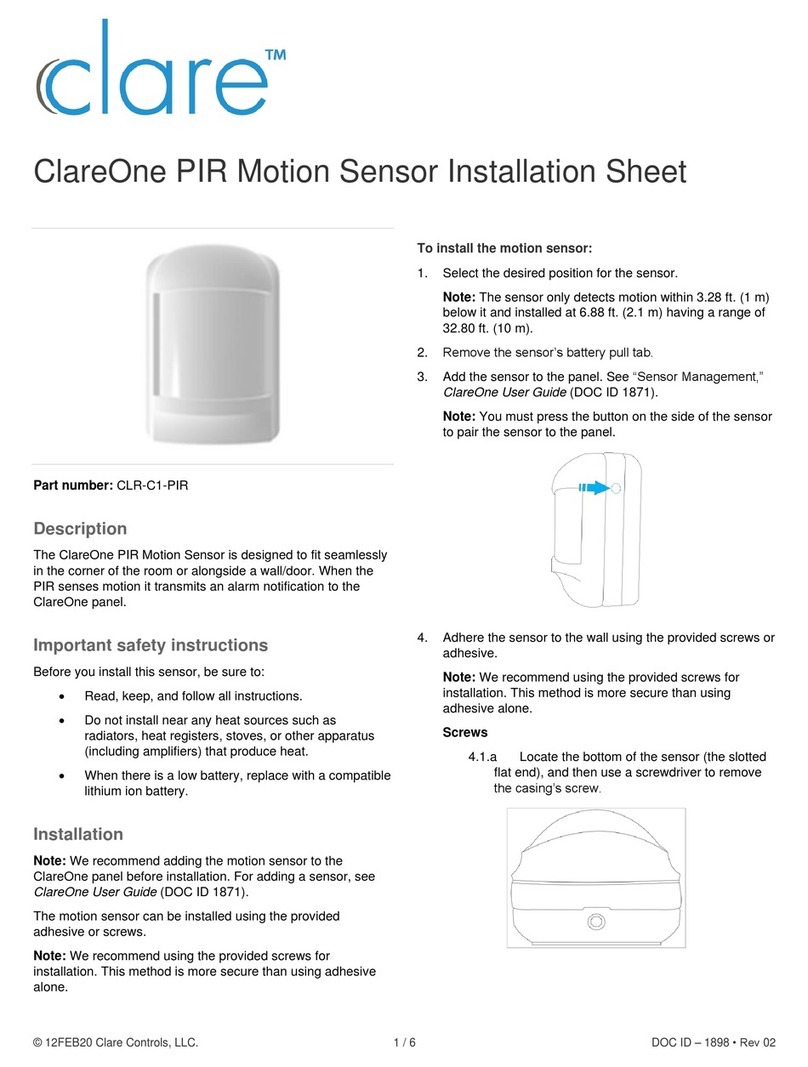
Clare Controls
Clare Controls ClareOne CLR-C1-PIR Installation sheet
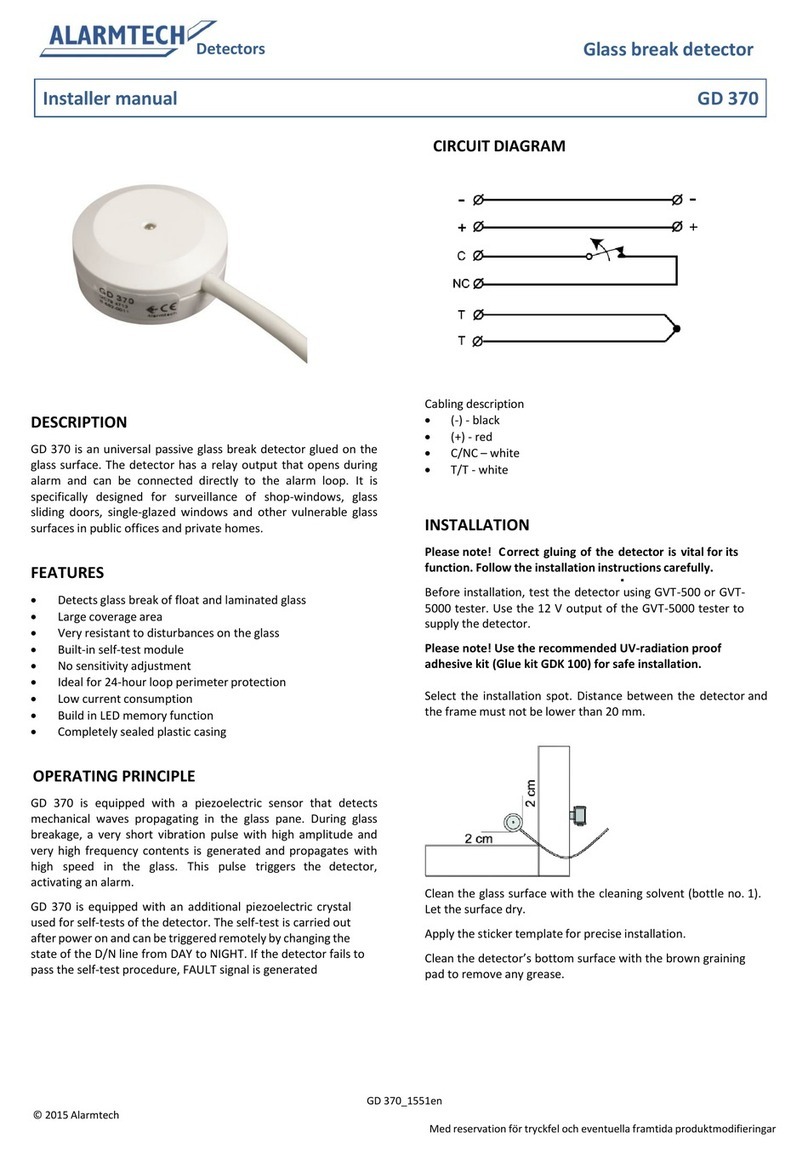
Alarmtech
Alarmtech GD 370 Installer manual
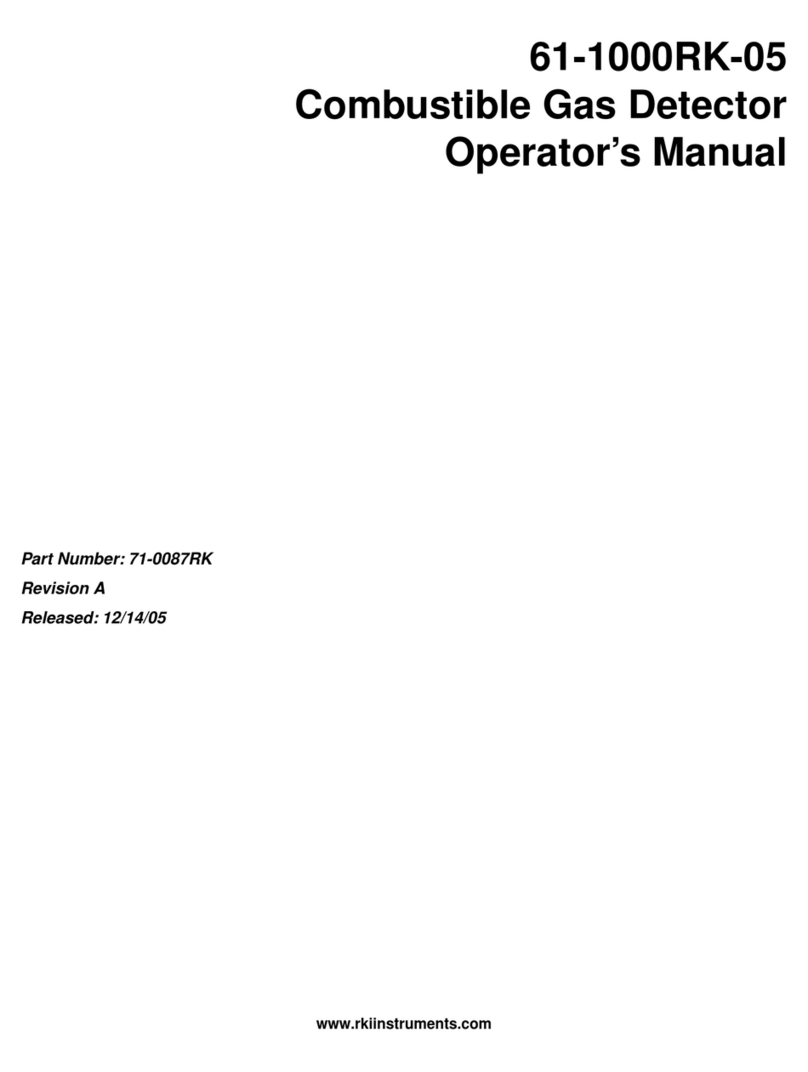
RKI Instruments
RKI Instruments 61-1000RK-05 Operator's manual

Elkay
Elkay Ceilingmountpir Fitting and operating instructions

VOSS.farming
VOSS.farming FS10 instruction manual

Simplex
Simplex 2098-9201 Cleaning instructions