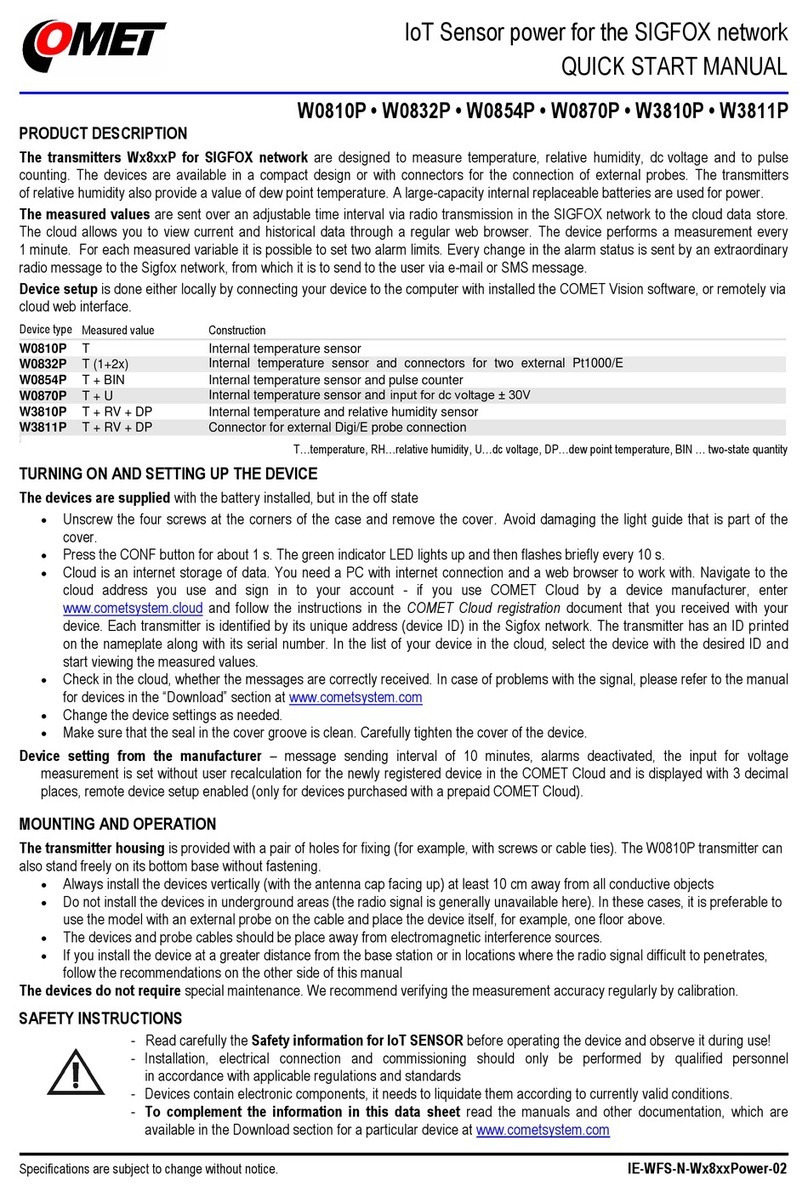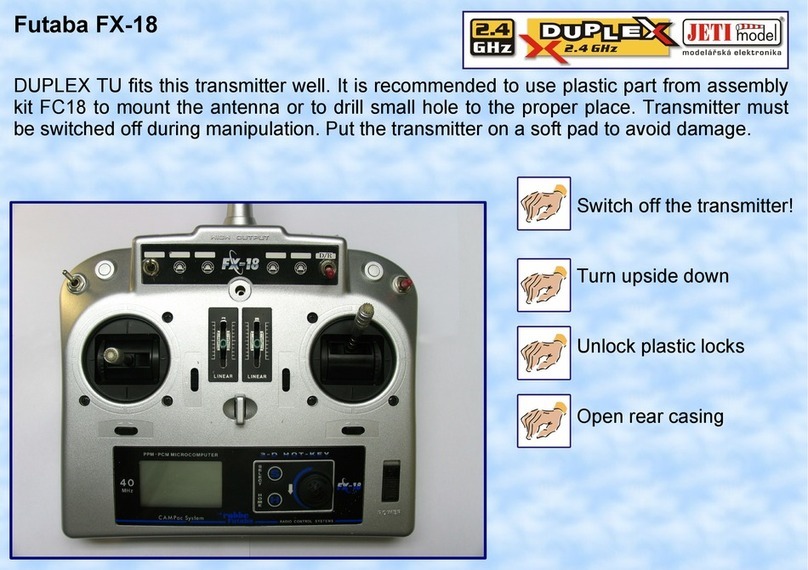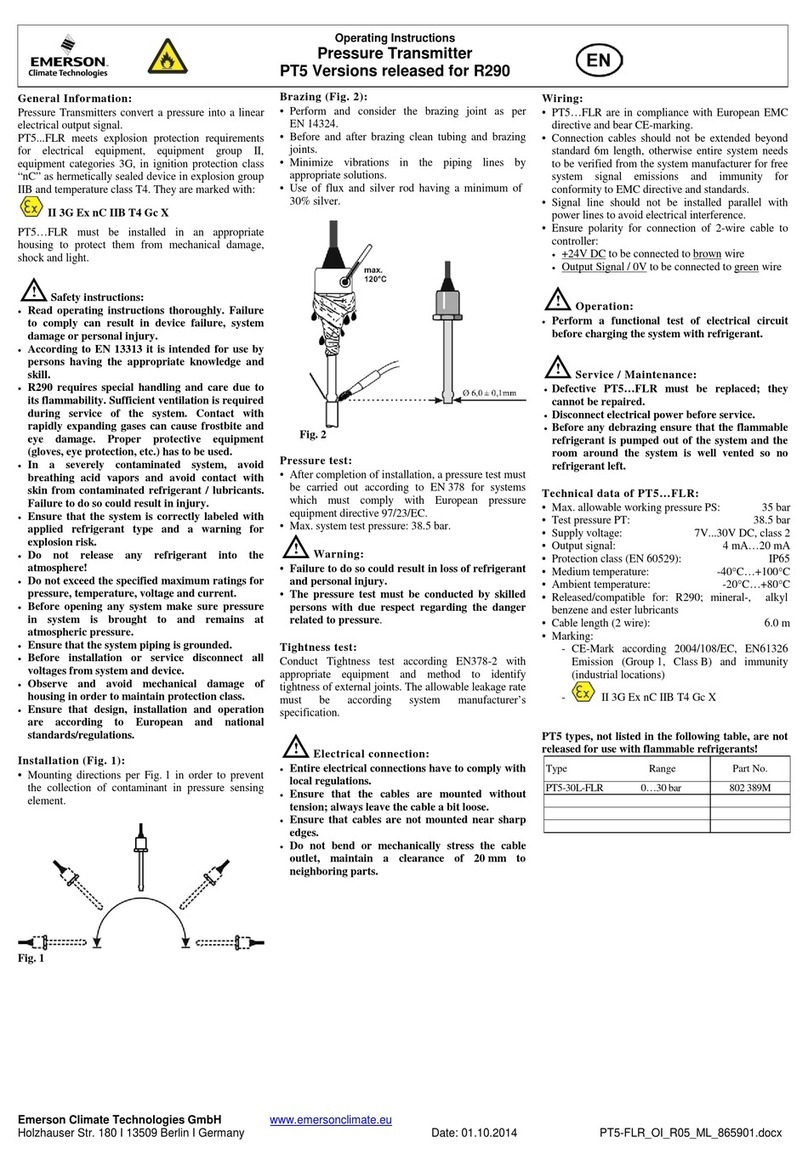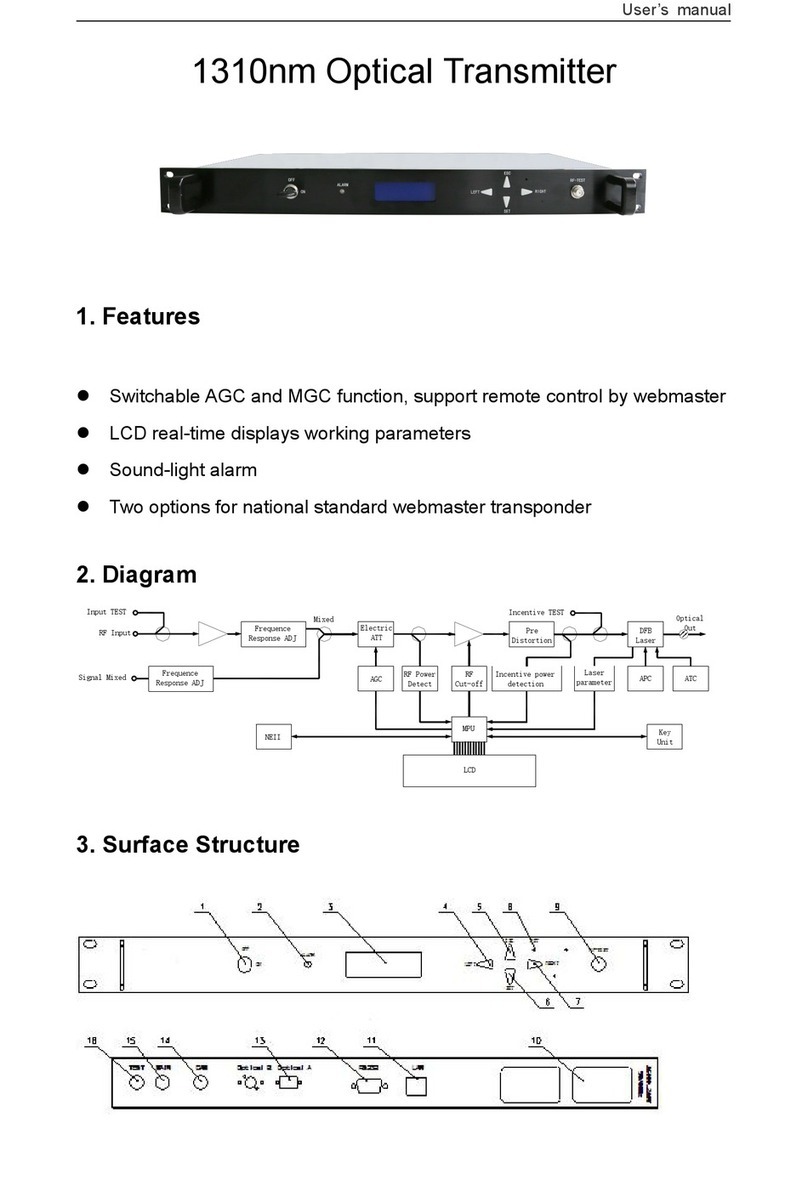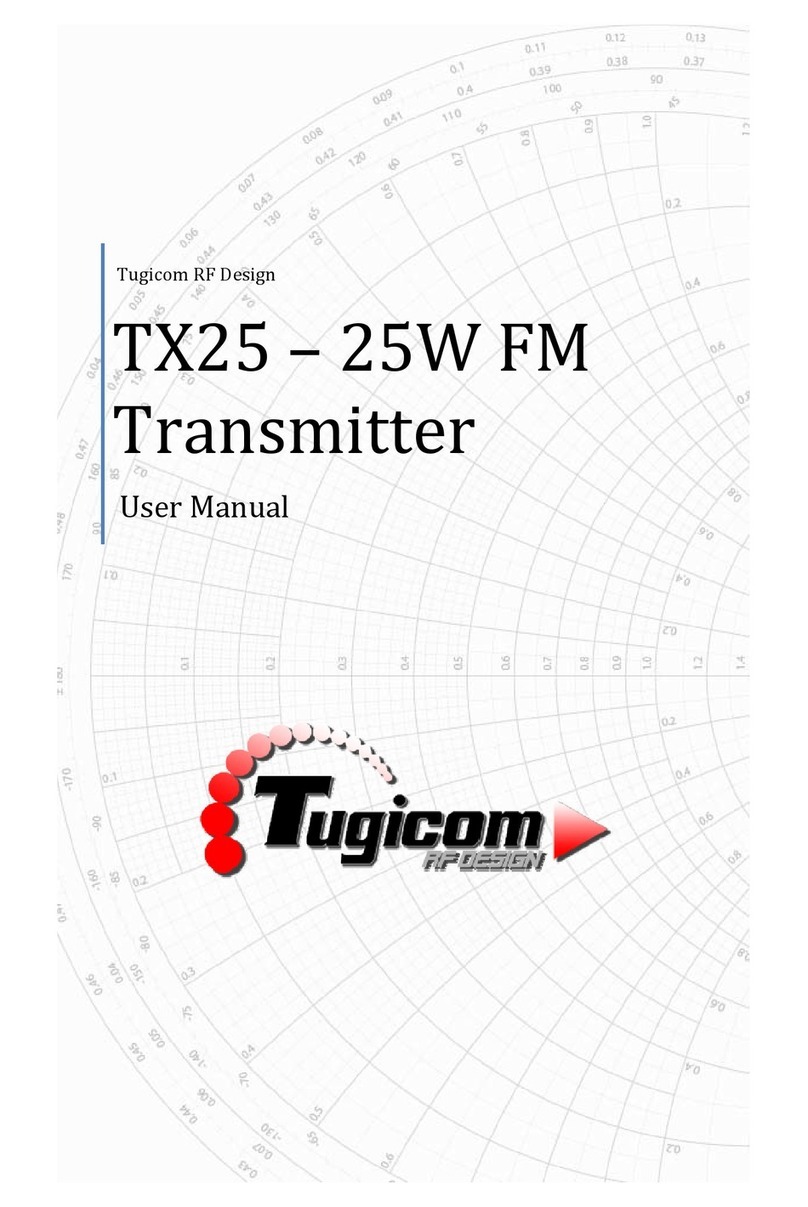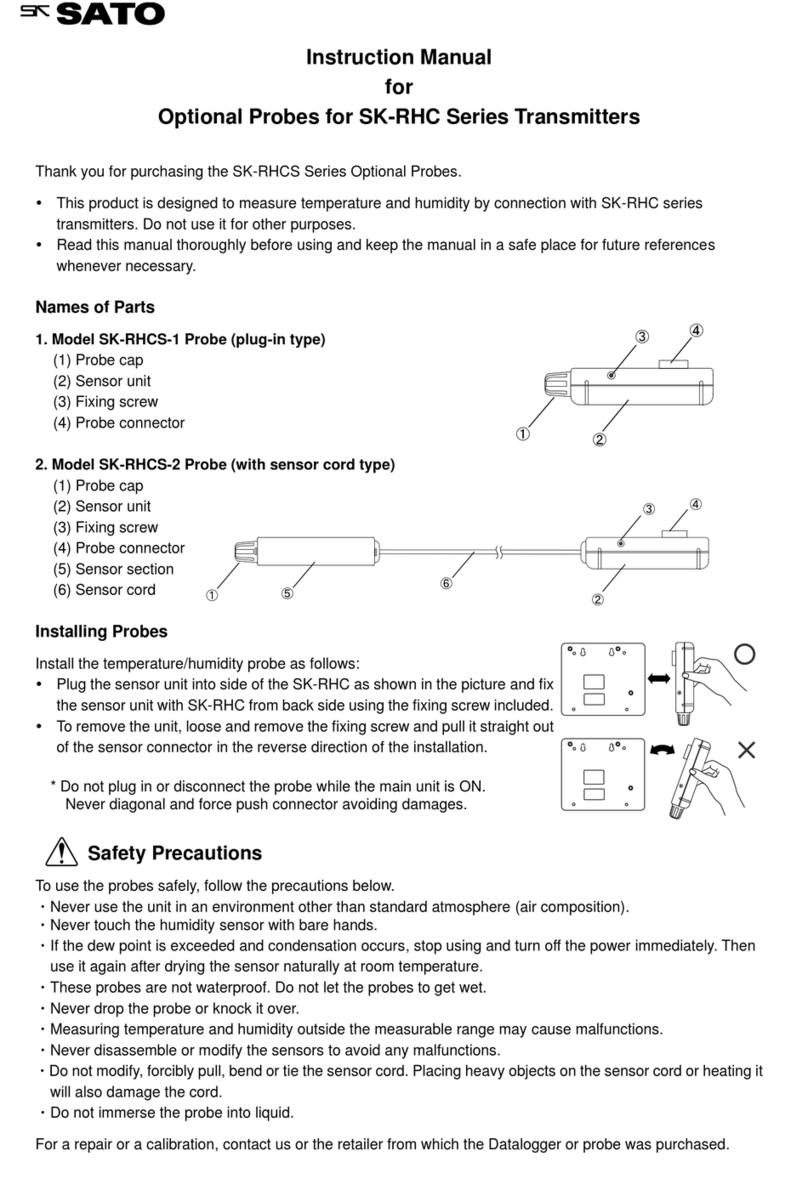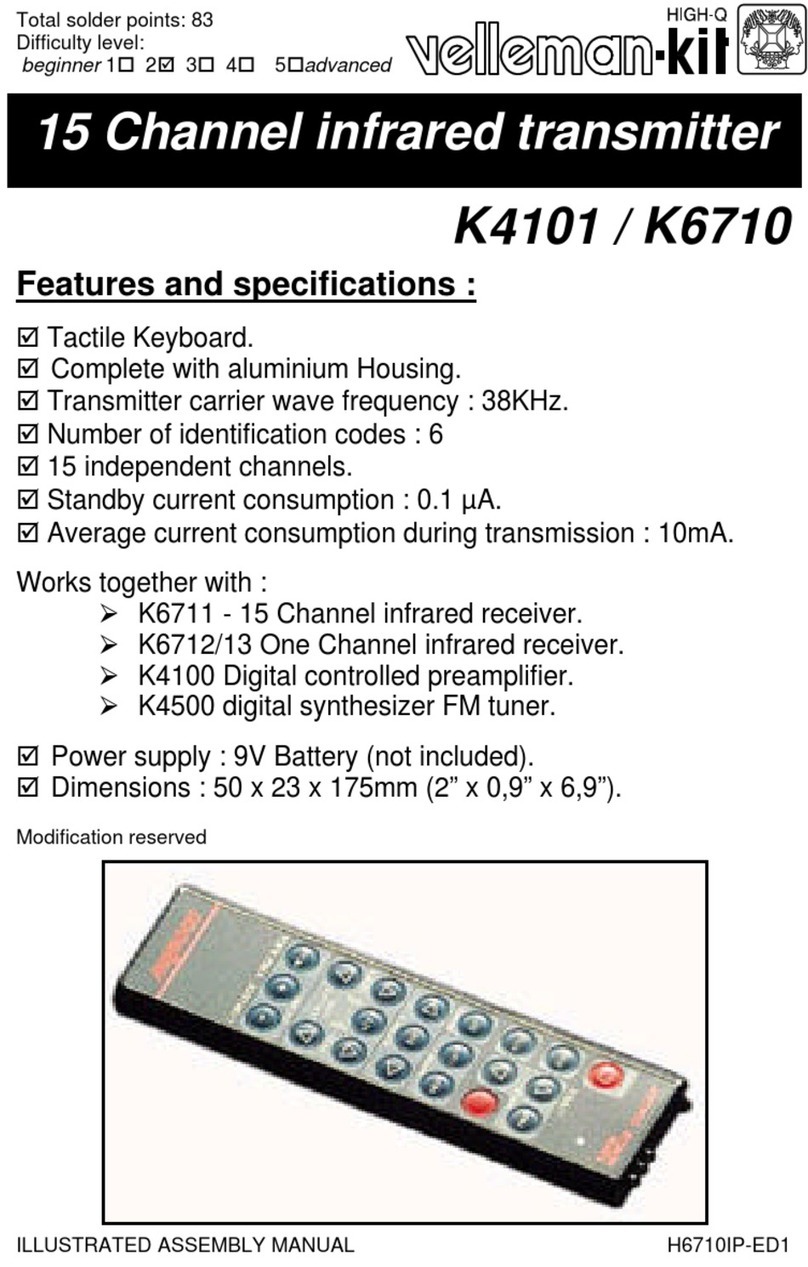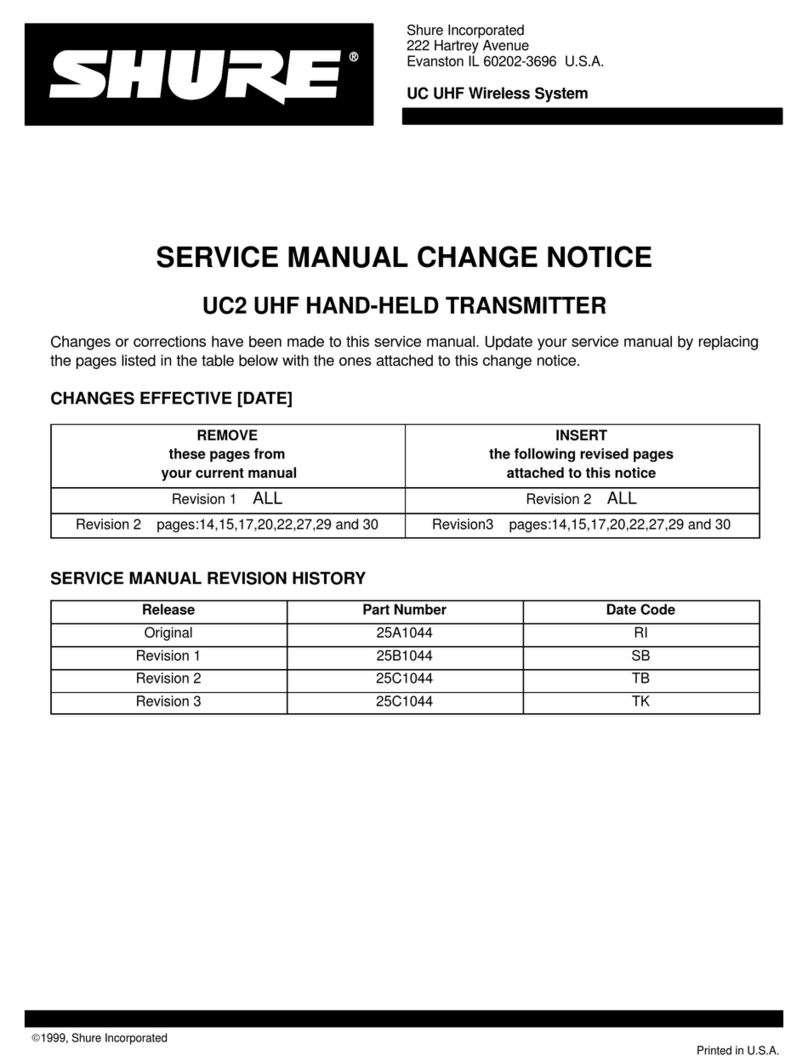Flocorp TRACER 1000 LTT1 User manual

(877) 356-5463 | (p) 330-331-7331 | (f) 330-331-7172 | www.FLO-CORP.com | © 2017 FLO-CORP | REVA 1116 1
TRACER 1000™LTT1
GUIDED WAVE RADAR LEVEL TRANSMITTER
OPERATING INSTRUCTIONS

(877) 356-5463 | (p) 330-331-7331 | (f) 330-331-7172 | www.FLO-CORP.com | © 2017 FLO-CORP | REVA 1116 2
Introduction
Please read carefully! No liability can be accepted for damage caused by improper use or installation of the Tracer 1000 Level Transmitter.
Featuring TDR (Time Domain Reectometry) technology, the Tracer 1000™ provides continuous radar level measurement
and point level detection in liquids and solids, with analog and switching output. This innovative radar device has almost
no installation restrictions – the 1” radar beam can be mounted in small tanks, tall and narrow nozzles and it measures
precisely even with difcult tank geometries or close to interfering structures. Factory settings may be congured via
HART® Communication protocol. Tracer 1000 is ideal for various types of processing and storage applications and has
an exceptional performance in liquids even with low reectivity such as light oils and hydrocarbons.
Safety Precautions
If you are unsure of the suitability of a Tracer 1000 for your installation, please consult your FLO-CORP representative for
further information.
NOTE: REMOVE ALL PACKING INSERTS BEFORE OPERATING LEVEL TRANSMITTER.
Authorized Personnel
All operations described in this operating instructions manual must be carried out only by trained specialist personnel
authorized by the plant operator. During work on and with the device the required personal protection equipment must
always be worn.
Warning about misuse
Inappropriate or incorrect use of the instrument can give rise to application-specic hazards, e.g. vessel over ll or damage
to system components through incorrect mounting or adjustment.
General Safety Instructions
The user must take note of the safety instructions in this operating instructions manual , the country specic installation
standards as well as all prevailing safety regulations and accident prevention rules. The instrument must only be operated
in a technically awless and reliable condition. The operator is responsible for trouble-free operation of the instrument.
During the entire duration of use, the user is obliged to determine the compliance of the required occupational safety
measures with the current valid rules and regulations and also take note of new regulations.
Disclaimer
The information contained in this document is subject to change without notice. FLO-CORP makes no representations or
warranties with respect to the contents hereof and specically disclaims any implied warranties of merchantability or tness
for a particular purpose.

(877) 356-5463 | (p) 330-331-7331 | (f) 330-331-7172 | www.FLO-CORP.com | © 2017 FLO-CORP | REVA 1116 3(877) 356-5463 | (p) 330-331-7331 | (f) 330-331-7172 | www.FLO-CORP.com | © 2017 FLO-CORP | REVA 1116 4
SPECIFICATION
Specications are subject to change without notice.
Electrical Specications
Output Functions
The Tracer 1000 is an active, single
ended, non-isolated, 3 or 4 wire analog
output transmitter.
Analog Output
(Active)
Current output 4-20mA: The span
between the lower range value [4mA]
and the upper range value [20mA]
is equal to 0-100% of the continuous
level measurement reading as a factory
default. Output can be inverted.
Total Load
Resistance
< 500Ω: HART resistor approx. 250Ω
+ load resistance approx. 250Ω if the
current output is connected to a device
with an inner resistance of approx. 250Ω,
then there is no additional external HART
resistor necessary. In that case, the
HART modem is connected in parallel to
the current output wires.
Lower Range Value 4.0mA (span 0%)
Upper Range Span 20.0mA (span 100%)
Response Time 0.5s (default), 2s 5s (selectable)
Temperature Drift Less than .0078 in/ºF change in ambient
temperature
Switch Output DC Switch, PNP, Active, Max. Load 200
mA Current.
Supply Voltage 12-30VDC (reverse-polarity protected)
Current
Consumption < 50mA at 24 VDC (no burden)
Start-Up Time < 6s
Cable Terminals Screwless, cage clamp terminal block for
stranded and solid wires AWG 22-14.
Measurement Specications
Accuracy ± 0.12” or 0.03% of measured distance,
whichever is greatest
Repeatability < .08”
Resolution < .04”
Probe Type
316 SS Rod: 1/4” Dia. (Coated Rod; 3/8” Dia.)
316 SS Coaxial: 3/8” Dia.
Wire Cable: 1/2” Dia.
Probe Length [L]
316 SS Rod: 2.41” - 120”
316 SS Coaxial: 0” - 120”
Wire Cable: 2.41” - 480”
(Length must be specied when ordering - The reference point
is always the sealing surface of the connection thread - See
dimensional drawings)
Top Dead Band 0” Coaxial Probe
2.41” Rod or Wire Probe
Measuring Range
[M] Up to 780” depending on probe type
Switching Point [S]
Freely positionable within the measuring
range [M] Hysteresis can be set by
dening seperate upper and lower
thresholds; if those are set at the same
position, the minimum hysteresis of .11”
applies
Application Specications
Dielectric Constant
[ɛr]
Wire & Cable Probe: Congurable
Coaxial Probe: 0
Conductivity No restrictions
Density No restrictions
Standard
Application Temp.
F: -40º to 410º
C: -40 to 150º
Optional
Application Temp.
F: -320º to 500º
C: -195 to 260º
Ambient
Temperature
F: -13º to 176º
C: -25º to 80º
Application
Pressure -14.50 PSI to 580 PSI
Velocity of Level
Change < 3.2 fps
Mechanical Specications
Wetted Materials 1.4404 / 316L and PEEK, PTFE
Enclosure Material Aluminum alloy EN AC-AISi9Cu3 (DIN EN
1706), Epoxy Spray (~70µm)
Enclosure Rating Standard: NEMA 6 (IP68)
Explosion Proof Option: ATEX NEMA 7
Cable Glands/Screw
Plugs
1/2” NPT (2) or
Cable Glands (2) or
1/2” NPT (1) & Cable Gland (1) or
M20 x 1.5 (2) or
M20 X 1.5 (1) & Cable Gland (1)
Connection Thread 3/4” NPT (US) or 3/4” G (Metric)
Weight (Less Probe) 1.99 lbs. (903.8 g)
Certication
FM: Class I Groups A,B,C,D
Class II Groups E,F,G; Class III; Type 4X
Class I, Div. I, AEx D IIC; IP66
Class I, Div. I, Ex d II C

(877) 356-5463 | (p) 330-331-7331 | (f) 330-331-7172 | www.FLO-CORP.com | © 2017 FLO-CORP | REVA 1116 3(877) 356-5463 | (p) 330-331-7331 | (f) 330-331-7172 | www.FLO-CORP.com | © 2017 FLO-CORP | REVA 1116 4
PROBE TYPE RECOMMENDATIONS
DIMENSIONS (Inches)
Probe Type Recommendations
Probe Type Recommendations
Probe Type Recommendations
Probe Type Recommendations
Probe Type Recommendations
WIRE CABLE PROBE
WIRE CABLE PROBE
WIRE CABLE PROBE
WIRE CABLE PROBE
WIRE CABLE PROBE
316 SS ROD PROBE
316 SS ROD PROBE
316 SS ROD PROBE
316 SS ROD PROBE
316 SS COAXIAL PROBE
316 SS COAXIAL PROBE
316 SS COAXIAL PROBE
PROBE MOUNTING
PROBE MOUNTING
Tall & narrow nozzles
Tall & narrow nozzles
+• •
Difficult tank or nozzle geometries
Difficult tank or nozzle geometries
+• •
Close to internal tank structures or tank wall
Close to internal tank structures or tank wall
+• •
Probe might move or touch internal tank structures/tank wall
Probe might move or touch internal tank structures/tank wall
+• •
Liquid spray may touch probe above the liquid surface
Liquid spray may touch probe above the liquid surface
+• •
Non-stationary interface targets, e.g. agitator blades
Non-stationary interface targets, e.g. agitator blades
+• •
Measurement readings at the very top or bottom of the tank
Measurement readings at the very top or bottom of the tank
+• •
Non-metallic tanks
Non-metallic tanks
+• •
Bypass chambers and stilling wells
Bypass chambers and stilling wells
•+ -
Limited headroom for installation
Limited headroom for installation
• • +
Tall tanks
Tall tanks
• • +
MEDIA CHARACTERISTICS
MEDIA CHARACTERISTICS
Bulk solids
Bulk solids
- - +
Measuring low reflectivity liquids (i.e. low dielectric constant)
Measuring low reflectivity liquids (i.e. low dielectric constant)
+• •
Viscous, crystallizing, adhesive, coating, or sticky liquids
Viscous, crystallizing, adhesive, coating, or sticky liquids
- + +
Fibrous liquids, sludge, slurry, pulp
Fibrous liquids, sludge, slurry, pulp
- + +
Liquids containing solid particles
Liquids containing solid particles
- + +
Clean-ability of probe is important
Clean-ability of probe is important
- + +
+
= Recommended
+= Recommended
+= Recommended
+= Recommended
+= Recommended
•
= Possible, maybe with configuration and/or mounting adjustments
• = Possible, maybe with configuration and/or mounting adjustments
• = Possible, maybe with configuration and/or mounting adjustments
• = Possible, maybe with configuration and/or mounting adjustments
• = Possible, maybe with configuration and/or mounting adjustments
-
= Not recommended
-= Not recommended
-= Not recommended
-= Not recommended
-= Not recommended
90
M6x10, DIN914
set screw
4
80
(wire rope 7x19)
150
22
CT
65
L
6
Earth therminal
cover locking screw
1.5
D3
72
39
D2
12 M
M12x1.75
4.4
2.55
1/4”
1.259
0.157
0.47
0.86
0.236
(wire cable 7x19)
3.5
1.54
2.8
Housing
4.41
2.56
.79
.94
1.26
1.26
3/8”
316 SS Rod Probe / Wire Cable Probe 316 SS Coaxial Probe
.75
.375
1
5
.166
1.5
Cable Probe Coaxial Probe

(877) 356-5463 | (p) 330-331-7331 | (f) 330-331-7172 | www.FLO-CORP.com | © 2017 FLO-CORP | REVA 1116 5(877) 356-5463 | (p) 330-331-7331 | (f) 330-331-7172 | www.FLO-CORP.com | © 2017 FLO-CORP | REVA 1116 6(877) 356-5463 | (p) 330-331-7331 | (f) 330-331-7172 | www.FLO-CORP.com | © 2017 FLO-CORP | REVA 1116 7(877) 356-5463 | (p) 330-331-7331 | (f) 330-331-7172 | www.FLO-CORP.com | © 2017 FLO-CORP | REVA 1116 8(877) 356-5463 | (p) 330-331-7331 | (f) 330-331-7172 | www.FLO-CORP.com | © 2017 FLO-CORP | REVA 1116 9(877) 356-5463 | (p) 330-331-7331 | (f) 330-331-7172 | www.FLO-CORP.com | © 2017 FLO-CORP | REVA 1116 10
Installation/Mounting
Handling and Mounting:
The Tracer 1000 generally comes supplied with a 3/4” MNPT process connection used for mounting.
The Tracer 1000 is mounted vertically at the top of the tank via the process connection thread. The threaded
process connection can be screwed directly into a standard female threaded tank connection. We recommend
using Teon tape on the process connection. Please ensure proper sealing of the sensor connection and take into
consideration temperature, pressure and other process conditions. The tank connection can be either anged
or non-anged, standard tank nozzle or pipe union. The Tracer 1000 should never be welded onto the tank
connections. Welding directly on the metal parts of the Tracer 1000 will cause serious damage to the transmitter
and void the warranty. The G tting thread of the Tracer 1000 is supplied with a gasket made of Klingersil C-4400,
thickness 0.0787”. The suggested tightening torque is 25 Nm (max. permissible torque is 45 Nm) with a max.
pressure of 580 PSIG.
Preparation:
FLO-CORP’s Tracer 1000 level transmitters are ready to install as-is, and are completely pre-congured per the
application data sheet or customer application information at time of order. The Tracer 1000 is shipped with a
calibration tag secured to the safety chain of the transmitter head. The calibration tag indicates the 4 mA equivalent
in level (usually 0.0”) and 20 mA equivalent in level (high level reading). If changes are to be made with this
conguration, please see section Operation and section Programming and Conguration.
Things to Avoid:
Avoid lifting or handling the Tracer 1000 by its probe; this can potentially damage the probe or the probe
connection. The Tracer 1000 should be handled by the hexagon connection or the lower section of the housing.
Avoid using the housing to screw the Tracer 1000 into the process connection. Use the hexagon tting to tighten
using a 1.25” wrench.
Avoid installing the Tracer 1000 probe so it is not directly impacted by liquids owing out of the lling inlet. This
may cause erroneous readings from the transmitter. If this situation is unavoidable, please consider the use of the
Coaxial Probe option.
Avoid installing the Tracer 1000 probe so it is touching or swaying towards other objects inside the tank, including
Figure 1: Mounting

(877) 356-5463 | (p) 330-331-7331 | (f) 330-331-7172 | www.FLO-CORP.com | © 2017 FLO-CORP | REVA 1116 5(877) 356-5463 | (p) 330-331-7331 | (f) 330-331-7172 | www.FLO-CORP.com | © 2017 FLO-CORP | REVA 1116 6(877) 356-5463 | (p) 330-331-7331 | (f) 330-331-7172 | www.FLO-CORP.com | © 2017 FLO-CORP | REVA 1116 7(877) 356-5463 | (p) 330-331-7331 | (f) 330-331-7172 | www.FLO-CORP.com | © 2017 FLO-CORP | REVA 1116 8(877) 356-5463 | (p) 330-331-7331 | (f) 330-331-7172 | www.FLO-CORP.com | © 2017 FLO-CORP | REVA 1116 9(877) 356-5463 | (p) 330-331-7331 | (f) 330-331-7172 | www.FLO-CORP.com | © 2017 FLO-CORP | REVA 1116 10
the tank nozzle. This may cause erroneous readings from the transmitter. Anchoring xtures are permissible and
supplied by the end-user. Please contact FLO-CORP for further details about using anchoring xtures.
Since the Tracer 1000 has an energy signature that is approximately a 1.5” to 2.0” radius from the center of the probe,
considerations should be made when engineering the proper probe location for mounting. If it is not possible to mount
the probe in a location that will be free of any objects that might interfere with the signal, than set-up conguration
changes can be made to possibly accommodate the mounting location (See Conguration Section).
Probe Selection
Probes for Liquids and Paste Applications:
The Tracer 1000 uses 1 of 2 possible probe congurations. The Rod probe is the most common. It can be used for
most liquids and is recommended for use with stilling wells and bypass chambers with a minimum inside diameter of
2.0”. The maximum length of the rod probe is 10 feet. The Rod probe is made of 316L Stainless Steel, 1/4” diameter.
The Rod probe can be ordered with an optional teon isolation sleeve and connections. Both congurations have a
threaded female connection on one end and bare end on the other. To install, thread the threaded connection into the
male threaded adapter on the Tracer 1000 transmitter.
The Coaxial probe is the second probe type available with the Tracer 1000. The Coaxial probe is typically used with
extremely low ∑r (dielectric) strength. It is also used if the agitation caused by inuent ow or mixing blades make the
level signal to erratic to read. The maximum length of the Coaxial probe is 10 feet. The Coaxial probe is made of 316
Stainless Steel, 1/2” diameter. To install, thread the threaded end of the inner rod into the threaded adapter of the Tracer
1000. Please make sure that the centering rod isolators are installed with approx. 20” space between each spacer.
The outer tube will now be ready
to slide over the inner rod, upward
towards the transmitter head. Next,
thread the threaded connection of
the outer tube into the upper hex
threaded connection. The Coaxial
probe assembly should now be
complete with the 3/4” male process
connection and is now ready to be
threaded into the 3/4” female tank
connection.
Wiring
Wiring Diagrams:
Figure 2: Probes

(877) 356-5463 | (p) 330-331-7331 | (f) 330-331-7172 | www.FLO-CORP.com | © 2017 FLO-CORP | REVA 1116 5(877) 356-5463 | (p) 330-331-7331 | (f) 330-331-7172 | www.FLO-CORP.com | © 2017 FLO-CORP | REVA 1116 6(877) 356-5463 | (p) 330-331-7331 | (f) 330-331-7172 | www.FLO-CORP.com | © 2017 FLO-CORP | REVA 1116 7(877) 356-5463 | (p) 330-331-7331 | (f) 330-331-7172 | www.FLO-CORP.com | © 2017 FLO-CORP | REVA 1116 8(877) 356-5463 | (p) 330-331-7331 | (f) 330-331-7172 | www.FLO-CORP.com | © 2017 FLO-CORP | REVA 1116 9(877) 356-5463 | (p) 330-331-7331 | (f) 330-331-7172 | www.FLO-CORP.com | © 2017 FLO-CORP | REVA 1116 10
FLO-CORP assumes no responsibility for users incorrectly wiring their device. Please refer to the wiring diagrams and read all wiring
instructions for correct wiring of this device.
The Tracer 1000 is an active, single ended, non-isolated, 3 or 4 wire analog output transmitter. That is to say, the
common’s (or returns) for both the 24 volt DC AND the 4 - 20 mA output are tied together internally in the Tracer 1000
transmitter electronics. Therefore, when connected to a receiving device such as a PLC or multi-channel recorder,
please make sure to follow the devices connection instructions for single ended, non-isolated inputs. If in doubt, use an
input loop isolator to reduce ground loop problems.
Cable Entries & Shielding:
The Tracer 1000 enclosure has two 1/2” NPT cable entries that can be ordered with cable glands or sealed screw plugs.
In order to retain the IP-68 enclosure rating, both cable entries must be tted with IP-68 rated glands and/or screws and/
or conduit entry systems properly sealed. When wiring with shielded or armored cable, suitable cable glands must be
used. The contact between the metal housing and the shielding of the cable is made by using a suitable EMC type cable
gland. For proper signal/noise shielding, ground the cable shield on the transmitter side ONLY, not on the supply side.
Wiring:
First, verify that the power supply for the Tracer 1000 is switched off. Next, open the Tracer 1000 enclosure by turning
counterclockwise. It may be necessary to loosen the cover locking screw with a .15cm allen key. The grounding
screw on the transmitter housing should only be connected if there is complete assurance that the earth ground it will
be connected to is exactly equal to the ground potential of the transmitters power. If there is a ground offset you will
potentially experience faulty signal outputs. The grounding screw is not necessary to connect to earth ground for the
Tracer 1000 to work properly. Occasionally electrical codes will dictate the necessity for connection of the grounding
screw and again, in these cases make sure the ground potentials are equivalent. After pulling the cable into the housing
through the cable entry, install a drip loop outside the housing where the bottom of the loop is lower than the cable
entry of the housing. Using 16 to 22 AWG twisted shielded instrument wire, strip the wire ends carefully exposing each
conductor. The green terminals are screw-less, cage clamp terminals that only require a small at ended instrument
screwdriver to be simply pressed down on the orange lever. Insert the stripped end of the wire and release the
screwdriver from the lever; the wire is now connected. Follow the upper wiring decal by the terminals or follow the wiring
diagram on g. 4 (below)
Things to Avoid:
Avoid connecting the cable shielding on both ends. If you shield both ends of the instrument cable, you run the risk of
receiving electrical (RFI) or magnetic (EMI) noise or interference with the measuring signal.
Avoid conduit system leaks or joints or connections that will allow water to enter into the transmitter housing. Any amount
of water that will enter the housing will damage the electronics and will induce failure to the system.
Avoid using cable end sleeves on the terminations of the instrument cable. The cage clamp terminals work best with
bare conductors.
Operation
Human Interface:
The basic conguration of the Tracer 1000 can be changed from the customized settings as shipped from the factory.
There are 2 ways that the user can change these settings. 1.) Tracer Conguration Tool: The Tracer Conguration Tool

(877) 356-5463 | (p) 330-331-7331 | (f) 330-331-7172 | www.FLO-CORP.com | © 2017 FLO-CORP | REVA 1116 5(877) 356-5463 | (p) 330-331-7331 | (f) 330-331-7172 | www.FLO-CORP.com | © 2017 FLO-CORP | REVA 1116 6(877) 356-5463 | (p) 330-331-7331 | (f) 330-331-7172 | www.FLO-CORP.com | © 2017 FLO-CORP | REVA 1116 7(877) 356-5463 | (p) 330-331-7331 | (f) 330-331-7172 | www.FLO-CORP.com | © 2017 FLO-CORP | REVA 1116 8(877) 356-5463 | (p) 330-331-7331 | (f) 330-331-7172 | www.FLO-CORP.com | © 2017 FLO-CORP | REVA 1116 9(877) 356-5463 | (p) 330-331-7331 | (f) 330-331-7172 | www.FLO-CORP.com | © 2017 FLO-CORP | REVA 1116 10
Figure 3: Wiring Diagram
Interconnecting Wiring to DigaCom 2000
Typical 3-Wire Connection

(877) 356-5463 | (p) 330-331-7331 | (f) 330-331-7172 | www.FLO-CORP.com | © 2017 FLO-CORP | REVA 1116 5(877) 356-5463 | (p) 330-331-7331 | (f) 330-331-7172 | www.FLO-CORP.com | © 2017 FLO-CORP | REVA 1116 6(877) 356-5463 | (p) 330-331-7331 | (f) 330-331-7172 | www.FLO-CORP.com | © 2017 FLO-CORP | REVA 1116 7(877) 356-5463 | (p) 330-331-7331 | (f) 330-331-7172 | www.FLO-CORP.com | © 2017 FLO-CORP | REVA 1116 8(877) 356-5463 | (p) 330-331-7331 | (f) 330-331-7172 | www.FLO-CORP.com | © 2017 FLO-CORP | REVA 1116 9(877) 356-5463 | (p) 330-331-7331 | (f) 330-331-7172 | www.FLO-CORP.com | © 2017 FLO-CORP | REVA 1116 10
External Power Wiring To Input (ie: PLC)
External Powered Wiring To DigaCom 2000 Level Monitor

(877) 356-5463 | (p) 330-331-7331 | (f) 330-331-7172 | www.FLO-CORP.com | © 2017 FLO-CORP | REVA 1116 5(877) 356-5463 | (p) 330-331-7331 | (f) 330-331-7172 | www.FLO-CORP.com | © 2017 FLO-CORP | REVA 1116 6(877) 356-5463 | (p) 330-331-7331 | (f) 330-331-7172 | www.FLO-CORP.com | © 2017 FLO-CORP | REVA 1116 7(877) 356-5463 | (p) 330-331-7331 | (f) 330-331-7172 | www.FLO-CORP.com | © 2017 FLO-CORP | REVA 1116 8(877) 356-5463 | (p) 330-331-7331 | (f) 330-331-7172 | www.FLO-CORP.com | © 2017 FLO-CORP | REVA 1116 9(877) 356-5463 | (p) 330-331-7331 | (f) 330-331-7172 | www.FLO-CORP.com | © 2017 FLO-CORP | REVA 1116 10
PNP Output Wiring

(877) 356-5463 | (p) 330-331-7331 | (f) 330-331-7172 | www.FLO-CORP.com | © 2017 FLO-CORP | REVA 1116 11 (877) 356-5463 | (p) 330-331-7331 | (f) 330-331-7172 | www.FLO-CORP.com | © 2017 FLO-CORP | REVA 1116 12 (877) 356-5463 | (p) 330-331-7331 | (f) 330-331-7172 | www.FLO-CORP.com | © 2017 FLO-CORP | REVA 1116 13 (877) 356-5463 | (p) 330-331-7331 | (f) 330-331-7172 | www.FLO-CORP.com | © 2017 FLO-CORP | REVA 1116 14
is a PC software based tool that allows the user to congure basic and advanced settings, diagnose and troubleshoot
as well as save settings in a .CSV format. The Tracer Conguration Tool communicates to the PC via factory supplied
HART® Modem. The Modem is connected to the USB port of the PC and the opposite end is connected with alligator
clips to a factory supplied 250 Ω resister (please refer to the Tracer Conguration Tool information in the Appendix). 2.)
Basic conguration changes can also be made from the interface on the transmitter electronics. Please see g. 5; the
DIP switch, a single push button and a LED for visual feedback are used for all settings. All settings required to get
the Tracer 1000/2000 fully operational can be performed directly from the transmitter electronics. The DIP switch has 8
small white levers. Small numbers from 1 to 8 are printed underneath the levers. The DIP switches must be turned on
in the proper sequence starting with DIP switch position 8 and move towards position 1. There is also a color code for
these levers. DIP position 8 is red, DIP position 5,6,7 is blue, and 1,2,3,4 is gray. The upper position of the lever is off/0
and the lower position of the lever is on/1.
The color code on the DIP switches correspond to the color code on the switch settings guide in g. 5.
RED: indicates the DIP switch position 8 which switches between measuring and conguration mode. When DIP switch
8 is on/1. the Tracer 1000/2000 can be congured. When entering into the conguration mode, the LED will change
state to blinking alternately green and red. When switching DIP switch 8 back to off/0, the LED will switch back to
blinking green ONLY.
BLUE: Indicates the DIP switch positions through which groups of functions are selected. example: all functions related
to the analog current output or the switching output.
GRAY: Indicates the DIP switch positions through which individual functions/congurations are selected.
Push button and LED: After setting all DIP switch positions to represent the desired function you would like to program
(as described in g. 6), press the push button to execute the desired function. Execution of the function is indicated by
the LED remaining green until the function has been properly executed. Upon execution the LED returns to blinking
alternately green and red. The only exception to this push button sequence is for function group 4 (reset to the factory
conguration the unit was received in) and function group 5 (measure probe length). For these function groups the push
button must be pressed and held for a minimum of 10 seconds for the functions to be executed.
Programming and Conguration
Conguration of the Rod Probe or Wire
Cable Probe:
FLO-CORP’s Tracer 1000 level transmitters
are ready to install as-is, and are completely
pre-congured per the application data sheet
or customer application information at time
of order. The Tracer 1000 is shipped with a
calibration tag secured to the safety chain
of the transmitter head. The calibration tag
indicates the 4 mA equivalent in level (usually
0.0”) and 20 mA equivalent in level (high level
reading). If changes are to be made with
this conguration, the following steps can be
programmed. For most standard applications,
execution the three basic conguration steps
will be sufcient to achieve a fully functional
sensor.
1. Perform a Disturbance Signal Scan:
The disturbance signal scan is a powerful
disturbance signal suppression feature. The
Tracer 1000 scans its entire probe length for
any disturbance signals in the application that
could potentially be misinterpreted as a level
Figure 4: Electronics

(877) 356-5463 | (p) 330-331-7331 | (f) 330-331-7172 | www.FLO-CORP.com | © 2017 FLO-CORP | REVA 1116 11 (877) 356-5463 | (p) 330-331-7331 | (f) 330-331-7172 | www.FLO-CORP.com | © 2017 FLO-CORP | REVA 1116 12 (877) 356-5463 | (p) 330-331-7331 | (f) 330-331-7172 | www.FLO-CORP.com | © 2017 FLO-CORP | REVA 1116 13 (877) 356-5463 | (p) 330-331-7331 | (f) 330-331-7172 | www.FLO-CORP.com | © 2017 FLO-CORP | REVA 1116 14
reading.
The disturbance is memorized and suppressed during operation so only the actual level signals caused by the material
level are measured. The disturbance signal scan works most effectively on stationary objects like a latter, pipes, tall and
thin nozzles, chains or other objects that are in close proximity to the probe. The Tracer 1000 must be installed in the
tank or silo to execute a disturbance signal scan and the tank or silo must be empty or near empty. Set the following DIP
switches to the ON/1 position. 8 - 7 - 6 - 4 All other switches should be in the off position. The LED will blink alternately
green and red. Press the push button. The LED will remain green for a few seconds while the disturbance signal scan is
being performed.
Once the scan is completed successfully, the LED will return to blinking alternately green and red. If this is the only
function you want to perform, set the following DIP switches to the OFF/0 position. Otherwise, continue to the next basic
step:
2. Setting the Lower Range Value (4 mA): Please see g. 7
Fill or empty the material in the tank to the level of the tank where you want the 4mA measuring range to be. It is
recommended that the level stays within the measuring range indicated by the (M) in g. 11. Set the following DIP
switches to the ON/1 position. 8 - 7 - 4 All other switches should be in the off position. The LED will blink alternately
green and red. Press the push button. The LED will remain green for a few seconds while the lower range signal value
is being performed. Once the scan is completed successfully, the LED will return to blinking alternately green and red.
Figure 5: DIP Switch Settings

(877) 356-5463 | (p) 330-331-7331 | (f) 330-331-7172 | www.FLO-CORP.com | © 2017 FLO-CORP | REVA 1116 11 (877) 356-5463 | (p) 330-331-7331 | (f) 330-331-7172 | www.FLO-CORP.com | © 2017 FLO-CORP | REVA 1116 12 (877) 356-5463 | (p) 330-331-7331 | (f) 330-331-7172 | www.FLO-CORP.com | © 2017 FLO-CORP | REVA 1116 13 (877) 356-5463 | (p) 330-331-7331 | (f) 330-331-7172 | www.FLO-CORP.com | © 2017 FLO-CORP | REVA 1116 14
If this is the only function you want to perform, set the following DIP switches to the OFF/0 position. Otherwise,
continue to the next basic step:
Setting the Upper Range Value (20 mA): Please see g. 8
Fill or empty the material in the tank to the level of the tank where you want the 20 mA measuring range to be. It is
required that the level stays within the measuring range indicated by the (M) in g. 14. Set the following DIP switches
to the ON/1 position. 8 - 7 - 3 All other switches should be in the off position. The LED will blink alternately green and
red. Press the push button. The LED will remain green for a few seconds while the upper range signal value is being
performed. Once the scan is completed successfully, the LED will return to blinking alternately green and red. If this is
the only function you want to perform, set all of the DIP switches to the OFF/0 position. Once the DIP switches are set to
the off position, the LED will change to blinking green indicating the transmitter is in the RUN or Operating mode.
NOTE: The factory default for the analog output settings are Lower Range Value setting at 4 mA and the Upper Range
Value setting at 20 mA. It is possible however to reverse these settings. If the user desires to have the 4 mA setting
represent the high tank value and the 20 mA setting represent the low tank value. Please follow the instructions below
for programming of these settings.
3. Setting the Switching Output (Active PNP -
Normally Closed is Factory Default)
The switch can be set to activate or change
state at a single point or it can be set to
activate or change state at one point (lower
threshold), and then activate or change state
at another point (upper threshold).
First, we will describe setting the switch to
activate or change state at a single point: Fill
or empty the material in the tank to the level of
the tank where you want the switch point to be
activated.
Next, set the following DIP switch to the ON/1 position. 8 - 6 - 3 All other switches should be in the off position. The LED
will blink alternately green and red. Press the push button. Once the set-point adjustment is completed successfully,
the LED will return to blinking alternately green and red.
Next, set the following DIP switch to the ON/1 position. 8 - 6 - 4 - 3 All other switches should be in the off position.
The LED will blink alternately green and red. Press the push button. Once the set-point adjustment is completed
successfully, the LED will return to blinking alternately green and red. Now the switching output will be set to activate of
change state at this single point of tank level. Every time this level point is reached the switch will change state.
Now we will describe setting the switch to
activate or change state at one level of the
tank, hold that state until another level in the
tank is reached. Fill or empty the material
in the tank to the level of the tank where
you want the switch point to be activated.
(Example: 80% ll level)
Next, set the following DIP switch to the ON/1 position. 8 - 6 - 4 - 3 All other switches should be in the off position.
The LED will blink alternately green and red. Press the push button. Once the set-point adjustment is completed
successfully, the LED will return to blinking alternately green and red. Fill or empty the material in the tank to the level of
the tank where you want the switch point to be activated. (Example: 20% ll level)
Next, set the following DIP switch to the ON/1 position. 8 - 6 - 3 All other switches should be in the off position. The LED
will blink alternately green and red. Press the push button. Once the set-point adjustment is completed successfully,
the LED will return to blinking alternately green and red.
Reminder: When nished with programming and returning to RUN mode, switch all switches to the OFF/0 position by
switching the least position and moving towards the switch 8 position.
Figure 6: Perform Disturbance Signal Scan
Figure 7: Set Lower Range Value

(877) 356-5463 | (p) 330-331-7331 | (f) 330-331-7172 | www.FLO-CORP.com | © 2017 FLO-CORP | REVA 1116 11 (877) 356-5463 | (p) 330-331-7331 | (f) 330-331-7172 | www.FLO-CORP.com | © 2017 FLO-CORP | REVA 1116 12 (877) 356-5463 | (p) 330-331-7331 | (f) 330-331-7172 | www.FLO-CORP.com | © 2017 FLO-CORP | REVA 1116 13 (877) 356-5463 | (p) 330-331-7331 | (f) 330-331-7172 | www.FLO-CORP.com | © 2017 FLO-CORP | REVA 1116 14
When programming or changing the conguration of the Coaxial probe, the only values needed to be changed should be the
Lower Range Value and the Upper Range
Value, switch settings and response time.
See programming steps 2 & 3 for setting these
values.
Please remember to tighten the housing cover
properly by turning it clockwise.
Things to Avoid:
Avoid reversing the sequence when setting the DIP switches to the ON/1 position or when switching them back to OFF/0
position. The DIP switches should always be turned on from the 8th position rst to the least position last. Alternately, when
setting the DIP switches to the off position, they should always be turned off from the least position rst and the 8th position last.
Avoid cycling power while performing the programming steps. If power is interrupted in mid-programming mode, with power
off return all DIP switches to the OFF/0 position and apply power. Then, start process from the beginning of the step that was
interrupted.
Avoid lifting the DIP switch levers with pliers. Using a small at instrument screwdriver or at object will decrease the chances
of lifting the lever off of the switch foundation.
Probe Length, Dead Band and Measuring Range
Probe Length:
The upper or top reference point for denition of the probe length (L) is always the sealing surface of the connection thread.
The probe length is an important mechanical dimension which is needed to make sure the probe physically ts into the tank at
the anticipated mounting location. The probe can touch the bottom of the tank, but it is not necessary. The actual measuring
range (M) of the Tracer 1000 is not the probe length (L). The measuring range of the Tracer 1000 is the total probe length less
the upper dead band (D1). The dead band is a small inactive area at the top (D1) of the probe. These are due to the presence
of unavoidable signal disturbances at the top of the probe. In the top dead band the measurements are non-linear or have
reduced accuracy. Therefore, it is not practical to actually measure level within those inactive or dead band area. The length
of the dead band depends on the probe type and the ∑r (dielectric) strength of the material being measured.
Restore Defaults
Set the following DIP switches to the ON/1 position. 8 - 5 - 4 All other switches should be in the off position. The LED will
blink alternately green and red. Press the push button. The LED will remain green for a few seconds while the reset to factory
conguration is being performed.
Once the conguration
is completed
successfully, the LED will return to blinking alternately green and red. If this is the only function you want to perform, set all of
the DIP switches to the OFF/0 position. Once the DIP switches are set to the off position, the LED will change to blinking green
indicating the transmitter is in the RUN or Operating mode.
Figure 8: Set Upper Range Value
Figure 9: Restore DIP Switch Positions

(877) 356-5463 | (p) 330-331-7331 | (f) 330-331-7172 | www.FLO-CORP.com | © 2017 FLO-CORP | REVA 1116 15
Troubleshooting
Typical Tracer 1000 Troubleshooting Scenarios
NOTE: Please read sections Operation, Programming Conguration, and Probe Length, Dead Band, and Measuring
Range before attempting any of the suggested conguration and programming procedures.
1. Tracer 1000 Output FULL/Erratic Output
1.1 Make sure the tank is empty or near empty.
• Perform Disturbance Signal Scan
• Set DIP Switches: 8 - 7 - 6 - 4
• Press the push button.
• The LED will remain green for a few seconds while the disturbance signal scan is being performed.
Once the scan is completed successfully, the LED will return to blinking alternately green and red.
• Turn Disturbance Scan ON
• Set DIP Switches: 8 - 7 - 6 - 3
• Press the push button.
• The LED will remain green for a few seconds while the disturbance signal is turned on. Once the scan
is completed successfully, the LED will return to blinking alternately green and red. Tank not empty/
unable to empty tank
• Increase amplitude threshold to medium by turning on DIP switches 8 - 7 - 6 - 4 - 1 Push button.
Verify output by returning to the RUN mode.
• Tracer still reading high
• Increase upper deadband to medium (7.4”)
• This may require adjustment of 20mA set point
1.2 Tracer 1000 erratic output throughout the span of the probe (upon conguring either of the settings below in the
indicated order the end user will see a signicant improvement of the erratic output becoming more stable.
• Adjust amplitude threshold to medium
• Still erratic?
• Perform disturbance signal scan
• Still erratic?
• Increase response time from .5 to 2
1.3 Disturbance signal scan and amplitude threshold have been performed but the tracer is still reading full or is
erratic
• 4 and 20mA set points maybe miscongured by end user
• Reset to factory delivery conguration
• Perform disturbance signal scan with empty tank always recommended by manufacturer
2. LED Visual Indicator is ashing at more than a rate of one ash per second
2.1 Check input voltage wiring
• Is it more than 30VDC?
3. LED Visual Indicator is ashing but LED is dim
3.1 Check input voltage wiring
• Is it less than 12VDC?
4. LED is ashing Red not Red and Green when in programming mode
4.1 This identies that there is an error within the programming congured by the end user - for instance the 20mA
set point may be within the dead band
4.2 Restore device to factory delivery setting

(877) 356-5463 | (p) 330-331-7331 | (f) 330-331-7172 | www.FLO-CORP.com | © 2017 FLO-CORP | REVA 1116 16
Troubleshooting
Typical Tracer 1000 Troubleshooting Scenarios
NOTE: Please read sections Operation, Programming Conguration, and Probe Length, Dead Band, and Measuring
Range before attempting any of the suggested conguration and programming procedures.
5. Tracer 1000 Output FULL/Erratic Output
5.1 Make sure the tank is empty or near empty.
• Perform Disturbance Signal Scan
• Set DIP Switches: 8 - 7 - 6 - 4
• Press the push button.
• The LED will remain green for a few seconds while the disturbance signal scan is being performed.
Once the scan is completed successfully, the LED will return to blinking alternately green and red.
• Turn Disturbance Scan ON
• Set DIP Switches: 8 - 7 - 6 - 3
• Press the push button.
• The LED will remain green for a few seconds while the disturbance signal is turned on. Once the scan
is completed successfully, the LED will return to blinking alternately green and red. Tank not empty/
unable to empty tank
• Increase amplitude threshold to medium by turning on DIP switches 8 - 7 - 6 - 4 - 1 Push button.
Verify output by returning to the RUN mode.
• Tracer still reading high
• Increase upper deadband to medium (7.4”)
• This may require adjustment of 20mA set point
5.2 Tracer 1000 erratic output throughout the span of the probe (upon conguring either of the settings below in the
indicated order the end user will see a signicant improvement of the erratic output becoming more stable.
• Adjust amplitude threshold to medium
• Still erratic?
• Perform disturbance signal scan
• Still erratic?
• Increase response time from .5 to 2
5.3 Disturbance signal scan and amplitude threshold have been performed but the tracer is still reading full or is
erratic
• 4 and 20mA set points maybe miscongured by end user
• Reset to factory delivery conguration
• Perform disturbance signal scan with empty tank always recommended by manufacturer
6. LED Visual Indicator is ashing at more than a rate of one ash per second
6.1 Check input voltage wiring
• Is it more than 30VDC?
7. LED Visual Indicator is ashing but LED is dim
7.1 Check input voltage wiring
• Is it less than 12VDC?
8. LED is ashing Red not Red and Green when in programming mode
8.1 This identies that there is an error within the programming congured by the end user - for instance the 20mA
set point may be within the dead band
8.2 Restore device to factory delivery setting

(877) 356-5463 | (p) 330-331-7331 | (f) 330-331-7172 | www.FLO-CORP.com | © 2017 FLO-CORP | REVA 1116 17
Figure 10: Probe Length, Dead Band, and Measuring Range
Troubleshooting
Typical Tracer 1000 Troubleshooting Scenarios
NOTE: Please read sections Operation, Programming Conguration, and Probe Length, Dead Band, and Measuring
Range before attempting any of the suggested conguration and programming procedures.
9. Tracer 1000 Output FULL/Erratic Output
9.1 Make sure the tank is empty or near empty.
• Perform Disturbance Signal Scan
• Set DIP Switches: 8 - 7 - 6 - 4
• Press the push button.
• The LED will remain green for a few seconds while the disturbance signal scan is being performed.
Once the scan is completed successfully, the LED will return to blinking alternately green and red.
• Turn Disturbance Scan ON
• Set DIP Switches: 8 - 7 - 6 - 3
• Press the push button.
• The LED will remain green for a few seconds while
the disturbance signal is turned on. Once the scan
is completed successfully, the LED will return to
blinking alternately green and red. Tank not empty/
unable to empty tank
• Increase amplitude threshold to medium by turning
on DIP switches 8 - 7 - 6 - 4 - 1 Push button. Verify
output by returning to the RUN mode.
• Tracer still reading high
• Increase upper deadband to medium (7.4”)
• This may require adjustment of 20mA set point
9.2 Tracer 1000 erratic output throughout the span of the probe
(upon conguring either of the settings below in the indicated
order the end user will see a signicant improvement of the
erratic output becoming more stable.
• Adjust amplitude threshold to medium
• Still erratic?
• Perform disturbance signal scan
• Still erratic?
• Increase response time from .5 to 2
9.3 Disturbance signal scan and amplitude threshold have been
performed but the tracer is still reading full or is erratic
• 4 and 20mA set points maybe miscongured by end user
• Reset to factory delivery conguration
• Perform disturbance signal scan with empty tank
always recommended by manufacturer
10. LED Visual Indicator is ashing at more than a rate of one ash per
second
10.1 Check input voltage wiring
• Is it more than 30VDC?
11. LED Visual Indicator is ashing but LED is dim
11.1 Check input voltage wiring
• Is it less than 12VDC?
12. LED is ashing Red not Red and Green when in programming mode
12.1 This identies that there is an error within the programming congured by the end user - for instance the 20mA
set point may be within the dead band
12.2 Restore device to factory delivery setting

(877) 356-5463 | (p) 330-331-7331 | (f) 330-331-7172 | www.FLO-CORP.com | © 2017 FLO-CORP | REVA 1116 18
LTT1
Probe Type (1) (2)
R) 316 SS Rod
T) 316 SS PTFE Coated Rod
C) 316 SS Coaxial
W) Wire Cable
X) PTFE Coated Wire Cable
Enclosure Rating
N6) NEMA 6
XP) Explosion Proof
Process Connection (3)
0) 3/4” NPT (US)
Conduit Entries & Cable Glands
1) 1/2” NPT (2)
2) Cable Gland (2)
3) 1/2” NPT (1), Cable Gland (1)
4) M20 (2)
5) M20 (1), Cable Gland (1)
Custom Probe Length [L] (4)
L) Specify Length (inches)
Additional Options (5)
N) None
4) PTFE Isolation Gasket (4” Diameter)
6) PTFE Isolation Gasket (6” Diameter)
T) Extreme Temperatures (min: -320ºF, max: 500ºF)
Ordering Information - Tracer 1000
FLO-CORP MODEL NUMBER BUILDER For Assistance Call 877.356.5463
Use the diagram below, working from left to right to construct your FLO-CORP Model Number.
Simply match the category number to the corresponding box number.
Example: LTT1-RN6-01-120-N-000 Tracer 1000 GWR Level Transmitter with 316 SS Rod Probe Type, NEMA 6 Enclosure, 3/4” NPT
Process Connection, 1/2” NPT Conduit Entries & Cable Glands, 120” Custom Probe Length, No
Additional Options.
LTT1
Ordering Notes:
(1) Select the best conguration based on your requirements
(2) Viton O-Ring is supplied with Coaxial probe type. For additional O-Ring materials, please contact factory.
(3) For special process connections (i.e. ange, size, connection type) please contact factory.
(4) The L-dimension must be specied in inches (in) and fall within the ‘Probe Range’ selected.
(5) Isolation Gaskets are recommeded with Probe Type T and X (PTFE Coated Rod & Coated Cable).
To purchase anges contact the factory.
* Additional probe lengths may be available upon request -
Please contact factory.
__
__
Wire Cable Probe Shown
Rod Probe Shown
Table of contents