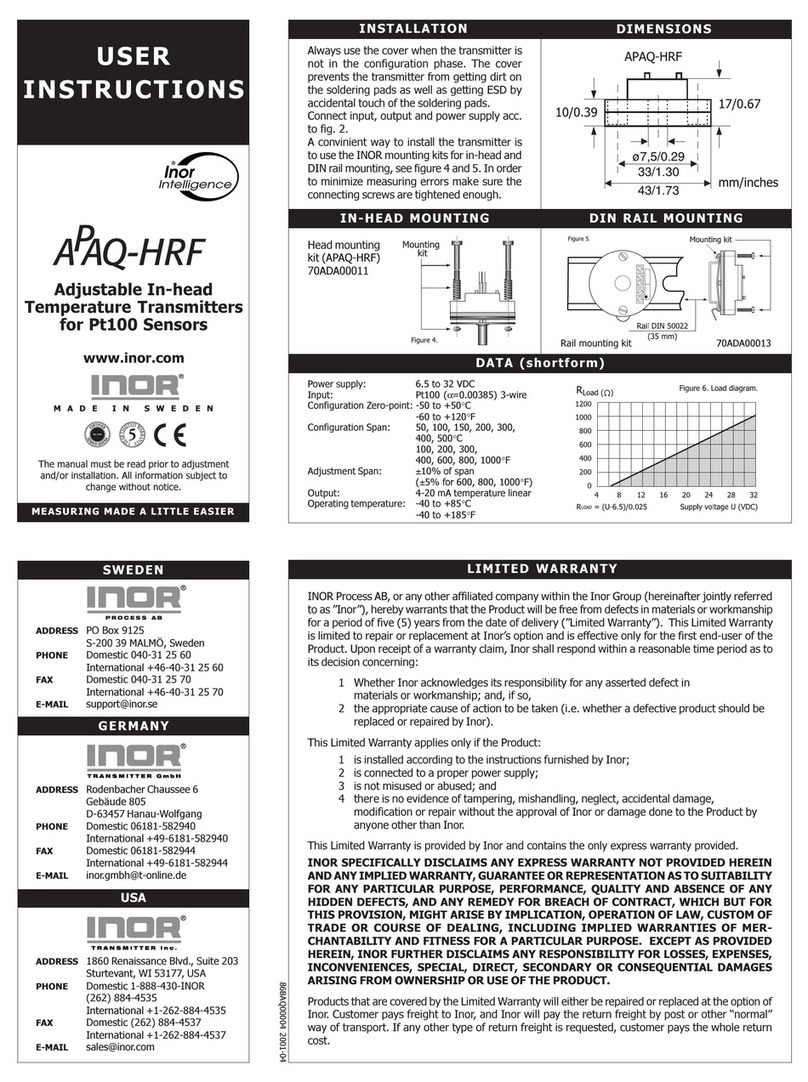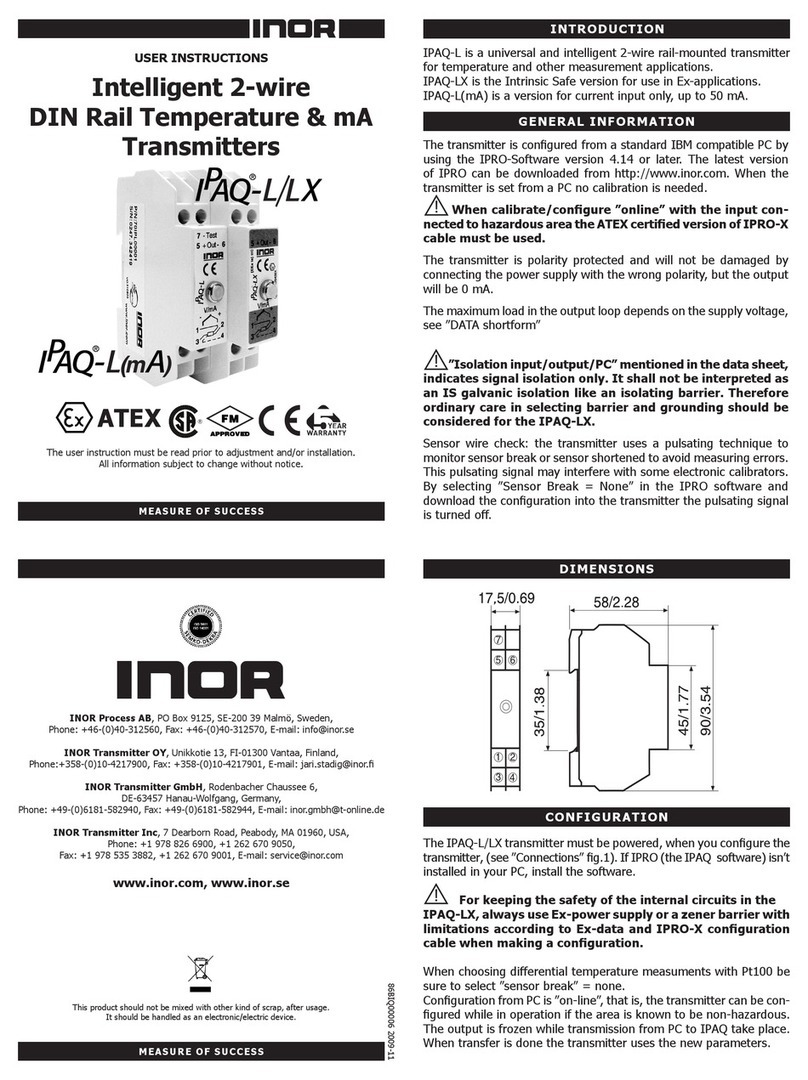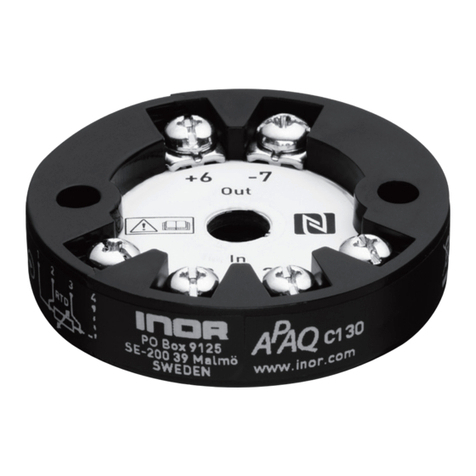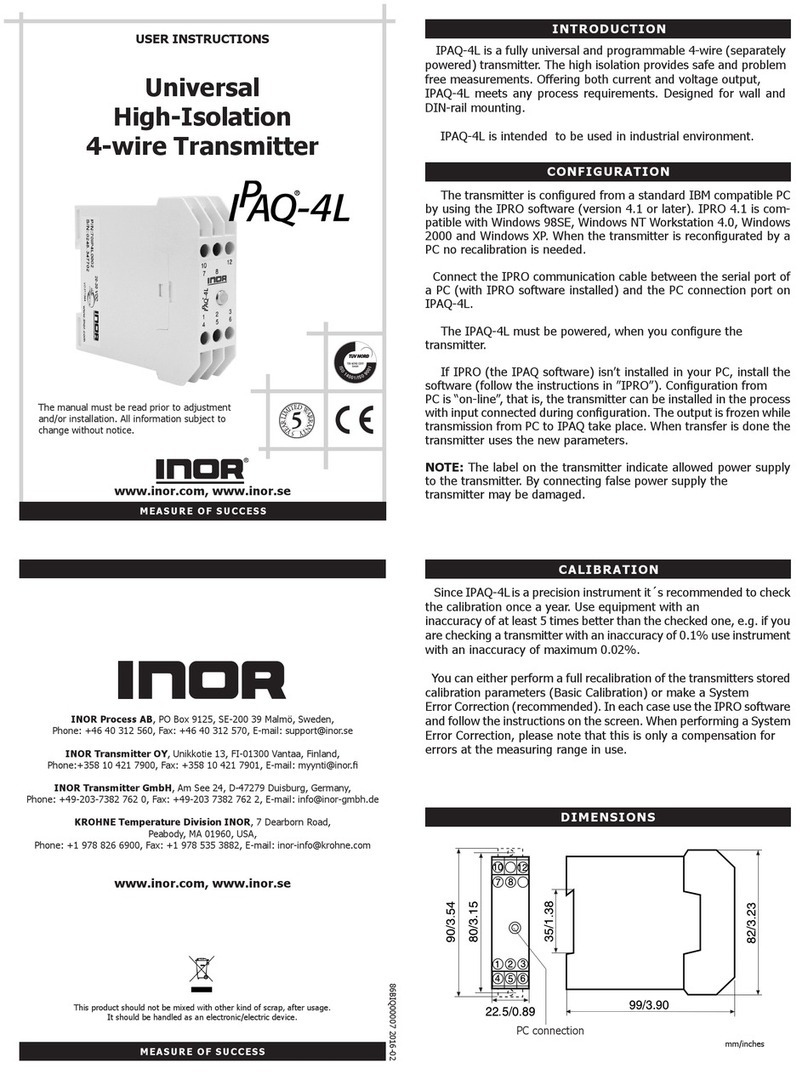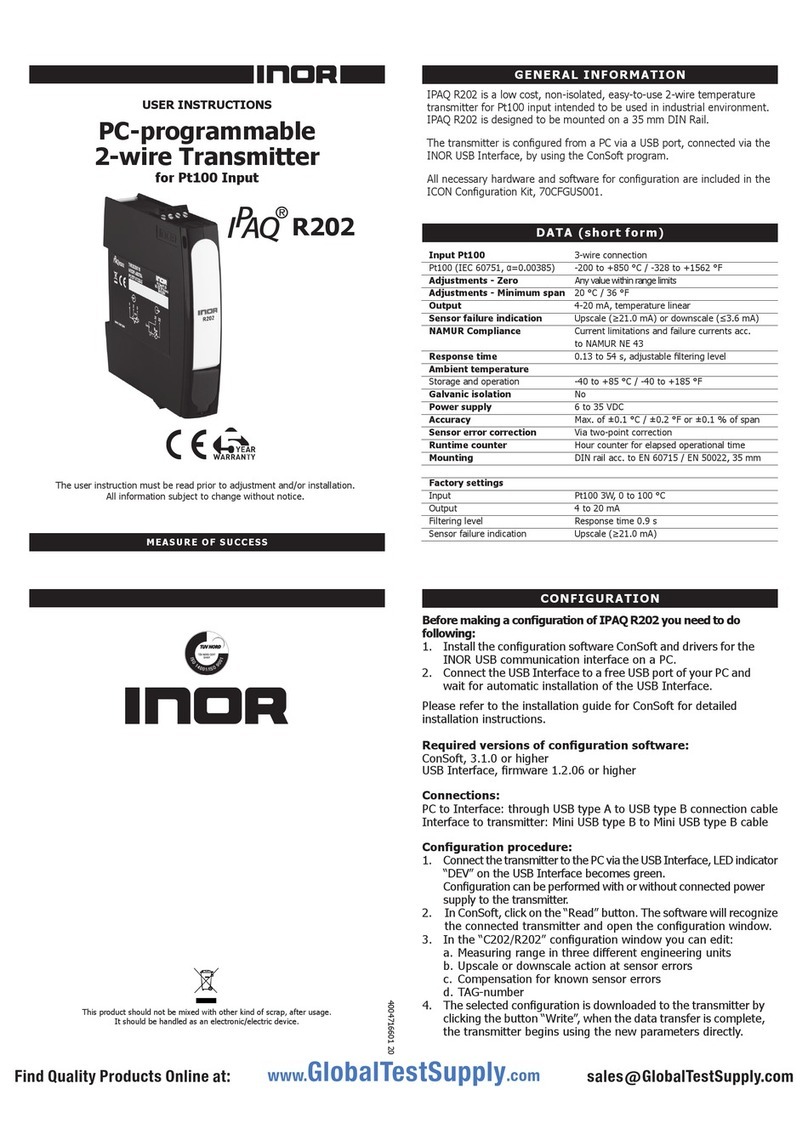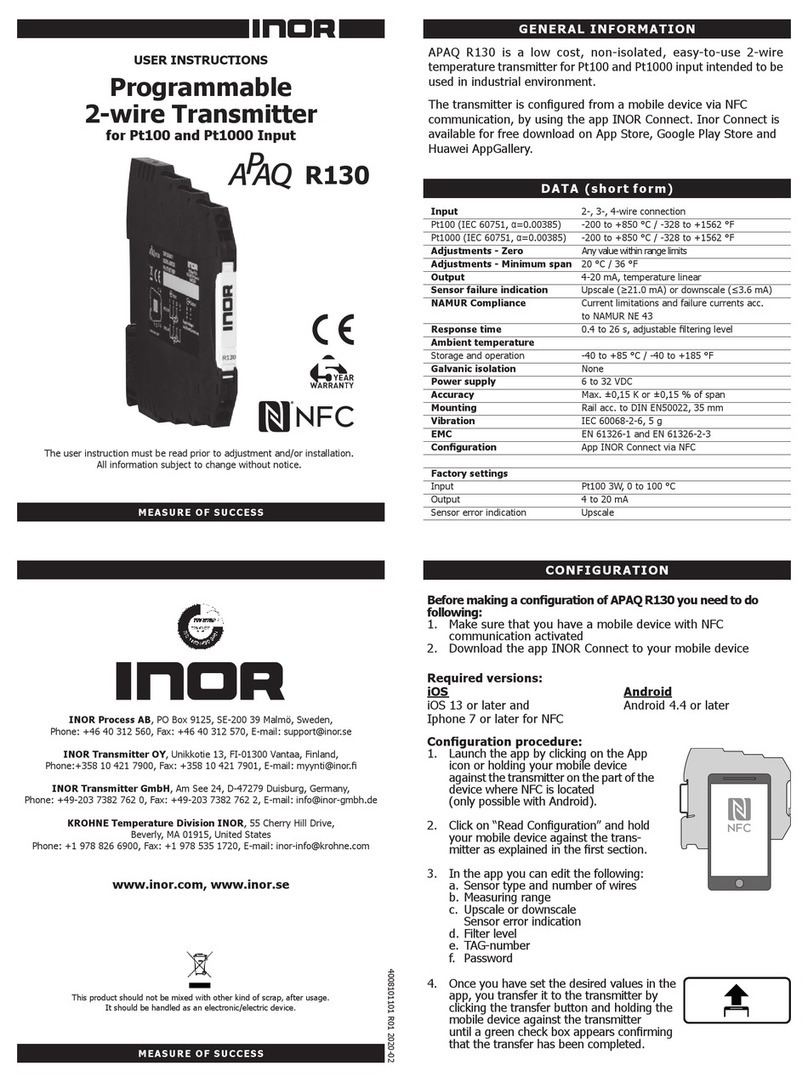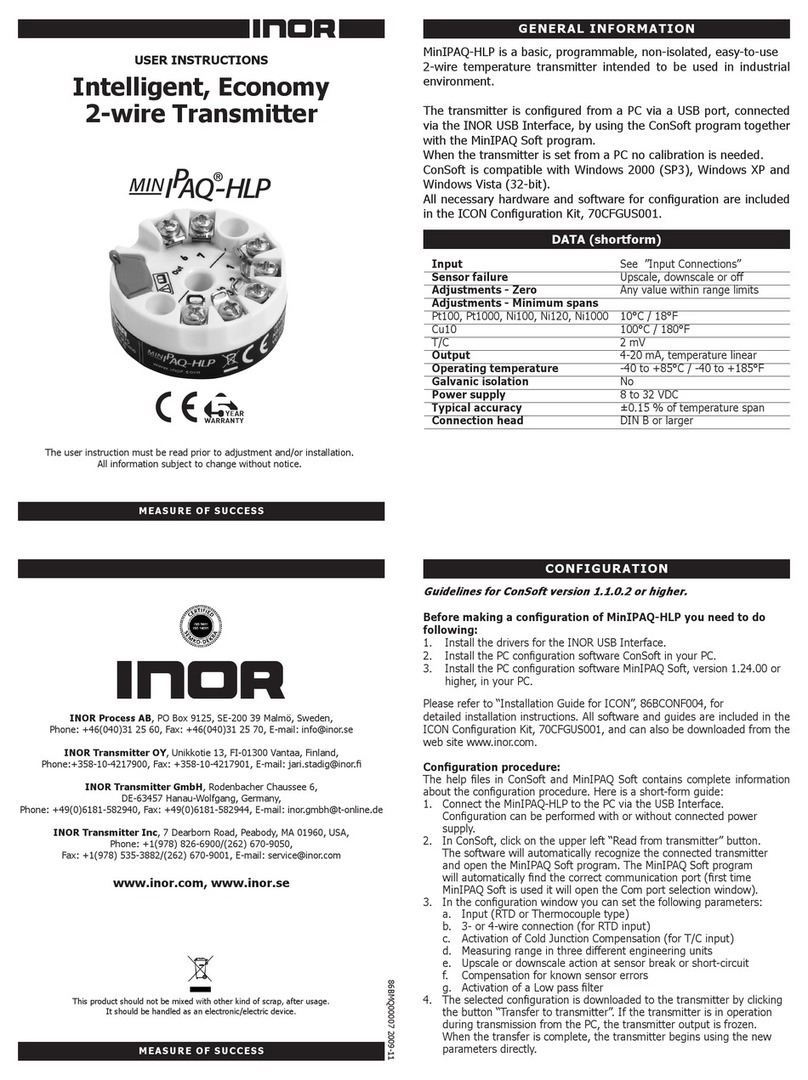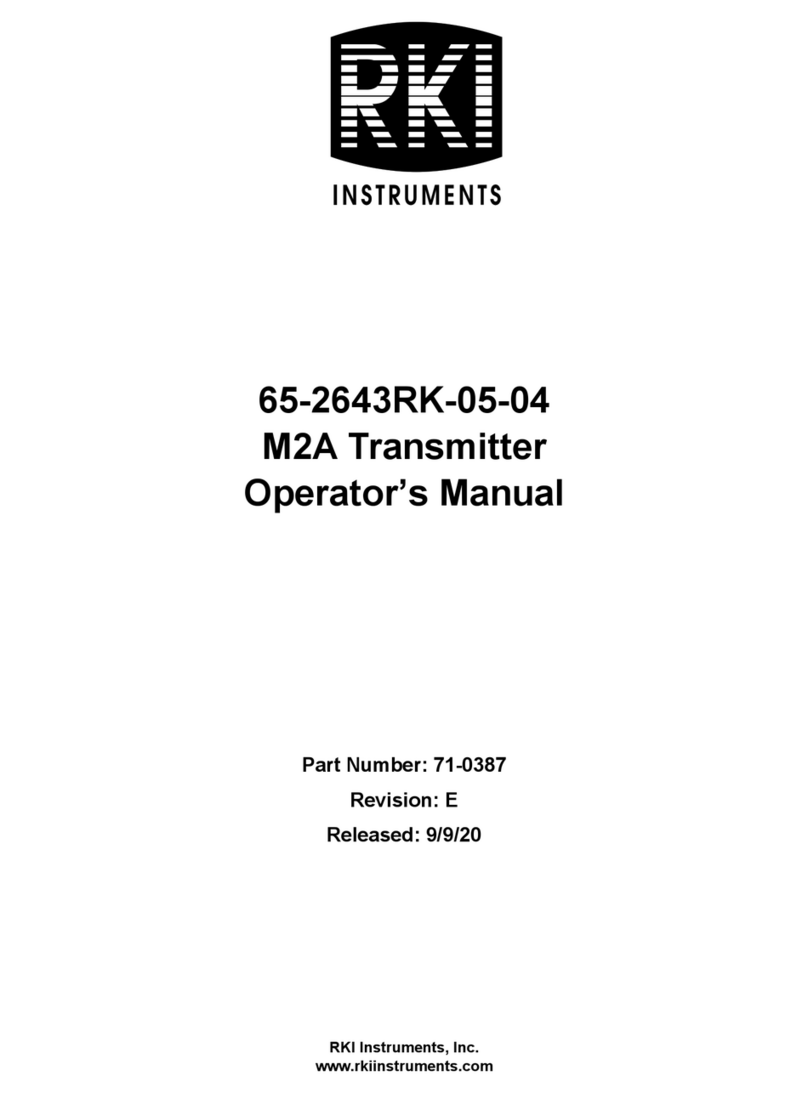MEASURE OF SUCCESS
USER INSTRUCTIONS
Compact, PC-programmable
2-wire Transmitter with
integrated M12 connectors
for Pt100 Input
The user instruction must be read prior to adjustment and/or installation.
All information subject to change without notice.
1000311506 - 2015-10
GENERAL INFORMATION
IPAQ CT20 is a compact, analog, non-isolated, 2-wire temperature
transmitter for Pt100 3W input with a temperature linear 4-20 mA
output signal. The transmitter has integrated M12 connectors for both
input and output connections.
The transmitter is congured from a PC via a USB port, connected via
the INOR USB Interface, by using the ConSoft conguration program.
All necessary hardware and software for conguration are included
in the ICON conguration kit, except the M12 adapter cable USB
Interface that must be ordered separately.
Inor offers a wide range of sensors for connection to the compact
transmitter.
CT20
MEASURE OF SUCCESS
This product should not be mixed with other kind of scrap, after usage.
It should be handled as an electronic/electric device.
www.inor.com, www.inor.se
DATA (shortform)
CONFIGURATION
Installation of software and driver
Before making a conguration of IPAQ CT20 you need to do following:
1. Install ConSoft 3 or higher and drivers for the USB Interface.
2. Connect the USB Interface to a free USB port of your PC and
wait for automatic installation of the USB Interface.
Please refer to “Quick Installation Guide for ConSoft 3” for
installation instructions.
Conguration procedure:
1. Connect the output M12 connector on IPAQ CT20 to the PC via
the M12 adapter cable and USB Interface, LED indicator “DEV”
on the USB Interface becomes green. (The transmitter is
powered from the USB interface during conguration so no
external power supply is needed)
2. In ConSoft 3, click on the “Read” button. The software will
recognize the connected transmitter, upload the transmitter’s
conguration and open the conguration window.
3. In the conguration window you can congure:
a. measuring range
b. measurement unit
c. upscale or downscale action at sensor break
d. input sensor compensation for known sensor errors
e. TAG-number (16 characters)
4. The selected conguration is downloaded to the transmitter by
clicking the “Write” button. When the data transfer is complete,
the transmitter begins using the new parameters directly.
INOR Process AB, PO Box 9125, SE-200 39 Malmö, Sweden,
Phone: +46-40-31 25 60, Fax: +46-40-31 25 70, E-mail: support@inor.se
INOR Transmitter OY, Unikkotie 13, FI-01300 Vantaa, Finland,
Phone:+358-10-421 7900, Fax: +358-10-421 7901, E-mail: jari.stadig@inor.se
INOR Transmitter GmbH, Duissernplatz 15,
47058 Duisburg, Germany,
Phone: +49-(0)203 86055-300, Fax: +49-(0)203 86055-333,
KROHNE Temperature Division INOR, 7 Dearborn Road,
Peabody, MA 01960, USA,
Input 3-wire Pt100 IEC 60751, α=0.00385
Output Analog, 4-20 mA, temperature linear
Response time (90%) < 10 ms
Measuring range limits -50...+800°C
Zero limits -50°C to +50°C
Minimum span 50°C or 20°C, If the zero point is set at
-40 °C, -20 °C, 0 °C, +20 °C or +40°C the
minimum span is 20 °C, otherwise it is 50 °C.
Sensor break Selectable, Upscale (≥21.0 mA) or
downscale (≤3.6 mA) action
Sensor short-circuit Fixed, downscale (≤3.6 mA) action
Ambient temperature -40 to +85 °C (storage and operation)
Humidity 0 to 100 %RH
General data
Galvanic isolation No
Power supply 7.5 to 32 VDC, polarity protected
Basic accuracy Max. of ±0.2 °C or ±0.2 % of span
Process connection input M12x1, 4-pin, A-coded, Female
Process connection output M12x1, 4-pin, A-coded, Male