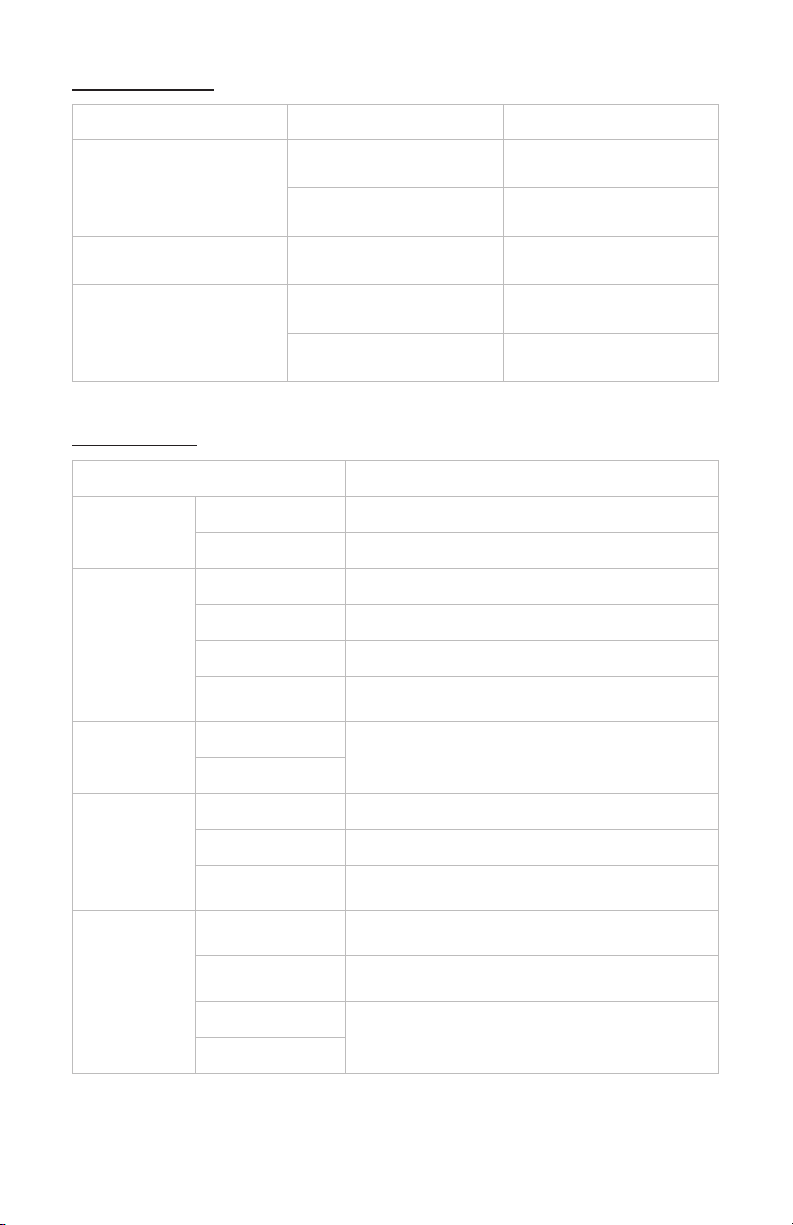
Specications
Troubleshooting
ISSUE POSSIBLE CAUSE SOLUTION
LED not illuminating
Input power fault Check power input
Time pressing power button too
short
Press the power button for at
least two seconds
Audible alarm sounding every six
seconds with blinking red LED Power failed Check power input
Red LED illuminating, constant
audible alarm
Overload Reduce equipment load
Battery voltage low Charge UPS
MODEL 650VA
Input
Voltage 110 VAC ± 15%
Frequency 60 Hz
Output
Voltage 110 VAC
Frequency 60 Hz
Transfer Time <10 msec
Waveform Sine wave during AC pass through, square wave during
battery operation
Protection
Load Input
Overload and short circuit protection
Short Circuit
Battery
Type Sealed Lead Acid Battery
Capacity 7.2 Ah
Protection Auto-inspection, discharge protection, and battery fault
caution
Audible Alarm
Sucient Battery
Capacity Sounding every 6 seconds with a red LED ash
Insucient Battery
Capacity Sounding every 1 second with a red LED ash
Low Battery Voltage
Continuous sounding with a constant red LED
Overload/short circuit