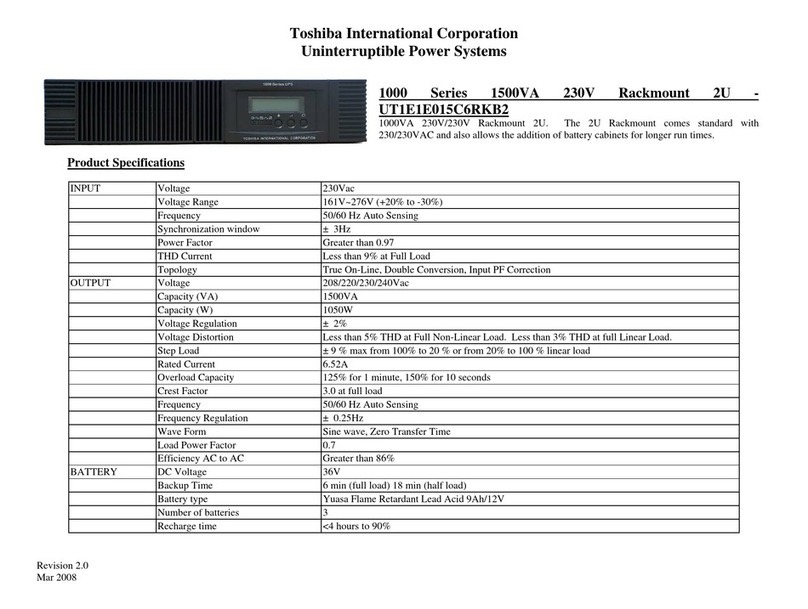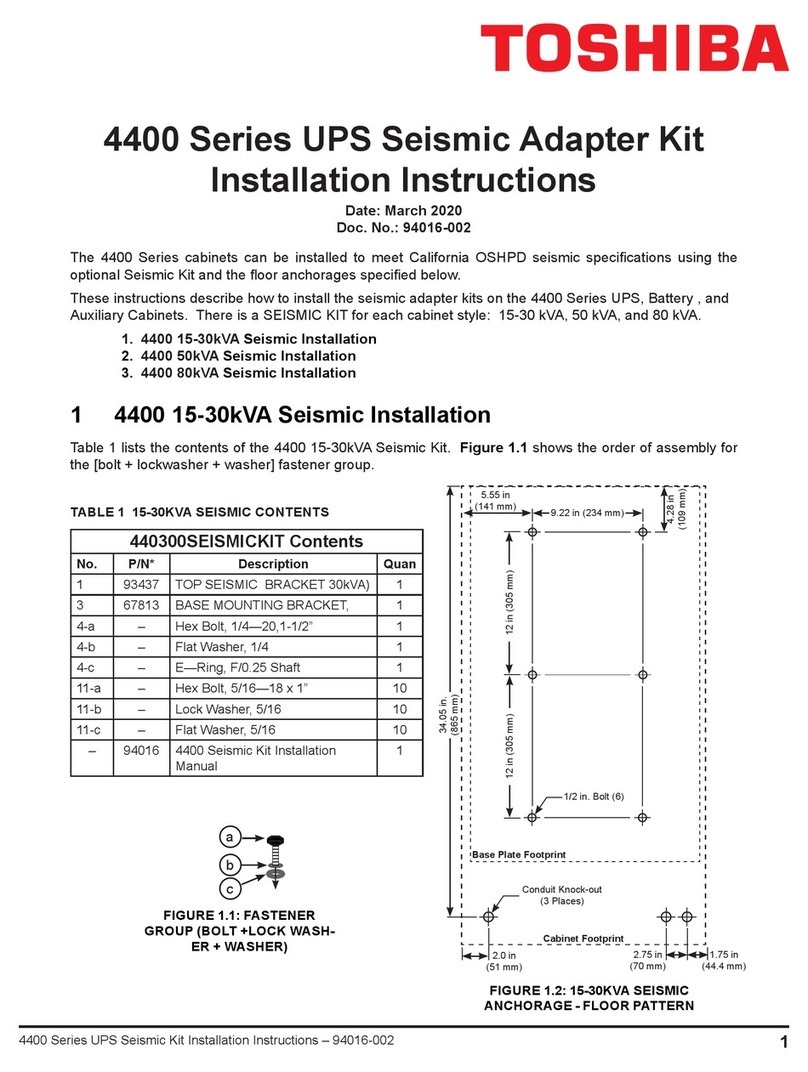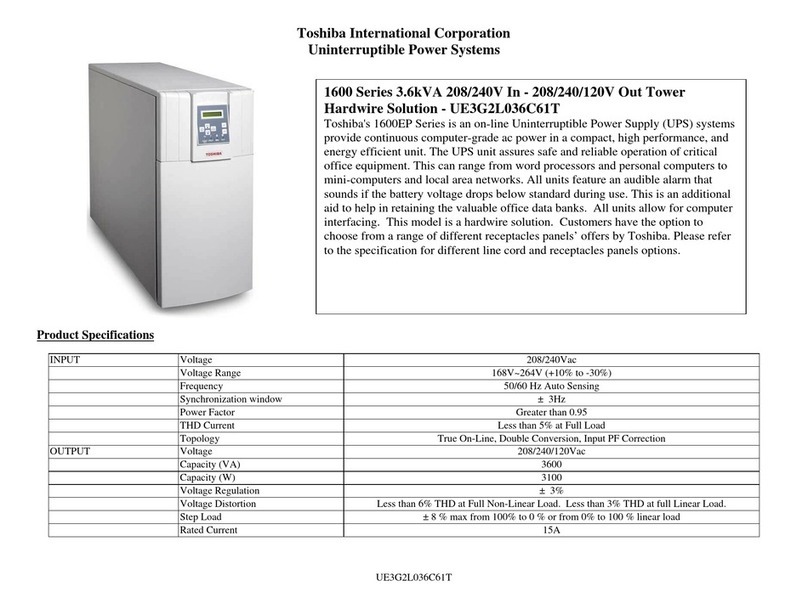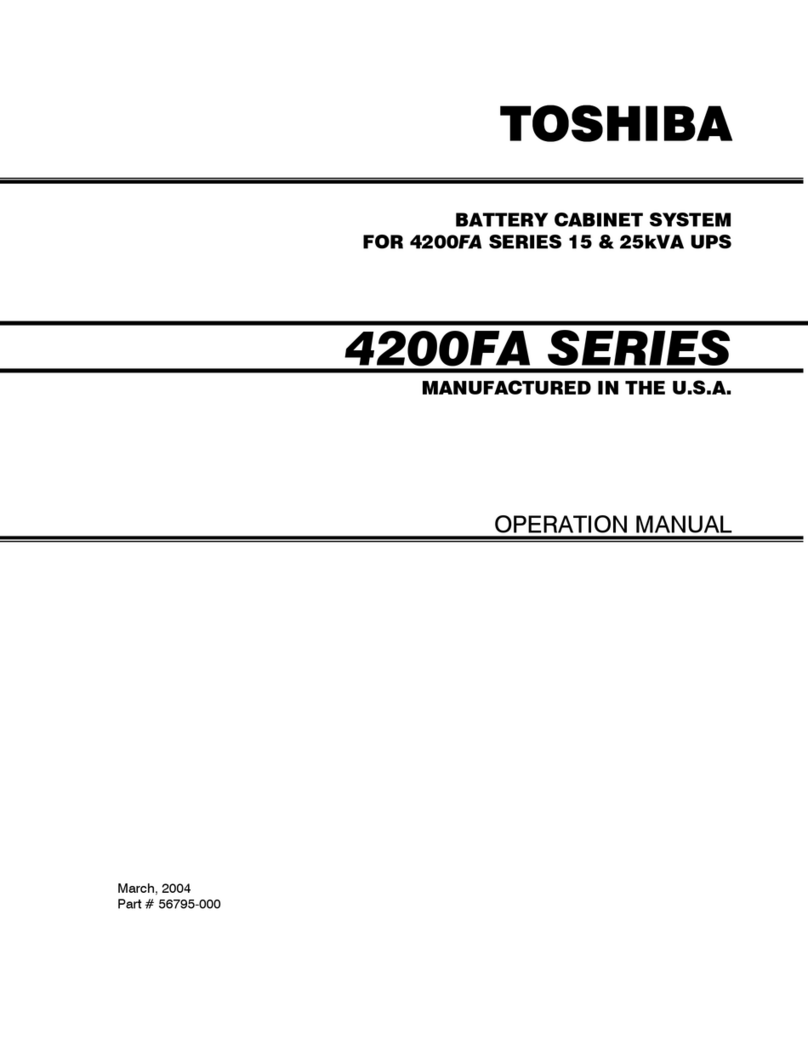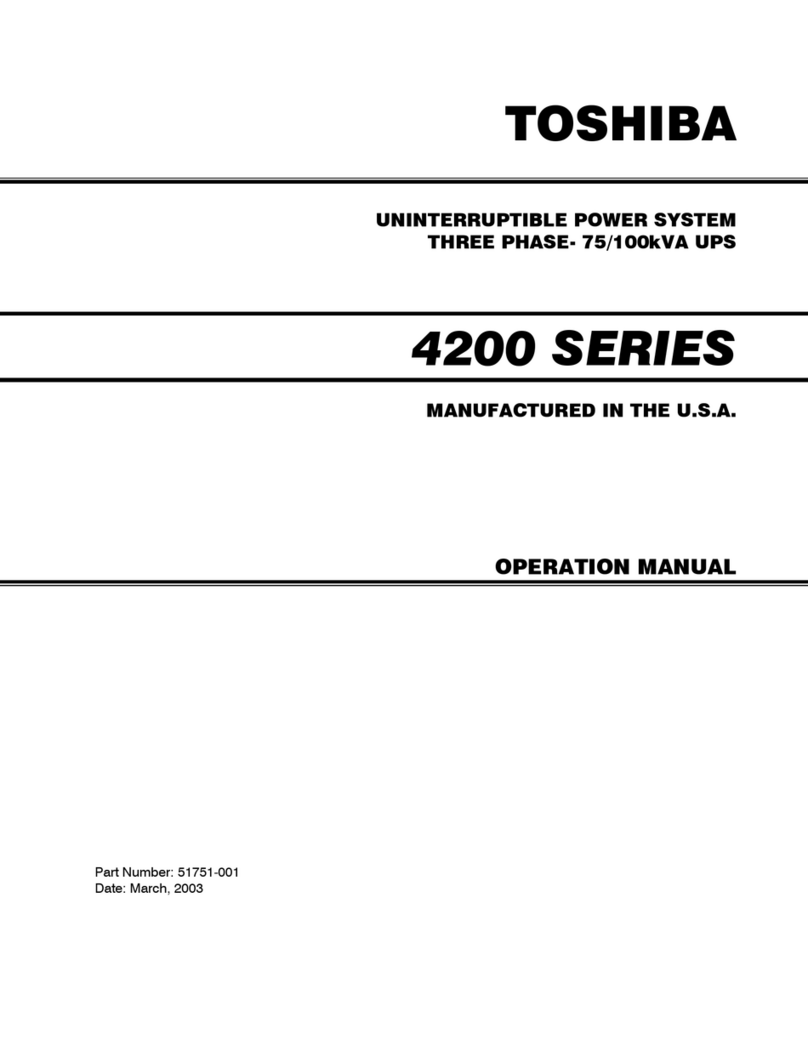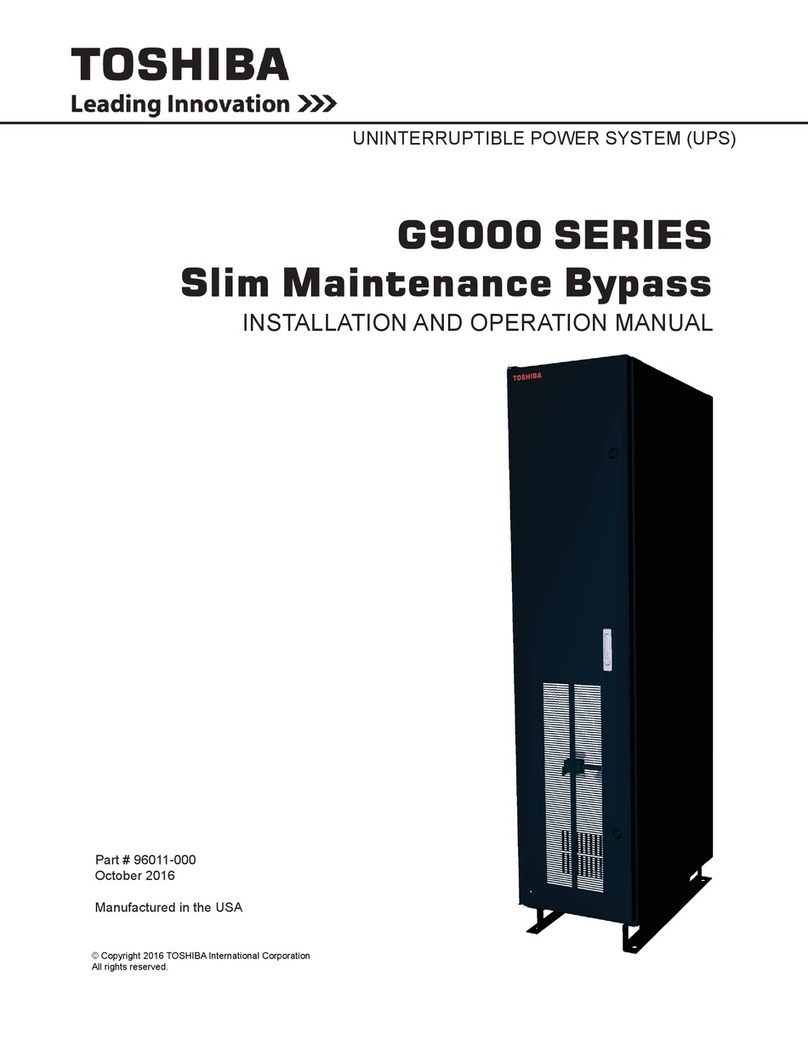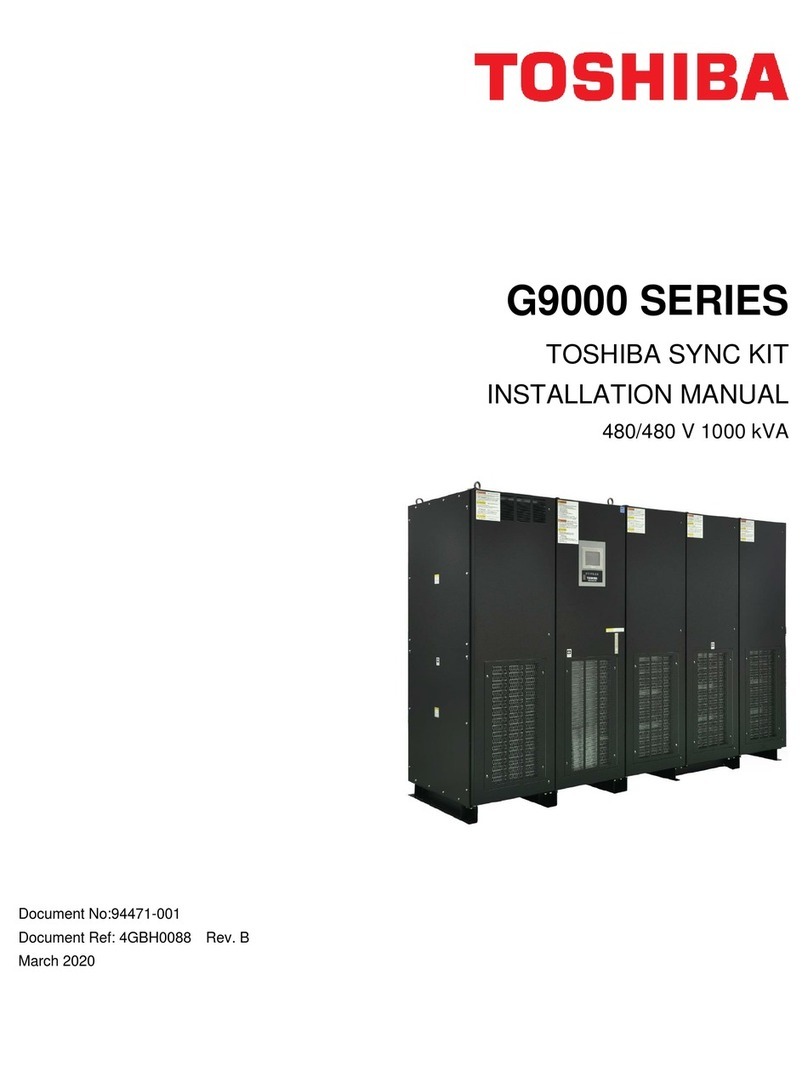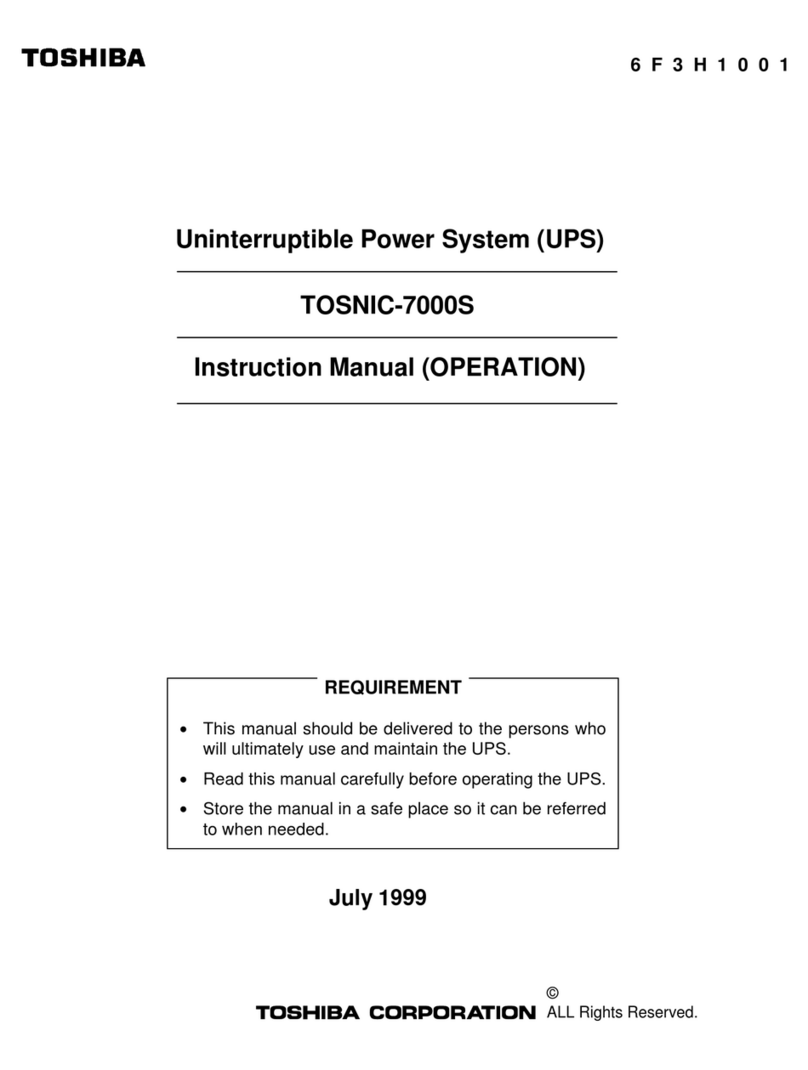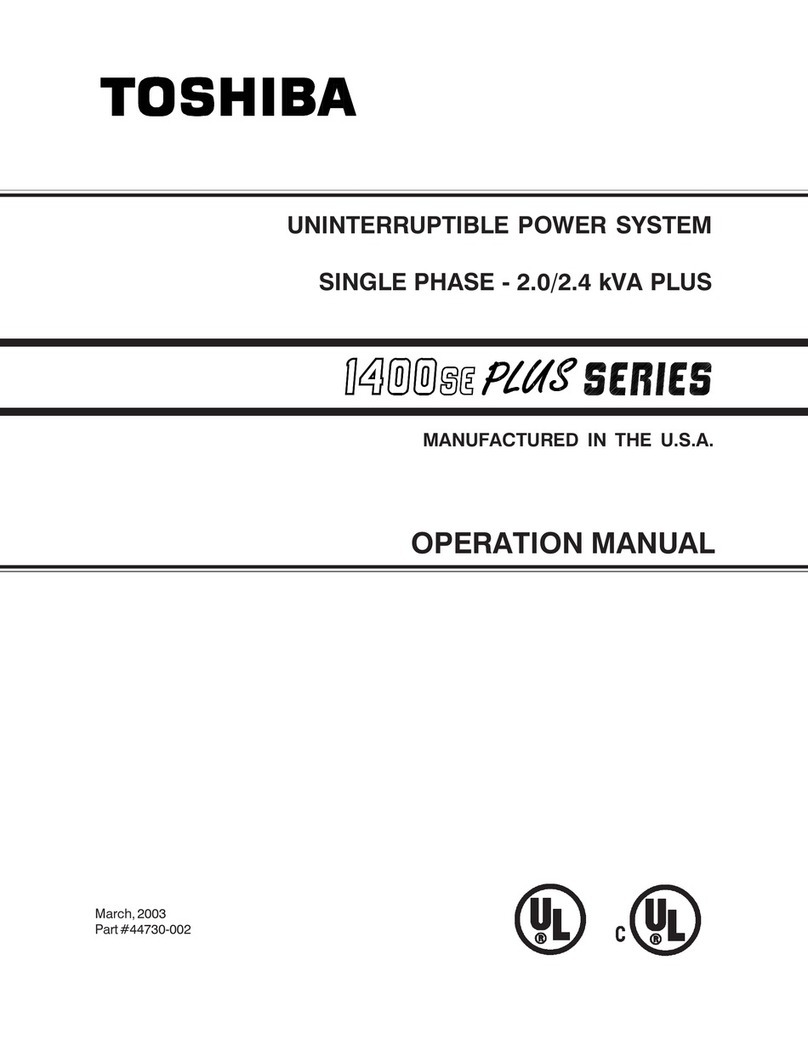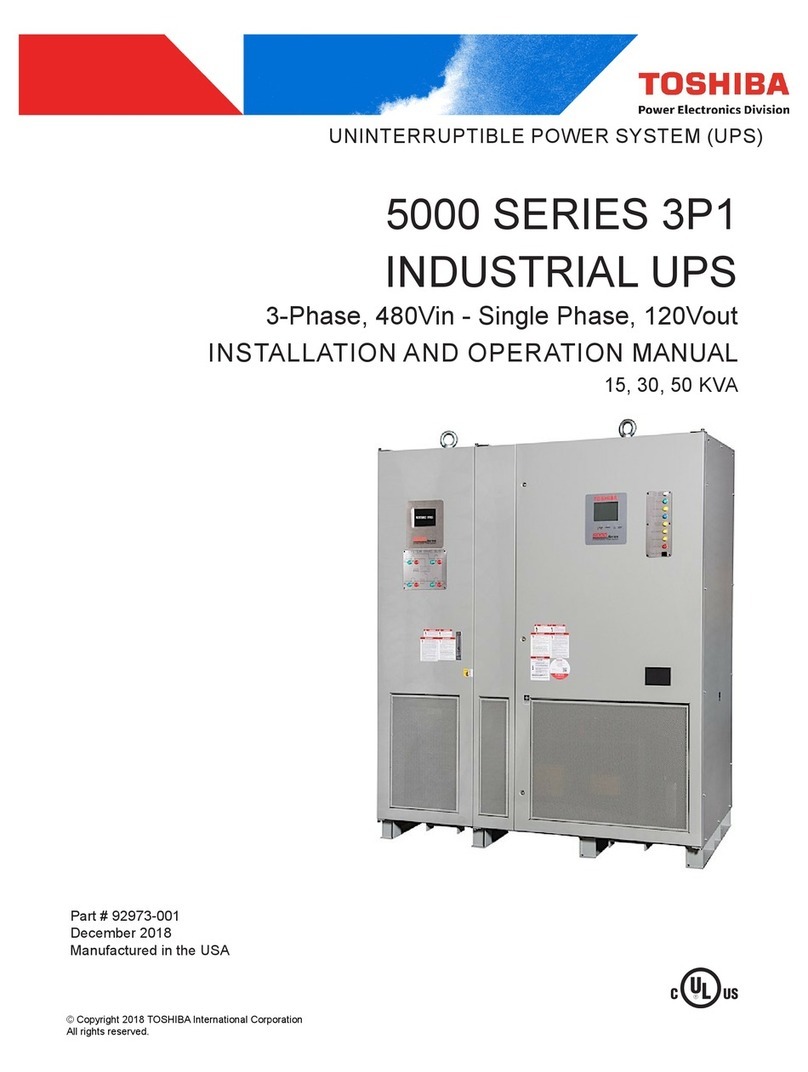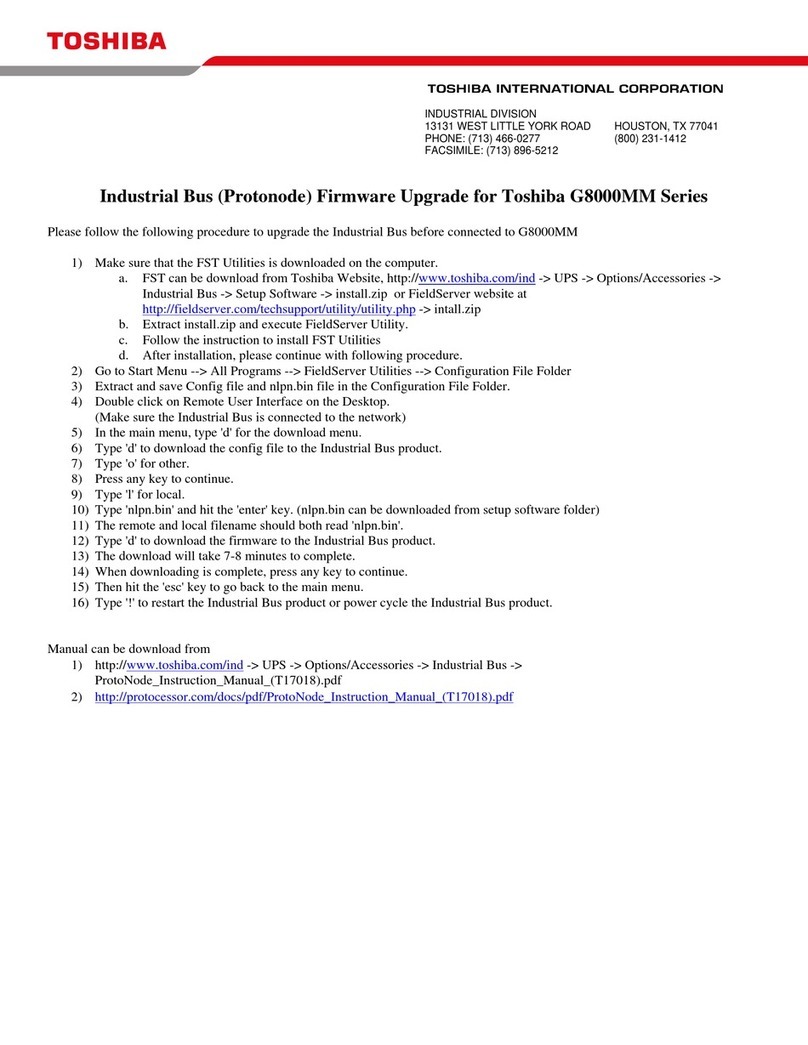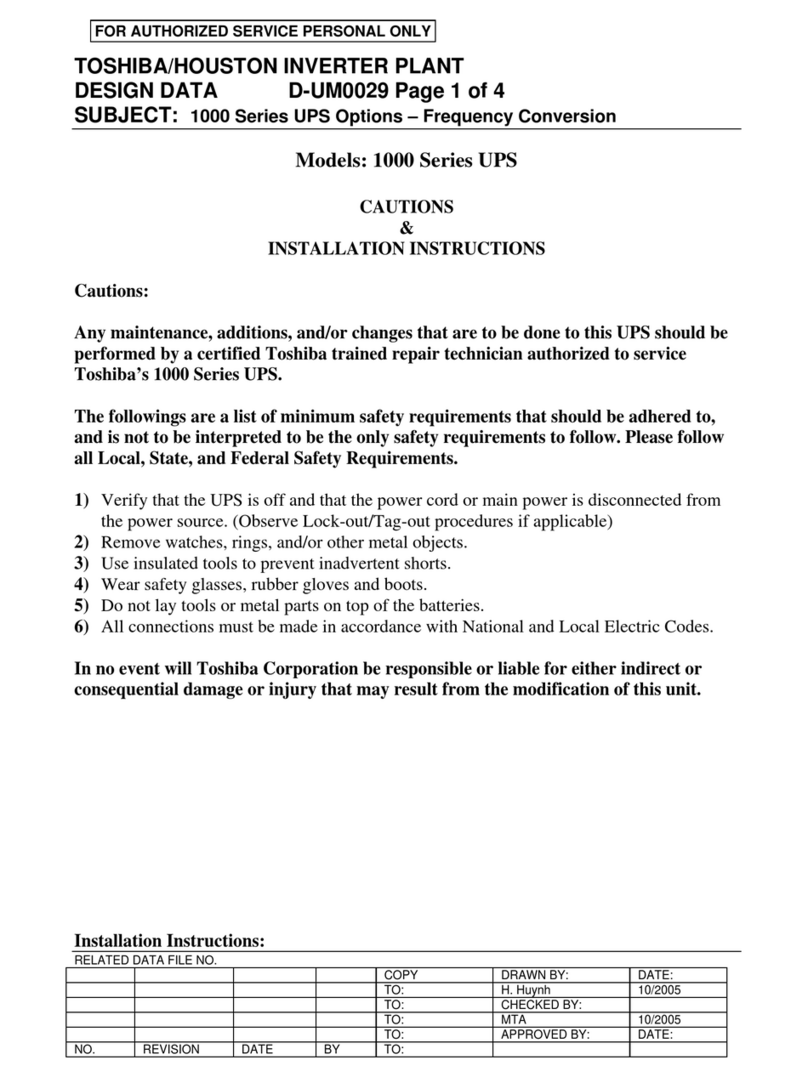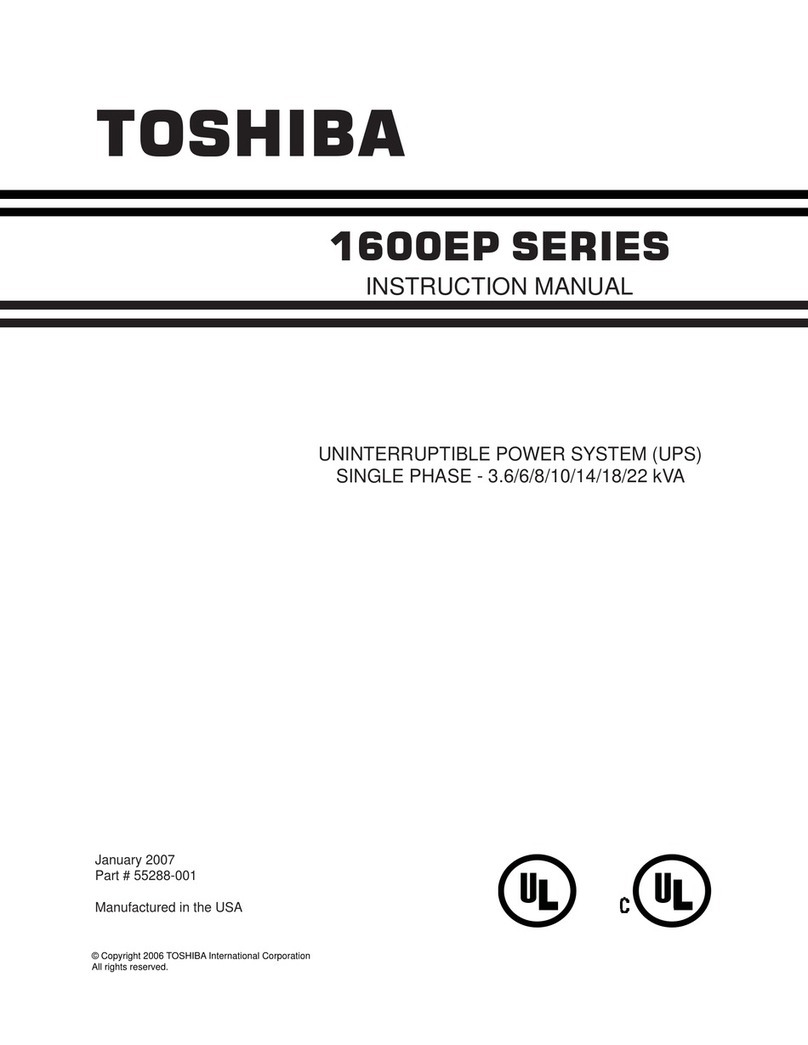List of Figures
Figure 3-1 Single Line Diagram – Normal Operation: Load powered by UPS inverter..........................8
Figure 3-2 Single Line Diagram – Bypass Operation: Load fed through static bypass line. ..................9
Figure 3-3 Single Line Diagram – Battery Operation............................................................................10
Figure 3-4 UPS Parts Location (100kVA)................................................................................................11
Figure 3-5 UPS Parts Location (160, 225kVA).....................................................................................11
Figure 3-6 UPS Parts Location (300kVA).............................................................................................12
Figure 3-7 UPS Parts Location (500kVA).............................................................................................13
Figure 3-8 UPS Parts Location (750kVA).............................................................................................14
Figure 3-9 Display PCB DPAU-81........................................................................................................15
Figure 3-10 External I/F PCB IOAU-09.................................................................................................15
Figure 3-11 Parallel I/F PCB IFAU-08 (100-225kVA)...........................................................................16
Figure 3-12 Parallel I/F PCB IFAU-09 (300-750kVA)...........................................................................16
Figure 3-13 MAIN PCB UPGR-M .........................................................................................................17
Figure 4-1 Operation/Display Panel (Front panel)................................................................................26
Figure 4-2 Main Screen ........................................................................................................................28
Figure 4-3 Startup/Shutdown Guidance ...............................................................................................29
Figure 4-4 Startup Guidance ................................................................................................................29
Figure 4-5 Shutdown Guidance............................................................................................................29
Figure 4-6 Input values.........................................................................................................................30
Figure 4-7 Battery Operation Values....................................................................................................30
Figure 4-8 Output values ......................................................................................................................30
Figure 4-9 Remote/Local operation select............................................................................................31
Figure 4-10 Date & Time adjustment....................................................................................................31
Figure 4-11 Log menu...........................................................................................................................31
Figure 4-12 Event Log ..........................................................................................................................32
Figure 4-13 Battery log .........................................................................................................................32
Figure 4-14 Main Screen (Battery Operation)....................................................................................32
Figure 4-15 Measurement screen (Battery Operation).........................................................................32
Figure 4-16 Main screen (Fault indication)...........................................................................................33
Figure 4-17 Message Screen ...............................................................................................................34
Figure 4-18 Control Wiring for Aux Input Contacts...............................................................................35
Figure 4-19 External Signal Input Terminal Block (with default settings).............................................35
Figure 4-20 Control Wiring for Aux Output Contacts............................................................................37
Figure 4-21 External Signal Output Terminal Block (with default settings) ..........................................38
Figure 5-1 UPS Terminal Designation.....................................................................................................45
Figure 5-2 Diagram of input/output bus bars and terminal blocks (100-225kVA).................................46
Figure 5-3 Diagram of input/output bus bars and terminal blocks (300kVA)........................................47
Figure 5-4 Diagram of input/output bus bars and terminal blocks (500kVA)........................................48
Figure 5-5 Diagram of input/output bus bars and terminal blocks (750kVA)........................................49
Figure 5-6 Detail of the main cabinet bus bars (300kVA......................................................................50
Phone:
800.894.0412
-
Fax:
888.723.4773
-
Web:
www.clrwtr.com
-
Email:
[email protected]