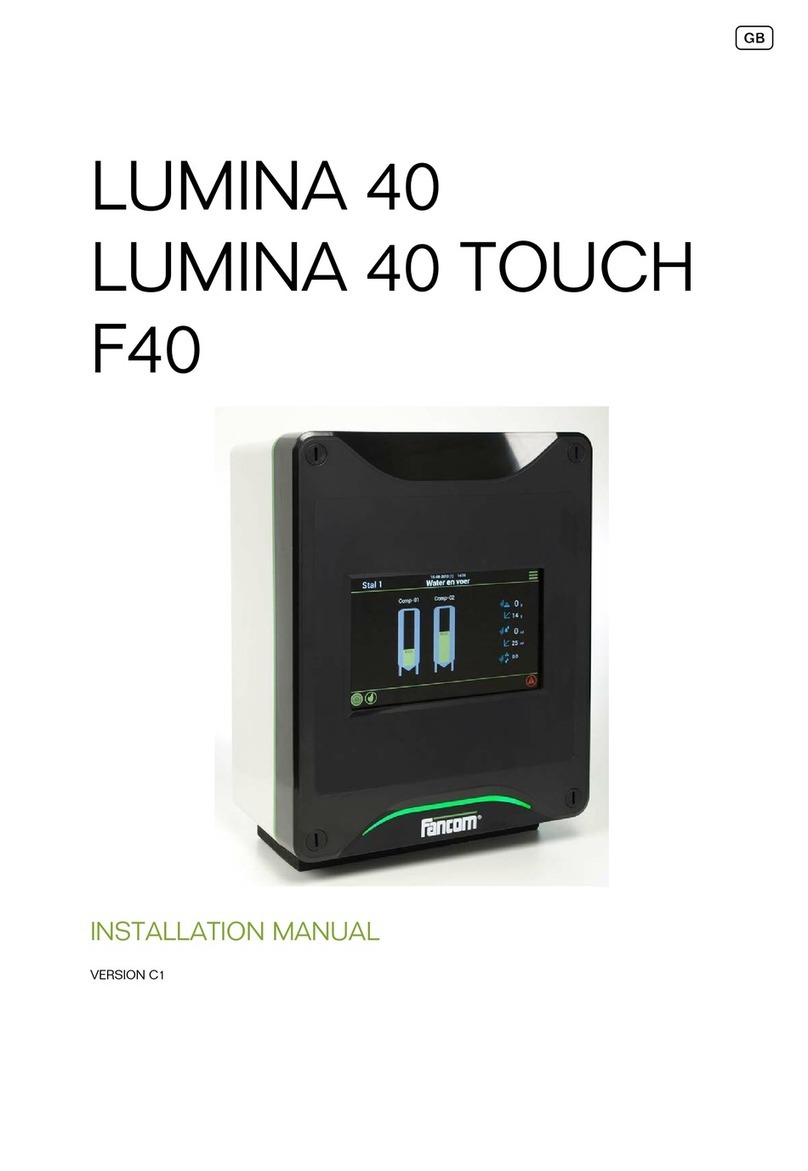Flowtoys CAPSULE LIGHT User manual

The capsule light diuses 12 LEDs into a single pixel of a million colors. It can be used in
the owtoys systems of poi, stas, martial ow and juggle props. There are 10 adjustable
modes, a preset mode with 10 patterns, a nocturnal mode to optimize battery life, and a
“favorites” mode that recalls your last 10 saved patterns (mode + adjustment) and cycles
through them on cue. Either the speed, color palette, brightness or preset patterns can be
selected or adjusted in each mode. It utilizes an accelerometer to trigger “kinetic aware-
ness” that changes the style of the pattern based on whether it is spinning or not. Charges
from USB power and most modes last all night or longer!
Charge your capsules: Batteries come at dierent charge levels, and your newborn cap-
sules may need awakening with their rst charge. 10 minutes may get your going for a bit.
A couple of hours may give you enough juice for a full session, or you may want to charge
overnight to ensure a full charge. Enjoy and spread the light!
CAPSULE LIGHT
BUTTON INTERFACE
There is a single recessed button on the bottom of the capsule. To turn on, press the button –
it will enter the pattern it was most recently in. Pattern = mode + adjustment
Select a mode: Press the button briey (short press), the light will blink and enter the next
mode. The last mode is o.
Adjust a mode: Hold the button for over half a second (long press), let go when the light
ashes, before it turns o. The mode will now cycle through its adjustment range. When you
like what you see, press the button once (short press) to select the adjustment. You may also
leave the capsule light in“adjust” for a constantly changing eect :)
Turn o: There are 2 ways to turn o the capsule light:
1. Hold the button until it turns o – about 1.5 sec (long hold) – the light will blink and fade
out. This records/saves the last pattern you were in, and the light will return to it when you
turn it back on. There is also a “favorites” mode that allows you to select from the last 10 pat-
terns you saved.
2. You may also cycle through the modes until the light
turns o. This will reset the capsule to the rst mode,
default adjustment. All modes start in their default
adjustment when you change modes.
Tip: to reset a mode to its default,
quickly cycle through to o and then
through to that mode again.
leash port
requires washer
to secure leash
battery
RGB LEDs
microUSB
charging jack
o-ring
Button
C-ring
for use with pod shell capsule link
connects 2 capsules
(optional)

mode default pattern adjustment
charge indicator breathing color indicator (on USB power) n/a n/a
rainbow saturated fading rainbow speed of color fade 7
rainbow drops saturated rainbow blips strobe speed 21
bold full-on white color, saturated + pastels 6
lantern warm light - great mood/ashlight brightness 6
re ying reballs color palette 12
water watery waves color palette 15
earth blocky layers color palette 17
air uy clouds in the sky color palette 16
spirit ethereal inter-phasing blips color palette 58
strobe bright white strobe strobe speed 13
presets 10 preset patterns (see below) select pattern see table
nocturnal all 20 patterns optimized to run for 15+ hrs select pattern 15+
favorites* 10 most recently saved patterns select pattern* n/a
*FAVORITES MODE
Favorites has a special kinetic
behavior during adjust. It will cycle
through its patterns for ~5 sec. each,
just like presets or nocturnal modes,
but when you start spinning, it will
pause the cycle and remain on the
currently displayed pattern until you
stop. When you stop, the light will
jump to the next pattern and
continue to cycle every 5 sec. This
feature enables you to create a
“playlist”of recorded patterns, and
“cue”them without having to press
the button, just stall!
Visit owtoys.com for more details.
preset pattern description
candy multi-colored candy bracelet 13
petals ethereal multi-colored petals 77
love soft pulsing shades of pink 16
watermelon juicy pink + green 22
freedom bold red, white + blue 12
beads multi-colored beaded necklace 26
microdots inter-phasing dots of rainbow light 46
unicorn pastel fantasy rainbow 14
solar are bright bursts on golden sun surface 77
are-up ickery re with bright bursts during
stalls (sensitivity may vary)
resets all modes to default adjustment - favorites are saved
o
CAPSULE LIGHT MODES/ADJUSTMENTS
approx.
28
approx. owtime (hrs)
owtime (hrs)
POWER
Checking your battery charge level: When o, press and hold the button. The light will blink a
color indicating your charge level - ranging from red to green - until you let go. Your battery will
most likely be low when you rst receive your lights - please charge before use!
Red = really low, less than 10% left
Orange = OK, maybe 50% left
Yellow = should last a while, 50-90%
Green = good to go! 90% or more
Note: Colors are approximate. Runtimes vary greatly with dierent modes.
Dead battery indicator: If your light blinks red and turns o, the battery is dead.

Charging the battery: There is a microUSB jack on the side of the capsule light. Charge in any
USB power source with a standard microUSB cable. The capsule light should turn on and begin
“breathing” in its charge-level color. When charging, the indicator light is not entirely accurate
until it’s actually green (which means it’s done). The capsule light takes about 2 hours to fully
charge, but 90% of the charge happens in the rst hour! If your capsules are deeply discharged
(blue), you may want to charge them overnight.
You can leave your capsule light on as it charges for an excellent mood/nightlight. It may take
3-4 hours to fully charge if running brightly while charging.
CAPSULE LIGHTS IN STAFFS, BATONS, A VARIETY OF POI & MORE!
The capsule is compatible with Flowtoys’modular
system of poi, stas, batons, martial ow props,
ower sticks, juggling clubs, poi and more,
enabling a whole new world of illuminated
movement exploration, discoveries and ow
adventures. Check out the endless possibilities
at owtoys.com
TROUBLESHOOTING - MY LIGHT DOES NOT TURN ON AT ALL!
Firmware crash: How to reset
The capsule light may crash when exposed to strong electrostatic discharges. This will make it totally
unresponsive and require a hard reset. (If your capsule lights up AT ALL, do NOT reset.) A rmware
crash is not very common, but it may happen to you. The most common cause is x-ray machines, e.g.
during shipping or air travel. While only a small percent crash even in these conditions, we
recommend bringing these instructions with you if you’re planning to travel by plane!
Tip: take a picture of the instructions below and keep it in your phone.
short here VERY BRIEFLY for hard reset
HOW TO
“SHORT”:
touch metal
object across
both contacts
VERY BRIEFLY
How to reset: accessing the electronics
Video instructions also available at youtube.com/owtoys
• Remove the o-ring at the top of the capsule with your ngers.
• Remove the C-ring from the bottom of the capsule.
• The top of the shell should now come o easily and expose the
circuit board.
How to reset: performing a hard reset
• Using a small metal object like tweezers, or a key, very briey short circuit the metal contacts of the
capacitor closest to the battery. This will drop the power to zero to fully reset the processor. It also
shorts out the battery, which can damage it and generate enough heat to melt the wires. As long as
the “short” is very brief (as fast as you can), it will not cause any damage. An easy way to create a
momentary short is to “rock” the metal object across the contacts.
• If the battery is charged, you should see/hear some sparks/smoke as a tiny bit of the solder is vapor-
ized. The voltage is too low to electrocute you.
• If it does not reset and you do not see/hear any sparks, you may not be making good contact. Try really
digging into the metal, or charging your battery.
• The light should come on into “boot-test” mode after you do this. Hold the button down until the light
turns o to enter normal operations.
Tip: Capsules are not waterproof! But if
you drop them in water, it’s often
possible to save them. Open, rinse with
fresh water and dry ASAP! View a how-
to video at: youtube.com/owtoys

You must read these safety instructions and warnings before using or charging your batteries.
Capsule lights use rechargeable lithium ion batteries. Lithium ion batteries might cause damages like
leaking, re or explosion when misused or defective. Failure to read and follow the below instructions
may result in re, personal injury and damage to property if charged or used improperly or if defective.
Please read carefully and be aware!
• Always charge in an isolated area, away from other ammable materials like wood or carpet. Never
charge batteries unattended.
• Please double check your charger to assure it is operating correctly at the beginning of every charge
cycle. If your charger or battery becomes hot, balloons/swells, emits smoke or smells unusual, STOP
CHARGING IMMEDIATELY. Observe the battery for 15 minutes in a safe area outside of any building
or vehicle and away from any combustible material to assure that it does not ignite, and contact us.
• Some microUSB chargers on the market may have technical deciencies that may cause them to
charge Li-ion batteries incorrectly or at an improper rate. It is your responsibility solely to assure the
charger you purchased works properly. Always monitor charging process to assure batteries are being
charged properly.
• Do NOT disassemble or modify the battery. Vibration, puncture, contact with metals, exposure to liquid
or tampering with the battery can cause it to fail. The battery contains safety and protection devices,
which, if damaged, may cause the battery to generate heat, explode, ignite, or short circuit. Severe
injury may occur.
• Store in a cool, dry place. Never store or charge batteries in extreme temperatures, such as a hot car;
near heat sources or re; or in pressurized or very cold environments.
• Keep away from children.
• In the event the battery leaks and the uid gets into one’s eye, do not rub the eye. Rinse well with
water and immediately seek medical care. If left untreated, the battery uid could cause damage to
the eye.
WARNING! LITHIUM ION BATTERY SAFETY PRECAUTIONS
LIFETIME WARRANTYLIFETIME WARRANTYLIFETIME WARRANTY
LIFETIME WARRANTY
LIFETIME WARRANTY
LIFETIME WARRANTY
LIFETIME WARRANTY
At Home of Poi we have a free 12 month warranty/replacement process on all items purchased from us in the
unlikely event that a fault occurs. This does not include claims arising from abuse or misuse. Unlike other
warranties we do not ask you to send products back at your cost, we avoid this hassle by simply asking for photos
and/or video of the fault. Once your claim is approved we will then send free parts/products or apply store credit
to help remedy the situation. Most products can be recycled or reused locally, reducing the carbon footprint by
not having to send items back. We feel this warranty substantially reduces waiting times and expense for you our
valued customer. This really is the HoP hassle free, cost free, environmentally friendly warranty process.
SAFEGUARDS AND PRECAUTIONS
This guide outlines basic safeguards in using your owtoys. The information presented cannot cover all possible
circumstances that may occur. In using any owtoy, the user understands that common sense and caution cannot be
built into the product, and must be provided by him/herself. Please read all instructions before using your toys.
1. Flowtoys are intended for practice, play, performance and meditation. Do not use for any other purpose.
2. Do not use products under the inuence of alcohol or drugs. Consult prescription labels to determine if a particular
drug would impair your judgment or reexes. If so, do not use this product.
3. Stay alert and use common sense. Do not use this product when tired or distracted. Be aware when in the presence of
fragile or breakable objects.
BEFORE USE: Check for damaged parts before using any product. Ensure caps, connectors and battery doors are fully
secured. Most owtoys are made of individual pieces that can separate during use if not properly assembled.
GENERAL CARE: Repair or replace damaged or worn parts before use. Do not use damaged products.
REGULAR MAINTENANCE: Maintain all Flowtoys products with care. Store in a clean, dry environment. Avoid
unnecessary exposure to sunlight: UV rays will weaken most plastics over time.
WARNING: This product is not intended for use by children age 14 and under.
2016.02
Other Flowtoys Flashlight manuals