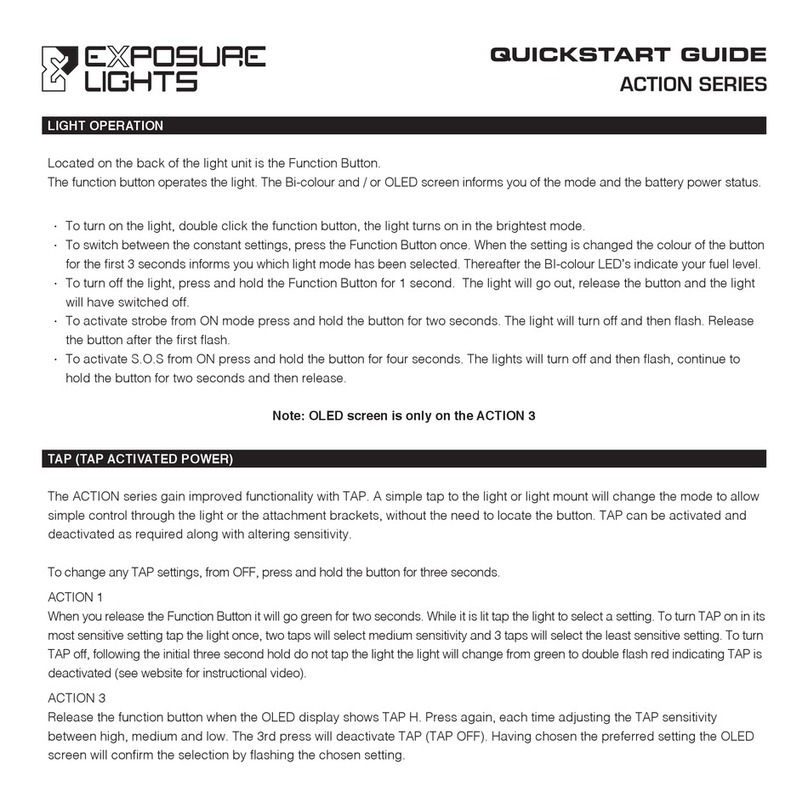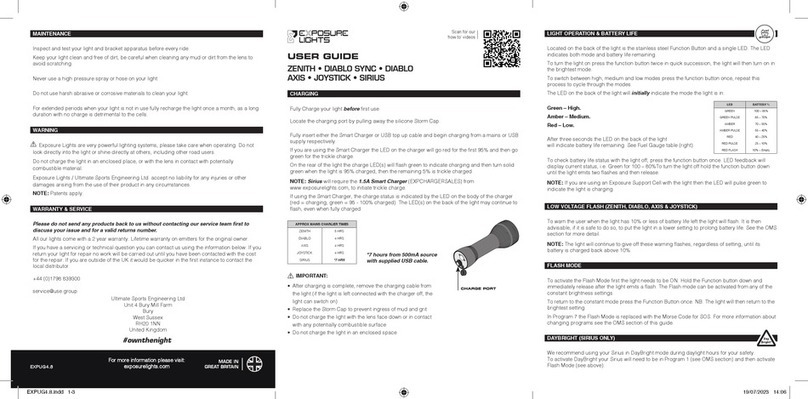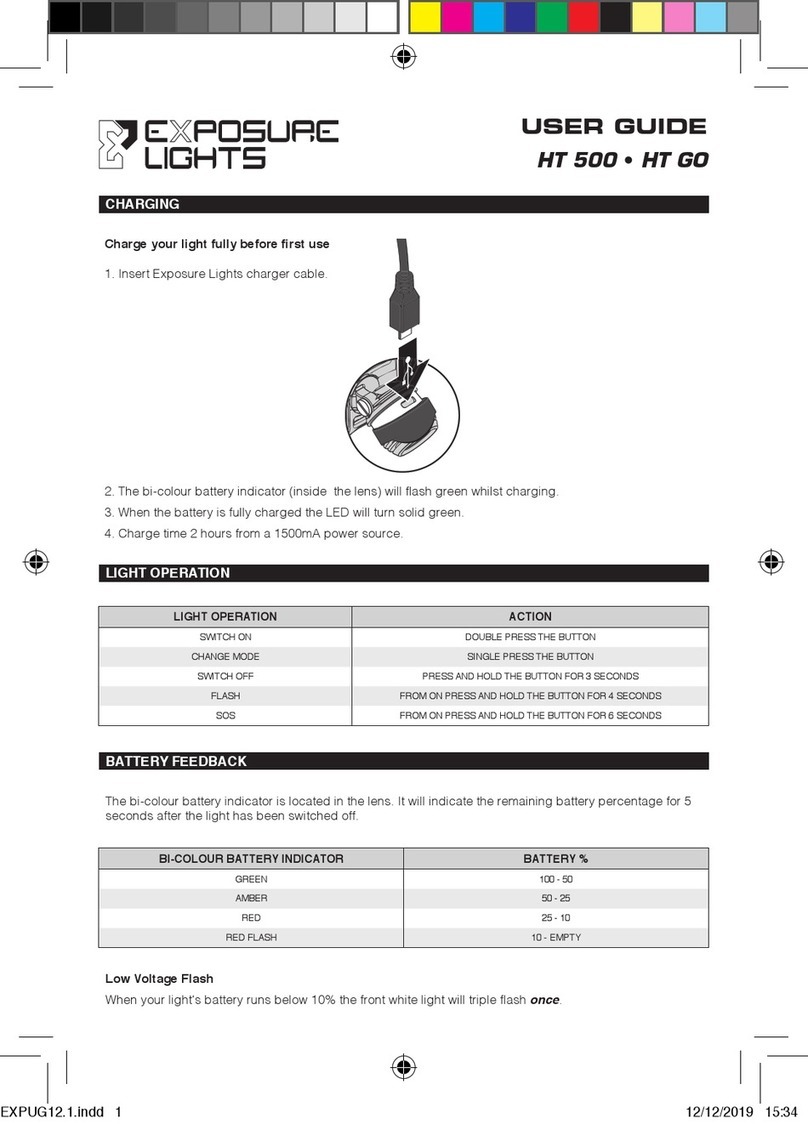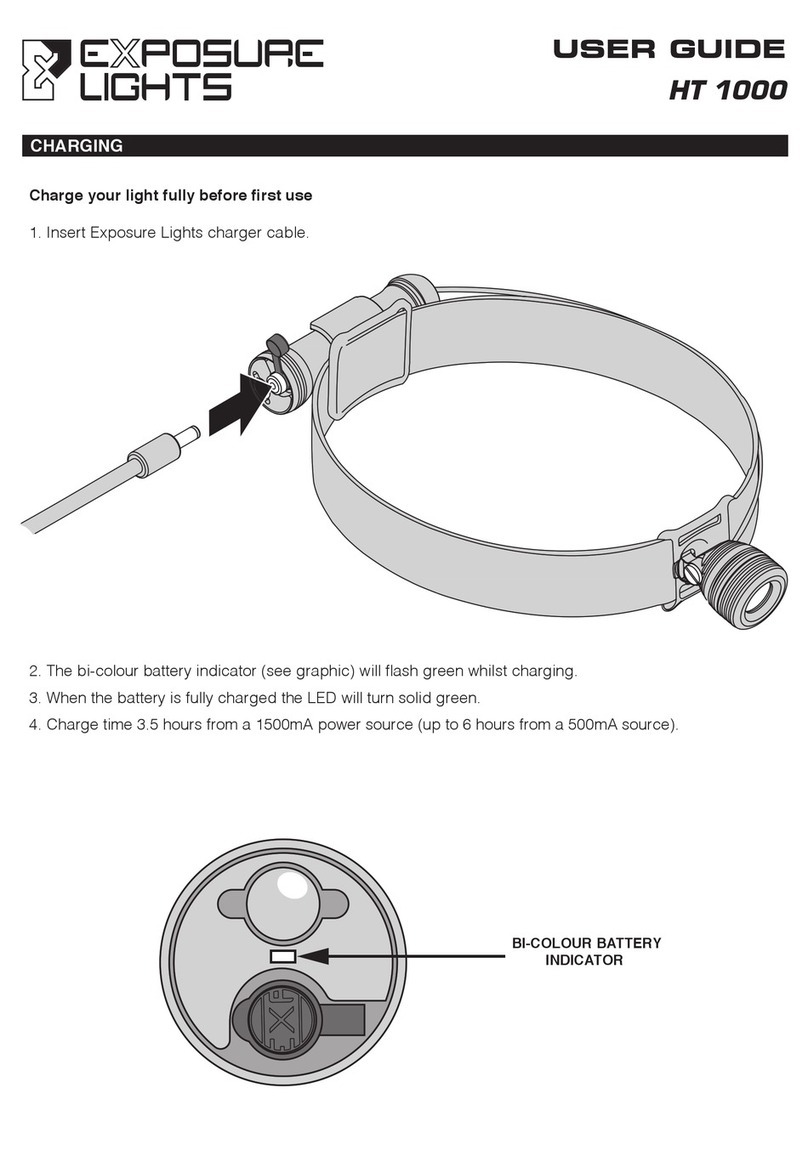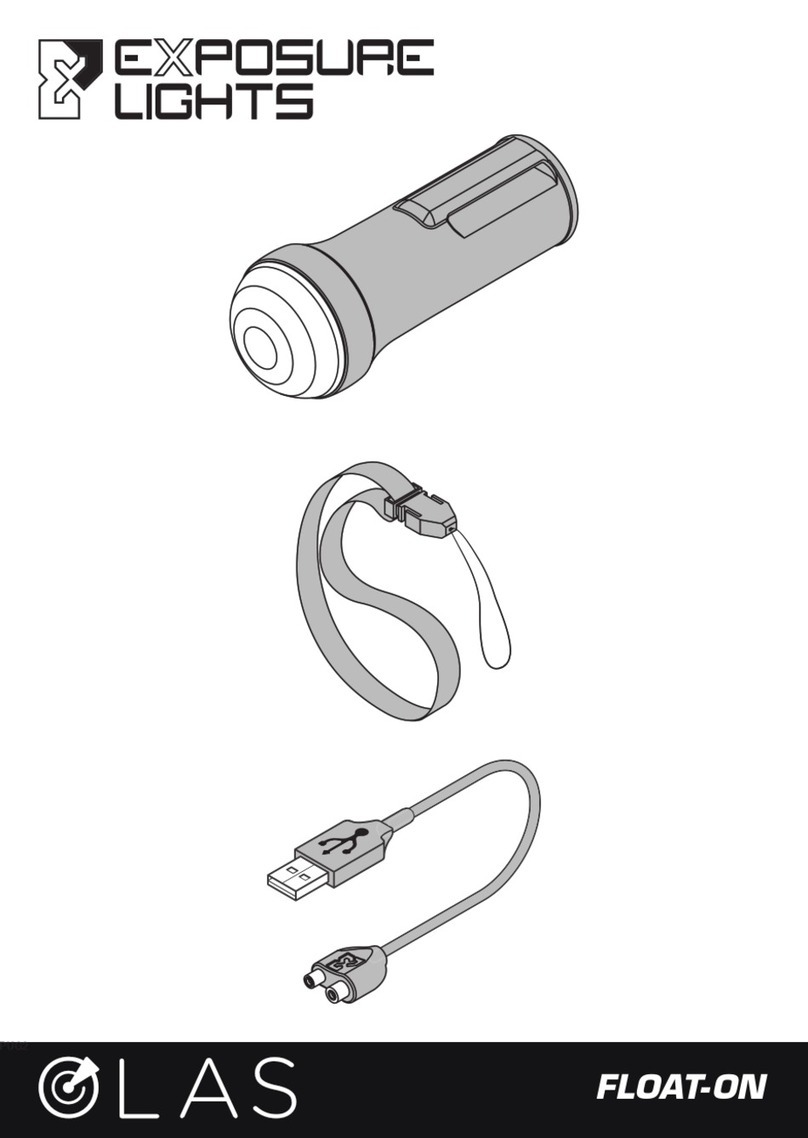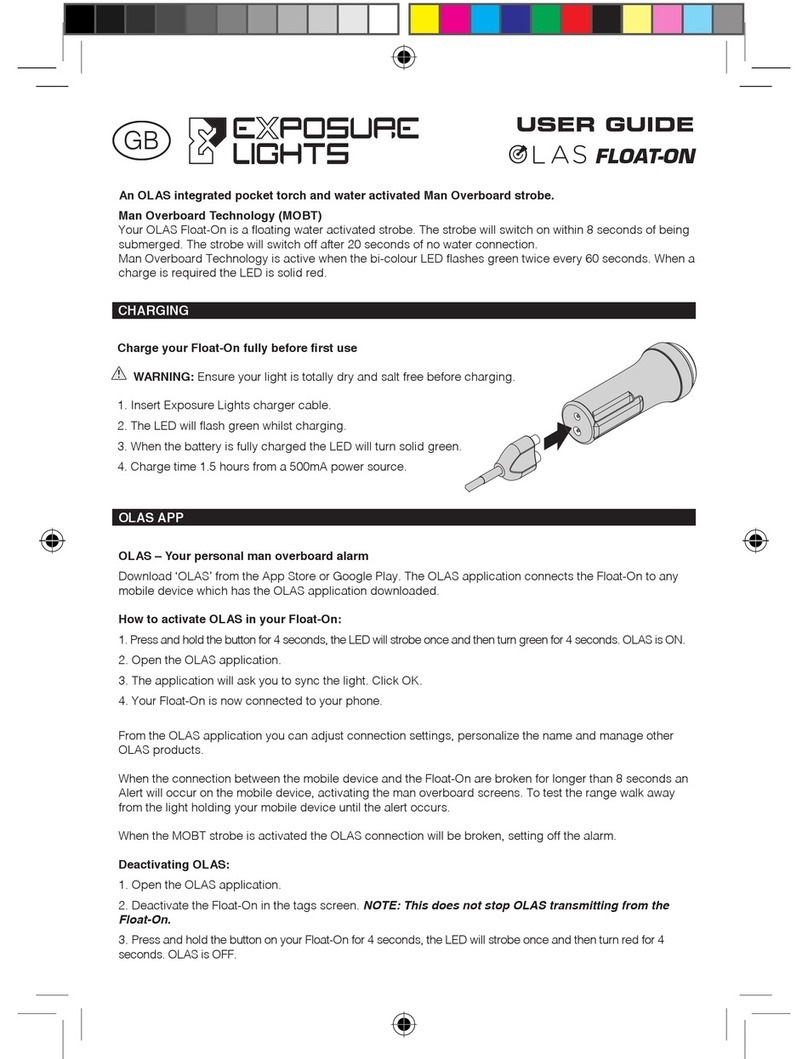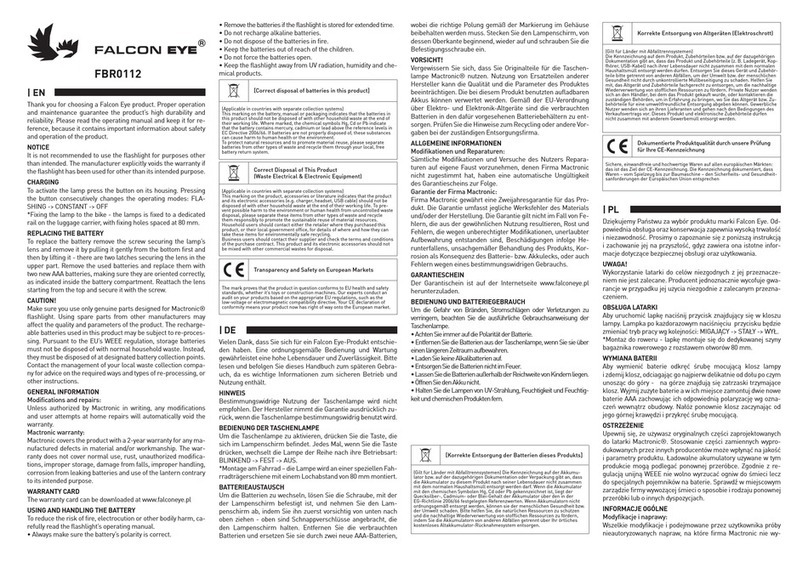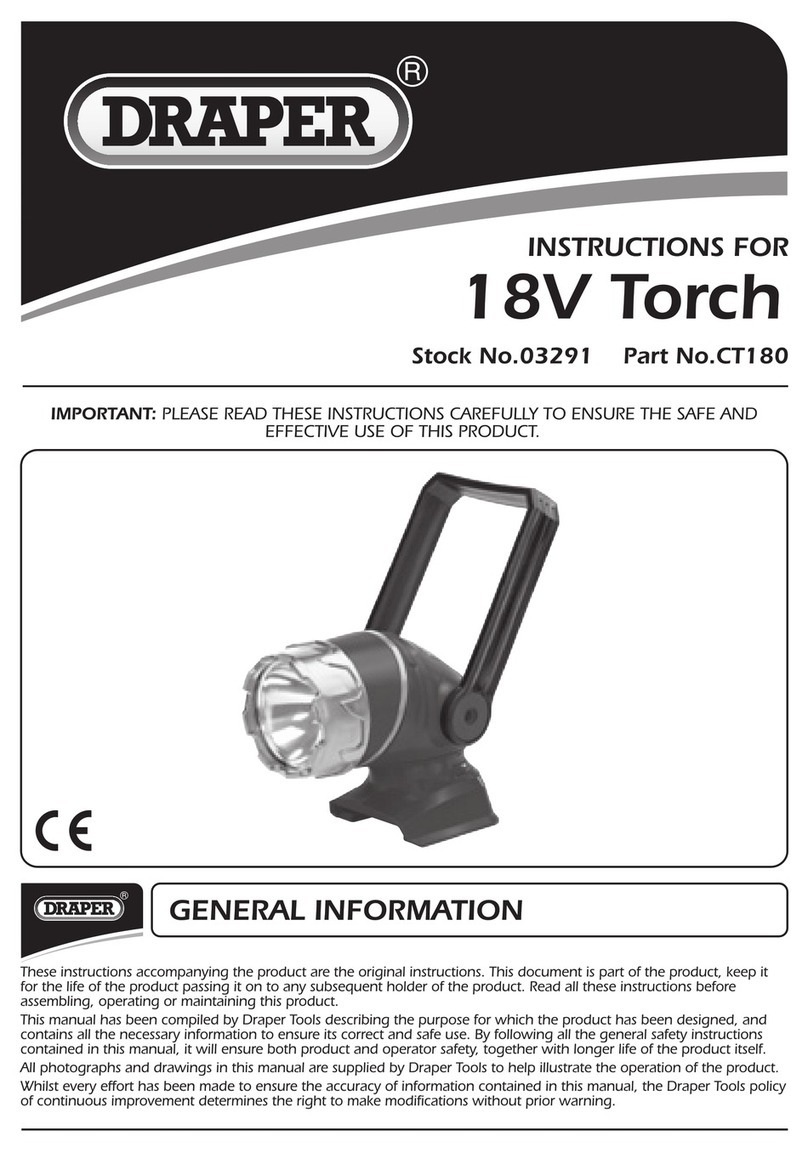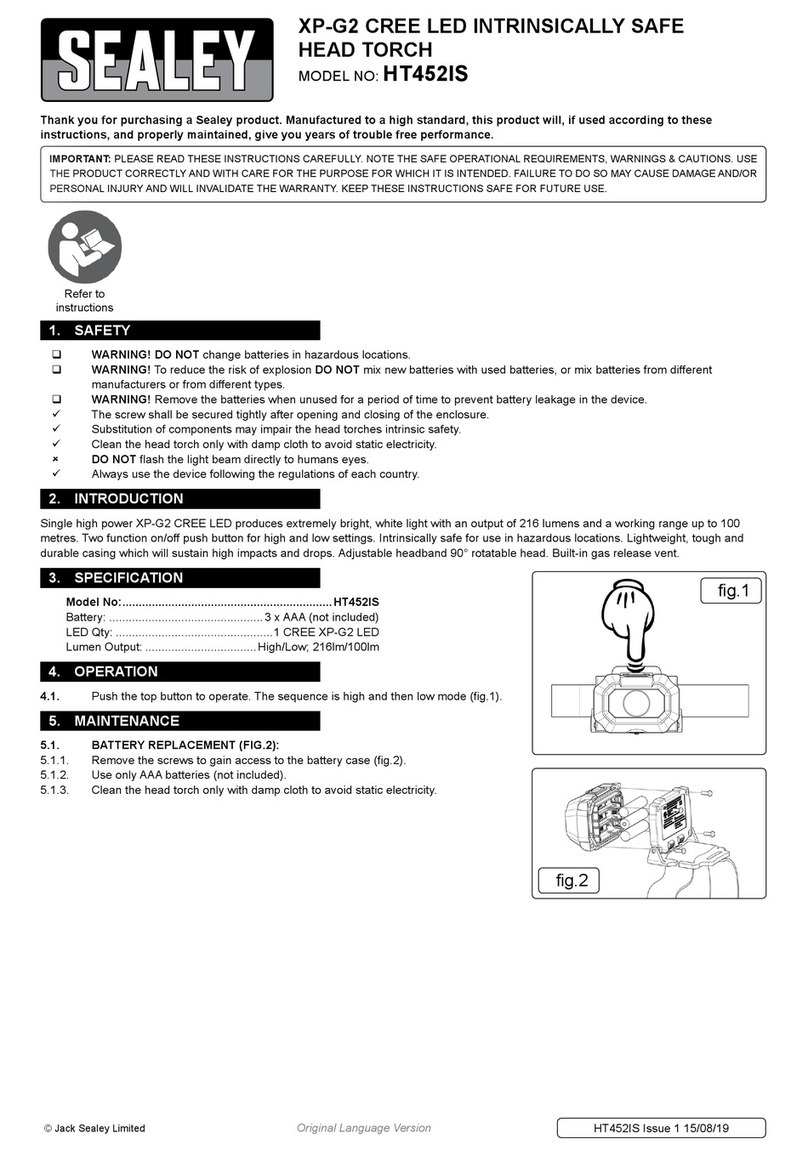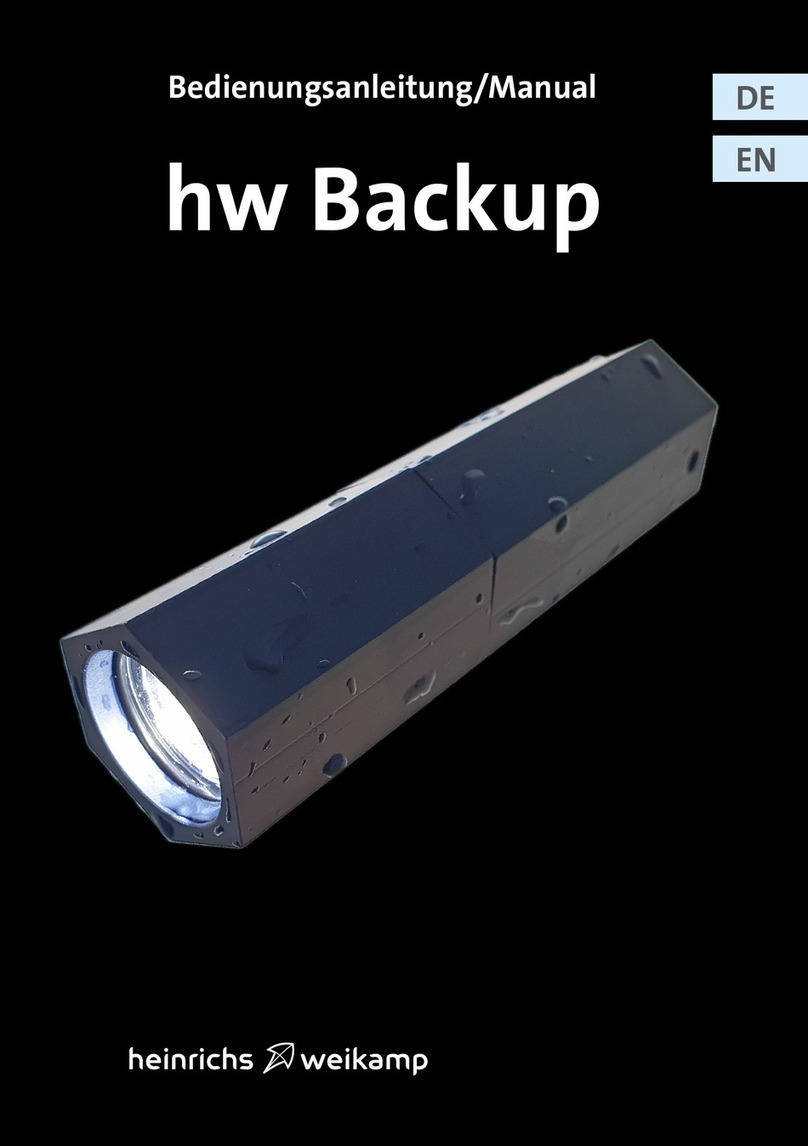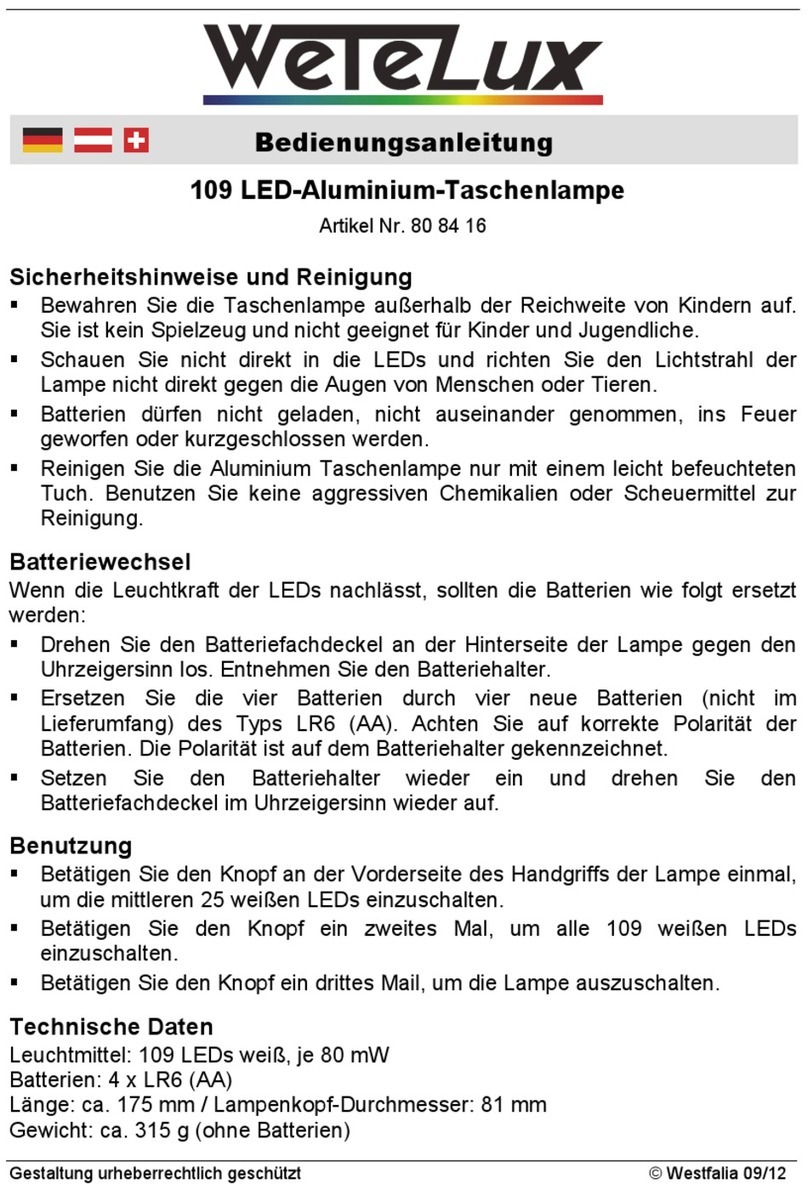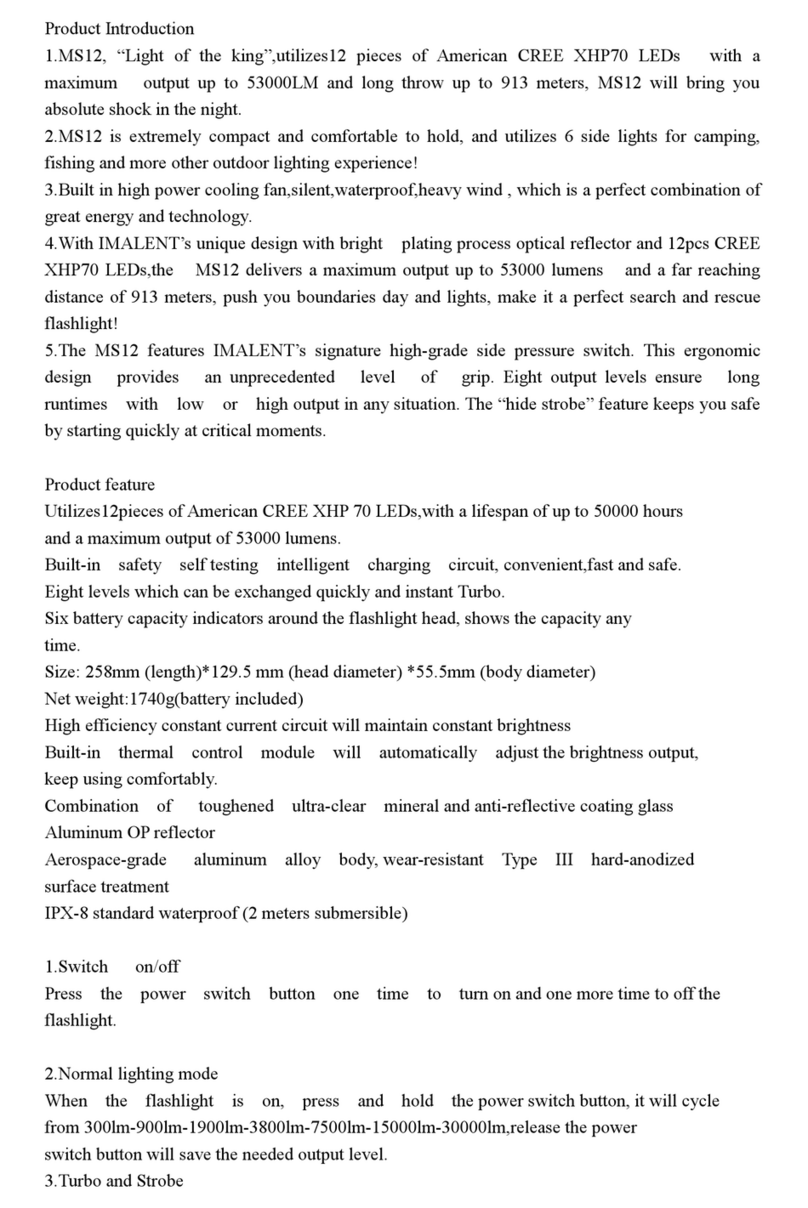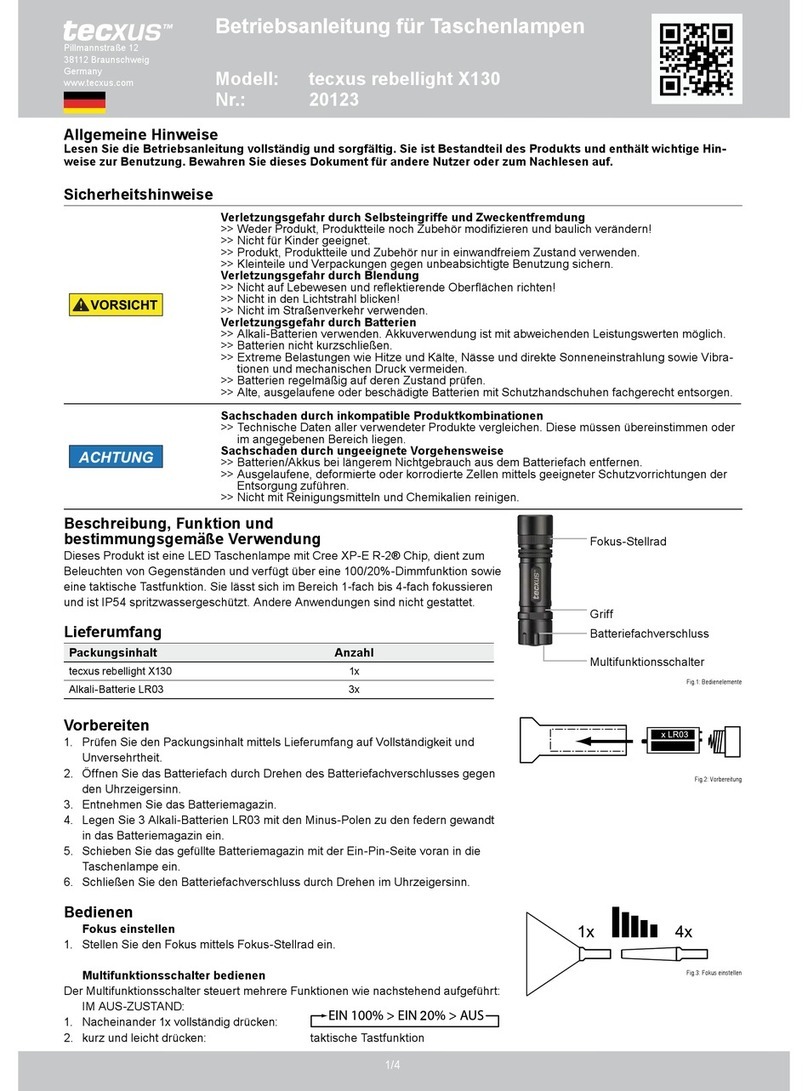CHARGING
LIGHT OPERATION & BATTERY LIFE
USER GUIDE
Fully Charge your light before rst use.
Locate the charge port on top of the light by lifting the silicone top cap.
IMPORTANT: After charging is complete correctly replace the top-cap to prevent water ingress.
Fully insert the USB Top-Up Cable and
begin charging from a USB supply.
An LED behind the Function Button will
ash green to indicate that it is charging
and then turn solid green when the light
is 95% charged, the remaining 5% is a
trickle charge.
Approximate charge time from a
500 mA supply is 4 hours.
NOTE: For the Blaze this will
require the 1.5Ah Smart Charger
(EXPCHARGERSALES) from
exposurelights.com
To turn the light on press the function button twice in quick
succession.
The light will turn on in the mode that was last used. A single
press of the function button will cycle between a constant
beam and a pulse.
To turn the light off hold the function button down until there is
a double ash and then release.
The Function Button also displays mode and battery life. When
you turn the light on or change to another mode the Function
Button will glow amber for Pulse Mode and green for Constant
for 2 seconds, thereafter the Function Button becomes the
Fuel Gauge and indicates battery life remaining.
NOTE: When the battery has only 5% charge remaining the
light will automatically switch to the low ash setting and the
Function Button will ash red.
Function Button
Charge Port
Fuel Gauge
LED COLOUR BATTERY %
GREEN 100 - 50
AMBER 50 - 25
RED 25 - 5
RED FLASH 5 - EMPTY
BLAZE • BLAZE ReAKT
EXPUG2
For more information please visit:
exposurelights.com
MAINTENANCE
WARNING
Inspect and test your light and bracket apparatus before every ride.
Keep your light clean and free of dirt, be careful when cleaning any mud or dirt from lens to avoid
scratching.
Never use a high pressure spray or hose on your light.
Do not use harsh abrasive or corrosive materials to clean your light.
For extended periods when your light is not in use fully recharge the light once a month, as a long
duration with no charge is detrimental to the cells.
Exposure Lights are very powerful lighting systems, please take care when operating. Do not
look directly into the light or shine directly at others, including other road users.
Exposure Lights / Ultimate Sports Engineering Ltd. accept no liability for any injuries or other
damages arising from the use of their product in any circumstances.
NOTE: Patents apply.
EXPUG2.2
WARRANTY & SERVICE - LIGHT FOR LIFE
Please do not send any products back to us without contacting our service team rst to
discuss your issue and for a valid returns number.
All our lights come with a 2 year warranty.
If you have a servicing or technical question you can contact us using the information below. If you
return your light for repair, no work will be carried out until you have been contacted with the cost
for the repair. If you are outside of the UK it would be quicker in the rst instance to contact your
local distributor.
+44 (0)1798 839300
#ownthenight
Ultimate Sports Engineering Ltd
Unit 4 Bury Mill Farm
Bury
West Sussex
RH20 1NN
United Kingdom