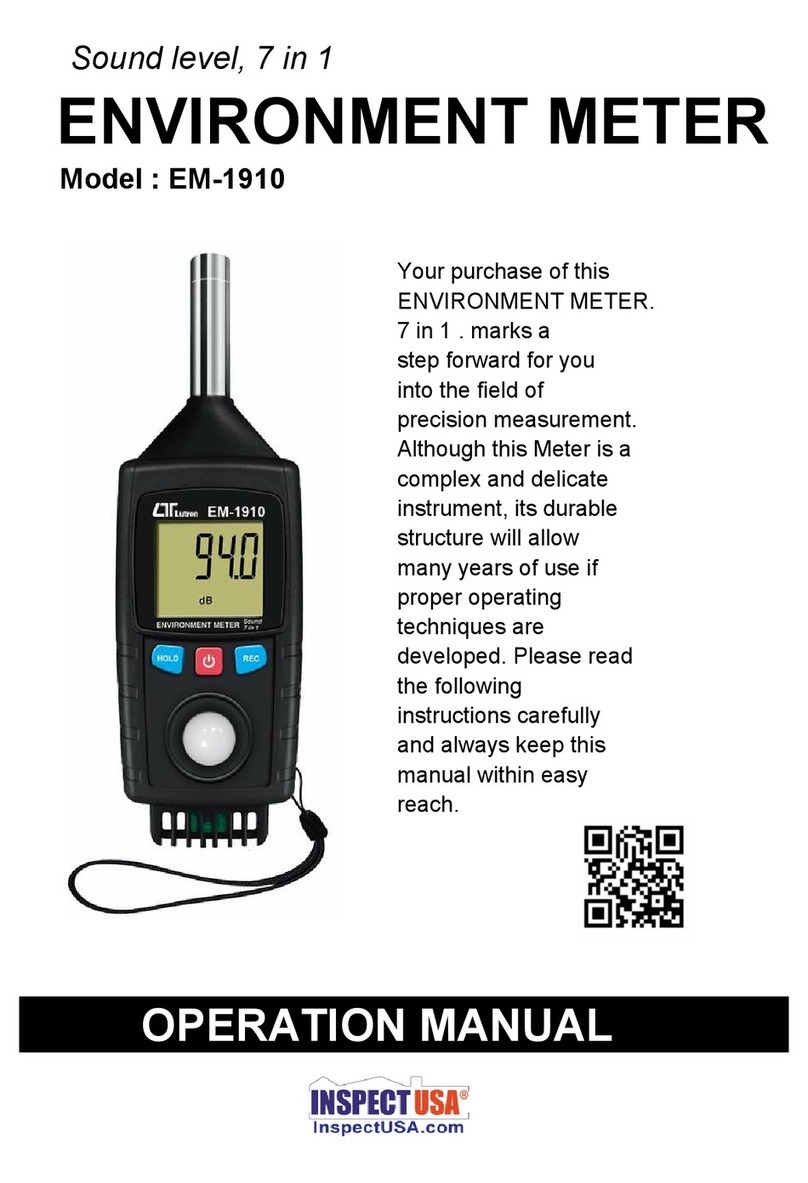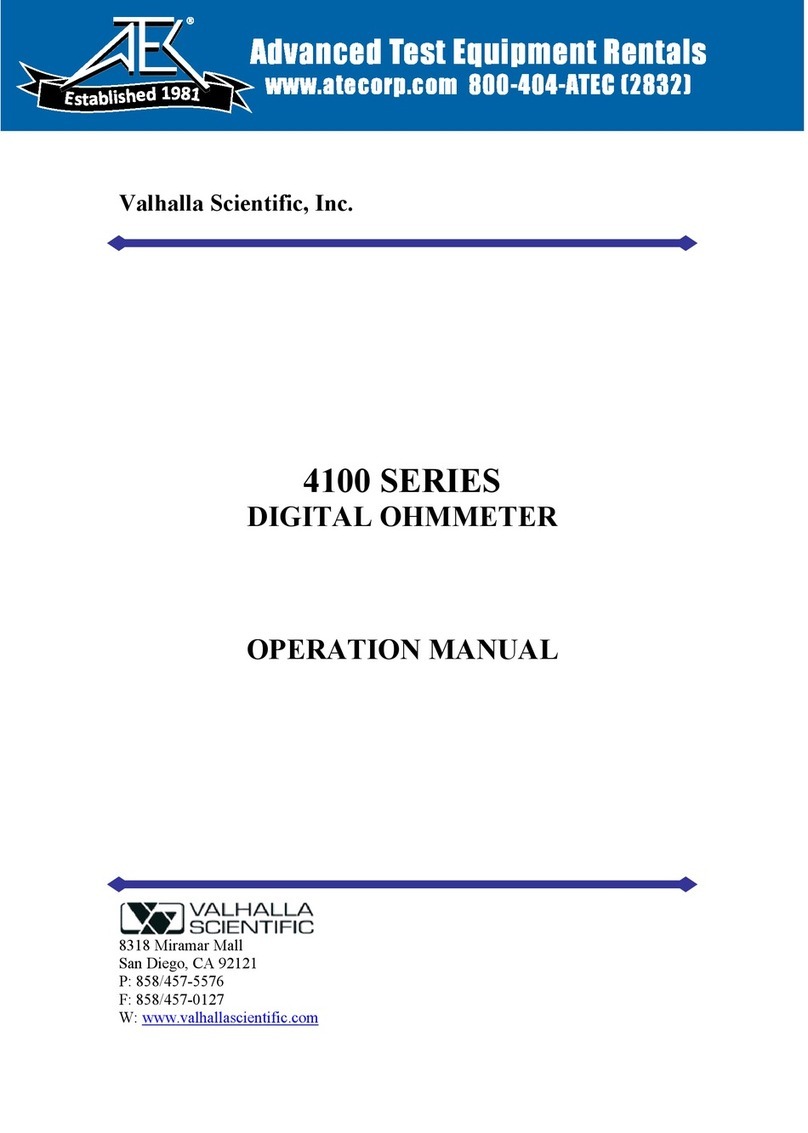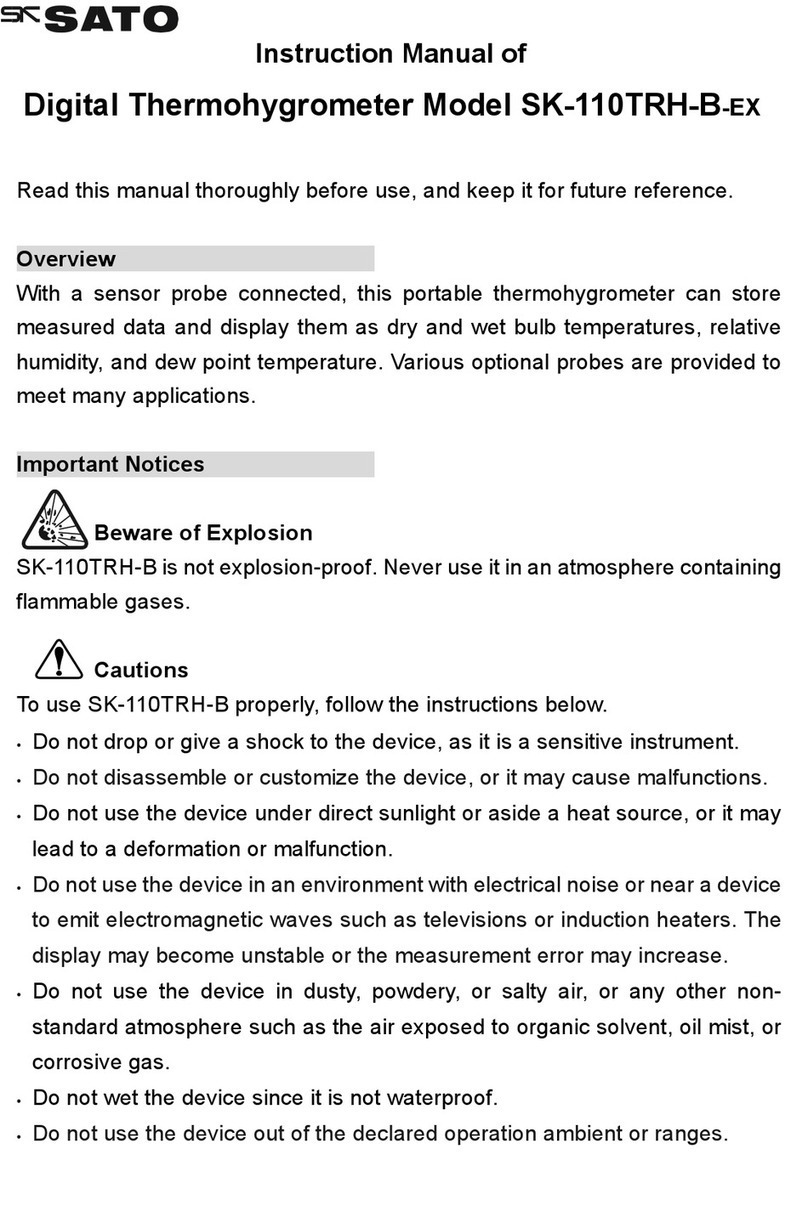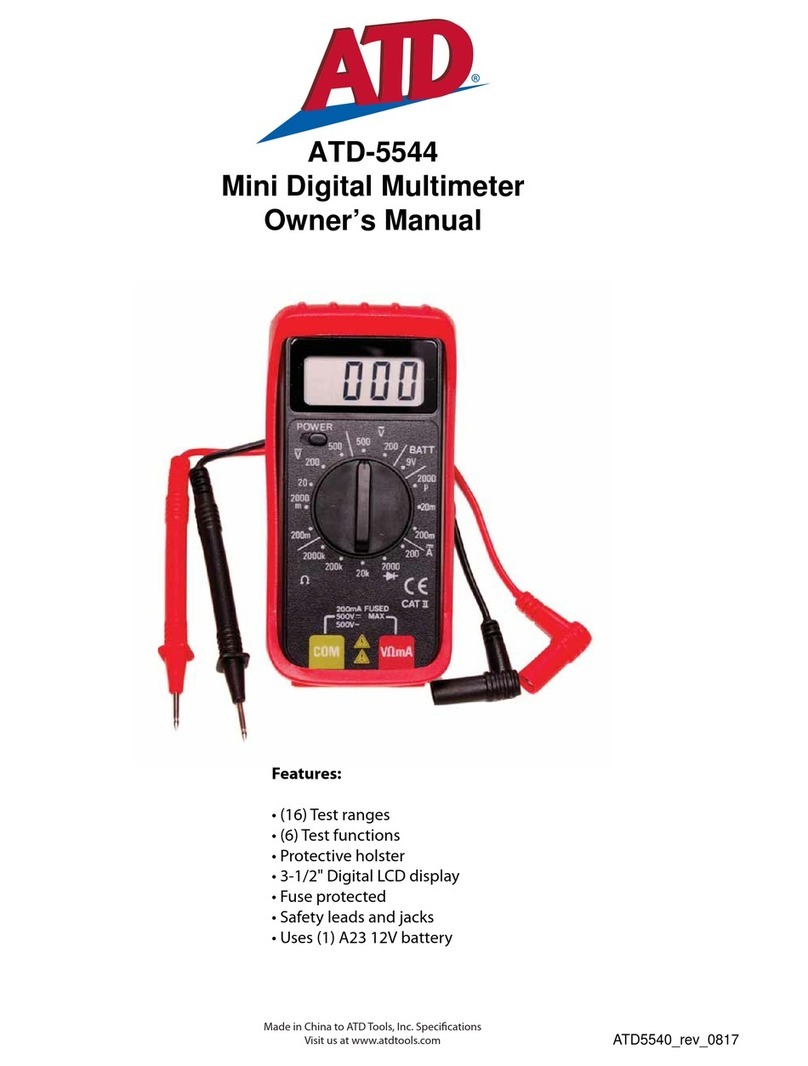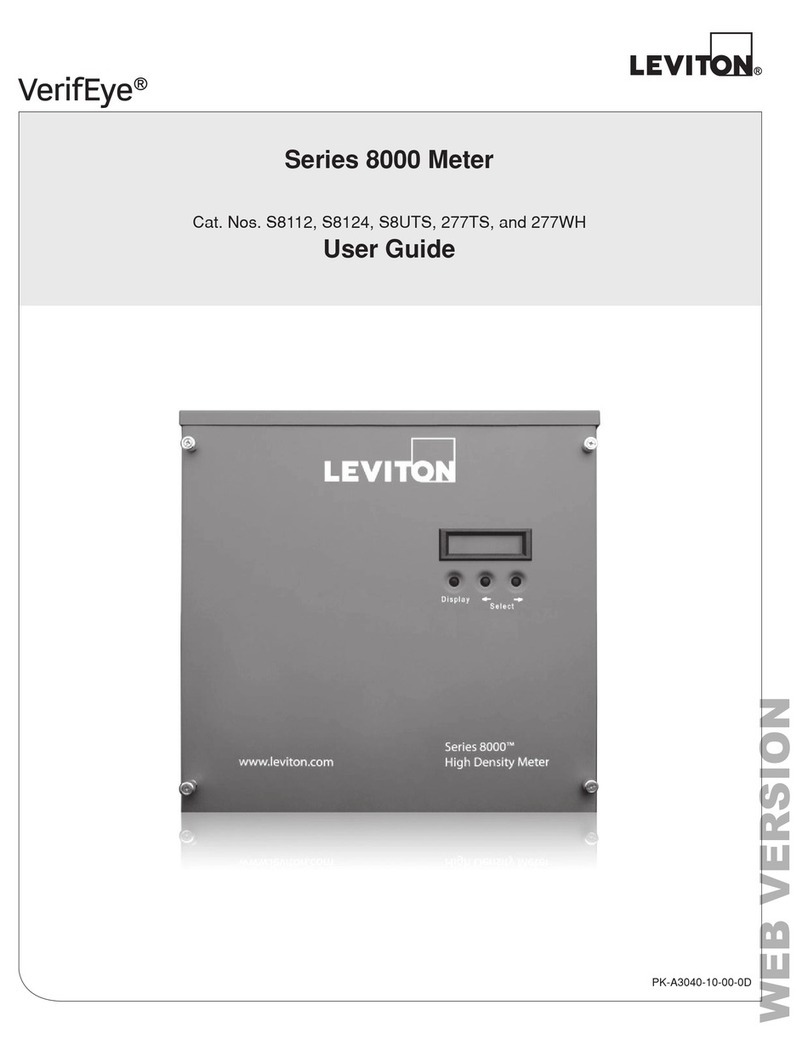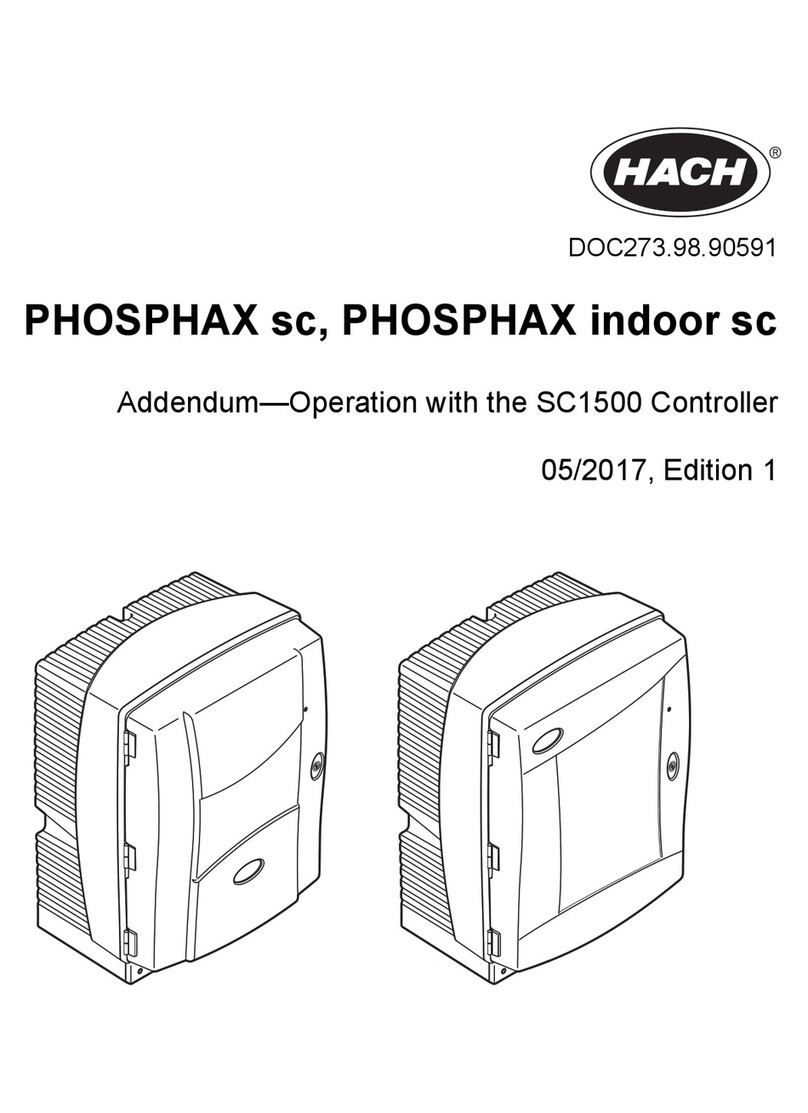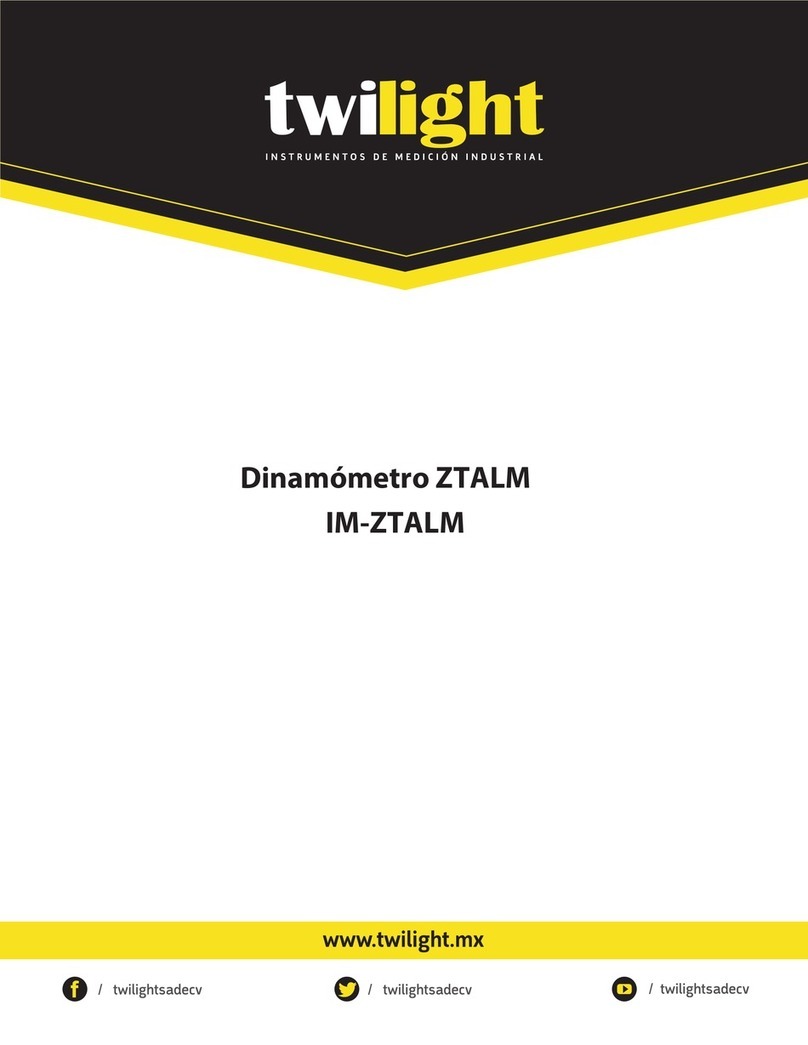Flowtrecs Mini User manual

Flowtrecs Mini
MULTIFUNCTIONAL FUEL CONSUMPTION METER
USER'S MANUAL
1
FlowTrecs
1.Table of contents:
1.Operation description.....................................................................3
2.LCD screen view............................................................................4
3.LCD screen description.................................................................5
4.Tachometer..................................................................................6-7
5.Motohours meter (MTH)...............................................................8
6.Clock........................................................................................9-10
7.Fuel economy indicator................................................................11
8.Fuel amount.................................................................................12
9.Fuel consumption........................................................................12
10.Speed.........................................................................................13
11.Battery voltage...........................................................................14
12.Screen illumination....................................................................15
13.Off switch..................................................................................15
14.Automatic switch on..................................................................15
15.Installation recommendations...............................................16-17
16.Connecting to electricity............................................................18
20.Connecting to fuel line...............................................................22
21.Technical Specifications.............................................................23
2
No pages
17. Settings of units........................................................................20
18. Settings everaging time (Flow).................................................20
19. Additional functions..................................................................21
v.4.2.2

1.OPERATION DESCRIPTION
3
Multi-functional meter “Flowtrec Mini ” is recommended for motorboats. It indicates the parameters
of engine operations as well as the boat's movement in a way which allows the users for maximum
fuel efficiency. Apart from the basic parameters, such as engine's RPM , boat's speed, fuel consumption
in l/h, amount of fuel, voltage, motohours it indicates an essential parameter like fuel economy
showing the number of kilometres one can travel on 1 litre of fuel. It is known that fuel consumption is
determined by many factors some of which can be controlled and adjusted by the driver ( speed, weight
distribution, engine trim settings, boat propeller size). But how one is supposed to know how to select
all those settings while having no real metering data ? How to know that e.g. by cutting the speed
by 5 km/h or by lifting the engine up they can travel 20 km instead of 15 km on the same amount of fuel.
The change of fuel consumption in relation to speed in non-linear and it's hard to optimize it without
objective data. The only effective solution in this case is the measurement of a real fuel consumption
and the boat's speed as well as calculating the economy rate which specifies the number of kilometres
covered on 1 litre of fuel. Its very important
users noticeably limit the fuel consumption.
Obviously it doesn't happen automatically since the reading of a measured parameters does not limit
fuel consumption. It's up to the man acting upon these readings and changing the RPM, trim
and ballast that can really limit the consumption of fuel.
2. LCD SCREEN VIEW
right display: RPM, TIME, MTH
right display: km/h, V, OFF
left display: km/l, l, l/h
left function button right function button
for economical operation of the boat because this allow the

Flowtrecs Mini is equipped with multi-functional screen which displays metering
data chosen by the user. Data in the upper screen is changed by simultaneously
pressing both buttons for a short time. Switching data works in a loop so
by subsequent presses we can access other readings such as: Time, motohours,
RPM, and again Time, etc.
3. LCD SCREEN DESCRIPTION
Data on side screens are changed by short presses of particular buttons and it works
in a loop too. So by subsequently pressing the left button we will see on the left screen: km/l, l, l/h.
Similarly by pressing the the right button such data as: km/h, V, OFF will be displayed
5
4.TACHOMETER
The tachometer function is active when the icon RPM is visible on the top screen. If it's not visible
we must simultaneously press both buttons a few times until it's displayed. The measurement engine's
RPM speed is carried out by the analysing the rate of tacho pulses from shifter (for outboard engines)
or from ignition circuits ( for inboard engines). These pulses should be conducted to
the green wire coming out of the bundle. In na case of carbureted engines it's necessary to use
limiter because of their excessive amplitude (delivered as separate part).
Attention: In case of direct connection of the green wire to pulses in carbureted
engine the input circuit of pulse measurement will be permanently damaged.
For injection engines the green measuring wire can be directly connected to the shifter. If tacho pulses
are not available in shifter, an additional sensor of RPM should be used in the form of hallotron placed
near the flywheel. After correct connection of the measuring green wire and choosing the function
of RPM measurement we start the engine, leave it in idle and observe the readings on the top screen.
If they are in the range of 600-700 RPM it indicates that the parameter settings of tachometer are
correct and can be regarded as finished. If readings are different e.g. 1300-1400 RPM it means
the necessity to change the multiplier of tachometer reading. To do that we must press and hold both
buttons simultaneously for a few seconds until the RPM reading is blinking and until the reading from
P2 to P12 etc. is seen in the bottom left corner of the screen. It is the multiplier by which
the number of tacho pulses are multiplied indicating the actual RPM value. This multiplier is to be
changed with buttons ( left down and right up ) in such a way that the RPM speed displayed on the top
screen matches the actual engine speed. At this moment it's necessary to press again both buttons
simultaneously (this time shortly) to write new settings and resume normal operation.
6
the pulse

The screen view while correcting tachometer reading
the screen before multiplier correction the screen after multiplier correction
5. MOTOHOUR COUNTER (MTH)
Motohour function is active when icon MTH is visible on the top screen. If it isn't, we must press both
buttons simultaneously a few times until it pops up on the screen.
Motohours indicate the total time of engine's operation with the minimum fuel consumption of more than
0.5l/h. It means motohours are not calculated if fuel consumption was smaller than that, for example
if the engine was off but left with ignition on.
Motohour screen view (MTH)
8
7

6. CLOCK FUNCTION
The clock which shows time is synchronised to the GPS signal from satellites, although only minutes
and seconds are synchronised leaving the user to set hours at least once. After powering up and
changing the left screen to km/l ,the message GPS appears on it which indicates waiting for the satellite
signal, whereas on the top screen the operating system version is displayed.
9
In order to set proper time we must hold both buttons simultaneously for a few seconds until the hour
figure starts blinking. Then we use the left (down) and the right (up) buttons to adjust hours.
After setting proper time we must press again both buttons simultaneously, this time shortly, to make
the minute read-out blink and if we don't wish to modify them (because the value is correct from
the GPS signal) press both buttons again to exit the procedure of time setting. If the satellite signal
is unavailable, minutes must be set in the same way as hours.
7. FUEL ECONOMY INDICATOR
This indicator is visible on the left screen
when the icon “km/l”is displayed. The indicator
provides essential information from the
fuel consumption point of view, determining
the efficiency of the boat
operation. On the basis of data from the fuel
consumption measured byfuel sensor as well
as the boat's speed measurement from GPS – the
fuel consumption indicator is calculated. It defines
the distance (in km)which can be covered on
one litre of fuel. The bigger the indicator is,the longer
distance can be covered on a specified amount of fuel,
so in order to sail efficiently one must aim to maximize
the value of thisparameter by changing trim settings
and rotation speed of the motor.
10
Within several seconds to a few minutes (depending on the history of previous start ups of the device)
the message GPS should disappear and the actual minute time ought to appear in minute position.
Then we can manually set the correct time which will be remembered as the time zone
for the GPS operation.

By a
11
Left button
12
8. FUEL AMOUNT
Fuel amount function determines the amount of fuel left in the tank, after subtracting the amount
of used fuel from the amount fuelled up. In order for it to be credible it is advised to fill up the tank
occasionally and knowing the capacity of the tank, insert in the data field the amount filled. Inserting
the fuel amount happens as follows: choose “fuel amount” (icon “l”) with the left button which then
we must hold for a few seconds. The message “+00L”
will appear on the top screen denoting the fuel
added which now we can insert by using the
right button (forwards) or the left button (backwards).
single click we add (or subtract) individual
litres and also by holding the buttons the changes
of figures are faster to shorten the time of inserting
large amounts of fuel. On the bottom left-hand
screen the total amount of fuel is visible, that is
the fuel which was left in the tank from the previous
fuelling added up to the currently added fuel.If
we want to clear the reading of fuel in the tank, then
while inserting the fuel amount we must hold both
buttons together for a few seconds.
Button L
9. FUEL CONSUMPTION
Fuel consumption is displayed on the left screen, when the icon “l/h” is visible on the bottom of the screen.
It's a momentary value, averaged within 5 seconds in order to minimize read-out fluctuations with variable
fuel usage by the engine (factory settings).
Fuel consumption in “l/h”
10. SPEED
Speed in relation to earth is displayed on the right screen, when the icon “km/h” is visible and
when correct signal from GPS satellite system is received. Lack of GPS signal is signalled
on the right screen (after choosing “km/l” indicator) by displaying the message GPS. A correct GPS
signal should appear within a few minutes from powering the device up.
This settings could be changed by user
if to big fluctuation of fuel consumption
are observed. See page 22.

11. BATTERY VOLTAGE
Battery voltage is indicated on the right screen , when the icon “V” is displayed. It should be
remembered that the displayed value is also averaged due to the fact that sharp voltage hikes
are not visible.
12. SCREEN ILLUMINATION
In order to illuminate the screen the left button must be pressed while voltage is being displayed
on the right screen. To switch illumination off we must press left button again while voltage is also
being displayed on the right screen.
13. OFF SWITCH
There are a few methods to switch the device off. The first one is to remove the power supply.
The second one is by using the right button after switching the right screen into OFF mode.
The third one by automatic switch off. The first method has a disadvatage which is loosing the start
data of GPS and a long restart of GPS system (lasting up to a few minutes). In case of switching
off with right button or automatic switch off this problem won't take place and the start-up is much
shorter. In order to perform switching off with the button, first we must press the right button until
the message OFF is displayed on the right screen. At this moment hold the right button for a few
seconds until the message OFF disappears from the screen. From this moment the device is
switched off but stays in ready mode of the GPS system with minimal power consumption (3mA).
Automatic switch off takes place after 12 hours of the lack of input pulses from Tacho or fuel sensor.
To start the device again press any of the buttons.
13
14

15
14. AUTOMATIC ON/OFF SWITCHING
If Flowtrecs is switched off with OFF butto or automatically and
if the RPM measurement is connected, after starting the engine
automatic switch on will take place, setting the screen
to RPM and Speed read-out. After turning engine off,
RPM and Speed read-out will be replaced by Time and
Any subsequent engine start-up will revert the screen
to RPM reading. Manual change of the top screen readings
is possible at any time by pressing both buttons simultaneously.
15. INSTALLATION RECOMMENDATION
.
16
Flowtrec Mini unlike other gauges doesn't require cutting out large mounting hole since it is adapted
to mounting it on the surface of control console. It's enough to make a few openings of a small diameter
and secure it with nuts from behind the console. One of the openings (the middle one) should have
the diameter of 9-10mm for running a bundle of wires through it and the other two 3-4mm each.
It's important for the dividing line of openings to run horizontally because it determines the position
of the display on the console and if it slopes, the screen on the console will slope as well. After drilling
the openings we unscrew and put through the large opening the fuse rim which is in the wire bundle,
The next step is to connect together the 3 quick couplings coming out of the bundle with couplings
from the connecting box . Colour compatibility of connected wires must be preserved. Into the socket
which is coming out of connecting box we insert the cable plug to connect the sensor and t his
connection we secure with insulation tape to prevent the impact of water and damp. If the function
of engine's RPM measurement is used, we connect the green wire to the output of tacho signal in
shifter or another tachometer ( if it's installed). If not the green wire can be left disconnected .
The other end of the extension cable to sensor we connect to the fuel sensor and this connection must
be secured against water impact. At the end we connect device's earth (ground) - (black wire) to
the negative voltage pole from the battery and the red voltage wire to positive voltage pole ( +12VDC)
Flow sensor should be installed in fuel line between the engine and the fuel tank, as indicated in picture
on p. 20. The fuel hose which can be connected to sensor should have internal diameter 8-9mm (3/8").
After cutting fuel hose , push its ends onto the fuel sensor ends paying attention to consistency of fuel
flow direction with the direction of an arrow on sensor's case and securing it against sliding with nylon
clamps. Then insert sensor's plug into the extension cable socket and fix the sensor along fuel lines
in horizontal position so that the hoses are leading out horizontally and the upper surface of sensor is
in horizontal position. The sensor should be placed above the fuel tank so that in case of fuel lines
loosening, there will be no fuel leak. .
Having fixed the sensor we must spill it ( remove the air from its inside which gets into fuel system
while installing). To do this using bulb primer for sucking fuel, we must pump some amount of fuel
through the sensor. While spilling, the LED control visible inside the sensor should be flashing
(if the sensor is connected to a clock and the clock is on). With low volume flow it is visible as a green
blinking light. With large volume flow the blinking disappears and a steady light can be observed.
A correct operation of sensor is confirmed by LED blinking during the flow of fuel.
16.INSTALLING FLOW SENSOR
It should be also located away from area where it will be effected by excessive heat or vibration from the
engine.
Voltage readings.
If fuel sensor is installed in open space ( under daylight operation) it should be secured against
light using f.ex. black stretch foil. Under the strong light influence, they may not work correctly !

Small mounting holes 1x9mm + 2x4mm
instead of a large cutting for typical clock
Example of mounting on control console
wire bundle lead into
the middle hole
mounting holes spacing
9mm4mm 4mm
30mm
Back view (without wires)
17
15. CONNECTING TO ELECTRICITY
Ground
green fuse (option)
middle coupling
Sensor extension cable 3-5m
Flow sensor
Shifter
tacho output from shifter
Description of the bundle leading out:
1.Black – ground
2.White – sensor power supply 3,3V, max. 100mA
3.Yellow – sensor pulses input, max. 16V
4.Red – power supply 8-16VDC
5.Green – RPM pulse input, max.16V
+12VDC
Ground
Jack 3,5mm
Jack 3,5mm
18
Red
Red
Black
Black
Carbureter engine option
yellow yellow
white white
black black
Note: Sensors should be protected against strong
light because they have an optical measuring
system which under the influence of external
light may not work correctly.
Note: when installing on fuel injected engines its not
necessary to use Tacho pulse limiter and green wire
can be connected directly to the Tacho exit from the
engine shifters
Tacho
pulse
limiter

21.TECHNICAL SPECIFICATIONS
20-60KM 60-130KM 150-300KM
Power supply 10-16VDC 10-16VDC 10-16VDC
ok.50mA ok.50mA ok.50mA
0.5-30l/h 1-60l/h 1,5-120l/h
ok. 5% ok.5% ok.5%
Range of engine power
Type S Type M Type L
Power consumption
Flow measurement range
Fuel measurement error rate
Diameter of fuel connection 9,5mm (3/8") 9,5mm (3/8") 9,5mm (3/8")
Sensor type
Protection degre
External instrument diameter
Instrument height
IP64
62mm
17mm
IP64
62mm
17mm
IP64
62mm
17mm
23
20. CONNECTING FUEL LINE
correct
fuel filter
primer bulb placement
wrong
flow sensor
fuel tank
Attention:
primer bulb must not be installed on the motor side !
It should be installed between the sensor and
the fuel tank as shown in the picture
When connecting the fuel lines
See arrow on the case.
22
Note: Fuel sensors should be protected against strong
light because they have an optical measuring
system which under the influence of external
light may not work correctly !
to sensor remember to keep
appropriate fuel flow
direction !

4
To adopt display units to the different countries and regions, its posiible to select following units:
1. Volume
a. Litres
b. Galons E (UK)
c. Galons U (USA).
2. Speed
a. Km/h (automatically Kilometers as distance units are selected)
b. Knots (automatically Nautic Miles as distance units are selected)
Changing of units is possible when left button is pressed and holded down while powering the device.
At that moment the upper display is showing current units, which could be changed by short pressing of
the left button. In the left bottom display, appropriate units ikons are then visible ( „l” or Gal”). Changes
are possible within closed loop: Litr, Gal E, Gal U and Litr again. When right volume units are selected,
press both buttons together to switch to speed units. Upper display is showing SPEE, and right bottom
display is showing Km/h or Kts icon. Short pressing of the right button is changing this icon alternately.
Having both units right selected, press both buttons together to save the settings and go back to the
main screen.
17. SETTING OF UNITS
18. SETTING EVERAGING TIME (FLOW)
If to big fuel flow fluctuation are obeserved, its necessery to increase fuel flow everaging time. When
left display is switched to km/l readings, press and hold left button for ca. 5 sek. Then on the top of
screen you will see PErI sign and the left disply begin to blinkshowing current value of everaging time
(5 SEC). Using buttons you can increase this value up to 40sec, however we suggest to set value
to times bigger then previous one, f. ex. 10sec. To save settings press both buttons shortly together.
If new settings are still unsatisfactory, you can try to set another value again.
21
20
These functions allow viewing of several recorded data such as:
These amounts are recorded in real time in the counters memory and are available until
clearing the counters. Since the reset, the counting of the parameters begins again. Resetting the counters is
password protected to hinder the possibility of erasure by unauthorized persons.
Entering into the recorded data is done by selecting on the upper screen Mothour (MTH) option and holding at this
moment both buttons together for min. 5 seconds.
Data on the upper screen will then switch to the Dist, and in the lower left corner is visible
Total distance traveled since the installation of the device or clearing the counters. Other data appear on the screen
after successive pushes of each button: switch left turn: Dist, EFFI, Used, FLO and back Dist etc . and the right HIGH
USUA.of
Back to normal display - after a short pressing of both buttons.
To delete records (all counters at the same time), press and hold both buttons simultaneously for minimum 5 seconds.
You will then see on the top screen PASS word. Using the buttons wright down the number 222. Right button
increases the value of the displayed number while the left button decreases (holding the button longer, increase the
speed of value changes).
After setting the number 222, hold both buttons simultaneously for minimum 5 seconds.
On the upper display will then appear sign „donE” and from that moment all data are set to zero and the device will
start counting all the parameters again.
1. DISt - total travel
2. USEd -
3. EFFI - everage fuel economy
4. FLO - everage fuel consumption
5. HIGH - max. recorded speed
6. USUA - everage speed
total fuel consumtion
19. ADDITIONAL FUNCTIONS (Data log)
Table of contents
Popular Measuring Instrument manuals by other brands

Heyl
Heyl Testomat 2000 THCL operating instructions

Extech Instruments
Extech Instruments 407777 user guide

sauermann
sauermann DP500 Installation and operating instructions
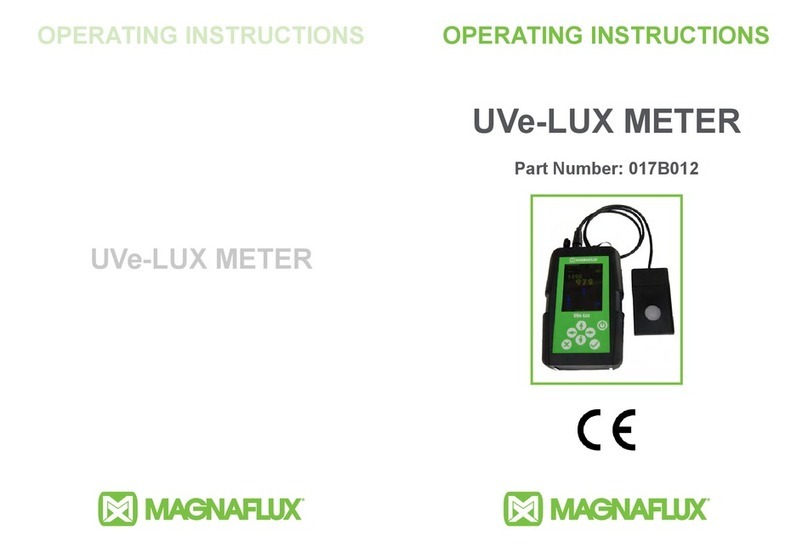
Magnaflux
Magnaflux 017B012 operating instructions
PIETRO FIORENTINI
PIETRO FIORENTINI SSM-ICON 250 manual

PCE Instruments
PCE Instruments PCE-CT 29 user manual