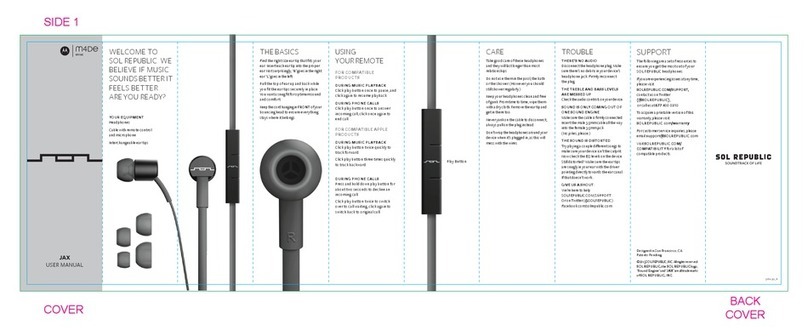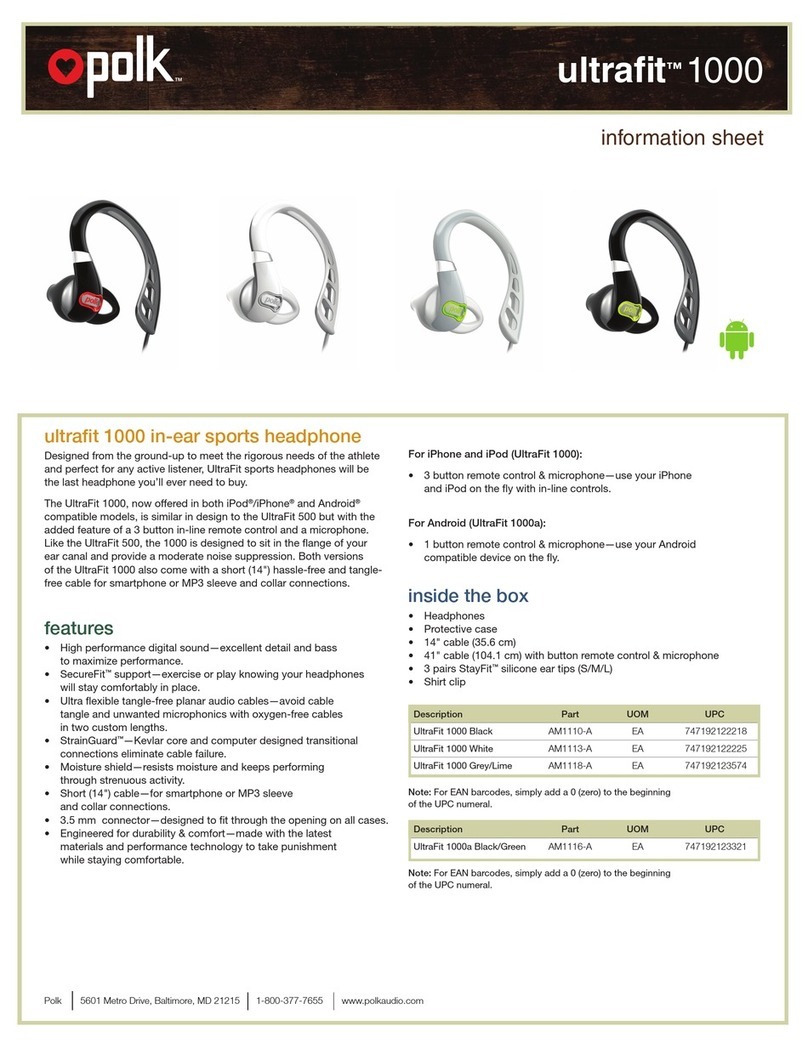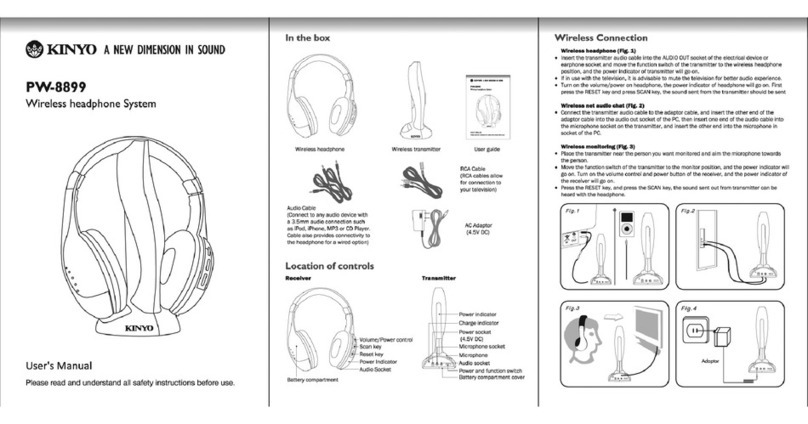Floyd Rose FR-36BK User manual

Instruction Manual
AUDIO COLLECTION
FR-36BK

2
Getting Started
Congratulations! Thank you for your Floyd Rose FR-36BK Bluetooth Stereo
Headphone purchase. Before using this product, please read this manual to
familiarize yourself with the Bluetooth functions of the product as to how it relates
to your mobile phone or other devices.
Product Safety
1, Please read this operations manual fully to ensure safe operation of your
headphone.
2, Upon trying on the headphone for the first time, please check the product for
any visual cosmetic defects.
3, NEVER dismantle, repair or modify this product in any way. Attempting to do
any of this will immediately void the product warranty .
4, When cleaning the headphone, use a soft, non-abrasive and slightly damp
cloth to clean. NEVER use any liquids directly on the headphone
Product Features
1, Bluetooth 4.0+EDR
2, 3.5mm music line-in function for direct wired use
3, NFC and aptX® Audio Technology
4, Connects with up to two devices
5, iOS shows the headphone battery power status

Operaon
LED Status
Power on
Blue LED flashes 2 mes
Power off
Red LED flashes 2 mes
Pairing
Red LED & Blue LED flash alternately
Standby
Blue LED flashes 3 mes in 5 seconds
Incoming call
Blue LED flashes connuously
Low baery
Red LED flashes 2 mes every 2 seconds
Charging
Red LED lights up during charging
Blue LED flashes once when charging is
complete
3
Functions
How to use
1. General Function
Multi-Function/
Turn on/Pairing mode/

4
2. Basic Button Operation
Power on: Press the Multi-Function/Pairing mode button for 2 seconds. The
Blue LED will flash 2 times indicating the headphone is on.
Power off: Press the Multi-Function/pairing mode/Turn off button for 3 seconds.
The Red LED will flash 2 times indicating the headphone is turned off and in
standby mode.
Adjusting Volume: Each press of the 'Volume up' or ' Volume down' buttons, will
raise or lower the volume one level. When the volume reaches to the maximum
or minimum sound, a clicking reminder will be heard.
Play/Pause Mode: A short press of the multifunction button will pause the
music. Press the button again to restart music
Previous song: When music is playing, press the volume down button for two
seconds to return to the previous song
Next song : When music is playing, press the volume up button for two seconds
to go to the next song.
Answering calls: Tap the Answer Call multifunction button to answer a phone
call.
End calls: Tap the End Call multifunction button to end a phone call.
Reject calls: Press 'Volume up' button for 2 seconds to reject a call.
Transferring calls: During a phone conversation, press the ' Volume up 'button
for 2 seconds and your call will go back to your mobile phone . Press the 'Volume
up' button for 2 seconds and call will go back to the headphone again.
Last number redial: In standby status, press headphone multifunction button
twice to redial the last number called .
Call Mute function: Press the 'Volume down' button for 2 seconds, and your call
will be muted. Press the 'Volume down' button for 2 seconds and the call will
come back on your headphone.
Battery Capacity status: When headphone connects to iOS devices, iOS devic-
es will show the headphone battery power status in the upper right corner.

5
To charge your headphone: Your headphone has been factory pre-charged
and ready for use. Depending on conditions, the first charge might be good for
short time use and in some cases it may need a recharge right out of the box.
When the battery indicator shows a low RED flashing light, please charge the
headphone by putting the micro USB cable included in this package and plug it
into any USB Charging device for at least 2 hours. The red LED will flash during
the charging phase and the blue LED will flash when charging is complete.
Microphone function : This headphone has a built in microphone as indicated
on the diagram for phone use and will work perfectly when the headphone is on
your head.
3.5mm music line-in function:Connect Audio line in cable to 3.5 audio jack for
wired music
3. Pairing (One headphone can connect up to two phone devices ):
Make sure the headphone is power off.
Press and hold the pairing multifunctional button for 5 seconds to enter into the
pairing mode.
The red & blue LED indicator light will flash alternately,
3.5mm Audio Cable

6
Go to your phone's Bluetooth pairing mode function and search for Floyd Rose
FR-36 to connect the headphone to your phone. If you need to use a code to
connect, enter “0000” as the PIN if the mobile phone asks for a pairing code..
4. 3.5mm Audio Cable use:
In some cases Bluetooth signals will not work effectively (especially in buildings
where there are metal walls and users of many Bluetooth devices at once). In this
case you can plug the headphone directly into your device using the included
3.5mm Audio cable.
Put one end into the headphone as shown above and the other end into the
headphone jack of your device.
5. Pairing to a phone with NFC function:
Turn on your phone and ensure its NFC function is activated.
Turn on your FR-36 headphone.
Put your phone's NFC area the position of near the FR-36BK logo.
If your phone needs to confirm the connection, then press YES/OK on your
device.

7
6. Sound quality with aptX® function
This headphone features apt-X function and will connect wirelessly to any aptX®
enabled device to vastly improve the quality of Bluetooth streaming and deliver-
ing CD-quality sound.
Package Contents
FR-36BK folding stereo Bluetooth headphone
Micro USB Charging Cable
3.5mm Audio cable for direct wired use
1/4" Mini plug
Carrying Case and User Manual
FR-36BK Specifications
Bluetooth version: 4.0
Talk time: 14 hours
Stand-by time: 540 hours
Music play time: 14 hours
Wireless range: ±33 Feet
Bluetooth profiles: A2DP/ AVRCP/ HSP /HFP
Impedance: 32 Ω
Sound pressure level: 118±3dB
Frequency Response: 20Hz---20 KHz
Product Weight: Approx. 9.1ozs. /255.5g
FOR UPDATES AND WARRANTY INFORMATION
REGISTER YOUR PRODUCT ON OUR WEBSITE
www.floydroseaudio.com
One Year Limited Warranty
Table of contents