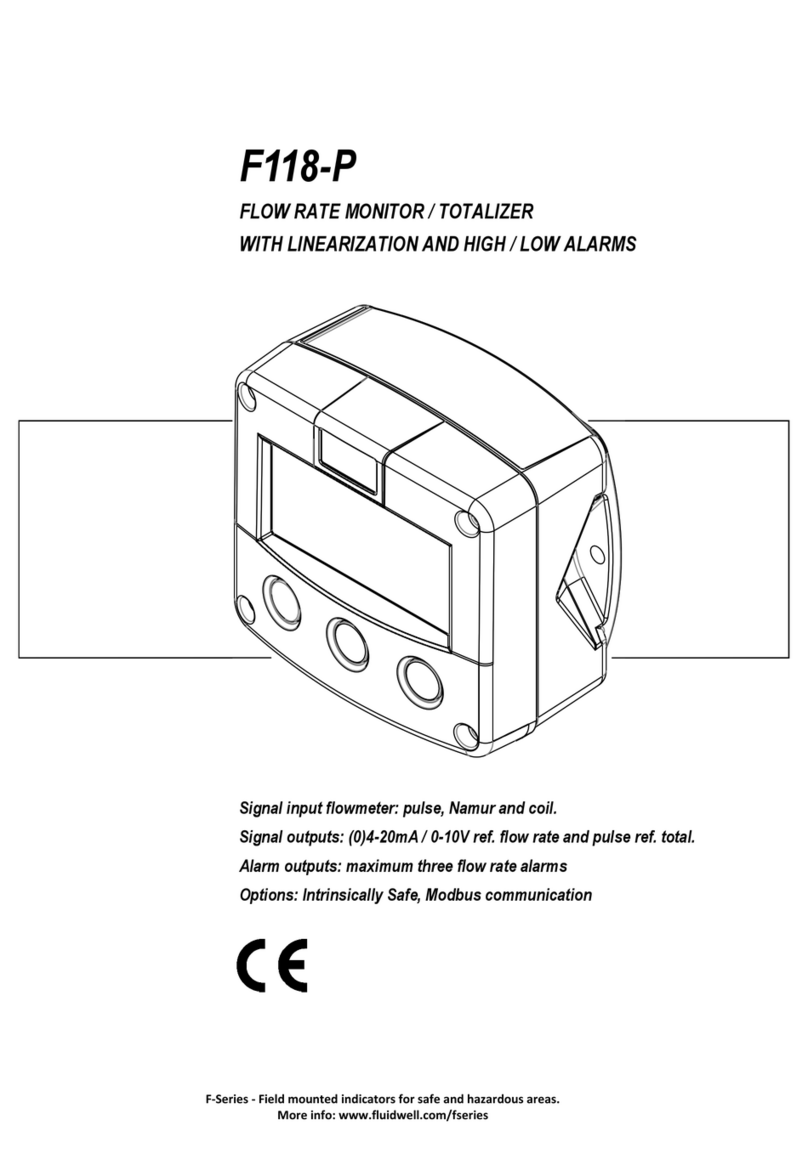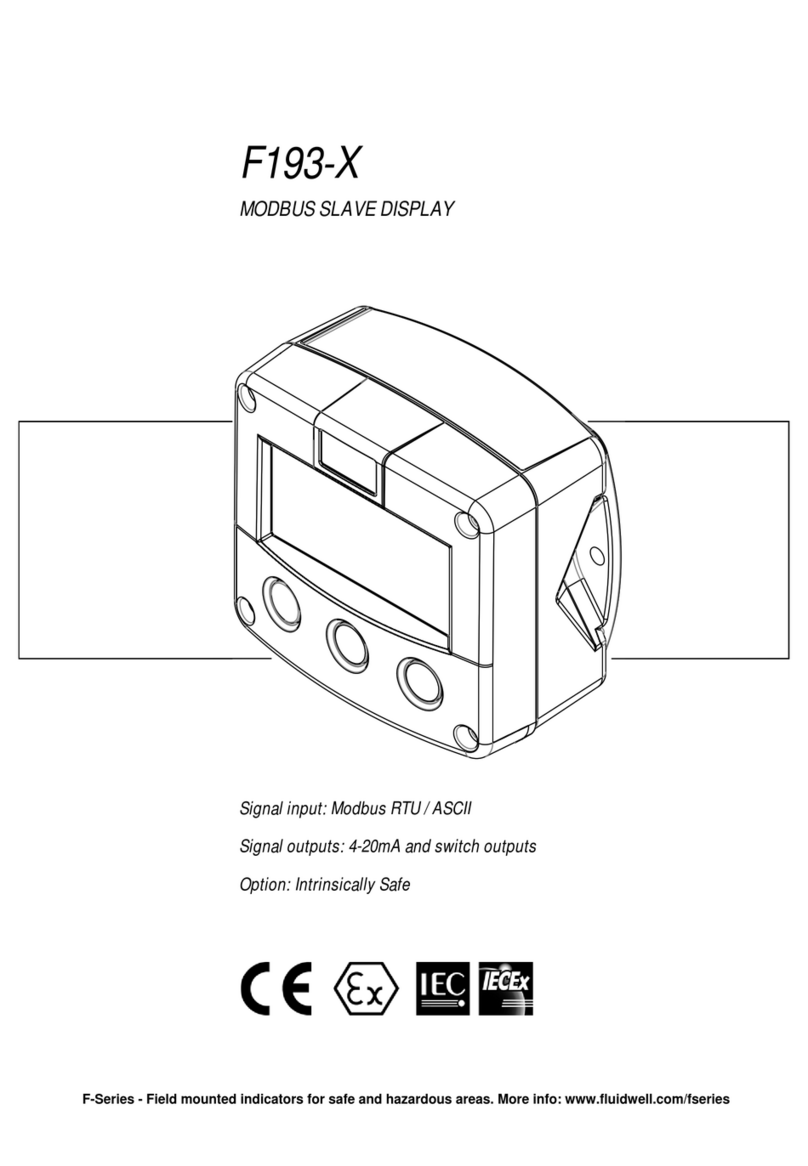Fluidwell D Series User manual

Fluidwell D-Series Indicators - The better alternative for DIN panel mount indicators
D077-A
LEVEL MONITOR
WITH LINERIZATION AND HIGH / LOW LEVEL ALARMS
Signal input flowmeter: (0)4-20mA
Alarm Output: one level alarm

User manual D077-A Level Monitor
ii FW-D077-A-MAN-EN-V0101_02
Health and Safety Information
This instruction manual supplements the requirements of nationally accepted codes of
practice. All installations must comply with the relevant sections of these codes and/or
other comparable codes that applies in the region the D077-A is installed in.
In addition, particular industries or end users may have specific requirements relating to
the safety of their installations. These requirements must also be met.
Disposal
Caution:
The D077-A must only be installed, operated and maintained by competent personnel
that received proper training on regular basis, including instructions on the various
types of protection and installation practices, relevant rules and regulations, and the
general principles of area classification.
At the end of its life this product must be disposed of according to local regulations
regarding waste electronic equipment. If a battery is present in this product it must be
disposed of separately. The separate collection and recycling of your waste equipment
will help to conserve natural resources and ensure that it is recycled in a manner that
protects the environment.

FW-D077-A-MAN-EN-V0101_02 iii
Read Me First!
About This Guide
This manual describes all standard features and instructions related to the D077-A Level
Monitor.
This manual is intended for all personnel involved in the operation, configuration,
installation and troubleshooting of the D077-A Level Monitor.
Information in this manual is subject to change without prior notice. Fluidwell bv is not
responsible for mistakes in this material or for incidental damage caused as a direct or
indirect result of the delivery, performance or use of this material.
© All rights reserved. No parts of this publication may be reproduced or used in any
form or by any means without written permission of your supplier.
Prerequisites
All personnel working with the D077-A Level Monitor are assumed to fully understand,
be capable of and act according to the information provided in this manual.
All personnel working with the D077-A are further assumed to be authorized and
properly trained for the task at hand.
About Functions and Type Codes
Not all D077-A types share the same functions. Depending on the type codes on your
particular D077-A, some functions described in this manual may –or may not– be
available.
For details see this manual.
Conventions
The following conventions may have been used to emphasize information:
Note:
This version (FW-D077-A-MAN-EN-V0101_02) is written with a focus on
software version 03.03.02. For other versions contact your supplier.
Warning:
This icon warns about actions that, when not performed correctly, may lead to product
damage, personal injury or even death.
Warning:
Danger of electrical shock: this icon warns about actions that include the risk of
electrical shock, resulting in product damage, personal injury or even death.
Such actions are best performed with power removed or made inaccessible.
Caution:
This icon warns about actions or procedures that may lead to incorrect functioning of
the D077-A when not applied correctly.
Note:
This icon indicates a hint or provides important background information about the
consequences of the described procedure or action.
Example:
This icon indicates a solution for a hypothetic situation, intended to help you interpret
the related concept information.

User manual D077-A Level Monitor
iv FW-D077-A-MAN-EN-V0101_02
How To Read This Manual
This guide consists of the following main sections:
Power up, Power down and Storage of the D077-A
Your D077-A was shipped to you in a cardboard box and may be equipped with battery
power. During transport the unit was switched off (shelf mode).
• If your D077-A is equipped with a battery you can press SELECT twice to power it up.
• To power your D077-A down you must perform the following steps:
a Press and hold PROG for 7 seconds. (See "Password Protection" on page 18 when
password protected.)
b Setup is indicated. Use to go to 5 "Power Management"
c Next press twice to go to 52 "Battery Mode" and press PROG
dYouenter menu 52. Select shelf and press PROG to switch the unit off.
Storage and Hot Spare Configuration
When storing or transporting the D077-A, put the unit back in shelf mode and store it
at room temperature, in a dry place and in the original box.
Caution:
• Before operating, configuring, opening or installing the D077-A you are expected to
have read and understood all relevant sections in this manual.
• Before operation the D077-A MUST be installed in compliance with the installation
instructions as described in "Installation Instructions" on page 9.
chapter 1: "Introduction" on page 1 Provides an introduction and technical overview of the
D077-A Level Monitor.
chapter 2: "Specifications of the D077-A" on page 5 Provides an overview of the D077-A specifications.
chapter 3: "Installation Instructions" on page 9 Providesmechanicalandelectricalinstallationinstructions.
chapter 4: "Configuring the D077-A" on page 17 Provides an overview of configuration commands and
programming sequence of the D077-A.
chapter 5: "Operating the D077-A" on page 31 Provides operating instructions for the daily use of the
D077-A.
chapter 6: "Maintenance" on page 35 Provides maintenance instructions.
Note:
Before storing you may want to concider configuring a spare unit with identical settings
as an active unit in the field. This way you have created a “hot spare” which can be
taken from shelf and field mounted within minutes by electrical engineers.
SETUP
SETUP

v
FW-D07FW-D077-A-MAN-EN-V0101_02 v
Contents
Read Me First! iii
About This Guide. . . . . . . . . . . . . . . . . . . . . . . . . . . . . . . . . . . . . . . . . . . . . . . . . . . . . . . . . . .iii
Prerequisites. . . . . . . . . . . . . . . . . . . . . . . . . . . . . . . . . . . . . . . . . . . . . . . . . . . . . . . . . . . . . . iii
About Functions and Type Codes . . . . . . . . . . . . . . . . . . . . . . . . . . . . . . . . . . . . . . . . . . . . . iii
Conventions . . . . . . . . . . . . . . . . . . . . . . . . . . . . . . . . . . . . . . . . . . . . . . . . . . . . . . . . . . . . . . iii
How To Read This Manual. . . . . . . . . . . . . . . . . . . . . . . . . . . . . . . . . . . . . . . . . . . . . . . . . . . .iv
Power up, Power down and Storage of the D077-A . . . . . . . . . . . . . . . . . . . . . . . . . . . . . . . .iv
Storage and Hot Spare Configuration. . . . . . . . . . . . . .. . . . . . . . . . . . . . . .. . . . . . . . . . . . . iv
1 Introduction 1
System Description of the D077-A. . . . . . . . . . . . . . . . . . . . . . . . . . . . . . . . . . . . . . . . . . . . . . 1
Functions and Features . . . . . . . . . . . . . . . .. . . . . . . . . . . . . .. . . . . . . . . . . . . . . .. . . . . . . 1
Field Input. . . . . . . . . . . . . . . . . . . . . . . . . . . . . . . . . . . . . . . . . . . . . . . . . . . . . . . . . . . . . . . . 1
Standard Outputs . . . . . . . . . . . . . . . . . . . . . . . . . . . . . . . . . . . . . . . . . . . . . . . . . . . . . . . . . . 1
The D077-A Display Functions. . . . . . . . . . .. . . . . . . . . . . . . . . . . .. . . . . . . . . . . . . . . .. . . 2
Configuration of the D077-A. . . . . . . . . . . . . . . . . . . . . . . . . . . . . . . . . . . . . . . . . . . . . . . . . . 2
EEPROM Memory . . . . . . . . . .. . . . . . . . . . . . . .. . . . . . . . . . . . . . . .. . . . . . . . . . . . . . . .. 2
Available D077-A configurations . . . . . . . . . . . . . . . . . . . . . . . . . . . . . . . . . . . . . . . . . . . . . . . 3
2 Specifications of the D077-A 5
General specifications . . . . . . . . . . . . . . . . . . . . . . . . . . . . . . . . . . . . . . . . . . . . . . . . . . . . . . . 5
Panel Mount Enclosure. . . . . . . . . . . . . . . . . . . . . . . . . . . . . . . . . . . . . . . . . . . . . . . . . . . . . . 5
Temperature. . . . . . . . . . . . . . . . . . . . . . . . . . . . . . . . . . . . . . . . . . . . . . . . . . . . . . . . . . . . . . 5
Approvals and compliances . . . . . . . . . . . . . . . . . . . . . . . . . . . . . . . . . . . . . . . . . . . . . . . . . . 5
Power supply . . . . . . . . . . . . . . . .. . . . . . . . . . . . . . . .. . . . . . . . . . . . . .. . . . . . . . . . . . . . . 5
Sensor excitation . . . . . . . . . . . . . . .. . . . . . . . . . . . . . . .. . . . . . . . . . . . . .. . . . . . . . . . . . . 6
Terminal connections . . . . . . . . . . . . . . . .. . . . . . . . . . . . . . . .. . . . . . . . . . . . . .. . . . . . . . . 6
Data protection . . . . . . . . . . . . . . . . . . . . . . . . . . . . . . . . . . . . . . . . . . . . . . . . . . . . . . . . . . . . 6
Inputs. . . . . . . . . . . . . . . . . . . . . . . . . . . . . . . . . . . . . . . . . . . . . . . . . . . . . . . . . . . . . . . . . . . . 6
Flowmeter. . . . . . . . . . . . . . . . . . . . . . . . . . . . . . . . . . . . . . . . . . . . . . . . . . . . . . . . . . . . . . . . 6
Outputs. . . . . . . . . . . . . . . . . . . . . . . . . . . . . . . . . . . . . . . . . . . . . . . . . . . . . . . . . . . . . . . . . . . 6
Alarm output. . . . . . . . . . . . . . . . . . . . . . . . . . . . . . . . . . . . . . . . . . . . . . . . . . . . . . . . . . . . . . 6
Operational. . . . . . . . . . . . . . . . . . . . . . . . . . . . . . . . . . . . . . . . . . . . . . . . . . . . . . . . . . . . . . . . 7
Operator functions . . . . . . . . . . . . . .. . . . . . . . . . . . . .. . . . . . . . . . . . . . . .. . . . . . . . . . . . . 7
Level. . . . . . . . . . . . . . . . . . . . . . . . . . . . . . . . . . . . . . . . . . . . . . . . . . . . . . . . . . . . . . . . . . . . 7
Height. . . . . . . . . . . . . . . . . . . . . . . . . . . . . . . . . . . . . . . . . . . . . . . . . . . . . . . . . . . . . . . . . . . 7
Percentage. . . . . . . . . . . . . . . . . . . . . . . . . . . . . . . . . . . . . . . . . . . . . . . . . . . . . . . . . . . . . . . 7
Alarm values. . . . . . . . . . . . . . . . . . . . . . . . . . . . . . . . . . . . . . . . . . . . . . . . . . . . . . . . . . . . . . 7
3 Installation Instructions 9
Mechanical Installation. . . . . . . . . . . . . . . . . . . . . . . . . . . . . . . . . . . . . . . . . . . . . . . . . . . . . . . 9
Electrical installation – general. . . . . . . . . . . . . . . . . . . . . . . . . . . . . . . . . . . . . . . . . . . . . . . . 10
Overview of Terminal Connectors . . . . . . . . . . . . . . . . . . . . . . . . . . . . . . . . . . . . . . . . . . . . 10
Power Supply Wiring . . . . . . . . . . . . . . . . . . . . . . . . . . . . . . . . . . . . . . . . . . . . . . . . . . . . . . . 11
External Power supply wiring . . . . . . . . . . . . . . . .. . . . . . . . . . . . . . . .. . . . . . . . . . . . . . . . 11
Backlight. . . . . . . . . . . . . . . . . . . . . . . . . . . . . . . . . . . . . . . . . . . . . . . . . . . . . . . . . . . . . . . . 13
I/O wiring options. . . . . . . . . . . . . . . . . . . . . . . . . . . . . . . . . . . . . . . . . . . . . . . . . . . . . . . . . . 14
Other manuals for D Series
8
This manual suits for next models
1
Table of contents
Other Fluidwell Monitor manuals