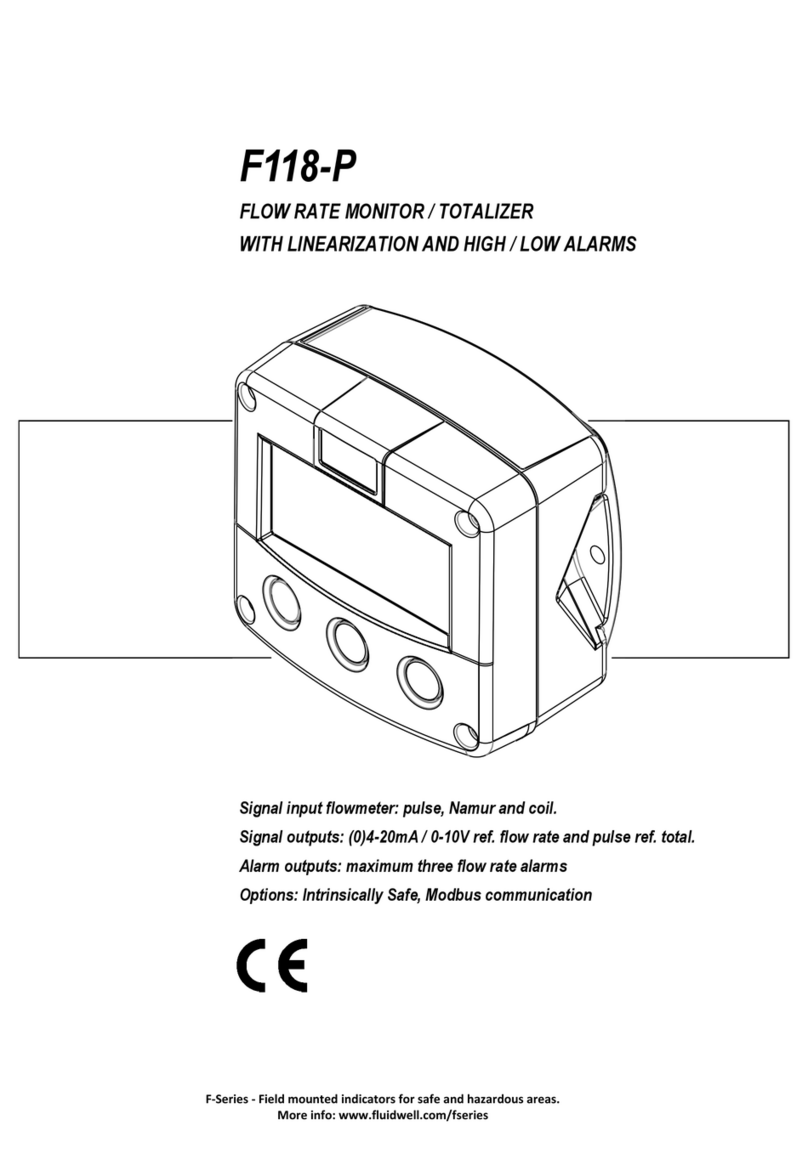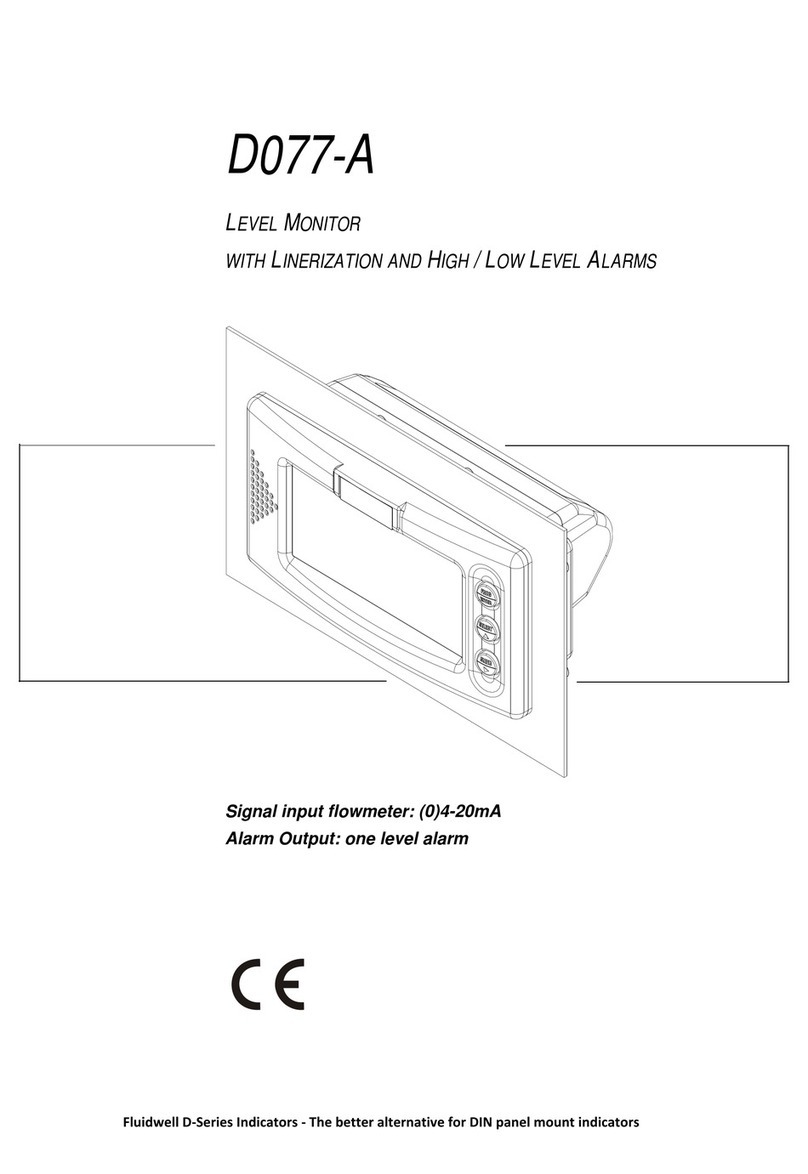Fluidwell F193-X User manual

F193-X
MODBUS SLAVE DISPLAY
Signal input: Modbus RTU / ASCII
Signal outputs: 4-20mA and switch outputs
Option: Intrinsically Safe
F-Series - Field mounted indicators for safe and hazardous areas. More info: www.fluidwell.com/fseries

HF193XEN_v0501_04
Page 2
SAFETY INSTRUCTIONS
Any responsibility is lapsed if the instructions and procedures as described in this
manual are not followed.
LIFE SUPPORT APPLICATIONS: The F193-X is not designed for use in life support
appliances, devices, or systems where malfunction of the product can reasonably be
expected to result in a personal injury. Customers using or selling these products for use
in such applications do so at their own risk and agree to fully indemnify the manufacturer
and supplier for any damages resulting from such improper use or sale.
Electro static discharge does inflict irreparable damage to electronics! Before installing
or opening the unit, the installer has to discharge himself by touching a well-grounded
object.
This unit must be installed in accordance with the EMC guidelines (Electro Magnetic
Compatibility).
Do connect a proper grounding to the aluminum casing as indicated if the F193-X has
been supplied with the 115-230V AC power-supply type PM. The green / yellow wire
between the back-casing and removable terminal-block may never be removed.
Intrinsically Safe applications: follow the instructions as mentioned in Chapter 5 and
consult “Fluidwell F1..-..-XI - Documentation for Intrinsic Safety”.
DISPOSAL
At the end of its life this product should be disposed of according to local regulations regarding
waste electronic equipment. If a battery is present in this product it should be disposed of
separately. The separate collection and recycling of your waste equipment will help to conserve
natural resources and ensure that it is recycled in a manner that protects the environment.
SAFETY RULES AND PRECAUTIONARY MEASURES
The manufacturer accepts no responsibility whatsoever if the following safety rules and
precautions instructions and the procedures as described in this manual are not followed.
Modifications of the F193-X implemented without preceding written consent from the
manufacturer, will result in the immediate termination of product liability and warranty period.
Installation, use, maintenance and servicing of this equipment must be carried out by authorized
technicians.
Check the mains voltage and information on the manufacturer's plate before installing the unit.
Check all connections, settings and technical specifications of the various peripheral devices
with the F193-X supplied.
Open the casing only if all leads are free of potential.
Never touch the electronic components (ESD sensitivity).
Never expose the system to heavier conditions than allowed according to the casing
classification (see manufacture's plate and chapter 4.2.).
If the operator detects errors or dangers, or disagrees with the safety precautions taken, then
inform the owner or principal responsible.
The local labor and safety laws and regulations must be adhered to.

HF193XEN_v0501_04
Page 3
ABOUT THE OPERATION MANUAL
This operation manual is divided into two main sections:
The daily use of the unit is described in chapter 2 "Operation". This instruction is meant for
users.
The following chapters and appendices are exclusively meant for electricians/technicians. These
provide an extensive description of all software settings and installing the hardware.
This operation manual describes the standard unit as well as most of the options available. For
additional information, please contact your supplier.
A hazardous situation may occur if the F193-X is not used for the purpose it was designed for
or is used incorrectly. Please carefully note the information in this operating manual
indicated by the pictograms:
A "warning" indicates actions or procedures which, if not performed correctly, may lead to
personal injury, a safety hazard or destruction of the F193-X or connected instruments.
A "caution" indicates actions or procedures which, if not performed correctly, may lead to
personal injury or incorrect function of the F193-X or connected instruments.
A "note" indicates actions or procedures which, if not performed correctly, may indirectly
affect operation or may lead to an instrument response which is not planned.
Hardware version : 02.01.xx
Software version : 02.05.xx
Manual : HF193XEN_v0501_04
© Copyright 2011 : Fluidwell bv - The Netherlands.
Information in this manual is subject to change without prior notice. The
manufacturer is not responsible for mistakes in this material or for incidental
damage caused as a direct or indirect result of the delivery, performance or
use of this material.
© All rights reserved. No parts of this publication may be reproduced or used
in any form or by any means without written permission of your supplier.

HF193XEN_v0501_04
Page 4
CONTENTS MANUAL
Safety instructions ........................................................................................................................................... 2
Disposal .................................................................................................................................................... 2
Safety rules and precautionary measures ....................................................................................................... 2
About the operation manual ............................................................................................................................ 3
Contents manual.............................................................................................................................................. 4
1. Introduction ................................................................................................................................. 5
1.1. System description of the F193-X.......................................................................................... 5
2. Operational.................................................................................................................................. 7
2.1. General .................................................................................................................................. 7
2.2. Control panel.......................................................................................................................... 7
2.3. Operator information and functions ....................................................................................... 8
3. Configuration............................................................................................................................... 9
3.1. Introduction ............................................................................................................................ 9
3.2. Programming SETUP-level.................................................................................................... 9
3.2.1. General .................................................................................................................................. 9
3.2.2. Overview functions SETUP level ......................................................................................... 12
3.2.3. Explanation SETUP-functions.............................................................................................. 13
1 - Configure ................................................................................................................... 13
2 - Unit ............................................................................................................................ 14
3 - Decimals .................................................................................................................... 14
4 - Outputs ...................................................................................................................... 14
5 - Value.......................................................................................................................... 15
6 - Alarm set.................................................................................................................... 15
7 - Relay output............................................................................................................... 15
8 - Power management .................................................................................................. 16
9 - Analog output............................................................................................................. 16
A - Communication (optional) ......................................................................................... 18
B - Others........................................................................................................................ 18
3.2.4. Additional communication functions .................................................................................... 19
4. Installation ................................................................................................................................. 20
4.1. General directions................................................................................................................ 20
4.2. Installation / surrounding conditions .................................................................................... 20
4.3. Dimensions- Enclosure ........................................................................................................ 21
4.4. Installing the hardware......................................................................................................... 23
4.4.1. Introduction .......................................................................................................................... 23
4.4.2. Terminal connectors.................................................................................................................. 24
5. Intrinsically safe applications..................................................................................................... 30
5.1. General information and instructions ................................................................................... 30
5.2. Terminal connectors Intrinsically Safe applications ............................................................. 31
5.3. Configuration examples Intrinsically Safe applications........................................................ 33
5.4 Battery replacement instructions.......................................................................................... 35
6. Maintenance.............................................................................................................................. 36
6.1. General directions................................................................................................................ 36
Appendix A: Technical specification .............................................................................................................. 37
Appendix B: Problem solving......................................................................................................................... 39
Index of this manual....................................................................................................................................... 40
List of figures in this manual .......................................................................................................................... 40
Notes .................................................................................................................................................. 41

HF193XEN_v0501_04
Page 5
1. INTRODUCTION
1.1. SYSTEM DESCRIPTION OF THE F193-X
Functions and features
The Modbus slave display model F193-X is a microprocessor driven instrument designed as local
Modbus display with outputs which are controlled though communications as well. In total nine
different product values can be displayed, maximum four alarm switch outputs and one analog
output can be controlled.
This product has been designed with a focus on:
ultra-low power consumption to allow long-life battery powered applications (type PB / PC),
intrinsic safety for use in hazardous applications (type XI),
several mounting possibilities with aluminum or GRP enclosures for harsh industrial
surroundings,
transmitting possibilities with analog / control and communication outputs.
Communication input
This manual describes the unit with a ASCII / RTU Modbus protocol input through a RS232 / RS485
(2-wire or 4 wire). No additional inputs are available, all data is coming through the communication.
Standard outputs
Alarm output: up to four outputs can be controlled through the communication and in the mean
time a alarm message can be displayed.
(0)4-20mA / 0-10V analog output: any value within it’s range can be transmitted through
communication. The minimum and maximum signal output levels can be tuned.
For security reasons, it is also possible to enable and disable all outputs locally through the
keyboard of the F193-X.
Fig. 1: Typical application for the F193-X.
Overview typical application F193-X
mA
(0)4-20mA
or
0-10V
output
RS232/RS485
Modbus
(option)
R1:
alarm output
R2:
alarm output
R3:
alarm output
R4:
alarm output
This manual suits for next models
1
Table of contents
Other Fluidwell Monitor manuals