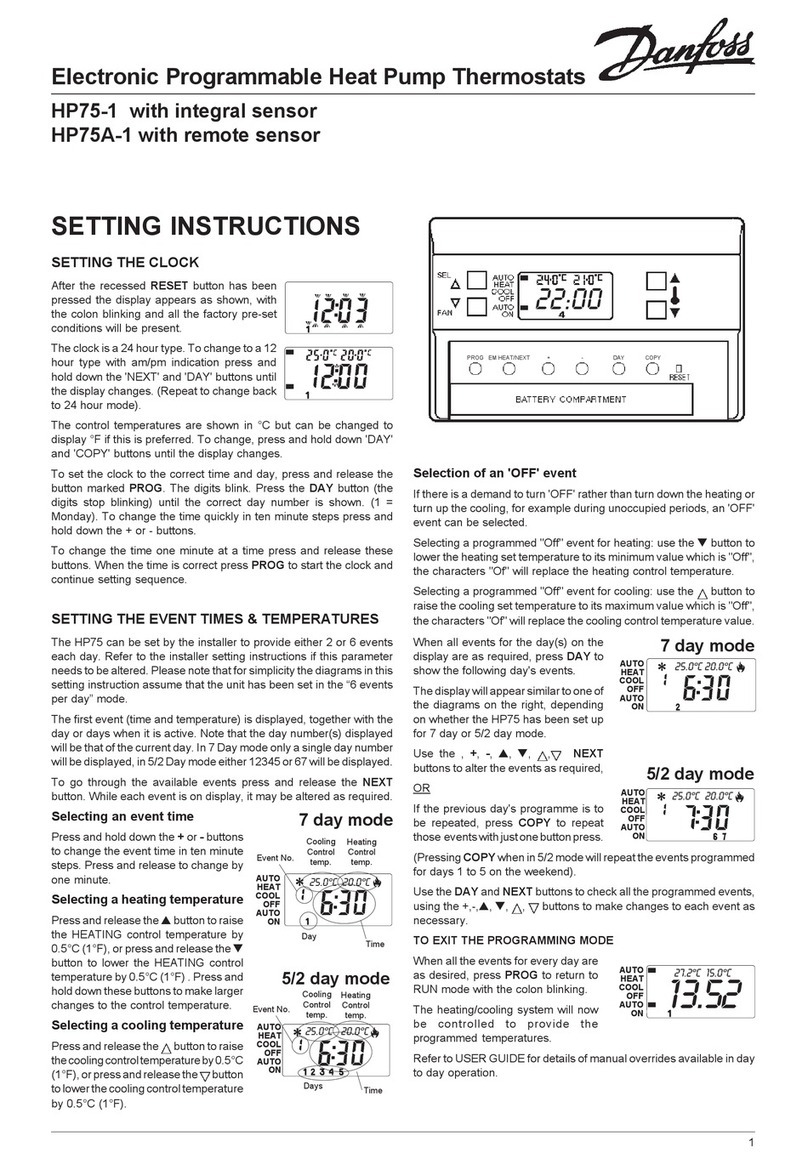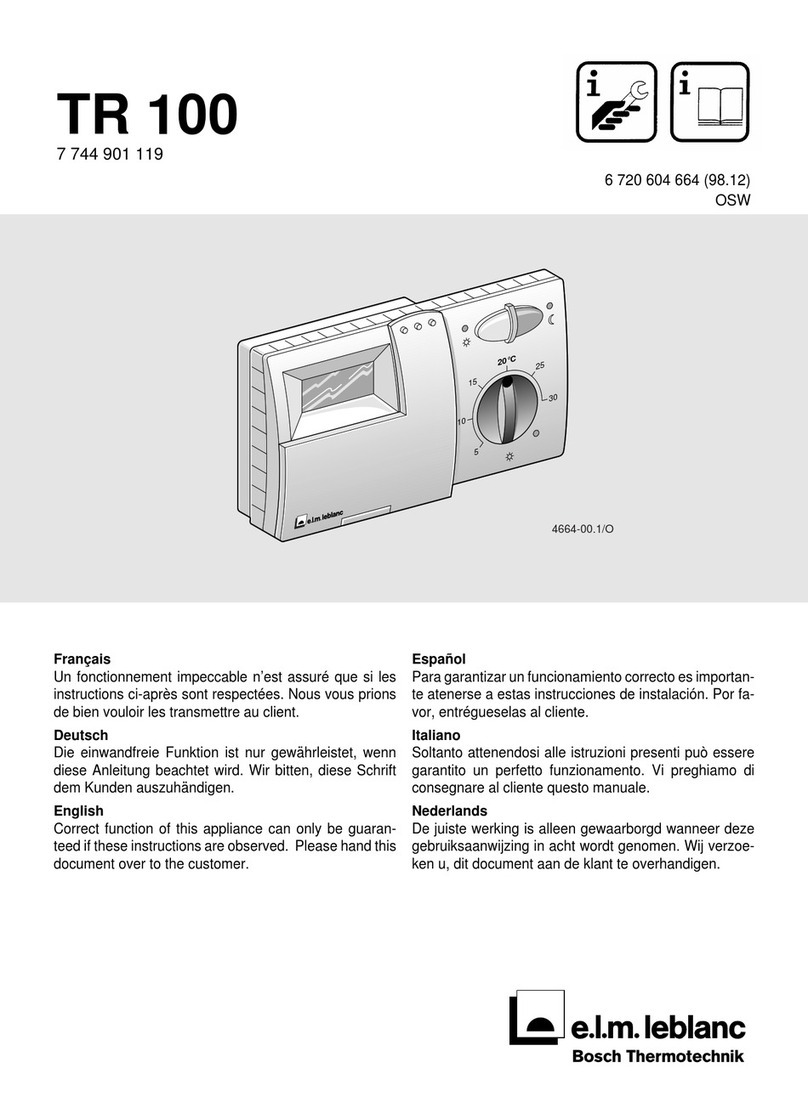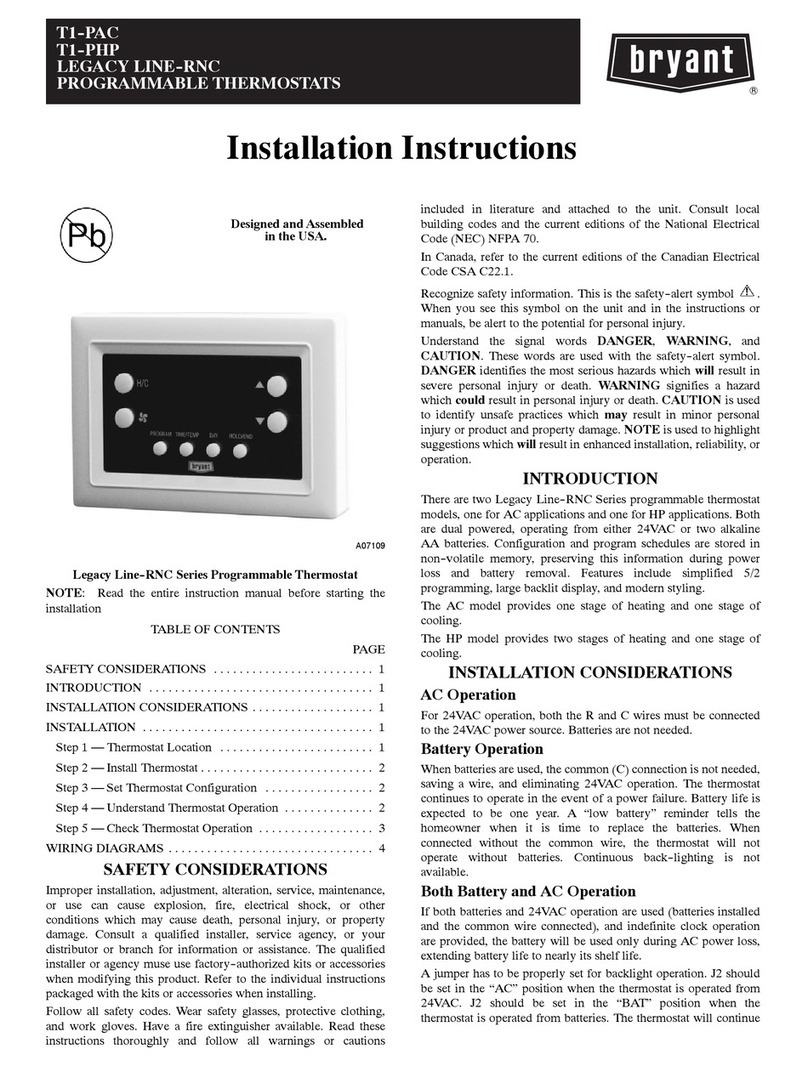Fluke Calibration 6054 User manual

6054
Calibration Bath
User Manual
October 2013
© 2013 Fluke Corporation. All rights reserved. Specifications are subject to change without notice.
All product names are trademarks of their respective companies.
Via Acquanera, 29 22100 Como
tel. 031.526.566 (r.a.) fax 031.507.984
info@calpower.it www.calpower.it


WARNING
To ensure the safety of operating personnel, and to avoid damage to this unit:
DO NOT operate this unit without a properly grounded, properly polarized power cord.
DO NOT connect this unit to a non-grounded, non-polarized outlet.
DO use a ground fault interrupt device.
WARNING
HIGH TEMPERATURES PRESENT
in this equipment.
FIRES and SEVERE BURNS
may result if personnel fail to observe safety precautions.
WARNING
HIGH VOLTAGE
is used in the operation of this equipment.
SEVERE INJURY or DEATH
may result if personnel fail to observe safety precautions.
Before working inside the equipment, turn power off and disconnect power cord.
WARNING
Fluids used in this bath may produce
NOXIOUS OR TOXIC FUMES
under certain circumstances.
Consult the fluid manufacturer’s MSDS (Material Safety Data Sheet).
PROPER VENTILATION AND
SAFETY PRECAUTIONS MUST BE OBSERVED.
c

d

TABLE OF CONTENTS
1 Introduction . . . . . . . . . . . . . . . . . . . . . . . . . . . . . . . 9
2 Specifications . . . . . . . . . . . . . . . . . . . . . . . . . . . . . 10
3 Theory of Operation . . . . . . . . . . . . . . . . . . . . . . . . . . 11
3.1 Two Modes of Temperature Control . . . . . . . . . . . . . . . . . . . . . . 11
3.1.1 The Temperature Control Mode . . . . . . . . . . . . . . . . . . . . . . . . . . . . . . 11
3.1.2 The Temperature Drift Mode: . . . . . . . . . . . . . . . . . . . . . . . . . . . . . . . 11
3.1.3 The Fluid system. . . . . . . . . . . . . . . . . . . . . . . . . . . . . . . . . . . . . . 11
3.2 Description Of Features and Controls . . . . . . . . . . . . . . . . . . . . . 12
3.2.1 The Controller Panel . . . . . . . . . . . . . . . . . . . . . . . . . . . . . . . . . . . . 12
3.2.2 The Power Panel. . . . . . . . . . . . . . . . . . . . . . . . . . . . . . . . . . . . . . 13
3.2.3 The Rear Panel: . . . . . . . . . . . . . . . . . . . . . . . . . . . . . . . . . . . . . . 15
4 Installation . . . . . . . . . . . . . . . . . . . . . . . . . . . . . . . 16
4.1 Receiving and Inspection . . . . . . . . . . . . . . . . . . . . . . . . . . . 16
4.2 Installation Location Requirements . . . . . . . . . . . . . . . . . . . . . . 16
4.2.1 Environment . . . . . . . . . . . . . . . . . . . . . . . . . . . . . . . . . . . . . . . . 16
4.2.2 Electrical Power . . . . . . . . . . . . . . . . . . . . . . . . . . . . . . . . . . . . . . 16
4.2.3 Safety Considerations . . . . . . . . . . . . . . . . . . . . . . . . . . . . . . . . . . .16
4.3 Setup. . . . . . . . . . . . . . . . . . . . . . . . . . . . . . . . . . . . . . 16
4.3.1 Filling the Bath . . . . . . . . . . . . . . . . . . . . . . . . . . . . . . . . . . . . . . . 16
4.3.1.1 Filling the Bath With Oil . . . . . . . . . . . . . . . . . . . . . . . . . . . . . 17
4.3.2 Draining the Oil from the Bath . . . . . . . . . . . . . . . . . . . . . . . . . . . . . . . 17
5 Operating Instructions . . . . . . . . . . . . . . . . . . . . . . . . 18
5.1 Quick Start . . . . . . . . . . . . . . . . . . . . . . . . . . . . . . . . . . . 18
6 Controller Operation . . . . . . . . . . . . . . . . . . . . . . . . . 19
6.1 Bath temperature . . . . . . . . . . . . . . . . . . . . . . . . . . . . . . . 19
6.2 Reset Cutout . . . . . . . . . . . . . . . . . . . . . . . . . . . . . . . . . . 19
6.3 Temperature Set-point . . . . . . . . . . . . . . . . . . . . . . . . . . . . . 19
6.3.1 Programmable Set-points . . . . . . . . . . . . . . . . . . . . . . . . . . . . . . . . . 19
6.3.2 Set-point Value. . . . . . . . . . . . . . . . . . . . . . . . . . . . . . . . . . . . . . . 21
6.3.3 Set-point vernier . . . . . . . . . . . . . . . . . . . . . . . . . . . . . . . . . . . . . . 21
6.4 Temperature Scale Units . . . . . . . . . . . . . . . . . . . . . . . . . . . . 21
6.5 Secondary Menu. . . . . . . . . . . . . . . . . . . . . . . . . . . . . . . . 22
6.6 Heater Power . . . . . . . . . . . . . . . . . . . . . . . . . . . . . . . . . 22
6.7 Proportional Band . . . . . . . . . . . . . . . . . . . . . . . . . . . . . . . 22
6.8 Cutout . . . . . . . . . . . . . . . . . . . . . . . . . . . . . . . . . . . . . 23
v

6.9 Controller Configuration . . . . . . . . . . . . . . . . . . . . . . . . . . . . 24
6.10 Probe Parameters Menu . . . . . . . . . . . . . . . . . . . . . . . . . . . . 24
6.10.1 R0 . . . . . . . . . . . . . . . . . . . . . . . . . . . . . . . . . . . . . . . . . . . . . 24
6.10.2 ALPHA . . . . . . . . . . . . . . . . . . . . . . . . . . . . . . . . . . . . . . . . . . . 25
6.11 Operating Parameters . . . . . . . . . . . . . . . . . . . . . . . . . . . . . 25
6.11.1 Cutout Reset Mode . . . . . . . . . . . . . . . . . . . . . . . . . . . . . . . . . . . .25
6.11.2 Stirrer Mode Select . . . . . . . . . . . . . . . . . . . . . . . . . . . . . . . . . . . . 25
6.11.3 Stirrer set-point. . . . . . . . . . . . . . . . . . . . . . . . . . . . . . . . . . . . . . . 25
6.12 Serial Interface Parameters . . . . . . . . . . . . . . . . . . . . . . . . . . 25
6.12.1 BAUD Rate. . . . . . . . . . . . . . . . . . . . . . . . . . . . . . . . . . . . . . . . . 26
6.12.2 Sample Period . . . . . . . . . . . . . . . . . . . . . . . . . . . . . . . . . . . . . . . 26
6.12.3 Duplex Mode . . . . . . . . . . . . . . . . . . . . . . . . . . . . . . . . . . . . . . . . 26
6.12.4 Linefeed . . . . . . . . . . . . . . . . . . . . . . . . . . . . . . . . . . . . . . . . . . 26
6.13 IEEE-488 Parameters Menu . . . . . . . . . . . . . . . . . . . . . . . . . . 26
6.13.1 IEEE-488 Address . . . . . . . . . . . . . . . . . . . . . . . . . . . . . . . . . . . . . 27
6.14 Calibration Parameters. . . . . . . . . . . . . . . . . . . . . . . . . . . . . 27
6.14.1 CTO . . . . . . . . . . . . . . . . . . . . . . . . . . . . . . . . . . . . . . . . . . . . 27
6.14.2 CO and CG . . . . . . . . . . . . . . . . . . . . . . . . . . . . . . . . . . . . . . . . 27
6.14.3 H and L. . . . . . . . . . . . . . . . . . . . . . . . . . . . . . . . . . . . . . . . . . . 27
6.15 Operation Summary . . . . . . . . . . . . . . . . . . . . . . . . . . . . . . 27
7 Digital Communication Interface . . . . . . . . . . . . . . . . . . . 28
7.1 Serial Communications . . . . . . . . . . . . . . . . . . . . . . . . . . . . 28
7.1.1 Wiring . . . . . . . . . . . . . . . . . . . . . . . . . . . . . . . . . . . . . . . . . . . 28
7.1.2 Setup. . . . . . . . . . . . . . . . . . . . . . . . . . . . . . . . . . . . . . . . . . . . 28
7.1.2.1 BAUD rate . . . . . . . . . . . . . . . . . . . . . . . . . . . . . . . . . . . . 28
7.1.2.2 Sample Period . . . . . . . . . . . . . . . . . . . . . . . . . . . . . . . . . . 28
7.1.2.3 Duplex Mode. . . . . . . . . . . . . . . . . . . . . . . . . . . . . . . . . . . 29
7.1.2.4 Linefeed . . . . . . . . . . . . . . . . . . . . . . . . . . . . . . . . . . . . . 29
7.1.3 Serial Operation . . . . . . . . . . . . . . . . . . . . . . . . . . . . . . . . . . . . . . 29
7.2 IEEE-488 Communication (optional) . . . . . . . . . . . . . . . . . . . . . . 29
7.2.1 Setup and Address Selection . . . . . . . . . . . . . . . . . . . . . . . . . . . . . . . 29
7.2.2 IEEE-488 Operation . . . . . . . . . . . . . . . . . . . . . . . . . . . . . . . . . . . .29
7.3 Interface Commands. . . . . . . . . . . . . . . . . . . . . . . . . . . . . . 29
7.4 Power Commands . . . . . . . . . . . . . . . . . . . . . . . . . . . . . . . 31
7.5 Heater Settings for Control. . . . . . . . . . . . . . . . . . . . . . . . . . . 32
8 Bath Calibration . . . . . . . . . . . . . . . . . . . . . . . . . . . . 33
8.1 Calibration Points . . . . . . . . . . . . . . . . . . . . . . . . . . . . . . . 33
8.2 Measuring the Set-point Error . . . . . . . . . . . . . . . . . . . . . . . . . 34
8.3 Computing R0 and ALPHA . . . . . . . . . . . . . . . . . . . . . . . . . . 34
8.4 Calibration Example . . . . . . . . . . . . . . . . . . . . . . . . . . . . . . 34
9 Bath Heat Transfer Fluid . . . . . . . . . . . . . . . . . . . . . . . 35
vi

9.1 Temperature Range . . . . . . . . . . . . . . . . . . . . . . . . . . . . . . 35
9.2 Viscosity . . . . . . . . . . . . . . . . . . . . . . . . . . . . . . . . . . . . 35
9.3 Specific heat . . . . . . . . . . . . . . . . . . . . . . . . . . . . . . . . . . 35
9.4 Thermal Conductivity . . . . . . . . . . . . . . . . . . . . . . . . . . . . . 35
9.5 Thermal Expansion . . . . . . . . . . . . . . . . . . . . . . . . . . . . . . 35
9.6 Electrical Resistivity . . . . . . . . . . . . . . . . . . . . . . . . . . . . . . 35
9.7 Fluid lifetime . . . . . . . . . . . . . . . . . . . . . . . . . . . . . . . . . . 36
9.8 Safety . . . . . . . . . . . . . . . . . . . . . . . . . . . . . . . . . . . . . 36
9.9 Cost . . . . . . . . . . . . . . . . . . . . . . . . . . . . . . . . . . . . . . 36
9.9.1 Commonly used fluids . . . . . . . . . . . . . . . . . . . . . . . . . . . . . . . . . . .36
9.9.2 Water. . . . . . . . . . . . . . . . . . . . . . . . . . . . . . . . . . . . . . . . . . . . 36
9.9.3 Ethylene Glycol . . . . . . . . . . . . . . . . . . . . . . . . . . . . . . . . . . . . . . 36
9.9.4 Mineral Oil . . . . . . . . . . . . . . . . . . . . . . . . . . . . . . . . . . . . . . . . . 36
9.9.5 Silicone oil . . . . . . . . . . . . . . . . . . . . . . . . . . . . . . . . . . . . . . . . . 37
9.9.6 Heat Transfer Salt . . . . . . . . . . . . . . . . . . . . . . . . . . . . . . . . . . . . . 37
9.10 Fluid Characteristics Charts . . . . . . . . . . . . . . . . . . . . . . . . . . 39
9.10.1 Limitations and Disclaimer . . . . . . . . . . . . . . . . . . . . . . . . . . . . . . . . .39
9.10.2 About the Chart . . . . . . . . . . . . . . . . . . . . . . . . . . . . . . . . . . . . . . 39
10 Troubleshooting . . . . . . . . . . . . . . . . . . . . . . . . . . . . 41
10.1 The Heater Indicator LED Stays Red But The Temperature Does Not In-
crease. . . . . . . . . . . . . . . . . . . . . . . . . . . . . . . . . . . . . . . . . 41
10.2 The Controller Display Flashes “CUT-OUT” And The Heater Does Not Oper-
ate. 41
10.3 The Display Flashes “CUT-OUT” And An Incorrect Process Temperature. . . 41
10.4 The Displayed Process Temperature Is In Error And The Controller Remains In
The Cooling Or Heating State At Any Set-point Value. . . . . . . . . . . . . . . . . 42
10.5 The Controller Controls Or Attempts To Control At An Inaccurate Tempera-
ture. 42
10.6 The Controller Shows That The Output Power Is Steady But The Process Temper-
ature Is Unstable.. . . . . . . . . . . . . . . . . . . . . . . . . . . . . . . . . . . 42
10.7 The Controller Alternately Heats For A While Then Cools. . . . . . . . . . . 42
10.8 The Controller Erratically Heats Then Cools, Control Is Unstable. . . . . . . . 42
vii

1 Introduction
The Hart Scientific Model 6054 Calibration Bath is a
highly stable constant temperature liquid bath. It has
been designed for calibrating liquid and glass ther-
mometers or other types of long thermometers
against a known temperature standard such as a
Standard Platinum Resistance Thermometer
(SPRT).
The 6054 calibration bath provides the following fea-
tures:
•A deep fluid tank (test well is 7.5 inches in di-
ameter and has 24 inches of fluid depth).
•It provides a highly temperature stable low gra-
dient environment typically a nominal stability
of ±0.005°C with oils. The fluid is well stirred
and environmentally protected to minimize
gradients.
•The fluid level is near the top of the test well to
facilitate calibration of liquid and glass ther-
mometers without needing to compensate for
stem effect.
•The bath provides two calibration modes. An
electronically controlled mode uses a hybrid
digital and analog PI controller with lock in am-
plifier design. The temperature and other func-
tions are selected with the four button keypad
to a hundredth of a degree and finer with a digi-
tal vernier adjustment. The Drift mode by-
passes the controller with heater power
manually controlled with variable transformer.
Introduction
9

2 Specifications
Specifications
10
Power Required . . . . . . . . . 230 VAC; 60 Hz; 15 Amps max.
Bath Temperature Range . . . . 50°C to 325°C
Temperature Stability. . . . . . . ±0.005°C to 200°C, ±0.010°C to 325°C
Temperature Uniformity . . . . . ±0.005°C max
Controller Accuracy . . . . . . . ±0.5°C
Test Well Area . . . . . . . . . . 7.5-inches dia X 24-inches deep
Heater . . . . . . . . . . . . . . Electrical, 5 positions; 1=off, 2=250, 3=500, 4=750 & 5=1,000 watts at
240 VAC line
Boost Heater . . . . . . . . . . . 750watts
Heat Transfer Liquid . . . . . . . Fluids compatible with stainless steel may be used. (e.g. oils such as
Dow Corning 710 and 210H or Hart Salt)
Exterior Dimensions . . . . . . . Height 56" X Width 31" X FB 23"
Weight . . . . . . . . . . . . . . 156 Lbs.
Table 1
Specifications

3 Theory of Operation
The components, features and operational theory of
the Model 6054 calibration bath are described in this
section.
3.1 Two Modes of
Temperature Control
Two modes of temperature control are available with
the model 6054. The TEMPERATURE CONTROL
mode or the TEMPERATURE DRIFT mode may be
selected by a switch on the front panel.
3.1.1 The Temperature Control Mode
The control mode uses a hybrid digital/analog PI tem-
perature controller with lock-in-amplifier. The bath
stability is very high with this controller. The tempera-
ture is selected using a four button keypad on the front
panel. Temperatures from 0.00 to 325.00°C may be
selected directly to a hundredth of a degree. Finer ad-
justment is available using the vernier adjustment.
Accuracy of the setting is typically ±0.5°C or better.
The controller pulses AC current to the control heat-
ers in a time modulated fashion to compensate for
heat gains and losses to the system. A two color LED
on the control panel glows red when the heaters are
on and glows green when they are off and cooling is
taking place. (Note: The cooling required for control is
supplied through heat loss to ambient.)
The Temperature control probe uses a 100 ohm PRT.
It is a totally separate unit for ease of replacement. It is
inserted into the top of the bath near the stirring motor
as shown and plugs into the rear of the control unit.
The heaters are external to the tank. They are ar-
ranged electrically to provide the 4 control heating po-
sitions plus an off position. The additional boost
heating position is accessed from a separate switch
on the control panel.
3.1.2 The Temperature Drift Mode:
In the Temperature Drift mode the heater may be set
manually to allow the temperature to drift very slowly
(a few milli-°C per minute) over the desired range.
This allows the control noise to be eliminated al-
though greater skill is required in making calibrations.
The heater power is adjusted by means of a variable
transformer located on the control panel. It allows po-
sition one of the heater selection switch to be continu-
ally variable from 0 to 100% Positions 2, 3, 4 and
Boost add their full value of heat incrementally to the
adjusted value of position 1.
3.1.3 The Fluid system
The fluid system consists of the insulated tank, the
stirrer assembly, the condensate drain, the overflow
test well, and the fluid itself. The heaters and probe,
which are part of the control system, are physically
external to the tank.
The tank and other wetted parts are made of stainless
steel for compatibility with most practical
thermostating fluids.The stirrer is attached to the tank
top plate of the bath and its motor receives additional
cooling from a fan to keep from overheating and in-
crease lifetime at high bath temperatures. The stirrer
directly drives four 2-inch diameter stirring propellers.
The down draft from the propellers forces the bath
fluid through the overflow test well. The stirring motor
plugs into the rear of the control unit. (See Figure 3 on
page 14.)
The over-flow test well serves to provide a constant
depth of fluid at an essentially constant height near
the well opening. Variations in fluid volume due to
thermal expansion and volatilization will not effect
measurements within reasonable volume ranges.
The fluid expelled from the tank is controlled to flow
past the control heaters first before entering the main
tank for thermal management.
A drain is provided for convenience in changing the
bath fluid. (See draining the tank.)
The condensate drain collects condensed oil vapor
and oil that has expanded over the top of the tank
walls.Tubes on either side of the drain at the bottom of
the bath allow the liquid to be collected into a pan. Be
sure this pan is in place at all times to prevent oil from
draining onto the floor The condensate pan must be
Theory of Operation
11


EXIT — Used to exit from a menu. When EXIT is
pressed any changes made to the displayed value will
be ignored.
3) The control indicator is a two color light emitting di-
ode (LED). This indicator lets the user visually see the
ratio of heating to cooling. When the indicator is red
the heater is on, and when it is green the heater is off
and the bath is cooling.
3.2.2 The Power Panel
The Power Panel (Figure 2) controls include; 1) The
Mode Select switch and indicators, 2) the Drift Ad-
just control 3) the control Heating select switch, 4)
the Power switch and indicator, and 5) the Boost
Heater and indicator.
1) The MODE SELECT switch selects between the
Temperature Control and Drift Adjust modes. Lights
show which mode is functioning. The Temperature
Control position selects the temperature controller to
operate and the desired temperature is selected on
the controller panel. In the Temperature Drift mode
heater control is via the Drift Adjust control and the
Heating select switch.
2) The DRIFT ADJUST control is a variable trans-
former that adjusts the Low control heater through 0
to 100% of its power range. The additional power re-
quired for higher temperatures may be added in steps
by selecting heating positions Medium, Medium High,
and High, as required.
3) The control HEATING switch selects control heater
power positions 1 through 5. Select the lowest rea-
sonable value for normal control conditions depend-
ing on bath temperature. The switch simply adds
more heaters into the circuit until the desired power is
attained. Position 2 is variable using the Drift Adjust
control.
4) The POWER (On-Off) switch powers up the bath.
The switch is a DPST type that opens both legs of the
230 volt power source. A red indicator light shows that
power is on.
5) The BOOST HEATING provides an additional 750
watts for slewing between temperatures. The Boost
Heating Indicator shows whether the boost heater is
on or off. The boost heater is powered through the
Theory of Operation
13
50
60
70
80
90
100
40
30
20
10
0PERCENT
DRIFT ADJUST
MODE SELECT
TEMPERATURE CONTROL
TEMPERATURE DRIFT
HEATINGPOWER
LOW
HIGH
ON
OFF
BOOST
HEATER
OFF
OFF
Boost Heating
Indicator
Power
Indicator
Power
Switch
Heating
Switch
Temperature Control
Mode Indicator
Boost Heating
Switch
Mode Select
Switch
Temperature Drift
Mode Indicator
Drift Adjust
Control
12
3
4
5
Figure 2
Power panel

Theory of Operation
14
F
U
S
E
F
U
S
E
F
U
S
E
F
U
S
E
1
2
3
4
5
6
7
8
Figure 3
Back panel

temperature controller triac to prevent exceeding the
desired set temperature. The boost heater indicator
will flash when the set temperature has been reached
as a reminder to turn it off for control.
3.2.3 The Rear Panel:
The Rear Panel has many features (see Figure 3). 1)
The PROBE connector, 8) STIRRER POWER outlet,
7) FUSES, 6) Power Connection, 5) ELECTRONICS
FUSE INTERNAL notation, 2) Unit SERIAL NO. no-
tation, 3) optional SERIAL PORT and, 4) optional
IEEE-488 PORT.
1) The PROBE connector on the back panel is used
for the temperature controller probe.
2) The unit SERIAL NO. is located at the top right cor-
ner of the back panel. When consulting with the fac-
tory, refer to the serial number.
3) SERIAL PORT (optional)
4) IEEE-488 PORT (optional)
5) The ELECTRONICS FUSE is located inside the
cabinet and is a 1/4 amp fuse. To replace the elec-
tronic fuse, remove the cover over the controller.
6) The POWER CORD connector
7) The SYSTEM FUSES are 15 amps slow blow (one
fuse for each leg of the 230 VAC). The heater fuses
are located internally and are 10 amp, 250 VAC.
8) The STIRRER POWER connection provides 230
VAC to the stirring motor and its cooling fan.
Theory of Operation
15

4 Installation
The Model 6054 bath can be readily installed given
due care to the following instructions.
4.1 Receiving and Inspection
Upon receipt of the bath, inspect it to see that there is
no obvious damage from shipment. If any damage is
observed, notify the carrier at once for an inspector to
check out the damage.
Verify that all of the items ordered have been shipped.
Notify Hart Scientific immediately if there are any dis-
crepancies.
4.2 Installation Location
Requirements
4.2.1 Environment
The model 6054 bath is a precision instrument that
must be located in an appropriate environment. The
location should be free from drafts, extreme tempera-
tures and temperature changes, dirt, etc. The bath
must be level, use the levelers. Allow free air space
around the bath to allow surface heat to convect away
freely. Ventilation of oil fumes will require a fume hood.
4.2.2 Electrical Power
The bath requires 208-240 VAC single phase power.
The higher voltage is used for running the heaters and
is required to reduce the current to reasonable levels.
The power connected at the junction box on the rear
of the bath. The two hot legs are wired to the brown
and blue wires, and the ground to the green/yellow
wire according to standard convention.
4.2.3 Safety Considerations
The Hart model 6054 bath is a high temperature bath.
Although safety has been a concern in its design,
there are several installation and operational consid-
erations to prevent fire and burns.
Install the bath in an inherently fire safe area. There
should not be any material around that will ignite by
setting hot probes and thermometers on it or by spill-
age of the hot bath fluid.
The best floor surface is concrete. If concrete is un-
available, the surface should be protected in some
way from inadvertent spillage.
Do Not install the bath near flammable wall materials.
We recommend installing the bath under a fume hood
to safely remove oil fumes. It also will help to remove
excess heat. It is best to direct oil fumes away from the
user when using.
Keep all flammable liquids, fumes, gasses, etc. away
from the bath to prevent ignition.
Keep fire safety equipment specific to the type of me-
dium handy in case they are needed.
Safe handling equipment such as leather gloves
(such as welding gloves), face shields, long apron etc.
are required for reasonable safety.
4.3 Setup
Inspect the probe.It should not be bent or damaged in
any way. The probe used with the Model 6054 is a pre-
cision PRT sensor.
The probe is to be plugged into its connector on the
rear of the bath and inserted fully into the hole located
near the stirrer motor inside the motor cover.
Plug the stirrer into the receptacle located on the rear
panel of the bath marked STIRRER POWER.This re-
ceptacle is switched on with the unit’s main power.
Attach a drain line to the overflow drain tube at the
rear of the bath behind the strirer. Use a line compati-
ble with the selected fluid and maximum bath temper-
ature to be used. Run the line to a similarly adequate
sump.
4.3.1 Filling the Bath
The bath is shipped dry. Check inside of the test well
for foreign matter and remove it to avoid interference
with operation.
Installation
16

4.3.1.1 Filling the Bath With Oil
To fill the bath with oil, first be sure the drain is fully
closed off. Check the drain assembly for tight fittings.
Pour in the heat transfer fluid until it reaches a 1-inch
depth from the top of the top plate. Note: Actual depth
depends on the thermal expansion of the oil and the
anticipated temperature range. The fluid volume of
the tank is approximately 2800 cubic inches to the
level of the primary overflow. The flowing fluid level
can be adjusted somewhat by adding to or removing
fluid.The fluid level during pumping should be flowing
over the rim.
The bath is now ready for operation.
4.3.2 Draining the Oil from the Bath
Installation
17

5 Operating Instructions
Operating the model 6054 constant temperature bath
is not complex, but must be done according to the fol-
lowing instructions.
The system must be installed and the bath filled ac-
cording to the instructions in the previous section.
5.1 Quick Start
With the bath fluid in the bath and the control probe in
place, the bath is ready to be turned on. When
switched on, the stirring motor, the controller display-
ing the bath temperature, and the heater will come on.
Now set the bath to the desired temperature using the
buttons to set the temperature controller. This is ac-
complished by pressing the SET button and then us-
ing the UP and DOWN buttons to reach the desired
set temperature. Once the set-point desired is dis-
played, press the SET button to set the bath to the
new temperature and then press the EXIT button to
return to the temperature display (refer to the Temper-
ature Controller User Flow chart Figure 4). The bath
will heat to the set temperature and begin to control.
Allow several minutes for the bath to stabilize at the
control set-point.
The heater power switch should be set to the lowest
position necessary to provide adequate power to con-
trol. Obviously, higher bath temperatures will require
higher heater settings. The boost heater may be
switched on to bring the bath up to higher tempera-
tures quickly.It must be switched off when the temper-
ature is reached.
To achieve optimum control stability the proportional
band may require adjustment. The ideal proportional
band setting varies with temperature, heater setting,
and fluid type.
It is advised that you operate the 6054 bath with an
access cover or thermometer holder in place. At most
temperatures, control stability is improved with the
cover in place. At high temperatures, the use of the
cover also improves safety.
To accelerate bath cooling after operation at a higher
temperature, the access cover may be removed to al-
low greater air cooling. It also may be possible to
make use of a dip chiller or auxiliary cooling coil to de-
crease cooling times.
If the Temperature Drift mode is desired, select that
position after adjusting the Drift Adjust to 0% to elim-
inate jumps in temperature, then adjust to the antici-
pated heating position. Use a bridge and strip chart
recorder or other adequate means to establish the
desired temperature drift rate as the Drift Adjust con-
trol is adjusted upward. Select the LOW control
heater position for the minimum amount of heat and
add heat in increments with positions MEDIUM,ME-
DIUM HIGH and HIGH as needed.
Operating Instructions
18

6 Controller Operation
This Section discusses in detail how to operate the
bath temperature controller using the front control
panel. Using the front panel key switches and LED
display the user may monitor the bath temperature,
set the temperature set-point in degrees C or F, moni-
tor the heater output power, adjust the controller pro-
portional band, set the cutout set-point, and program
the probe calibration parameters, operating parame-
ters, serial and IEEE-488 interface configuration, and
controller calibration parameters.Operation of the pri-
mary functions is summarized in Figure 4.
6.1 Bath temperature
The digital LED display on the front panel allows di-
rect viewing of the actual bath temperature. This tem-
perature value is what is normally shown on the
display. The units, C or F, of the temperature value are
displayed at the right. For example,
25.00 C
Bath temperature in degrees
Celsius
The temperature display function may be accessed
from any other function by pressing the “EXIT”button.
6.2 Reset Cutout
If the over-temperature cutout has been triggered
then the temperature display will alternately flash,
Cut-out
Indicates cut-out condition
The message will continue to flash until the tempera-
ture is reduced and the cutout is reset.
The cutout has two modes — automatic reset and
manual reset.The mode determines how the cutout is
reset which allows the bath to heat up again. When in
automatic mode, the cutout will reset itself as soon as
the temperature is lowered below the cutout set-point.
With manual reset mode the cutout must be reset by
the operator after the temperature falls below the
set-point.
When the cutout is active and the cutout mode is set
to manual (“reset”) then the display will flash “cutout”
until the user resets the cutout. To access the reset
cutout function press the “SET” button.
SAccess cutout reset function
The display will indicate the reset function.
rESEt ?
Cutout reset function
Press “SET” once more to reset the cutout.
Reset cutout
This will also switch the display to the set temperature
function. To return to displaying the temperature
press the “EXIT” button. If the cutout is still in the
over-temperature fault condition the display will con-
tinue to flash “cutout”. The bath temperature must
drop a few degrees below the cutout set-point before
the cutout can be reset.
6.3 Temperature Set-point
The bath temperature can be set to any value within
the range as given in the specifications with a high de-
gree of resolution. The temperature range of the par-
ticular fluid used in the bath must be known by the
operator and the bath should only be operated well
below the upper temperature limit of the liquid. In ad-
dition, the cutout temperature should also be set be-
low the upper limit of the fluid.
Setting the bath temperature involves three steps: (1)
select the set-point memory, (2) adjust the set-point
value, and (3) adjust the vernier, if desired.
6.3.1 Programmable Set-points
The controller stores 8 set-point temperatures in
memory. The set-points can be quickly recalled to
conveniently set the bath to a previously programmed
temperature.
To set the bath temperature one must first select the
set-point memory. This function is accessed from the
temperature display function by pressing “SET”. The
number of the set-point memory currently being used
Controller Operation
19

Controller Operation
20
SET/EXIT
Calibration
Menu
CTO
Adjust CTO
C0
Adjust C0
CG
Adjust CG
H
Adjust H
L
Adjust L
SET/EXIT
IEEE-488
Interface
Menu
Device
Address
Adj. Device
Address
UP UP UP UP
DOWN DOWN DOWN DOWN
SET SET SET SET
SET/EXIT
Operating
Parameters
Menu
SET
EXIT EXIT EXIT
EXIT
EXIT
EXIT
EXIT
EXIT
EXIT
EXIT
EXIT
EXIT
EXIT
EXIT
EXIT
SET SET SET
SET
SET
SET
SET
SET
SET
SET
SET
SET
SET
SET
SET
SET/EXIT SET/EXIT
SET/EXIT SET/EXIT SET/EXIT SET/EXIT
SET/EXIT
SET/EXIT
SET/EXIT
SET/EXIT
SET/EXIT
Probe
Menu
R0
ALPHA
Adj. R0
Adj. ALPHA
SET/EXIT
Serial
Interface
Menu
BAUD
Rate
Adjust
BAUD Rate
Sample
Period
Adj. Sample
Period
Duplex
Mode
Adj. Duplex
Mode
Linefeed
Adjust
Linefeed
EXITEXITEXIT EXIT EXIT
EXIT
EXIT
EXIT
EXIT
EXIT
SET +
Display Power
Set Proportional Band
Set Cutout Temp.
EXIT
EXIT
EXIT
SET
SET
SET
SET
SET
SET
SET
SET
SET
SET
Reset Cutout
Select Setpoint
Adjust Setpoint
EXIT
EXIT Adjust Vernier
Set Scale °C/°F
Cutout Active
Display
Temperature
Cutout
Reset Mode
Stirrer
Mode Select
Stirrer
Setpoint
Adj. Cutout
Reset Mode
Adj. Stirrer
Mode
Adj. Stirrer
Setpoint
X5
DO NOT CHANGE THESE VALUES. SEE MANUALDO NOT CHANGE THESE VALUES. SEE MANUAL
Configuration Menu
Secondary Functions
IEEE-488
Option Installed
Interface
Option Installed
Figure 4
Controller Operation Flowchart

is shown at the left on the display followed by the cur-
rent set-point value.
25.00 C
Bath temperature in degrees
Celsius
SAccess set-point memory
1. 25.0
Set-point memory 1, 25.0°C
currently used
To change the set-point memory press “UP” or
“DOWN”.
UIncrement memory
4. 40.0
New set-point memory 4,
40.0°C
Press “SET” to accept the new selection and access
the set-point value.
SAccept selected set-point memory
6.3.2 Set-point Value
The set-point value may be adjusted after selecting
the set-point memory and pressing “SET”. The
set-point value is displayed with the units, C or F, at
the left.
C 40.00
Set-point 4 value in°C
If the set-point value need not be changed then press
“EXIT” to resume displaying the bath temperature. To
adjust the set-point value press “UP” or “DOWN”.
UIncrement display
C 42.50
New set-point value
When the desired set-point value is reached press
“SET” to accept the new value and access the
set-point vernier.If “EXIT” is pressed instead then any
changes made to the set-point will be ignored.
SAccept new set-point value
6.3.3 Set-point vernier
The set-point value can be set with a resolution of
0.01°C. The user may want to adjust the set-point
slightly to achieve a more precise bath temperature.
The set-point vernier allows one to adjust the temper-
ature below or above the set-point by a small amount
with very high resolution. Each of the 8 stored
set-points has an associated vernier setting. The ver-
nier is accessed from the set-point by pressing “SET”.
The vernier setting is displayed as a 6 digit number
with five digits after the decimal point. This is a tem-
perature offset in degrees of the selected units, C or F.
0.00000
Current vernier value in°C
To adjust the vernier press “UP” or “DOWN”. Unlike
most functions the vernier setting has immediate ef-
fect as the vernier is adjusted. “SET” need not be
pressed.This allows one to continually adjust the bath
temperature with the vernier as it is displayed.
UIncrement display
0.00090
New vernier setting
Next press “EXIT” to return to the temperature display
or “SET” to access the temperature scale units selec-
tion.
SAccess scale units
6.4 Temperature Scale Units
The temperature scale units of the controller may be
set by the user to degrees Celsius (°C) or Fahrenheit
(°F). The units will be used in displaying the bath tem-
perature, set-point, vernier, proportional band, and
cutout set-point.
The temperature scale units selection is accessed af-
ter the vernier adjustment function by pressing “SET”.
From the temperature display function access the
units selection by pressing “SET” 4 times.
25.00 C
Bath temperature
SAccess set-point memory
1. 25.0
Set-point memory
Controller Operation
21
Table of contents
Popular Thermostat manuals by other brands
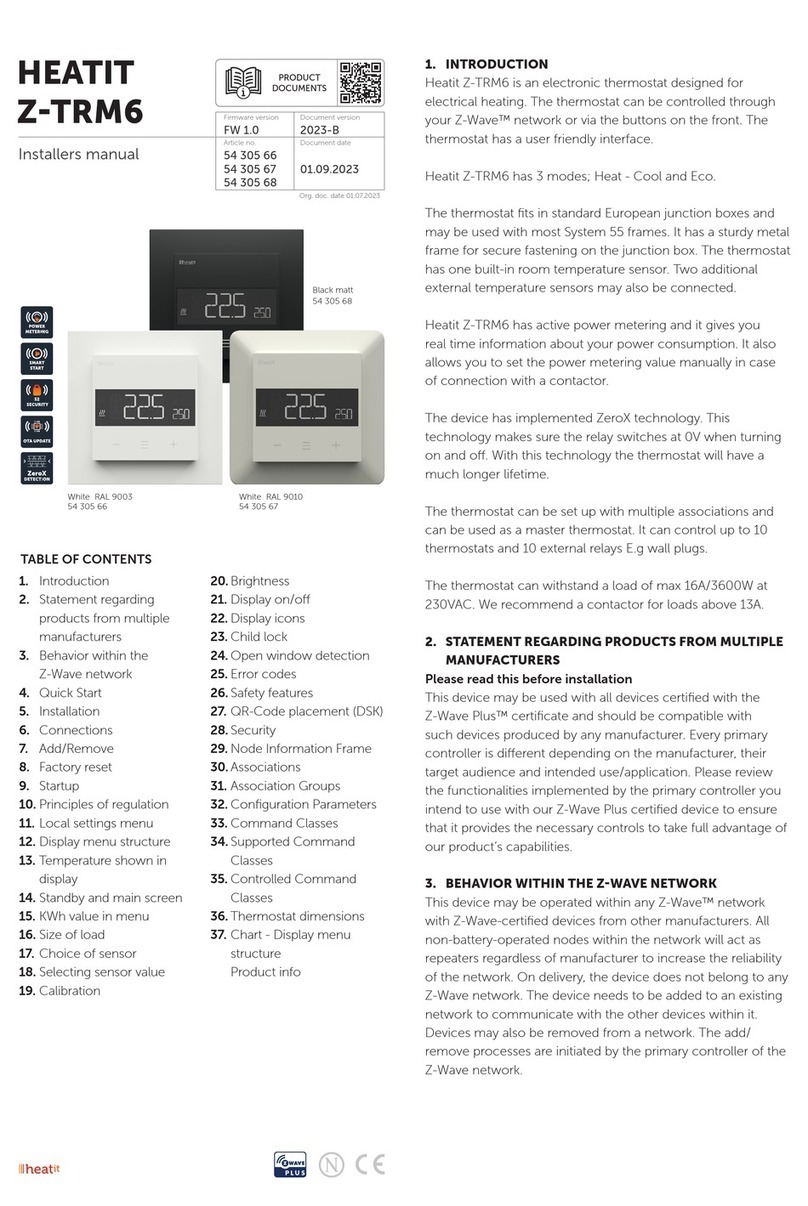
Heatit Controls
Heatit Controls Z-TRM6 installation manual

EUROSTER
EUROSTER 2026TXRXG Installation and operation manual

Honeywell
Honeywell T8000 installation instructions

White Rodgers
White Rodgers 1D56 installation instructions
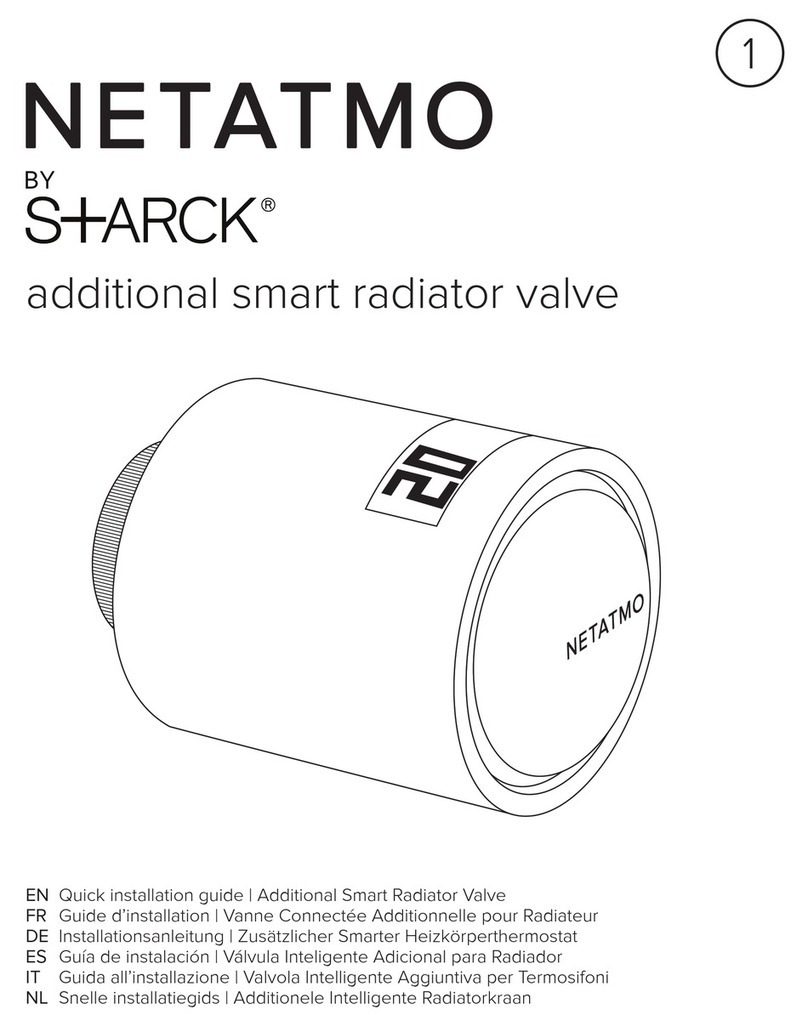
Netatmo
Netatmo S+ARCK Quick installation guide
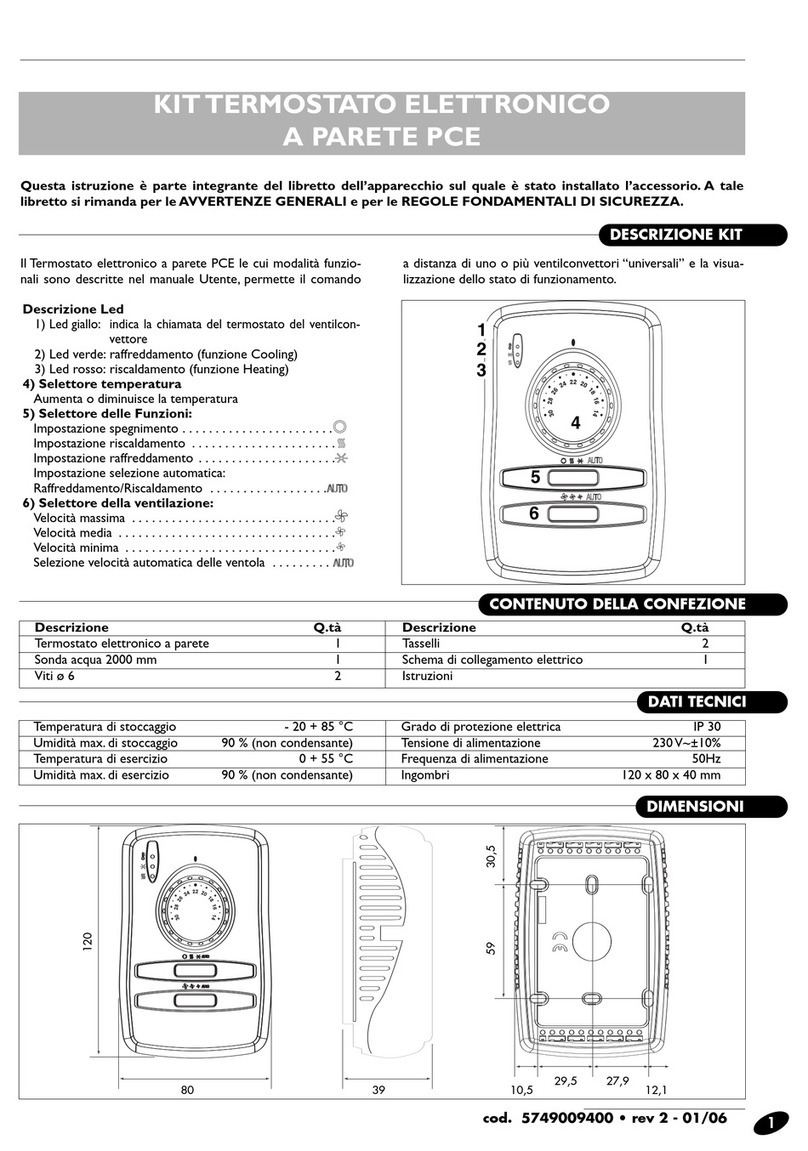
CLIMAVENETA
CLIMAVENETA PCE manual