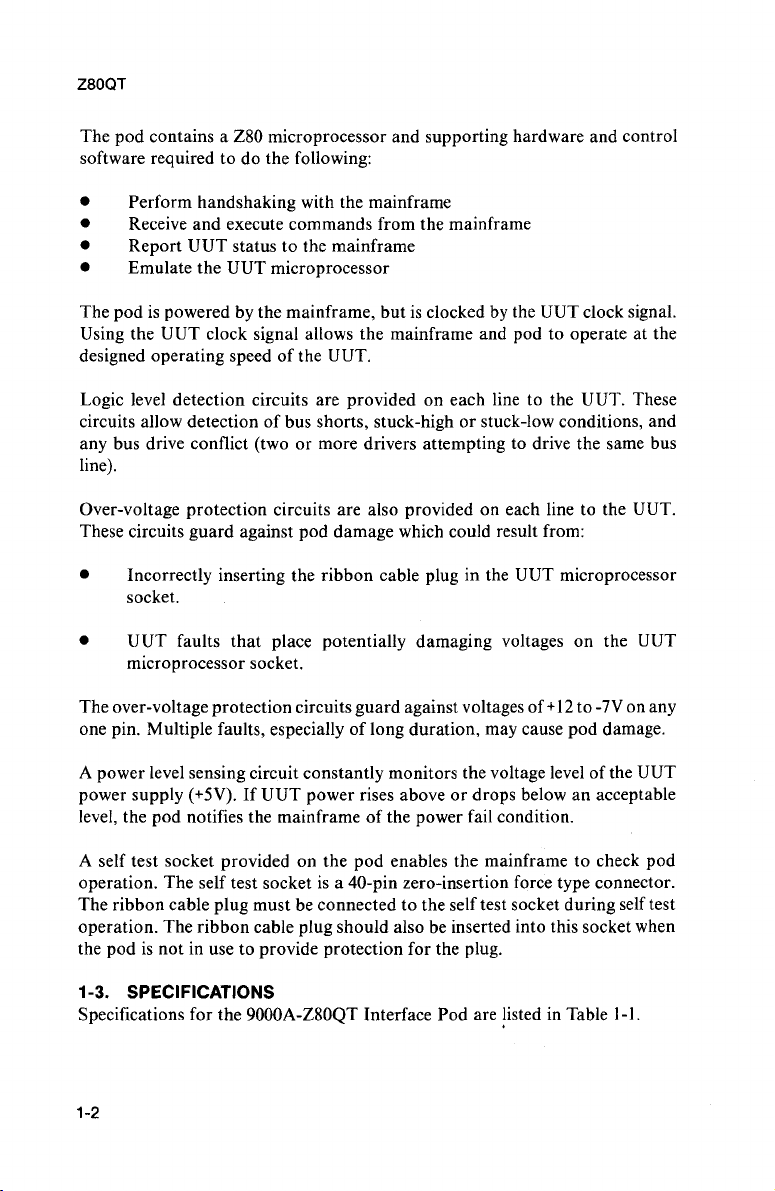Z8OQT
TABLE OF CONTENTS, (continued)
SECTION TITLE PAGE
3-18. Using the 9000 Series for Quick RAM Testing ....... 3-10
3-19. Using the 9000 Series for Quick ROM Testing ....... 3—13
3—20. Using the 9100 Series for Quick RAM Testing ....... 3-15
3—21. Using the 9100 Series for Quick ROM Testing ....... 3-15
3—22. QUICK FILL AND VERIFY ..................... 3-16
3—23. Using the 9000 Series for Quick Fill and Verify ...... 3-16
3-24. Using the 9100 Series for Quick Fill and Verify ...... 3-17
3-25. MARGINALOUT PROBLEMS .................. 3-19
3—26 Introduction ................................ 3—19
3-27. UUT Operating Speed and Memory Access ........ 3-19
3—28. UUT Noise Levels ............................ 3—19
3—29. Bus Loading ................................ 3-19
3-30. Clock Loading .............................. 3-20
3-31. POD DRIVE CAPABILITY ..................... 3-20
3-32. POWER FAILURE DETECTIONLIMITS ......... 3—20
THEORY OF OPERATION ............................ 4-1
4-]. INTRODUCTION ............................. 4-1
4-2. GENERALPOD OPERATION ................... 4-1
4—3. Processor Section ............................ 4-1
4-3. Processor Section ............................ 4-1
4-4. UUT Interface Section ........................ 4-4
4-5. Timing Section .............................. 4-4
4-6. UUT Power Sensing .......................... 4-5
4-7. DETAILED BLOCK DIAGRAM DESCRIPTION . . . . 4-5
4—8. ProcessorSection ............................ 4-5
4—9. UUT Interface Section 7General ................ 4—8
4-10. UUT Interface Section 7Data Lines ............. 4—9
4-11. UUT Interface Section —Address Lines ........... 4-12
4-12. UUT Interface Section 7Status and Control Lines ..4—12
4-13. Timing Section .............................. 4-13
MAINTENANCE .................................... 5—1
5—1. INTRODUCTION ............................. 5—l
5—2. SELF TEST .................................. 5-1
5-3. REPAIR PRECAUTIONS ...................... 5—4
5—4. TROUBLESHOOTING ......................... 5-4
5-5. Introduction ................................ 5—4
5—6. Pod Defective or Inoperative? ................... 5—5
5—7. Selecting aUUT for Pod Testing ................. 5-7
5—8. Troubleshooting aDefective Pod ................. 5—8
5-13. Troubleshooting an Inoperative Pod .............. 5-14
5-l4. DISASSEMBLY .............................. 5-19
ii (continued on page iii)