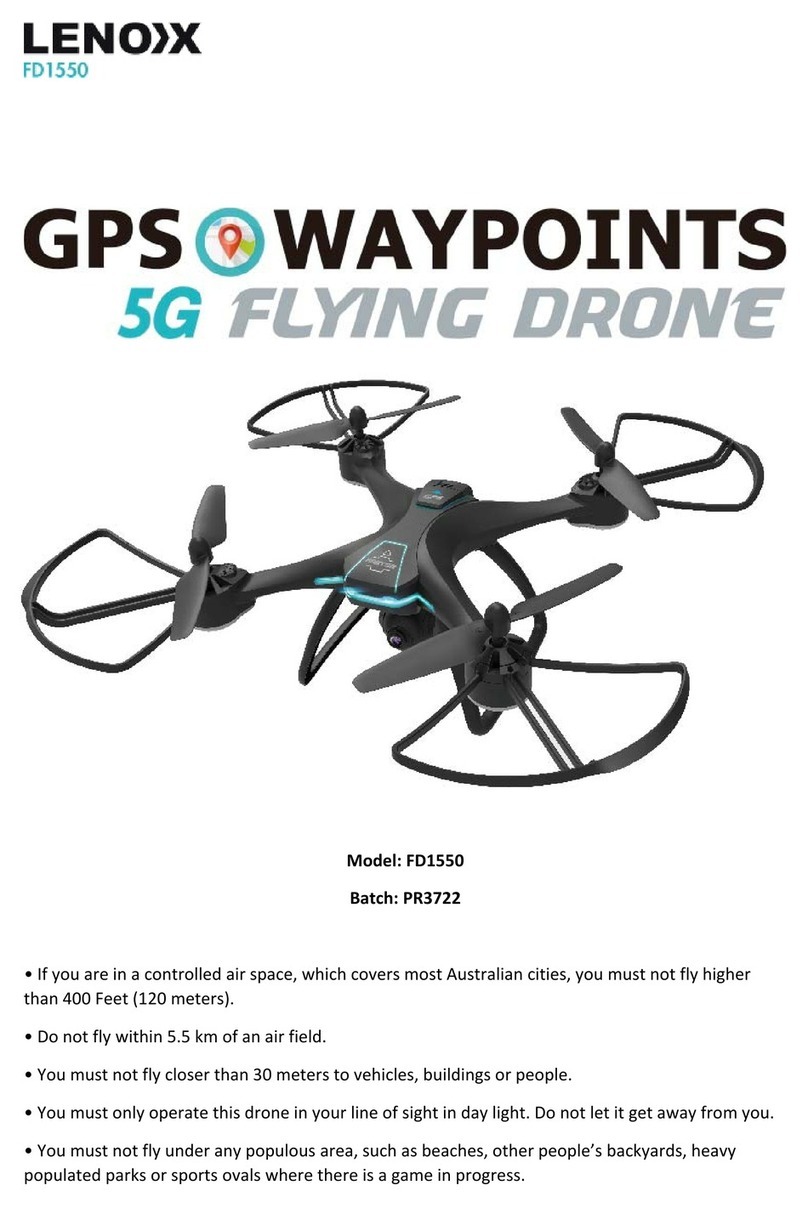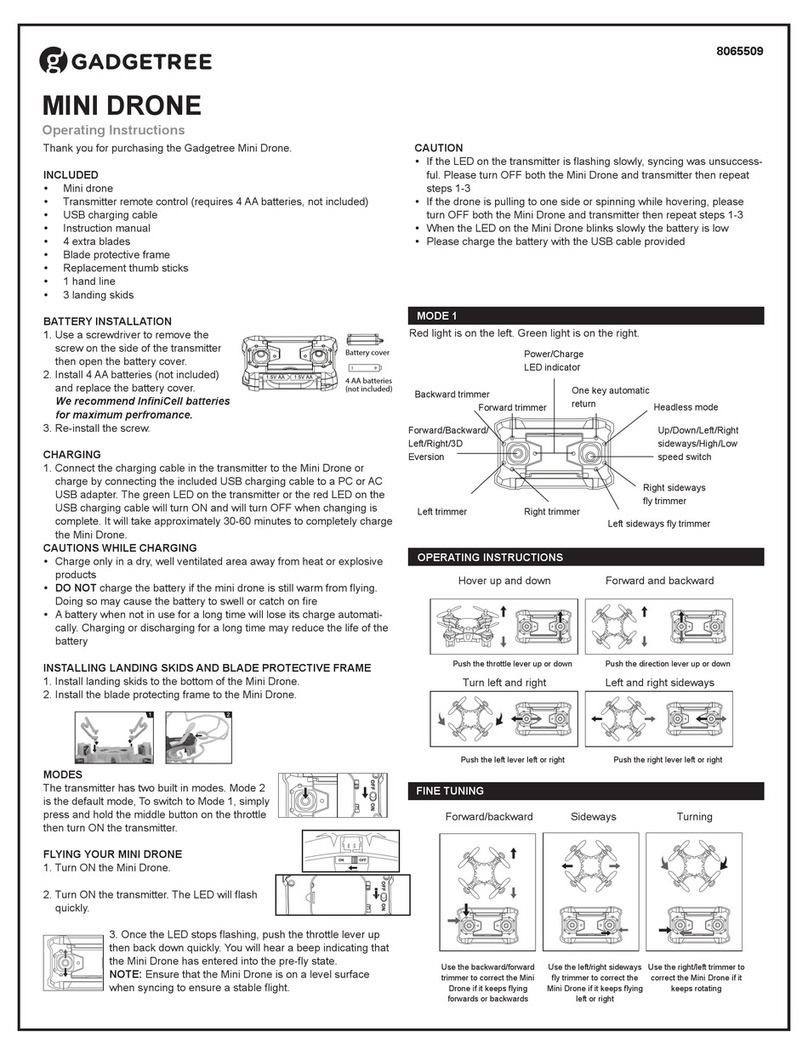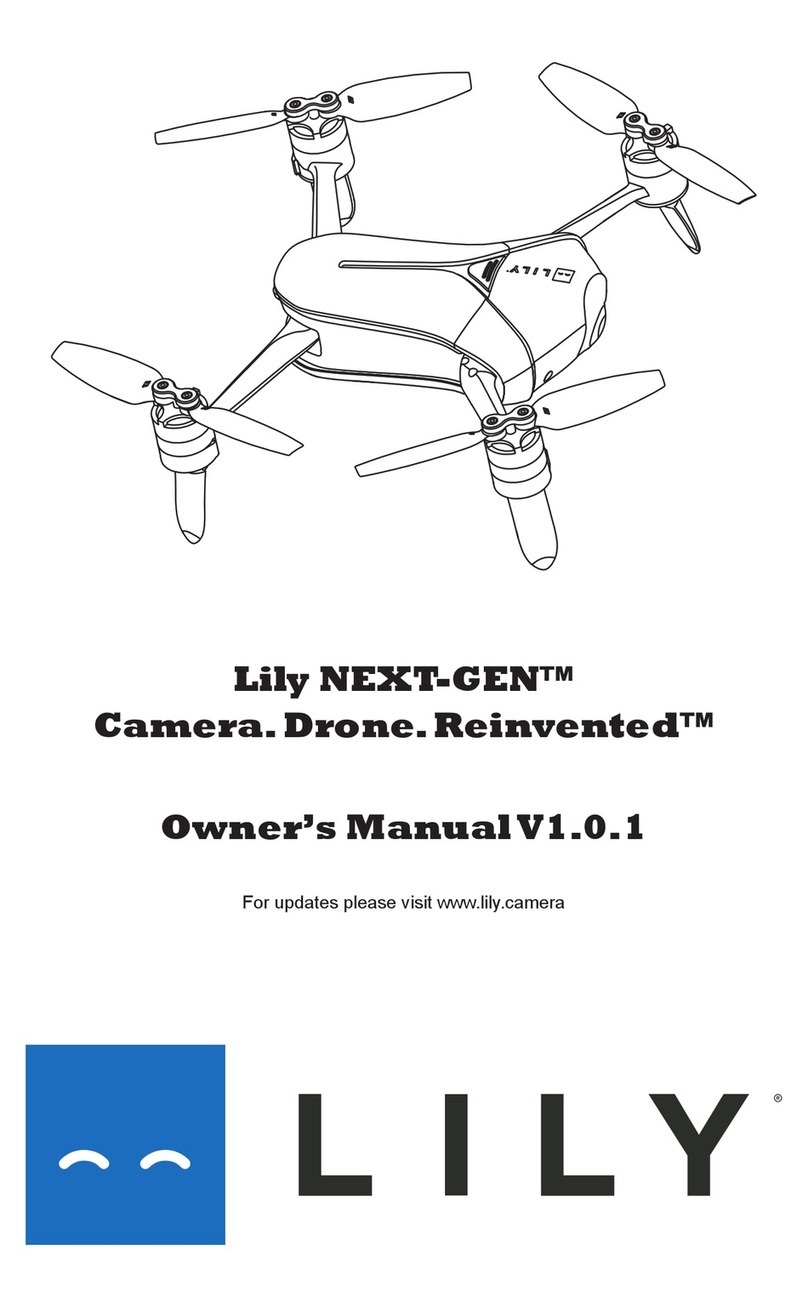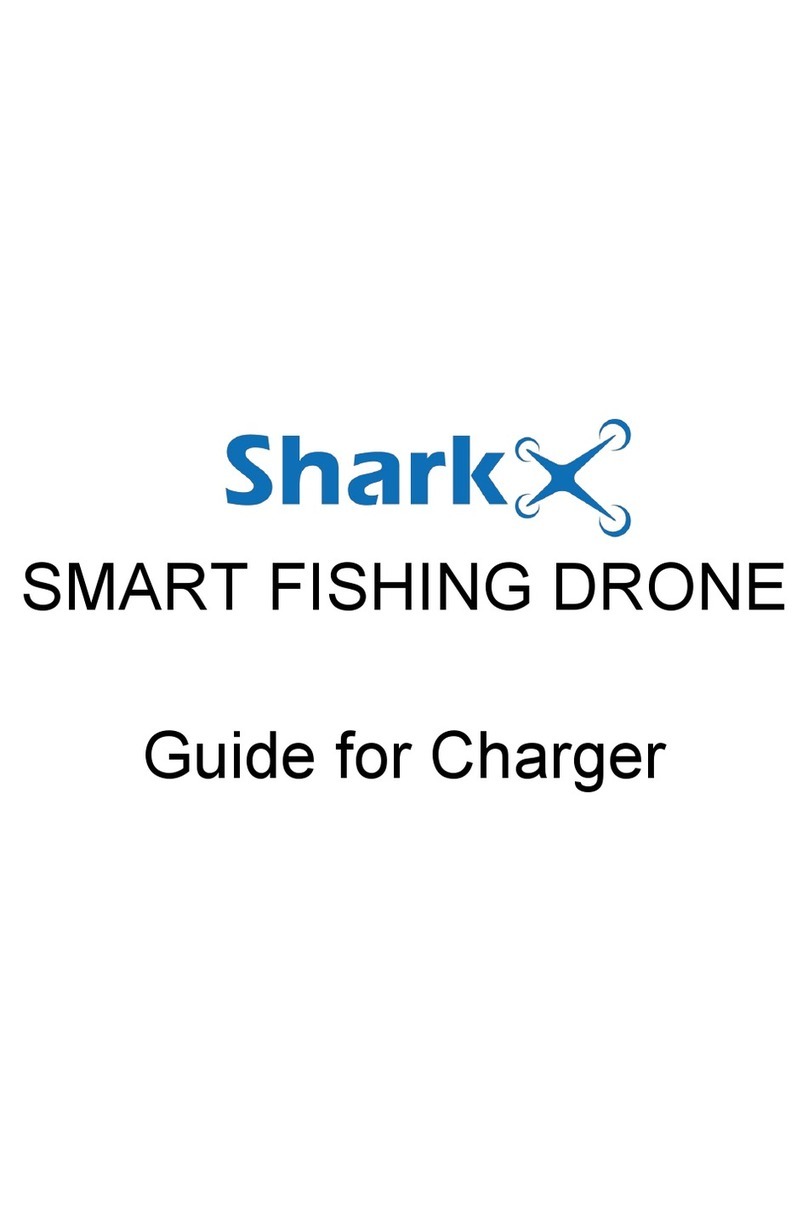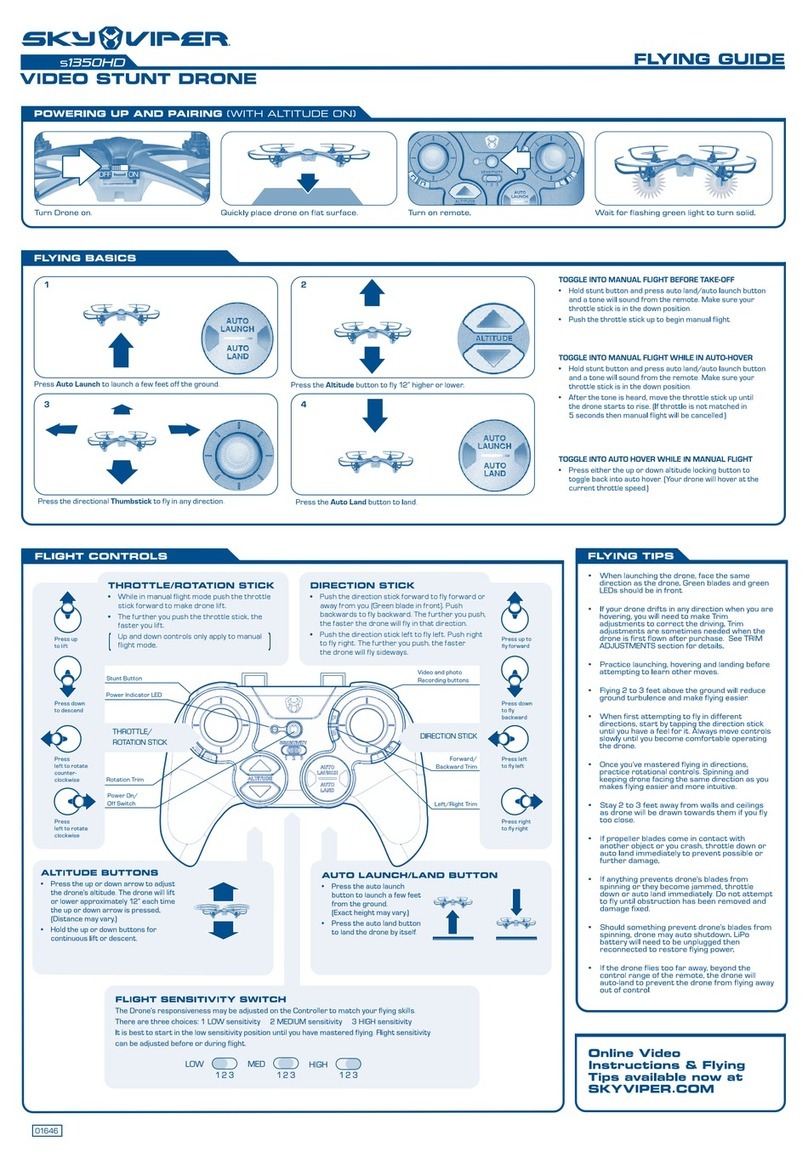Fly Blocks DIY Build N' Fly Drone 4 in 1 User manual

1.CAUTIONS:
This products is not a toy, it is a precise device which requires accurate assembly
and debugging to avoid potential accidents. It should be operated in accordance with
the User manual. it is the user’s responsibility to fly and operate this drone
responsibly keeping far away from people or property.
(1) Not suitable for children under 14 and without model operating experience and
adult supervision
(2) Please respect any local regulations
(3) We will not be responsible for any damage caused by improper operation
(4) For any technical support and after-sale service, please contact your local
distributor
2.WARNINGS:
The drone can cause harm. Please keep do not operate near people, crowds or
property. Proper assembly of the drone is essential. Improper assembly, poor control
or being unfamiliar with operations, may cause harm. Please be cautious.
(1) Keep away from people, high-rise buildings, high-voltage lines. Avoid flying in high
winds or stormy weather to ensure safety
(2) Keep away from humid conditions to avoid malfunction
(3) Keep away from the blades to avoid danger and damage
(4) Keep away from heat to avoid deformation or damage by high temperature. Store
in a cool, dry area
(5) Safely operate the drone according to your own flying skills.
(6) Ensure the blades are installed correctly, or it will not fly.
3.ATTENTION BEFORE FLIGHT:
(1) Please fly the drone in an open space
(2) Please make sure the battery is fully charged
(3) Please make sure the accelerator stick in the lowest position before turn on the
controller
(4) Please check the connection of the battery and motor parts before flying.
4.BATTERY WARNINGS:
(1) Do not over discharge
(2) Do not overcharge
(3) Please keep the drone with 60% power if you do not play it for a long time.
recharge for every 4 or 5 months
(4) If you notice swelling or significant over heating of the battery please do not use.
(5) Research proper disposal in your area for any old or unwanted batteries.
Product Size: 17.5 x 14.5 x 1.5 cm
Up/down, left / right, forward / backward
Headless mode
6-axis gyro
Battery: 3.7V 900 lithium polymer
Charging time: 30~90 minutes (depending on adaptor)
WARNING: Read the manual thoroughly before flying.
Do not fly without understanding the contents of
this manual.
www.FlyBlocks.com
DIY Build N' Fly Drone
4 in 1!

3
MODEL 1 DRONE ASSEMBLY (4 AXIS)
2
FUNCTION AND DESCRIPTION OF THE CONTROLLER
LIST OF COMPONENTS
Plode honge X1
Building block with 6 holes X14 Rubber band X2
Motor Base X9
Building block with 8 holes X1Square building block X3
Blade X12
Motor X6 Battery X1
Manual X1
USB Charging Line X1 Rubber Band X2 Controller X1
Building block with 1 holes X20
Receiver box X1
Forward / backward
micro adjust
Right stick
(Forward / backward,
Left / right side-flying)
Left stick
(Up / down,
Turn left /
turn right)
Speed button
(High speed)
Speed button
(Low speed)
Left / right
micro adjust
Headless mode
Power switch
ProductSize: 17.5 x 14.5 x 1.5 cm
Up/down,left / right, forward / backward
Headlessmode
6-axisgyro
Battery:3.7V 900 lithium polymer
Chargingtime: 30~90 minutes (depending on adaptor)
Read the manual thoroughly before flying
Please use the product with knowledge of the contents

5
MODEL 2 DRONE ASSEMBLY (4 AXIS)
4
MODEL 1 DRONE ASSEMBLY (4 AXIS)
Battery base
Install Motor With
Red&Blue Cables
Install Motor With
Red&Blue Cables
Install Motor With
Black&White Cables
Install Motor With
Black&White Cables
ATTENTION:
Must install the motors
correctly. Failure do do
so will result in a crash
or render the drone
inoperable.
L Blade
L Blade
S Blade
S Blade
Bind the battery to the drone with rubber band

7
MODEL 3 DRONE ASSEMBLY (6 AXIS)
6
MODEL 2 DRONE ASSEMBLY (4 AXIS)
Battery base
Install Motor With
Red&Blue Cables
Install Motor With
Red&Blue Cables
Install Motor With
Black&White Cables
Install Motor With
Black&White Cables
ATTENTION:
Must install the
motors correctly.
Failure do do so will
result in a crash or
render the drone
inoperable.
L Blade
L Blade
S Blade
S Blade Bind the battery to the drone with rubber band

9
MODEL 4 DRONE ASSEMBLY (6 AXIS)
8
MODEL 3 DRONE ASSEMBLY (6 AXIS)
Battery base
L Blade S Blade
L Blade
L Blade
S Blade
S Blade
Bind the battery to the drone with rubber band
ATTENTION:
Must install the
motors correctly.
Failure do do so will
result in a crash or
render the drone
inoperable.
Install Motor With
Red&Blue Cables
Install Motor With
Red&Blue Cables
Install Motor With
Black&White Cables
Install Motor With
Red&Blue Cables
Install Motor With
Black&White Cables
Install Motor With
Black&White Cables
Head
Tail

10
Battery base
MODEL 4 DRONE ASSEMBLY (6 AXIS)
Install Motor With
Red&Blue Cables
Install Motor With
Red&Blue Cables
Install Motor With
Black&White Cables
Install Motor With
Red&Blue Cables
Install Motor With
Black&White Cables
Install Motor With
Black&White Cables
Head
Tail
ATTENTION:
Must instal the motors
correctly. Failure do do
so will result in a crash
or render the drone
inoperable.
11
Place batteries according(+/-)
(1) Charge the battery using the USB cable, connecting to a wall port or computer. The light will
turn on when it charging, and off when fully charged.
(2) Install the fully charged battery into the base of drone, connect the battery plug to the drone's
input. Once powered lights will be on..
MODEL 4 DRONE ASSEMBLY (6 AXIS)
BATTERY INSTALLATION AND CHARGING INSTRUCTIONS
L Blade S Blade
L Blade
L Blade
S Blade
S Blade
Bind the battery to the drone
with rubber band
CHARGING :

13
BEGINNER/ HEADLESS MODE SETTING
When the headless mode is on, regardless of the orientation
(direction your drone is facing). Using the right control stick;
forward is forward, left is left and right goes right and down will
cause the drone to reverse.
(The right stick push forward,the drone will fly away,push backward,
the drone will fly back,the direction that the drone itself is facing will
have no effect.)
1.Flying direction setting:Put the drone right in front of you,point the remote
towards the back of the drone,then press one key take off.
2.During flying,press headless mode button,the remote will sound "beep,beep"the
drone's light will blink fast,headless mode is on.Press one more time,the remote
will sound "beep",it means off the headless mode.
12
DRONE AND CONTROLLER CONNECTION
DRONE BATTERY INSTALLATION
Install fully-charged battery into the drone battery
base,then connect battery plug with drone's.
ATTENTION: Install the battery with caution, ensuring it connects
correctly. Improper installation may cause damage to the battery.
Turn on the drone by connecting the battery, the lights will be flashing. Place the drone on a flat surface,
in an open and safe flying area, then turn on the remote. When you are ready to pair the drone and
remote: Push the left control stick forward, then backwards. You should hear 2 beeps and the drone
lights will stop flashing, which signals you are paired and read to fly.

14
FLYING CONTROL
(4).Side-flying (right stick)
If the drone is drifting or appears mildly unstable, you can correct by
using the trim for micro adjustments.
Push the right stick backwards and
the drone will move in reverse.
Push the right stick forward and the
drone moves forward.
3.Forward/backward (right stick)
Backward
Forward
Push the right stick to the right and
the drone will veer right.
Push the right stick left and the
drone will veer left.
Right side-flying
Left side-flying
Down
Push the left stick forward to power
the propellers and gain altitude.
Push the left stick backwards to
reduce power and reduce altitude..
1.Accelerator (left stick)
Up
Push the left stick to the left and
the drone will trun to the left.
Push the left stick to the right and
the drone will trun to the right.
2.Turn left / right (left stick)
Turn right
Turn left
15
MICRO ADJUSTMENT
After take off,when you feel the drone is
drifting to the right, press the trim left to
make micro adjustments.
After take off,when you feel the drone is
drifting to the left, press the trim right to
make micro adjustments.
1.This function is reset the drone's gyro and the micro adjustment.
2.Before reset,the drone need to put on the flat.
(if the landing gearis out of shape,the reset function will
be effect.) Push the stick as the picture shown, after 2
seconds, the remote will sound"beep",drone's light will
blink fast for several times,it means reset completed.)
RESET OF THE AIRCRAFT
Left/Right micro-adjustment
Forward / Backward micro-adjustment
High/Low speed mode is controlling the speed
of flying forward /backward / leftward / rightward.
The default setting is slow mode, when press
'H' button,the remote will sound:"beep,beep",high
speed mode will be selected. Press 'L' button,the
remote will sound"beep", the drone will back to
slow speed mode.
HIGH/LOW SPEED
After take off,when you feel the drone is
drifting forwards (away from you), press the
trim downwards to make micro adjustments.
Inclined to the ahead side
Inclined to the back side
Inclined to the left side
Inclined to the right side
High speed
Low speed
3.This function is available after drone adjusted and
flying offset.
After take off,when you feel the drone is
drifting backwards (towards you), press the
trim forward to make micro adjustments.

16
Distance 1.0-2.0M
Make sure the actual distance between the tail
of the aircraft and the operator is 1.0-2.0m
Nose
Aircraft
Tail
Please do not release
the throttle immediately
when flying high,
otherwie,it would fall
down abruptly and causing
damage to parts
The drone should keep about 1m
away from the ground
DONT use it with too
much obstaces
avoid unnecessary
losses of it.
Misuse, heat, over-charging the lithium battery may cause risk of injury or
damage to property. The user understands the risks and takes full
responsibility and holds harmless the manufacturer, sales agent, retailer or
any others for any accident by misuse or improper handling.Please carefully
read the handling and charging instruction before using this product. Please
store the battery far away from children or pets. Under 18 years old we
recommend this product is used under adult supervision. Children under
14 years old should not oprerate without adult supervision.
Lithium Battery Safety Instruction
17
Blade
Motor base
Rubber band
Building block with 1 holes
Motors
Building block with 8 holes
Square building block
Receiver box
Building block with 6 holes
6
1
3
1
14
6
6
2
20
NO. Product name Qty. NO. Product name Qty.
ACCESSORIES
PARTS INDEX
Table of contents