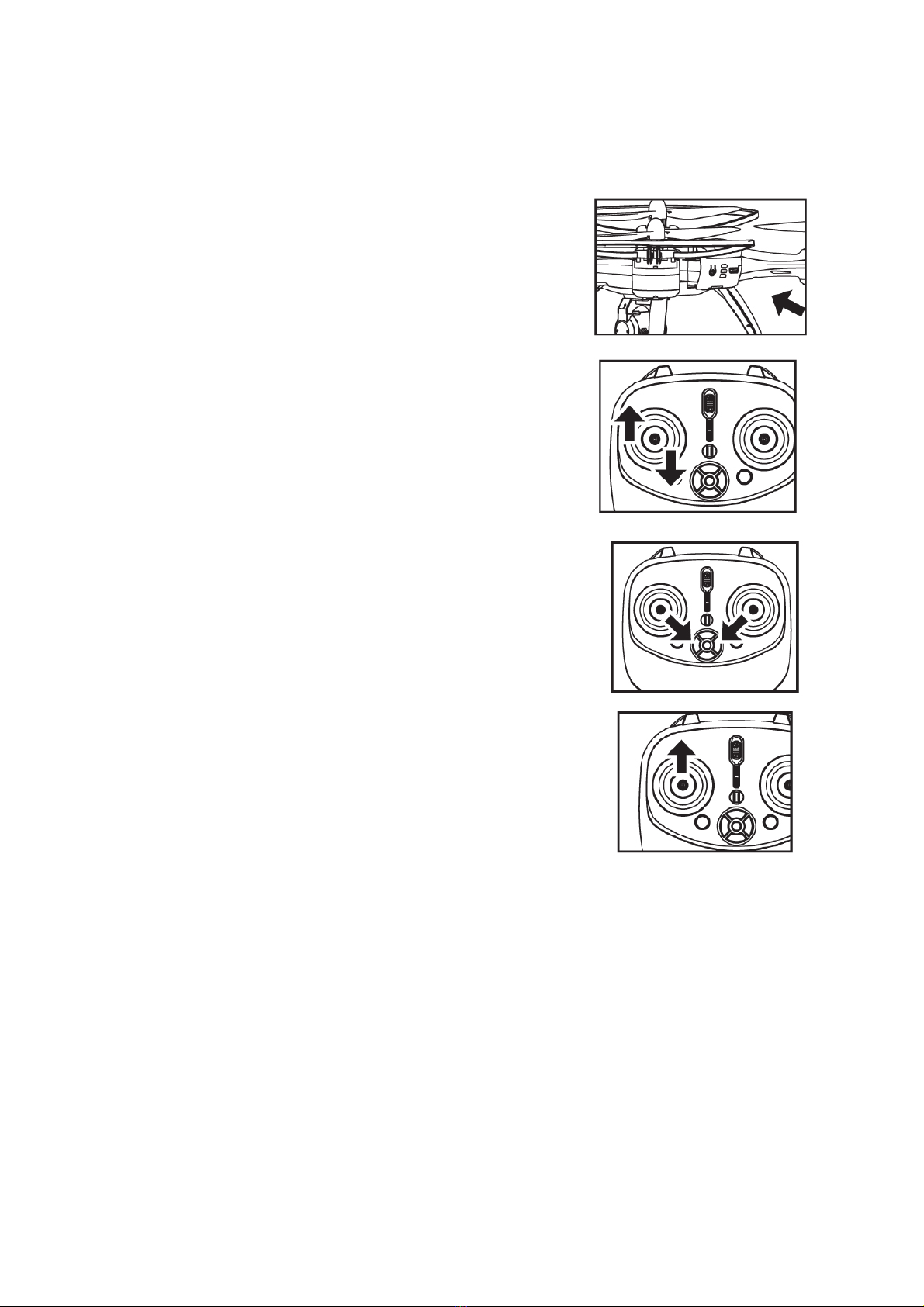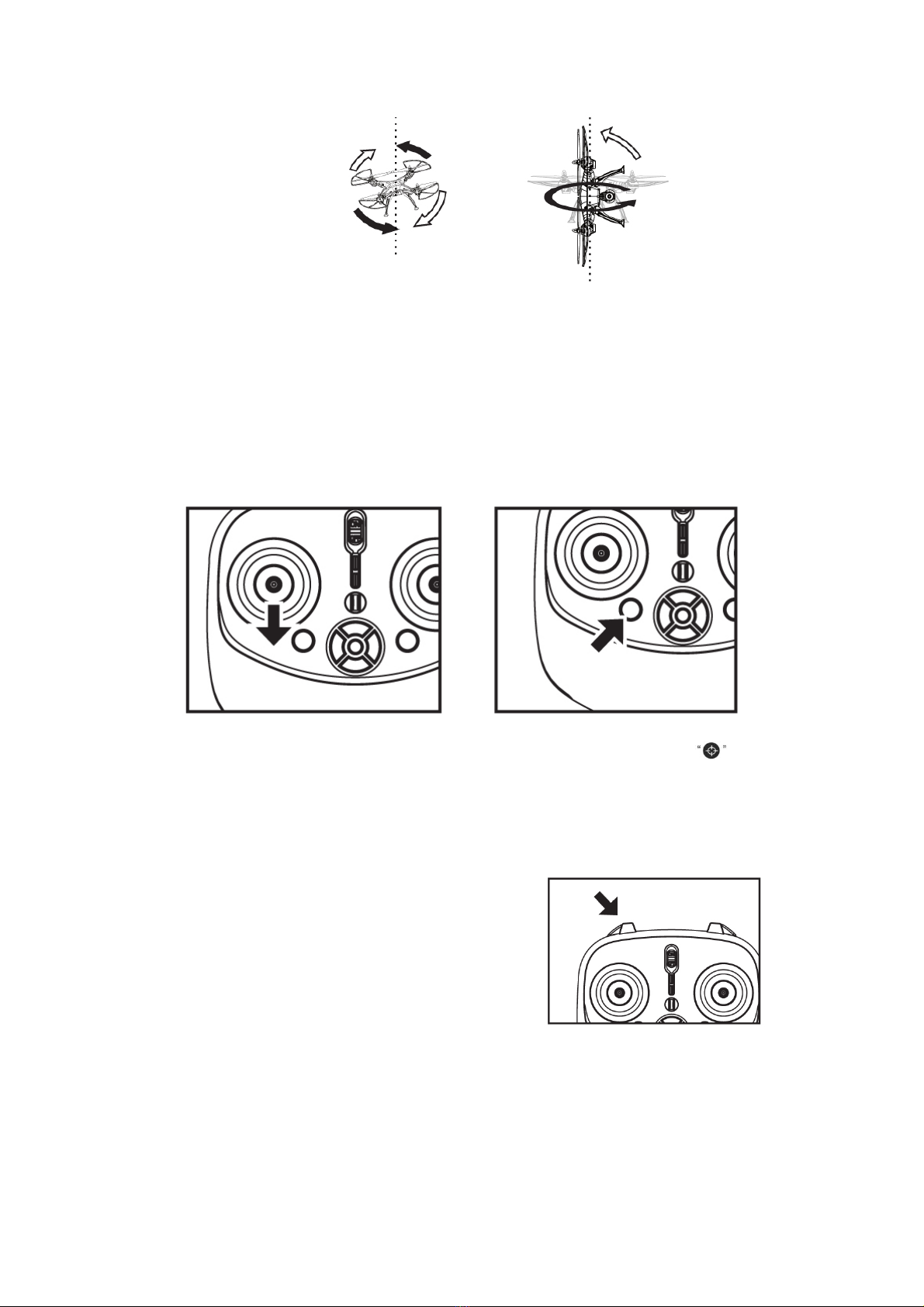SAFETYINSTRUCTIONS:
1. Thisproductisnotdesignedtobeusedbypeople(includingchildren)withaphysical,
sensoryormentalimpairment,orpeoplewithoutknowledgeorexperience,unlesstheyare
supervisedorgivenpriorinstructionsconcerningtheuseofthedronebysomeone
responsiblefortheirsafety.Childrenmustbesupervisedtoensurethattheydonotplay
withthedrone.Thisdroneisnotatoy.Itisnottobeplayedwithbychildren.
2. Thisproductisnotatoybutanintegralprecisioninstrument.Itrequirescorrectassembly
andsynchronisingtoavoidanyaccidents.Theuserofthedrone
3. needstooperateandcontrolthedroneinasafemanner.Incorrectoperationofthedrone
maycauseseriousinjuryorevencausedamageorlossofproperty.
4. Paycarefulattentionflyingthedronesafely.Flythedroneawayfromobstacles.Donotfly
thedroneinbadweatherconditions(e.g.:windy,stormy,lightning,rain,snow).
5. Thisdroneissuitableforusebyapersonwhohasexperiencewithflyingdronesandwhois
aged14yearsoldorover.
6. Avoidmoistureorwatercontentfromenteringthemainbodyofthedroneasitmaycause
thebreakdownofthemechanicsandelectronicparts.
7. Onlyusetheoriginalpartssuppliedwiththedroneorfromourcompanyforany
maintenanceorrepairs.
8. Pleasecorrectlyassemblethedroneaspertheinstructionsshownintheinstruction
manual/packinginstructions.
9. Donotusethedroneforanyillegalpurposesoruseitbeyondthescopeofthelawand
safetyregulations.
10. In‐experiencedusersofadroneareadvisedtouseitundertheguidanceofanotherperson
whoisexperiencedwithdrones.
11. Thedroneisnotdesignedtocarryapayload.
12. Whentherotorbladesofthedronearerotatingathighspeed,donottouchorcomeinto
contactwiththem.Keepanyobjectsawayfromtherotatingparts.
13. Keepthedroneandit’spartsawayfromadirectheatsourceandavoidexposuretodirect
sunlightandhightemperatures.
14. Duringtheprocessofsynchronisingthecontrollertothedrone,ensurethereis1–2meters
distancebetweentheuserandthedronetoavoidcollisionorinjury.
15. Ourcompanyandit’sdistributorsarenotresponsibleforanylossduetoincorrectoperation
whichmaycauseanylossordamageorinjurytothebodyordamageandlossofproperty.
16. Smallpartsarecontainedinthisproduct.Pleasekeepitoutofreachfromchildrentoavoid
CHOKINGHAZARD.
17. Keepthepackagingmaterialawayfromchildren.
18. Donotplaywiththedroneontheroadorin/closetowater.
19. Donotdisassembleorre‐equipthedroneasitmaycausethebreakdownofthedrone
duringflight.
20. Toinstallbatteriestothecontroller:removethebatterycoverfromtherearofthehand
controller.Add4xAAsizedbatteries(notincluded)tothebatterycompartmentofthe
controller.Thebatteriesneedtobeinstalledasperthecorrectpolarity.Whenbatteries
havebeenaddedcorrectlytothehandcontroller,addthebatterycover.
21. Donotmixoldbatterieswithnewbatteries.
22. Onlyusetheoriginalchargeleadtochargethedrone.Thechargeleadisnotatoy.Keepthe
chargeleadoutofreachofchildren.