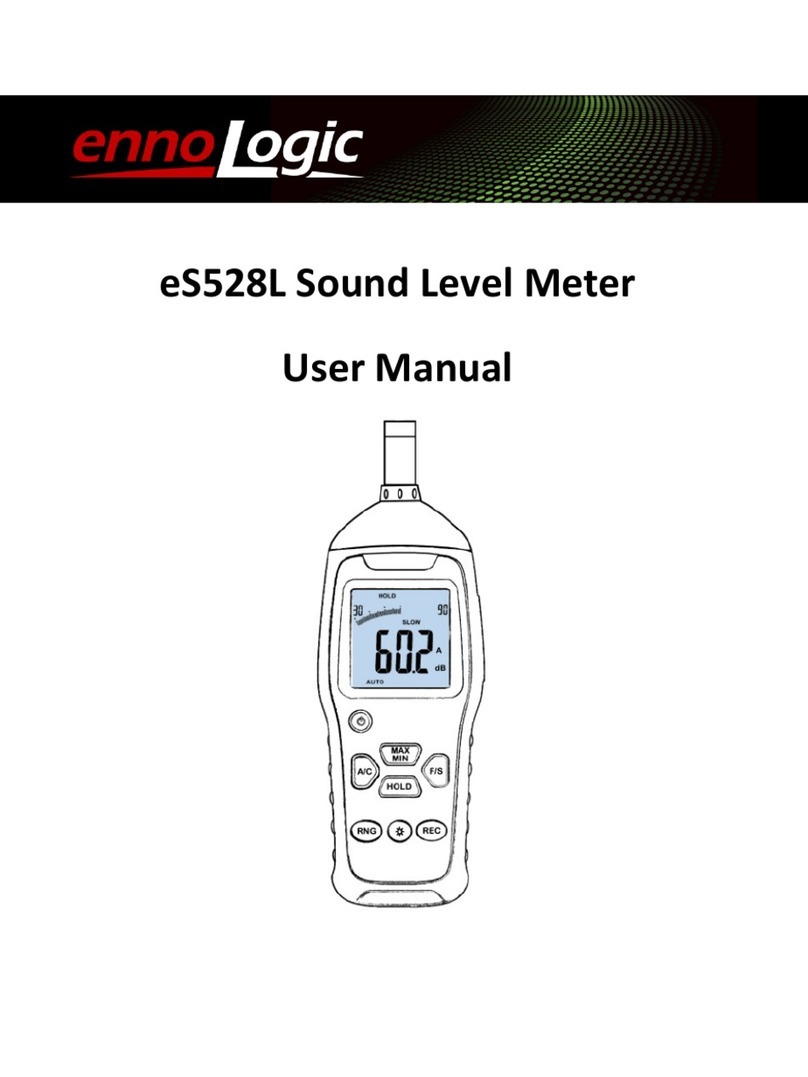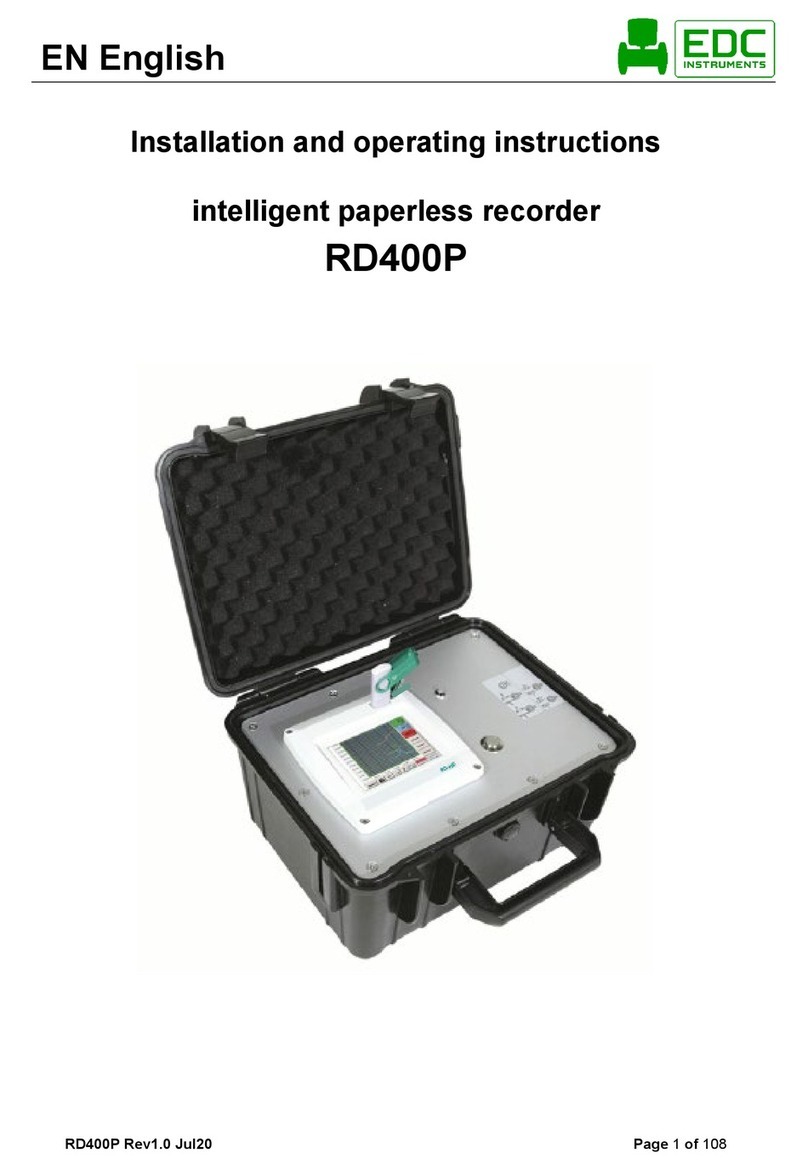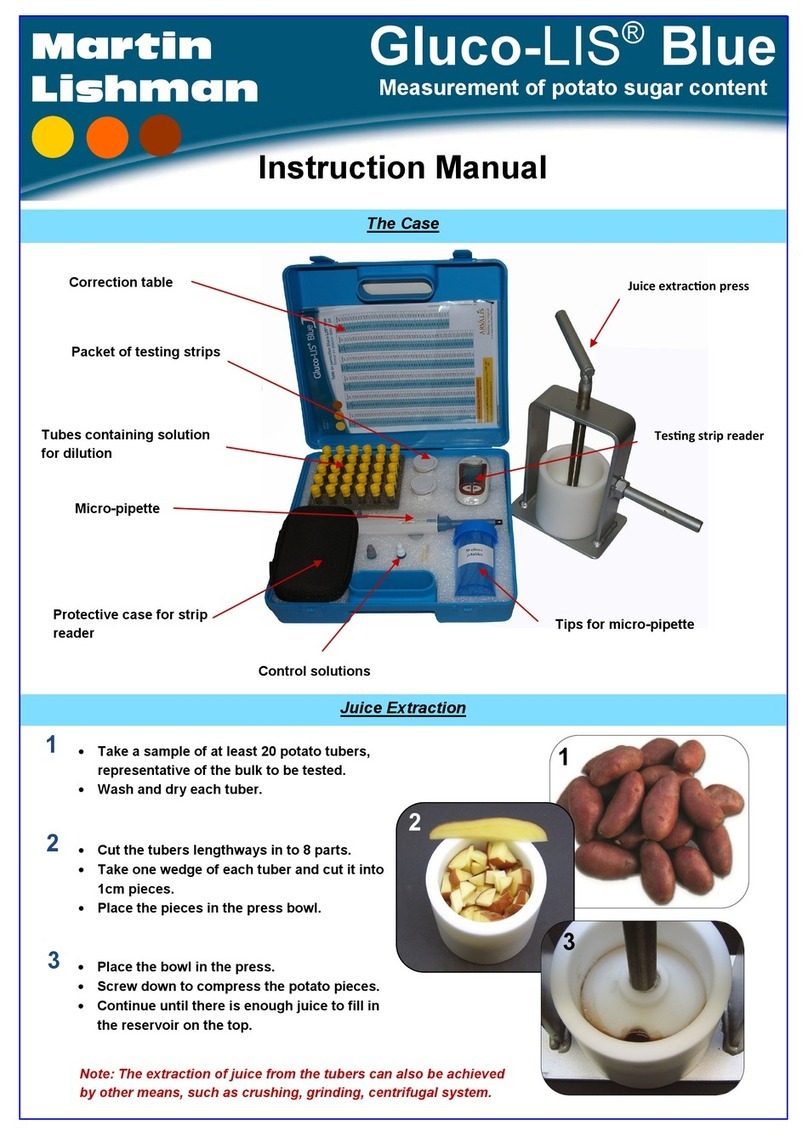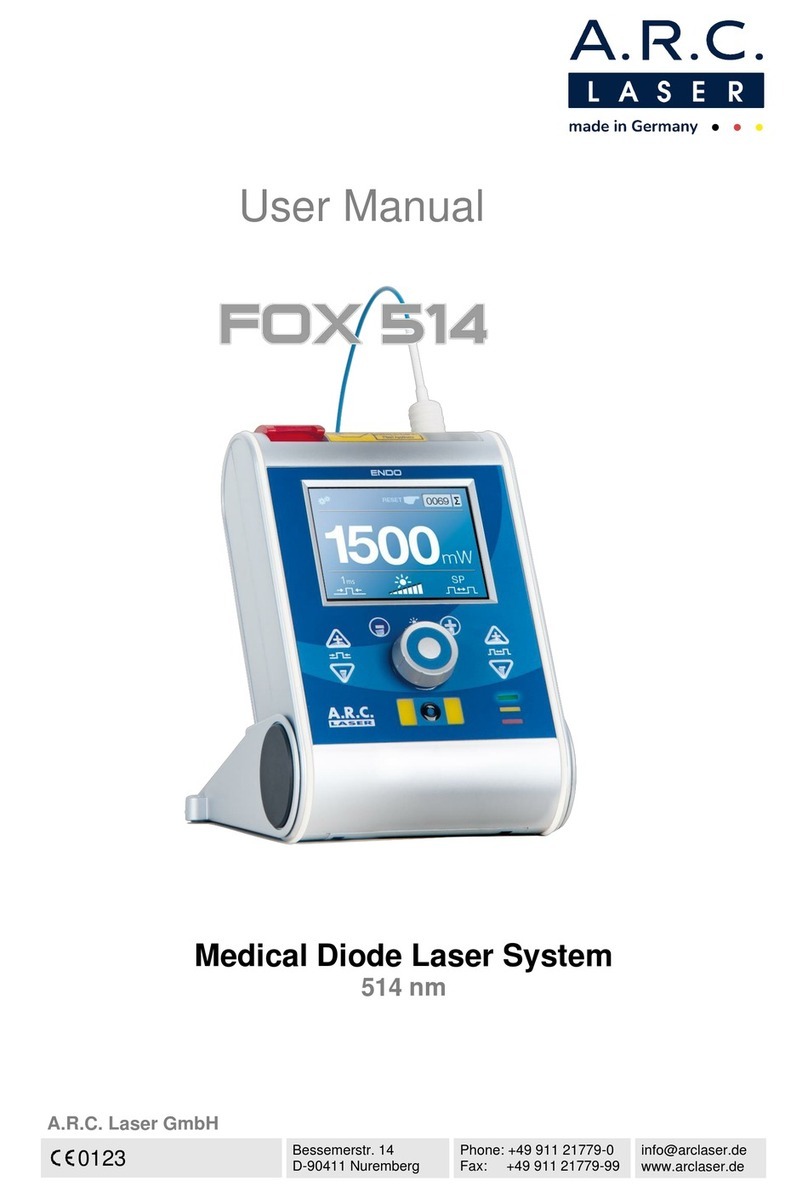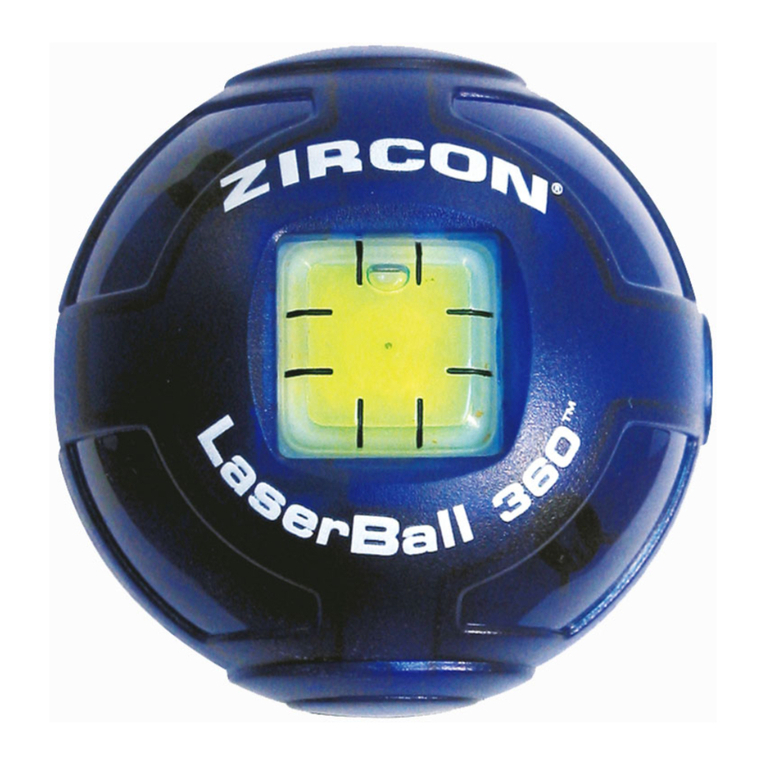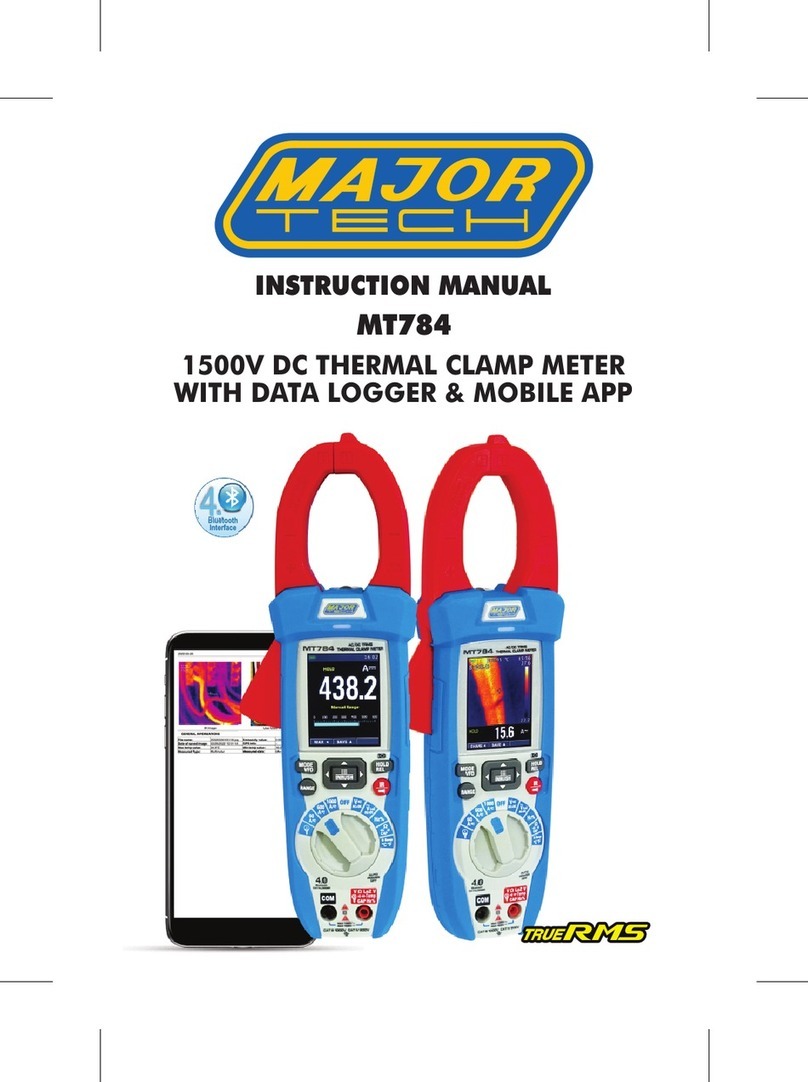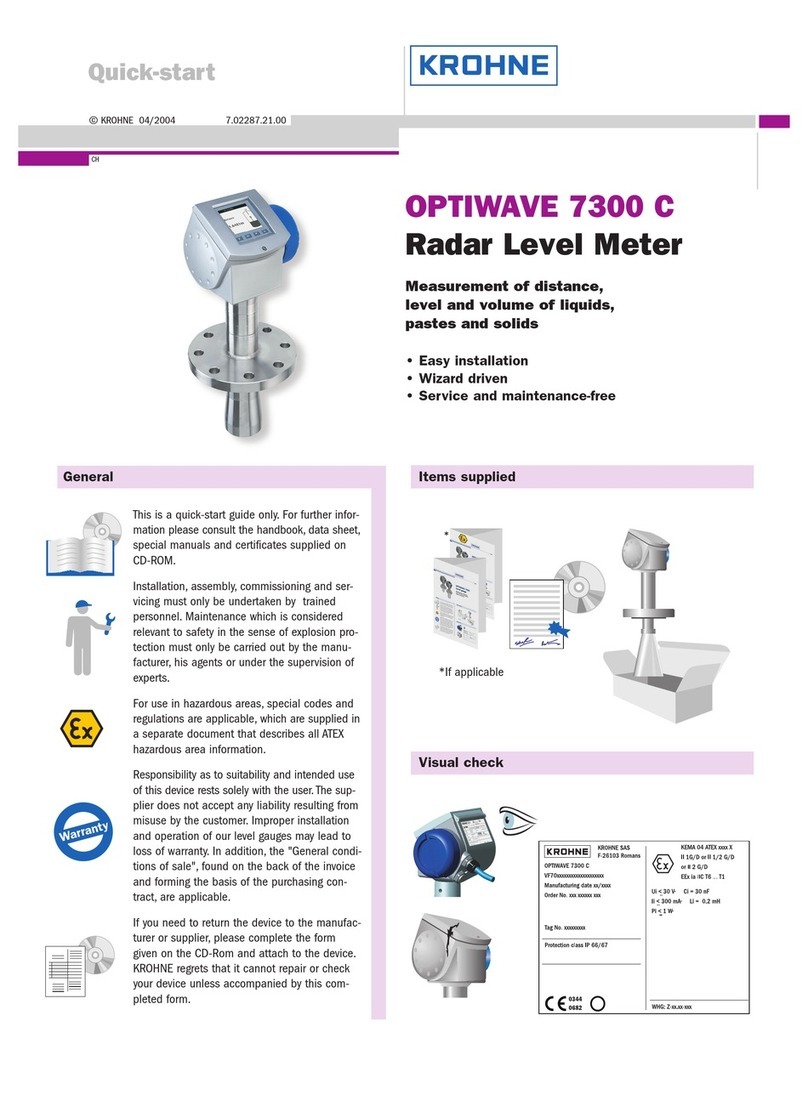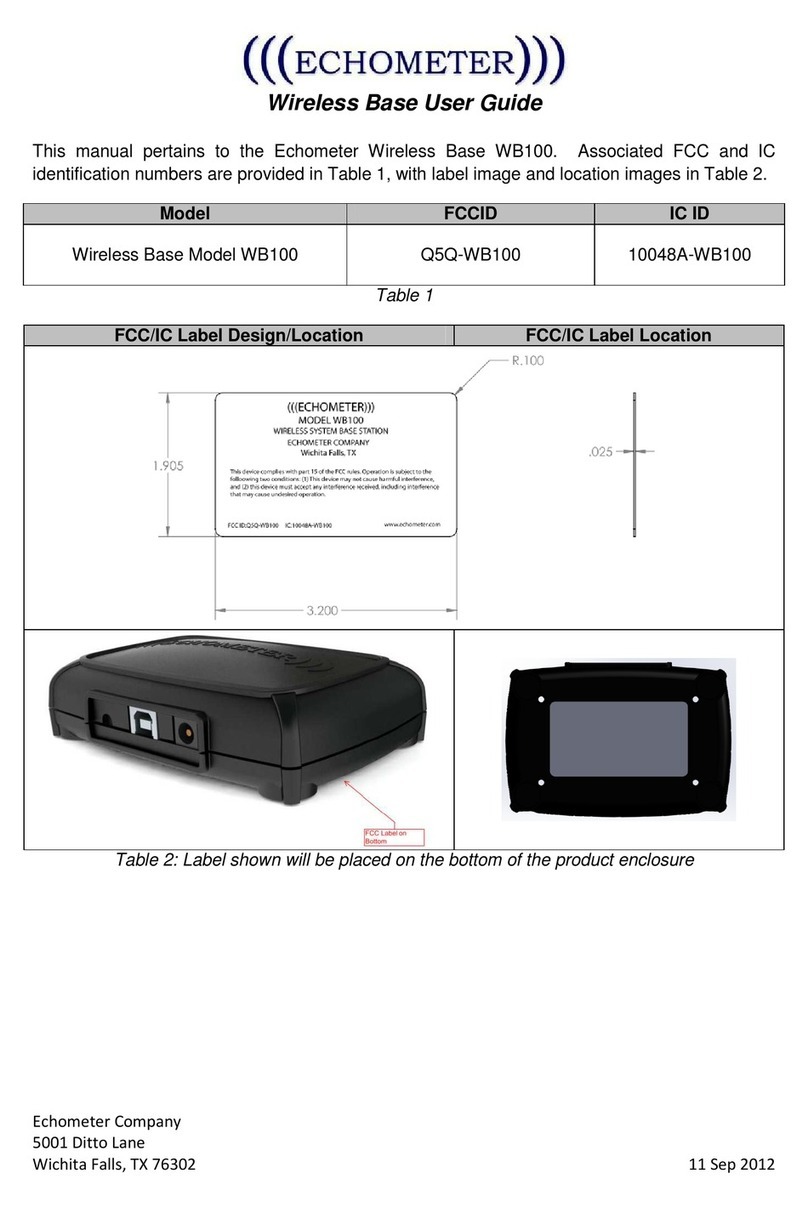Fly Henry Fly Meter User manual
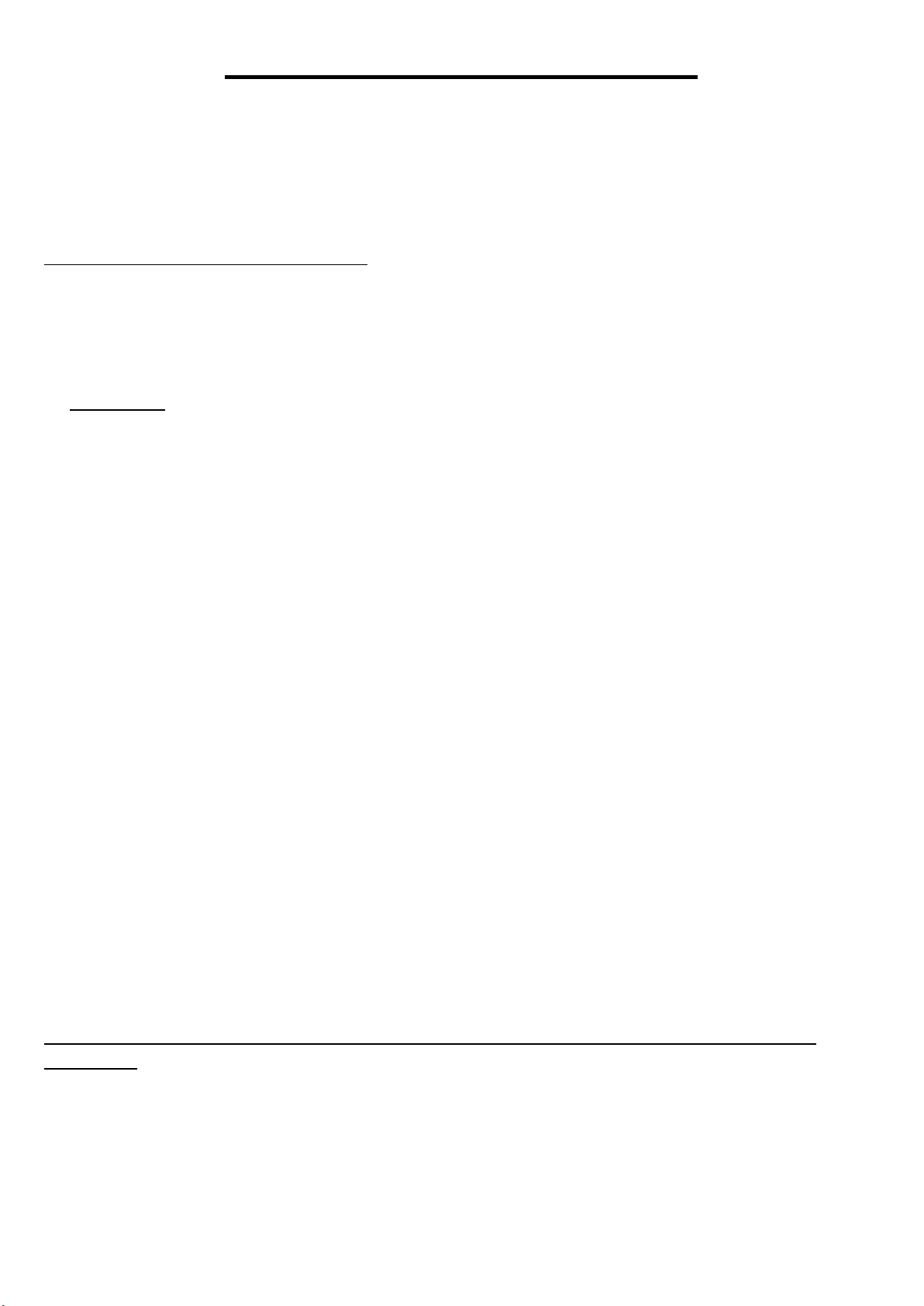
Fly Meter –engine meter
The meter is designed to measure and control basic parameters of your engine.
It is designed especially for trikes, quads and UL (Ultra-Lights), where the engine is situated far away
from the dashboard. It means that the engine is located at the back –behind the pilot.
The device is divided into two modules:
- Measuring module –it is located in the engine compartment
- Display module –it is located on the dashboard in the pilot’s field of view
These modules are interconnected by a thin data cable of any length.
Functions:
- 4x temperature 0-1000°C – CHT or EGT –display can be switched between °C and °F
- 1x temperature 0-300°C - oil, water, etc.
- 1x oil/fuel pressure measurement
- RPM meter
- 4x timers
- Setting of time to service
- Fuel gauge –fuel level in the tank
- Flow fuel meter –instant and average consumption, amount of fuel consumed
- Measurement of the on-board voltage
- Alarms - overtemperature, fall of oil/fuel pressure, fuel level, fall of the on-board voltage
- Backlight regulation
The device is controlled by two buttons:
- ESC –escape –used to exit the menu, always one step back
- ENT –enter –used to enter the menu, shifting in the menu to change values
- Long press serves for an access into the basic menu
- Short press serves for shifting between individual lines
- Confirm by a long press an access into the selected position or change of the demanded
position
The controlling is intuitive and the description in the menu on the screen leads you exactly where you
need.
At the beginning we always recommend to perform a basic setup of the device MAIN MENU –
SETTINGS
- BACKLIGHT –set the optimal illumination that suits you. The backlights serves also as an
alarm of exceeded values –in that case the backlight blinks between a maximal value and the
value set by you.
- RPM SENSOR CONSTANT –setting of the tachometer –set the number of sparks per
revolution of the engine, there are usually two sparks per revolution of the engine or just one
- FUEL INDICATOR –if you use a fuel sensor, set three basic levels of the fuel level in the tank

- FLOW METER CONSTATN –measuring of the fuel flow –if you use a flow sensor designed
for your engine, set the number of pulses per one liter of petrol
- TEMPERATURE SENSORS ACTIVATION –setting of four temperature inputs 0-1200°C. If
the sensor is not connected, the temperature of measuring module, i.e. temperature in the
area where the measuring is situated, is displayed. If you do not want to display these
temperatures because of better clarity on the screen, deactivate the appropriate temperature
input –there will be only dashes instead of numbers.
- TEMPERATURE UNIT –setting of the thermometer unit - °C or °F.
- CONSUMPTION UNIT –setting of the consumption unit –liter / hour or gallon / hour.
After this basic setup we recommend to set alarms for individual positions–MAIN MENU –ALARMS
- TEMPERATURE ALARMS –set the alarm on all five temperature inputs, if the set value is
exceeded the temperature will be highlighted on the display and the display will be also
flashing
- PRESSURE ALARM –set the alarm at the pressure input, if the pressure falls below the set
level, the concerned value will be highlighted and the display will be flashing
- FUEL ALARM –set the boundaries of the reserve in the fuel tank, when it falls below the set
level the fuel gauge field will be highlighted and the display will be flashing
- ACCU ALARM –watching of battery voltage –battery charging during flight –when you set
an appropriate value of the battery the fall below the set level will be indicated –if the battery
is not charging it will be highlighted on the display and the display will be flashing
Anytime during the flight it is possible to switch off the light alarm by pressing a
button ESC for 1 second. Another triggered alarm will be lightly active and it is
possible to switch it off again.
The device settings described above are fundamental and necessary for proper
functioning!!!
Other values that you can change or delete which serve for your information:
ENGINE WORKING TIMERS –there are used 4x timers
- ACTUAL –used to measure the engine running, it resets itself automatically by switching the
device off. This timer is displayed on the basic display.
- TOTAL –used to a complete measurement of the engine running and it is not possible to
reset it –information about how many hours have been flown
- TIMER 2 A 3 –serves for your measurement and you can reset it according to your needs
- TIME TO SERVICE –you can set a time of a service inspection of your engine and this value
will be subtracted and displayed every time you switch the device on.
MAXIMUM VALUES –maximum recorded values of temperature and revs which you can reset
according to your needs
FUEL CONSUMPTION –shows the current consumption which can be also seen on the basic
display, average fuel consumption, the amount of fuel consumed and time during which the
measurement was performed. These values can be reset according to your needs.
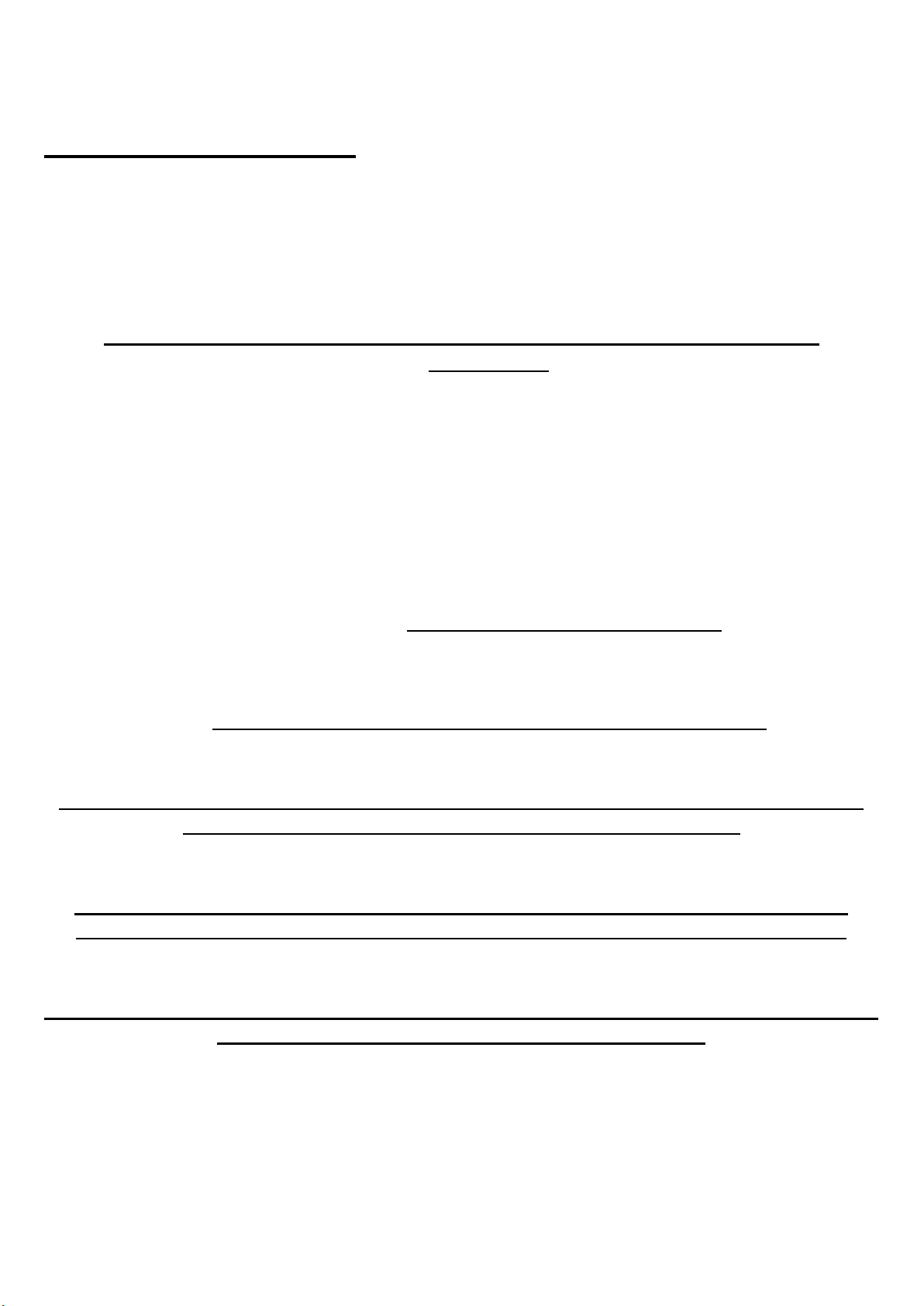
Mounting of the Fly meter:
The display module is normally situated on the dashboard of your machine.
Measurement module is mounted in the engine compartment within the reach of all measuring
sensors.
WARNING !!!! Do not attach the module to the hot spots to prevent module
overheating.
For interconnection of these modules use a data cable which is supplied in the length according to
your needs.
Other connecting cables:
- Temperature and fuel sensors connect to the fixed inputs
- Speed sensor connect to an appropriate input
- Minus of the battery connect the shortest way to the motor frame
- Plus of the battery can be connected to the measuring or display module. It depends on the
construction of your cabling. The device connects behind the main power switch; it means that
when you turn on the main power switch this measuring device will turn on too.
Do not connect the power into both modules simultaneously!!!
Pay close attention to attachment of both data and connecting cables and sensor cables to
avoid stress, disconnection and damage caused by vibration!!!
We recommend to use sensors of our company because if you use different company’s
products pay close attention to the selection to avoid damage of the measuring devise.
If you do not use the fuel flow sensor from our company pay close attention to the selection. It
is possible to use sensor only with NPN or PNP output.

Pay the main attention to the mounting of the flow
sensor and its testing!!!!!!!!
Installation rules:
- It is necessary to choose a sensor with an appropriate range and flow for you engine. Put the
emphasis on the immediate consumption during engine acceleration
- If your engine is equipped with an electric fuel pump, the sensor must be connected to the
pressure system, that is, between the pump and the carburetor
- If is your engine equipped with an additional diaphragm pump, connect the sensor again
between the pump and the carburetor
- If is your engine equipped with the pump only in the carburetor, you have to connect the
sensor between the tank and the carburetor. Nevertheless the emphasis is on the close
connection of the whole vacuum system to prevent air leak and fuel foaming.
- The fuel filter must be used in front of the sensor and the sensor must be attached in a
horizontal position.
- After the sensor installation you must always perform a longer
test of engine running at full speed to make yourself sure that
you used a sensor with the required range –flow and that there is
no fall of the engine power during the most critical phases of the
flight such as start and long-range ascending!!!!!!!
Technical paramaters:
Power supply - DC –7- 20V
Temperature no.1 to 4 –0-1000°C
Temperature no. 5 –0-300°C
Pressure –0 - 9.9 bar
Detection of the tachometer: 2-5 turns around the high voltage cable to the sparking plug –it
depends on the type of ignition.
Thank you for purchasing our engine meter and if you have any question please
contact us.
www.flyhenry.cz

Menu of engine meter –Fly meter
Basic
display
Main
menu
Alarms
Engine
timers
Temperature
alarm
Pressure
alarm
Fuel
alarm
Voltage
alarm
Temp.1
Temp.2
Temp.4
Temp.3
Temp.5
Settings
Maximum
menu
Burnup
Temperat.
unit
Activation
temp.sen
sor
Flow meter
constant
Consumption
unit
Fuel
indicator
Display
settings
setup
Show
values
setup
setup
setup
setup
setup
setup
setup
Show
values
Clear
values
setup
setup
setup
setup
setup
setup
Show and
set values
RPM s.
constant
setup
Table of contents