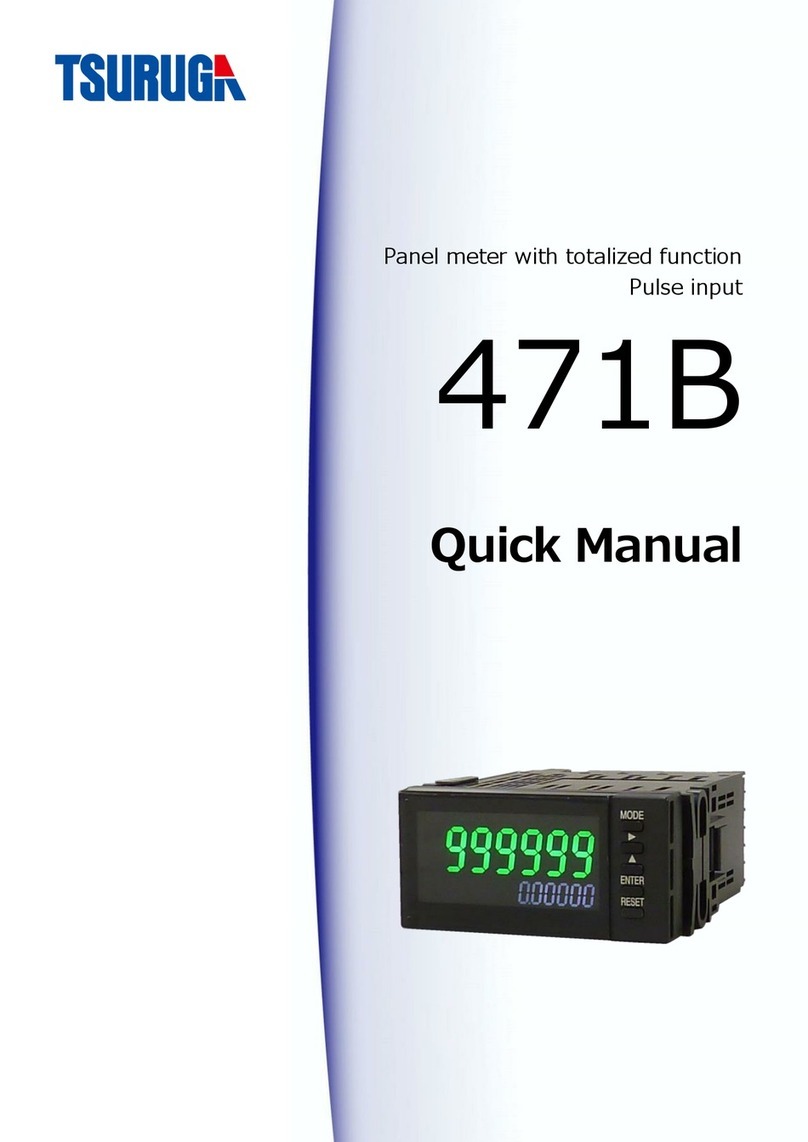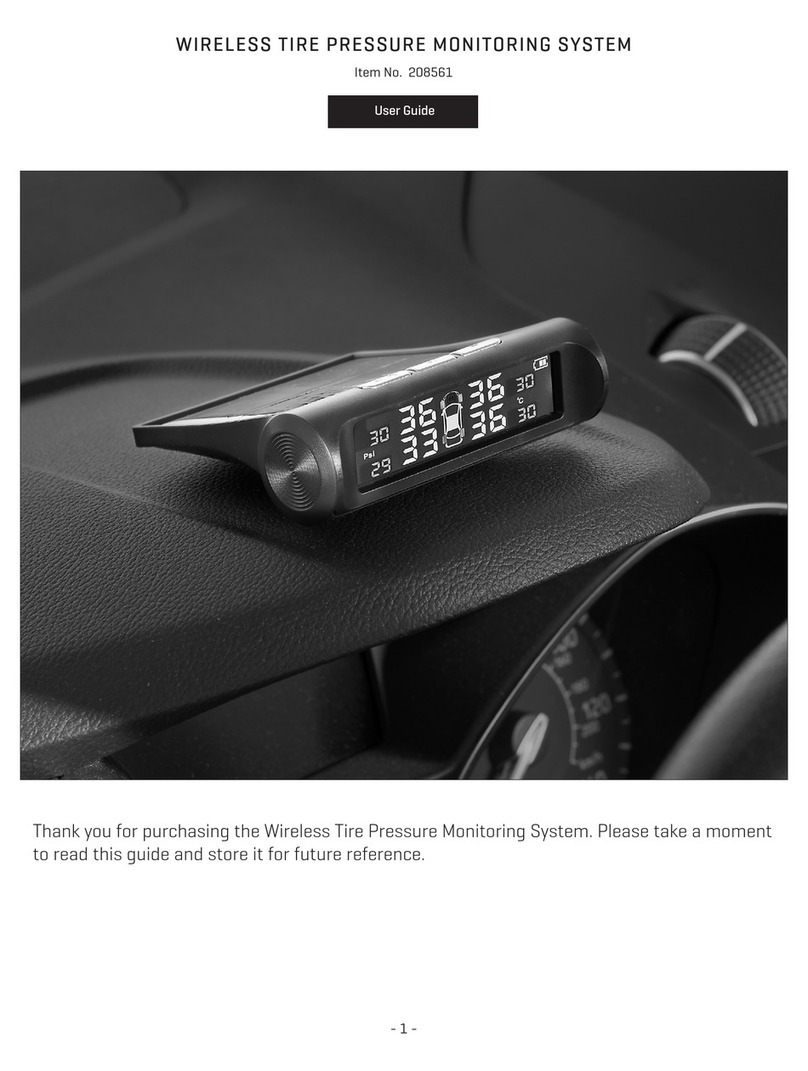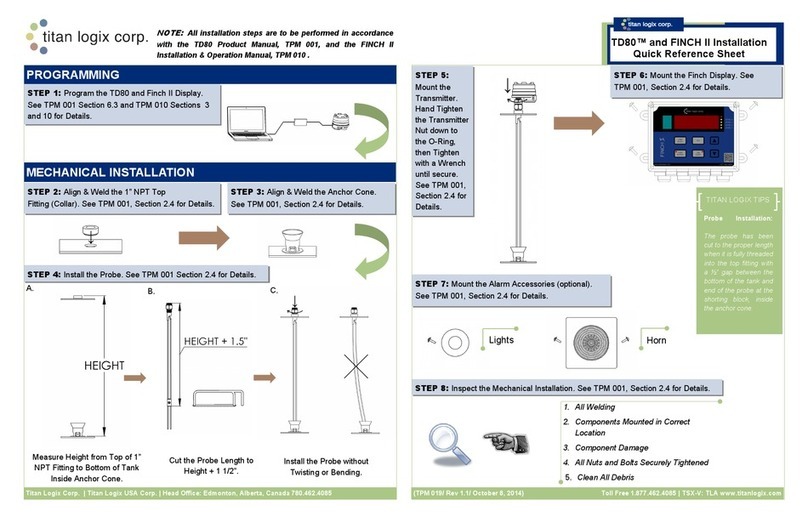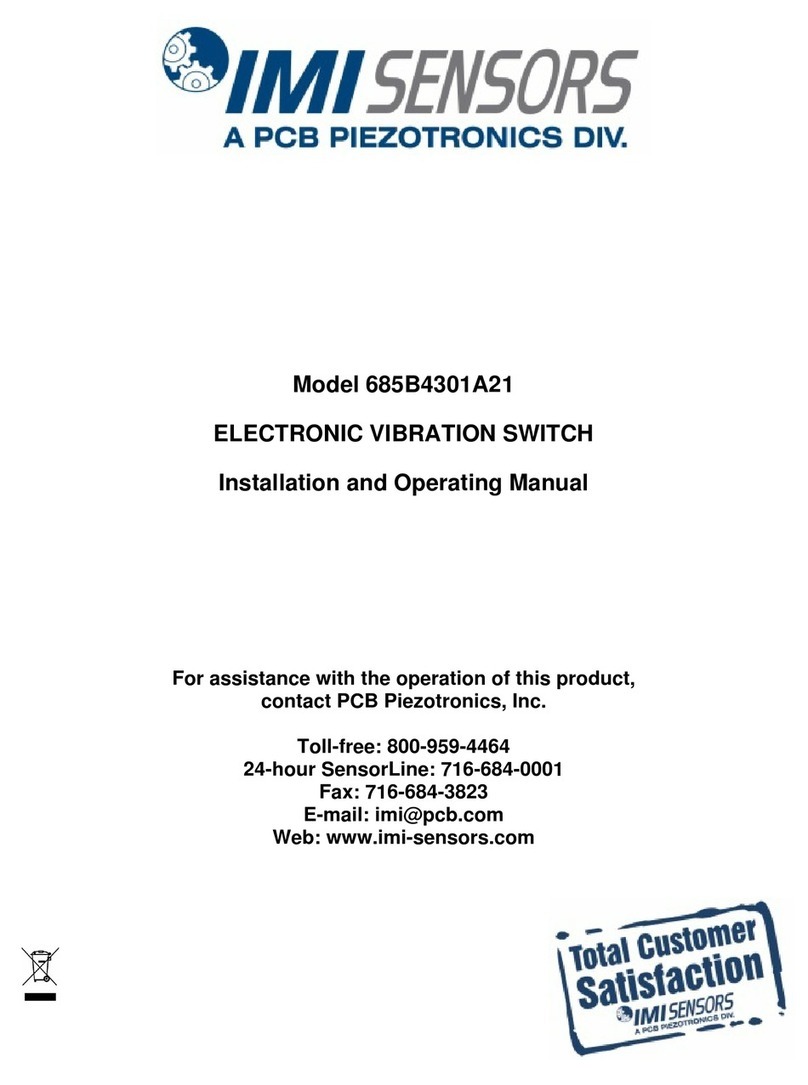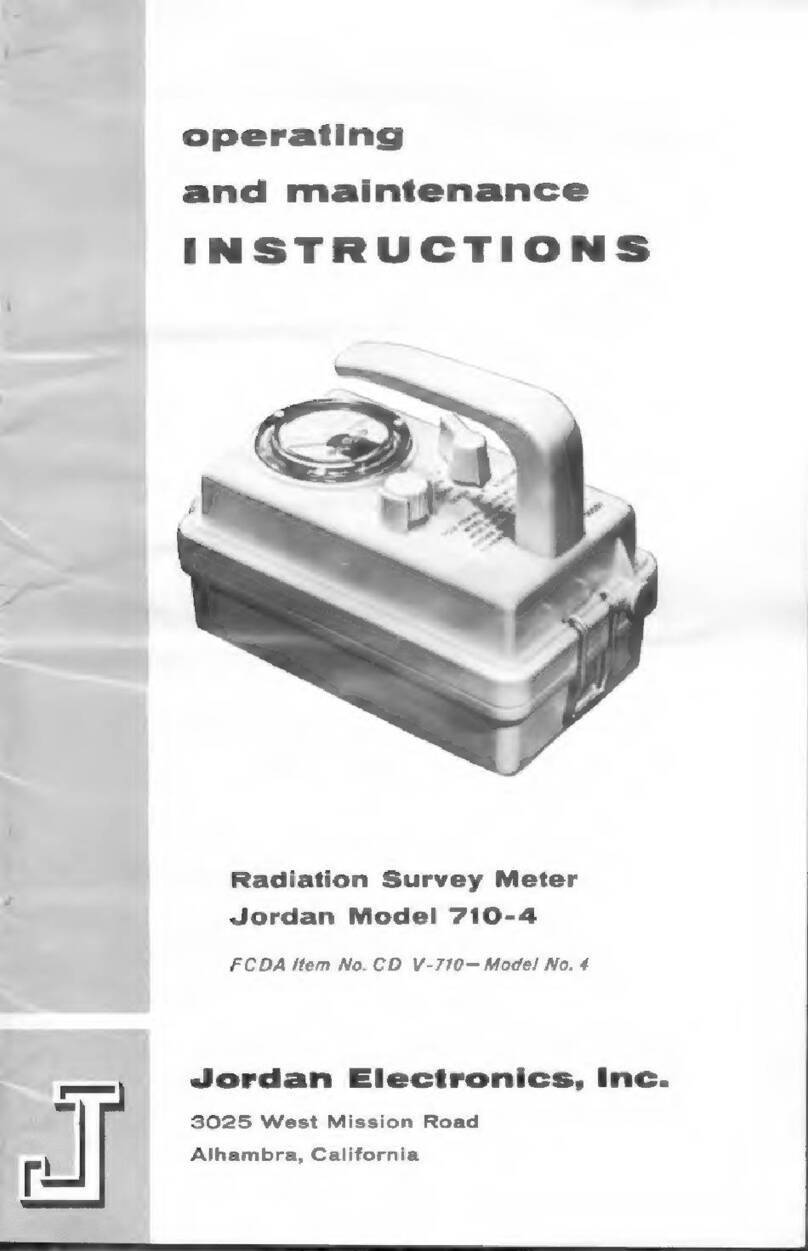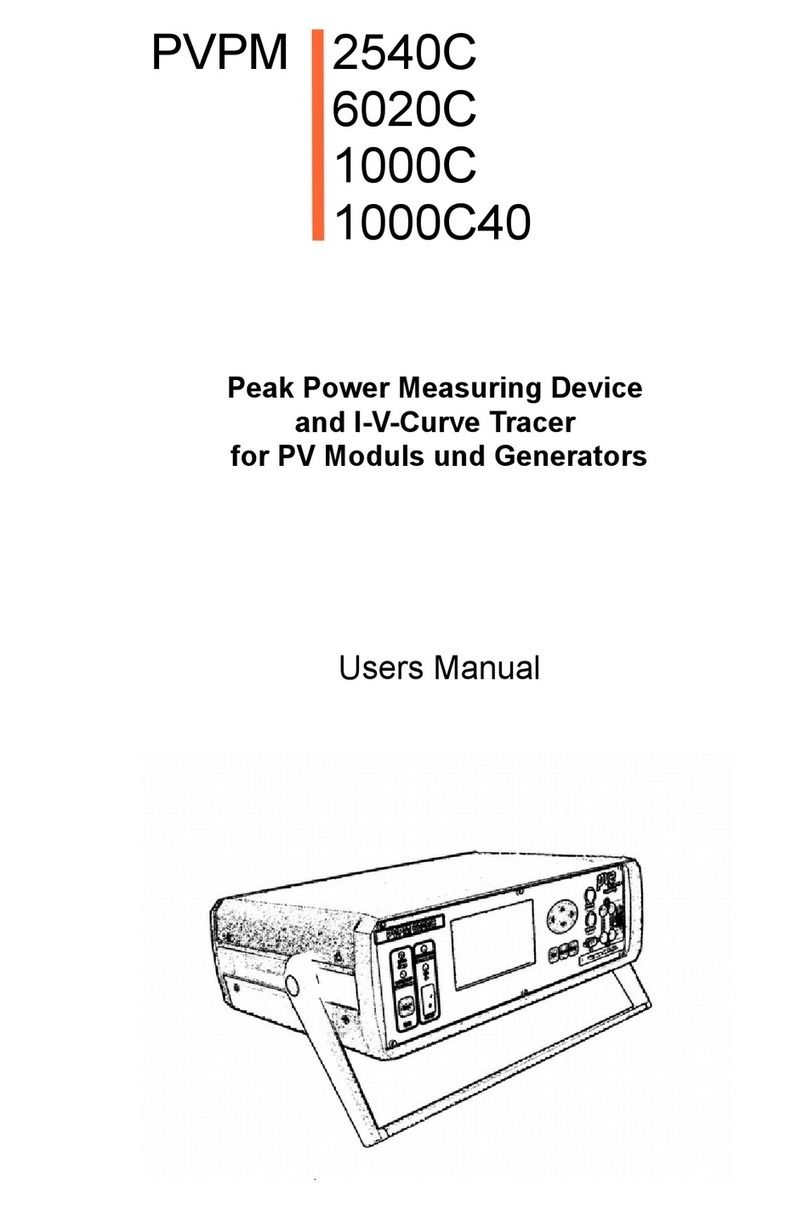Table of contents
RD400P Rev1.0 Jul20 Page 4of 108
9Operation RD400P .......................................................................................................19
9.1 Switching on / off of the RD400P........................................................................................ 19
9.2 Main menu (Home) ............................................................................................................... 19
9.2.1 Initialization ...................................................................................................................... 19
9.2.2 Main menu after initialization ........................................................................................... 20
9.3 Settings ................................................................................................................................. 21
9.3.1 Password-Settings ........................................................................................................... 21
9.3.2 Sensor-Settings ............................................................................................................... 22
9.3.2.1Choice of the sensor type (For example type Digital sensor) .................................. 23
9.3.2.2 Name the measurement data and define the decimal places .................................. 24
9.3.2.3 Recording measurement data .................................................................................. 24
9.3.2.4 Alarm-Settings .......................................................................................................... 25
9.3.2.5 More Settings (scale analogue output)..................................................................... 27
9.3.2.6 Dew Point Sensor PR400/PR410 of Type Digital (SDI Bus).................................... 28
9.3.2.7 Flow sensor DT400/DT410 of type Digital (SDI Bus)............................................... 29
9.3.2.8 Dew Point Sensor PR500/PR510 of type PR5xx (RS 485 Modbus) .................................. 32
9.3.2.8.1 Settings Dew point sensor PR500/PR510............................................................ 33
9.3.2.8.1.1 Unit selection for temperature and humidity................................................... 33
9.3.2.8.2 Definition of the System pressure (relative pressure value)................................. 33
9.3.2.8.3 Definition of Reference pressure (absolute pressure value) ................................ 34
9.3.2.8.4 Calibration............................................................................................................. 35
9.3.2.8.4.1 More Settings Analogue output 4-20mA ....................................................... 35
9.3.2.9 Flow sensor of type DT5xx (RS 485 Modbus).......................................................... 36
9.3.2.9.1 Settings for Flow sensor DT5xx ........................................................................... 37
9.3.2.9.1.1 Diameter settings ........................................................................................... 37
9.3.2.9.1.2 Gas Constant settings .................................................................................... 38
9.3.2.9.1.3 Definition of the reference conditions............................................................. 39
9.3.2.9.1.4 Definition Unit of flow and velocity ................................................................. 39
9.3.2.9.1.5 Definition consumption counter value and consumption unit......................... 40
9.3.2.9.1.6 Settings analogue output 4-20mA of DT5xx .................................................. 41
9.3.2.9.1.7 Settings Pulse / Alarm output of DT5xx ......................................................... 42
9.3.2.9.1.8 Settings ZeroPoint or Low Flow Cut off for DT5xx ......................................... 44
9.3.2.10 Configuration of Analogue-Sensors ......................................................................... 45
9.3.2.10.1 Type 0 - 1/10/30 Volt und 0/4 – 20 mA................................................................. 45
9.3.2.10.2 Type PT100x and KTY81 ..................................................................................... 47
9.3.2.10.3 Type Pulse (Pulse ration) ..................................................................................... 48
9.3.2.10.4 Type „No Sensor“ ................................................................................................. 50
9.3.2.11 Type Modbus ............................................................................................................ 51
9.3.2.11.1 Selection and activation of Sensor-Type Modbus ................................................ 51
9.3.2.11.2 Modbus Settings................................................................................................... 51
9.3.2.12 Custom Sensor......................................................................................................... 55
9.3.2.12.1 Sensor settings saving ......................................................................................... 55
9.3.2.12.2 Sensor settings import.......................................................................................... 56
9.3.3 Device Settings ................................................................................................................ 57
9.3.3.1 Language.................................................................................................................. 57
9.3.3.2 Date & Time.............................................................................................................. 58
9.3.3.3 Network-Settings ...................................................................................................... 59
9.3.3.4 Relay Settings .......................................................................................................... 60
9.3.3.5SD-Card.................................................................................................................... 61
9.3.3.6 System...................................................................................................................... 62
9.3.3.6.1 Save System settings ........................................................................................... 62
9.3.3.6.2 System update...................................................................................................... 63
9.3.3.6.3 Check for Updates................................................................................................ 63
9.3.3.6.4Update Firmware .................................................................................................. 64
9.3.3.6.5 Update Channels .................................................................................................. 64
9.3.3.6.6 Factory Reset ....................................................................................................... 65
9.3.3.7 Calibrate touch-screen ............................................................................................. 66