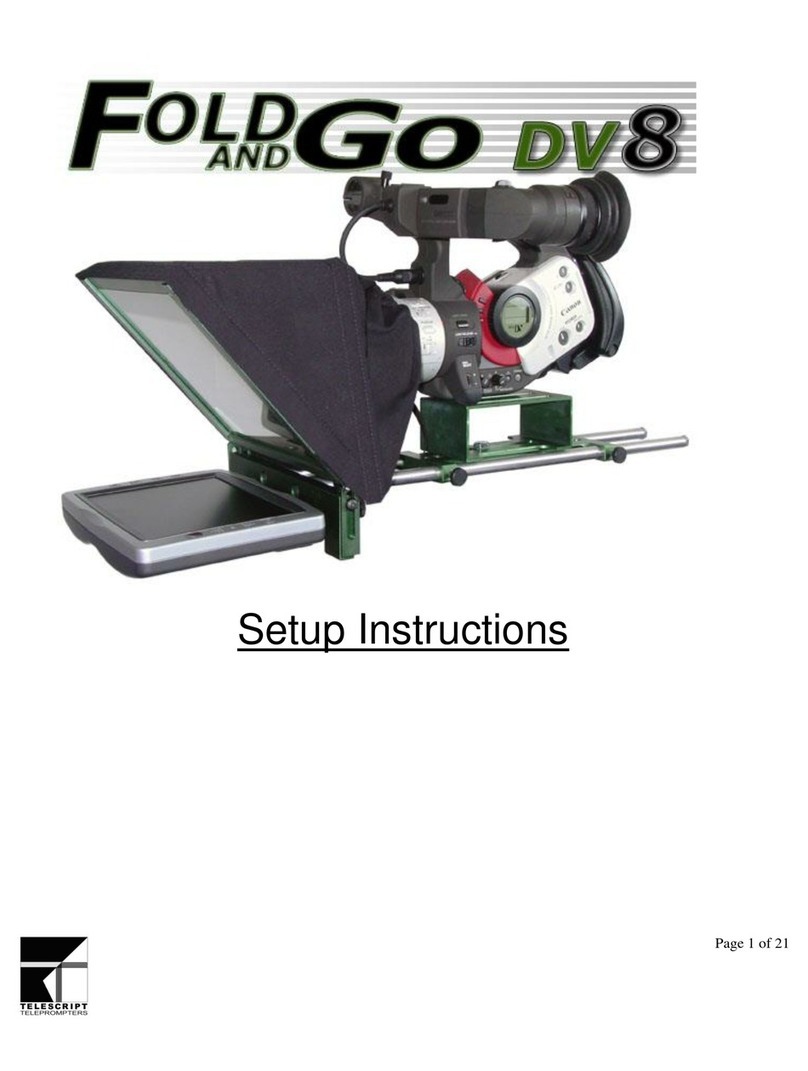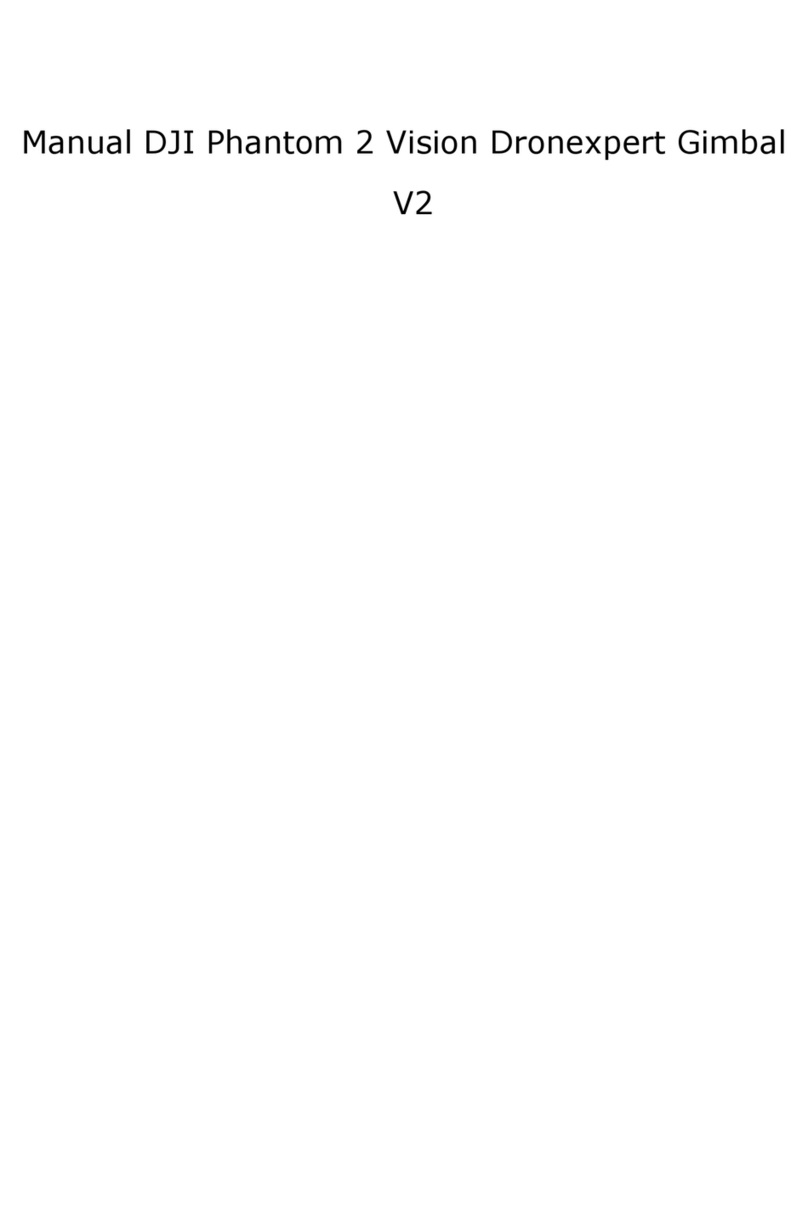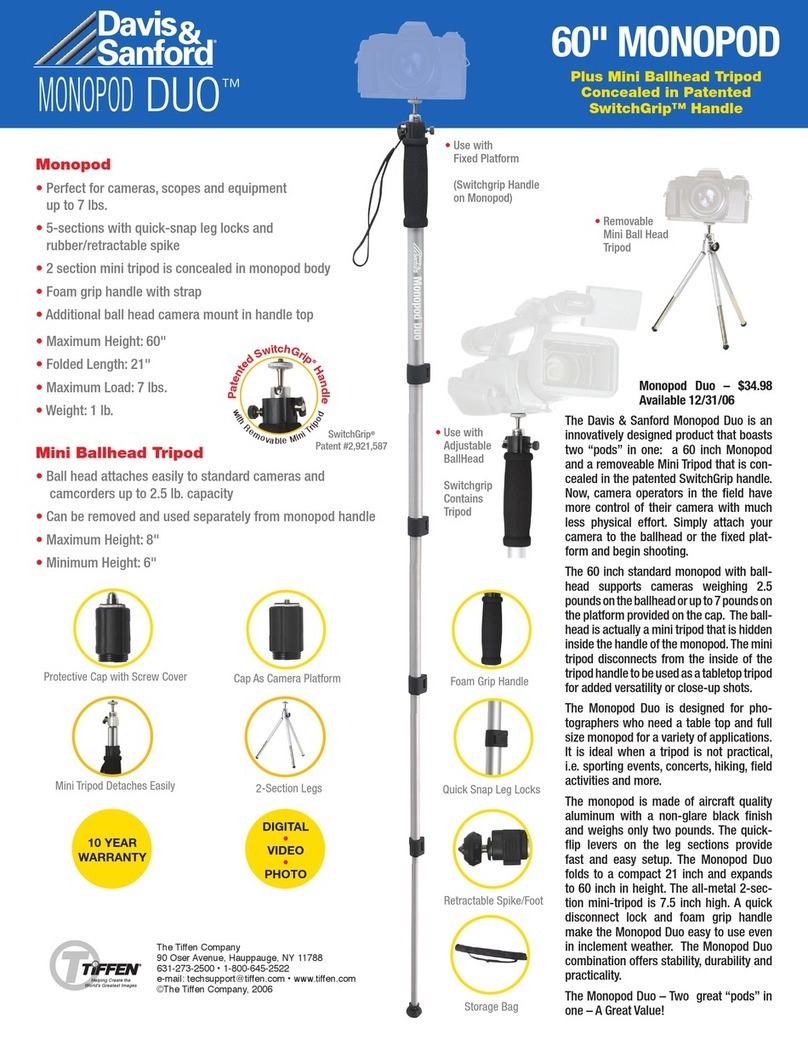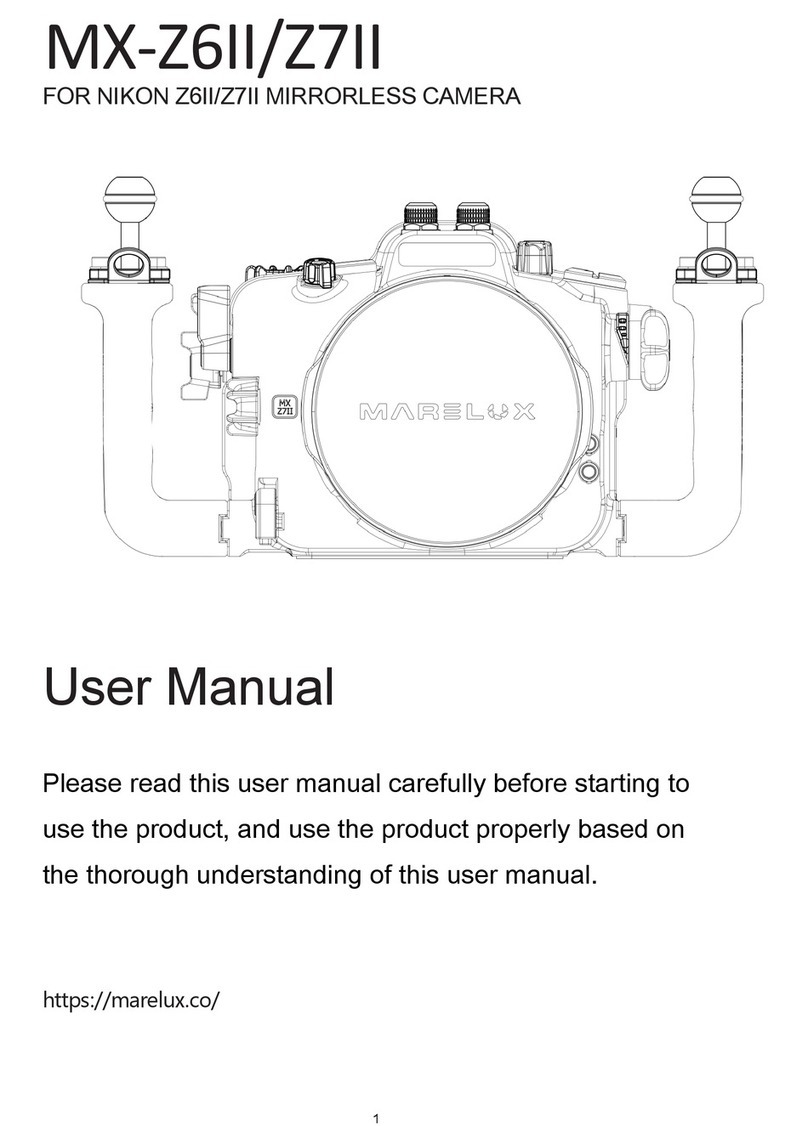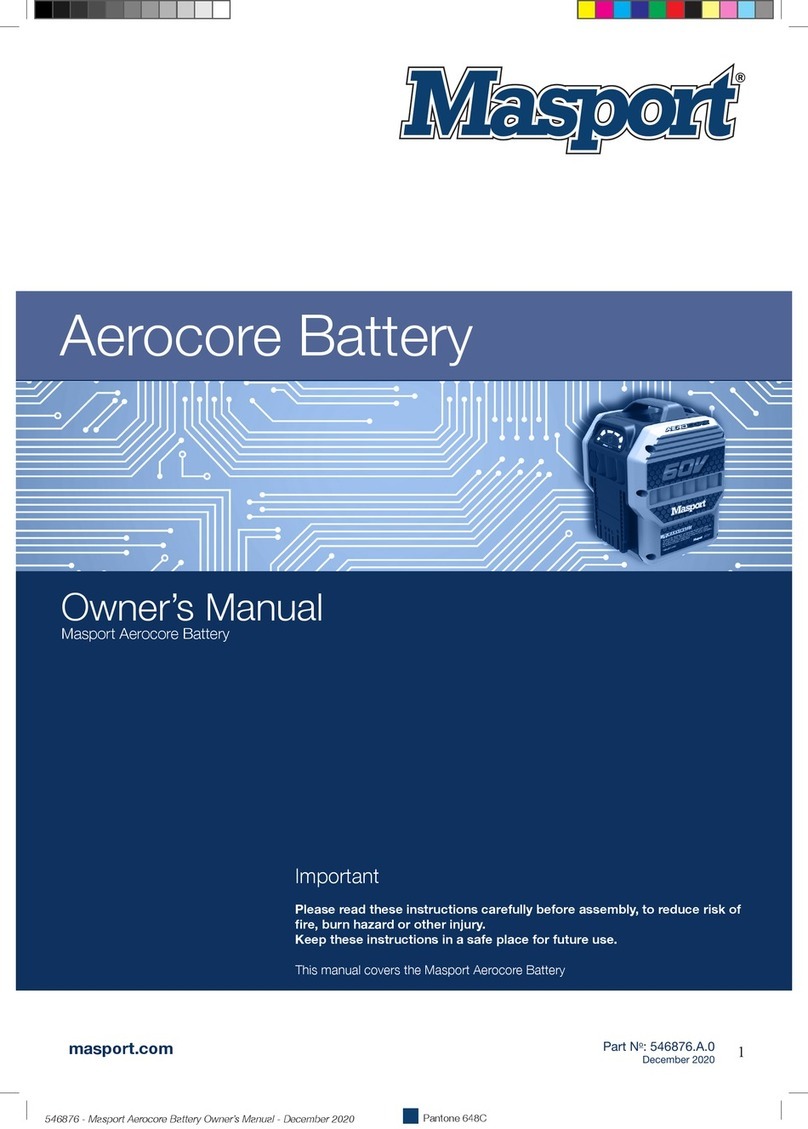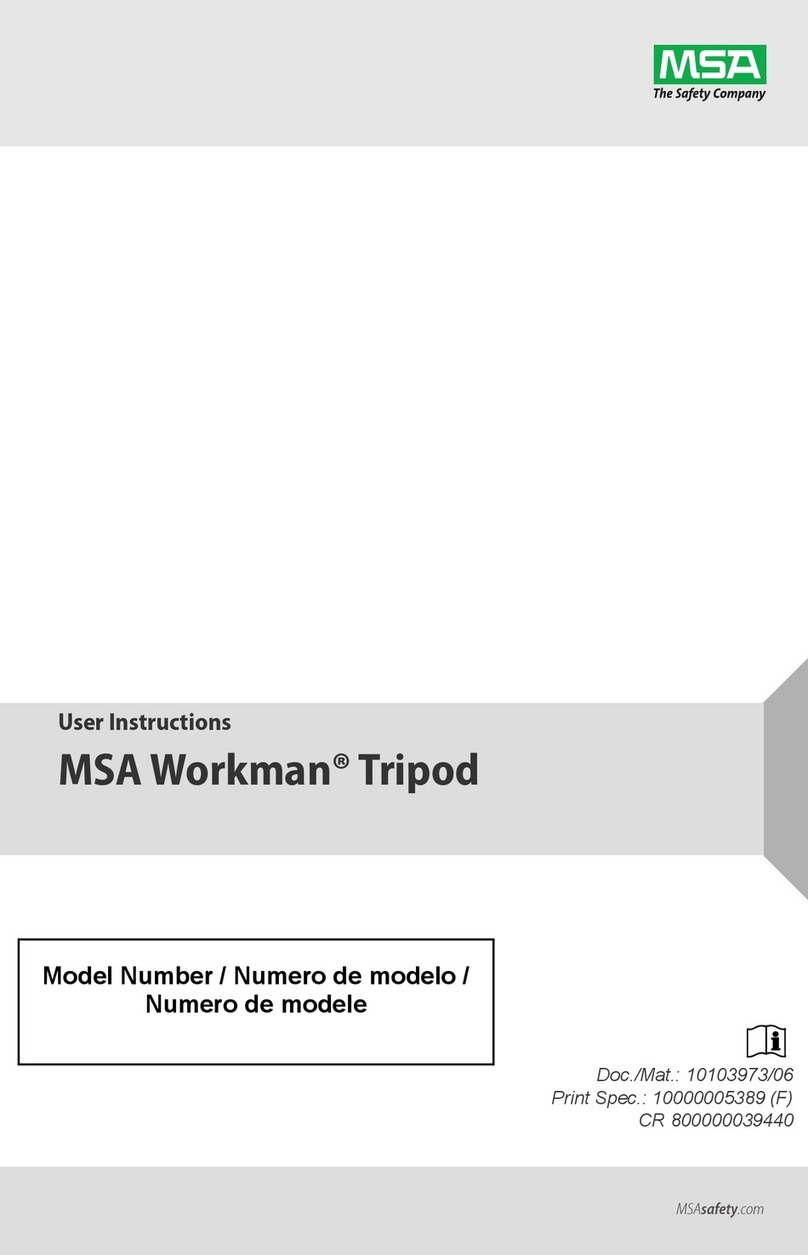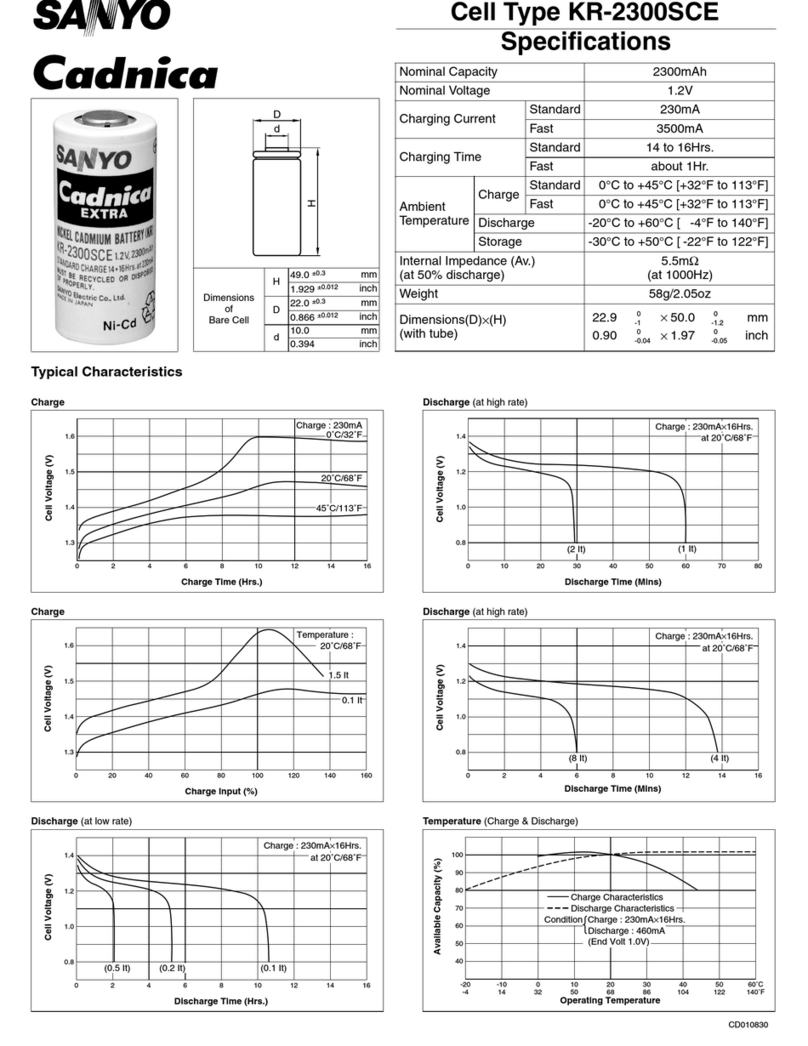Flyability Elios 3 Instruction Manual


Flyability ELIOS 3 Smart Battery Safety Guidelines
Contents
1. ELIOS 3 Battery Overview 5
2. Battery Use 6
2.1 General Operation 6
2.2 Battery Management System 6
2.3 Extreme Temperature Operations 6
2.4 Safety Guidelines 7
3. Battery Charging 8
3.1 Best Practices 8
3.2 Safety Guidelines 8
4. Battery Storage 9
4.1 Best Practices 9
4.2 Safety Guidelines 9
5. Battery Transport 9
6. Battery Disposal 9
7. Flyability ELIOS 3 Battery Charger 10
7.1 Charging Procedure 10
7.2 Safety Notes 10
Revision 1.0 Page 3 of 12


Flyability ELIOS 3 Smart Battery Safety Guidelines
1. ELIOS 3 Battery Overview
Fire hazard
Explosive hazard
Toxic hazard
Corrosive hazard
Only use batteries provided by Flyability and approved for the
system. For additional batteries contact Flyability.
To avoid fire, serious injury, and property damage, observe the
following safety guidelines when using, charging, transporting, or
storing your batteries.
Figure 1.1: ELIOS 3 battery overview
Battery Pack Chemistry:
HV rechargeable lithium polymer
Battery Pack Mass:
600g
Battery Pack Capacity:
4350mAh
Battery Pack Energy
99.18Wh
Cell Count:
6 (6S1P)
Dimensions:
140x75.5x54.5 mm
Revision 1.0 Page 5 of 12

Flyability ELIOS 3 Smart Battery Safety Guidelines
2. Battery Use
2.1. General Operation
- Store batteries between 15ºC and 30ºC at all times.
- The battery’s performance and reliability are guaranteed for 50 charge/discharge cycles or 6
months. Do not use batteries with more than 50 charge/discharge cycles.
- Make sure the batteries are fully charged before each flight.
- Always check the battery, lever and connector mechanical integrity before any operation. There
should be no battery deformation or opening in the plastic casing.
- Immediately land the aircraft when the battery critical warning appears in Flyability Cockpit.
- In addition to the battery percentage, pay attention at all times to the voltage displayed on
Flyability Cockpit – land at 23V. At 22.3V, the aircraft must be on the ground, disarmed.
- Do not wait for too long before unplugging the battery after a flight, as it will further discharge
while the drone is idle on the ground.
- If the battery’s voltage drops at any time below 18V the battery might be damaged. When the
battery has suffered irrecoverable damage it will display a red LED. Do not try to charge or use
the battery anymore and dispose of it as described in the Battery Disposal section below.
- In case of any unusual behavior, keep the battery in a battery safe bag, store the LOG file for
analysis, and contact Flyability.
- The battery MUST solely be used with genuine Flyability products certified to work with this
battery.
2.2. Battery Management System
The battery is equipped with a battery management system which keeps track of the number of various
battery parameters:
- Internal resistance
- State of charge
- State of health
- Number of discharge cycles
- Cells imbalance
- Temperature
This information is available via the Cockpit app while the battery is connected to the drone.
For reliability reasons, the drone will not arm if:
- The battery is permanently failed (in an irrecoverable damaged state).
- Communication with the battery cannot be retrieved as well as any information from the
battery.
2.3. Extreme Temperature Operations
The ELIOS 3 drone can be used from 0°C to 50°C, however, special precautions must be taken with
regards to the battery when flying in temperatures below 10°C and above 40°C.
Ideally the battery must be between 20 and 25°C before a flight.
Revision 1.0 Page 6 of 12

Flyability ELIOS 3 Smart Battery Safety Guidelines
Low temperatures (flight environment colder than 10°C):
- Keep your battery temperature above at least 10ºC by keeping them in a warm place or a
heated container.
- Do not wait too long after removing the battery from a warm place so that it does not get
colder than 10°C before the flight.
- In addition to the battery percentage, pay attention to the voltage displayed on Cockpit – land
at 20% or 23V, whichever comes first. At 10% or 22.3V, whichever comes first, the aircraft should
be on the ground, disarmed. Do not wait before unplugging the battery.
- In general, fly carefully and keep your flights short and change the battery between every
flight.
High temperatures (flight environment hotter than 40°C)
- Keep your battery temperature below 40°C before the flight by keeping them in a cool place.
- Do not wait too long before the flight so that the battery stays cool.
- In addition to the battery percentage, pay attention to the voltage displayed on Flyability
Cockpit – land at 20% or 23V, whichever comes first. At 10% or 22.3V, whichever comes first, the
aircraft should be on the ground, disarmed. Do not wait before unplugging the battery.
- In general, fly carefully and keep your flights short and change the battery between every
flight.
2.4. Safety Guidelines
- Do not allow the battery to come in contact with moisture, water, corrosive environment, or
any kind of liquid as it may cause a short circuit or chemical deterioration, possibly resulting in
the battery catching on fire, and may lead to an explosion. Failing at this point, dispose of the
battery as described in the Battery Disposal section below or contact Flyability for further
assistance.
- Never use or charge the battery if it presents any sign of damage, leakage, swelling, or other
abnormal phenomena. Damage can be but not limited to puncture, deformation, damage to
the plastic casing or connectors.
- Never use or charge a battery after being involved in an aircraft incident which caused
damages to the battery, its connector or its casing.
- Never use or charge an over-discharged battery being a battery voltage reaching 18V at any
time of the aircraft operation.
- The battery should be used in temperature from 10ºC to 50ºC.
- If the usage of the aircraft is required in temperature from 0ºC to 10ºC, the battery shall be
heated up to a temperature above 10ºC using a battery heating bag provided by Flyability. The
Revision 1.0 Page 7 of 12

Flyability ELIOS 3 Smart Battery Safety Guidelines
use of a battery below 0ºC can lead to permanent damage. Contact Flyability for further
assistance.
- Use of the battery in temperatures above 50ºC can lead to fire or explosion. Contact Flyability
for further assistance.
- Never disassemble, puncture, drop, strike or place heavy objects on top of the battery in any
way. The battery may leak, catch fire or explode.
- Never let the battery be short-circuited by any means.
- In case of battery leakage: do not allow the electrolyte to come in contact with clothing, skin, or
eyes. In case of contact, immediately wash the affected area with fresh running water and then
seek medical assistance.
- Avoid using the battery near strong electromagnetic sources or heating sources, such as
microwaves.
- In case of battery fire, use a water or CO2 extinguisher to put out the fire. Do not inhale the
smoke coming off the battery. The smoke is toxic. Immediately alert qualified emergency
services (e.g. firefighters).
- Do not allow the battery to come in contact with conductive surfaces.
- Do not place the battery into pressurized compartments. Do not place the battery in pockets,
bags, or drawers in which it might come in contact with conductive, sharp or perforating items.
- Clean the battery using a clean, dry, lint-free and antistatic cloth.
3. Battery Charging
3.1. Best Practices
- Charge batteries fully only if you plan to use them in the 5 following days.
- After a flight, let the battery cool down to room temperature before charging them. It generally
takes about 30min.
- Do not charge your batteries in temperatures below 10ºC or above 40ºC. The battery does not
allow charge if the temperature is not in the range -5ºC – 50ºC.
- The BMS tracks the battery discharge cycles. Batteries should not be used beyond 40
charge/discharge cycles.
- Always place your batteries in a safe area while charging. Never leave them unattended.
- The charger stops charging when the battery is fully charged, but it is good practice to monitor
the charging process and disconnect the battery when fully charged.
3.2. Safety Guidelines
- Do not connect the battery to wall power outlets, car power outlets or any power outlets
directly. Always use Flyability approved battery chargers.
- Never leave the battery unattended while charging.
- Do not charge the battery near or on flammable objects such as paper or curtains.
- Do not charge the battery immediately after a flight, the battery temperature may be too high.
Do not charge the battery if its temperature is not between 10ºC to 40ºC.
- Charge the battery in an open and ventilated area. Do not enclose or cover the charger with
items such as cloth as it may lead to overheating.
- Disconnect the charger when not in use. Regularly examine the charger for damage to the
wires, the enclosure or other parts. Never use a damaged charger.
- Clean the charger using a clean, dry, lint-free and antistatic cloth.
- Have close to the charger proper equipment to extinguish a battery fire and fire detection
device.
Revision 1.0 Page 8 of 12

Flyability ELIOS 3 Smart Battery Safety Guidelines
4. Battery Storage
4.1. Best Practices
- Store batteries in a safe and dry place (with fire detection if possible).
- Charge batteries before storage. Fully charge them at least once every 3 months.
- When you intend to store your batteries, discharge them to 50%. The discharge can be done by
using the battery user interface and selecting the “storage mode” in the battery menu.
- The battery will automatically discharge itself to the optimal storage capacity of 50% if it is not
used for several days.
- Batteries have a lifespan of 6 months after the first use, do not use them beyond this period.
- Never store a battery in the aircraft.
4.2. Safety Guidelines
- Keep the batteries out of the reach of children or animals.
- Do not leave the batteries exposed to sunlight or near heat sources. Do not leave batteries
inside a vehicle in hot weather. Store the batteries in temperatures between 15ºC and 30ºC. For
best results, store the batteries at a temperature of 23ºC.
- Keep the battery dry.
- Keep the battery away from conductive objects.
- Have close to the battery proper equipment to extinguish a battery fire and fire detection
device.
- If the battery is over discharged (voltage below 18V), the battery will not charge.
5. Battery Transport
- Batteries are considered as Dangerous Goods. If you need to transport your batteries into an
airplane, please follow the latest IATA regulations. Do not hesitate to contact your airline before
flying to get advice. Keep the batteries in your carry-on luggage and not as checked luggage.
- Secure all connectors against short circuits using insulation tape, place the batteries in
individual plastic bags.
- Never transport your battery with a state of charge higher than 30%. Discharge your battery at
30 % each time you intend to travel by plane with the battery. The discharge can be done by
using the battery user interface and selecting the “transportation mode” in the battery menu.
Once at your destination, put the battery back to the storage capacity (see Battery Storage).
6. Battery Disposal
- Completely discharge your battery.
- Dispose of the battery in specific recycling boxes. Do not place the battery in regular trash.
Comply with the local regulations regarding the disposal and recycling of LiPo batteries.
Revision 1.0 Page 9 of 12
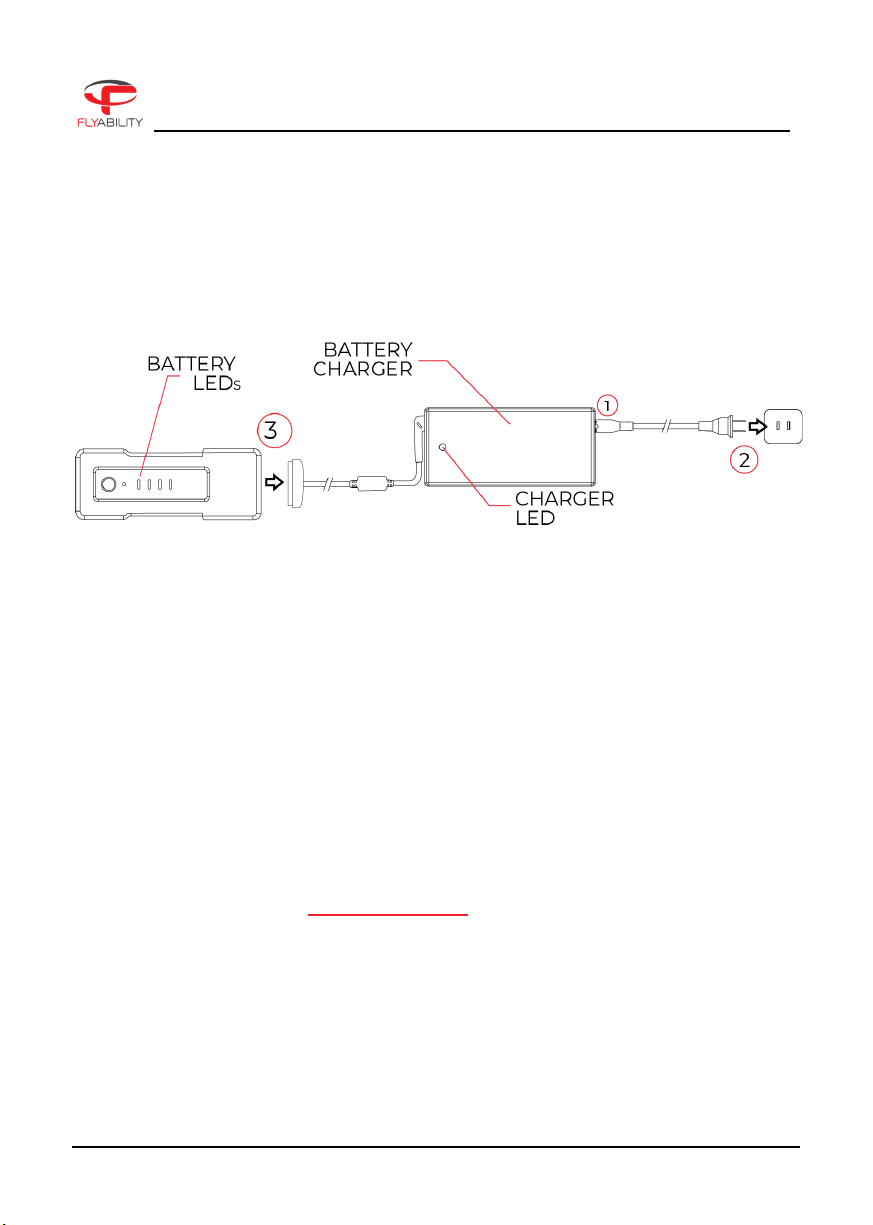
Flyability ELIOS 3 Smart Battery Safety Guidelines
-
7. Flyability ELIOS 3 Battery Charger
7.1. Charging Procedure
Flyability’s charger comes with a built-in power supply. You can connect the AC power cord to a 100-240V
AC socket directly.
Please refer to the following steps to charge the battery:
1. Insert the AC power cord into the charger.
2. Connect the AC power cord into a 100-240V AC socket. The LED will turn green.
3. Connect the battery pack to the charger.
The battery LEDs will show the progression of the charge.
The charger LED will turn red, indicating that the charge is on going.
4. The battery will be fully charged when the LED turns green again.
If the LED remains green upon connection it might mean that either:
1. The battery is already fully charged, check the state of charge of the battery with a short press
on the button.
2. The battery is outside its temperature range.
a. If warm, let it cool down before re-trying to charge it.
b. If cold, warm the battery before re-trying to charge it.
3. The battery is permanently damaged due to over-discharging. Please contact Flyability
Professional Services at support@flyability.com
7.2. Safety Notes
- Never connect the charger if the power cable has been pinched or shorted.
- Never attempt to dismantle the charger or use a damaged charger.
- Never use the charger with another battery than the LiPo battery provided by Flyability.
Revision 1.0 Page 10 of 12

Other manuals for Elios 3
3
Table of contents