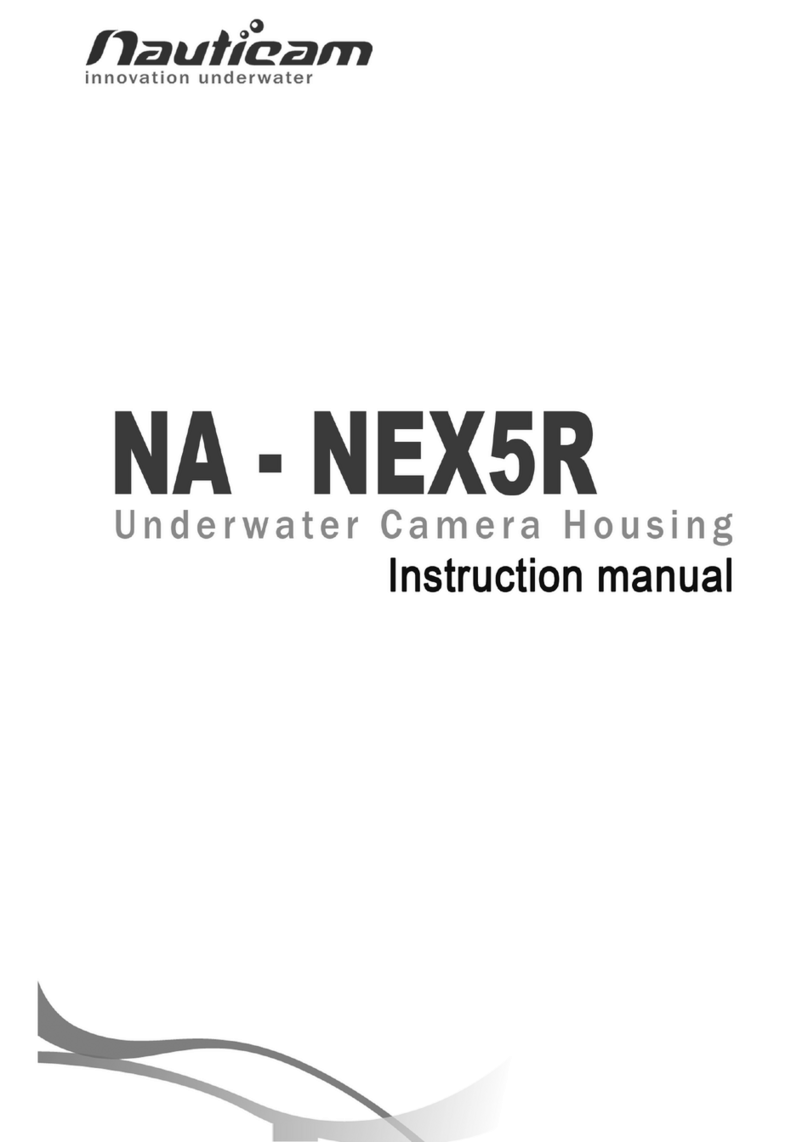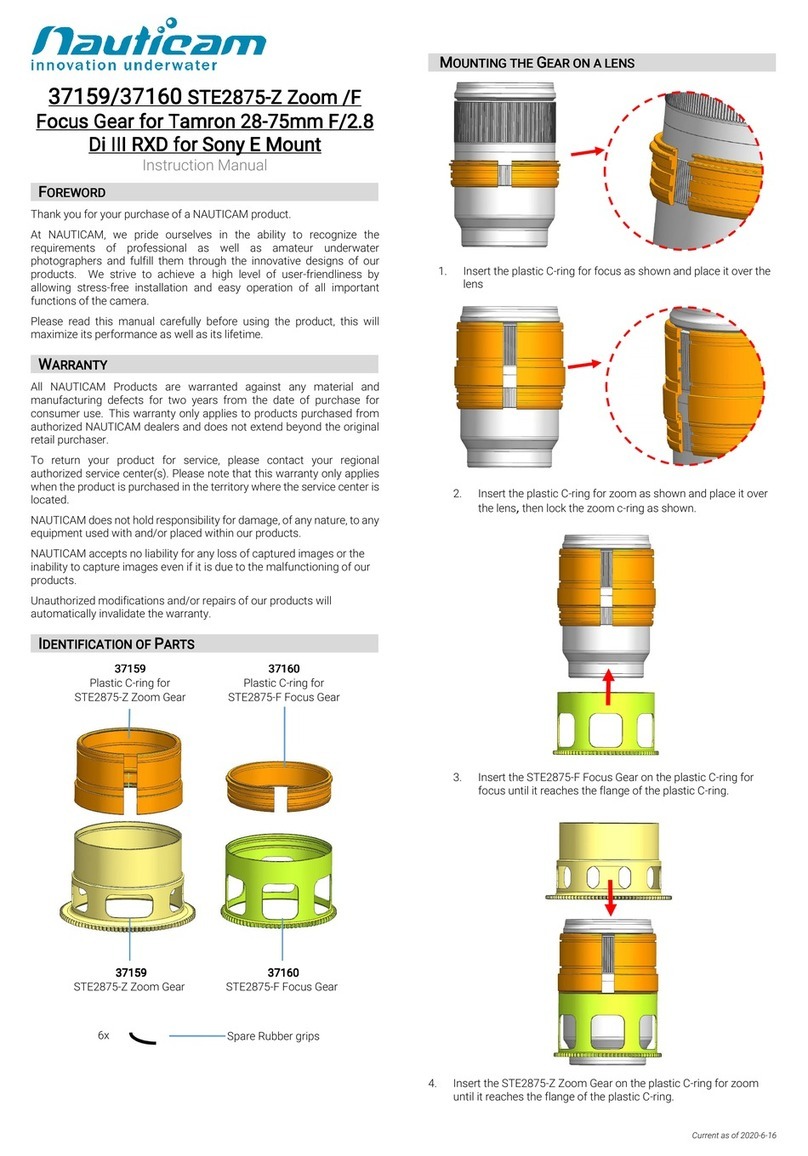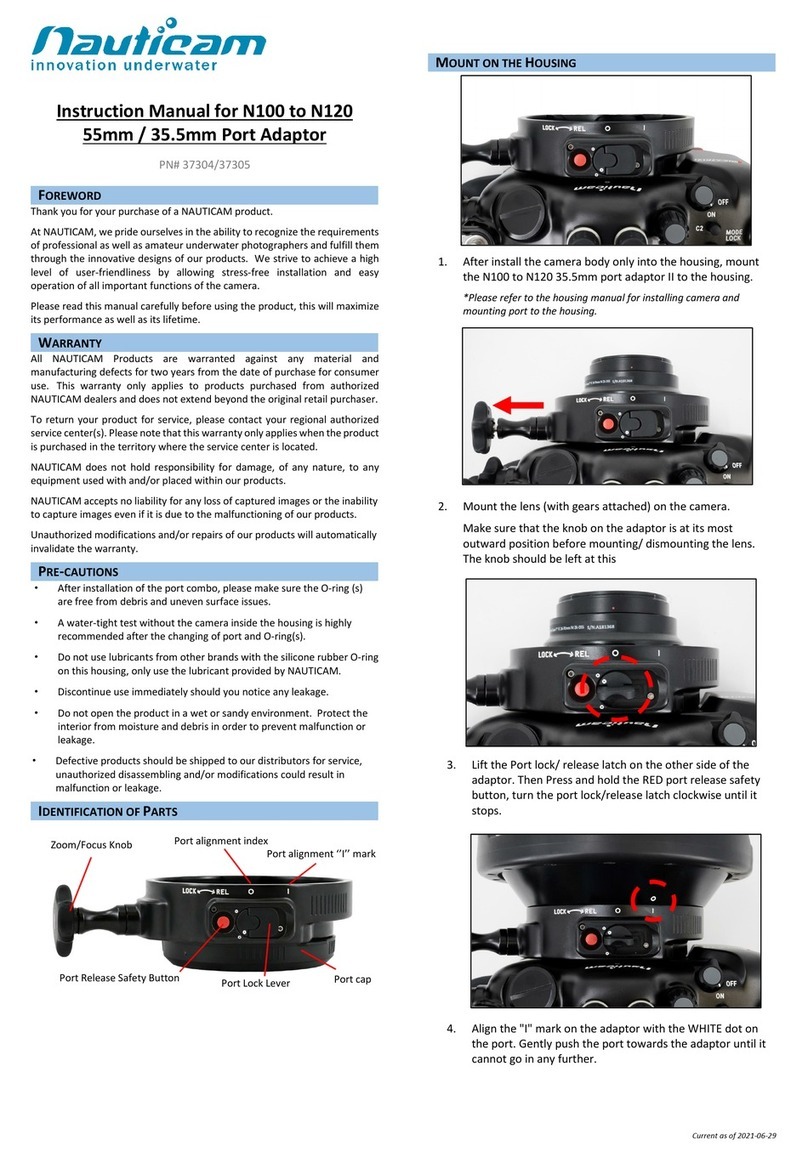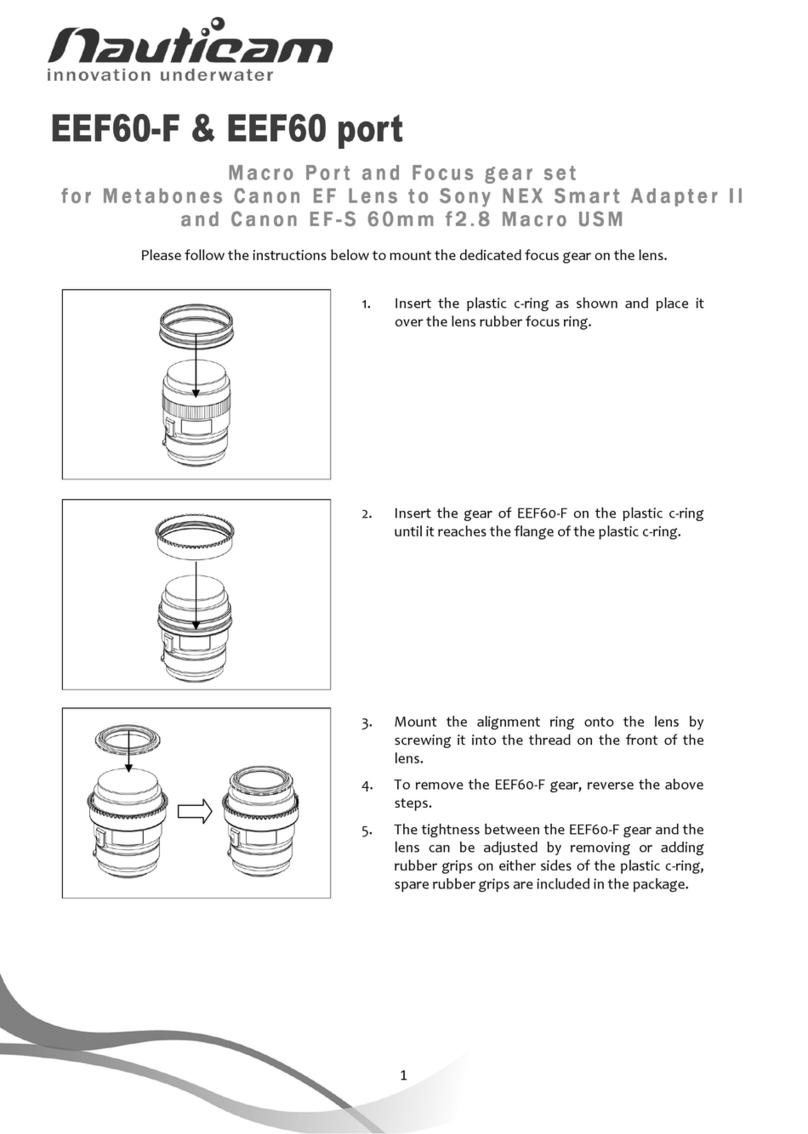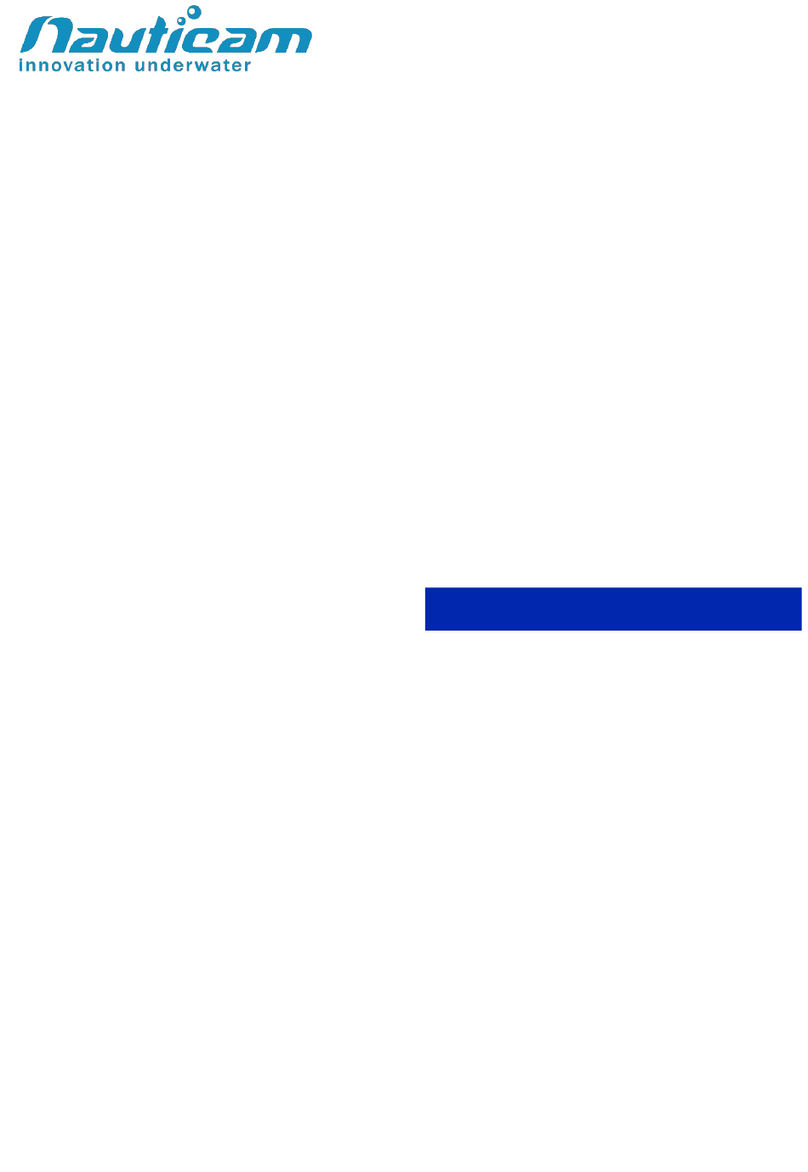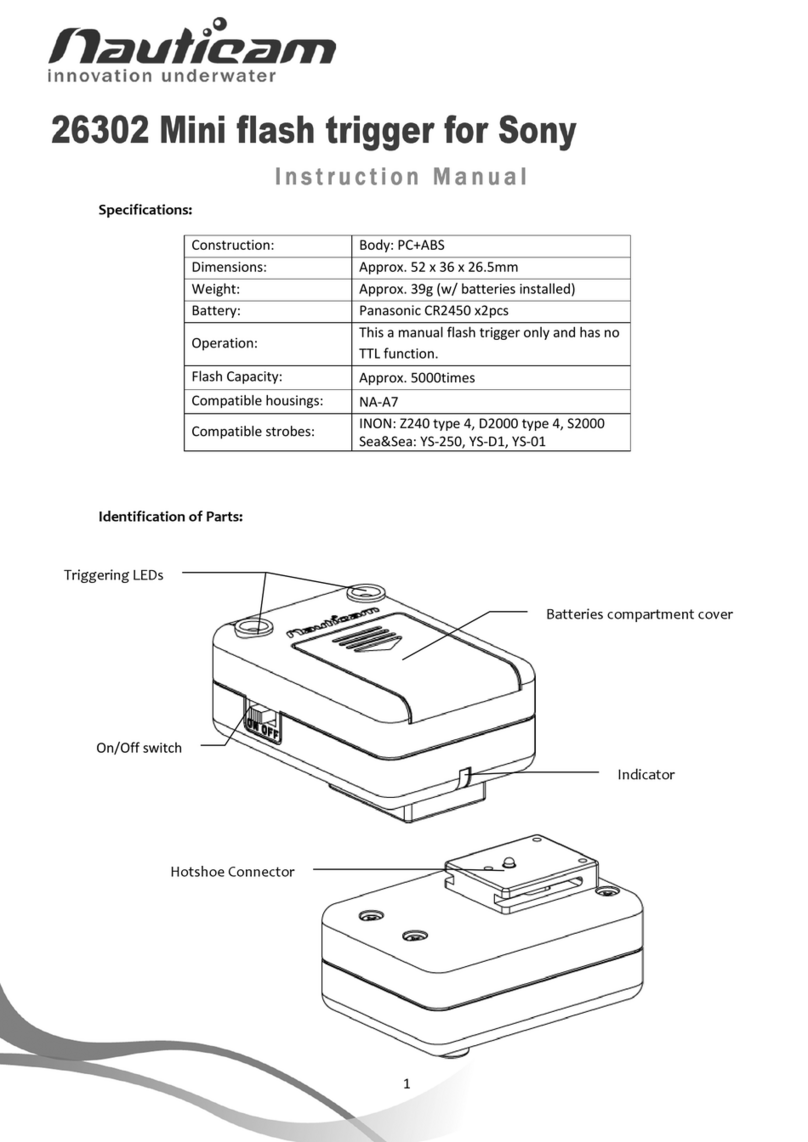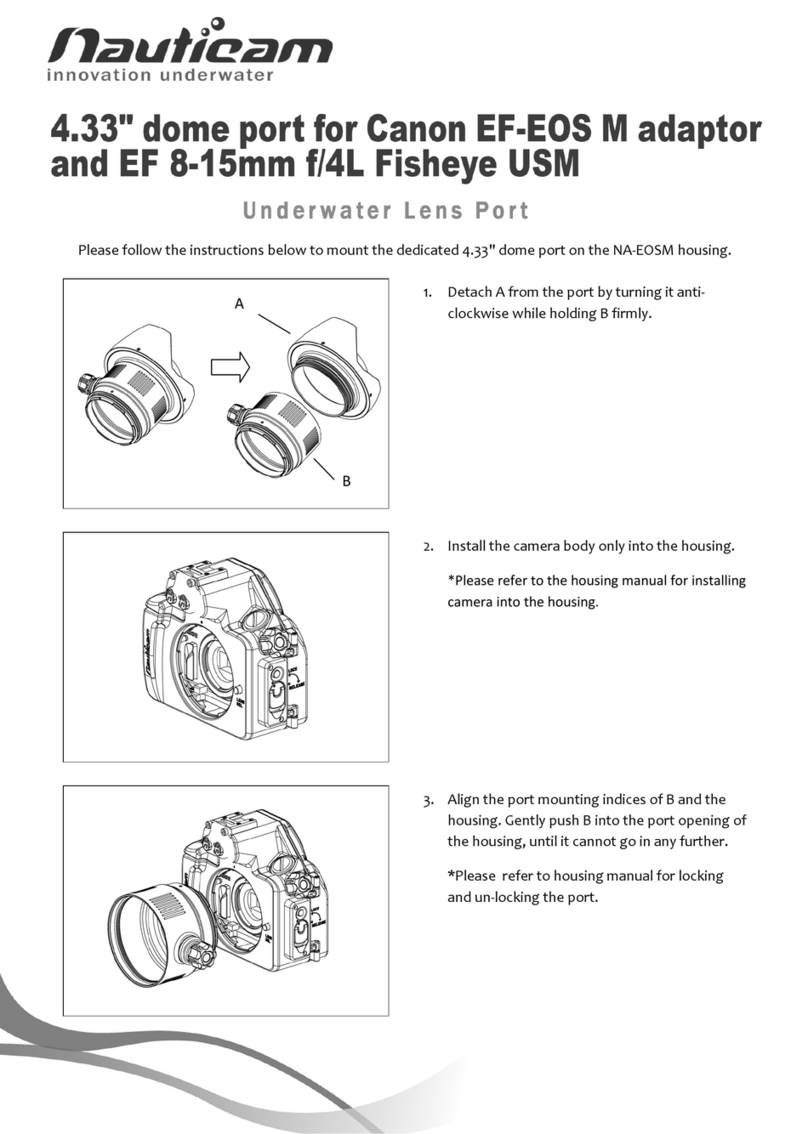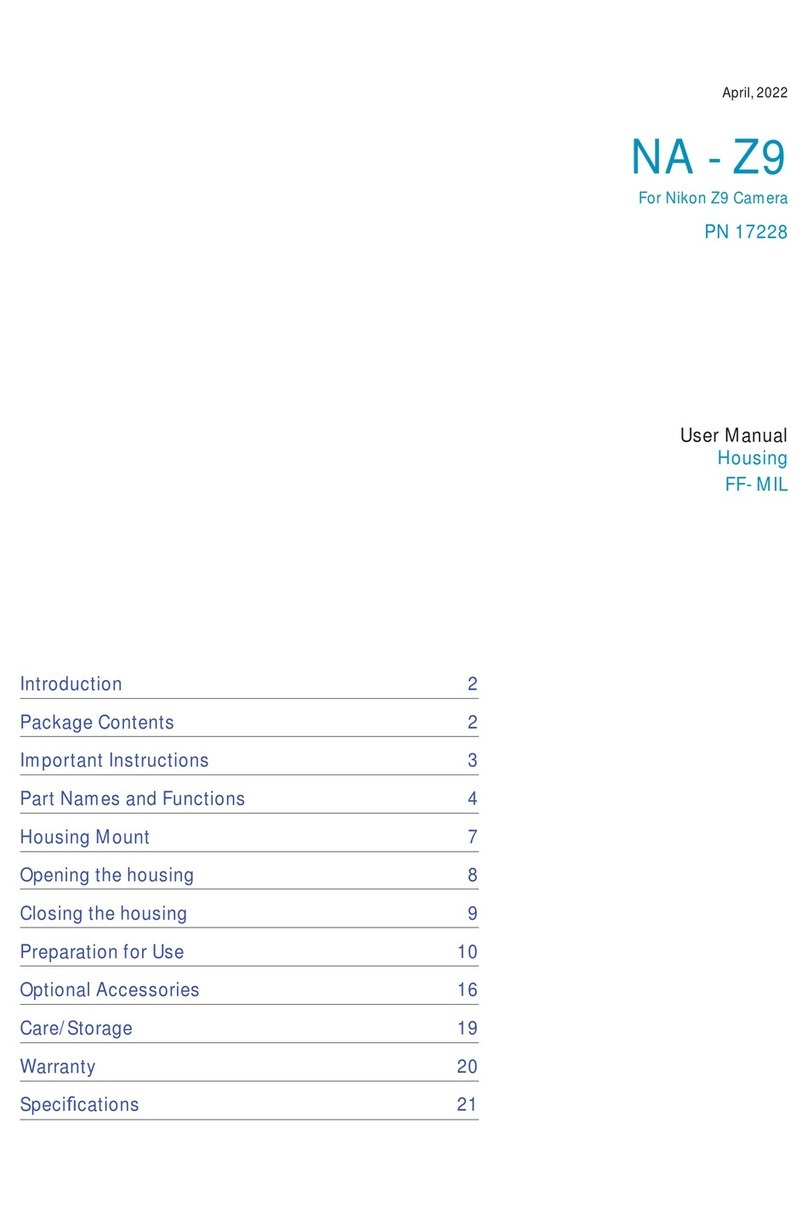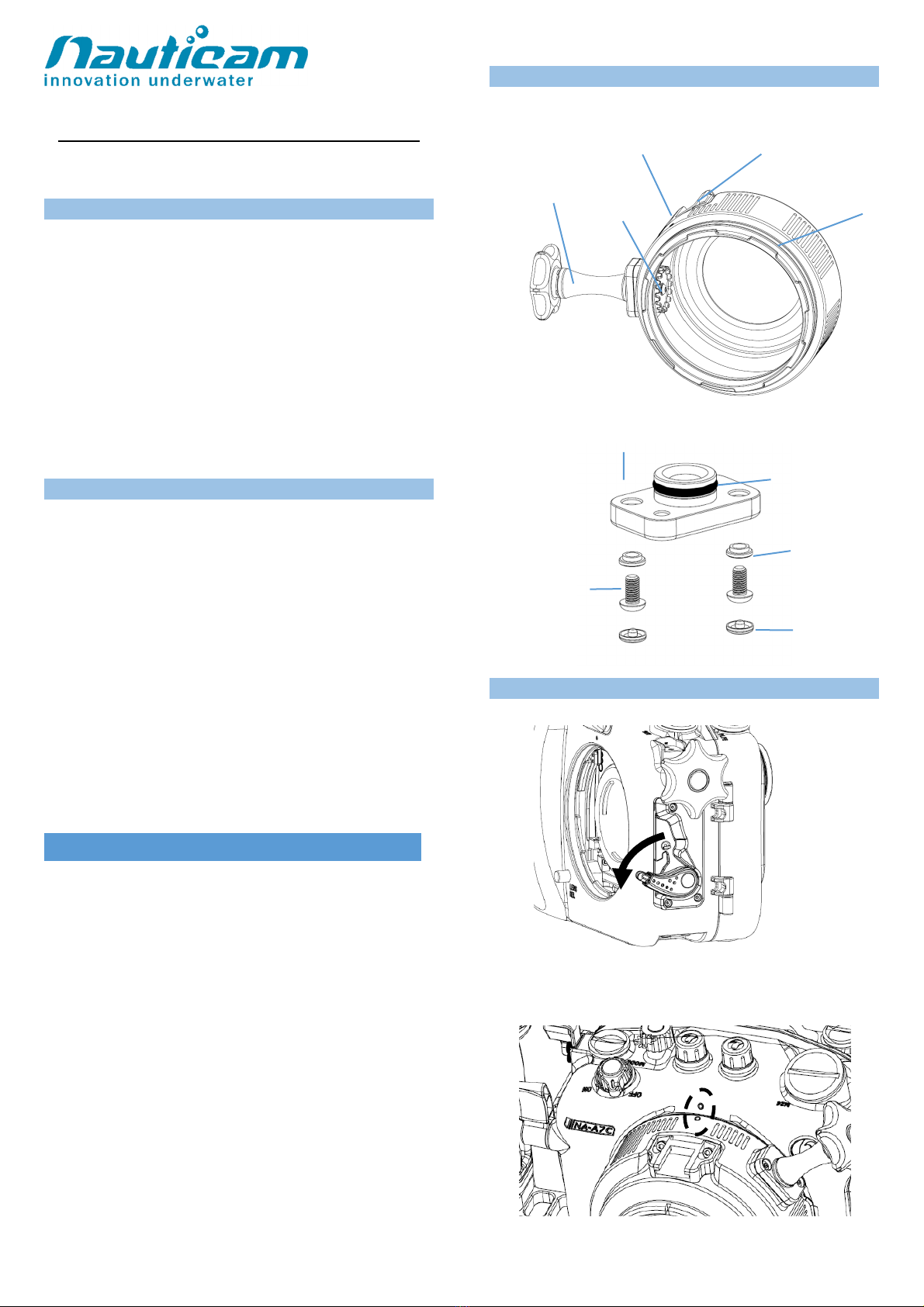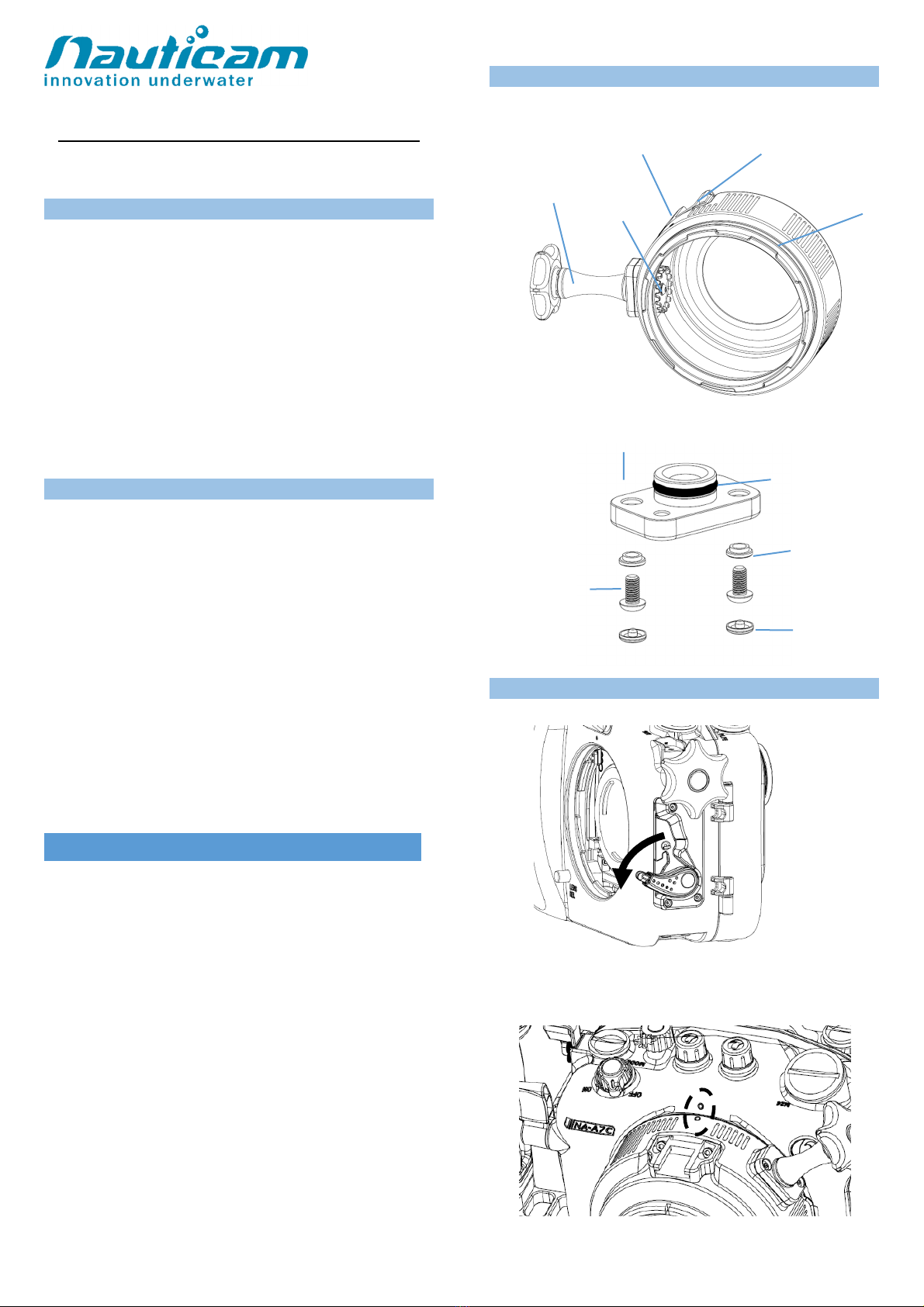
Current as of 2021/11/11
37165
3716537165
37165
N100 Flat Port 45 with Focus Knob
N100 Flat Port 45 with Focus KnobN100 Flat Port 45 with Focus Knob
N100 Flat Port 45 with Focus Knob
Instruction Manua
Instruction ManuaInstruction Manua
Instruction Manual
ll
l
(This manual applies to product shipped from Oct 2021, serial
number from A500765 onwards)
OREWOR
OREWOROREWOR
OREWOR
Thank you for your purchase of a NAUTICAM product.
At NAUTICAM, we pride ourselves in the ability to recognize the
requirements of professional as well as amateur underwater
photographers and fulfill them through the innovative designs of our
products. We strive to achieve a high level of user-friendliness by
allowing stress-free installation and easy operation of all important
functions of the camera.
Each product is individually inspected and water pressure tested to
ensure optimum quality.
Please read this manual carefully before using the product, this will
maximize its performance as well as its lifetime
ARRANTY
ARRANTYARRANTY
ARRANTY
All NAUTICAM Products are warranted against any material and
manufacturing defects for two years from the date of purchase for
consumer use. This warranty only applies to products purchased
from authorized NAUTICAM dealers and does not extend beyond the
original retail purchaser.
To return your product for service, please contact your regional
authorized service center(s). Please note that this warranty only
applies when the product is purchased in the territory where the
service center is located.
NAUTICAM does not hold responsibility for damage, of any nature, to
any equipment used with and/or placed within our products.
NAUTICAM accepts no liability for any loss of captured images or the
inability to capture images even if it is due to the malfunctioning of
our products.
Unauthorized modifications and/or repairs of our products will
automatically invalidate the warranty.
· After installation of the port combo, please make sure the o-ring (s)
are free from debris and uneven surface issues.
· A water-tight test without the camera inside the housing is highly
recommended after the changing of port and O-ring(s).
· o not use lubricants from other brands with the silicone rubber O-
ring on this housing, only use the lubricant provided by NAUTICAM.
· iscontinue use immediately should you notice any leakage.
· o not open the product in a wet or sandy environment. Protect the
interior from moisture and debris in order to prevent malfunction or
leakage.
· efective products should be shipped to our distributors for service,
unauthorized disassembling and/or modifications could result in
malfunction or leakage.
ENTIFICATION OF
ENTIFICATION OF ENTIFICATION OF
ENTIFICATION OF
ARTS
ARTSARTS
ARTS
OUNT THE
OUNT THE OUNT THE
OUNT THE
ORT ON A HOUSING
ORT ON A HOUSINGORT ON A HOUSING
ORT ON A HOUSING
1. Turn the port locking lever of the housing to the release position
as shown.
Cold Shoe
Screw (M3.0x6.0) x2
CAUTIONS
CAUTIONSCAUTIONS
CAUTIONS