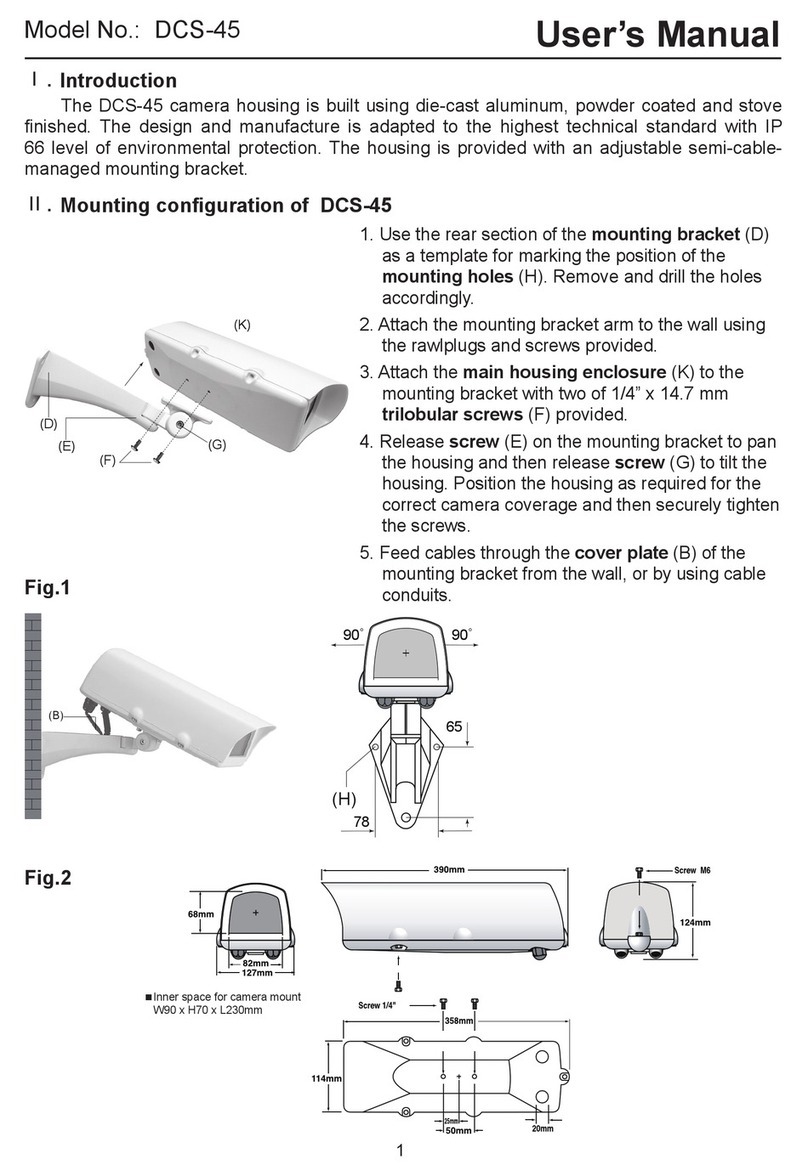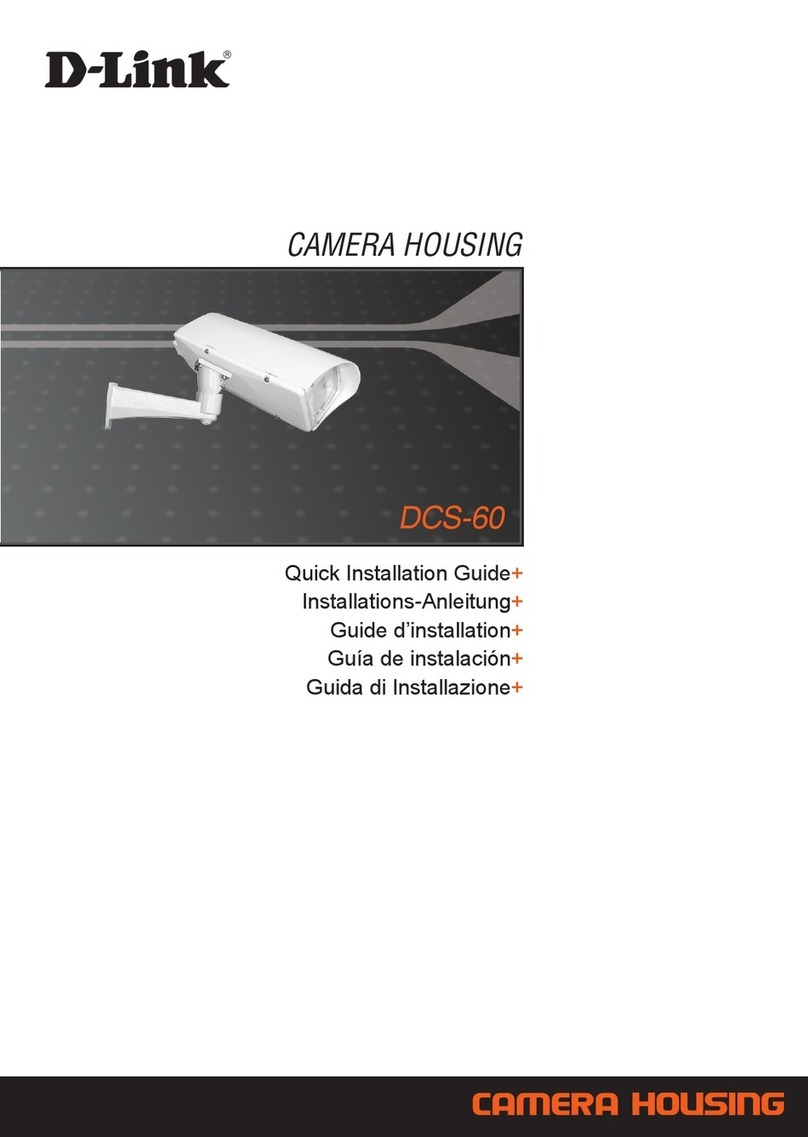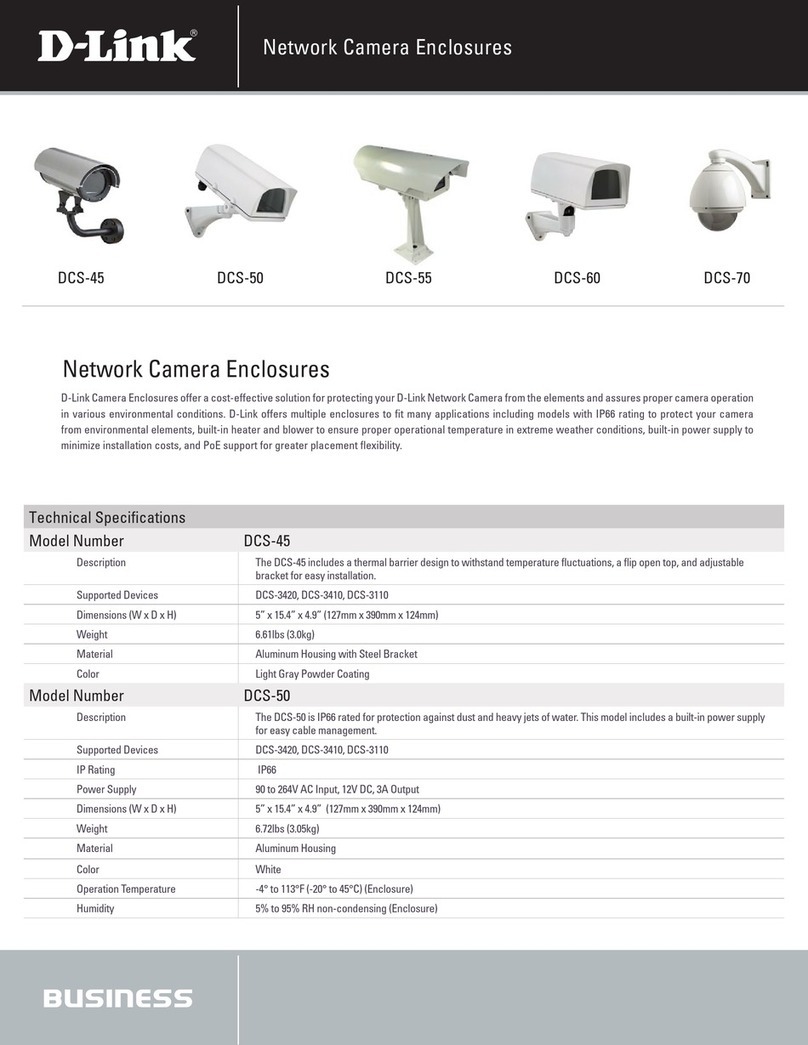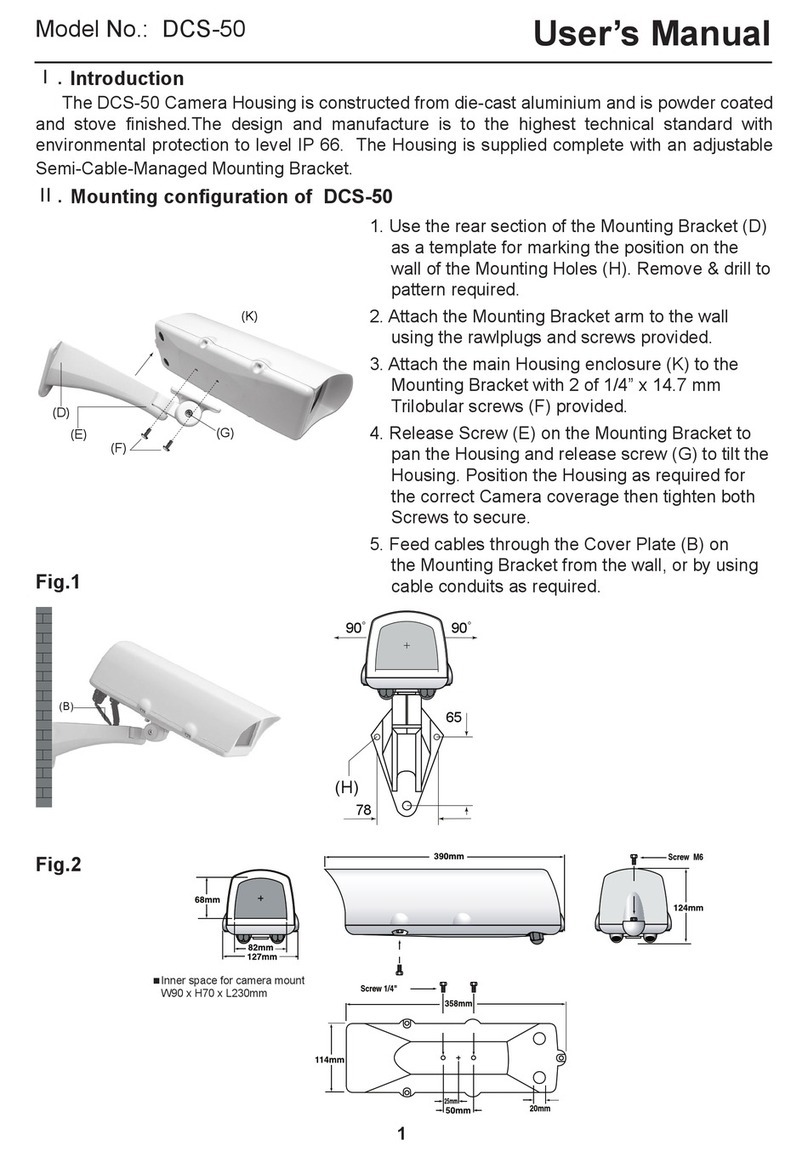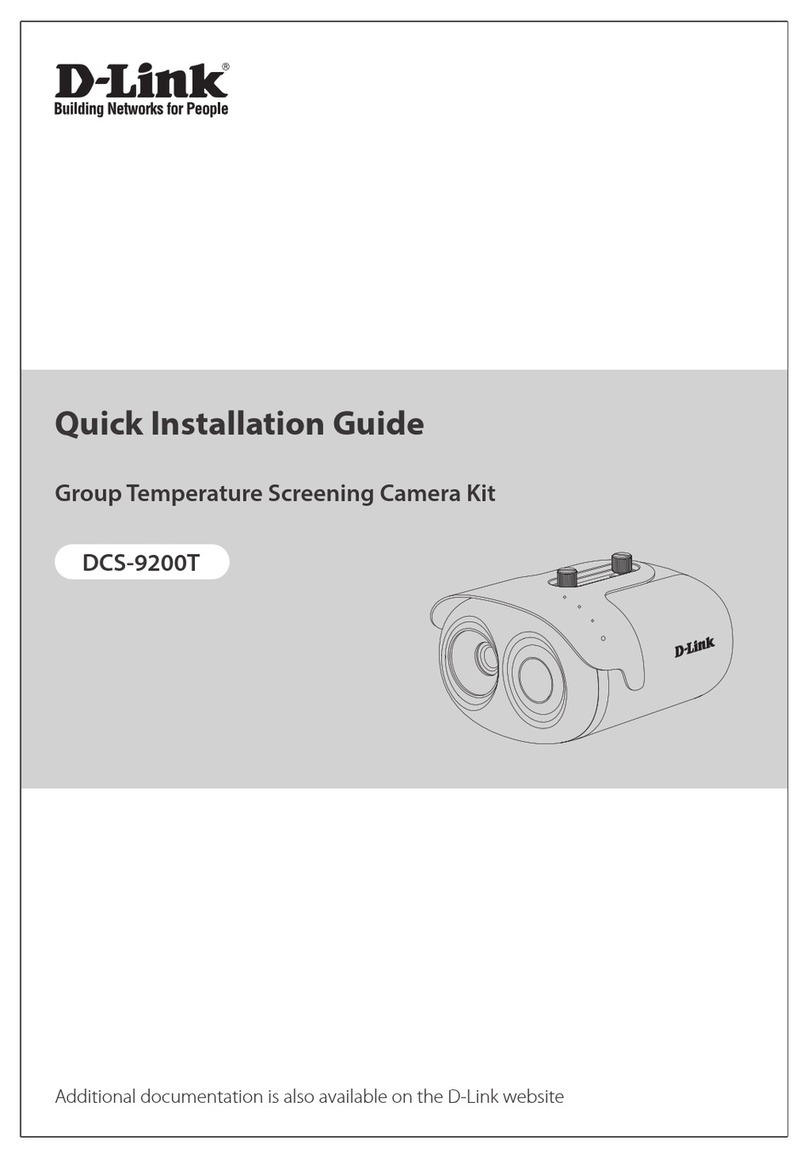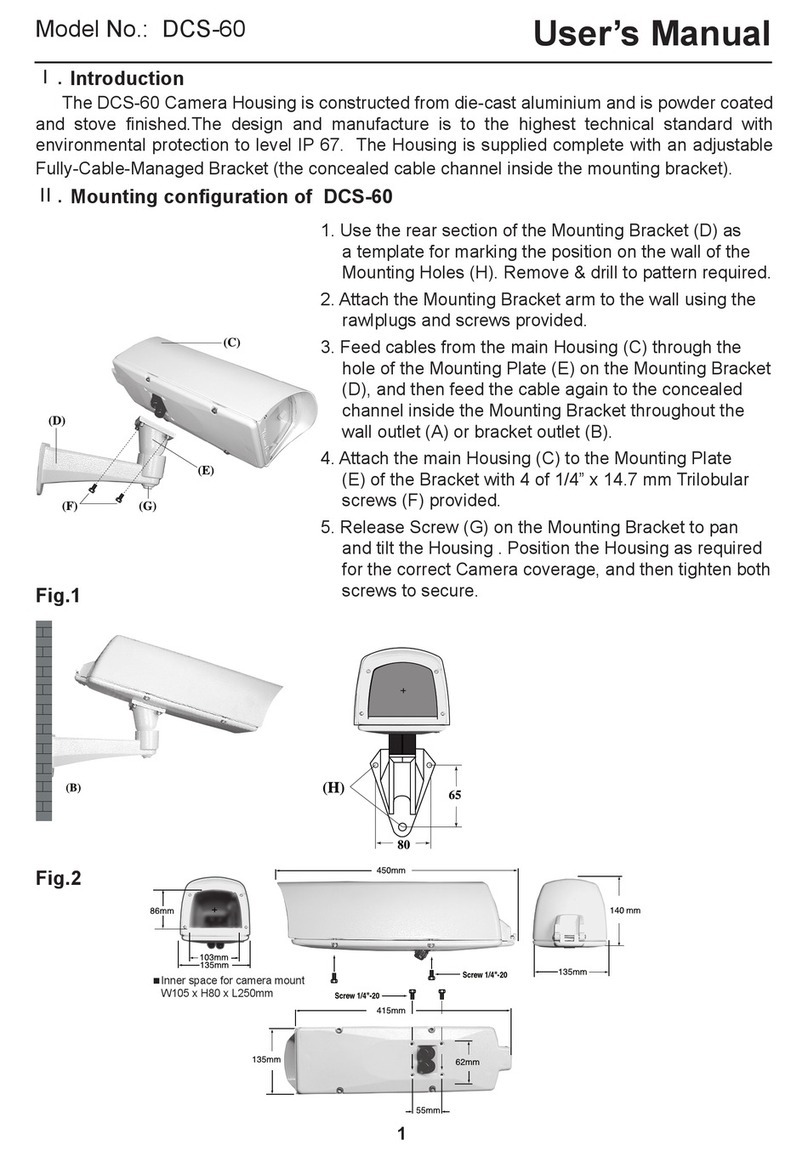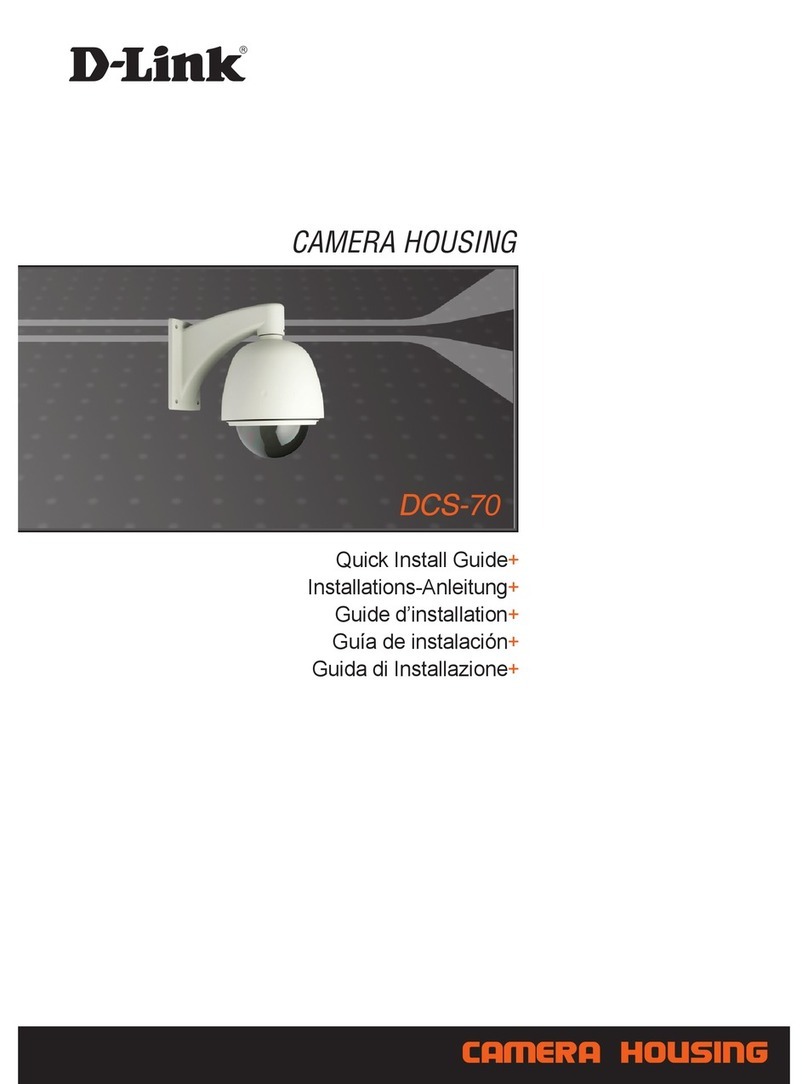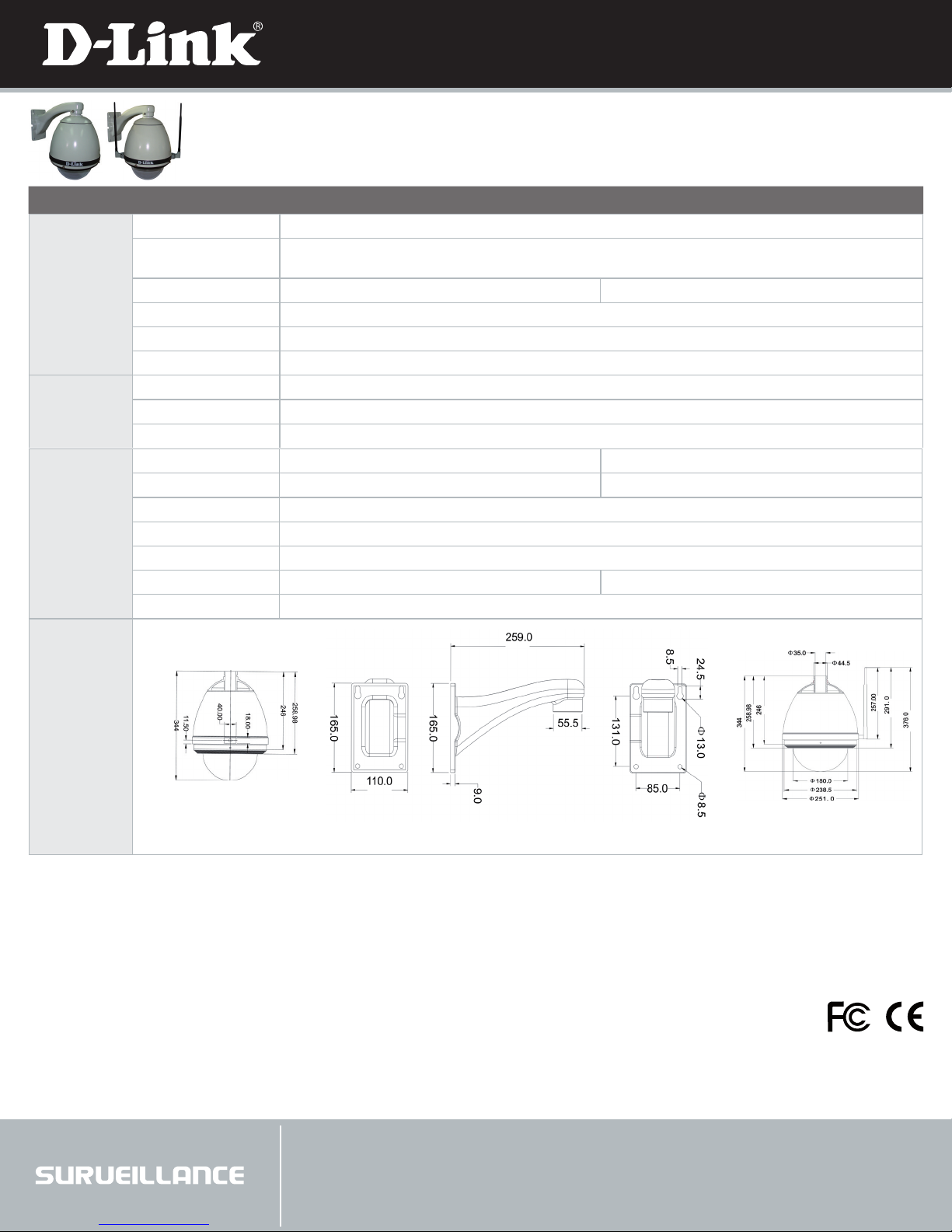01
DCS-71 Series
7" Outdoor Dome Housing
Flexible Connectivity Options
The DCS-71P incorporates Power over Ethernet
(PoE) in which electric power is transmitted over
an Ethernet cable along with data. This allows the
DCS-71P model to be easily installed in a variety of
locations without the need for power cabling. The
DCS-71W is equipped with wireless antennas that
allow the camera to be controlled and monitored
wirelessly, avoiding the need to install Ethernet
wiring.
Weather-proof
Designed to be mounted outdoors, the DCS-71
housings feature an IP66 certified enclosure which
protects against the elements including dust and
heavy jets of water, allowing cameras to be placed in
harsh environments.
Onboard Heater and Blower
The DCS-71 housing series also has an onboard
heater and blower that enable the enclosed camera to
function in a wide range of temperatures. The heater
automatically turns on when the temperature drops
below a certain point, and the blower automatically
turns on when the temperature rises above a certain
point. This allows the camera to function properly in
both hot and cold environments.
D-Link’s DCS-71 Outdoor Dome Housing series provides cost-effective protection and versatile connectivity
options for installing D-Link motorized pan and tilt surveillance cameras in outdoor environments. The DCS-71P
model features Power over Ethernet (PoE) while the DCS-71W enables wireless connection to be used for the
security camera, providing extra convenience in connecting and wiring surveillance cameras. A built-in power
supply, heater and blower mean these housings can be used under adverse weather conditions.
DCS-71, 71P DCS-71W
Outdoor Installation
These IP66 certified enclosures are
specifically intended to be mounted
outdoors. All DCS-71 models include a
heater and a blower that enable them to
work in a wide range of temperatures from
-20 to 70 °C.
Versatile Connectivity
The DCS-71P model features Power over
Ethernet (PoE), which eliminates the need
for power cables. The DCS-71W model
is equipped with wireless antennas that
allow for wireless transmission of
camera footage.
Features
IP66 certified weatherproof, dustproof
enclosure
Heater and blower
Wall-mounting bracket for installation
Built-in wireless antennas1
Supports PoE 802.3at2
Cameras supported:
DCS-5605, A1 (DCS-71)
DCS-5605, A2 (DCS-71P)
DCS-5635, A2 (DCS-71W)
1 DCS-71W only
2 DCS-71P only